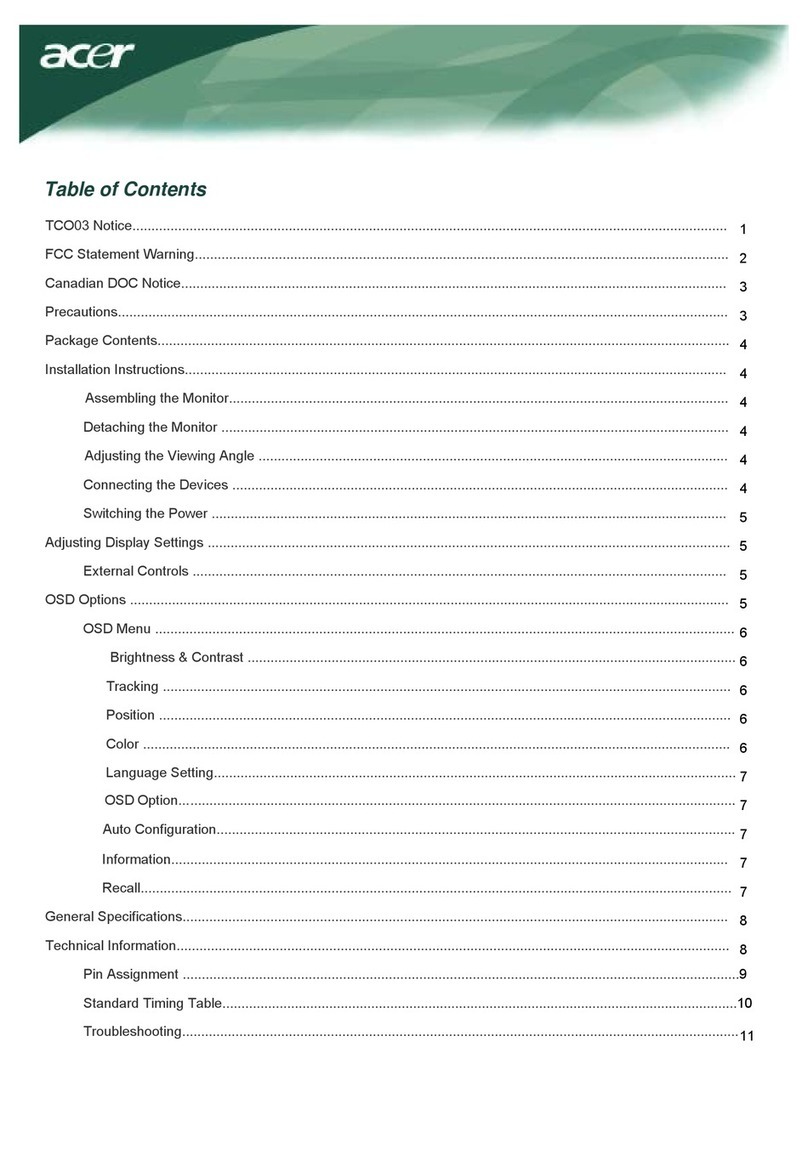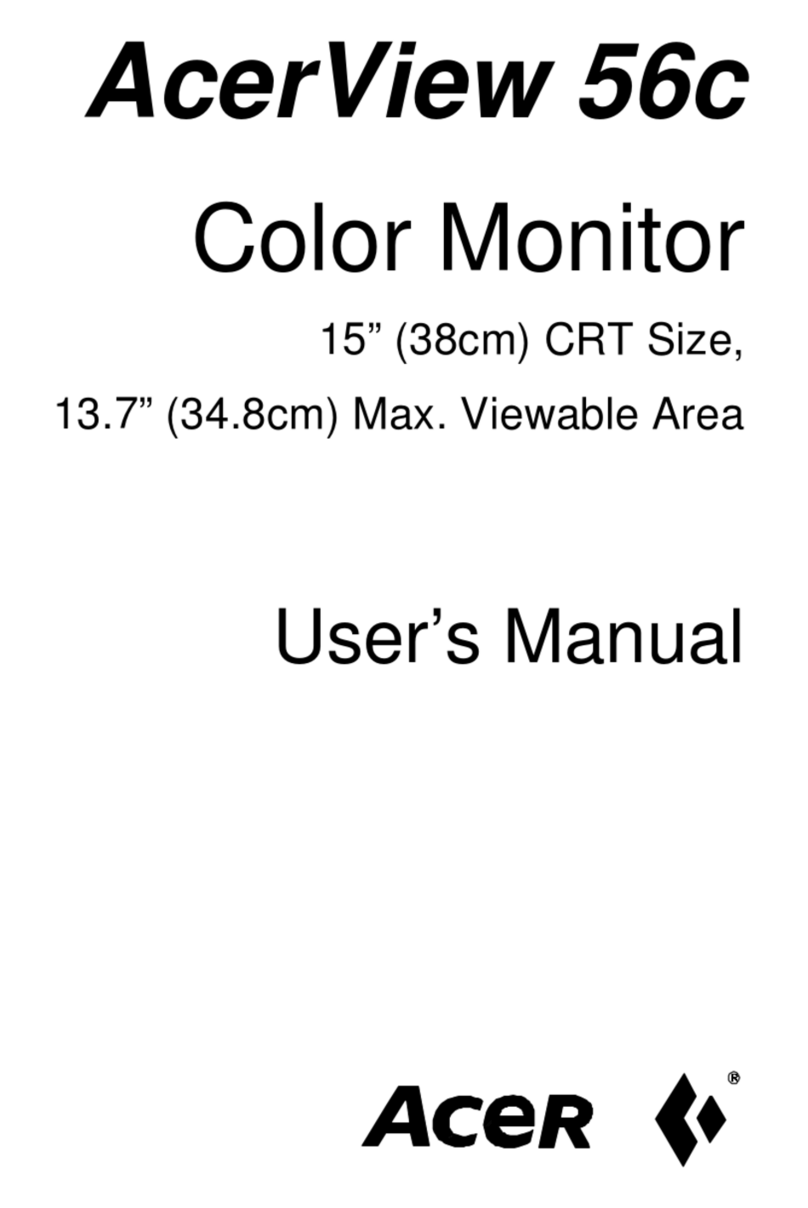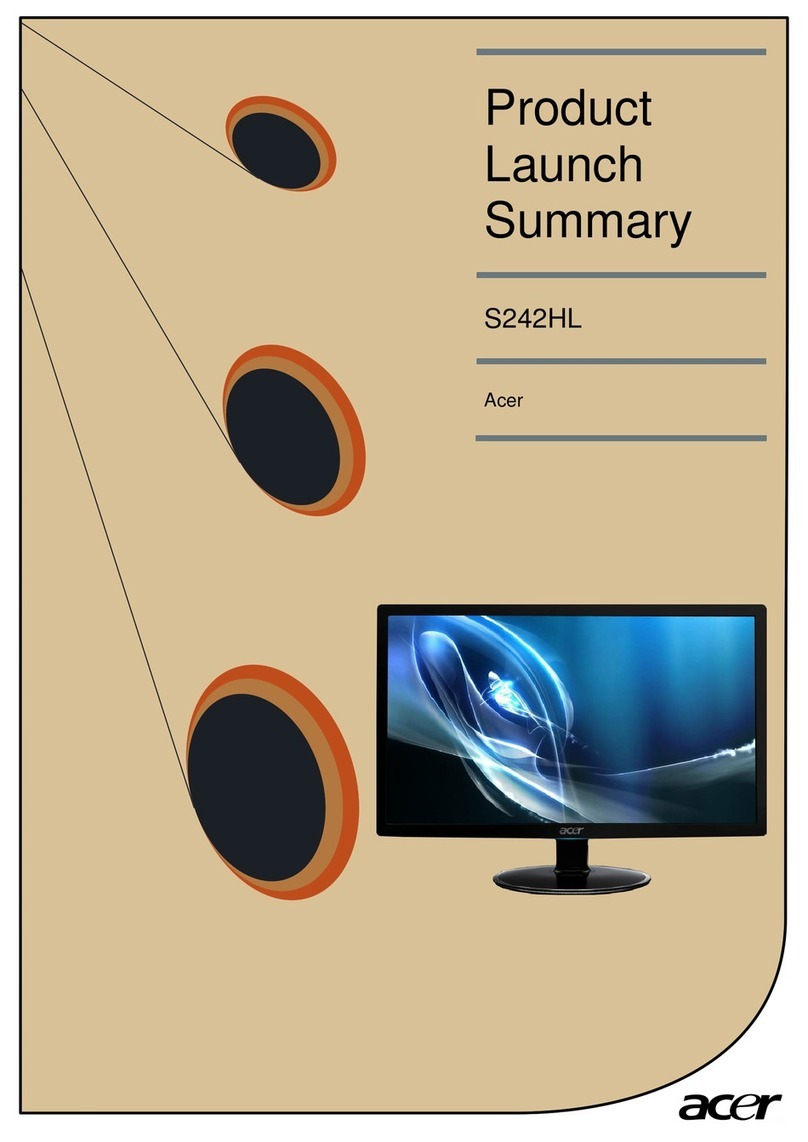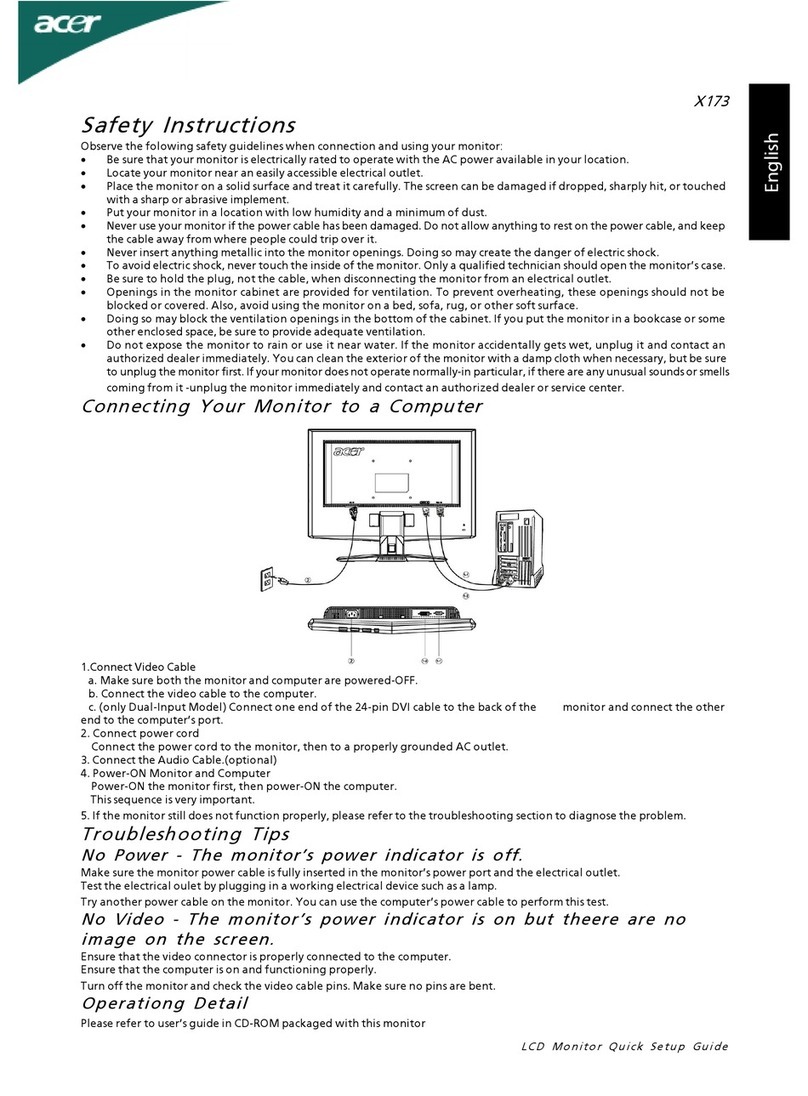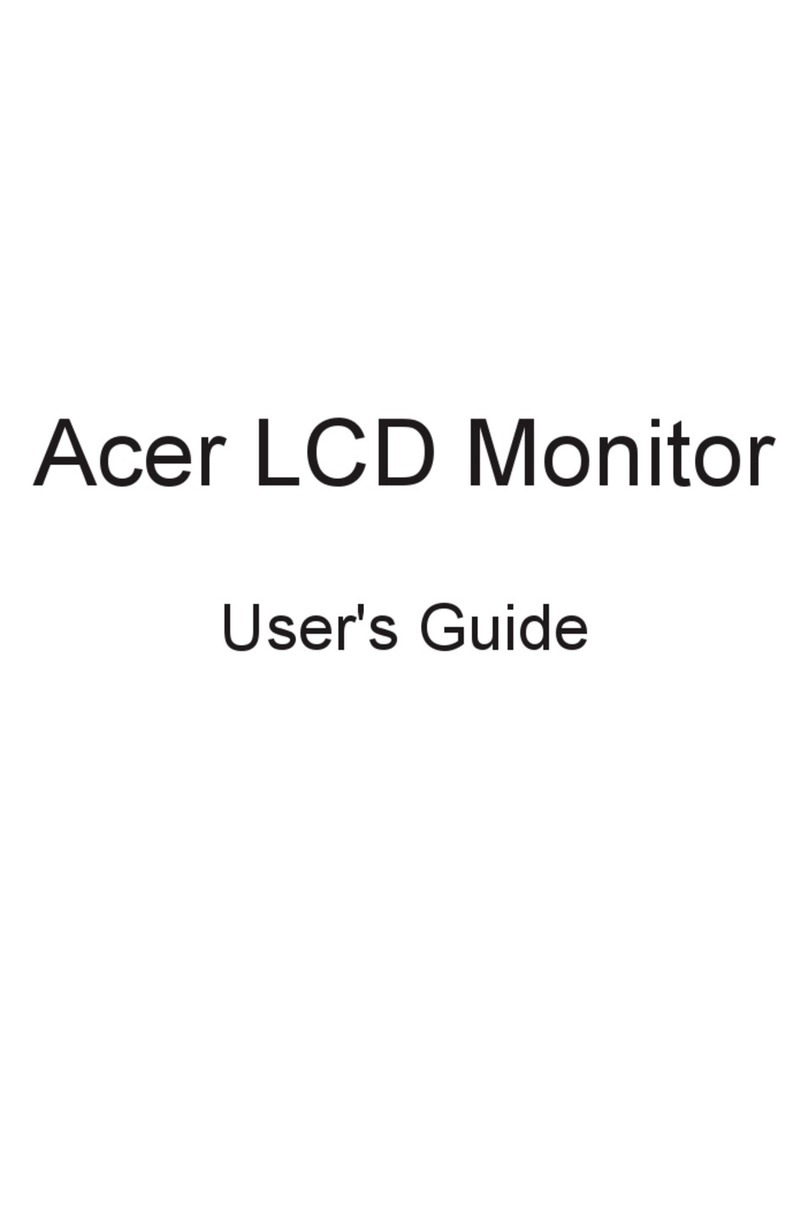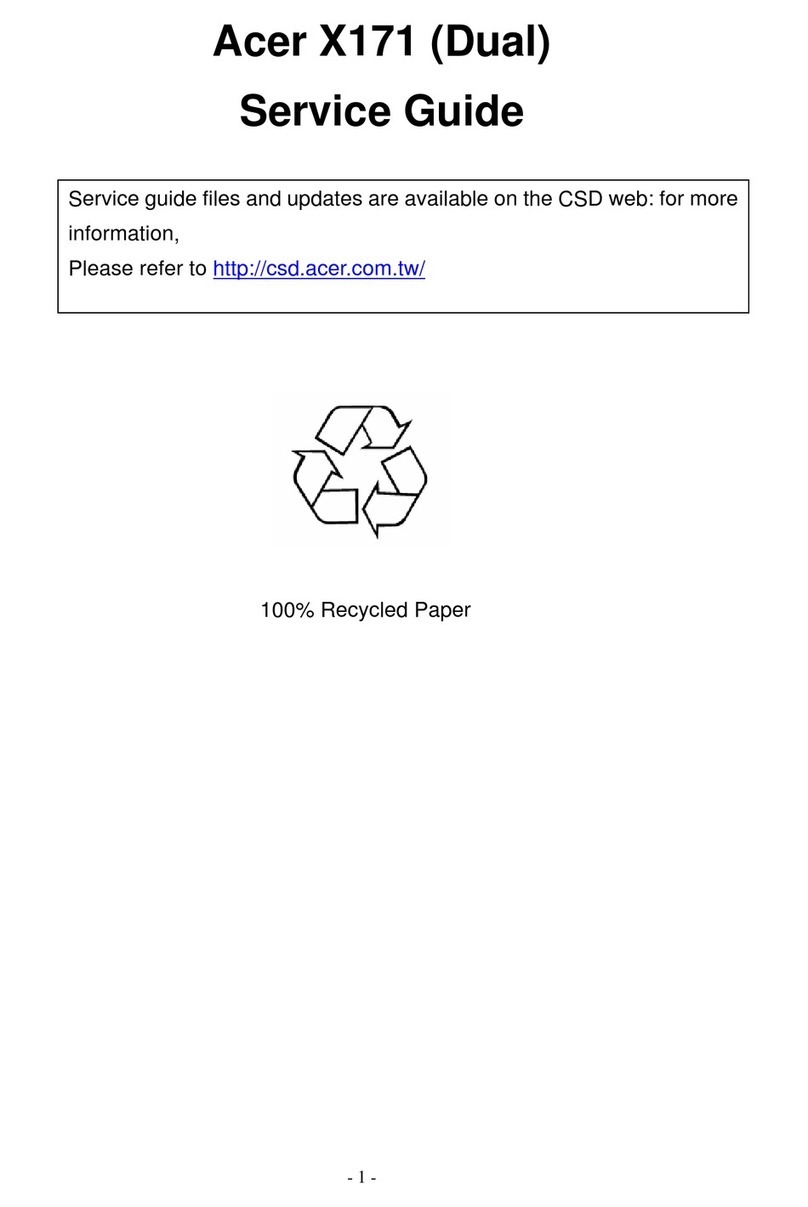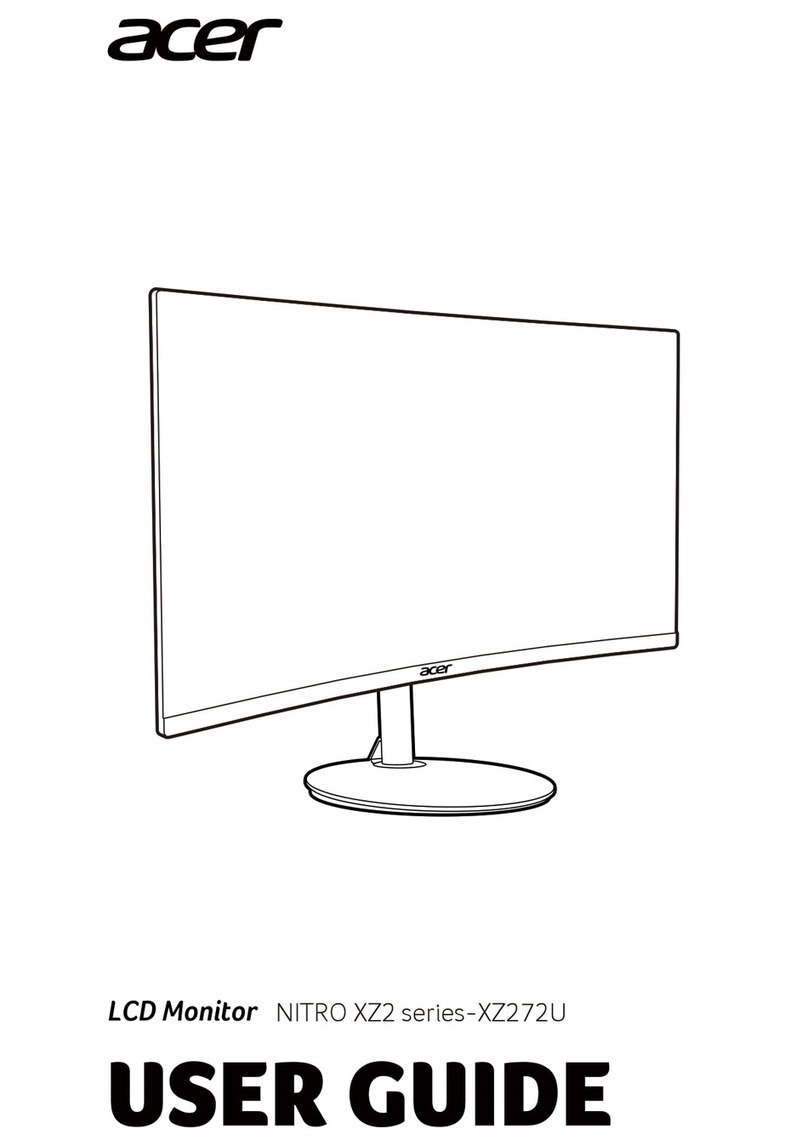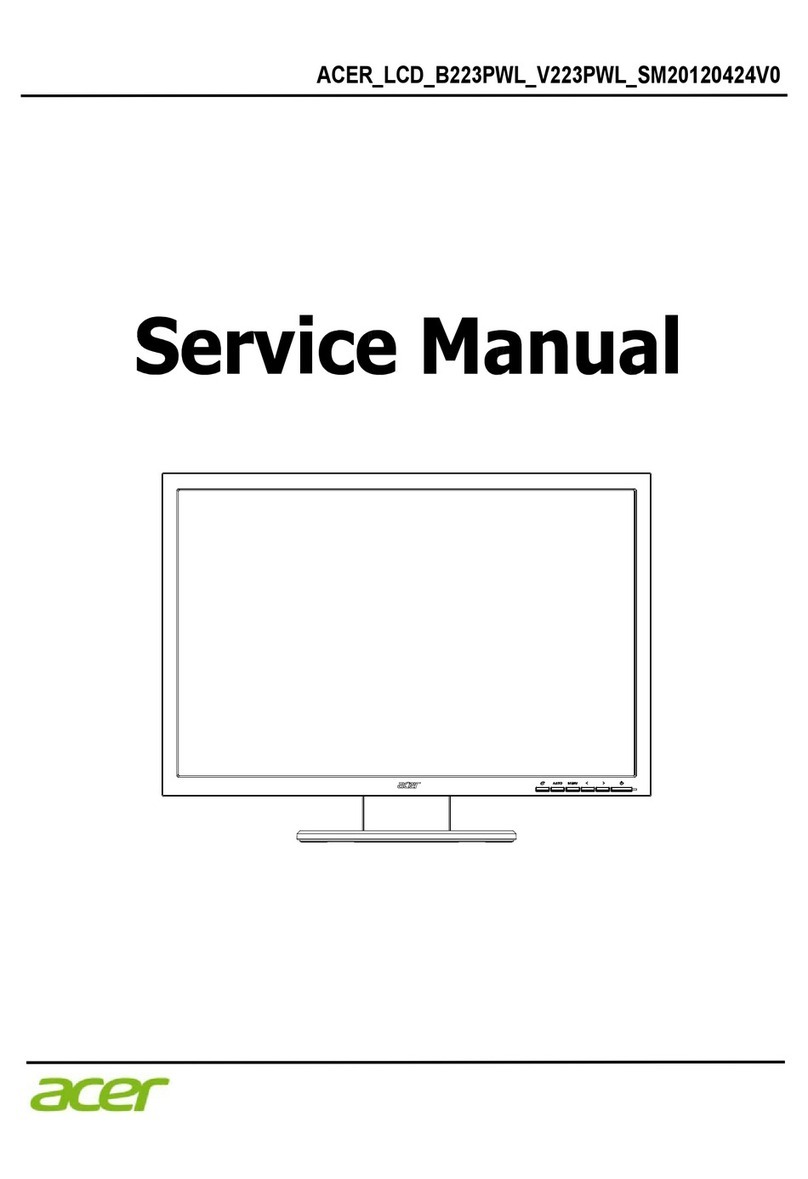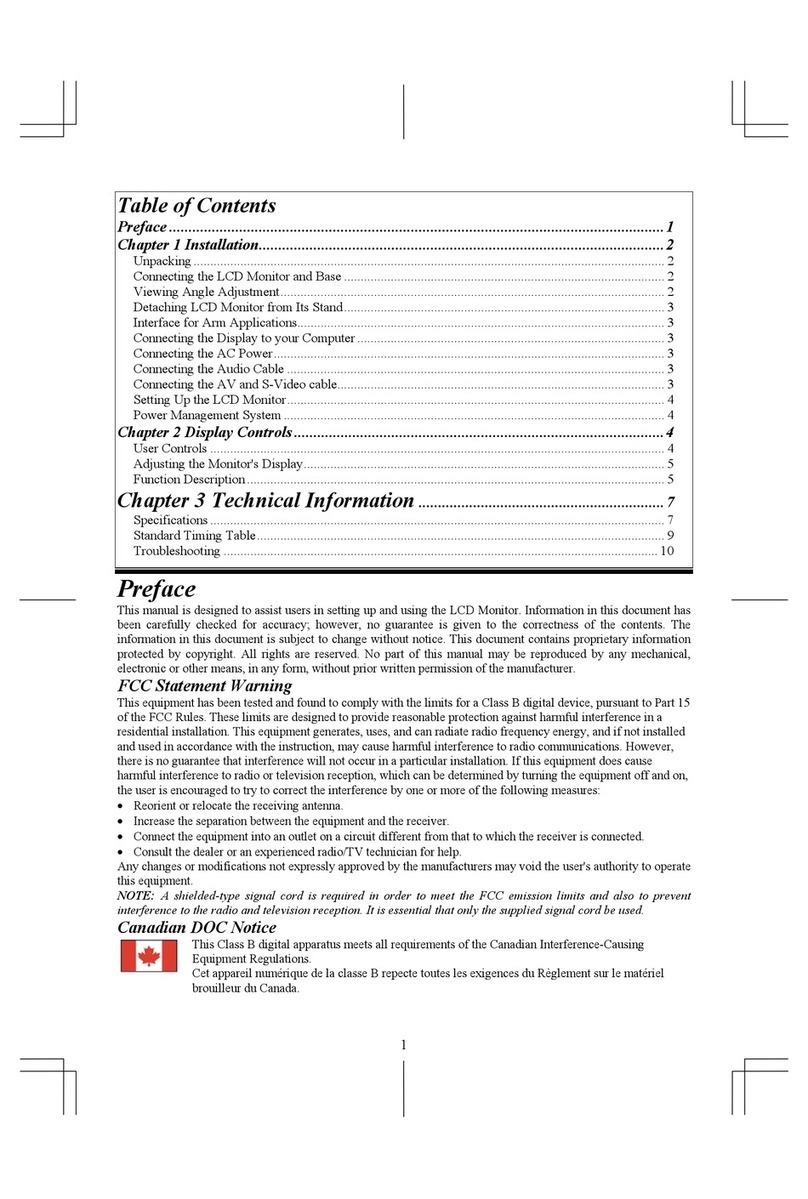E-2
AL1917
INTRODUCTION
Congratulationsforpurchasingmodel AL1917,ahighperformance19-inchcolorTFTLCD
monitor.TheAL1917 monitorprovidesflicker-free andcolorimagesatoptionalresolutions.
Throughthisuserguide,wewillintroduce youstep-by-stepall thefeatures,functionsand
technical specificationsof theLCDmonitor.Surelyyouwillhavearefreshingexperience
workingwiththemonitor.
FEATURES
TheAL1917 isa19-inchTFTLCDmonitorthat isintelligent,microprocessor-basedand
ergonomicallydesigneddisplay, compatiblewithmostanalogRGB(Red,Green, Blue)
displaystandards,includingPS/V,PS/2,optional forAppleMacintoshCentris,Quadra,
andMacintoshII familysignals.TheLCDmonitoriscapableof displayingcrispand
vibrantcolorgraphicswithVGA,SVGA,XGA,SXGA(non-interlaced),andmostMacintosh
compatiblecolorvideocards.
·Themonitorisabletoproperlyfunctionevenincaseof upgradevideocardsor
softwarebecauseof thewideauto-scanningcompatibilityrangewithoutrequiringto
buyanewmonitor.
·Theinternal microprocessordigitallycontrolsauto-scanning.Forhorizontal scan
frequenciesbetween30KHzand 81KHz,and verticalscanfrequenciesbetween55Hz
and76 Hz.Ineachfrequencymode,themicroprocessor-basedcircuitryallowsthe
monitortofunctionat theprecision-of afixedfrequency.
·Theresidentmemoryallowsforstoringfactorydefault settingsandalsoadditional
useradjustmentparameters.
·ThemaximumresolutionachievableisSXGA(1280x1024),bestsuitedforWindows
applications
·Thecompactandsleekcabinetdesignsaveslotof yourdeskspace andmakesyour
desklookneat andtidy.
·Themonitorisalsocompliantwiththemoststringentenvironmental schemeof TCO
99.Inthisscheme,noenvironmental harmfulsubstancesareusedduringtheentire
manufacturingprocess.