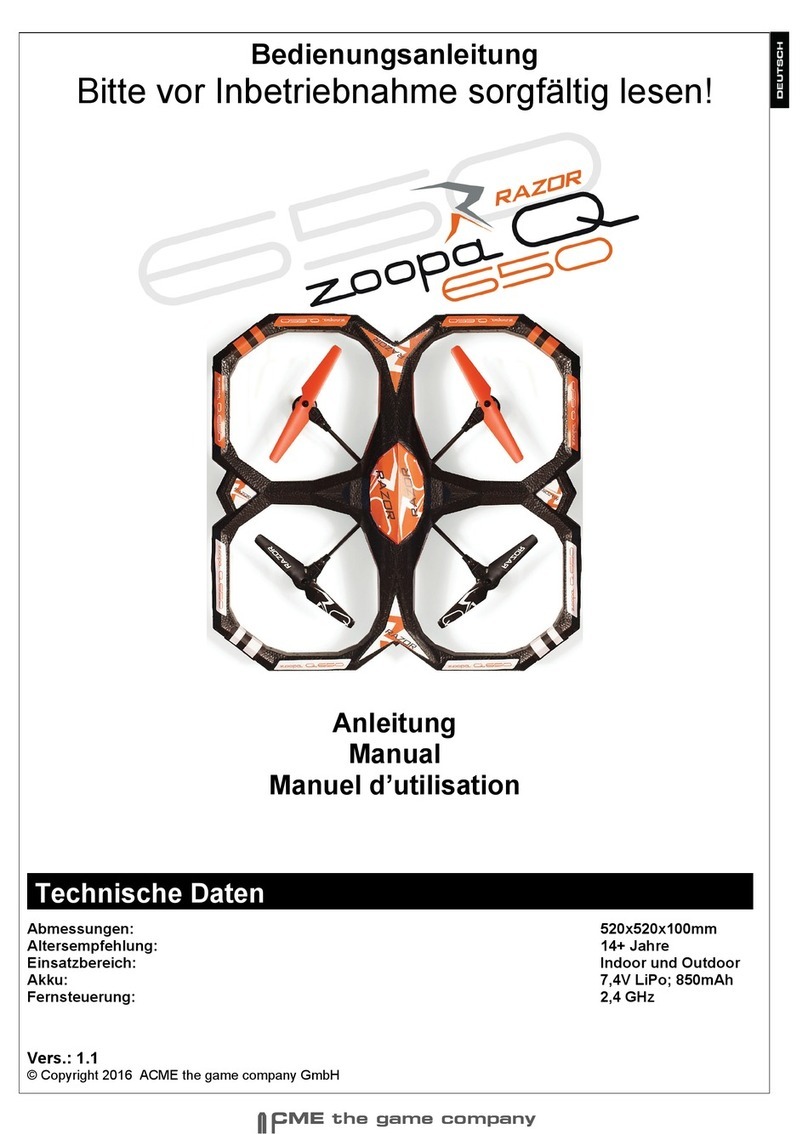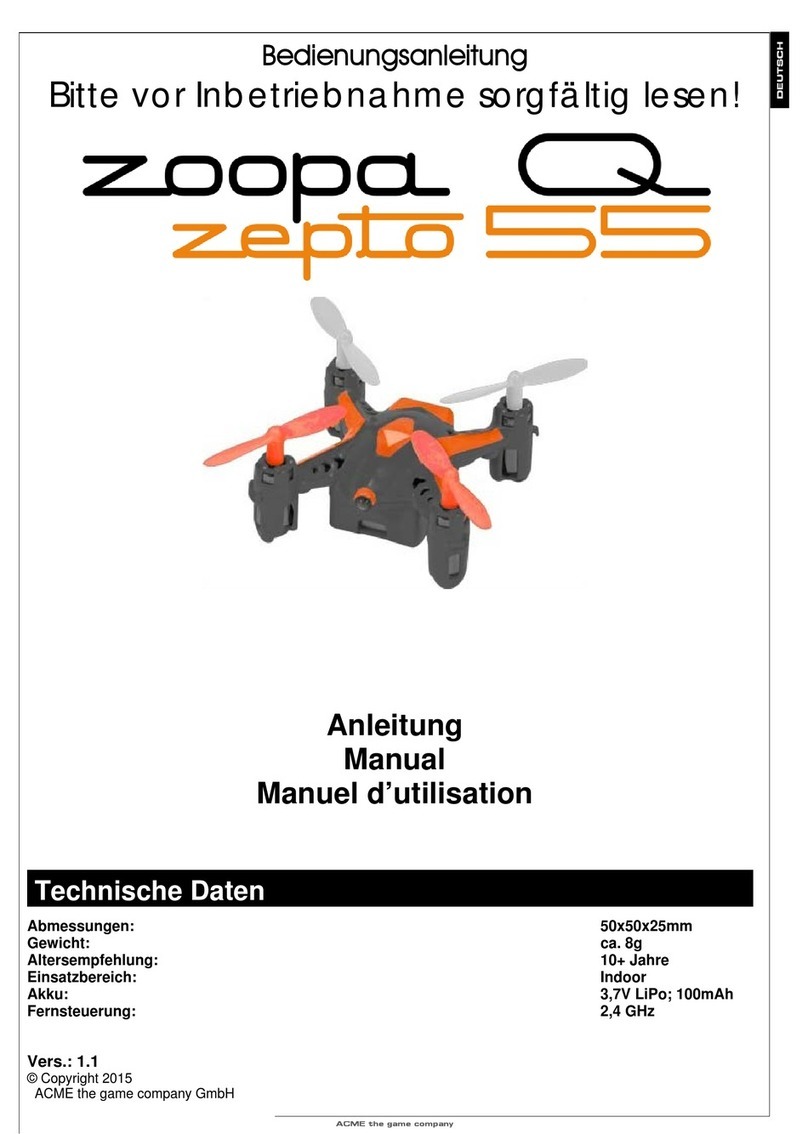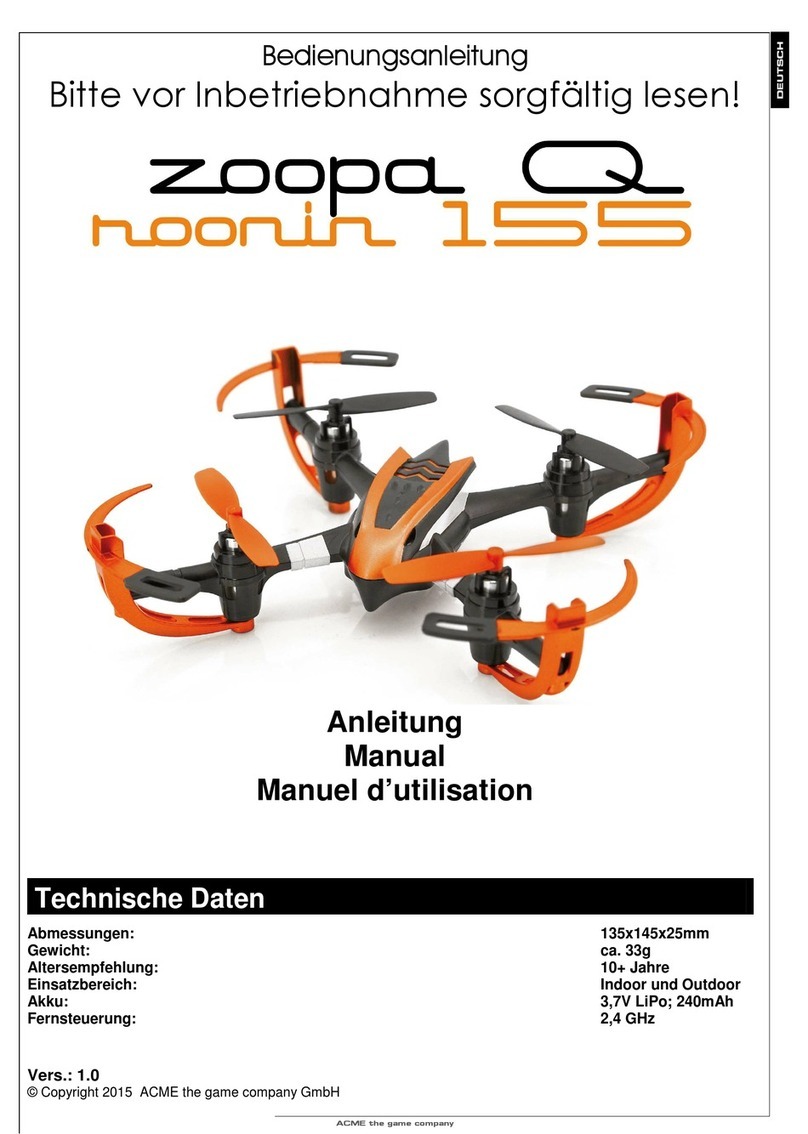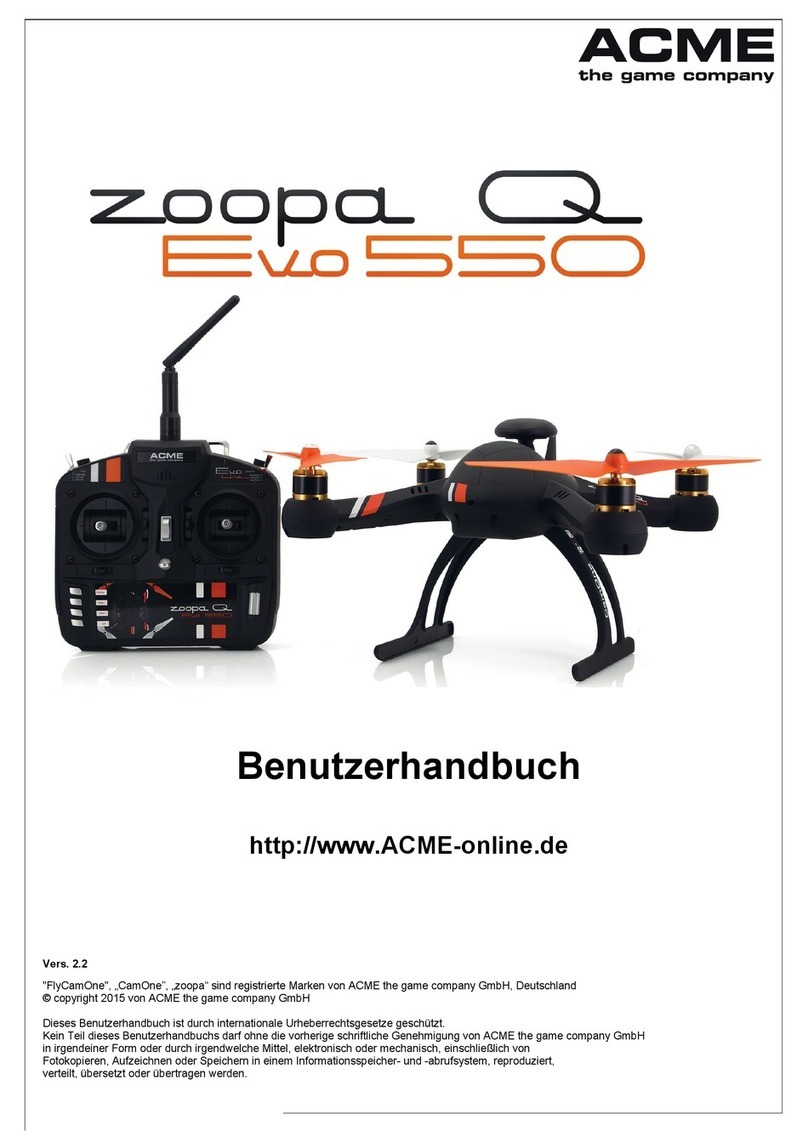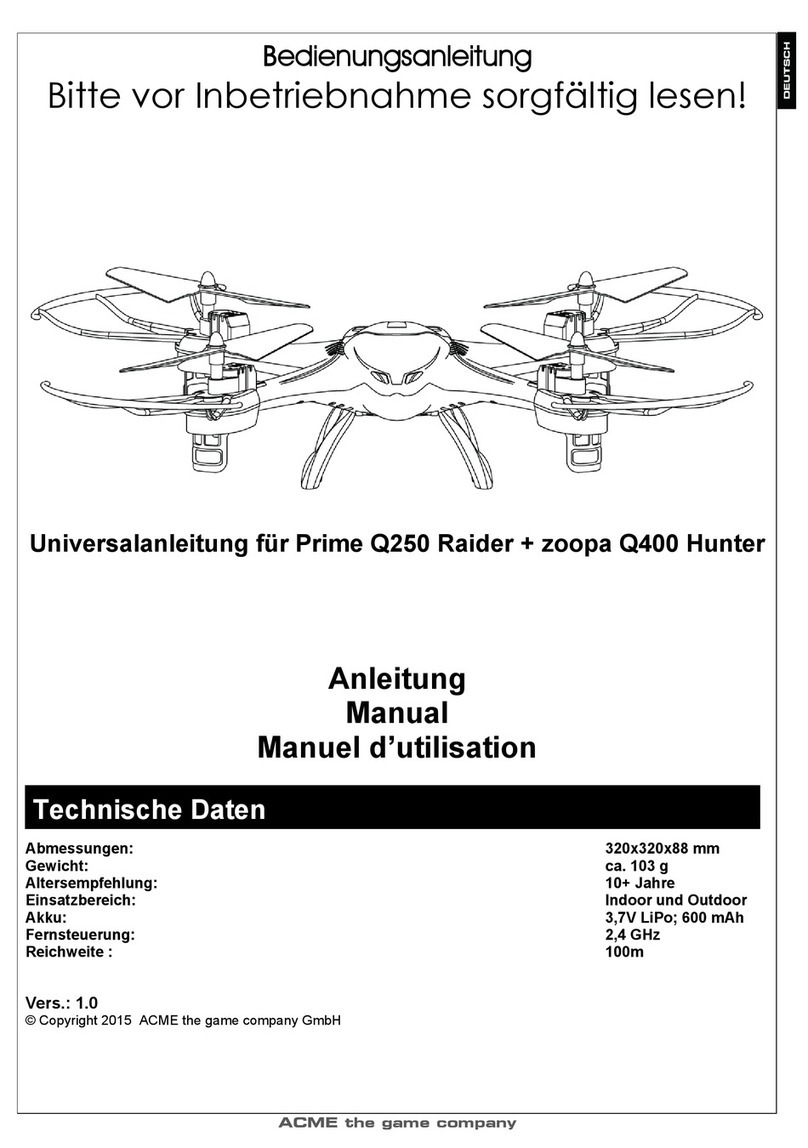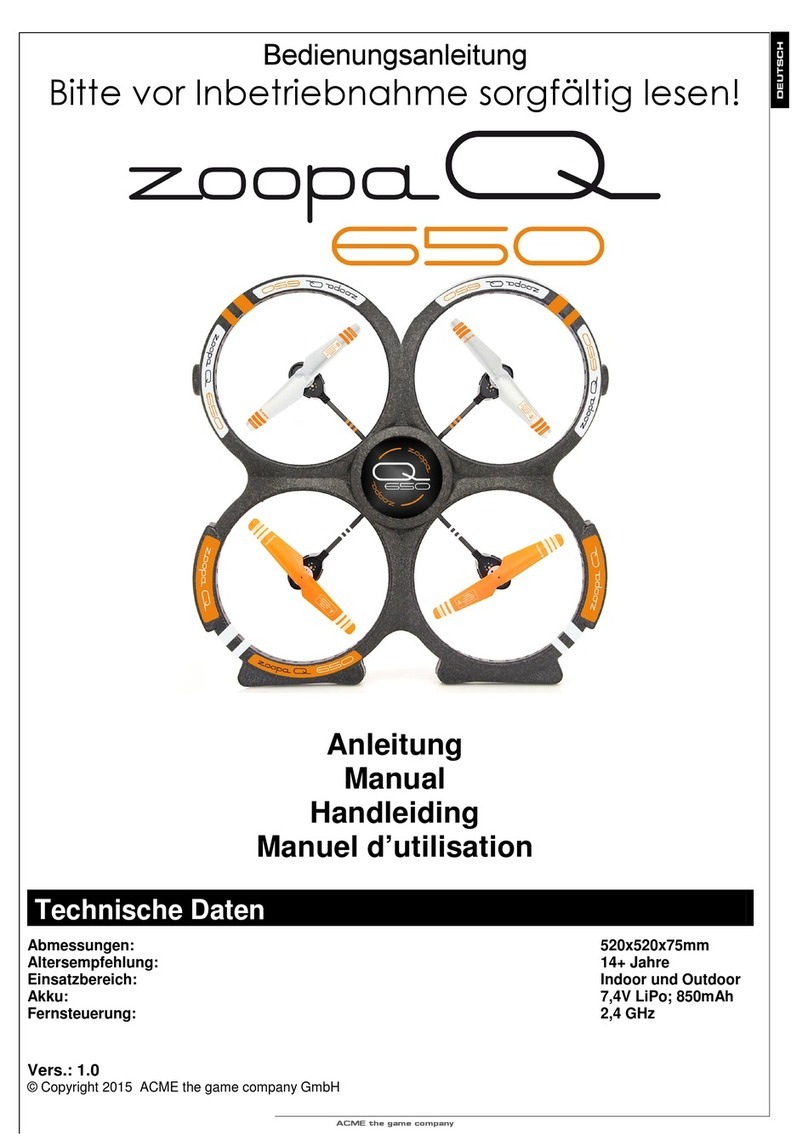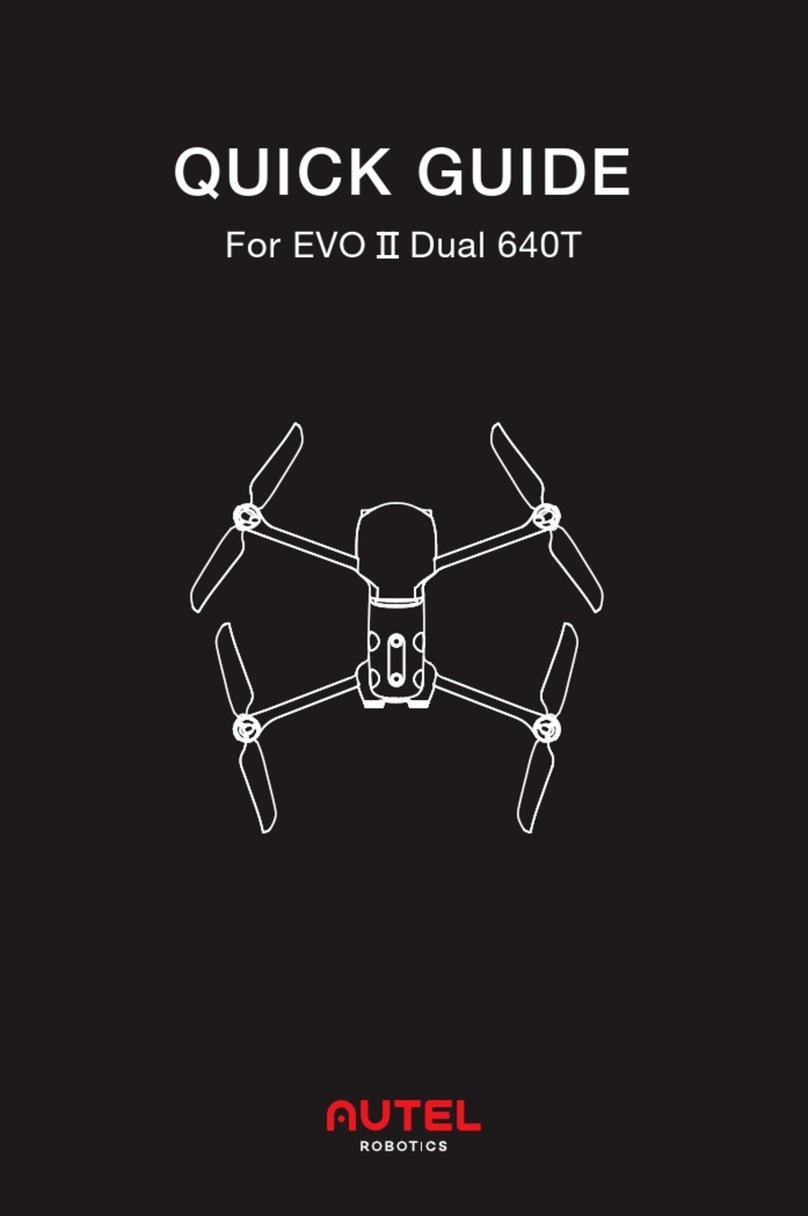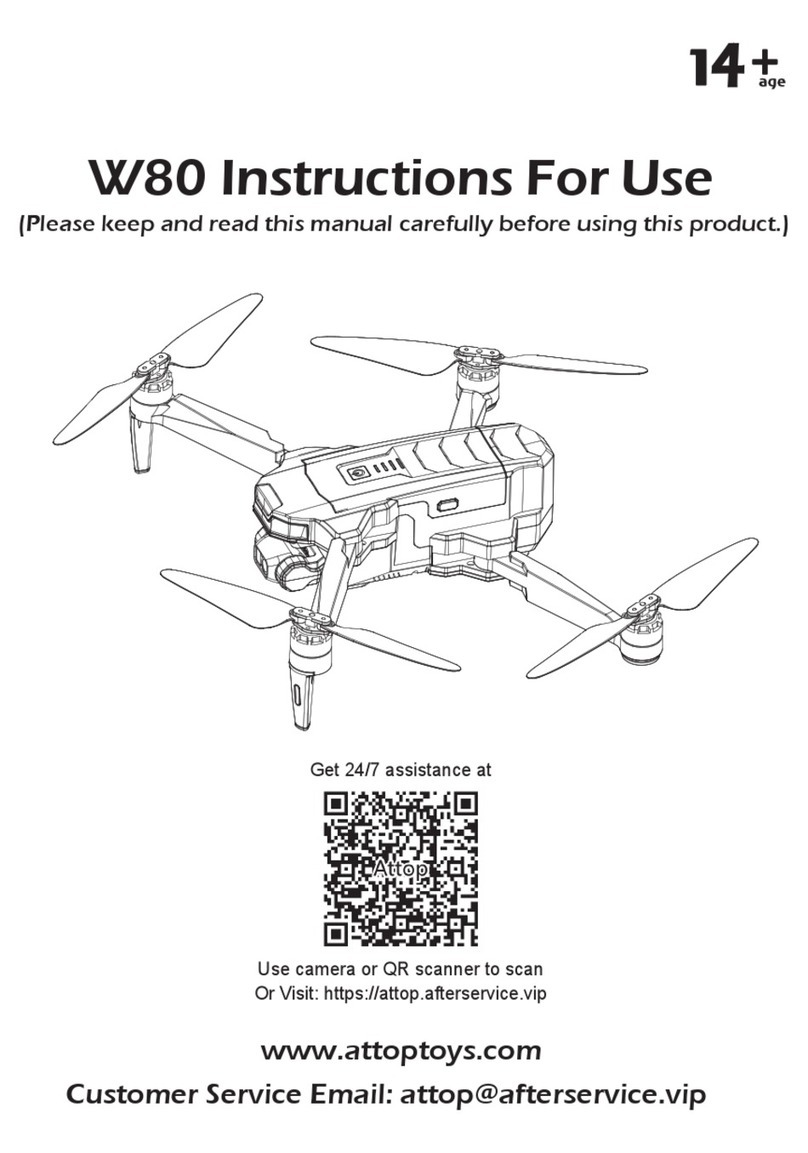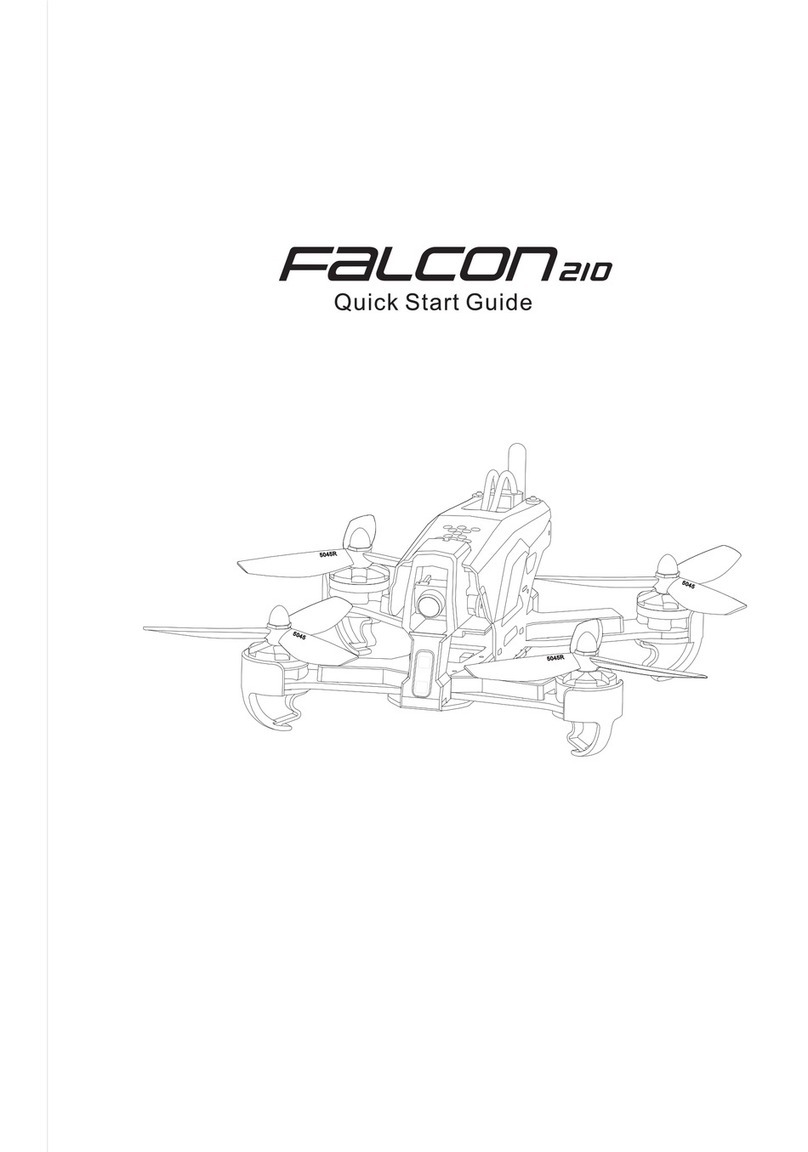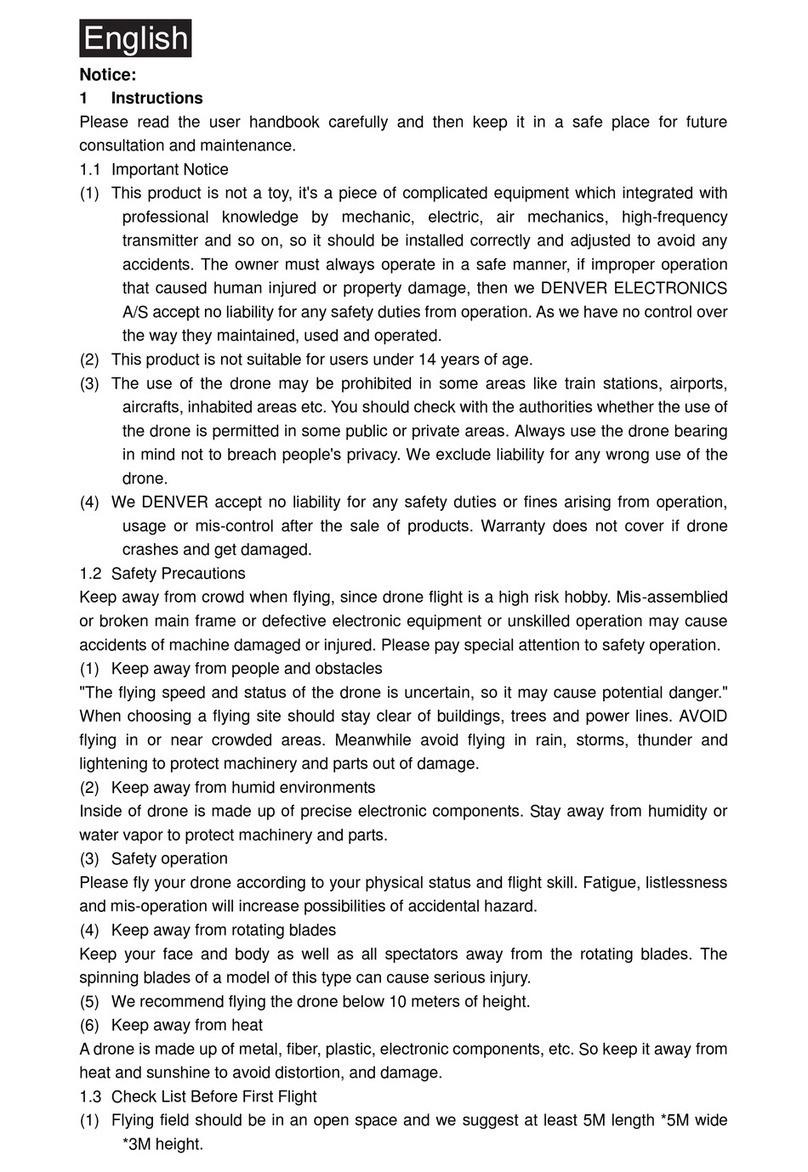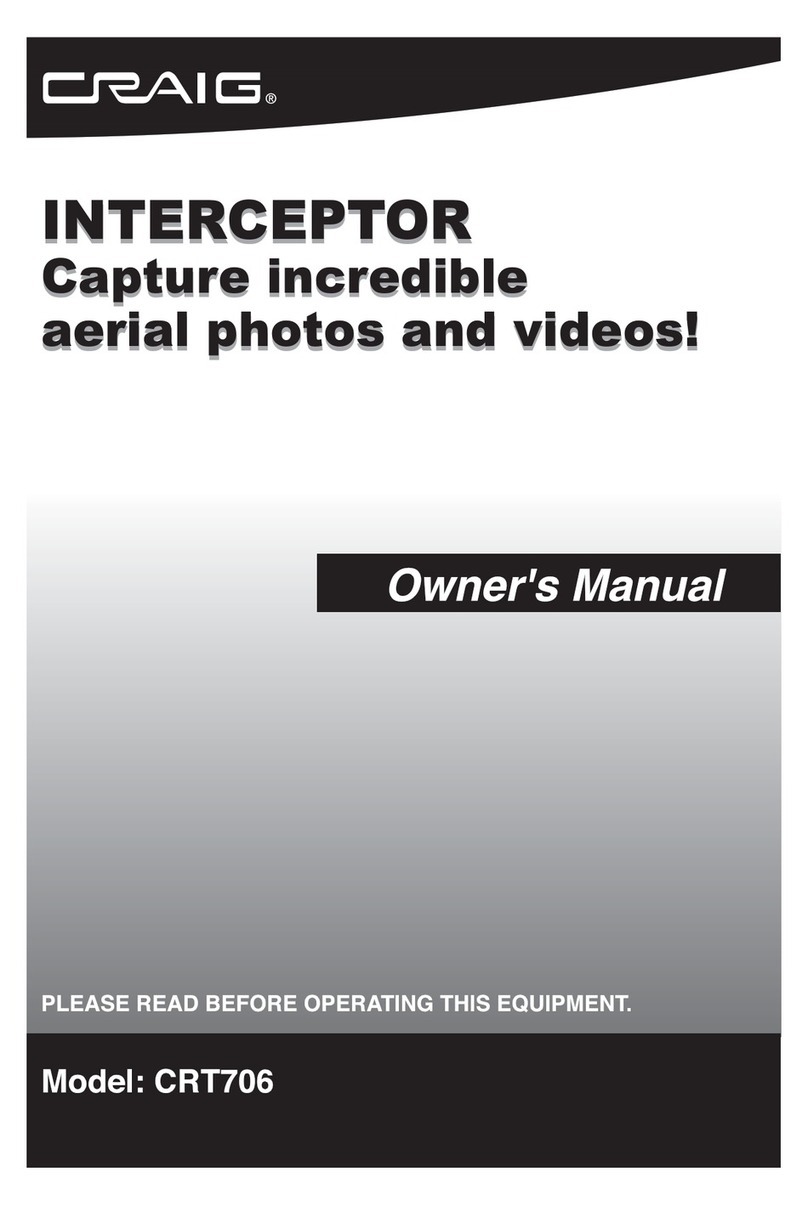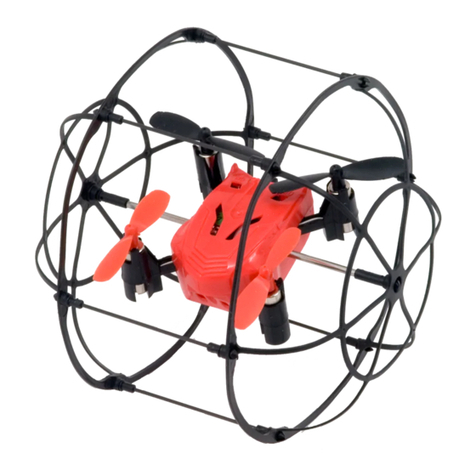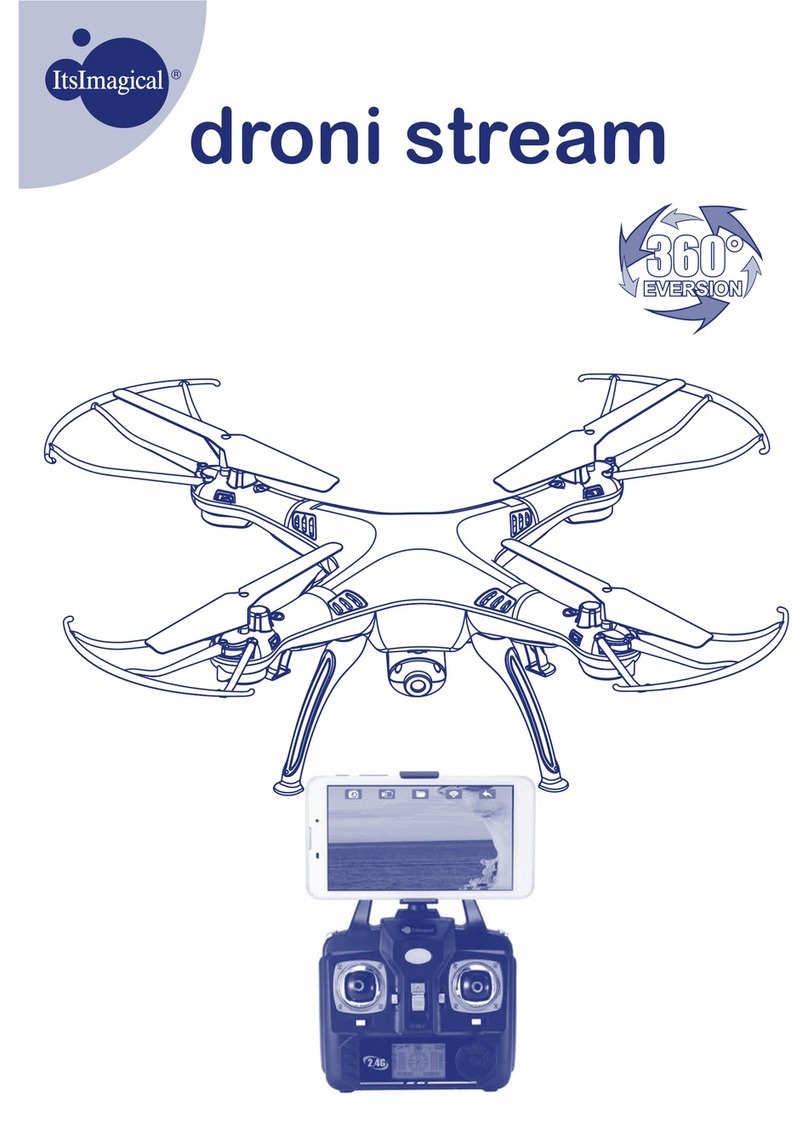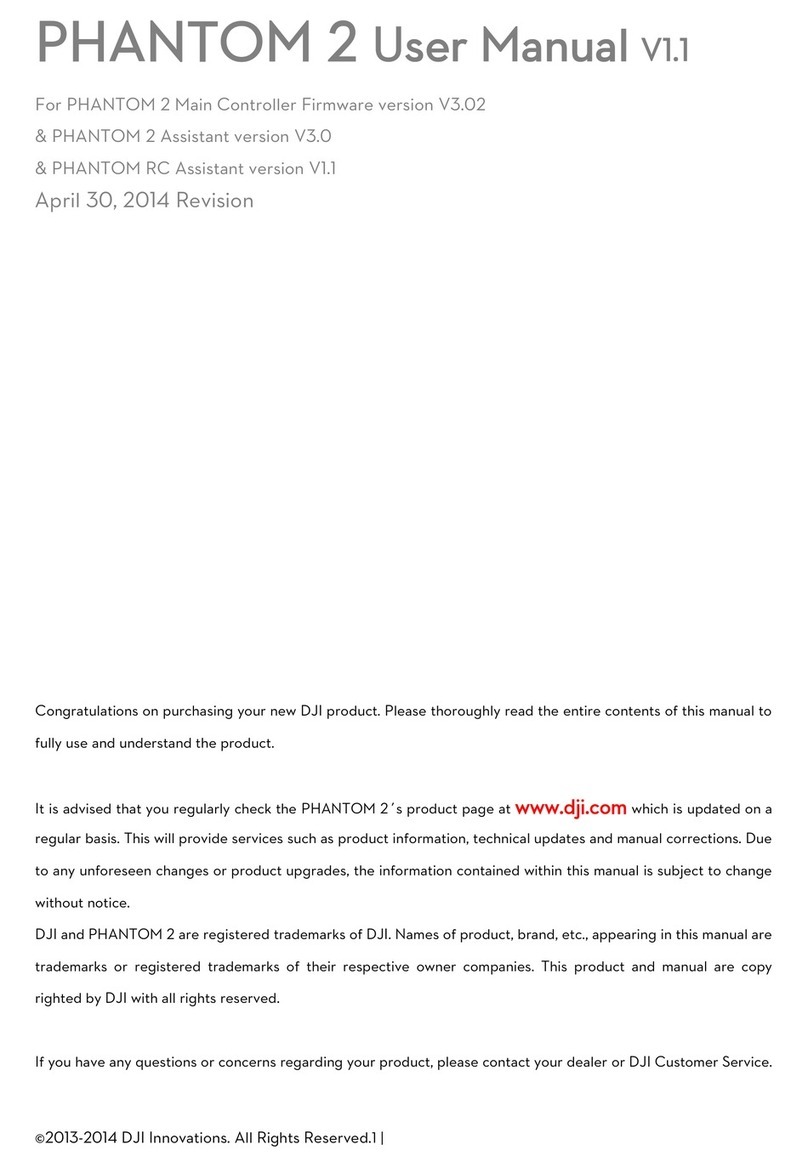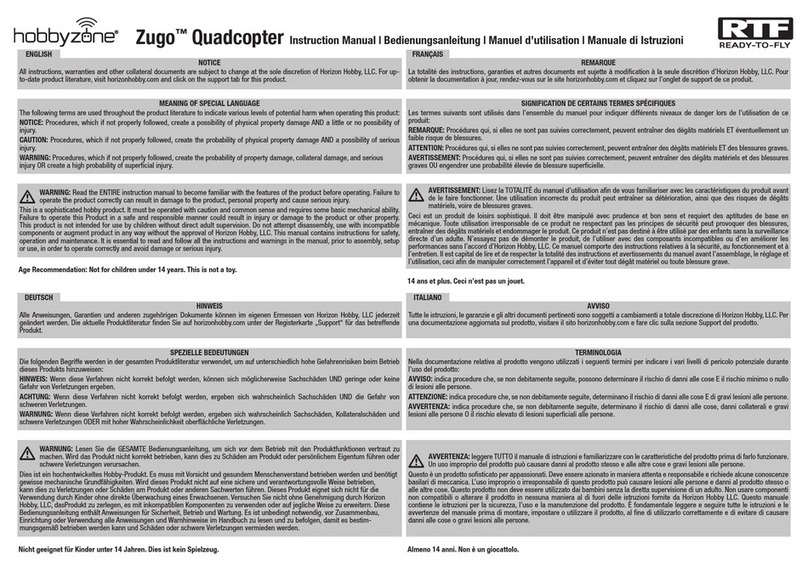www.ACME-online.de
ACME the game company
Sicherheitshinweise
WARNUNG:
BEACHTEN SIE FOLGENDE HINWEISE,
UM STROMSCHLÄGE ODER SCHÄDEN
AM PRODUKT AUSZUSCHLIESSEN:
‐VERWENDEN SIE AUSSCHLIESSLICH
EMPFOHLENE ZUBEHÖRTEILE
‐DEMONTIEREN SIE NICHT DAS MODELL
‐IM INNERN BEFINDEN SICH KEINE TEILE,
DIE VOM BENUTZER GEWARTET
WERDEN KÖNNEN.
LASSEN SIE WARTUNGSARBEITEN VON
QUALIFIZIERTEN KUNDENDIENST-MITARBEITERN
DURCHFÜHREN
SERVICE & SUPPORT
ACME the game company GmbH
Boikweg 24
33129 Delbrück
Germany
Tel: +49 2944 973830
service@acme-online.de
oder
http://www.acme-online.de
Sicherheitshinweis für den LiPo-Akku und Ladevorgang
Wenn ein Akku nicht ordnungsgemäß angeschlossen wird, besteht Feuer- und Explosionsgefahr.
Laden Sie LiPo Akkus nur unter Aufsicht.
Unterbrechen Sie den Ladevorgang sollte sich der LiPo-Akku aufblähen oder verformen!
Lagern Sie LiPo-Akkus bei 15-25°C.
Vermeiden Sie die Erhitzung des verwendeten Akkus bei Entladung über 50° C
Nicht kurzschließen, nicht ins Feuer werfen!
Verwenden Sie stets Original-Akkus.
Verwenden Sie nur den originalen LiPo-Akku
Wenn sich der Akku verformt, verfärbt oder weich wird, darf dieser nicht mehr verwendet werden
Lagern Sie den Akku bei Temperaturen zwischen 15° und 25° an trockenen und dunkeln Orten. Der Ladezustand
muss min. 75% betragen
Unzugänglich für Kinder und Tiere lagern
Fernhalten von Feuer, Wasser, Wärmequellen und Fremdstoffe die einen Kurzschluss verursachen können
Nur das Original Ladegerät verwenden und verwenden Sie eine feuerfeste Unterlage
Jegliche mechanische Belastung vermeiden und nicht öffnen
Sollten Gase oder Flüssigkeiten aus dem Akku austreten, dürfen Sie nicht mit dem Akku in Kontakt kommen
Jeder unsachgemäße Gebrauch kann zu gesundheitlichen Problemen führen
Entsorgen Sie verbrauchte Akkus sach- und fachgerecht
Der Akku darf nicht tiefentladen werden
CE Deklaration
Hiermit erklären wir, dass dieses Modell den
grundlegenden Anforderungen und den anderen relevanten
Vorschriften der Richtlinie 1999/5/EG entspricht. Eine Kopie
der Konformitätserklärung kann unter der oben genannten
Adresse angefordert werden.
WEEE Reg. Nr.: DE64989527
Benutzerinformation zur Entsorgung von elektrischen
und elektronischen Geräten
Entsprechend der Firmengrundsätze der ACME the
game company GmbH wurden hochwertige
wiederverwertbare Komponenten in diesem Produkt
verbaut. Dieses Symbol auf Produkten und/oder
Begleitdokumenten besagt, dass das Produkt am
Ende der Lebensdauer getrennt vom Hausmüll
entsorgt werden muss.
Bringen Sie diese Produkte, auch den Akku, zur
ordnungsgemäßen und umweltfreundlichen
Entsorgung zu Ihrer nächsten Sammelstelle (bzw.
Recyclinghof).
Dieses Produkt wird mit einem LiPo Akku betrieben.
Bringen Sie verbrauchte Akkus zu einer dafür
vorgesehenen Sammelstelle.
Nicht geeignet für Kinder unter 3 Jahren! Enthält verschluckbare Kleinteile! Empfohlen ab 10 Jahren!