acousta LE 03 User manual
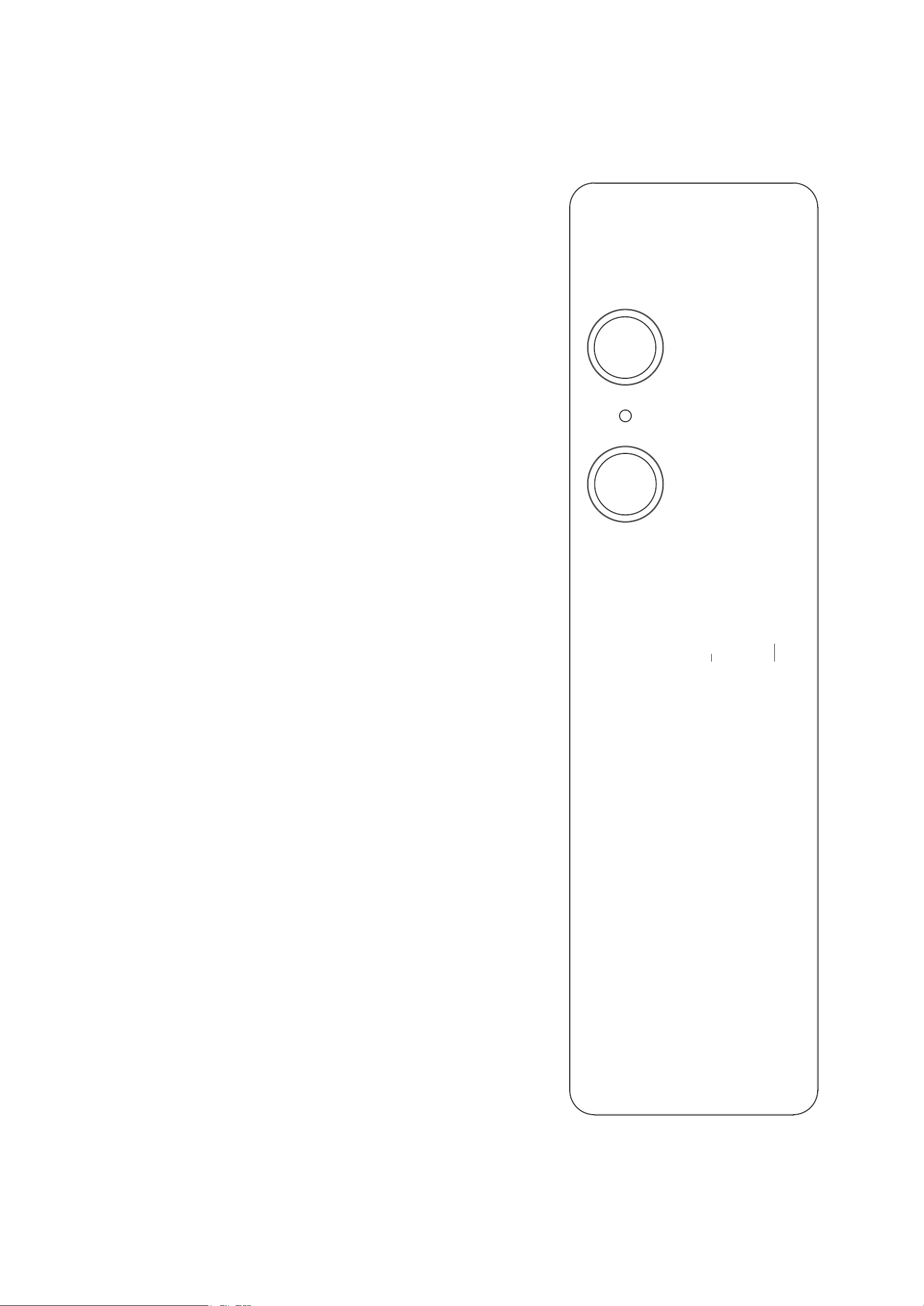
User‘s Guid
2/17
3/17
4/17
Setup_ Mobil Phone_M 5/17
6/17
7/17
Setup_Laptop_ST 8/17
Setup_Laptop_M 9/17
10/17
11/17
12/17
13/17
14/17
15/17
16/17
17/17
User‘s Guide
Instructions
Connections
Setup_ Mobile Phone_ST
Setup_Tablets_ST
Setup_Tablets_M
Setup_Mac/PC_ST
Setup_Mac/PC_M
Setup_Studio_ST
Setup_Studio_M
Setup_Studio_Mastering
Setup_Live_Stage_ST
Setup_Live_Stage_M
Guarantee
2021 © acousta1/17
acousta
5-14V DC
DIG OUT
2.0
DIG IN USB
REF
DO
REFMM
MM
LIN / MIC
48V
HP
2
1
HP
www.acousta.at.

2021 © acousta2/17
acousta
5-14V DC
DIG OUT
2.0
DIG IN USB
REF
DO
REFMM
MM
LIN / MIC
48V
HP
2
1
HP
LE 03
Instructions
on
Head Phone Level
1.
Keep the button pressed,
increase and decrease the Level
2. Break 3 Seconds
3. Decrease and increase in 1dB Steps
The last Shot will be saved
Mono Mode
Digital Output Level+USB Output Level
1.
2. Break 3 Seconds
3. Decrease and increase in 1dB Steps
The last Shot will be saved
he two Analog Inputs
from the Headphones
REF Generator 1kHz -9dBFS
on USB and DIGITAL OUT
Keep the DO Button pressed while
plugging in the USB Cable
LED flashes two times
/ then release the Button / LED flashes
press the DO Button again
<<
Keep the button pressed,
increase and decrease the Level
Press both Buttons simultaneously
Keep the HP Button pressed while
plugging in the USB Cable
LED is on
www.acousta.at.
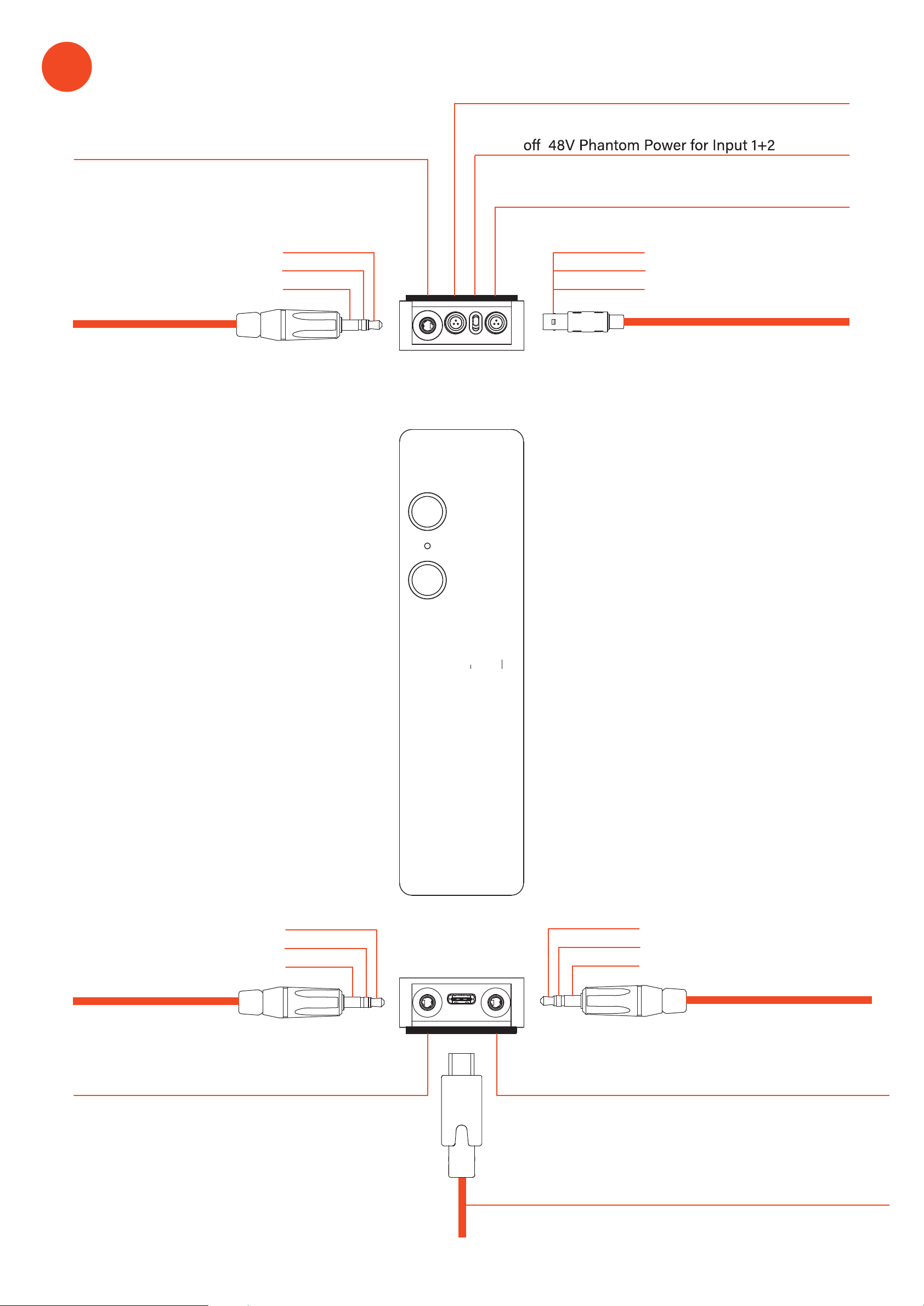
2021 © acousta
3/17
acousta
5-14V DC
DIG OUT
2.0
DIG IN USB
REF
DO
REFMM
MM
LIN / MIC
48V
HP
2
1
HP
LE 03
Connections
Analog Input 2 max 22Vpp for 0dBFS
20Hz-96kHz + - 0,5dB 160dB Dynamic
Headphone Output max 3,5Vpp at 0dBFS
20Hz - 86kHz - 1dB
Class D no common Ground
Analog Input 1 max 22Vpp for 0dBFS
20Hz-96kHz + - 0,5dB 160dB Dynamic
on
Tip left
Ring right
Sleeve ground
Pin 1 Ground
Pin 2 pos
Pin 3 neg
Tip pos
Ring neg
Sleeve ground
Tip pos
Ring neg
Sleeve ground
Digital Input 20Hz - 96kHz 24 Bit 192kHz
Asynchronous Sample Rate Converter
Up to 216kHz
Transformer symmetrical
Digital Output 20Hz - 96kHz 24 Bit 192kHz
parallel 12-14V DC Input
Transformer symmetrical
USB Audio 2.0
Connector Typ C
<<
3.5mm Jack
3.5mm Jack 3.5mm Jack
LEMO FFG00303
www.acousta.at
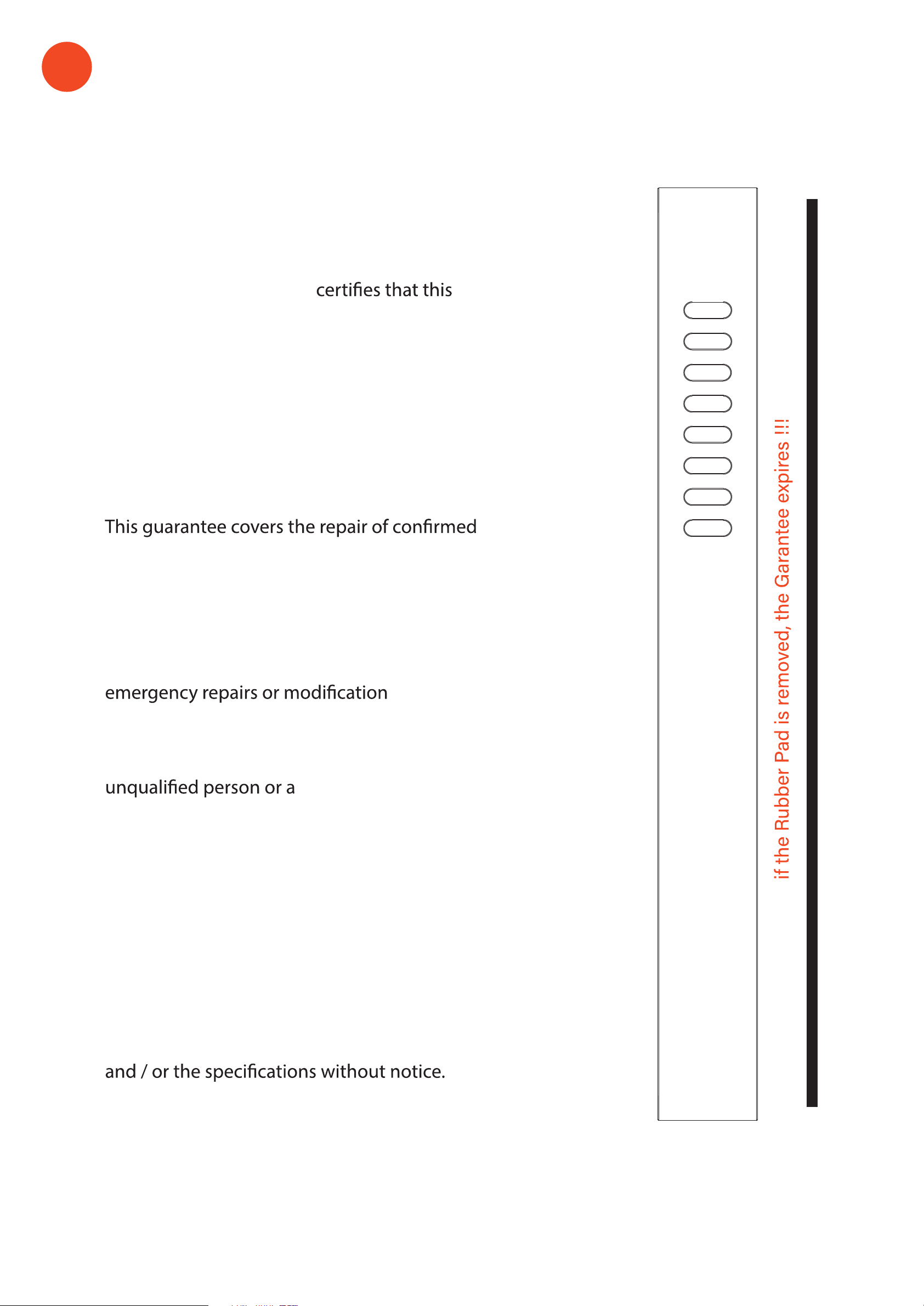
2021 © acousta17/17
Guarantee /Warranty
Innovative Audio GmbH
instrument was thoroughly inspected and
tested prior to leaving our factory and is in
accordance with the data given in the
accompanying test sheet.
We guarantee the LE 03 and products of
our own manufacture against
any defect arising from faulty
manufacture for a period of TWO years from the
date of delivery.
defects or, if necessary, the replacement of the
faulty parts, excluding all other indemnities.
All freight costs, as well as customs duty and
other possible charges, are at the customer's
expense.
Our guarantee remains valid in the event of
being made by the user.
However we reserve the right to invoice the
customer for any damage caused by an
false manoeuvre by the operator.
We decline any responsibility for any and all
damages resulting, directly or indirectly,
from the use of our products.
Other products sold by
Innovative Audio GmbH
are covered by the guarantee clauses of their
respective manufacturers.
We decline any responsibility for damages
resulting from the use of these products.
We reserve the right to modify the product,
<<
www.acousta.at






























