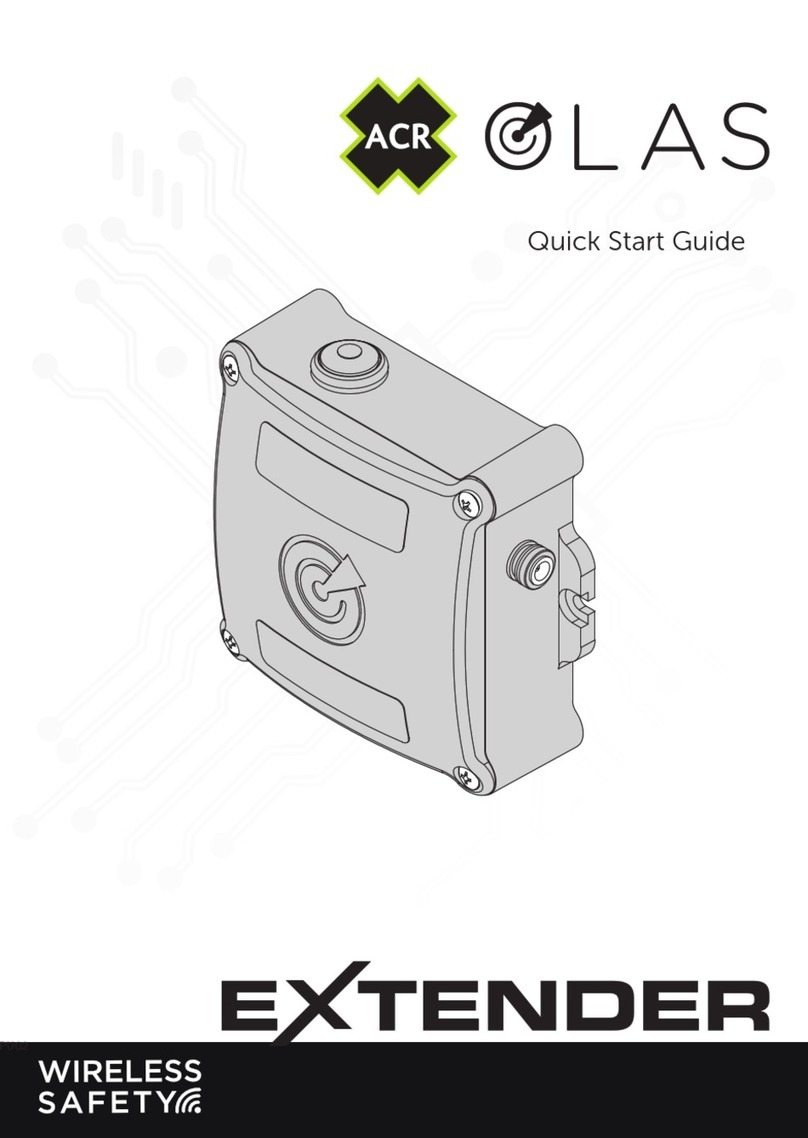be connected to a 5V USB power supply.
7. Walk around your vessel with your ACR OLAS transmitter to
ensure all areas are now within range.
Disconnecting an Extender for use with a different ACR
Before first use fully charge your Extender by connecting to a 5V USB power supply using the charging lead provided, it
will take 3 hours to charge from flat.
5. If the ACR OLAS mobile app is connected the Extender will
be visible on the homepage
6. For future operation the Extender will automatically
reconnect to the Core/Guardian. However, it is good to check
on your ACR OLAS app that the Extender is connected as it
may have run out of battery if not continuously connected to
a power source.
Connecting your Extender
1. Set up your existing ACR OLAS system using the
Core/Guardian.
2. Hold the Extender next to the Core/Guardian and press the
button once on the Extender; the switch light will illuminate
red.
3. After a few seconds the light will start to flash once every 4
seconds to indicate that it is connected.
4. The Core/Guardian will beep twice to indicate connection
has been made.
Where to locate your Extender
1. With your Core/Guardian in their permanent location walk
towards the area where the connection is normally broken
between an ACR OLAS transmitter and the Core/Guardian.
2. The button on the Extenders will illuminate solid red when
the connection between the Core/Guardian and the Extender
is broken.
3. The Core/Guardian will beep 5 seconds on 5 seconds o to
indicate that the Extender connection has been lost.
4. The ACR OLAS mobile app will alert to indicate that the
Extender connection has been broken.
5. Walk back towards the Core/Guardian until the red light
starts flashing and then continue for around 2 meters.
6. Find a location within this area to securely hold the Extender.
If being used as a permanent solution the Extender should
Paused state. This can be done either by pressing the control
switch once on the Core/Guardian or using the ACR OLAS
app.
Any ACR OLAS transmitters that were being tracked by the
Extender will need to be back within range of the
Core/Guardian to prevent the MOB alarm from being
triggered.
OLAS receiver
1. Press the control switch on the Extender for 4
seconds. The red light on the switch will illuminate for
2 seconds before switching o.
2. The Extender can now be removed from the system.
3. Any ACR OLAS transmitters that were being tracked
will need to be back within range of the
Core/Guardian to prevent the MOB alarm from being
triggered.
1. The Core/Guardian will beep 5 seconds on 5 seconds o
continuously. The ACR OLAS mobile app will alert and warn
that the Extender has become disconnected. The tracking
system automatically enters paused state.
2. To silence the alarm either accept the alert on the mobile app
or press the control switch once on the Core/Guardian.
3. Tracking can be resumed without the Extender by exiting
Setup
FOR FIRMWARE VERSION 2.0+
www.acrolas.com