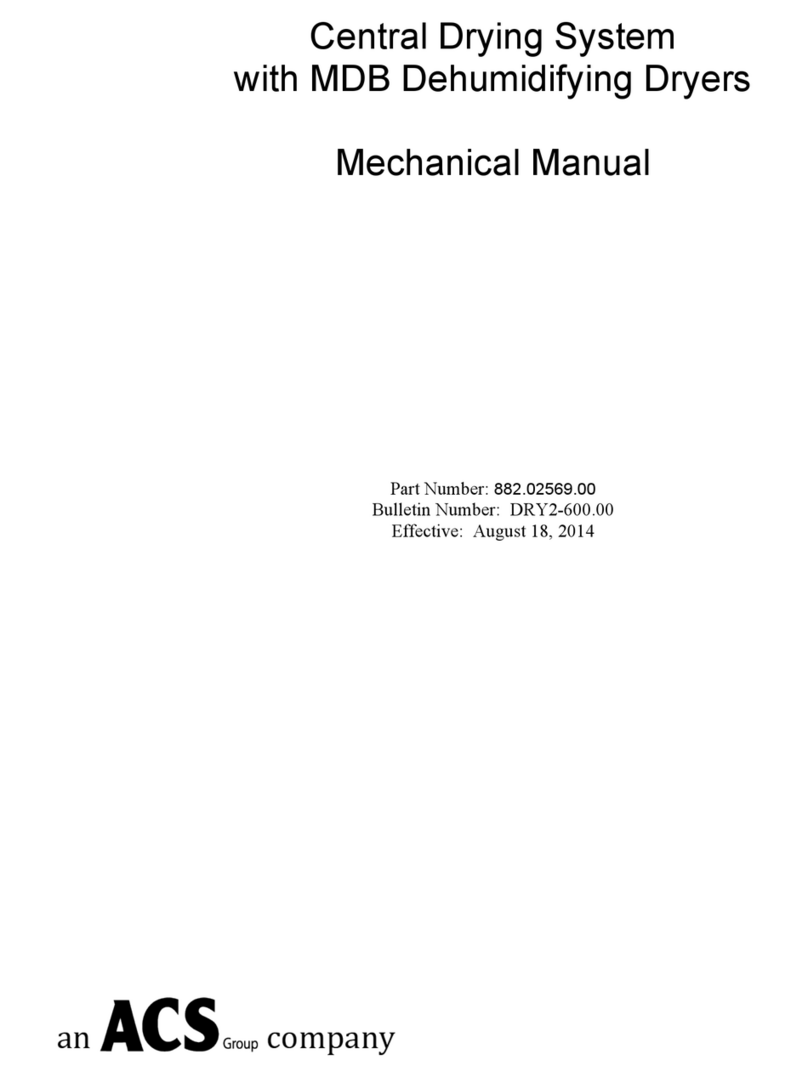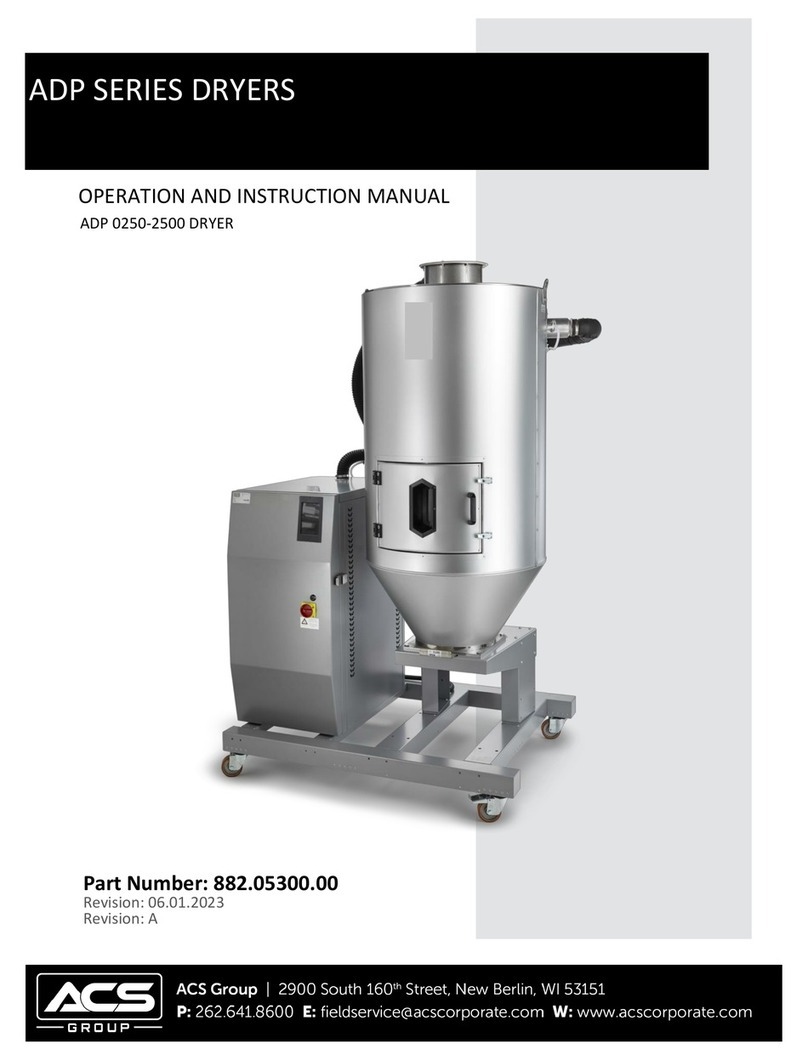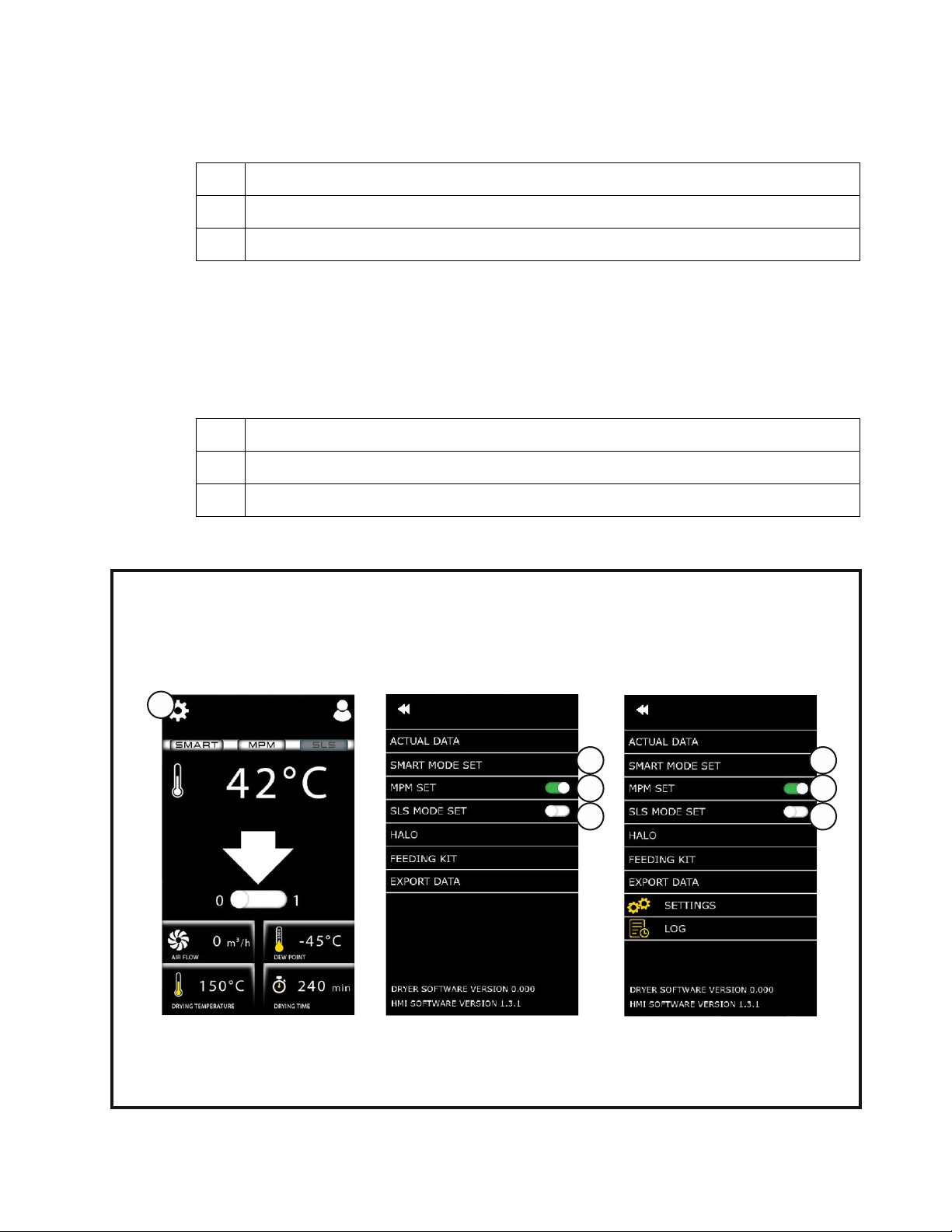ADC, ADP, ADW CONTROLS 882.04327.00 •07.17.2023 iii
Shipping Info
Inspecting Packaging and Equipment
Please inspect all packaging for any damage prior to unpacking. If you see any damage to
the packaging, please take pictures of the packaging prior to unpacking the equipment.
Once the pictures are taken of the packaging, take pictures of the equipment as well.
If the packaging is damaged, write Damaged Freight on the delivery receipt. If we find the
equipment is damaged, a claim can be filed.
Thoroughly check the equipment for any damage that might have occurred in transit, such
as broken or loose wiring and components, loose hardware and mounting screws, etc.
Please take pictures of the damage.
In the Event of Shipping Damage
According to the contract terms and conditions of the Carrier, the freight claims are filed by
the terms below.
If the order is prepaid, ACS Group is responsible for the freight payment. ACS will file the
claim with the truck line. We need pictures of the damaged freight and a copy of the
delivery receipt marked Damaged Freight. ACS must be notified within 24 hours of any
damage. The driver should give you a claim number before they leave your facility.
If the order is collect or third party billing to a customer’s account, the customer is
responsible to file the claim with the truck line. You will need pictures of the damaged
freight and a copy of the delivery receipt marked Damaged Freight to file the claim. The
driver should give you a claim number before they leave your facility.
Advise customer service regarding your wish for assistance and to obtain an RMA (Return
Material Authorization) number. If you need assistance, contact the shipping supervisor at
262-641-8600.
Hold the damaged goods and packing material for the examining agent’s inspection. Do not
return any goods before the transportation company’s inspection and authorization and,
you have received your RMA (Return Material Authorization) number from ACS.
A certified copy of our invoice is available upon request. The original Bill of Lading is
attached to our original invoice. If the shipment was prepaid and ACS is responsible for the
freight, we will submit the claim. You will need pictures of the freight, a copy of the delivery
receipt marked damaged freight and the claim number.