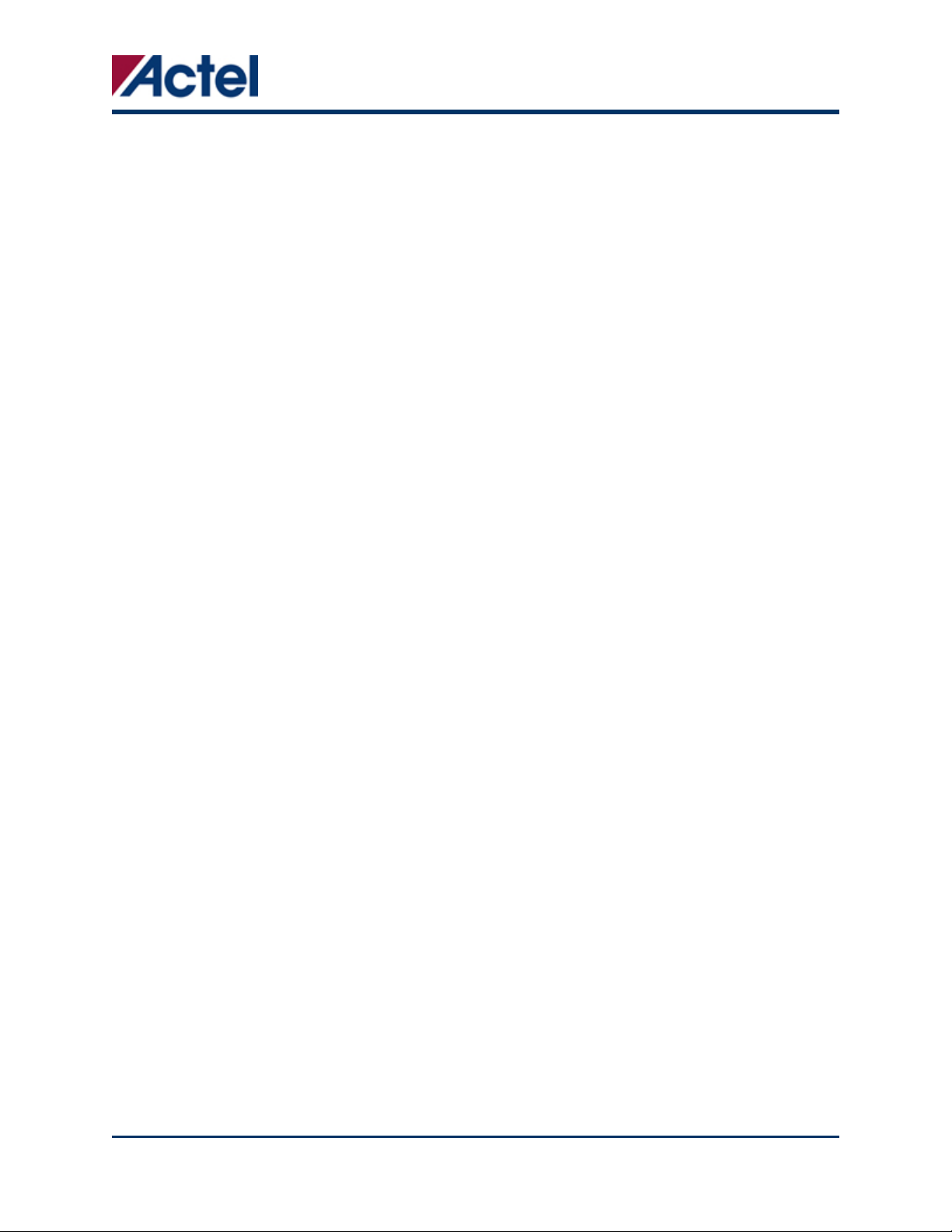
Core429 PCB
Programming and Testing Procedure v1.1
1. Requirements
a. A PC with one available parallel port.
b. The Platform8051 Development Board (fully tested & known working).
c. Core429 Daughter Card.
d. 2 DB9 test cables.
e. 9V Power supply.
f. FlashPro Lite Programmer.
2. Prepare the PC
a. Install FlashPro 3.2 or later.
A FlashPro 3.2 CD can be found in the Core429 Devkit, insert the CD and
follow the on-screen instructions.
b. Install FS2 debugger.
A FS2 ISA-Actel51 Debugger CD can be found in the Core429 Devkit,
insert the CD and follow the on-screen instructions.
c. Insert the Core429 Development Kit CD.
Jan 2005 50400031-1 2
© 2005 Actel Corporation