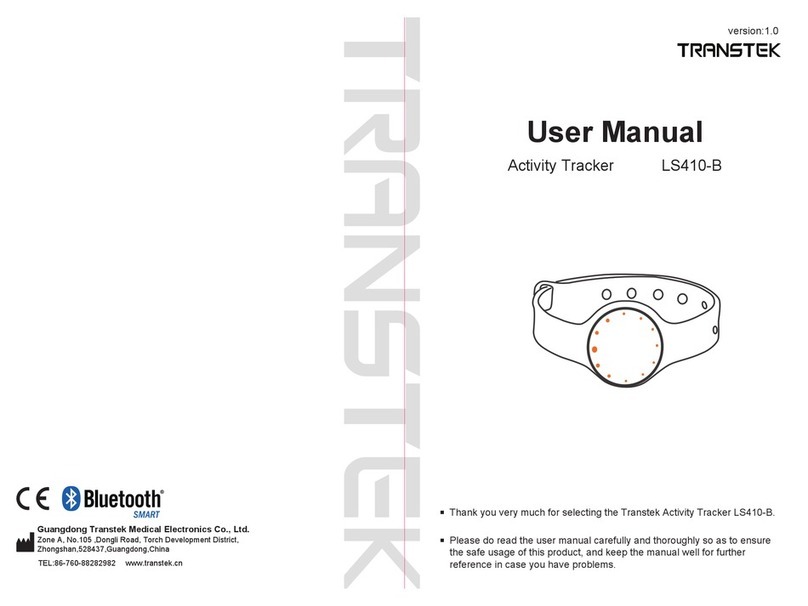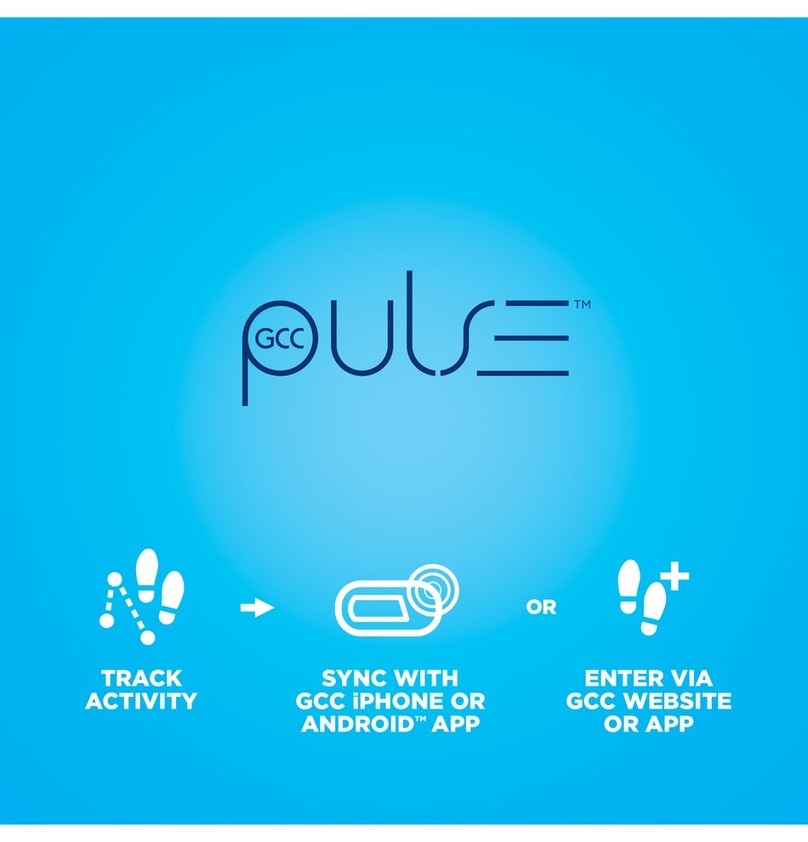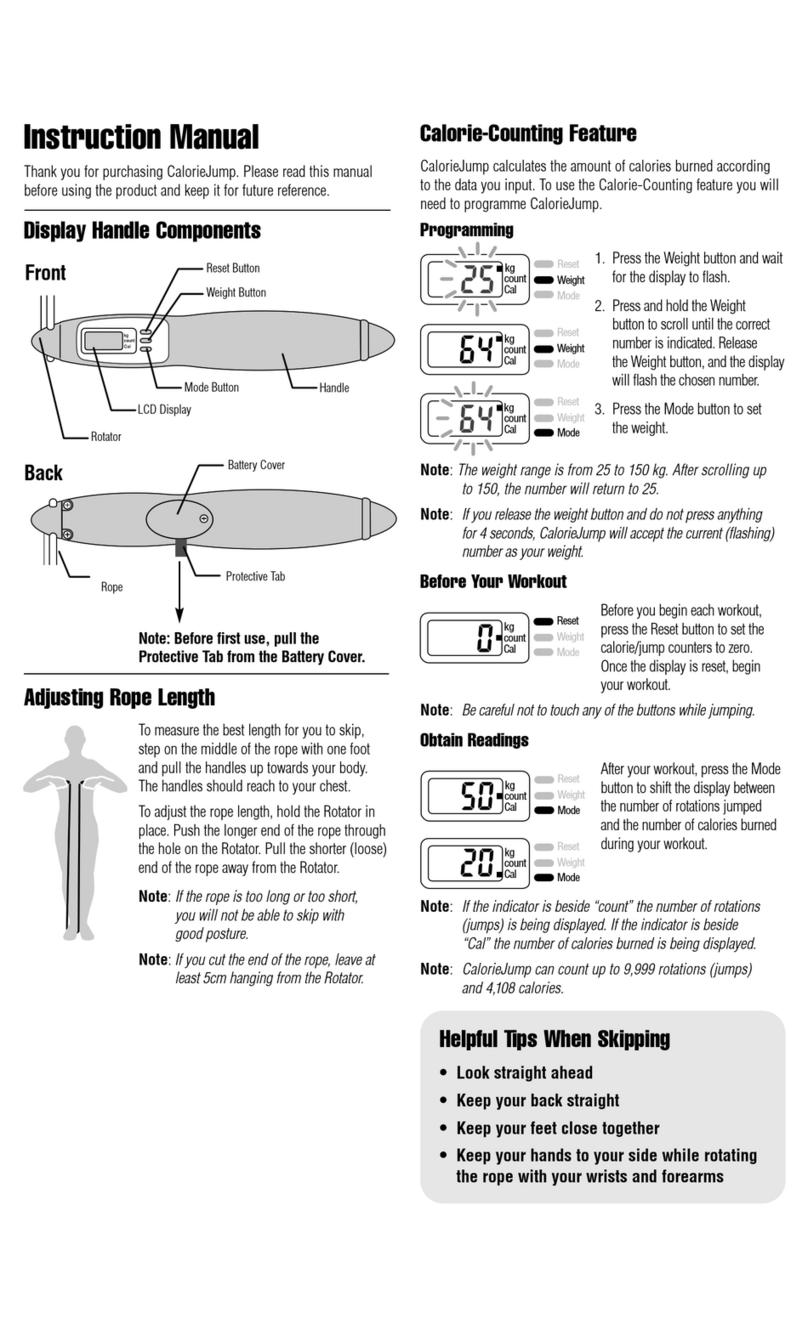Actxa Spark+ Series 2 User manual

Model No: AX-H210-00
User Guide
Activity Tracker With
Advanced Fitness
& Sleep Tracking
‹Series 2 ›
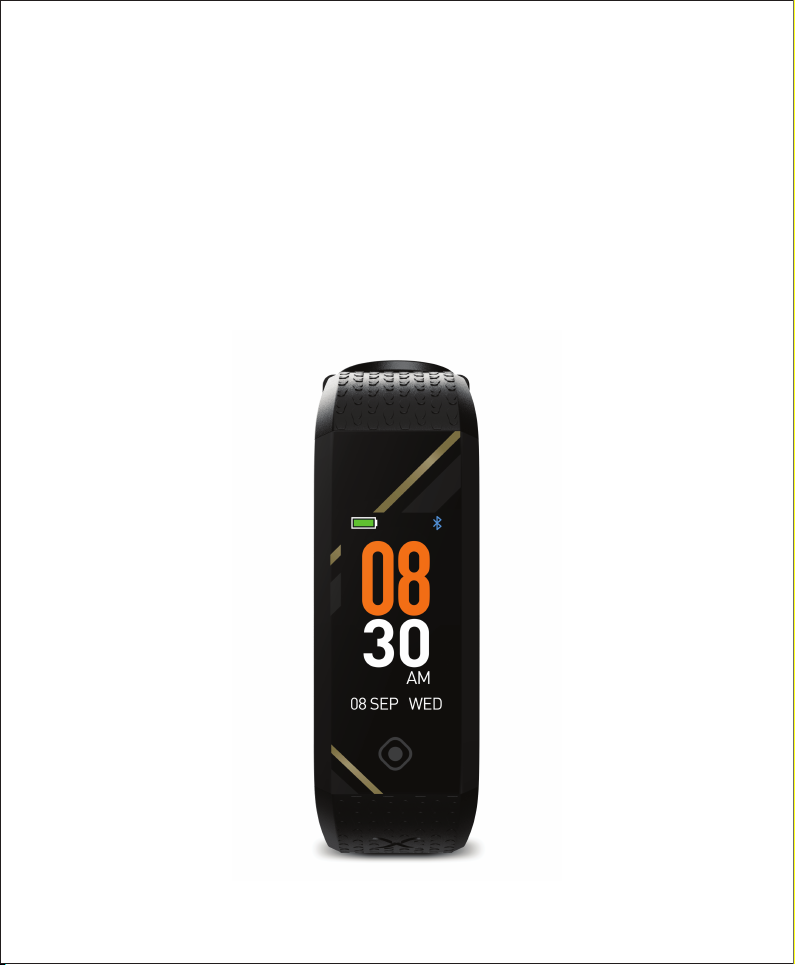
01› Introducing The Actxa Spark+
The Actxa Spark+ is an all-day activity tracker with continuous
heart rate monitoring and heart rate zone indication markers. It
measures VO2 Max and Fitness Age and also tracks your sleep
using advanced SleepTrackTM algorithm.
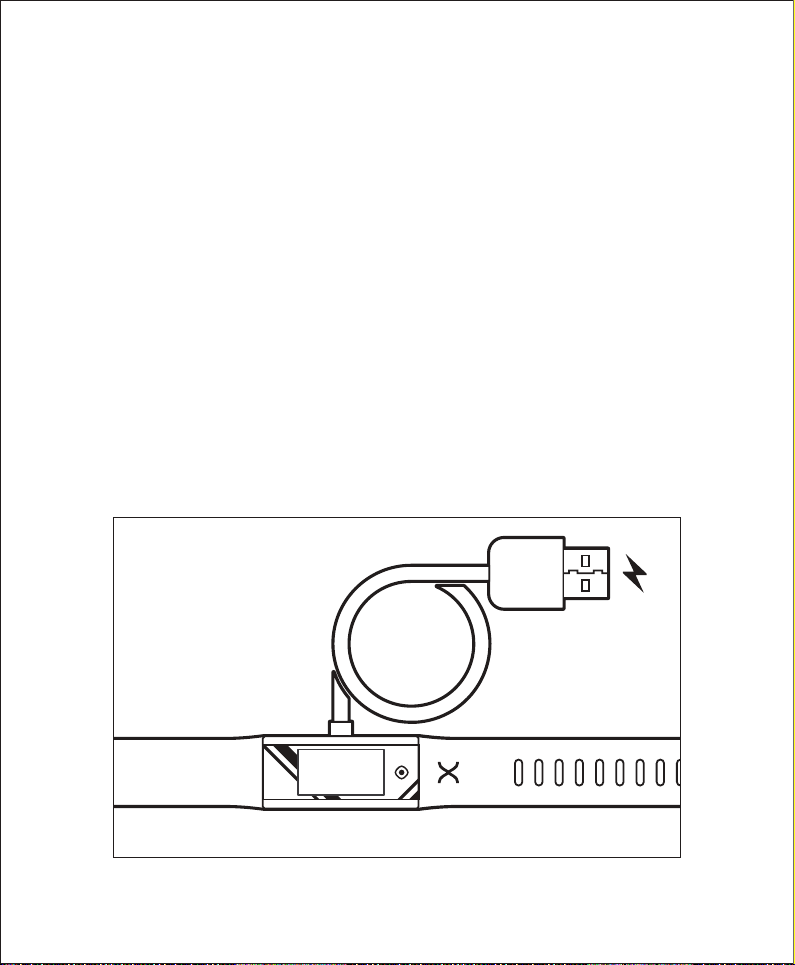
02 › Turning On
All new Actxa Spark+ activity trackers are pre-packaged on
hibernation mode for battery conservation purposes. On your
first use, place the Actxa Spark+ on the magnetic charging
cable, before switching on the power either from an adapter
or standard USB port.
Please allow a minimum of two-hours charge up before
attempting to pair the Actxa Spark+ to your smartphone.
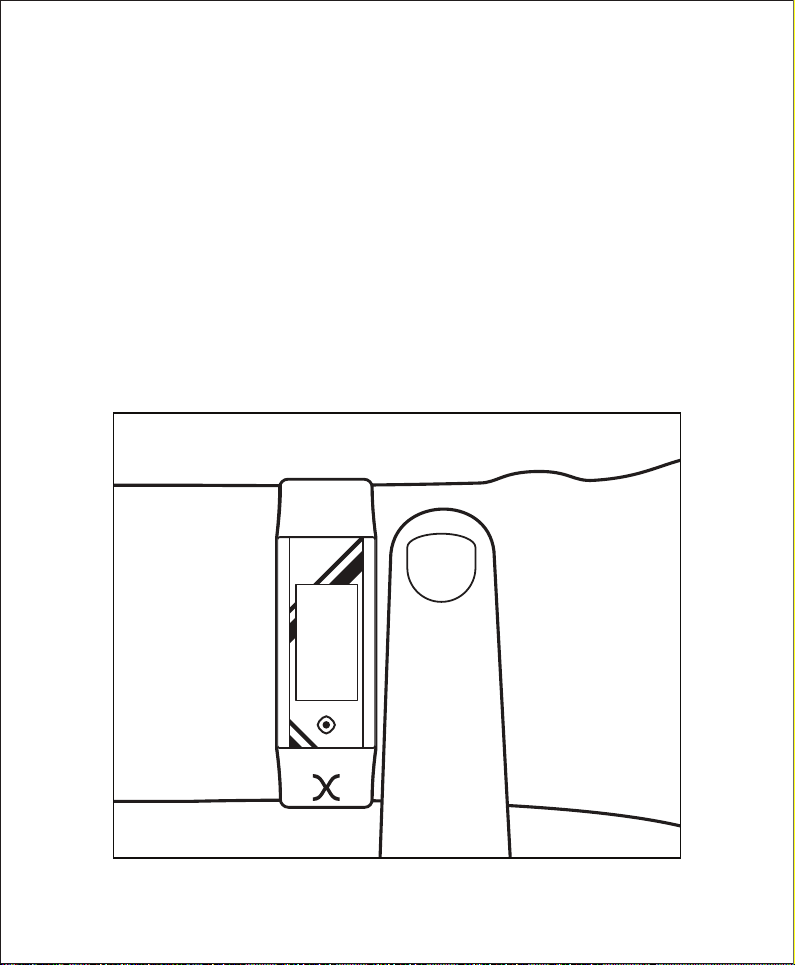
03 › Optimum Fit
For the best heart rate tracking results, position the Actxa
Spark+ approximately one finger-width away from your wrist
bone, and ensure the buckle is secured for a tight, but
breathable fit.

05 › Syncing On The Actxa App
Launch the Actxa App and follow the on-screen instructions to
activate your Actxa Spark+ activity tracker and pair the device
with your smartphone. Once successfully paired, you will be
able to sync all daily activity statistics from the tracker to the
Actxa App.
04 › Set Up With The Actxa App
Download the Actxa App to set up your personal account and to
activate the Actxa Spark+ activity tracker. The Actxa App can
be installed from the App Store or Google Play.

Daily Use
A gentle tap on the touch button located below the screen
will activate the display. Continue tapping to toggle between
the various screens to view different activity information.
Alternatively, simply raise your wrist to activate the
display automatically.
Intensity MinutesActivityHome Screen
Real-Time
HR Monitoring
Move Alert
Workout
Call/Message
Alert
Silent Alarm

Workout
To turn on Workout mode, tap and hold the touch button at the
workout screen to enter the workout submenu. Tap to select
the workout activity. Tap and hold again to start the workout.
To end the workout, tap and hold the touch button again for
3 seconds. Your workout summary will be displayed.
To record on a workout session with connected GPS,start the
workout using the Actxa App.
Note: The Spark+ activity tracker is able to monitor your
Intensity Minutes automatically throughout the day.

Find out your VO2 Max fitness level and Fitness Age by using
the VO2 Max feature. Find an outdoor venue where you can
brisk walk continuously without stopping or interruption.
Launch Actxa App and select VO2 Max measurement on
dashboard or device page. Follow the guidance provided by
the app to complete the VO2 Max measurement.
Note: This feature requires connected GPS. You may also get a
VO2 Max reading during an Outdoor Walk/Run workout if it
meets the VO2 Max measurement criteria.
VO2 Max & Fitness Age Test
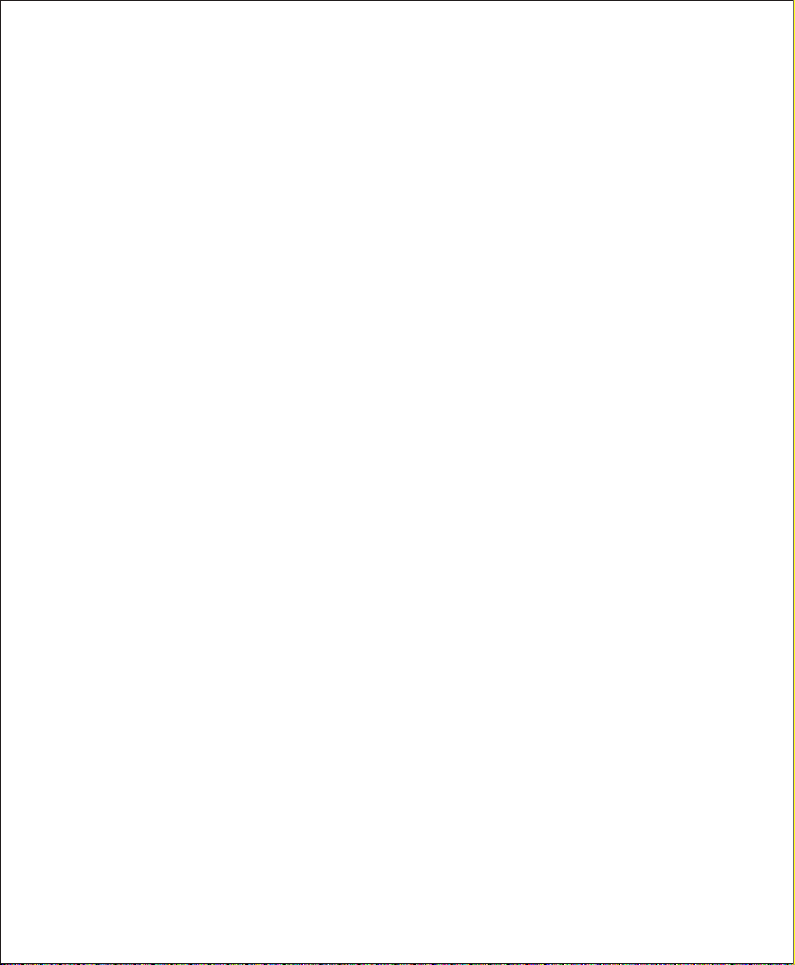
If you cannot get a VO2 Max and Fitness Age reading,
try these tips:
• Brisk walk with a natural but consistent stride. You do
not need to deliberately take longer or shorter strides.
• Swing your arms naturally.
• Walk continuously on flat ground.
• Wear the Spark+ correctly (see Optimum Fit section).
No VO2 Max Reading?

Your Activity In A Flash
Sync your daily stats with Actxa App and view your activity in
a flash on the Dashboard.
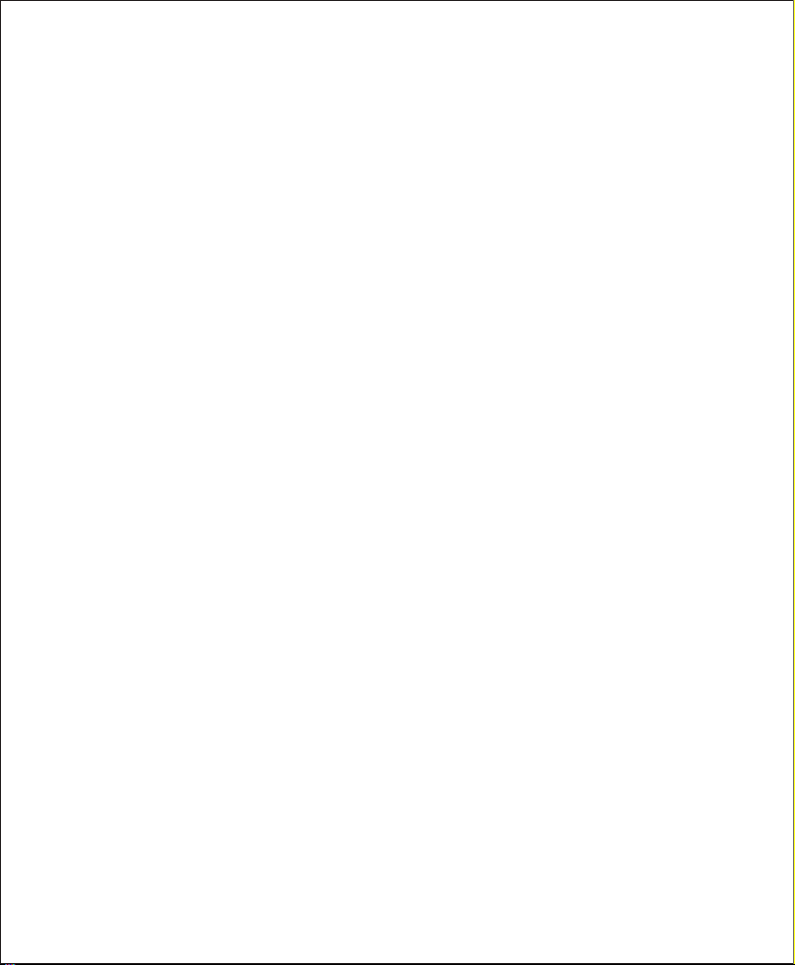
Understanding Your Heart Rate Readings
Relax › Below 50% of your
maximum heart rate
Warm Up › Between 50% to 63.9% of your
maximum heart rate
Fat Burn › Between 64% to 69.9% of your
maximum heart rate
Cardio › Between 70% to 79.9% of your
maximum heart rate
Intense › Between 80% to 89.9% of your
maximum heart rate
Max › Greater than 90% of your
maximum heart rate
To find out your maximum heart rate, the number can be
estimated using the common formula of deducting your
current age from 220. For example, a 30 year-old will have
an estimated maximum heart rate of 190 (220 - 30). For more
information on HR zones, go to www.actxa.com/spark-plus-2.

The device is rated IP67. It is designed to be dust, sweat,
and water proof. It is not suitable for prolonged underwater
activities. Please remove the device when engaging in
underwater sports or entering a steam/sauna room.
Water Resistant
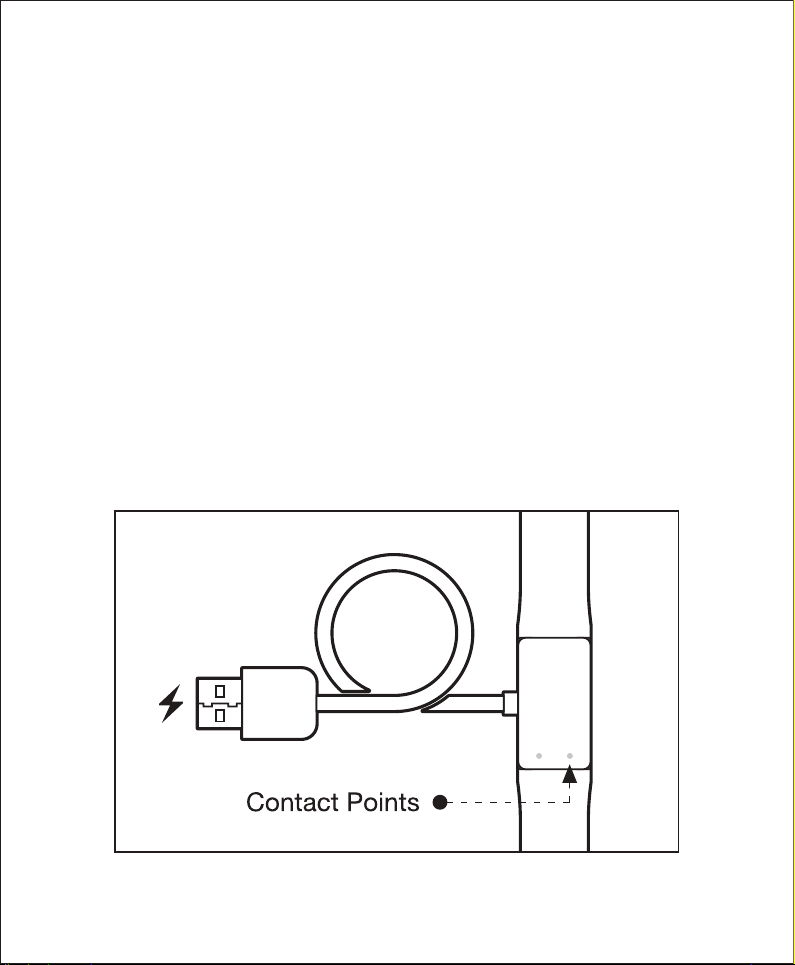
The battery indicator is displayed on the home screen.
Charge the Actxa Spark+ whenever there’s only 1 remaining
bar of power. To charge, place the Actxa Spark+ on the
magnetic charging cable, before switching on the power either
from an adapter or standard USB port for at least two hours.
Important Note: Do turn off the power source once it has fully
charged to keep the battery in optimal working condition.
Charging

Note: Alarms that you have set and enabled using the
Actxa App are not affected by the DND mode.
When DND mode is turned on, the following features
are disabled:
Raise-wrist display | All notifications | Move alerts
Manually Turning On DND Mode
• Tap and hold the touch button at the main screen for
3 seconds.
• Tap again to confirm.
• The DND icon will be displayed for 6 seconds before the
screen is turned off.
Do Not Disturb (DND) Mode

Manually Turning Off DND Mode
• Tap and hold the touch button for 3 seconds.
• Tap again to confirm.
Auto DND Mode
When the tracker detects that you have fallen asleep, DND
mode will be automatically turned on.
The tracker will automatically exit DND mode approximately 30
minutes after it has detected that you have gotten out of bed.
You can override and manually turn off Auto DND mode by
following the steps in "Manually Turning Off DND Mode" above.
Do Not Disturb (DND) Mode
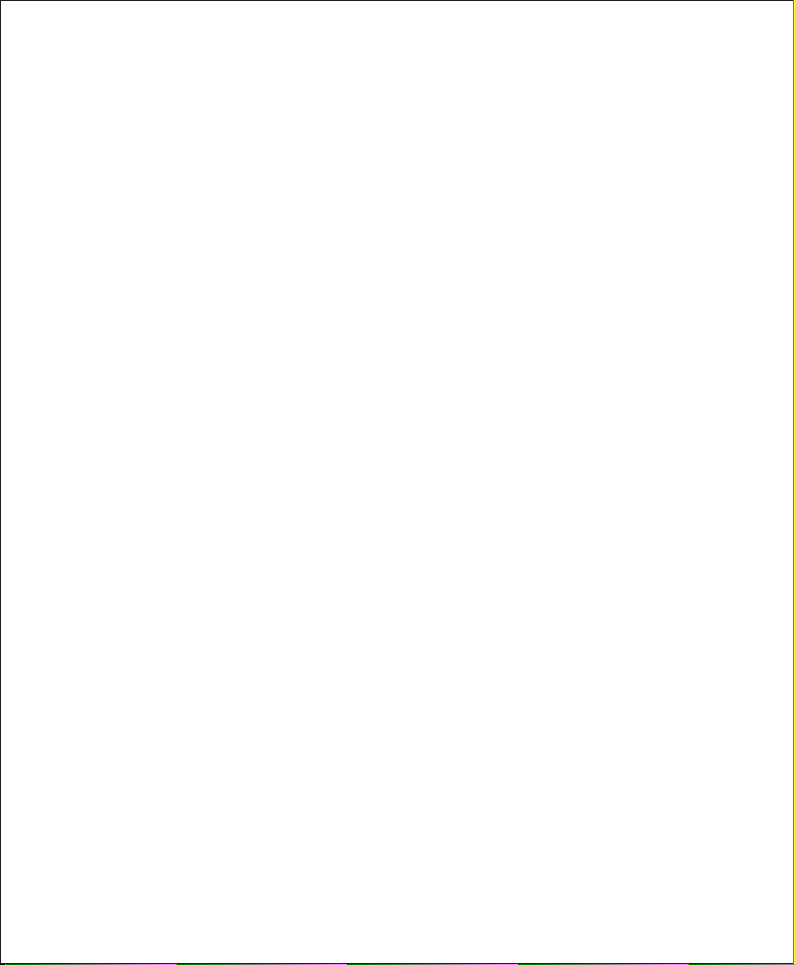
©2022 Actxa Pte Ltd. All rights reserved. Actxa, the Actxa logo,
Spark+ logo, SleepTrack logo are trademarks or registered
trademarks of Actxa Pte Ltd, in Singapore and/or other
countries. The Bluetooth®word mark and logos are registered
trademarks owned by Bluetooth SIG Inc. Apple and the Apple
logo are trademarks of Apple Inc., registered in the U.S. and
other countries. App Store is a service mark of Apple Inc.,
Android, Google Play and the Google Play logo are trademarks
of Google Inc., and any use of such marks by Actxa Pte Ltd is
under license. All other trademarks and trade names are those
of their respective owners. All specifications are subject to
change without prior notice. Use of this product is subject to a
limited hardware warranty. Actual contents may differ slightly
from those pictured.
License & Copyright

The Actxa Spark+ (The ‘Product’) is guaranteed against
manufacturer’s defects for a period of 1 year from the date
of purchase. This warranty only covers defects in material
and workmanship.
Actxa will inspect the product to ascertain the nature of
defect(s). Actxa will repair the product at no charge, using new
or refurbished replacement parts, or replace the product with a
new or refurbished product. Where a replacement product is
supplied, this shall be guaranteed for the balance of the original
warranty period. Any models that are no longer available shall
be replaced by a model of a value and with such features as
Actxa considers appropriate in the given circumstance.
The warranty does not cover normal wear and tear, excessive
abuse, or misuse and damage arising from failure to follow
instructions relating to the Product’s use.
This Limited Warranty does not cover the services provided by
Actxa Pte Ltd or any 3rd party service provider rendered to
owners of the Product. All warranty claims must be
accompanied by a valid sales receipt and this warranty booklet.
Limited Product Warranty

Congratulations! You are now ready to begin using your
Actxa Spark+.
For support enquiries, check out www.actxa.com/support,
Ready To Begin
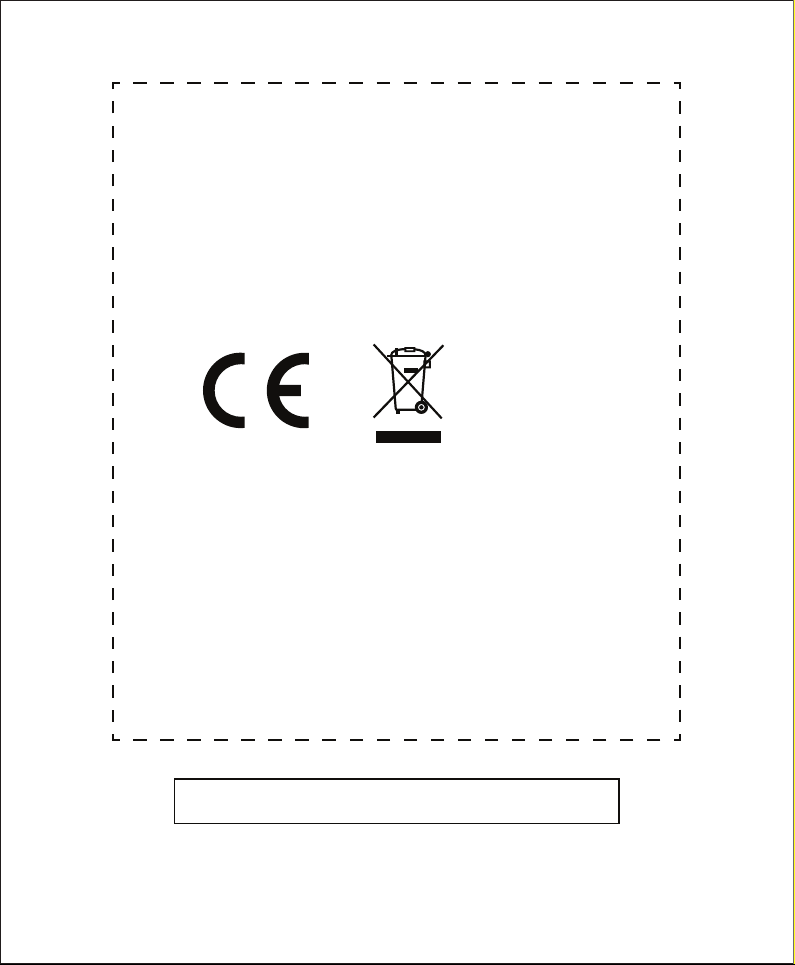
www.actxa.com
Complies with IDA Standards DA107472
Brand Name: Actxa
Product Name: Actxa Spark+
Model Name: AX-H210-00
Input: 5.0V --- 500mA
Powered by 3.7V Li-ion battery
Manufacturer Name: Actxa Pte Ltd
Manufacturer Address:
Actxa Pte Ltd
10 Eunos Road 8, 13-08
Singapore Post Centre
Singapore 408600
P/N› AX-H210-00-300
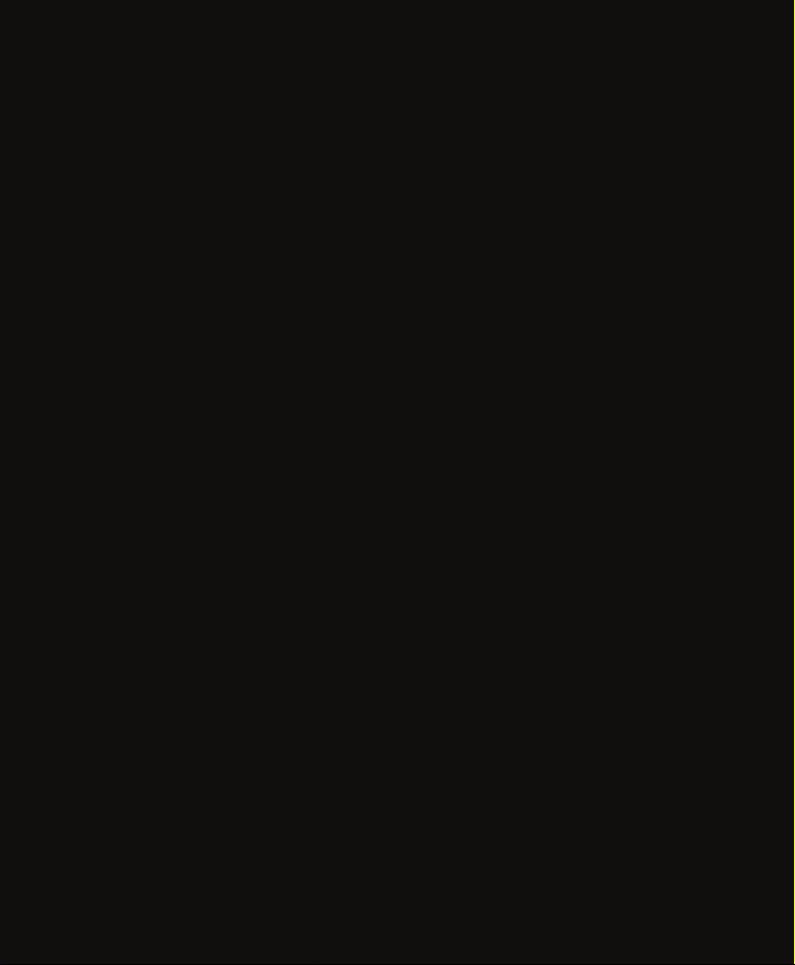
Table of contents
Other Actxa Fitness Tracker manuals