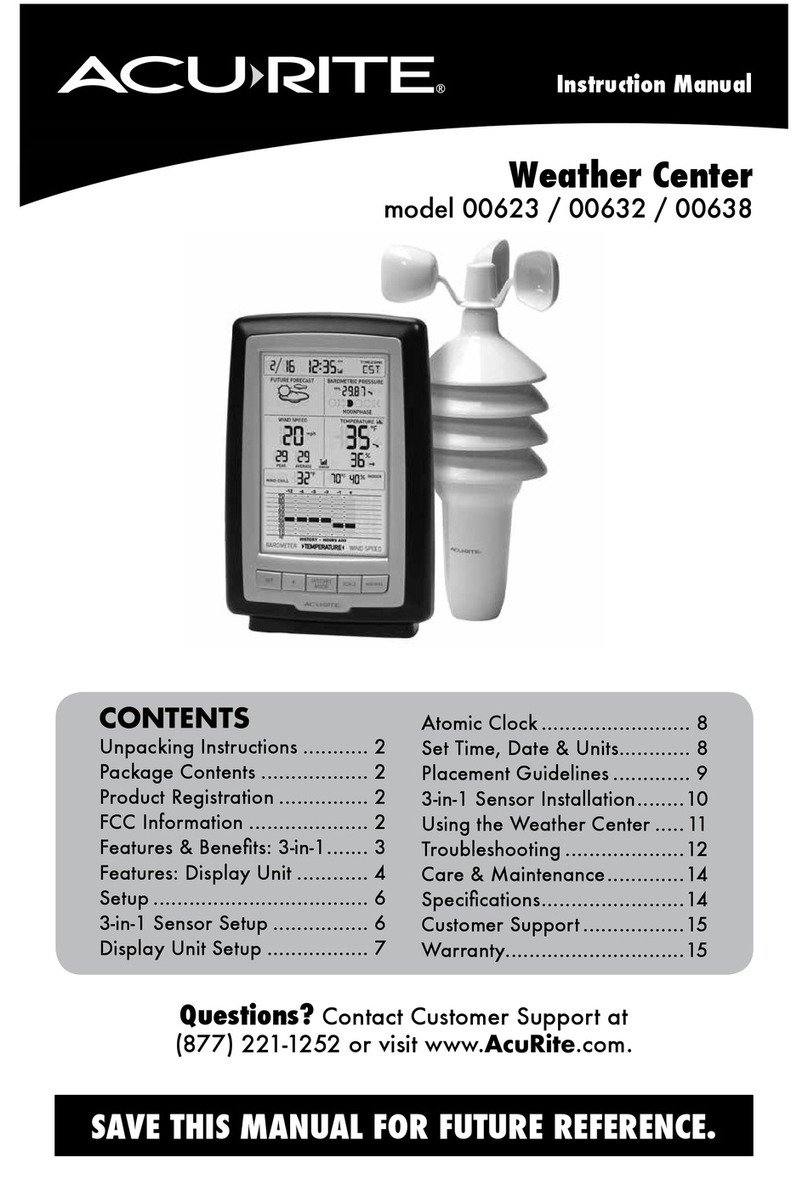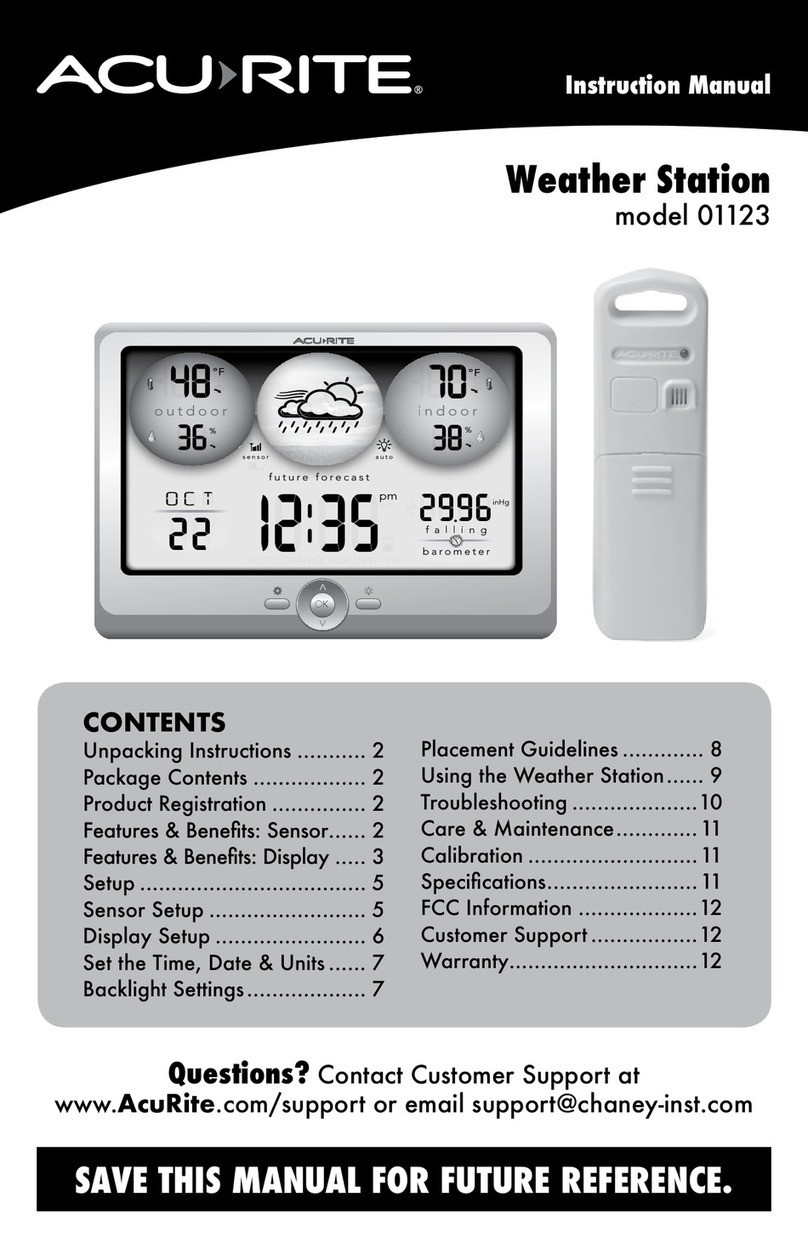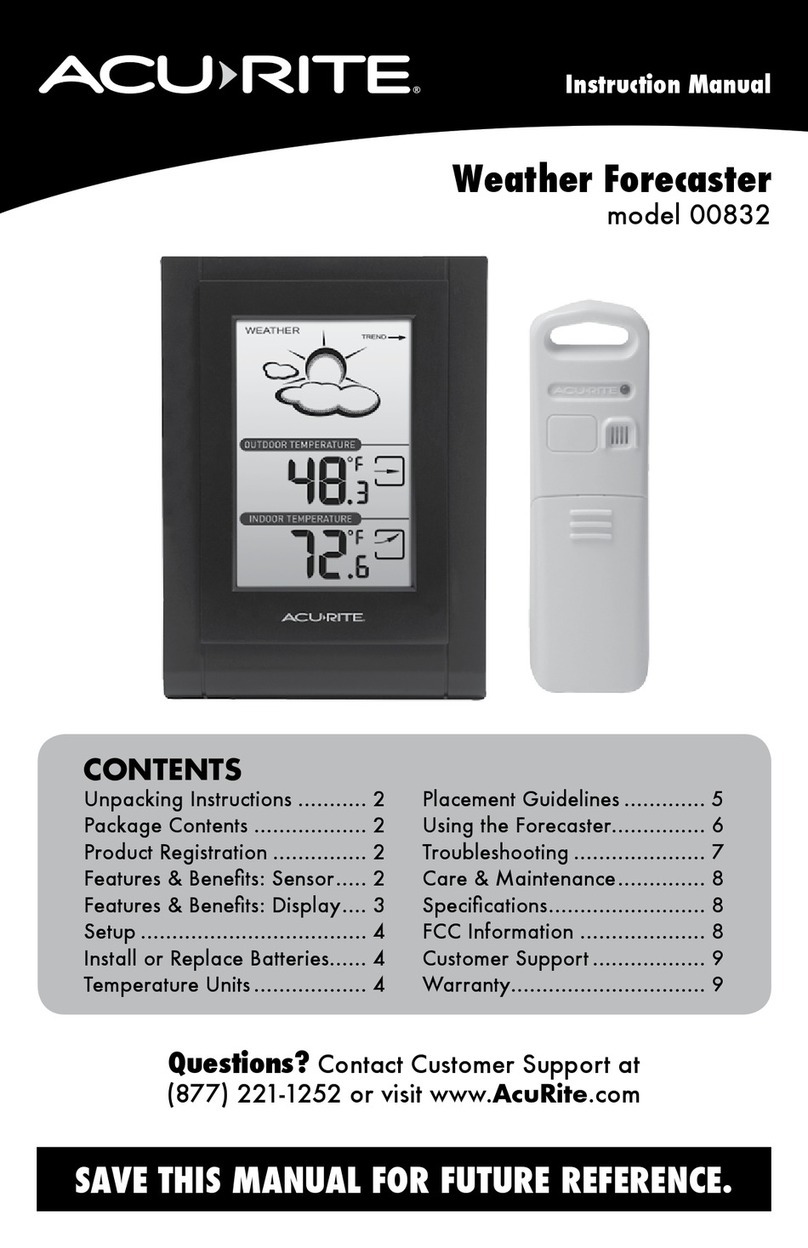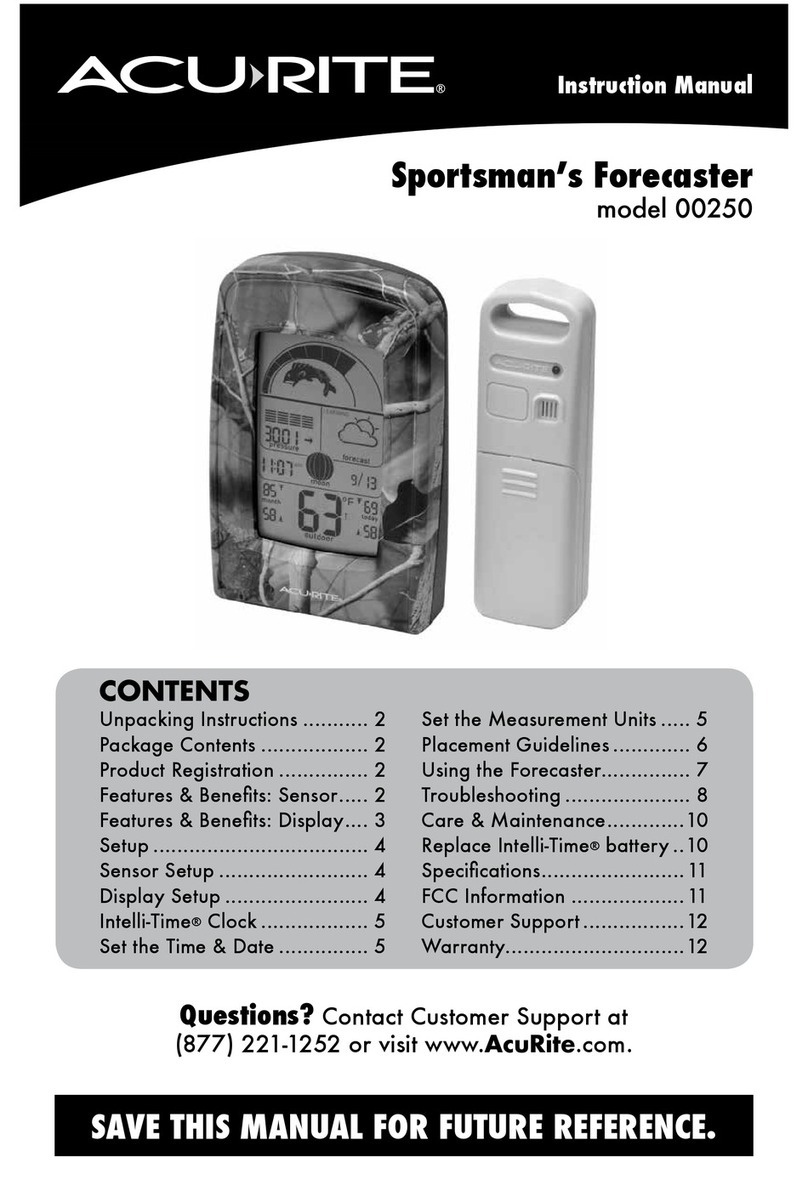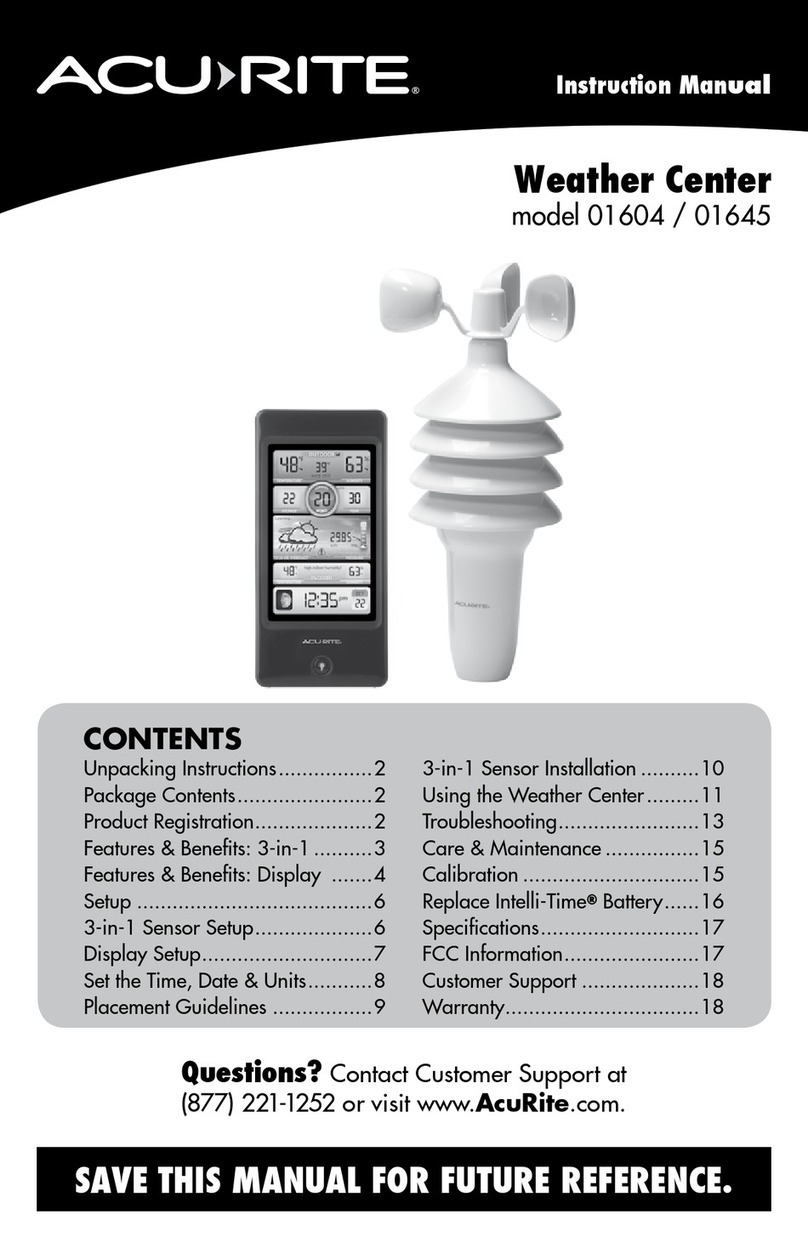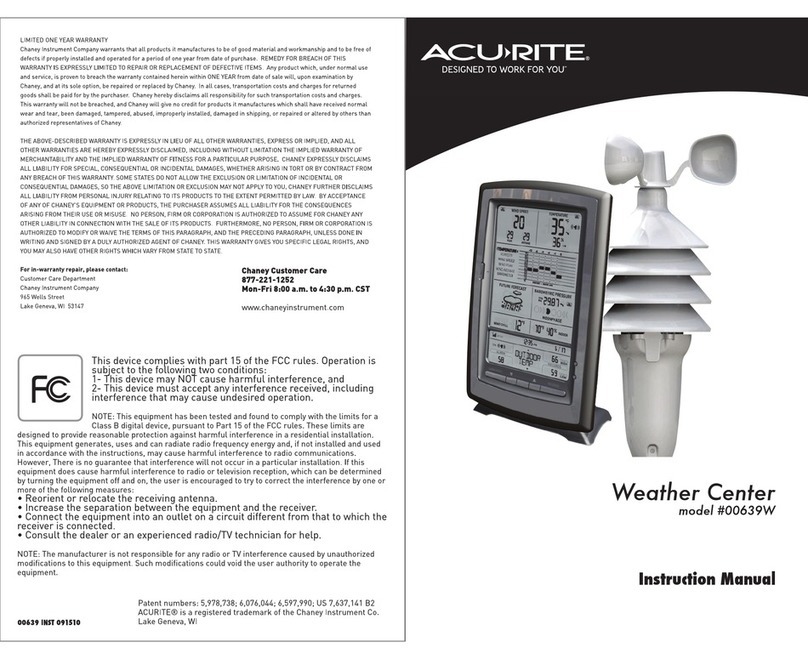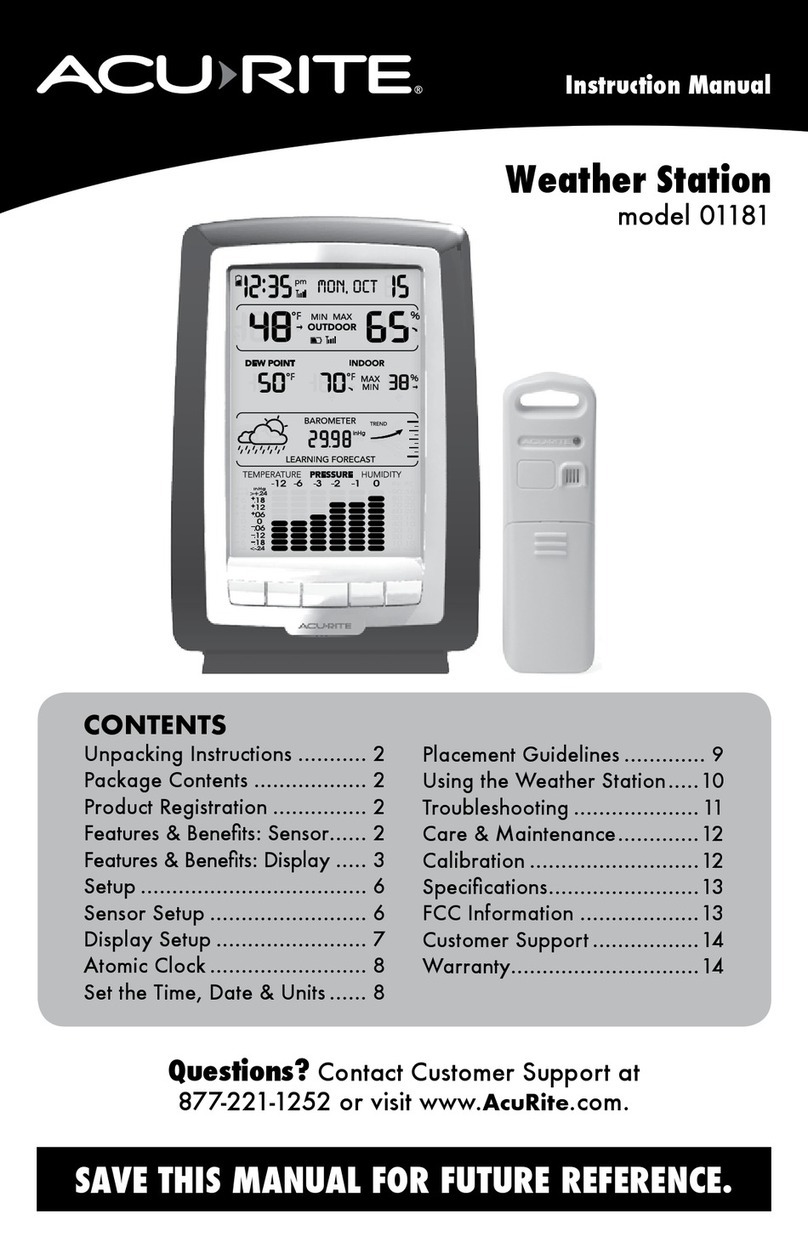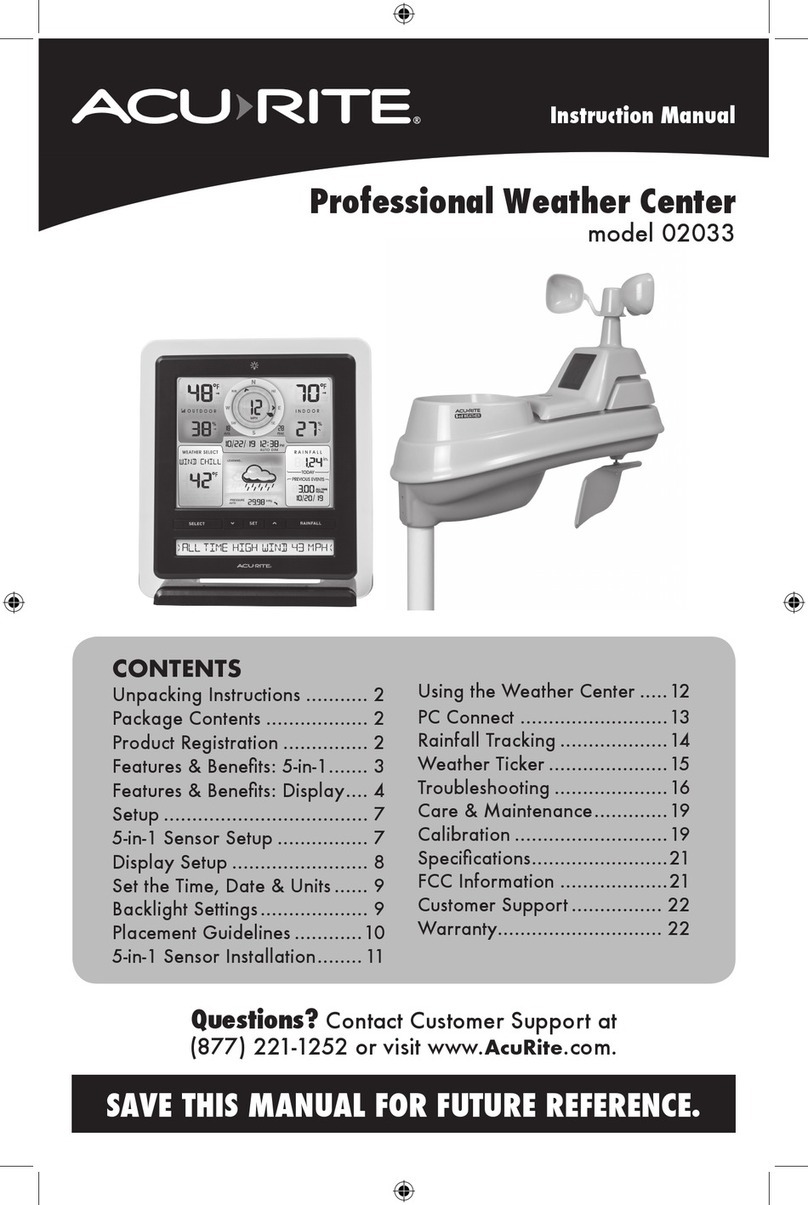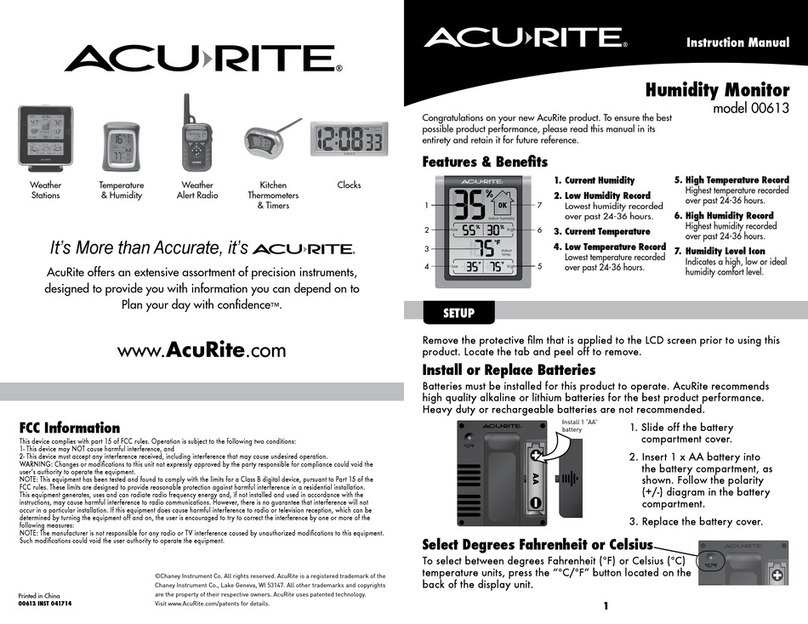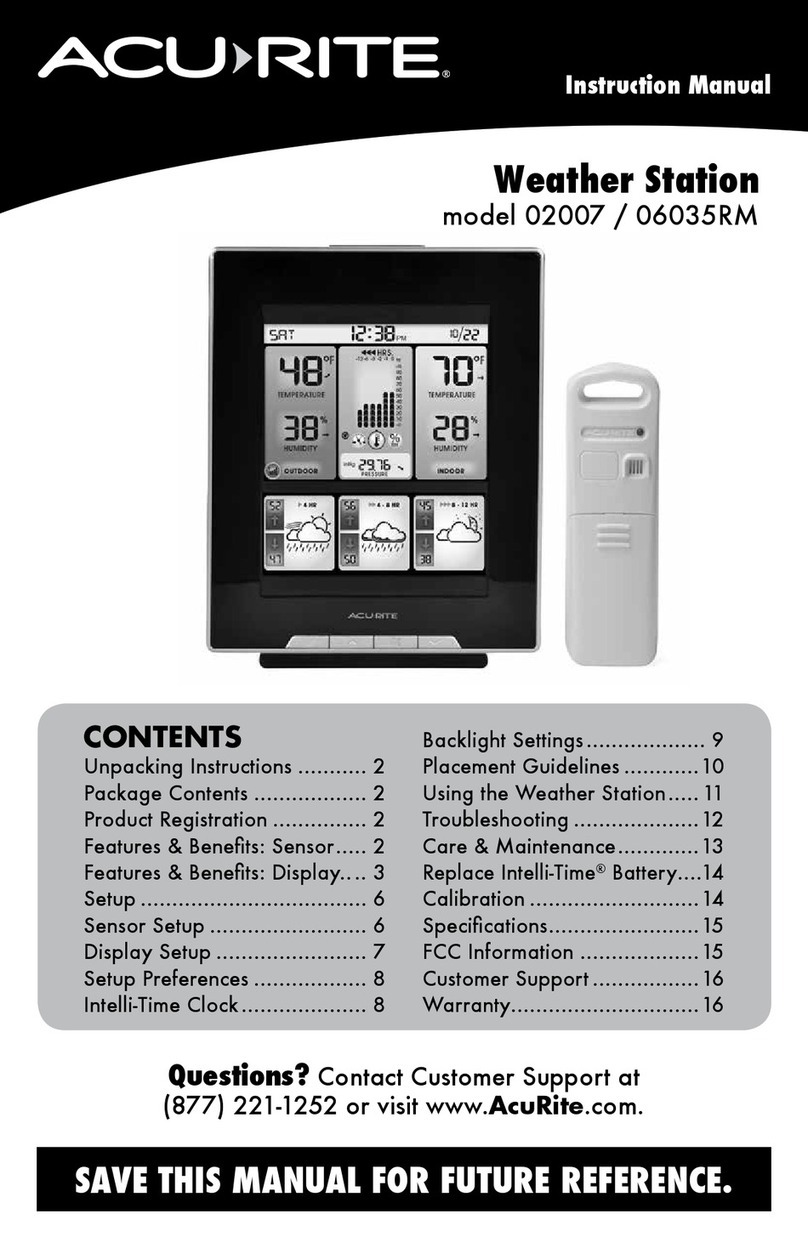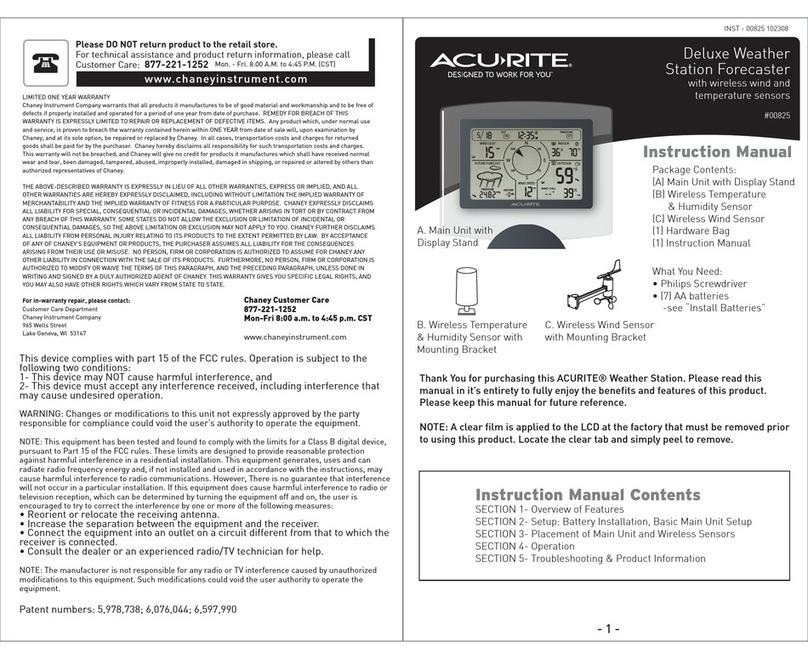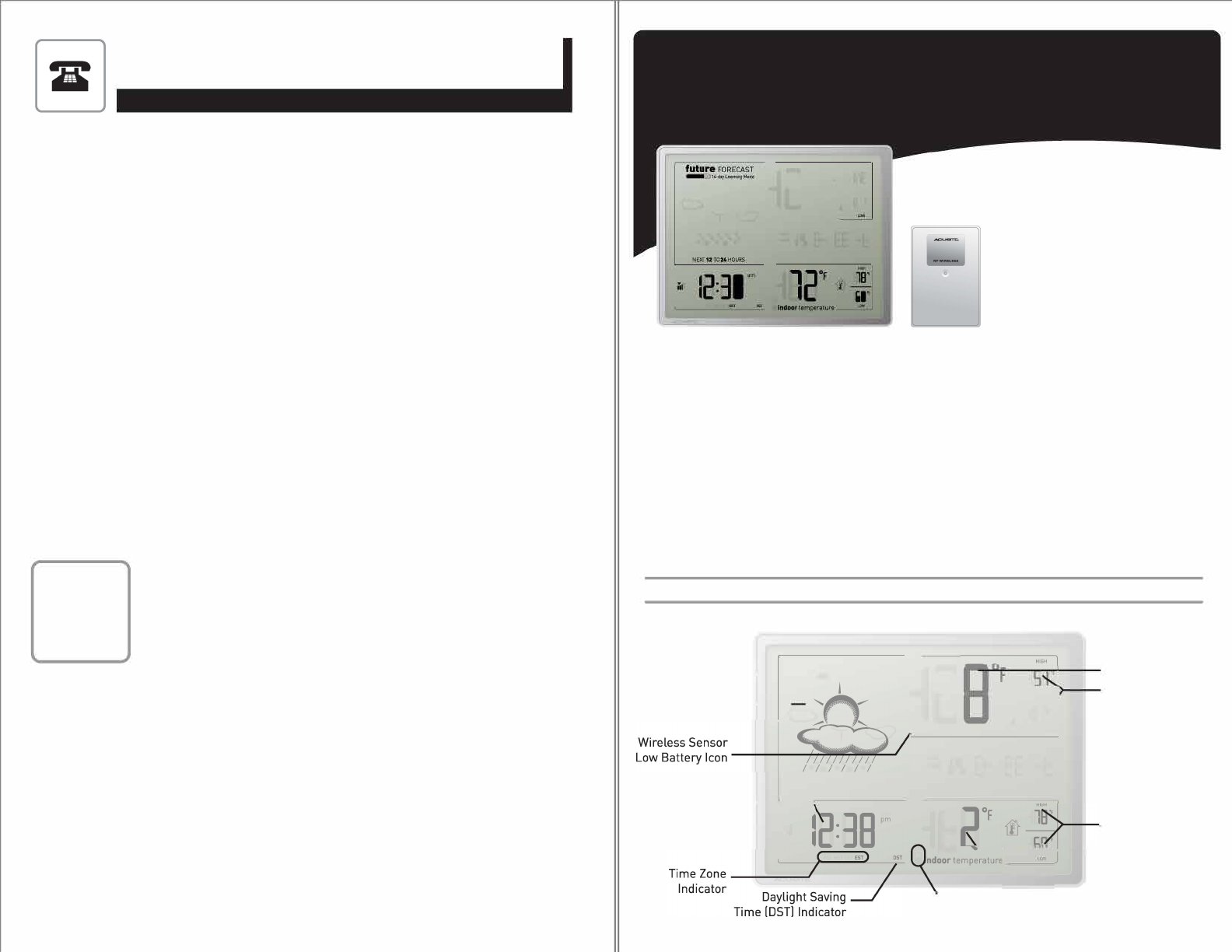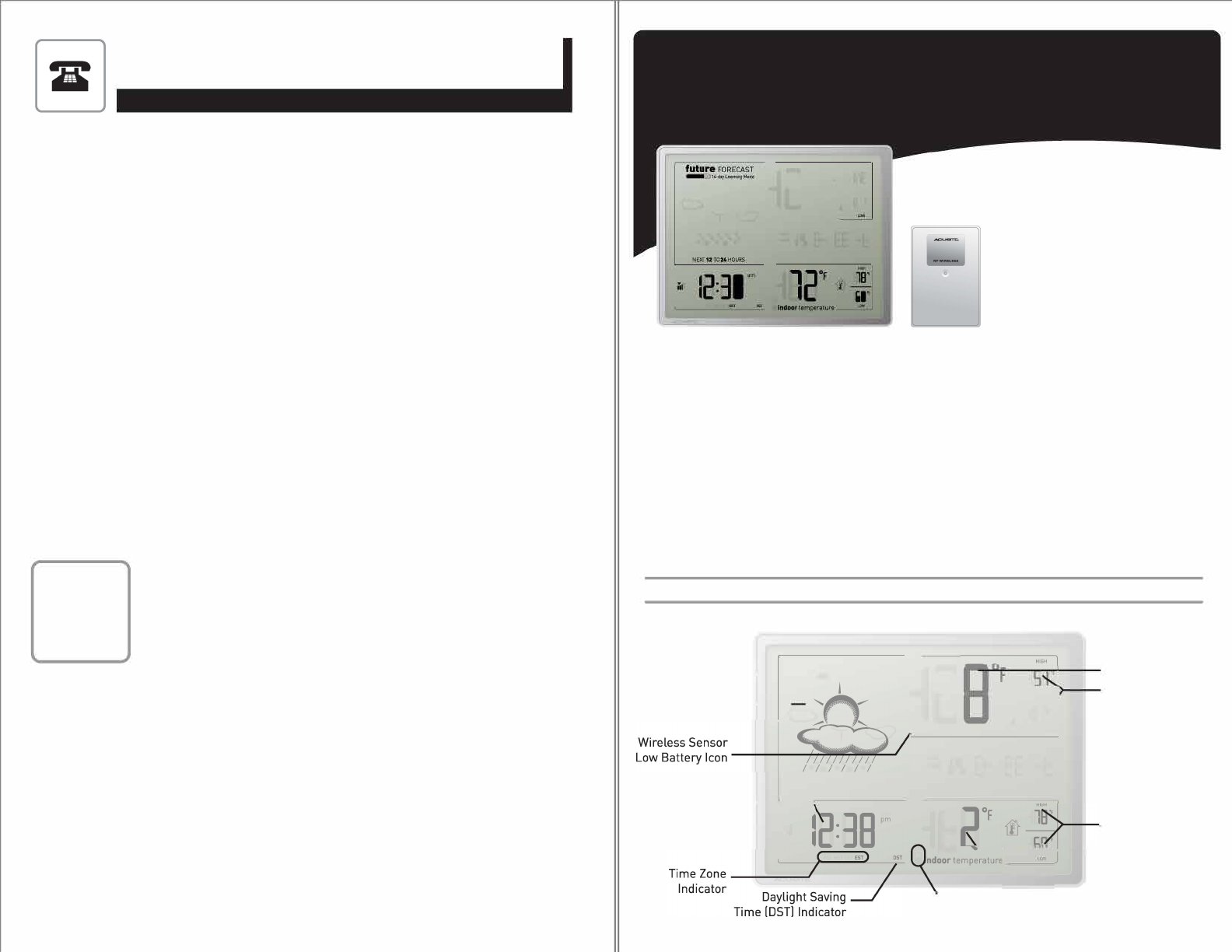
Wireless Se
L nsor
ow Battery Icon
7
nm,.zooe
~:3~~
""
~
~
2•,lit le{__
Indicator --- _/ ndoorte i:;i,7."
Da . mperature
T' yl1ghtSaving
ime [DST] Indicator
Please DO NOT return product to the retail store.
For in-warranty repair, please contact: Chaney Customer Care
877-221-1252
Mon-Fri 8:00 a.m. to 4:45 p.m. CST
CU►RITE® Wireless Weather Station
Instruction Manual
-Y8°Fa
.,
,-
5"
36'
8
WED IOt I Ital
DAY TE
I
I ,I
[ 1 • OVERVIEW OF FEATURES ]
low]
I
DAY DATE
NEXT 12 TO 24 HOURS
7
- 1 -