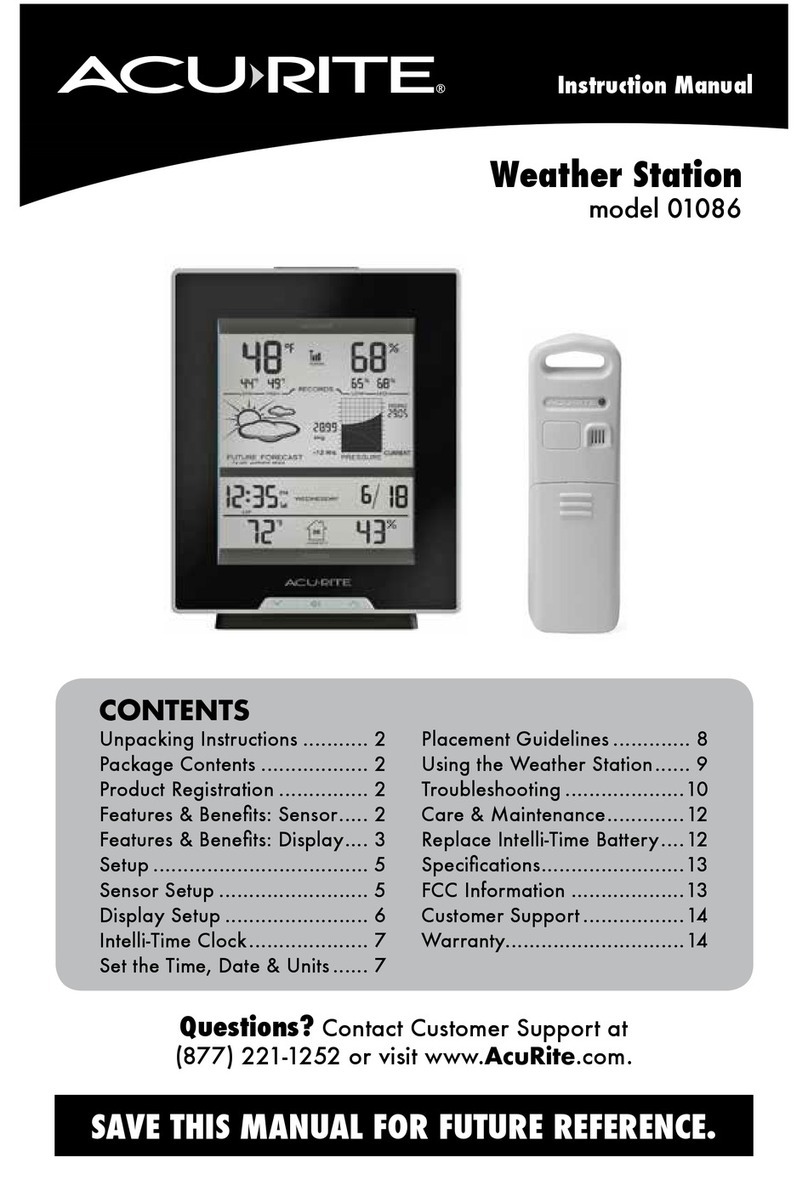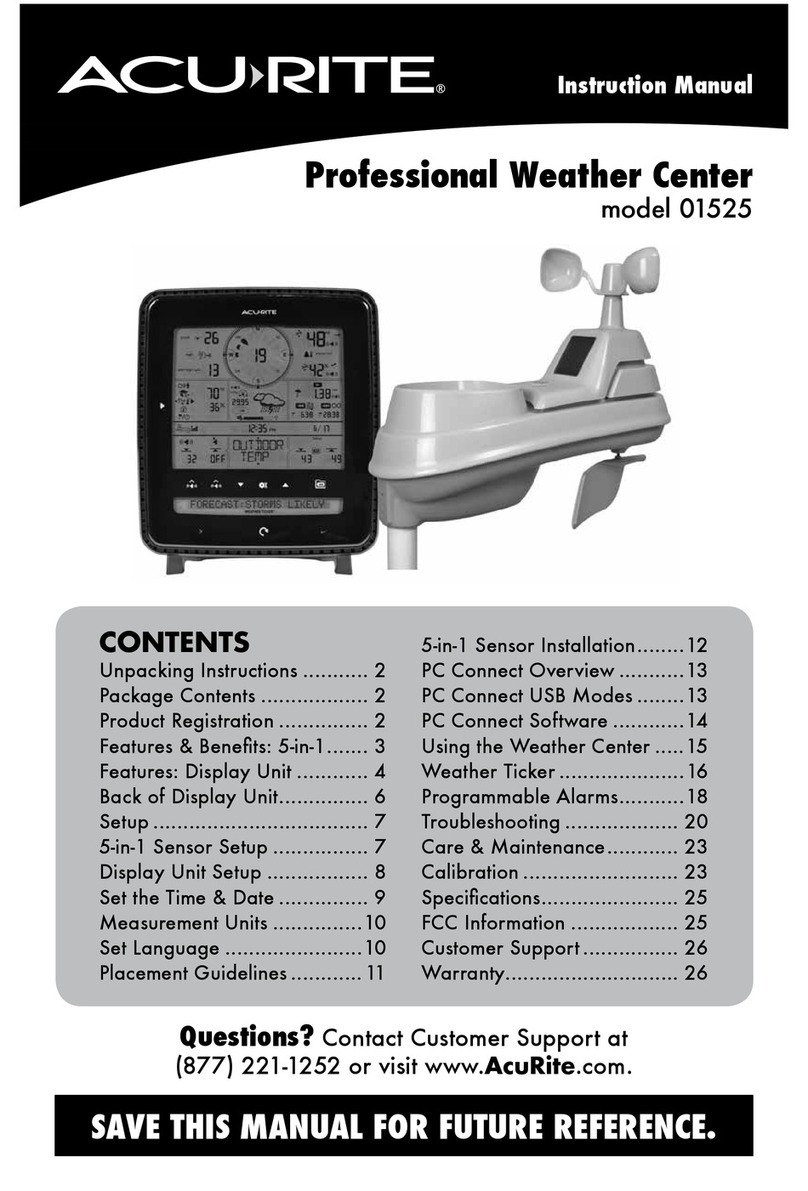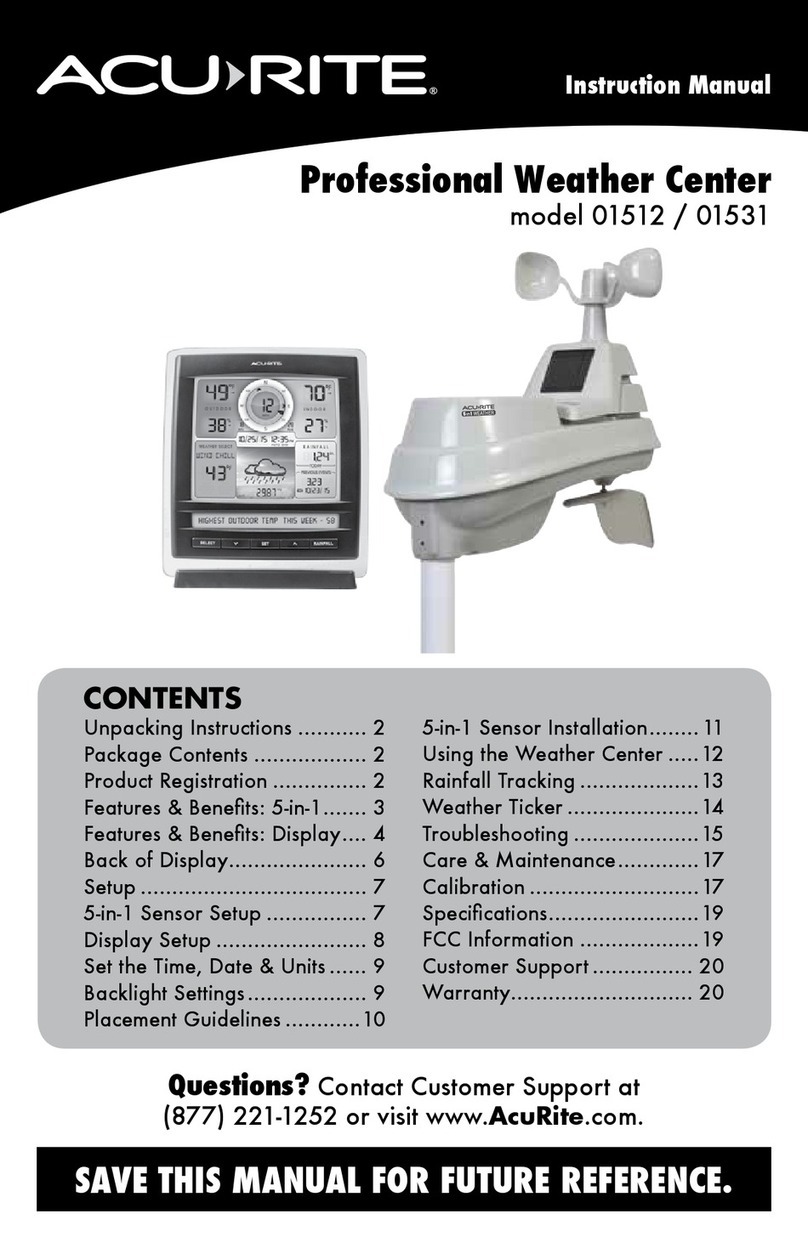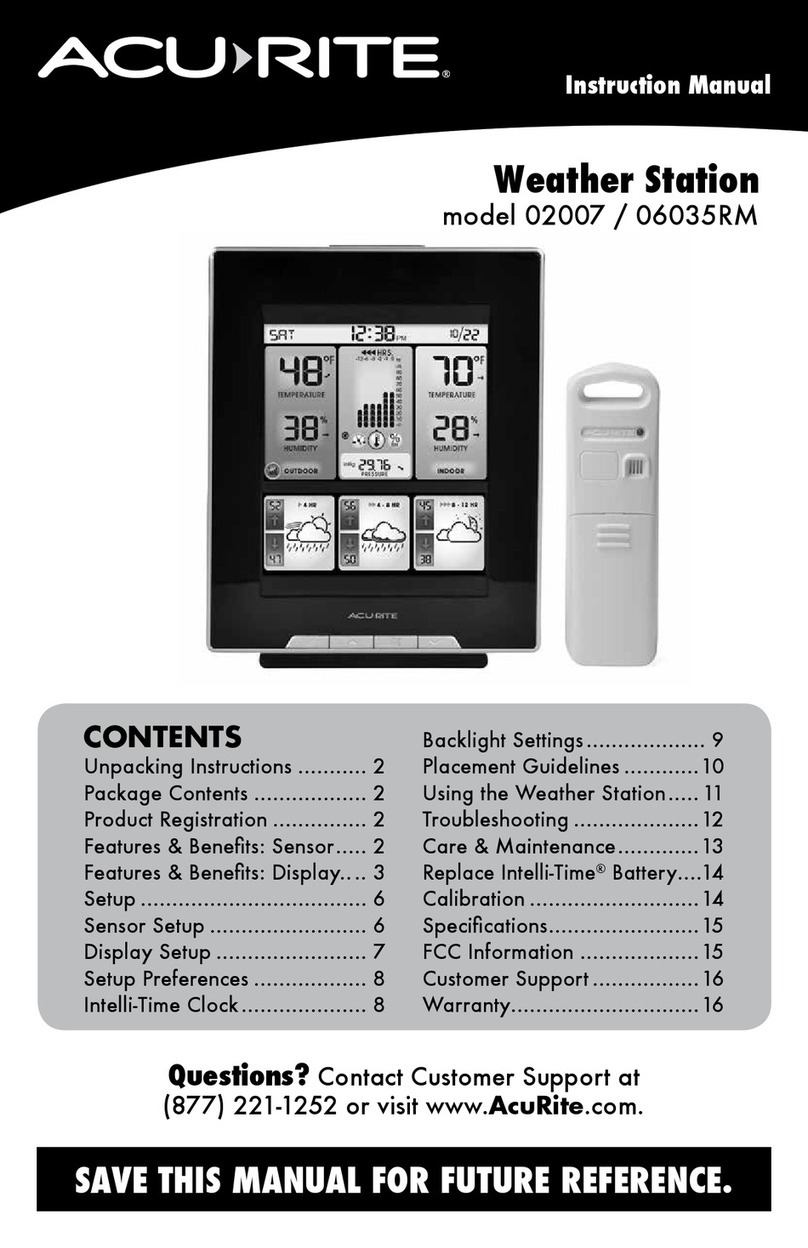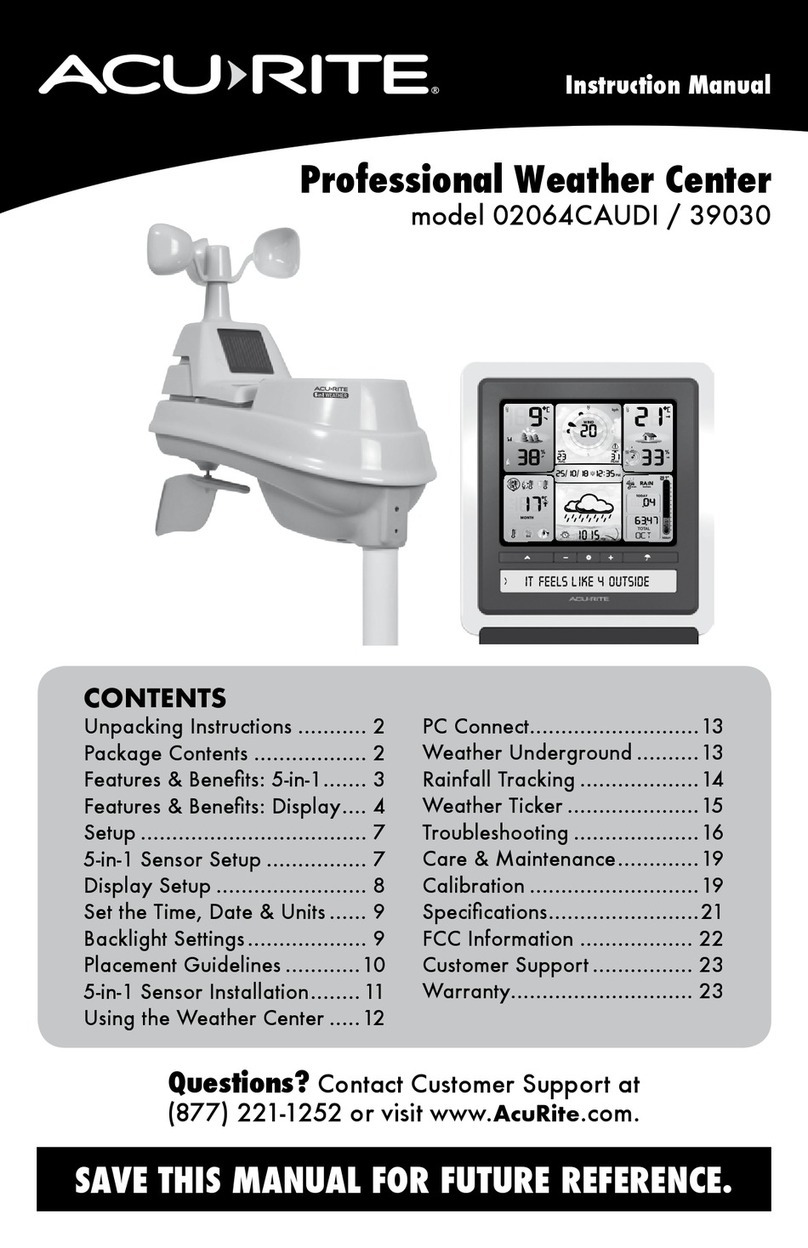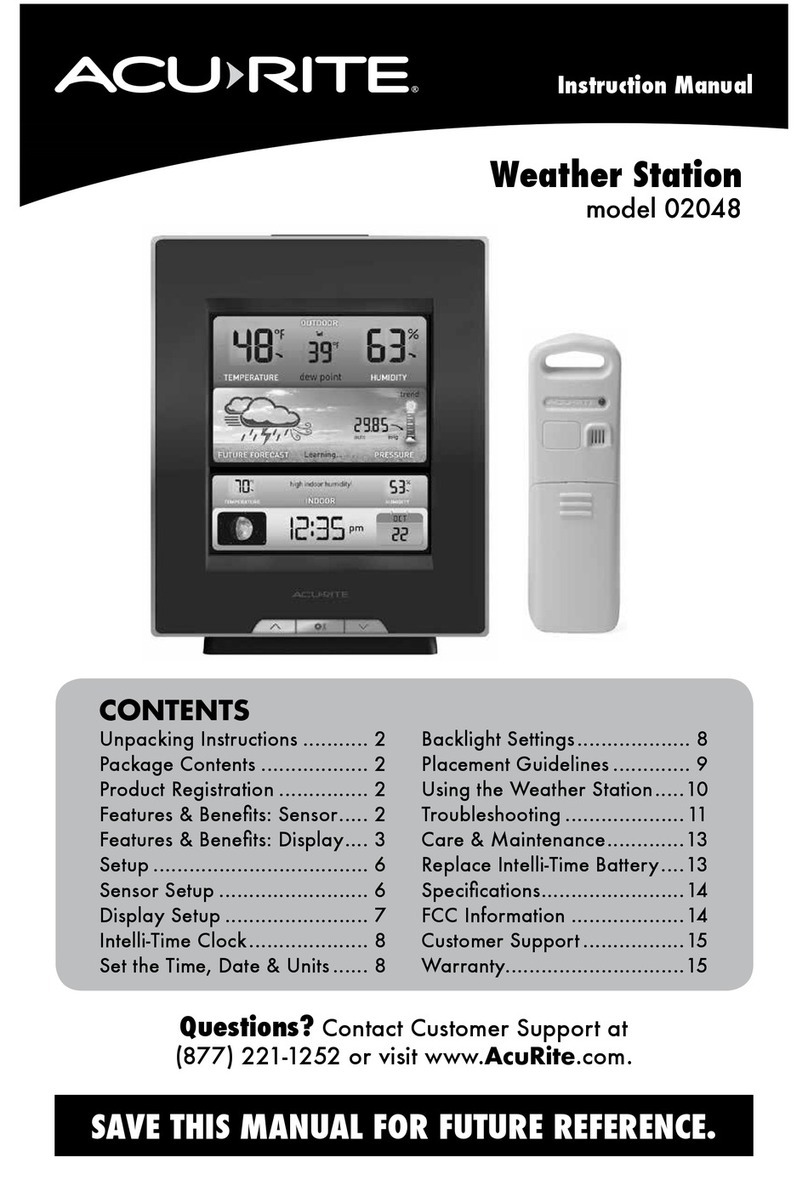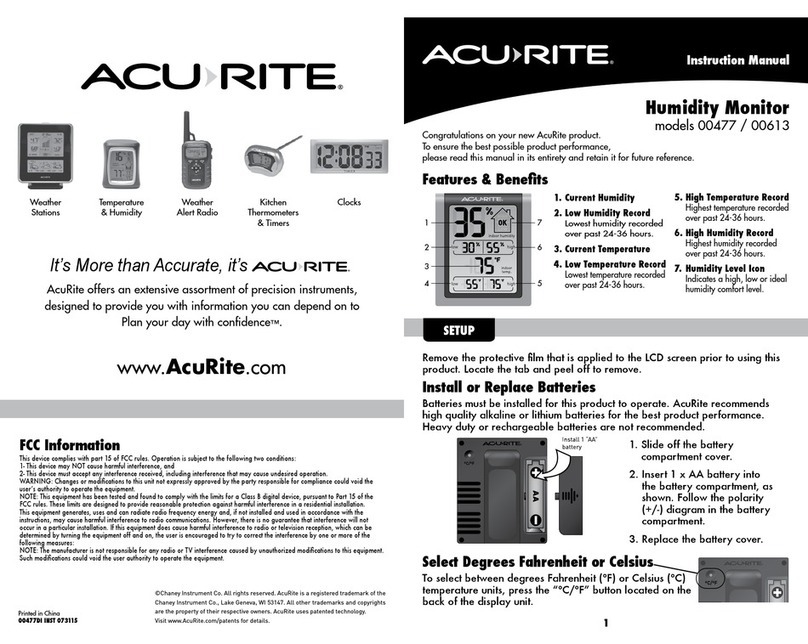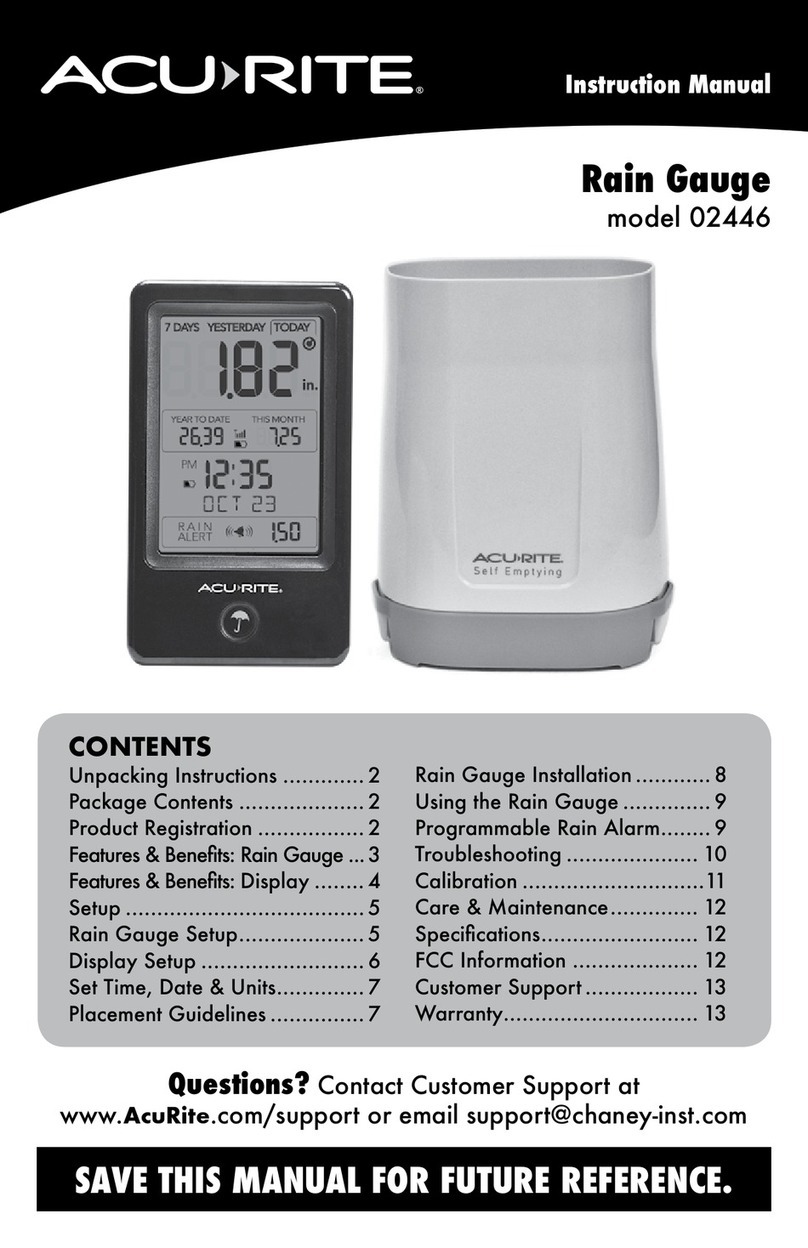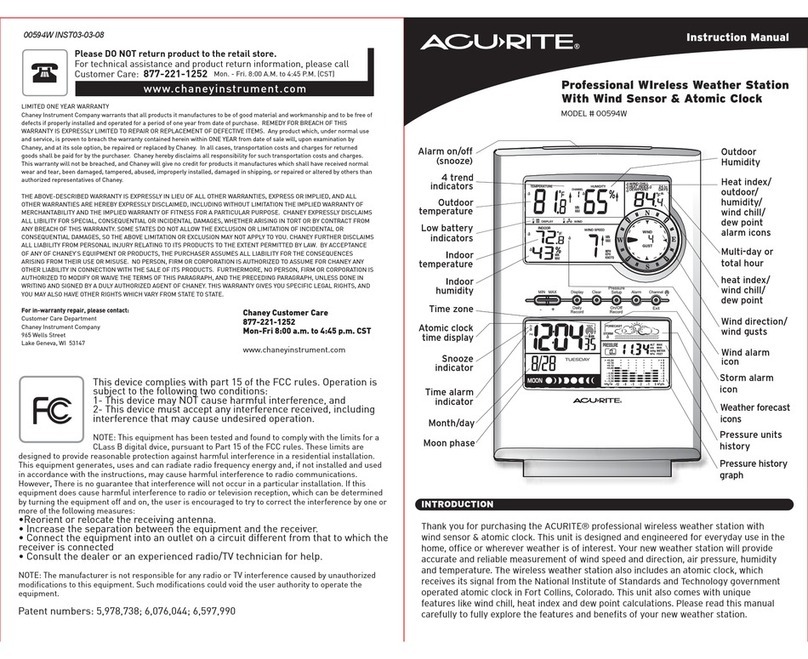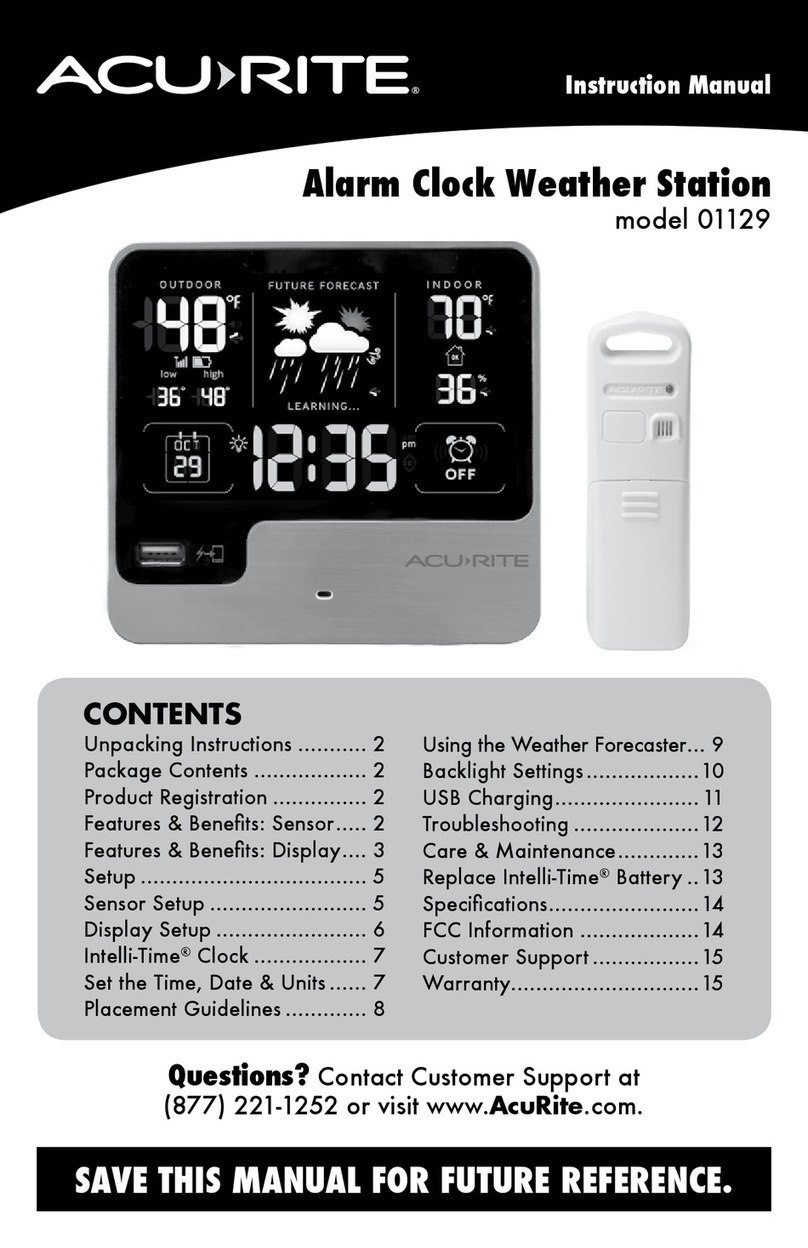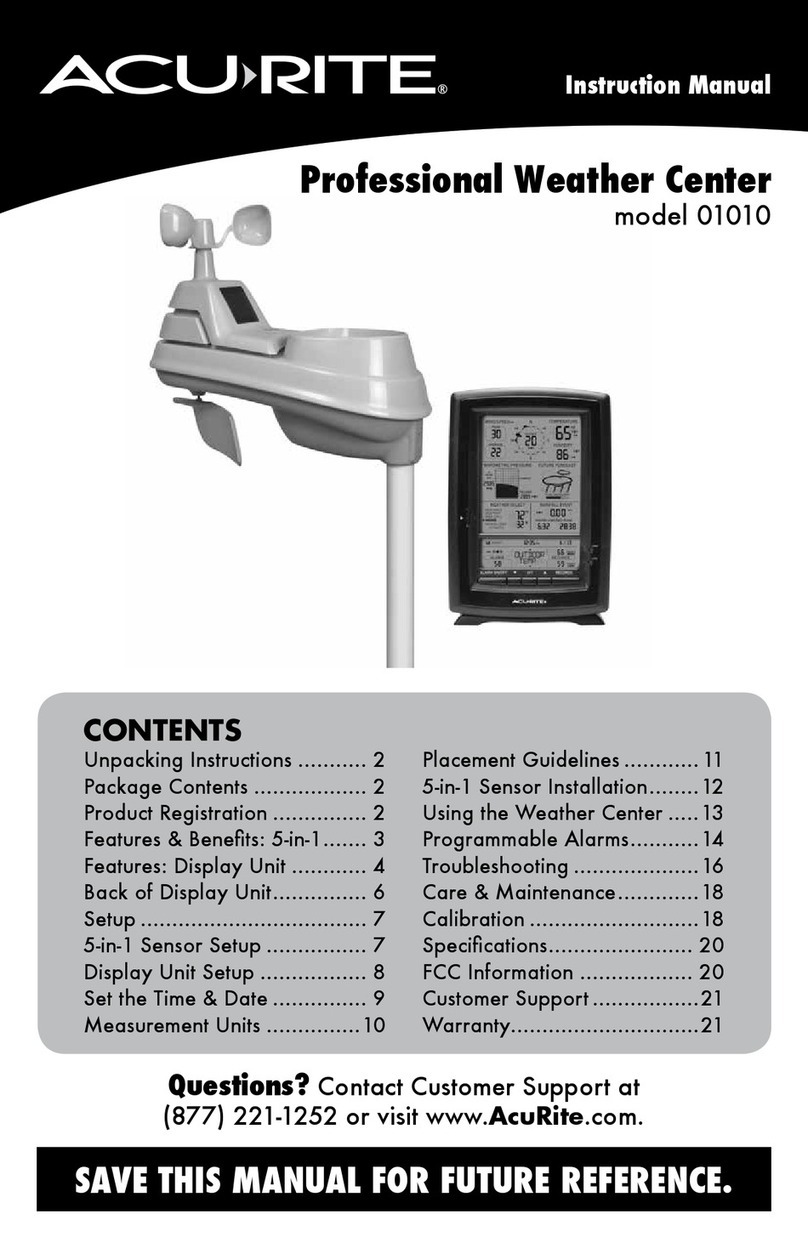TROUBLESHOOTING
Problem Possible Solution
Display is
blank
Commonly, this is due to a loss of AC power:
• Verify the power adapter is plugged into an active power outlet and the Micro USB cable is properly
inserted into the device.
• After a loss of power, you will need to reset its time and
temperature units.
Commonly, inaccurate readings are due to where it is located.Inaccurate
readings Verify the AcuRite Air is NOT located:
• In direct sunlight.
• Near heat sources such as vents, stoves, or other elements that emit heat.
• On or near a window or other uninsulated surface, such as a brick wall, that can get much warmer or cooler.
• In a confined location where the air may not circulate enough.
•In an area where airflow changes often, such as by air conditioning and heat vents, fans,
doors or windows.
It’s recommended to also ensure the two air inlets do not have accumulated dust. A gentle puff of air can
help to clear the air inlets and remove dust particles.
SPECIFICATIONS
Indoor Particulate Matter (PM2.5) range: 0 to 999 ug/m3
Indoor temperature range: -14.2ºF to 122ºF; -9.9ºC to 50ºC
Indoor humidity range: 1% to 99%RH
Reading update interval:
PM2.5: 5 seconds; Temp/Humidity: 30 seconds
Power:
Micro USB power cable with AC power adapter
Cord length: 5 feet (1.5 m)
Input: 100-240 VAC, 50- 60Hz
Output: 5V, 500mA
FCC Information
Hereby, AcuRite, declares that this Weather Station is in compliance with the essential requirements and other
relevant provisions of Directive 1999/5/EC
This device complies with part 15 of FCC rules. Operation is subject to the following two conditions:
1. This device may NOT cause harmful interference, and
2. This device must accept any interference received, including interference that may cause undesired operation.
This equipment has been tested and found to comply with the limits for a Class B digital device, pursuant to Part
15 of the FCC rules. These limits are designed to provide reasonable protection against harmful interference
in a residential installation. This equipment generates, uses and can radiate radio frequency energy and, if not
installed and used in accordance with the instructions, may cause harmful interference to radio communications.
However, there is no guarantee that interference will not occur in a particular installation. If this equipment does
cause harmful interference to radio or television reception, which can be determined by turning the equipment off
and on, the user is encouraged to try to correct the interference by one or more of the following measures:
• Reorient or relocate the receiving antenna.
• Increase the separation between the equipment and the receiver.
• Connect the equipment into an outlet on a circuit different from that to which the receiver is connected.
• Consult the dealer or an experienced radio/TV technician for help.
NOTE: The manufacturer is not responsible for any radio or TV interference caused by unauthorized modifications
to this equipment. Such modifications could void the user authority to operate the equipment.
This device complies with Industry Canada licence-exempt RSS standard(s).
Operation is subject to the following two conditions:
1. This device may not cause interference, and
2. This device must accept any interference received, including interference that may cause undesired
operation of the device.
Quick Setup Guide 01412M
WE’RE HERE TO HELP!
When you have questions or need assistance,
visit us online at www.acurite.com/support
LIMITED 1-YEAR WARRANTY.
For more information on warranty and other policies,
visit us online at www.acurite.com/warranty.