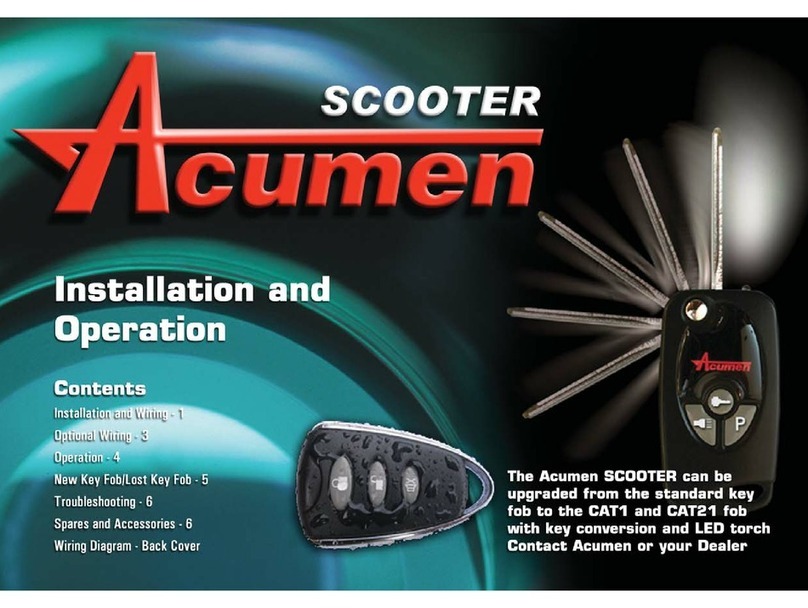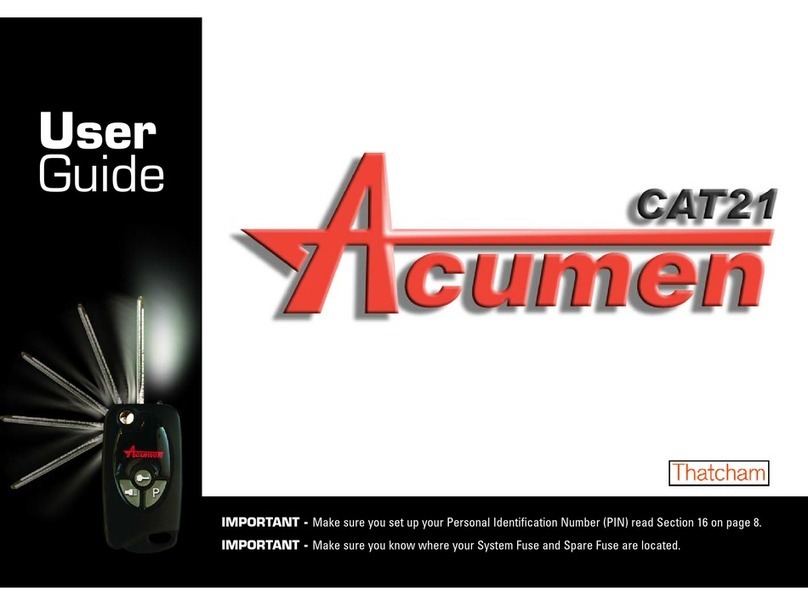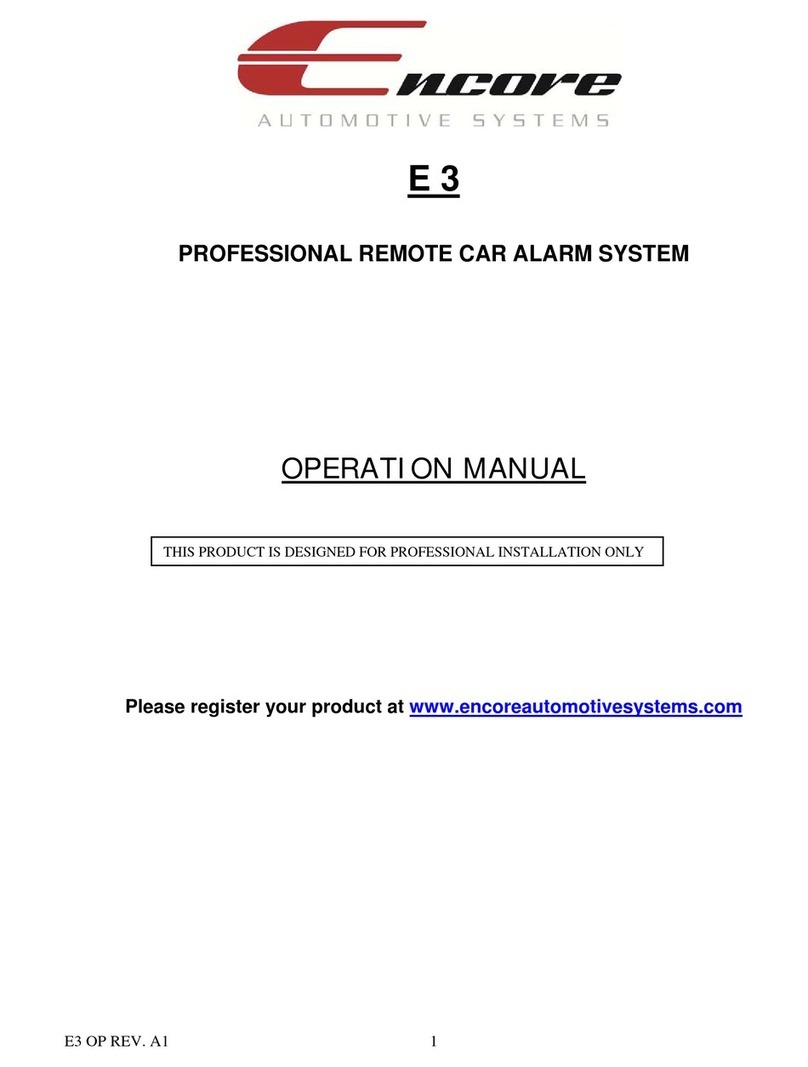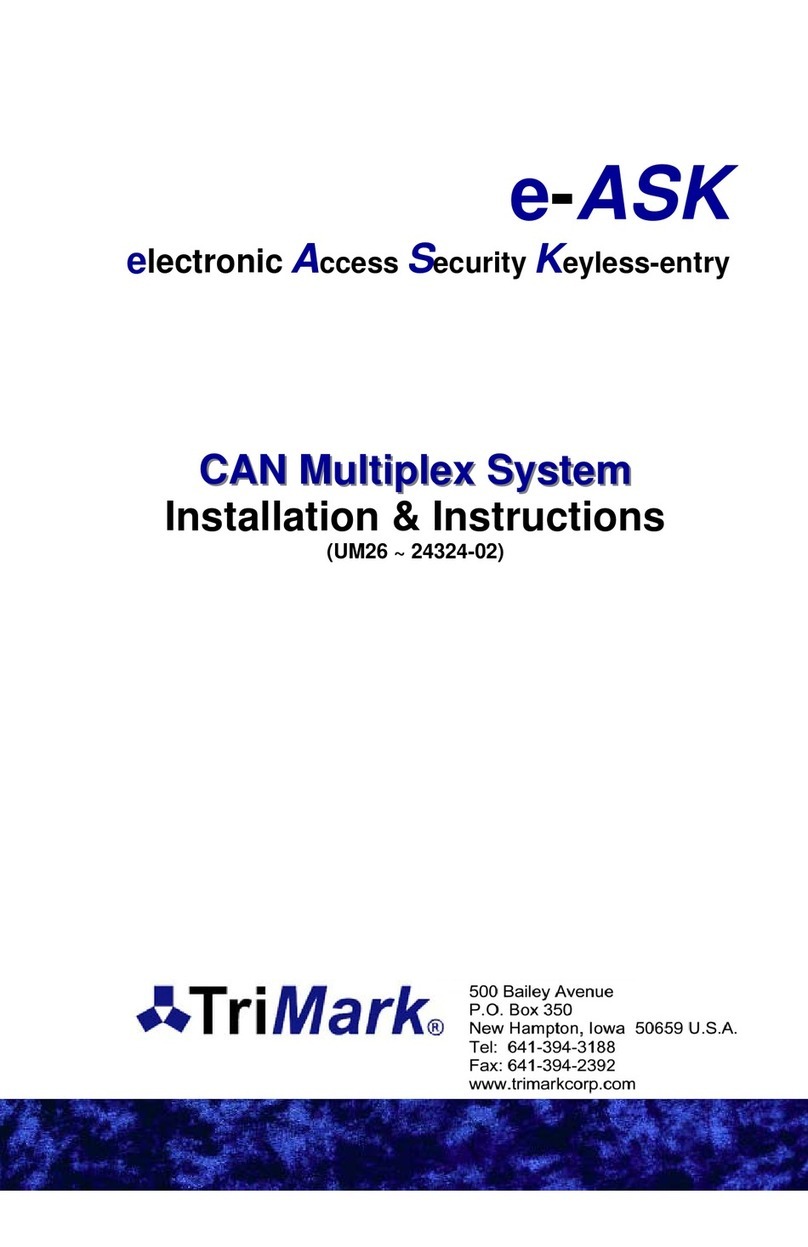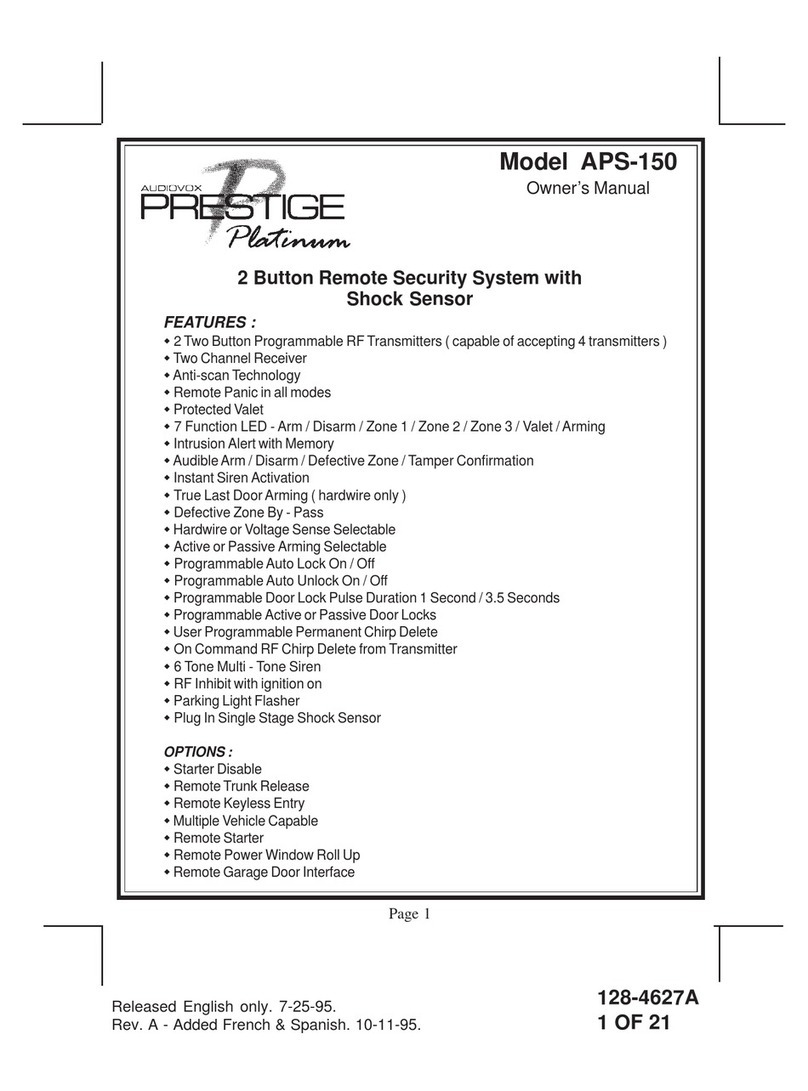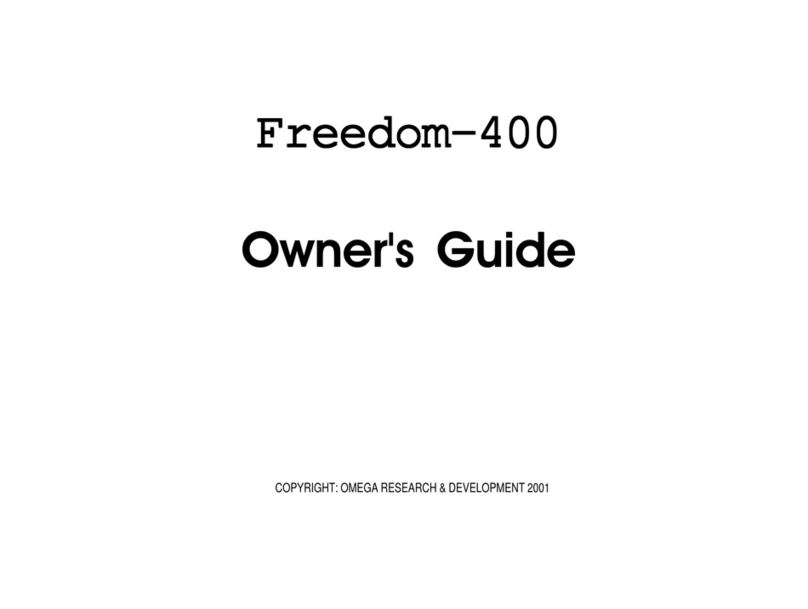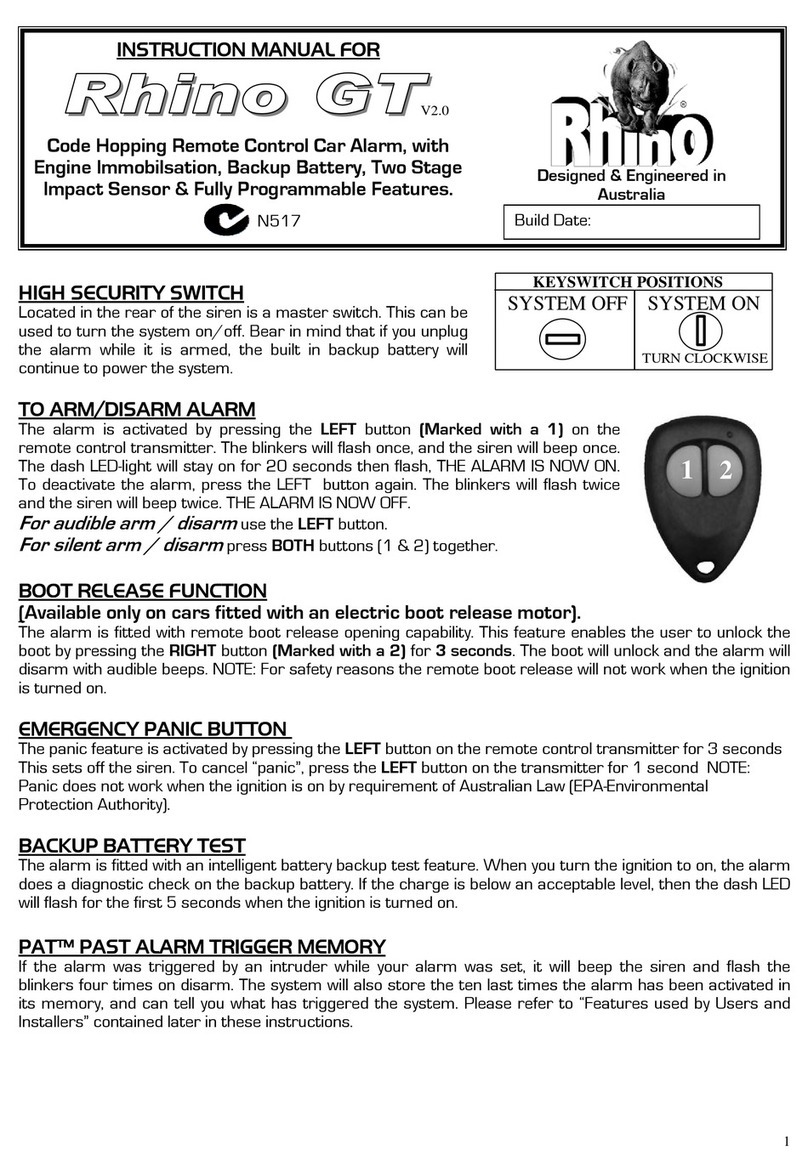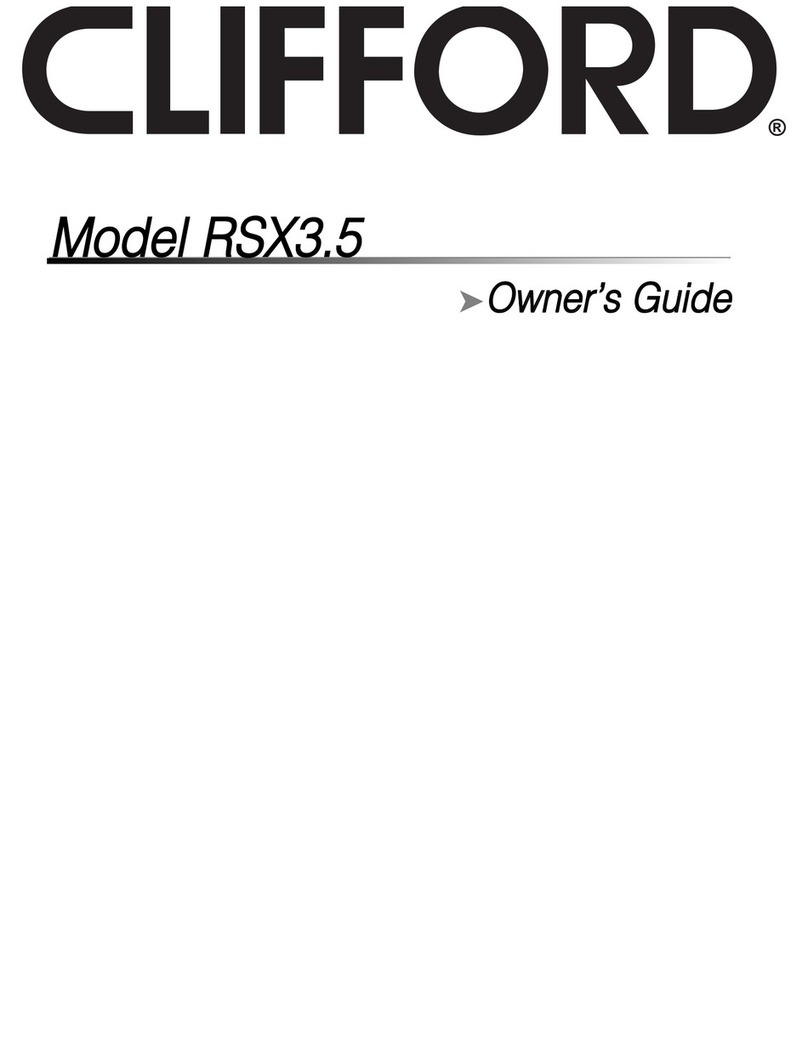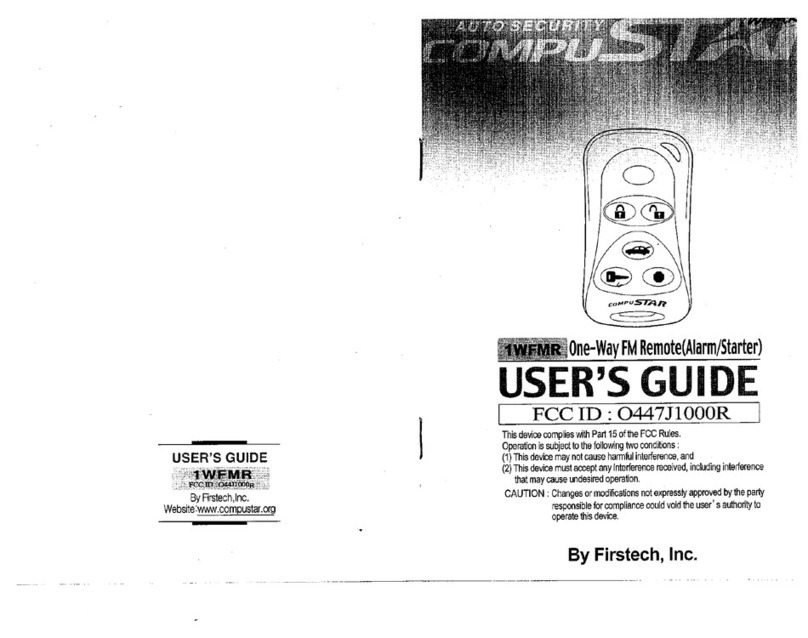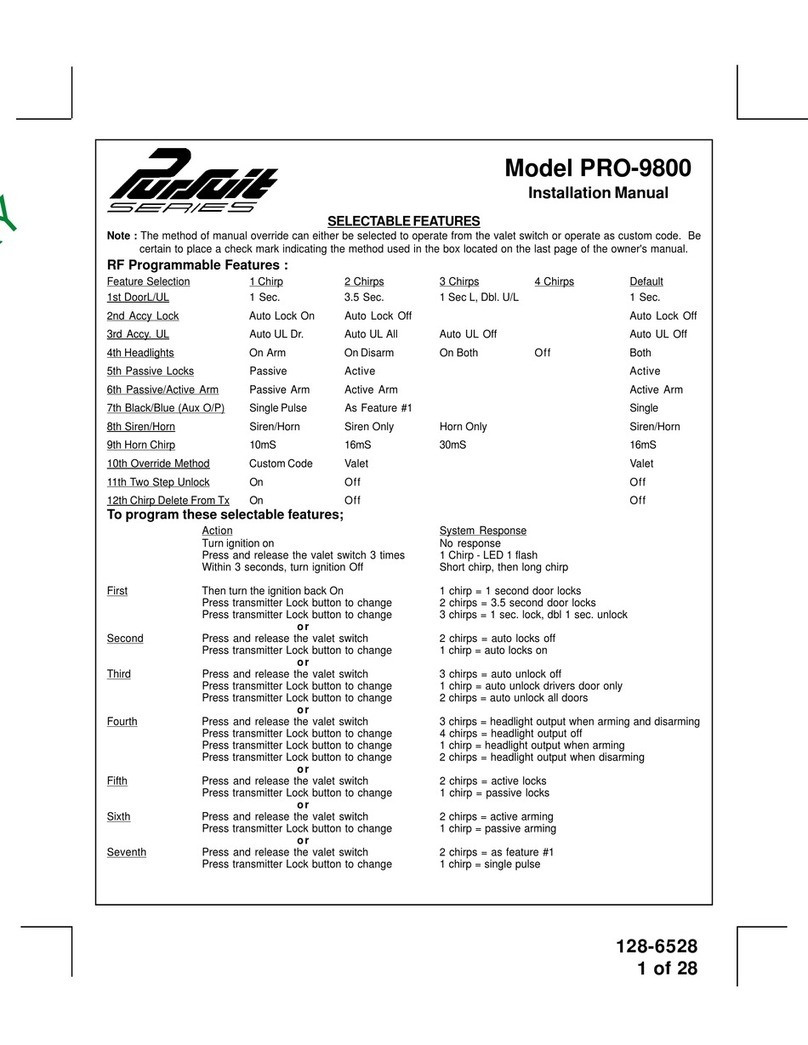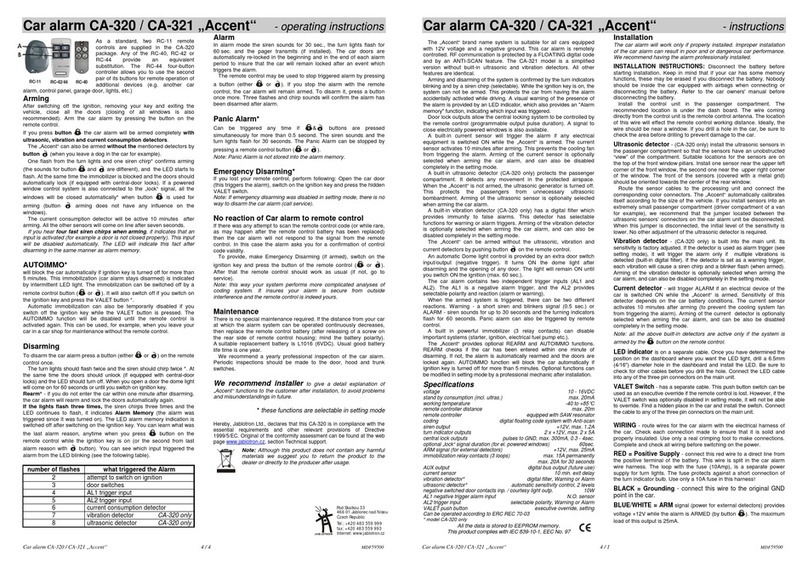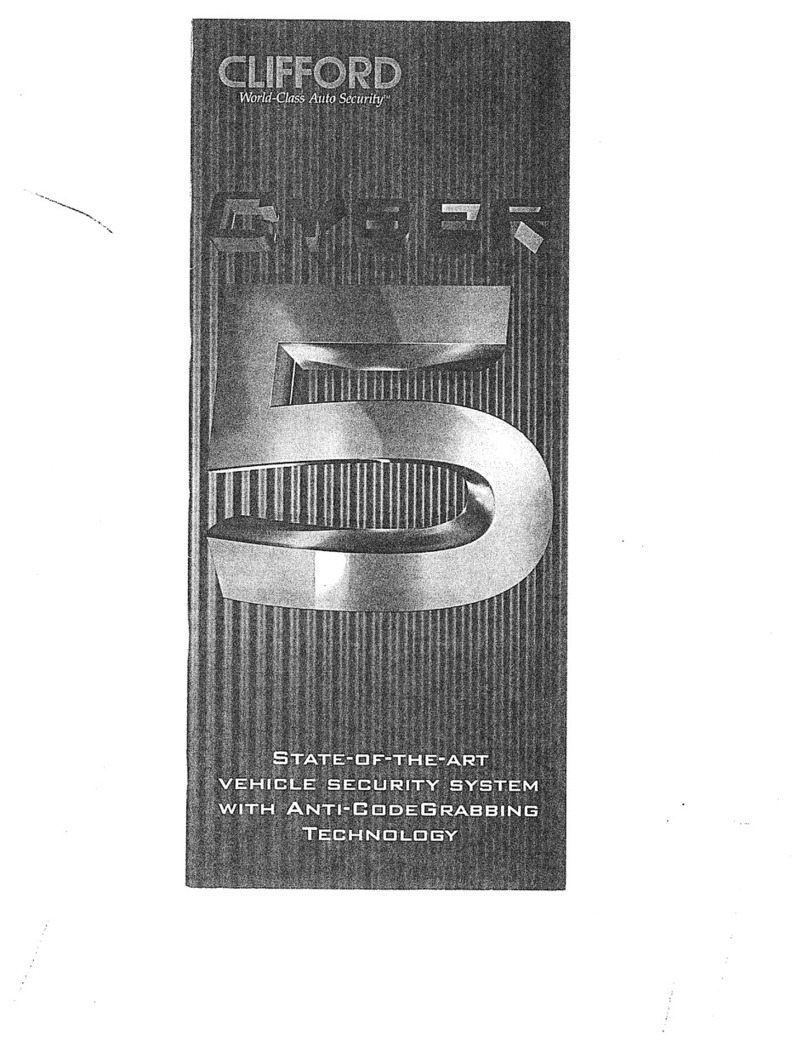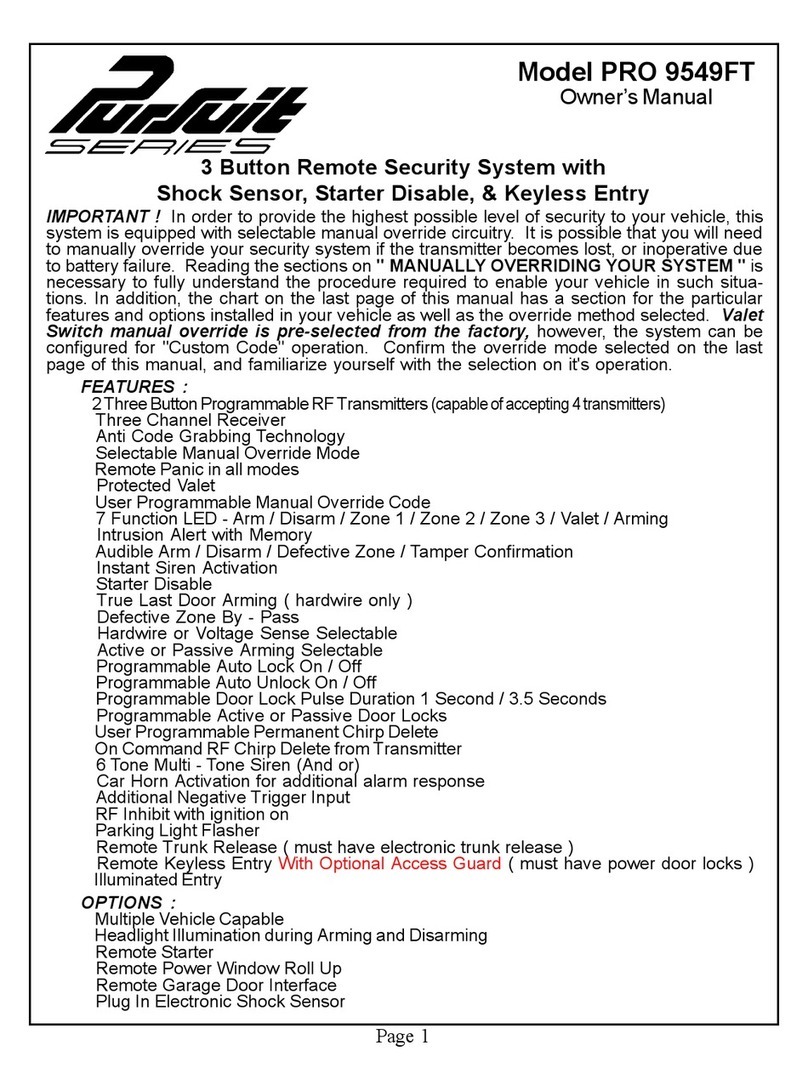Acumen Tempest Cat1 User manual

User
Guide
VERY IMPORTANT INFORMATION
It is VERY important you set up your PIN Override - Section 1 on page 8.
Make sure you know where your System Fuse and Spare Fuse are located.
See Certificate of Installation.
Tempest Cat 1

Index
1
System overview 2
he remote transmitter 3
Customising the system 4
Section 1. Full Mode
Section 2. Convenience Mode
Section 3. Service Mode
Section 4. Diagnostic Mode
Section 5. Different siren tones
Section 6. Customising Audible warning of Arm/Disarm
Section 7. Hazard (4-way flasher) Mode
Section 8. Customising the nudge sensor and movement sensitivity
Section 9. Indicator warning
Section 10. Motorcycle Over-voltage
Section 11. Remote Transmitter battery low warning.
Section 12. Torch feature
Section 13. Key Conversion
Section 14. Trigger warning
Section 15. Sleep Mode
Section 16. PIN Override
roubleshooting 10
Maintenance 11

System Overview
2
he Acumen empest CA 1 consists of the following
main components;
• Installed Tempest CAT1 main unit
• 2 x remote transmitters
• Installed protecting switch
• Installed system fuse and spare fuse
• LED system indicator
Be sure that you know:
1. Where the system fuse is, and where the spare fuse is located. If
the fuse fails, the system will not allow the motorcycle to start.
2. Set your PIN override. This will enable you to disarm the system
and still start your motorcycle if the remote transmitter is lost or
does not function (see Section 16).
he empest CA 1 will monitor;
1. The motorcycle battery and associated motorcycle wiring. If the
battery is disconnected or the ignition is switched on the alarm will
trigger. The Tempest CAT1 also monitors the state of the motorcycle
battery for ‘sleep’ purposes.
2. The ignition circuit. If the ignition is switched on while the Tempest
CAT1 is protecting the system it will trigger an alarm. Also, the
Tempest CAT1 Uses the ignition to enter diagnostic and service
mode.
3. Nudge and movement, with a liquid filled, state-of-the-art sensor.
4. An anti-tamper switch will cause the alarm to trigger if an attempt
is made to gain unauthorised access to the Tempest CAT1 system.
he empest CA 1 also;
1. Has a ‘fully armed’ mode (see section 1)
2. Has a ‘Convenience’ mode (see section 2)
3. Has a service/valet mode (see section 3)
4. Has a diagnostic mode (see section 4)
5. Has 14 different siren tones (see section 5)
6. Can have the audible warning of arming/disarming removed
(see section 6)
7. Can activate all four indicators in a Hazard warning mode
(see section 7)
8. Can be programmed to arm in ‘Full’ mode (without movement/nudge
sensing) (see section 1)
9. Can be programmed to have the nudge sensing removed
(see section 8)
10. Can be programmed to alter the sensitivity of the movement sensor
(see section 8)
11. Can be programmed to act as an indicator or warning system when
riding the motorcycle (see section 9)
12. Will tell you if it senses excess voltage when the engine is running
(see section 10)
13. Will tell you if the remote transmitter batteries are becoming
discharged (see section 11)
14. Has a useful torch in the remote transmitter (see section 12)
15. Has an ignition key conversion feature in the remote transmitter
(see section 13)
16. Will tell you if the alarm has triggered in your absence
(see section 14)
17. Has a user-selectable PIN override number (see section 16)

he Remote ransmitters
3
Ignition key
The system is supplied with 2 transmitters, 1 flip fob and 1 lightweight
fob. The key blank for the flip fob is supplied by Acumen on receipt of
their copy of the certificate of installation.
When all three buttons are pressed at once and held
for 5 seconds
With ignition off - Silent arm/disarm is toggled (14 flashes on/7 off)
With system armed or disarmed - on/off
With ignition on, system disarmed - Nudge sensor toggled on/off
(6 flashes on/3 off)
With ignition off, system in service mode - Indicators on warning
function is toggled on/off (5 flashes on/10 off)
Standard Settings of the system
When the system arms, immobilisation and hot wire (ignition circuit
becomes live) functions only will be enabled.
The system will arm automatically 50 seconds after the ignition is
switched off. (This time cannot be altered)
You can manually arm the system by pressing the lock (key) button. (You
will get 2 beeps and 2 flashes of the indicators) (see section 6)
To disarm the system, press the lock (key) button. (You will get 1 beep
and 1 flash of the indicators) (see section 6)
The system will arm with an audible warning of arming.
PP
This button will;
• Deactivate/activate tilt
and vibration,
• Select siren tone,
• Select number of
digits in PIN
This button will;
• Arm & disarm the system,
• Allow you to enter Diagnostic
and Service Modes.
This button will;
• Activate the torch
This button will;
• Allow the ignition key
to swivel out
These screws (x2) at-
tach the ignition key
to the transmitter
Replacement battery type CR2016
Note: when the batteries are becoming
discharged, the alarm will give a low
battery warning of six rapid beeps
every time the key fob is used.

Customising the system
4
Section 1. Full Mode
To passively arm the system automatically with all functions enabled,
permanently connect the Yellow wire from the alarm to a suitable earth
(ground) point.
A. If the movement sensor is active, the system LED will flash once
every second
B. If the system is in Convenience Mode (see section 2), the LED will
flash once every two seconds.
C. If you manually arm the CAT1 system within the 50 seconds auto
arm time, by pressing the ‘key’ button, the system will arm with the
movement sensing active.
Section 2. Convenience Mode
During day to day use of the motorcycle there are times when full
passive arming with movement sensing can be inconvenient e.g. filling
with fuel or parking momentarily while opening a garage door. Arming
without movement sensing is called Convenience Mode and can be
achieved automatically when the ignition is switched off or by using the
key fob transmitter depending on how the system has been installed.
A. Where the system is installed to arm all sensors automatically
when the ignition is switched off, (i.e. yellow wire permanently
grounded) convenience mode can be selected by pressing ‘P’ on
the key fob transmitter after the system arms. (Passive arming
takes place 50 seconds after switching off the ignition.
B. To avoid waiting for the system to arm automatically press the ‘key’
button once to manually arm the system before the 50
seconds elapses and then the ‘P’ button to enter
Convenience Mode.
Section 3. Service Mode
There may be times when you really don’t want the system on the
motorcycle. Such as when cleaning, or performing service work. The
Tempest CAT1 has a service mode which effectively makes the Tempest
CAT1 system transparent.
To enter Service Mode, disarm the system, switch on the motorcycle
ignition. With the ignition on press and hold the lock button until the
system gives a ‘beep’ (two to three seconds). This denotes the system
has entered service mode.
In Service Mode, the alarm will beep once every 2 minutes. (If you get
more than one beep see section 4), and the LED will remain on and will
not flash.
If the alarm is left in Service Mode for over 24 hours, the beep will be
switched off. Remember in Service Mode your motorcycle is totally
unprotected - the LED will serve as a reminder
If you are storing your motorcycle, and need to move the motorcycle
now and then, we suggest you arm the system and place it into Full
Mode.
To exit from service mode, press the lock button until the alarm beeps.

Customising the system
5
Section 4. Diagnostic Mode
Diagnostic Mode will let the system tell you why it has been reacting. If
you experience alarms, it helps to know why. The Tempest CAT1 system
will tell you. Entering Diagnostic Mode is the same as entering Service
Mode.
Upon entering this mode, the system will give you a series of beeps.
Compare the number of beeps with the chart below, and that is the
reason the alarm had it’s last trigger. In diagnostic mode, the system
will give these series of beeps once every 15 seconds for 2 minutes,
and then automatically revert to service mode.
2 beeps
The system cannot ‘see’ a motorcycle battery. Check the alarm
fuse, main power connection or earth connections.
3 beeps
The system has detected the ‘ignition on’ signal which may a simple
mistake or may be a forced ignition lock.
beeps
The system has detected movement/nudge. It may be a windy day
Maybe you may not want to park your motorcycle there tomorrow.
5 beeps
The anti-tamper switch has changed it’s state.
Section 5. Different siren tones
Having an individual siren tone helps you, the user, to be
more aware if it’s your alarm that is making that noise TheTempest
CAT1 has 14 different siren tones, and you can select which one you
would like.
Some tones will penetrate some materials, such as seat foam, easier
than others. Experiment with what suits you. In the ‘selection’ time the
siren is subdued so you don’t upset your neighbours; Use discretion at
what time of day you do this.
To select your own tone;
A. Place the system in Service mode (see section 3) and leave
ignition on
B. Hold the ‘P’ button until a siren tone is heard
C. Press the ‘P’ button - each press will result in a different tone.
D. Press ‘key’ button to confirm selection.
E. You are then free to exit service mode.
Section 6. Customising Audible warning of Arm/Disarm
You may not want the audible beep to confirm arming and dis-arming.
This feature can be toggled in and out as desired.
With the ignition off, system armed or disarmed, press all three buttons
of the remote transmitter together and hold for approx 5 seconds until
indicators flash quickly.
7 flashes indicates the system is in silent mode
14 flashes indicates the system is in audible mode.

6
Customising the system
Section 7. Hazard (4-way flasher) Mode
With the motorcycle ignition off, system armed or disarmed, Hold the
‘key’ and ‘P’ button down simultaneously for approx 3 secs.
If the indicators flash five times and then go out, then either;
A. The motorcycle ignition is on, or
B. The motorcycle battery is of insufficient voltage
WARNING
The system monitors the motorcycle battery when in Hazard mode. If
the motorcycle battery voltage begins to decline to a point where
your motorcycle may no longer start, the unit will switch the hazards
off automatically.
Section 8. Customising the nudge sensor and
movement sensitivity
A. In high winds, the nudge sensor may activate the system. It will
determine the rocking is an attempt to remove items such as fairing
panels, seat or luggage. Too many ‘nudges’ in a set period of time
will result in a full reaction. You can remove this function, and add it
back when it suits you.
With the alarm disarmed, and the ignition switched on, press the ‘P’
button. This will toggle the pre-alert function off and on. (3 flashes - off
and 6 flashes - on)
B. If the movement sensor Is insensitive, ground the BROWN wire
which comes from the alarm. This will increase the sensitivity.
Section 9. Indicator warning
The Acumen Tempest CAT1 system can be set as a turn
signal reminder. It’s all too easy to leave indicators on - with possible
disastrous consequences. The system is set to have this function
enabled when it leaves our factory.
The indicator warning will ignore the first 30 flashes of your indicators,
then start to beep, quietly. It will get louder and louder to a maximum
loudness at 60 flashes.
To remove/add this function;
Place the system in service mode (see section 3). With the motorcycle
ignition off press all three buttons on the remote transmitter for approx
5 seconds until the indicators flash rapidly.
10 flashes indicate the feature has been turned OFF
5 flashes indicates the feature has been turned ON.
Section 10. Motorcycle Over-voltage
If your motorcycle has problems with its own electrical system, you
may not be aware of this until it’s too late. Overcharging of the
motorcycle battery will result in greatly reduced battery life and
possible breakdown. The Acumen Tempest CAT1 system monitors your
motorcycle electrical system for over-voltage while the motorcycle is
being used (set at 16V). If the system has been subjected to over-
voltage, it will beep 3 times as soon as the ignition is switched off. If this
happens several times, we recommend you have your motorcycle
examined by an authorised dealer.

Customising the system
7
Section 11. Remote ransmitter battery low warning.
Whenever the remote transmitter is used, the alarm monitors the state
of the transmitter’s batteries. When the batteries start to become
discharged, the Tempest CAT1 system will tell you with a burst of 6
rapid beeps,
2 series of beeps on arming, 1 series of beeps on disarming.
When this happens you still have between 3-6 month to install new
batteries. We recommend you don’t use the torch function though. (see
section 12)
Section 12. orch feature
The remote transmitter has a torch built into it. This is extremely useful
to help you find the ignition lock on those dark wintry mornings and
evenings. Press the ‘torch’ button to activate the torch. Excessive use
of the torch will discharge the transmitter batteries. However, this
should not cause a problem because
A) There is an automatic shut-off of the torch set at 30 seconds. If you
need the torch function for longer than this, release the button and
start again.
B) Even if the batteries become so discharged they can no longer
work the torch, the radio (arm/disarm) part of the transmitter
continues to function.
C) The Tempest CAT1 system will tell you if the transmitter batteries
are becoming discharged (section 11)
D) If all else fails you can still use the PIN override to start your
motorcycle.
Section 13. Key Conversion
On registering the alarm as
first or subsequent owner you
will receive a key blank. This
will be suitable for your
motorcycle which can be cut
locally to match your original
key.
Section 14. rigger warning
If the alarm has triggered while it has been protecting your motorcycle,
it will tell when you disarm the system. The system will give one long
beep instead of one quick beep. You can then enter diagnostic mode
(Section 4) and the alarm will tell you why it has been triggered.
Section 15. Sleep Mode
The Acumen Tempest CAT1 incorporates an intelligent sleep mode to
protect the motorcycle battery. If you use an intelligent float charger,
such as one from the Acumen range, the unit will not go into sleep.
If the unit is in sleep, and you connect a charger, the unit will come out
of sleep mode. Sleep mode is determined by a combination of battery
state and time. If the unit is in sleep (determined by very slow flash rate
of the system LED) you can disarm by;
Holding down the ‘key’ button and then switch on the motorcycle
ignition.

Customising the system
8
Section 16. PIN Override
If you cannot disarm the system from the
remote transmitter - see troubleshooting, - you
will be able to disarm the system by using the
Personal Identification Number (PIN).
The Tempest CAT1 system leaves the factory
with no PIN override in its memory. We feel it is
easier for you, the rider, to enter a number
which means something to you and can easily
be remembered. You should never need to use
the PIN override, but if you do have to use it
then this system just might make life a bit
easier
To enter a new PIN you will need access to the
system fuse (details of where the fuse is
positioned should be on the Certificate of
Installation. Acumen will not know where the
fuse is ). and you will have to be able to enter
service mode (see section 3)
The Tempest CAT1 has the ability to accept
different levels of security of the PIN - 4, 5 or 6
digits.
4 Digits will give 6561 combinations
5 Digits will give 59049 combinations, and
6 Digits will give 531441 combinations.
TO ENTER THE INITIAL PIN
Each step in this process will be confirmed by
beeps or tones:
1. Disarm the system
2. Remove system fuse
(1 beep will confirm this)
3. Switch motorcycle ignition on. (1 beep)
4. Enter service mode (1 beep - 2 to 3 seconds)
5. Press ‘key’ and ‘P’ buttons together on the
transmitter (1 beep)
6. Replace system fuse (1 beep)
7. Switch ignition off (1 beep )
8. Press ‘key’ and ‘P’ buttons together on the
transmitter (2 beeps)
IF YOU GET IT WRONG
Should you get it wrong or distracted at any
point in this process, and you want to start the
process again, simply disarm the alarm with
the transmitter.
• If the ignition is left OFF for more than 2
minutes and no action is taken, the system
will revert to Service Mode.
• If the ignition is left ON for more than 10
seconds and no action is taken, the system
will revert to Service Mode.
You can now enter the pin of your
choice; say digits - 123
Ignition on, count 1 beep, ignition off
Ignition on, count 2 beeps, ignition off
Ignition on, count 3 beeps, ignition off
Ignition on, count 4 beeps, ignition off
Press the ‘P’ button on the transmitter.
You will now get one long tone, and you will
need to confirm the PIN
Ignition on, count 1 beep, ignition off
Ignition on, count 2 beeps, ignition off
Ignition on, count 3 beeps, ignition off
Ignition on, count 4 beeps, ignition off
You will get 2 long tones to confirm the PIN has
been entered successfully.
(3 short tones means the first and second entry
of the PIN did not match - try again!)
The above example was for a PIN of digits. If
you want 5 or 6 digits, then you need to choose
5 or 6 numbers before you press the ‘P’ button
on the transmitter, and again when you
confirm the PIN.
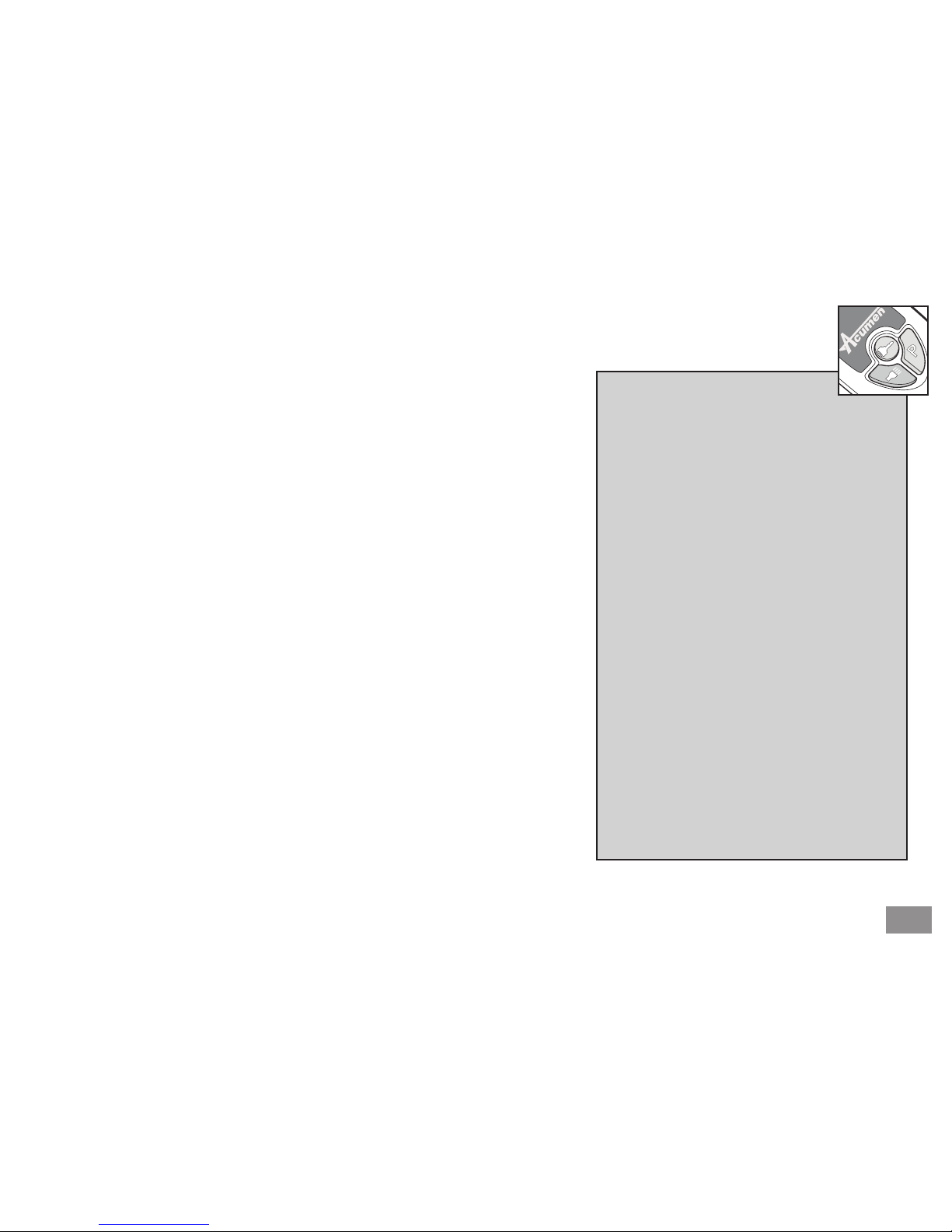
Customising the system
9
ENTERING A NEW PIN WHEN A PIN IS
ALREADY KNOWN.
From time- time you may wish to change the
PIN that is in the system.
1. Disarm the system
2. Remove system fuse
(1 beep will confirm this)
3. Switch motorcycle ignition on. (1 beep)
4. Enter service mode (1 beep )
5. Press ‘key’ and ‘P’ buttons together on
the transmitter (1 beep)
6. Replace system fuse (1 beep)
7. Switch ignition off (1 beep)
8. Press ‘key’ and ‘P’ buttons together on
the transmitter (1 beep)
Enter your known pin; say digits of 123
Ignition on, count 1 beep, ignition off
Ignition on, count 2 beeps, ignition off
Ignition on, count 3 beeps, ignition off
Ignition on, count 4 beeps, ignition off
Now enter the new pin (say, 6789) by
Ignition on, count 6 beeps, ignition off
Ignition on, count 7 beeps, ignition off
Ignition on, count 8 beeps, ignition off
Ignition on, count 9 beeps, ignition off
Press the ‘P’ button on the transmitter.
You will now get one long tone, and you
will need to confirm the new PIN
Ignition on, count 6 beeps, ignition off
Ignition on, count 7 beeps, ignition off
Ignition on, count 8 beeps, ignition off
Ignition on, count 9 beeps, ignition off
The above example was for a PIN of
digits. If you want 5 or 6 digits, then you
need to choose 5 or 6 numbers before you
press the ‘P’ button on the transmitter, and
again when you confirm the PIN.
DISARMING THE SYSTEM USING
THE PIN OVERRIDE
If the system is armed and you cannot disarm it
from the transmitter, disarm using the PIN override
(in this example the PIN is set to 1234)
Switch on the motorcycle ignition and leave on -
the alarm will react... Let the system react for 30
seconds (until it stops).
The LED will illuminate for 5 secs and during this
time switch the ignition OFF
DURING THIS 5 SECOND PERIOD
Switch ignition ON - count 1 beep - ignition OFF
Switch ignition ON - count 2 beeps - ignition OFF
Switch ignition ON - count 3 beeps - ignition OFF
Switch ignition ON - count 4 beeps - ignition OFF
The system will now disarm - 1 beep and 1 flash
of the indicators, you now have 50 seconds to
start the motorcycle or the CAT1will arm again.

roubleshooting
10
The Acumen Tempest CAT1 is manufactured using automotive
specification parts, including waterproof connectors, and is fully
encapsulated to provide protection against water and vibration. The
system relies on various signals to make it function correctly and any
one of these signals may cause false reactions.
False alarms; Enter diagnostic mode to see why the alarm has
triggered.
2 beeps. No permanent power such as a blown alarm fuse - Replace. If
it blows again contact the installing dealer.
3 beeps. The unit has detected an ‘ignition on’ signal.
4 beeps. The movement or nudge sensor has reacted. Enter
Convenience Mode (Section 2) to remove this function until the problem
is sorted.
5 beeps. Anti tamper switch - ensure it is mounted correctly.
Starter Motor Fails to function
Don’t forget The motorcycle might have a problem
1. Ensure the ‘kill’ switch is on, the transmission is in neutral and/or
the clutch is disengaged.
2. Check the motorcycle battery is in good condition
3. Check the Tempest CAT1 system fuse. If the system cannot ‘see’ the
motorcycle battery it will not let the motorcycle start.
A quick check for this is to arm and disarm the alarm If the
indicators on the motorcycle flash, then the alarm system has
permanent power. If they do not flash, the alarm does not have
permanent power and will not allow the motorcycle to start.
4. Check the Tempest CAT1 system can obtain service mode (section
3) If the Tempest CAT1 cannot obtain Service mode, it means the
system cannot ‘see’ the motorcycle ignition. In this event the
system will not let the motorcycle start. Bear in mind the problem
may be with the motorcycle - check the motorcycle fuses.
System cannot be armed or disarmed by the remote transmitter
1. Check the ignition switch is in the off position
2. Check the system fuse
3. Check you are within normal operating range of the motorcycle
(10 metres max)
4. Check the condition of the transmitter battery
5. The transmitter can be affected by other radio sources. This
problem can usually be overcome by placing the transmitter as
close as possible to the alarm system. Alternatively, you can move
the motorcycle a distance which will reduce the affect of the
interference. In this event you can disarm the system by using
the PIN.

Maintenance
11
Transmitter
The transmitter contains delicate electronic circuitry. Do not subject to
excessive shock, heat, or immersion in water.
Replace the batteries when you here a burst of rapid beeps from the
Tempest CAT1 system upon use of the transmitter. The transmitter uses
2 x CR2016 batteries.
New Transmitters
New transmitters are available directly from Acumen Electronics Ltd or
from your installer. The system can only recognise two remotes at any
one time.
Motorcycle Battery
The Tempest CAT1 system incorporates a sleep mode (see section 15)
to protect the motorcycle battery from deep discharge. Should you wish
to use an intelligent float charger, a range is available from Acumen
Electronics Ltd.
General Security Precautions.
While the Acumen Tempest CAT1 provides state of the art electronic
security and protection, it will not, by itself, ensure your motorcycle will
not be stolen. We recommend you undertake basic security
precautions such as;
Parking in a locked garage if possible,
Parking in well lit areas if a garage is not applicable,
Using a bike cover where appropriate,
Using a chain or shackle and ground anchor.
Spares & Accessories
Acumen can supply a range of spares & accessories to enhance the
features of the Tempest CAT1 system,
1. Spare and replacement remote transmitters and batteries
2. Different coloured System LED’s to match your motorcycle (Green,
Red, White, Blue, Yellow)
3. Intelligent ‘float’ battery chargers
4. Extra, external sirens. (If your Tempest CAT1 system is ‘buried’ in
the motorcycle, the audible warning may not be as loud as you
would like. This extra siren will allow to position it where the sound
can get out.)
5. Tracker upgrade available - see www.acumen-electronics.co.uk
6. Additional magnet sensors (such as seat, or link to your garage
door).
Warranty terms and Conditions
Full details are given in the Terms and Conditions document.
www.acumen-electronics.co.uk
C-05-0093
Table of contents
Other Acumen Car Alarm manuals