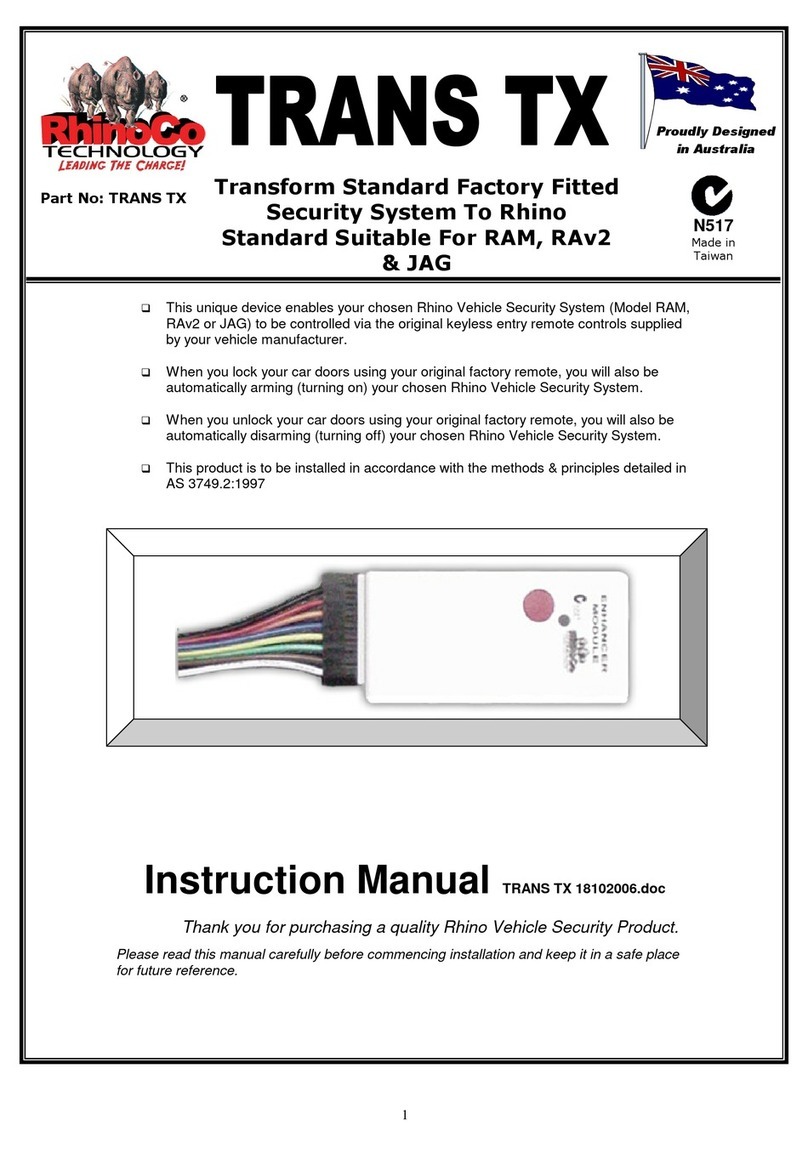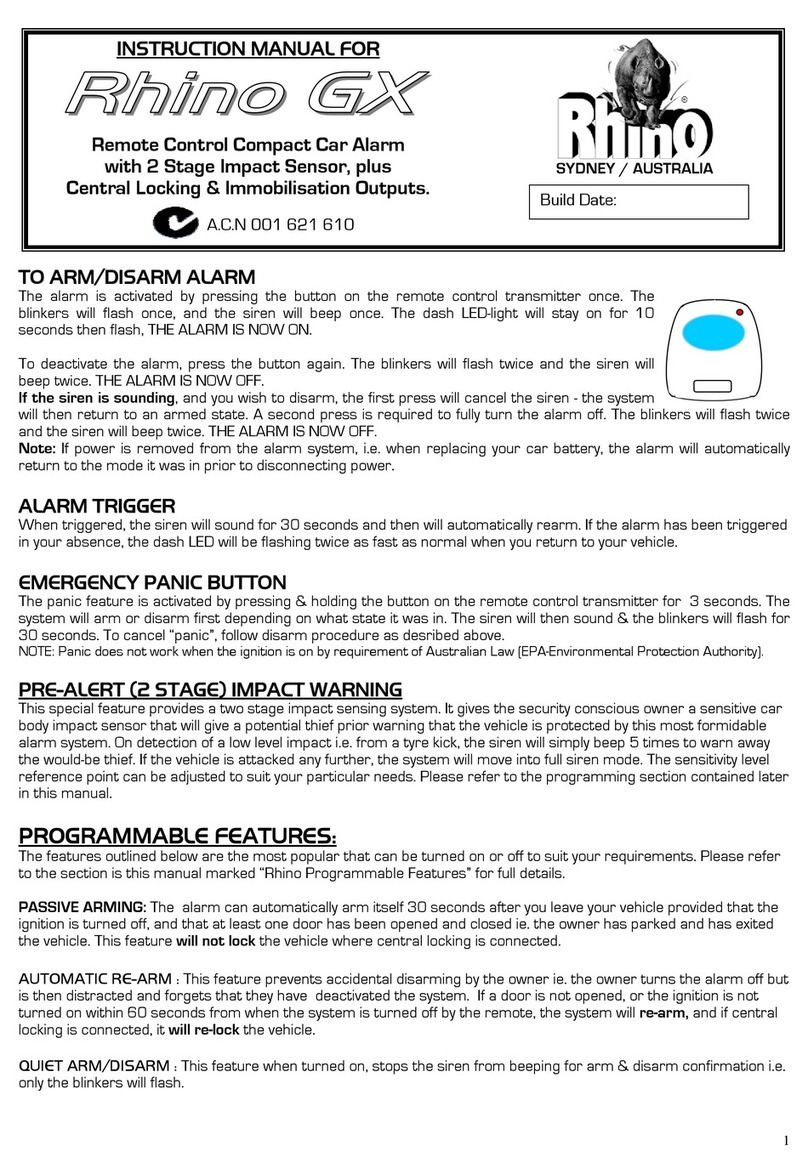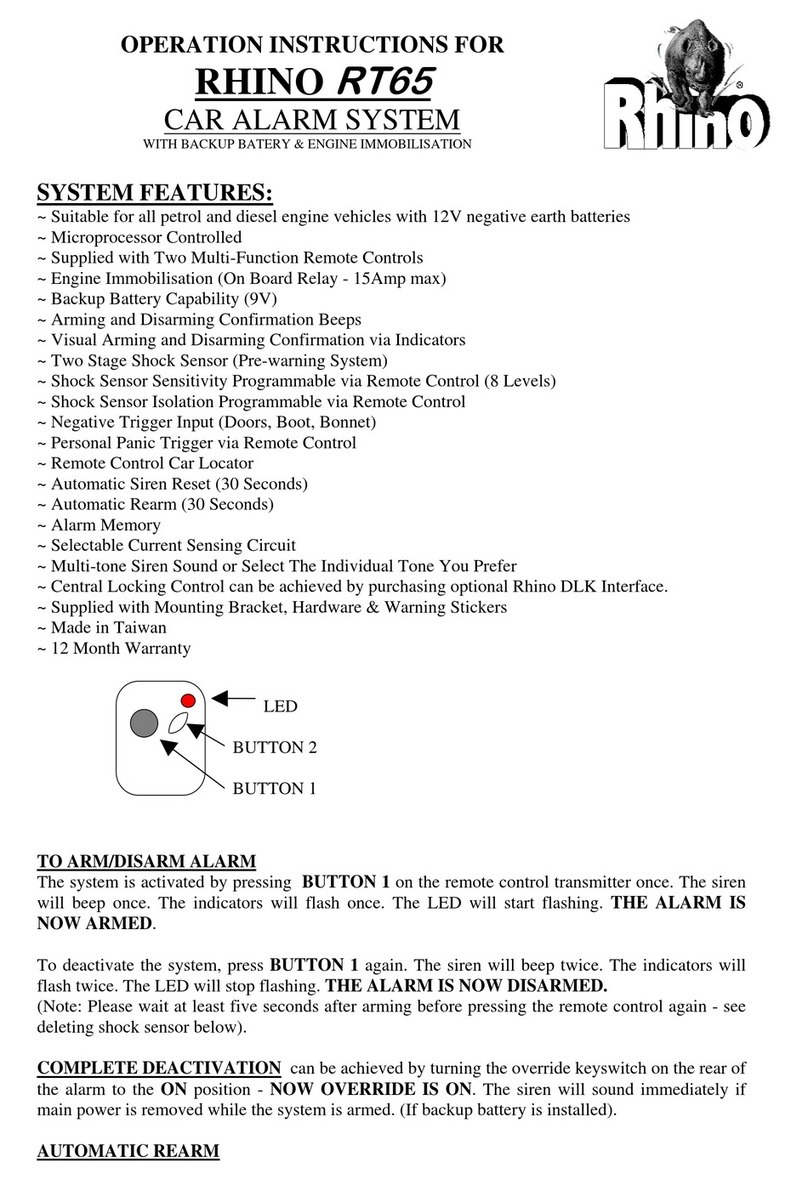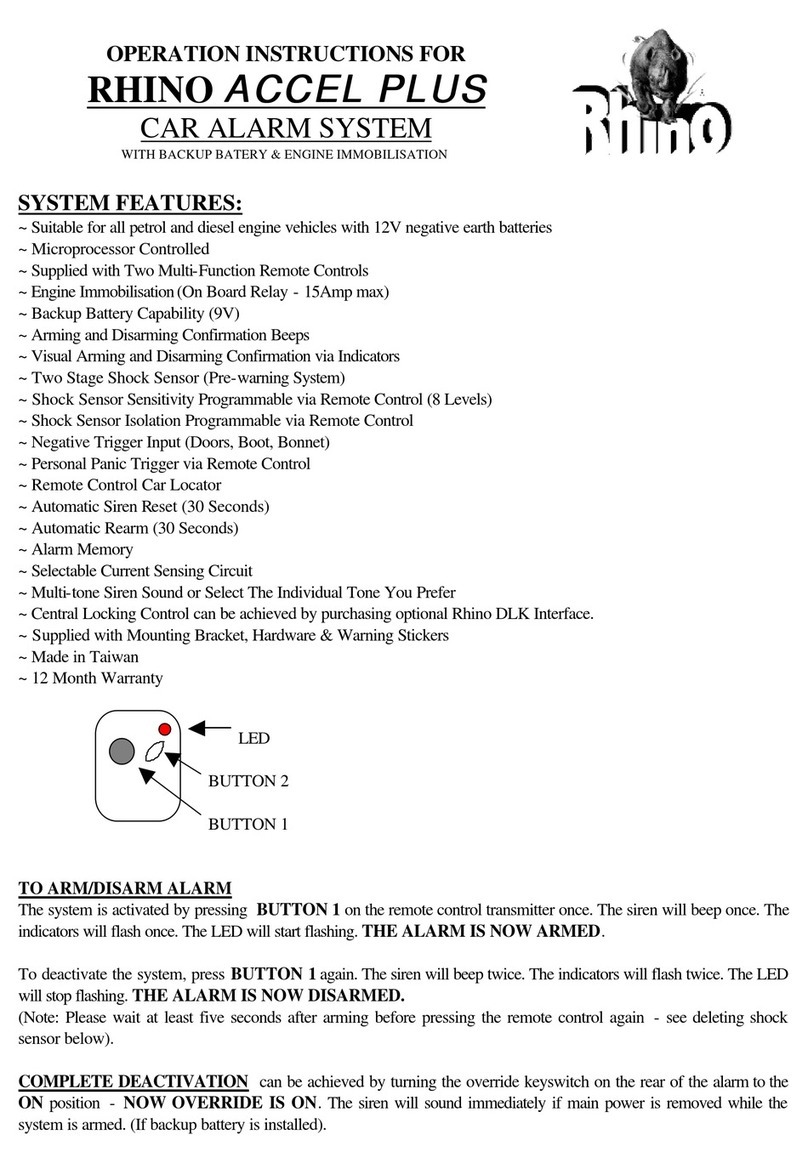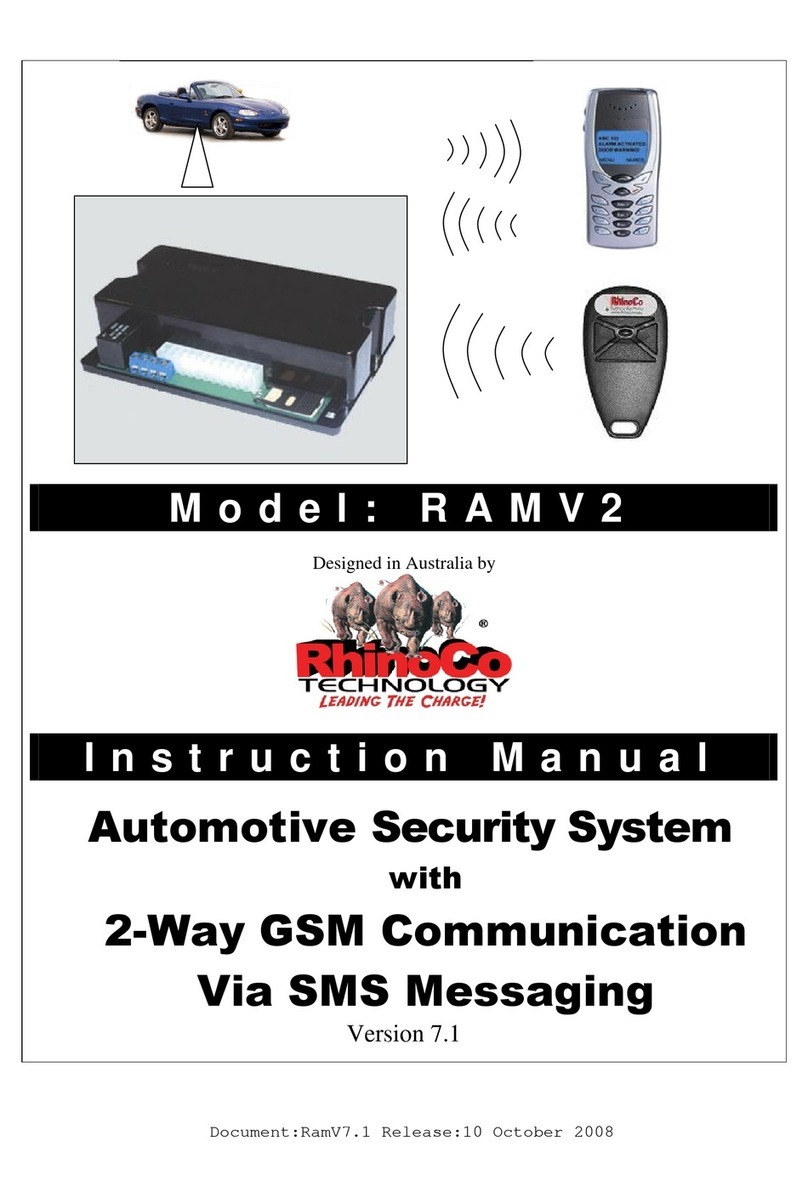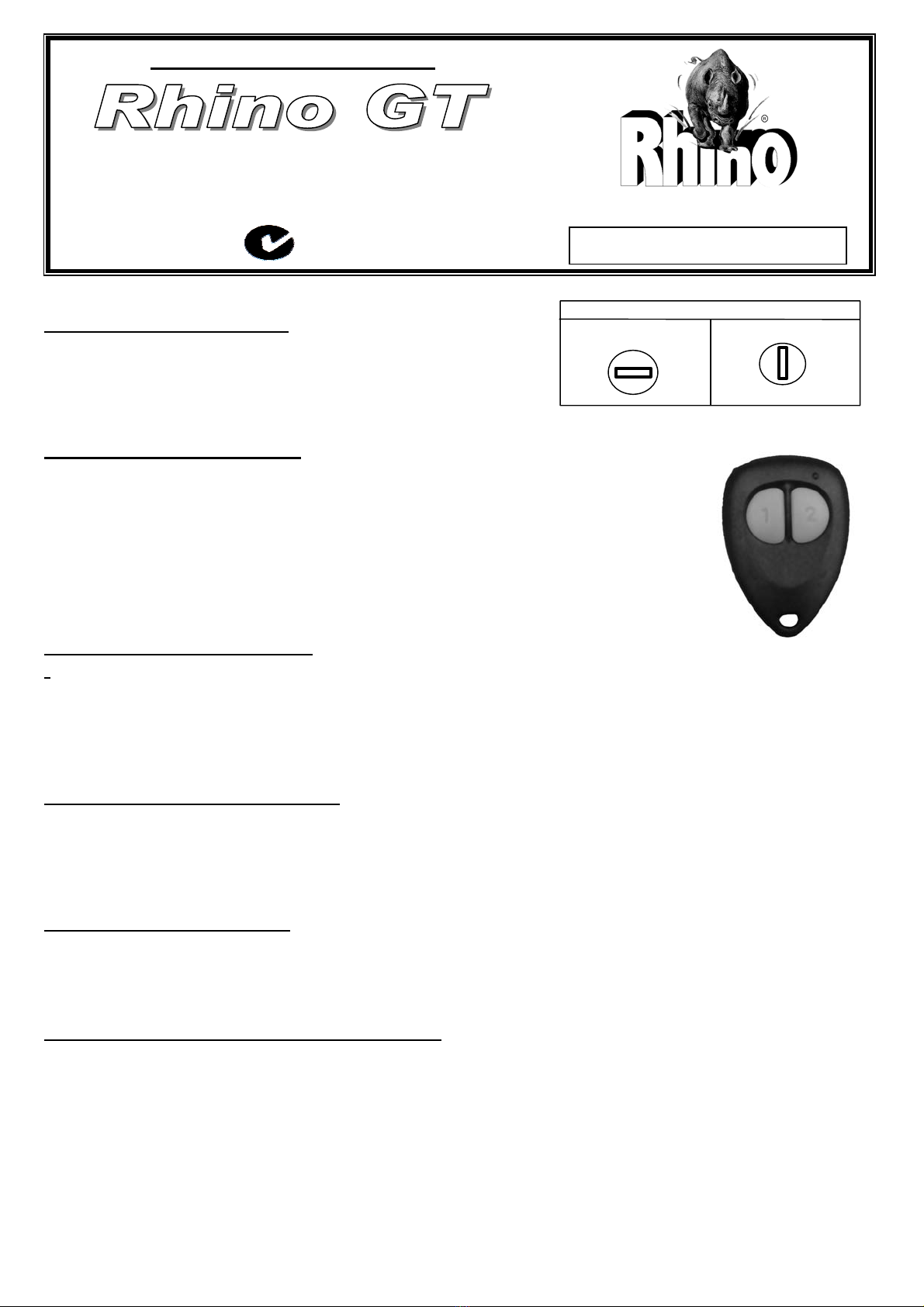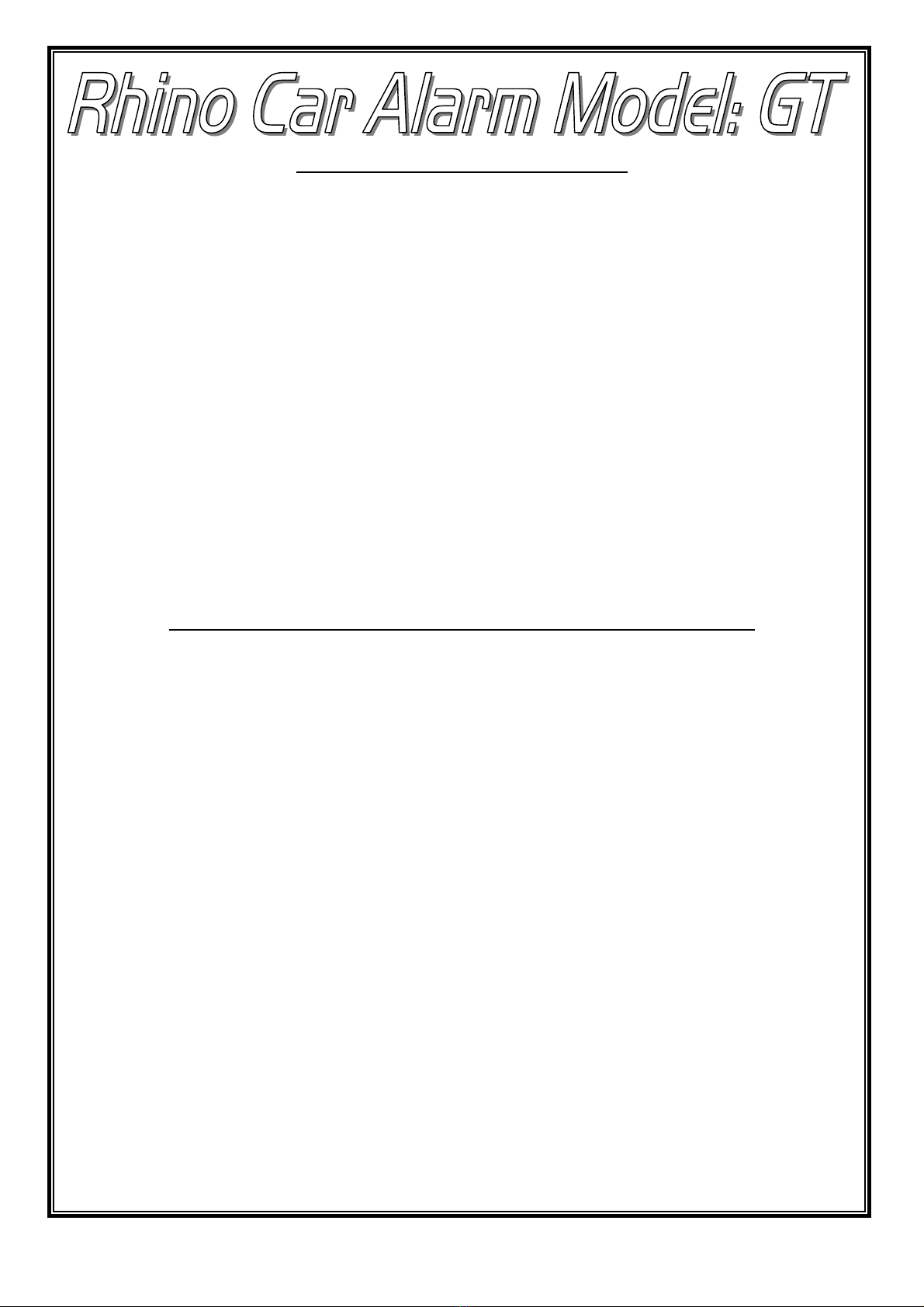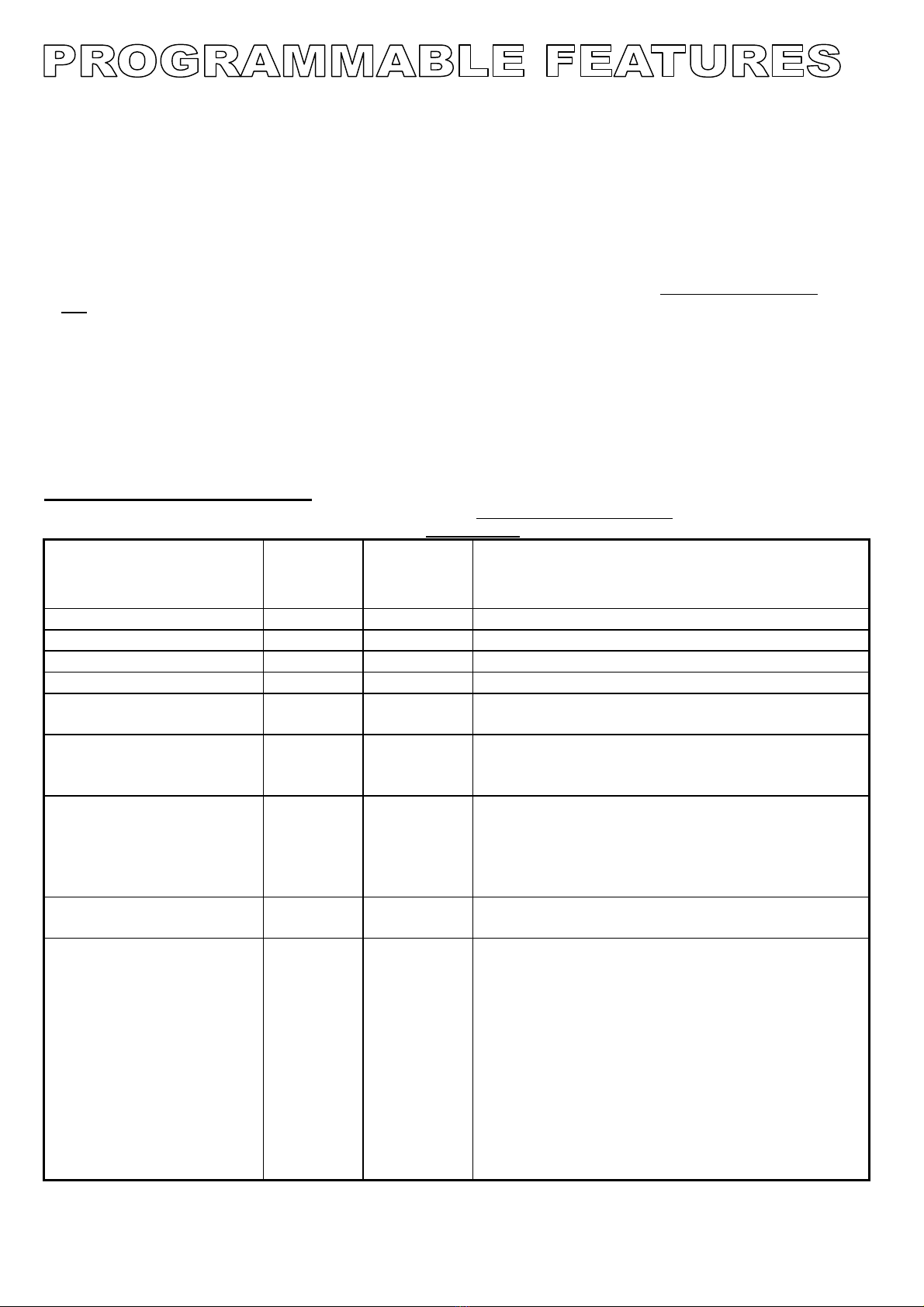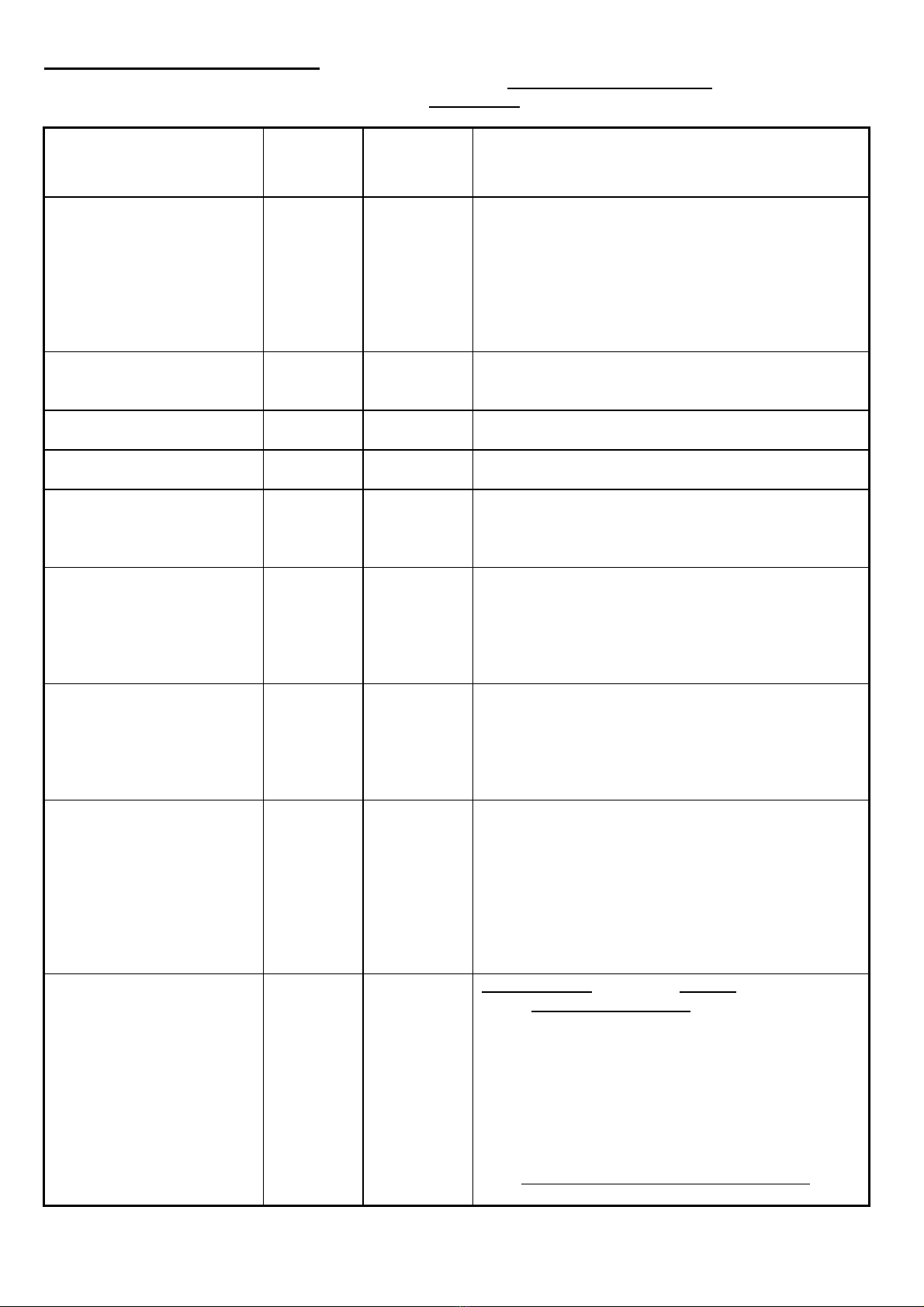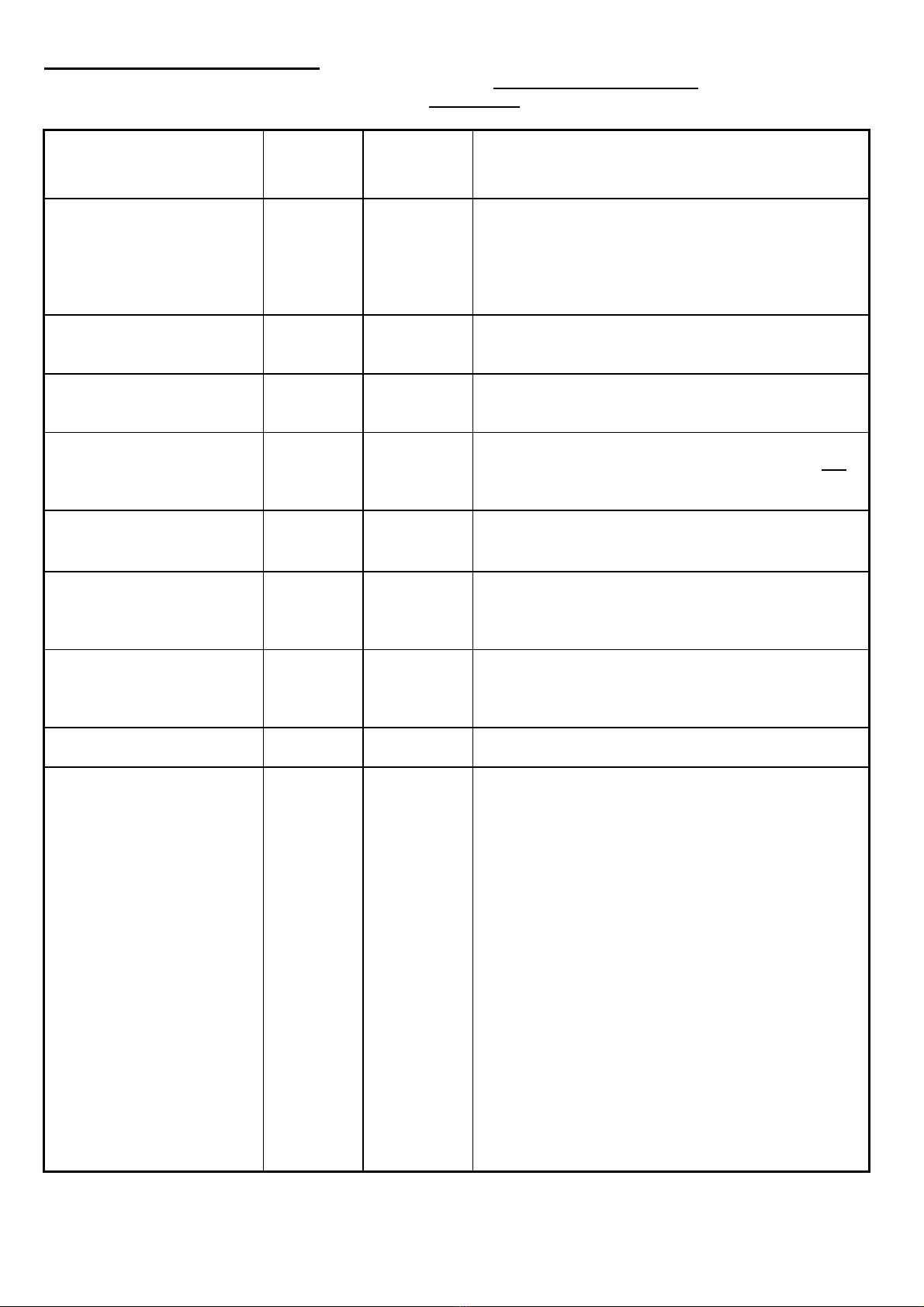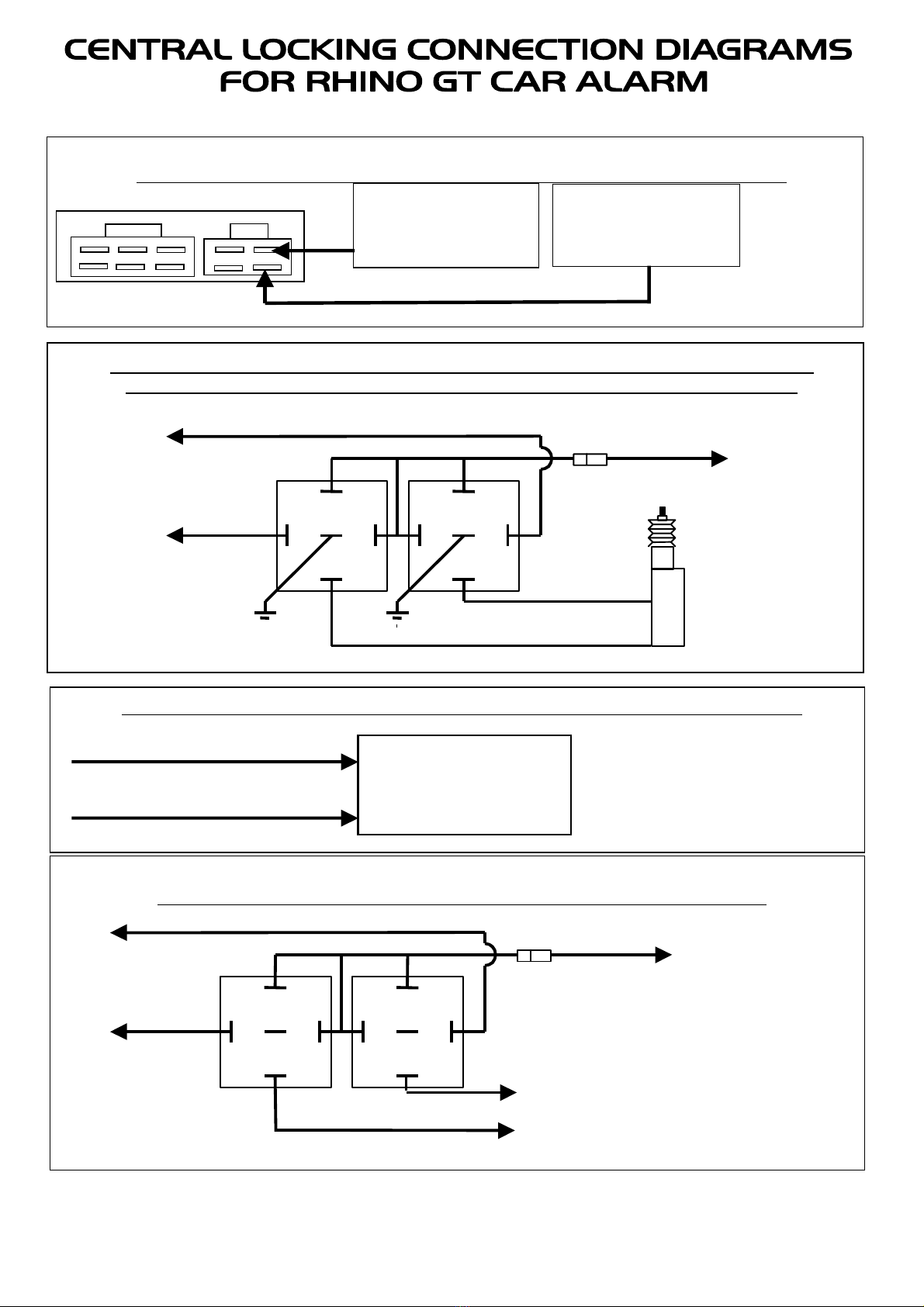2
PRE-ALERT IMPACT WARNING WITH ETS™
This special feature provides a two stage impact sensing system. It gives the security conscious owner a
sensitive car body impact sensor that will give a potential thief prior warning that the vehicle is protected by
this most formidable alarm system. On detection of a low level impact i.e. from a tyre kick, the siren will
simply beep for a few seconds to warn away the would-be thief. If the vehicle is attacked any further, the
system will move into full siren mode. The unique ETS™ Environment Tuned Sensor is able to distinguish
between environmental shocks caused by aircraft, trucks, or extreme weather conditions, and the impact
caused by any thief attempting to break in or other heavy impacts. Furthermore the system features the
unique Rhino "Auto Adjust" process, where during the 20 sec. arming delay, the alarm samples the
background noise where the vehicle is parked, and will if necessary automatically reduce the sensitivity of the
impact sensor to an appropriate level. This process allows a trouble free sensitivity that ordinary alarms
simply can not provide. The sensitivity level reference point can be adjusted to suit your particular needs.
Please refer to the programming section contained later in this manual.
DOOR AJAR WARNING FEATURE
If the vehicles doors are not properly closed when you try to activate your alarm system, the blinkers will
flash and the siren will continuously beep for 3 seconds to alert you that the vehicle is not secure.
PROGRAMMABLE FEATURES
The features outlined below are the most popular that can be turned on or off to suit your requirements.
Please refer to the section is this manual marked “Rhino Programmable Features” for full details.
PASSIVE ARMING: The alarm can automatically arm itself one minute after you leave your vehicle provided
that the ignition is turned off, and that at least one door has been opened and closed ie. the owner has
parked and has exited the vehicle. This feature will not lock the vehicle where central locking is connected.
AUTOMATIC RE-ARM FEATURE: This feature prevents accidental disarming by the owner ie. the owner
turns the alarm off but is then distracted and forgets that they have deactivated the system. If a door is not
opened within one minute from when the system is turned off by the remote, the system will re-arm and if
central locking is connected it will re-lock the vehicle.
AUTO IMMOBILISE: Enables the alarm system to act as an engine immobiliser only. The immobiliser
activates 38 seconds after the ignition is turned off. The dash mounted LED will stay on constantly to
confirm the system’s special status. The vehicle can not be started unless the remote is pressed. If the
remote is pressed again, the alarm will arm & lock the doors as per normal operation. Particularly useful
feature for tradespeople.
DOOR LOCK ON IGNITION: When this feature is on, the doors will lock when the ignition is turned to on, and
unlock when the ignition is turned to off. (Where central locking is connected).
PERIMETER NIGHT LIGHT: When this feature is on, the indicators will stay on constantly for 20 seconds on
disarm, or until the ignition is turned on. This allows for illumination around the vehicle at night.
INSTANT BOOT RELEASE: When this feature is on, the boot release button (right) will only require to be
pressed once rather than held down for 3 seconds to open an electric boot.
LEARNING NEW TRANSMITTERS
To add a new transmitter to your alarm, simply follow the procedure below:
A. Turn the vehicle’s ignition on.
B. Immediately press and hold the LEFT button on the original remote control until the siren starts to
beep (approximately 4 seconds) and then release the button.
C. Immediately press and hold the LEFT button on the new remote control for at least 4 seconds.
D. Turn the vehicle’s ignition off.
E. The new remote control is now programmed into the alarm.
.