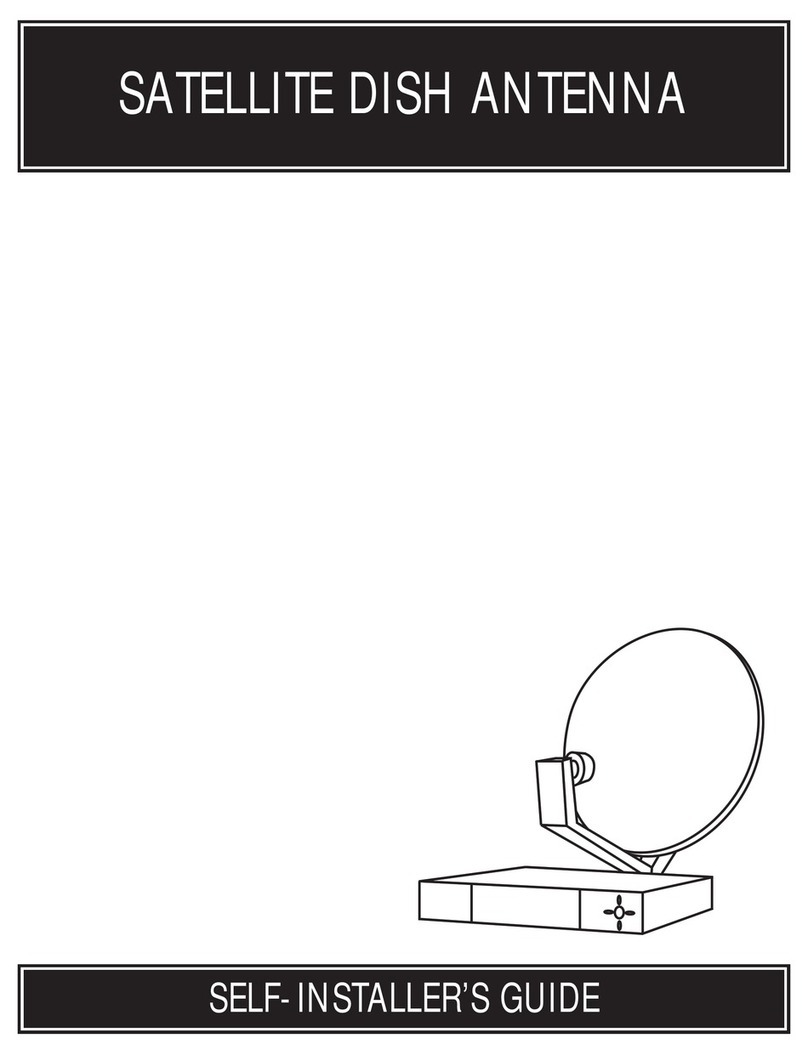Acurix X1-A-22 User manual

INSTALLER USER MANUAL
X1-A-22

Acurix Networks - User Manual X1-A-22
Confidential. © Acurix Networks
Page 3 of 11
Table of Contents
Copyright Notice .............................................................................................................. 4
FCC Statement .................................................................................................................4
FCC Caution: .............................................................................................................................. 4
FCC Radiation Exposure Statement........................................................................................... 5
Professional Installation ............................................................................................................ 5
Safety Warnings......................................................................................................................... 5
Disclaimer; Limitation of Liability .............................................................................................. 6
Equipment.......................................................................................................................7
Shipped Equipment List............................................................................................................. 7
Hardware Installation ......................................................................................................8
Ethernet Connections................................................................................................................ 8
Power Connection ..................................................................................................................... 8
Earth Connections ..................................................................................................................... 8
Software Configuration ....................................................................................................9
Overview.................................................................................................................................... 9
Connecting a PC......................................................................................................................... 9
Software Installation ............................................................................................................... 11
Accessing Node........................................................................................................................ 11

Acurix Networks - User Manual X1-A-22
Confidential. © Acurix Networks
Page 4 of 11
Copyright Notice
Copyright © 2010 aCure Technology Pty, Ltd. All rights reserved. This document may not be
reproduced or disclosed in whole or in part by any means without the written consent of
aCure Technology Pty Ltd.
All other trademarks and brand names are marks of their respective holders.
FCC Statement
This equipment has been tested and found to comply with the limits for a Class B digital
device, pursuant to Part 15 of the FCC Rules. These limits are designed to provide reasonable
protection against harmful interference in a residential installation. This equipment
generates, uses and can radiate radio frequency energy and, if not installed and used in
accordance with the instructions, may cause harmful interference to radio communications.
However, there is no guarantee that interference will not occur in a particular installation. If
this equipment does cause harmful interference to radio or television reception, which can
be determined by turning the equipment off and on, the user is encouraged to try to correct
the interference by one of the following measures:
Reorient or relocate the receiving antenna.
Increase the separation between the equipment and receiver.
Connect the equipment into an outlet on a circuit different from that to which the
receiver is connected.
Consult the dealer or an experienced radio/TV technician for help.
FCC Caution:
Any changes or modifications not expressly approved by the party responsible for
compliance could void the user’s authority to operate this equipment.
This device complies with Part 15 of the FCC Rules. Operation is subject to the following two
conditions: (1) This device may not cause harmful interference, and (2) this device must
accept any interference received, including interference that may cause undesired
operation.
For product available in the USA/Canada market, only channel 1~11 can be operated and
selection of other channels is not possible.
This device and its antenna(s) must not be co-located or operation in conjunction with any
other antenna or transmitter.
When this device is going to be operated in 5.15~5.25GHz frequency range, it is restricted in
indoor environment only.

Acurix Networks - User Manual X1-A-22
Confidential. © Acurix Networks
Page 5 of 11
FCC Radiation Exposure Statement
This equipment complies with FCC radiation exposure limits set forth for an uncontrolled
environment. This equipment should be installed and operated with minimum distance
105cm between the radiator & your body. The availability of some specific channels and/or
operational frequency bands are country dependent and are firmware programmed at the
factory to match the intended destination. The firmware setting is not accessible by the end
user.
Professional Installation
This is intended for OEM integrators and a professional installation. The OEM integrator or
installer is still responsible for the FCC compliance requirement of the end product, which
integrates this module.
105cm minimum distance has to be able to be maintained between the antenna and the
users for the host this module is integrated into. Under such configuration, the FCC radiation
exposure limits set forth for a population/uncontrolled environment can be satisfied.
Any changes or modifications not expressly approved by the manufacturer could void the
user's authority to operate this equipment.
Safety Warnings
This unit must be installed by a trained professional installer only. Read the following safety
warnings before commencing an installation.
General Safety Warning
!
Always be aware of electrical power lines! You can be killed if any antennas
come near electrical power lines. Carefully read and follow all instructions in
this manual.
Electrical Power Warning
!
This unit must be installed by a trained professional installer only. Read the
installation instructions before you connect the wireless network device to its
power source.
Lightning Activity Warning
!
Do not connect or disconnect cables during periods of lightning activity. For
each antenna it is recommended that surge protective devices are installed and
that the surge protective devices are properly earthed.
Grounding Warning
!
An external grounding wire must be installed for correct operation of this
equipment. The ground connection must be completed before connecting
power to the chassis and a simple continuity check between the enclosure and
the ground termination point can confirm this.

Acurix Networks - User Manual X1-A-22
Confidential. © Acurix Networks
Page 6 of 11
Power Cord
!
A power cord is not provided with this equipment.
Installation
!
This product should be installed by a qualified professional.
Disclaimer; Limitation of Liability
EXCEPT FOR THE WARRANTIES SPECIFICALLY DESCRIBED HEREIN, ACURE
DISCLAIMS ANY AND ALL WARRANTIES AND GUARANTEES, EXPRESS,
IMPLIED OR OTHERWISE, ARISING, WITH RESPECT TO THE PRODUCTS OR
SERVICES DELIVERED HEREUNDER, INCLUDING BUT NOT LIMITED TO THE
WARRANTY OF MERCHANTABILITY, THE WARRANTY OF FITNESS FOR A
PARTICULAR PURPOSE, AND ANY WARRANTY OF NON-INFRINGEMENT OF
THE INTELLECTUAL PROPERTY RIGHTS OF ANY THIRD PARTY. LIABILITY OF
ACURE FOR LOSS UNDER THIS CONTRACT IS LIMITED TO THE TOTAL
AMOUNT PAID TO ACURE BY CUSTOMER DURING THE PREVIOUS CALENDAR
YEAR. ACURE WILL HAVE NO OBLIGATION OR LIABILITY, WHETHER ARISING
IN CONTRACT (INCLUDING WARRANTY), TORT (INCLUDING ACTIVE, PASSIVE
OR IMPUTED NEGLIGENCE, STRICT LIABILITY OR PRODUCT LIABILITY) OR
OTHERWISE FOR ANY SPECIAL, INCIDENTAL, CONSEQUENTIAL OR INDIRECT
DAMAGES INCLUDING BUT NOT LIMITED TO LOSS OF USE, LOSS OF DATA,
BUSINESS INTERRUPTION, LOSS OF REVENUE, LOSS OF BUSINESS OR
OTHER FINANCIAL LOSS ARISING OUT OF OR IN CONNECTION WITH ANY OF
THE PRODUCTS OR OTHER GOODS OR SERVICES FURNISHED BY ACURE
UNDER THIS AGREEMENT, EVEN IF ADVISED OF THE POSSIBILITY OF SUCH
DAMAGES.

Acurix Networks - User Manual X1-A-22
Confidential. © Acurix Networks
Page 7 of 11
Equipment
Shipped Equipment List
The following is normally shipped:
1 x X1-A-22 node
1 x External power supply (48v output)
1 x passive PoE injector
1 X Quick Install Instructions
1 x CD software

Acurix Networks - User Manual X1-A-22
Confidential. © Acurix Networks
Page 8 of 11
Hardware Installation
Ethernet Connections
The X1-A-22 has one Ethernet 10/100BaseT interface. Its supports Auto-MDIX, automatically
sensing and adjusting to work with whatever type of Ethernet device is at the other end of
the Cat5 cable.
The Ethernet interfaces automatically adapts to match the polarity of Ethernet signals on the
cable by swapping the receive and transmit pairs when connecting to Ethernet devices other
than switch/hub ports –without the need for crossover cables.
Both full-duplex and half-duplex mode of operation are supported.
Power Connection
Power to the X1-A-22 is provided via passive PoE at the Ethernet port.
The voltage from the external supplies must be within the PoE range +36V to +60V, (+48V
nominal) at the input to X1-A-22.
The PoE input is electrically isolated from other circuitry by 1500VRMS isolation. This is
important in outdoor and remotely mounted applications to control ground loops, to
minimize noise, and to assist with managing surges.
Earth Connections
The use of shielded RJ45 jacks along with a metal housing helps reduce the effects of EMI
interference. Additional features include a ground lug and terminal provided directly on the
lightning protector housing allowing for superior grounding.
For maximum protection from lightning on long cable runs, two units can be used, one at
each end of the cable. A PoE injector, similar to that shown below, is supplied as a standard
item with each X1-A-22.

Acurix Networks - User Manual X1-A-22
Confidential. © Acurix Networks
Page 9 of 11
Software Configuration
Overview
The X1-A-22 will be delivered in configuration mode so that installers may make a web based
connection to the unit for correct operation within their environment.
The installation process below should be followed to commence configuration of the unit.
Connecting a PC
1. Plug an Ethernet cable into the X1-A-22 Ethernet port and then into the network
port of the PC (a normal or cross over cable can be used).
2. Go to the Network Configuration.
3. Select Properties on the Local Area Connection and then the Properties on the
TCP/IP option.

Acurix Networks - User Manual X1-A-22
Confidential. © Acurix Networks
Page 10 of 11
Set the IP address to 192.168.0.2 as shown below.
Select OK.
Go to the Command Processor and check that that you can ping the notebook at the
address 192.168.0.2.

Acurix Networks - User Manual X1-A-22
Confidential. © Acurix Networks
Page 11 of 11
Then verify that you can ping the X1-A-22 at it’s default address 192.168.0.1.
Communications and connecting via a notebook has been completed.
Software Installation
The X1-A-22 web interface utilises flash for displaying the interface. A browser based flash
player must be installed prior to connecting to the unit.
A suitable flash player can be downloaded from Adobe located at:
http://get.adobe.com/flashplayer/
Accessing Node
The following provides details in accessing the node.
Through browser (ie. Internet Explorer or Mozilla, etc) connect to the nodes default
address http://192.168.0.1
Note: Please ensure that any virus protection software on your workstation, including
Windows XP Firewall is disabled. Also ensure that any internal proxy servers have been
disabled through the Tools menu options of IE.

Acurix Networks - User Manual X1-A-22
Confidential. © Acurix Networks
Page 12 of 11
The login prompt will appear:
The username is: admin
The password is: admin
Popular Antenna manuals by other brands

Channel Master
Channel Master DIGITAL ADVANTAGE CM-2016 user guide
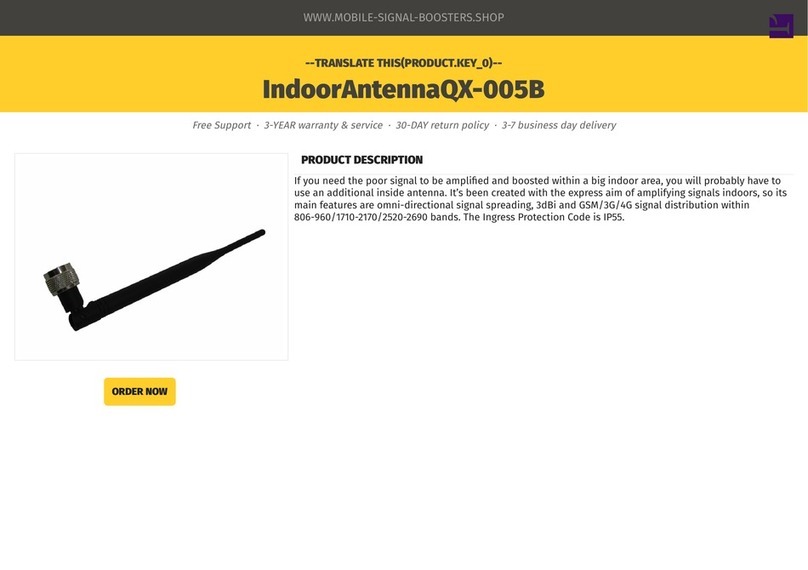
MOBILE SIGNAL BOOSTERS
MOBILE SIGNAL BOOSTERS QX-005B installation guide

Panorama Antennas
Panorama Antennas LP MM Series installation instructions

Ubiquiti
Ubiquiti RocketDish RD-5G30 quick start guide

DPM
DPM DTVO-5 manual

Gotting
Gotting HG G-98830YA operating manual

DX Engineering
DX Engineering 4-BTV installation instructions

Intellian
Intellian FB250 Installation and operation user guide

Siemens
Siemens ANT795-6DC Compact operating instructions

Diamond Antenna
Diamond Antenna D-130J operating manual

BANTEN
BANTEN WIDE BAND DIPOLE ANTENNA Series installation manual
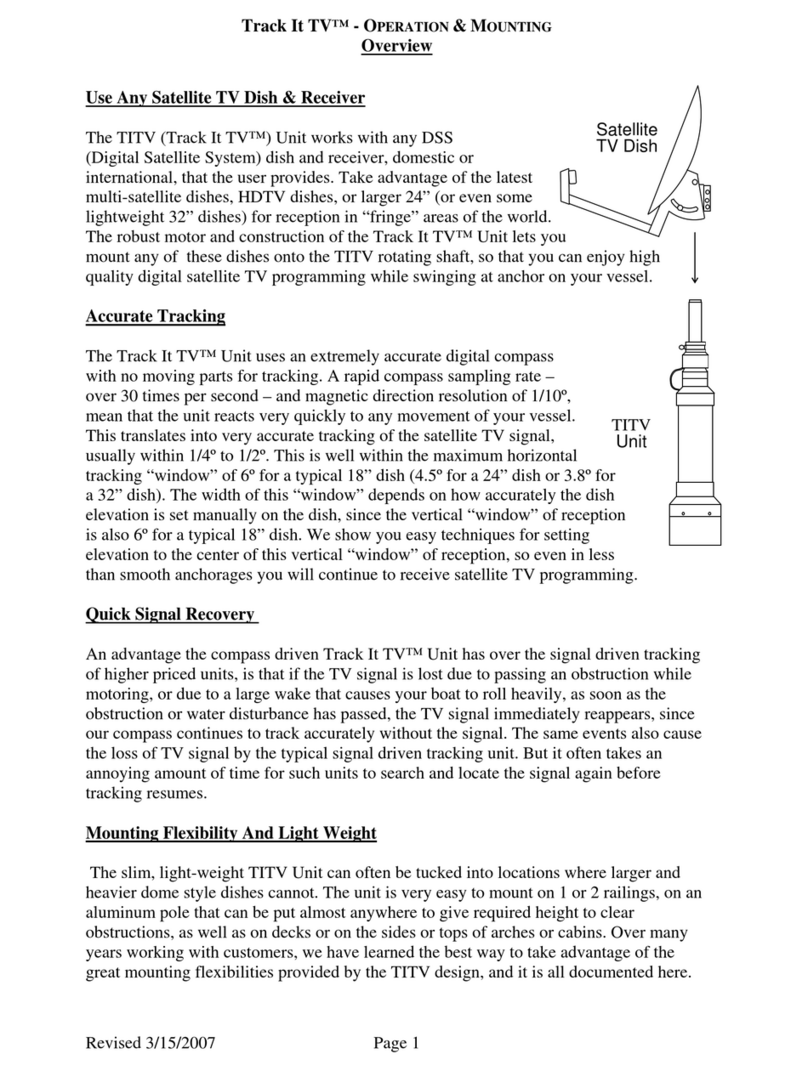
Track It TV
Track It TV Satellite TV Dish & Receiver Operation