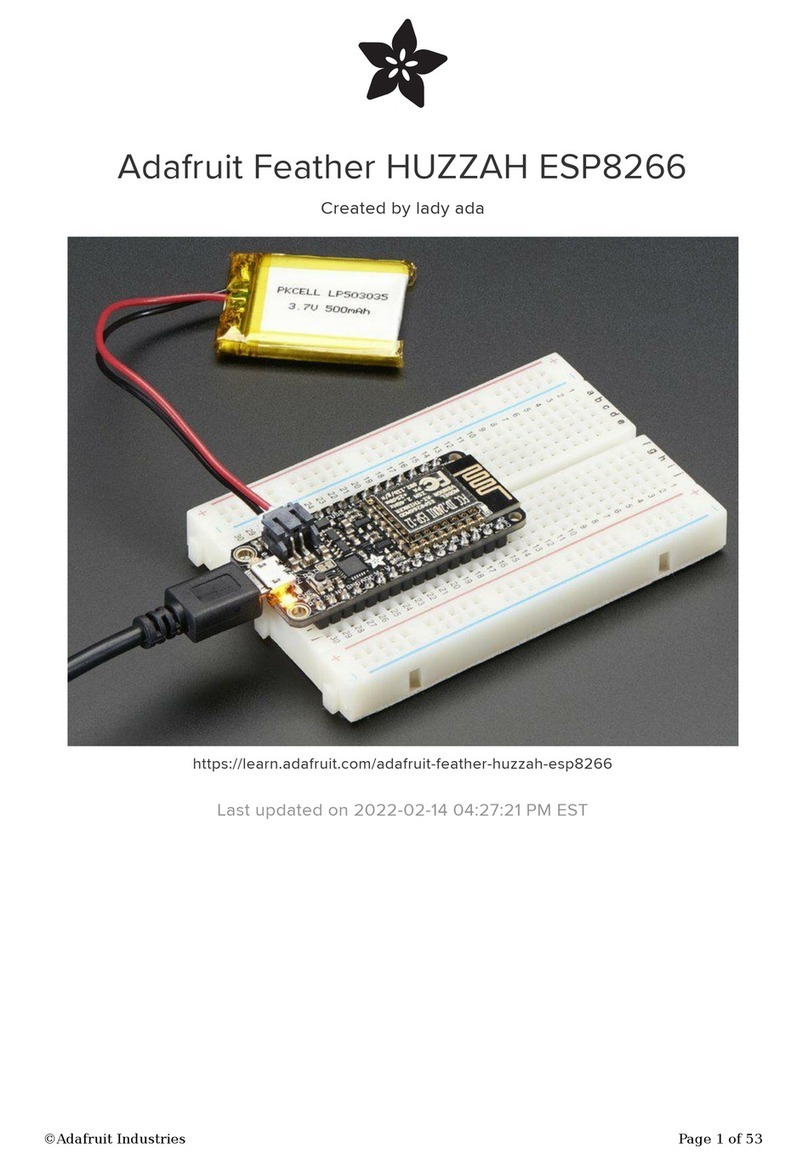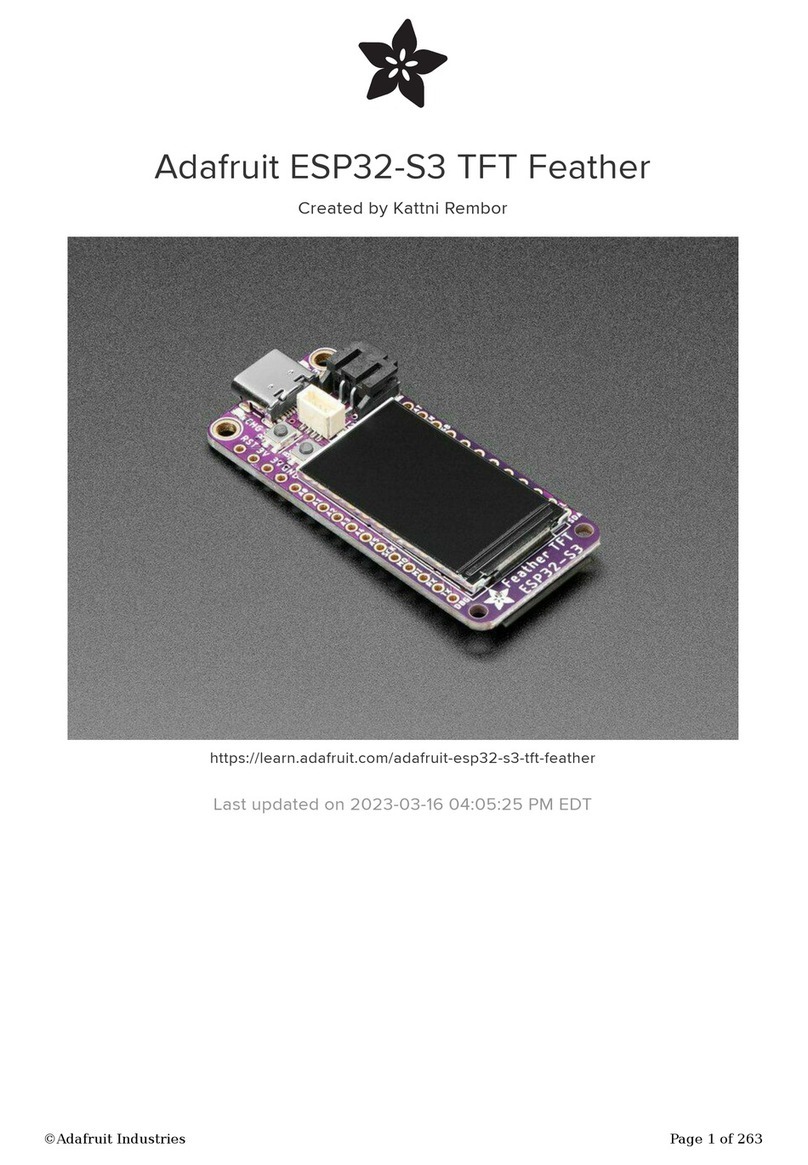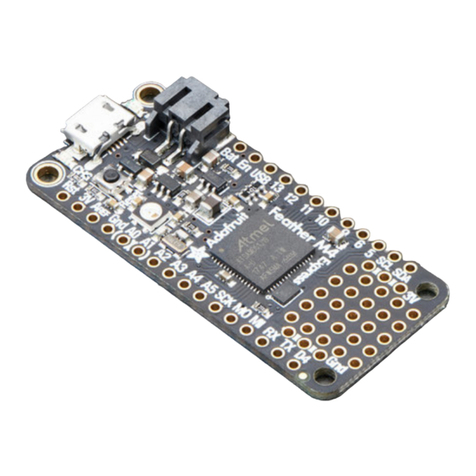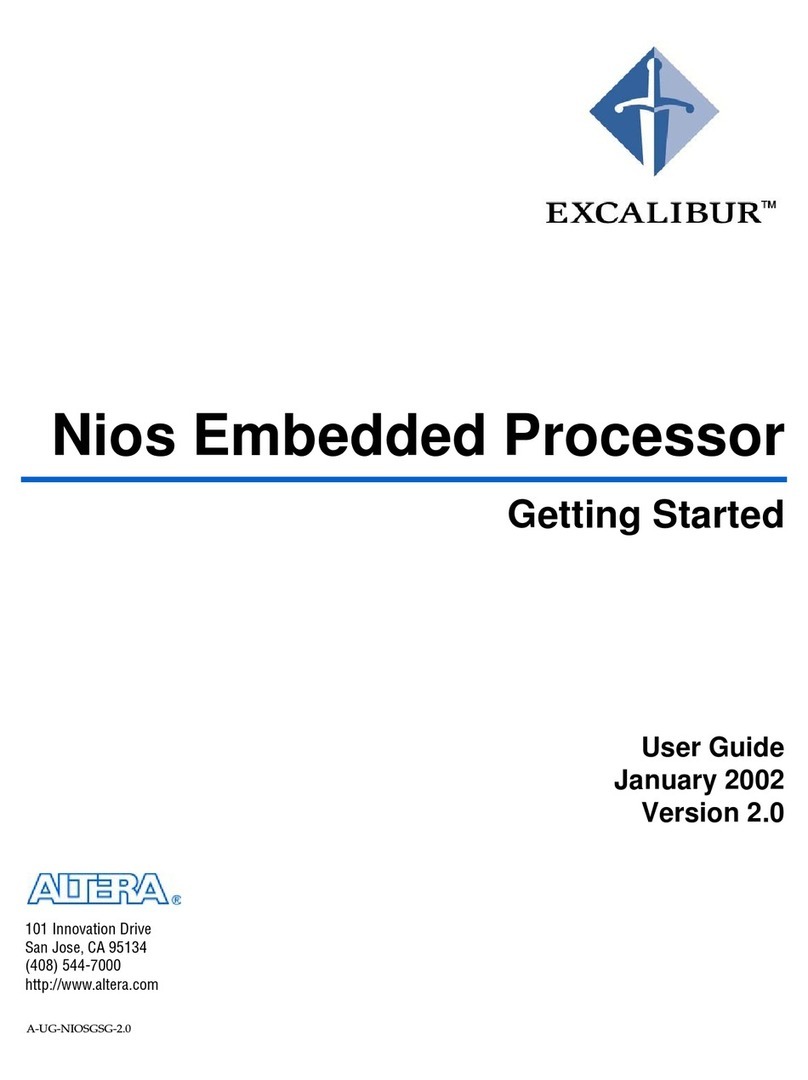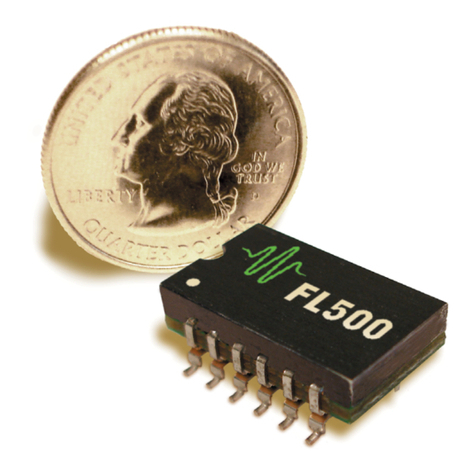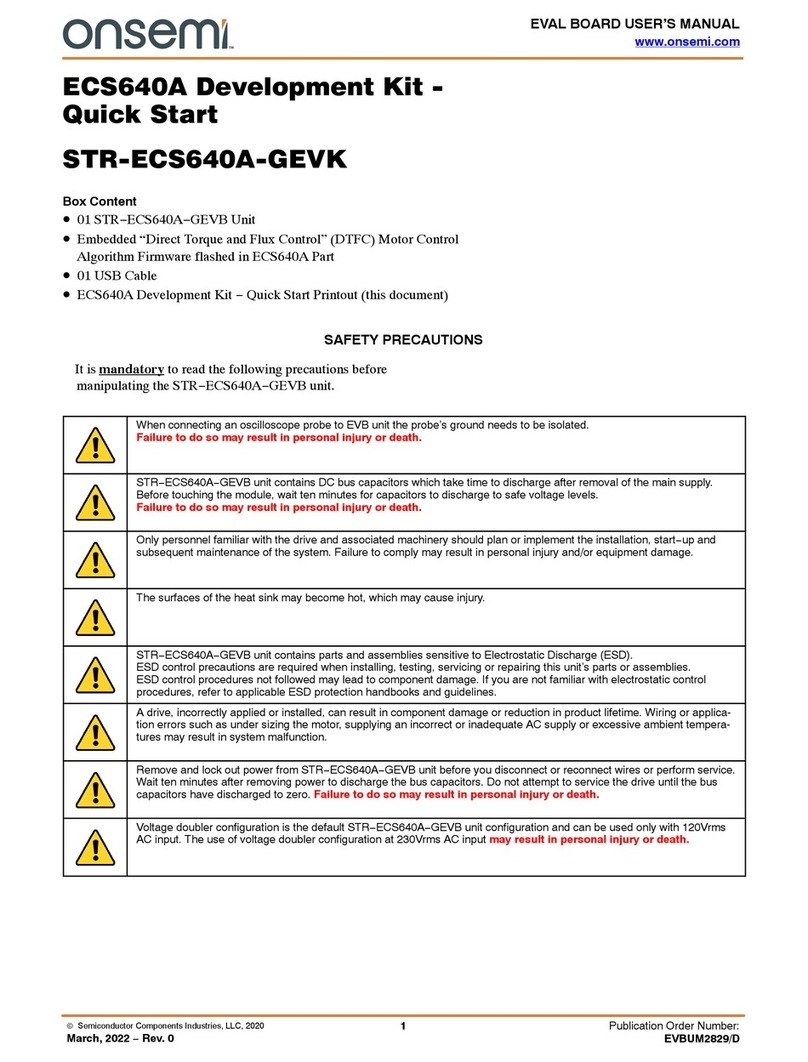Adafruit Intermediate Soldering Pack User manual
Other Adafruit Microcontroller manuals
Popular Microcontroller manuals by other brands
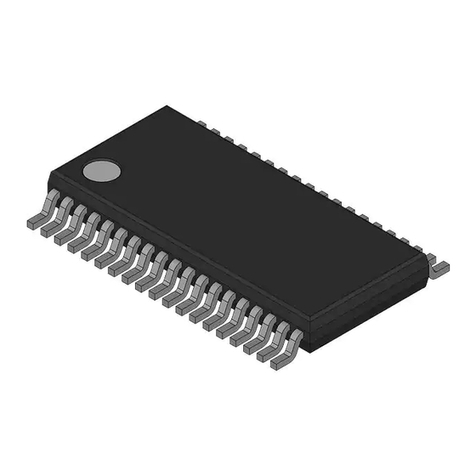
Infineon
Infineon XC800 Series manual
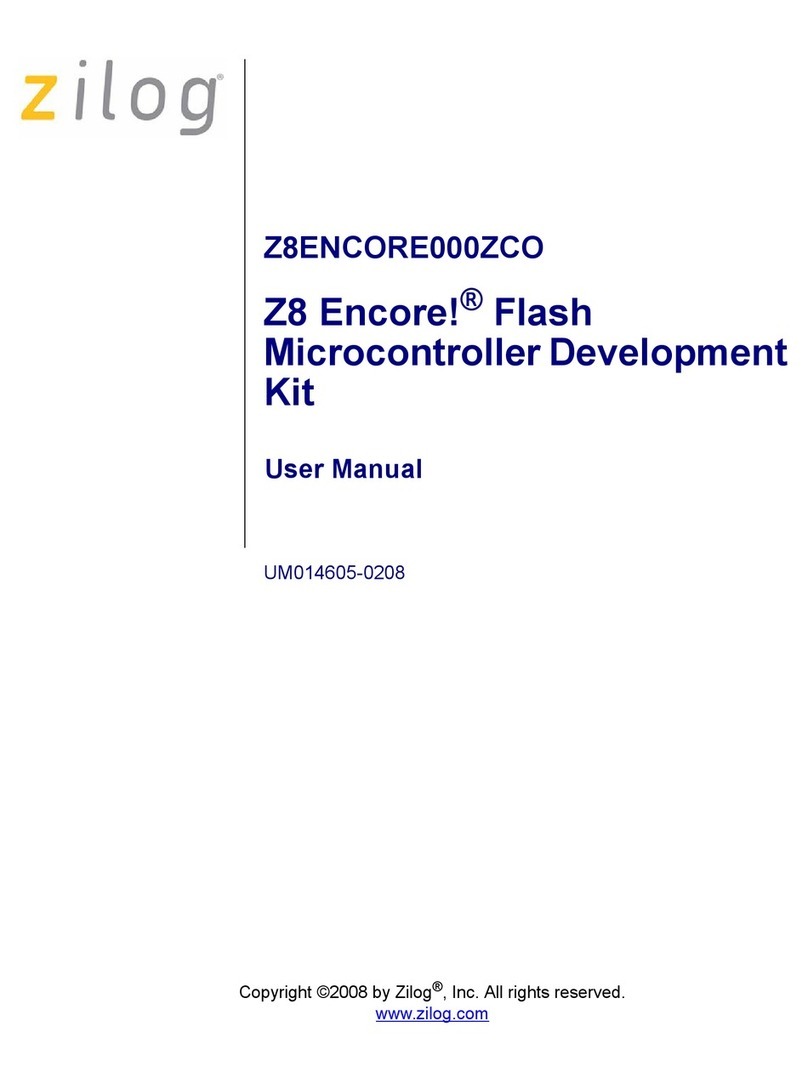
ZiLOG
ZiLOG Zilog UM014605-0208 user manual
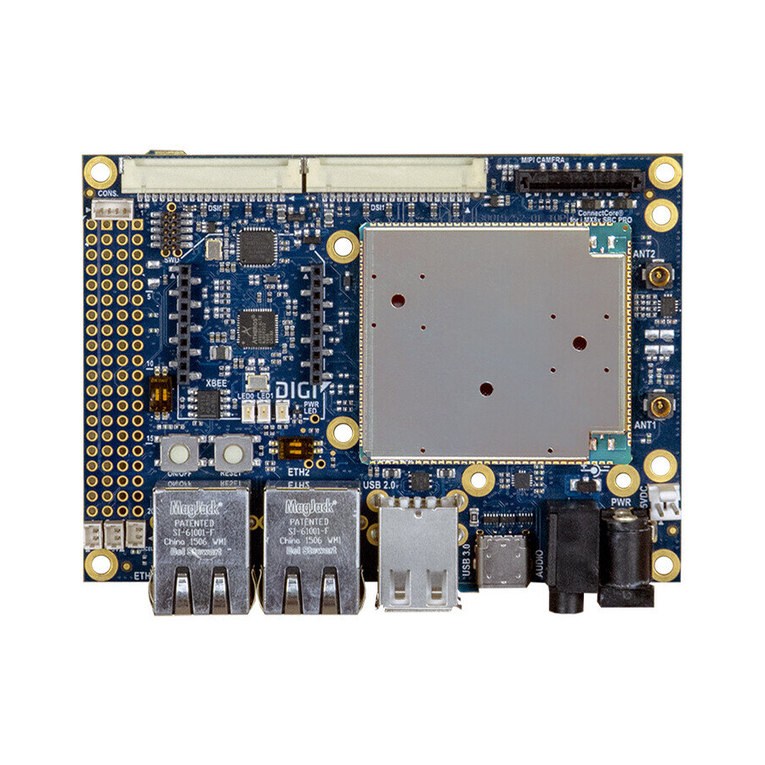
Digi
Digi ConnectCore 8X Hardware Design Guidelines and Checklist
Cypress Semiconductor
Cypress Semiconductor CY3215-DK quick start guide

Renesas
Renesas RX700 Series manual
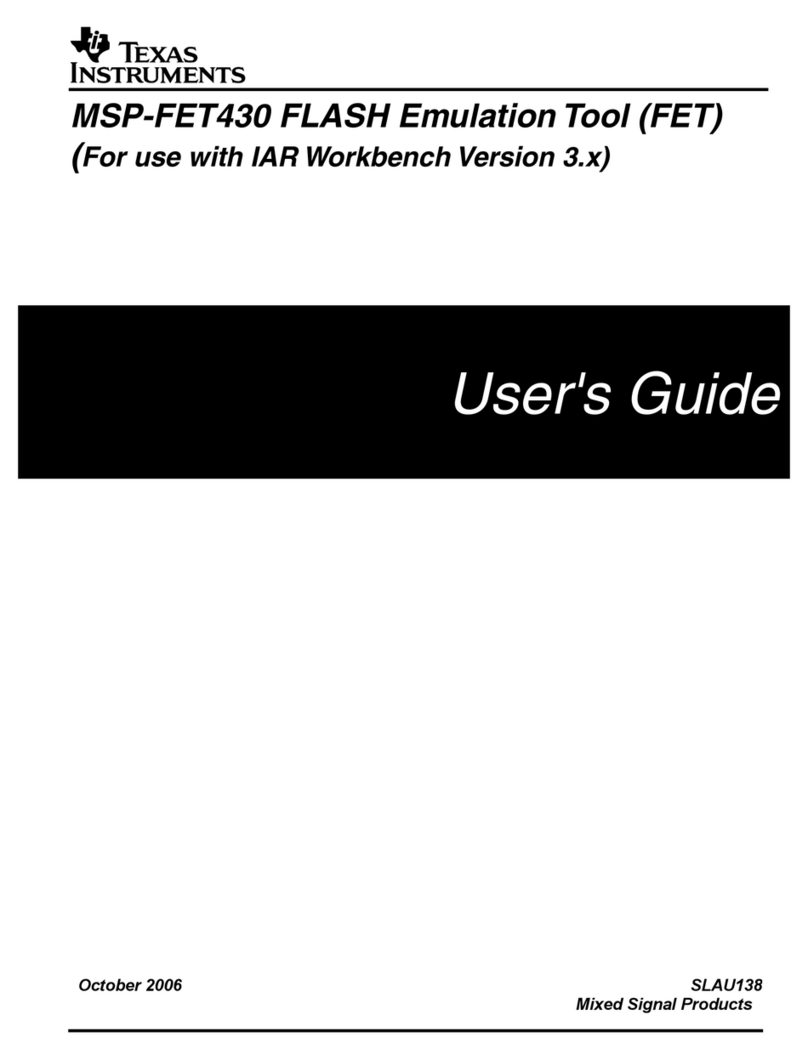
Texas Instruments
Texas Instruments MSP-FET430 user guide
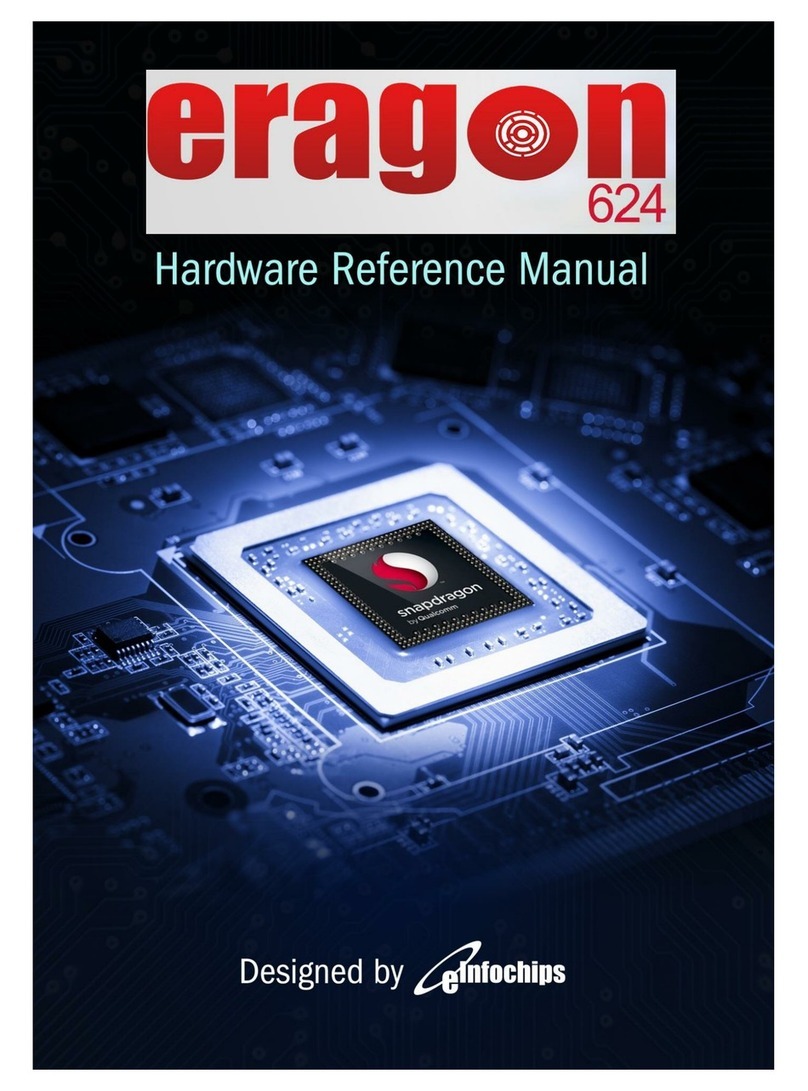
eInfochips
eInfochips Eragon 624 SOM Hardware reference manual
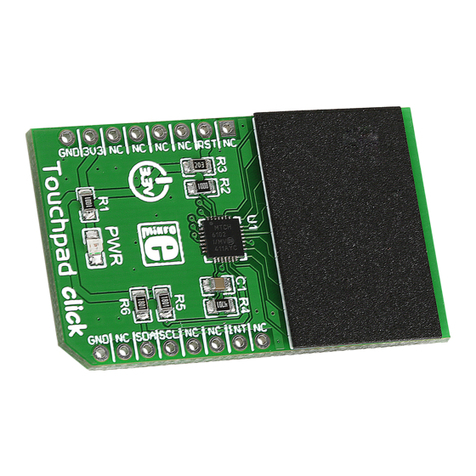
mikroElektronika
mikroElektronika Touchpad click quick start guide

Renesas
Renesas Synergy SK-S7G2 user manual
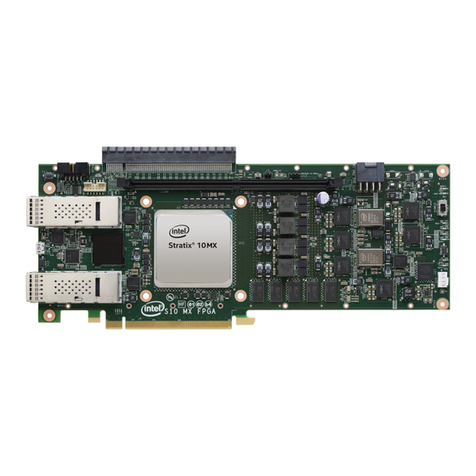
Intel
Intel Stratix 10MX quick start guide
Freescale Semiconductor
Freescale Semiconductor TWR-KL46Z48M quick start guide

Fujitsu
Fujitsu F2MC-16LX Series Hardware manual