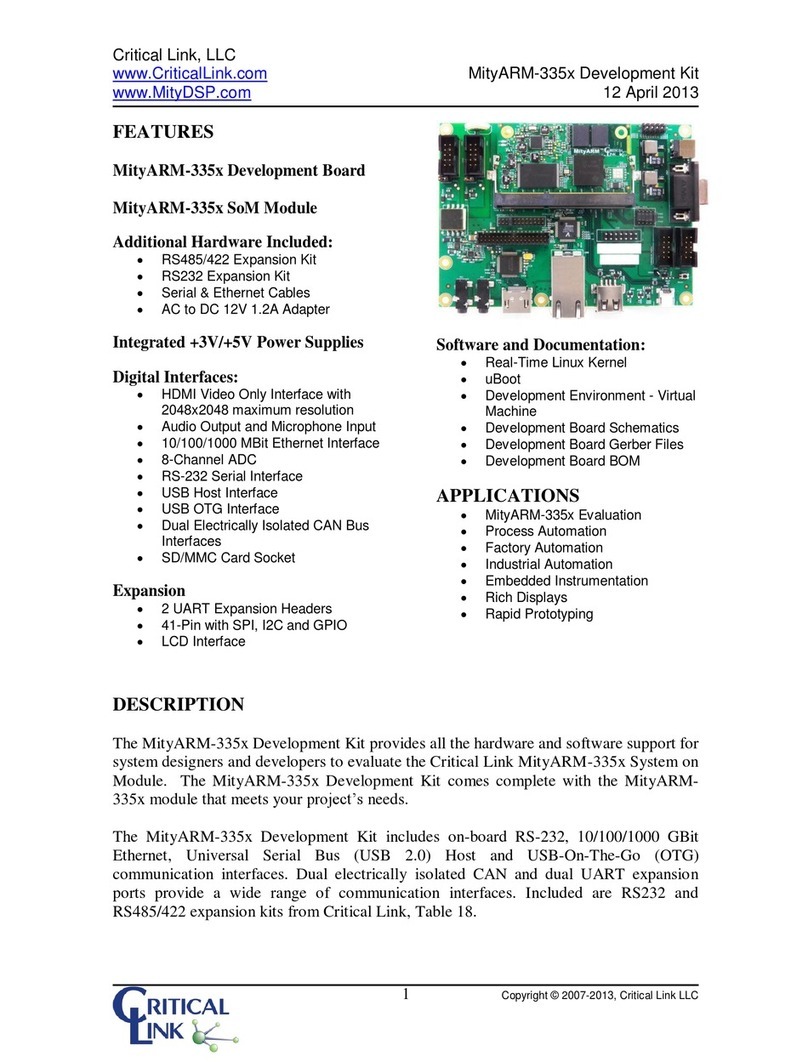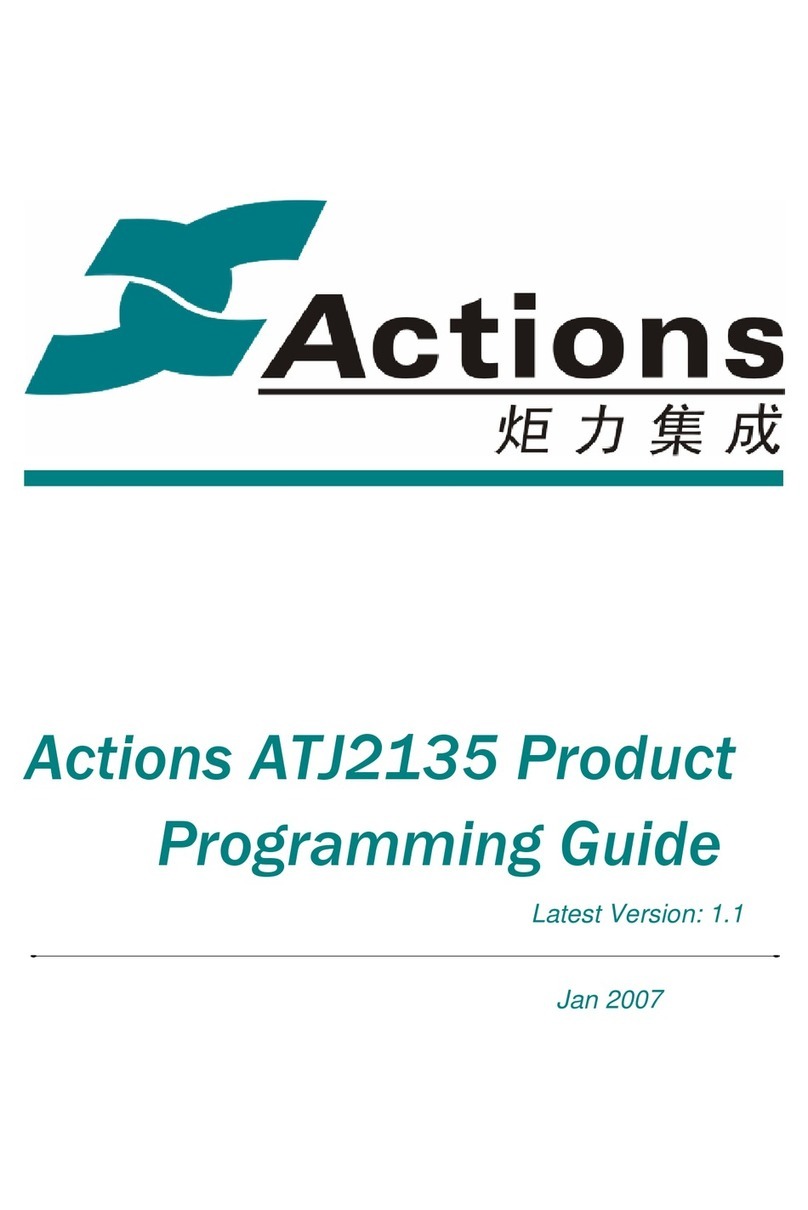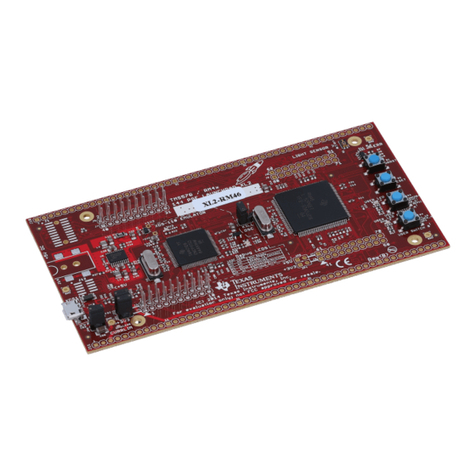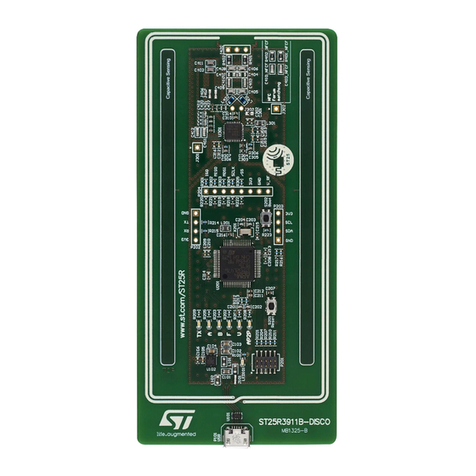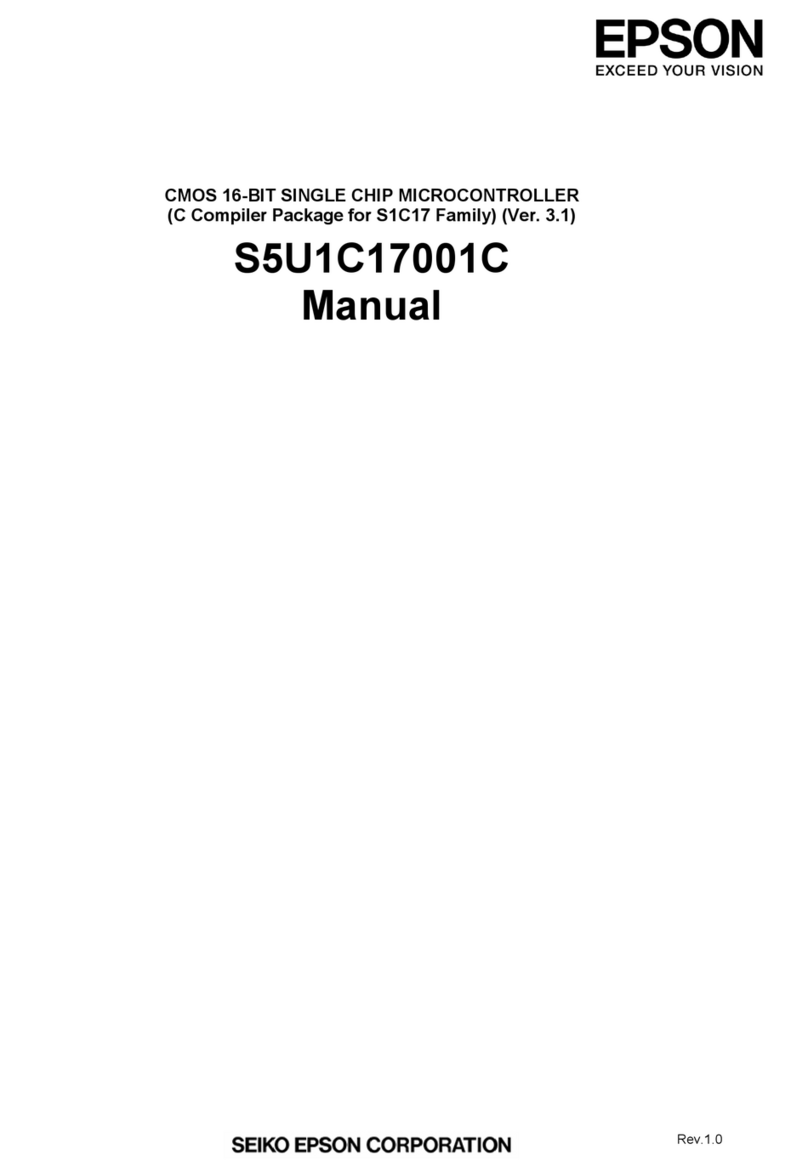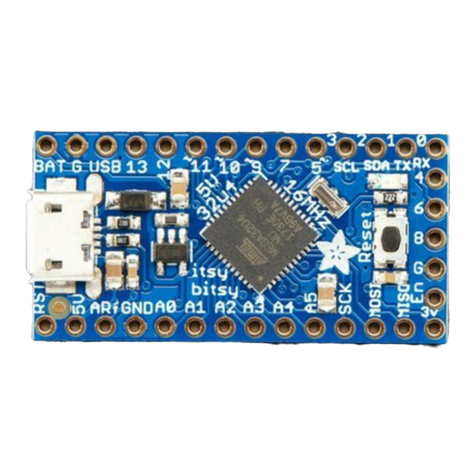Critical Link sCMOS User manual
Other Critical Link Microcontroller manuals
Popular Microcontroller manuals by other brands
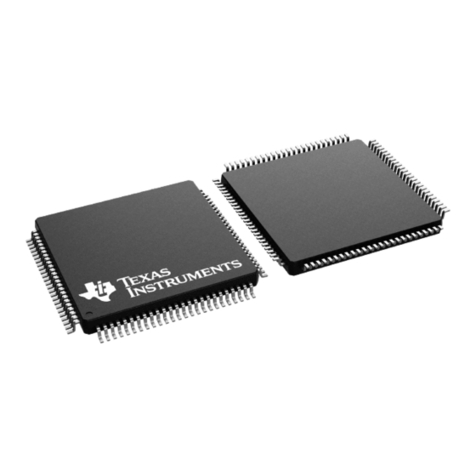
Texas Instruments
Texas Instruments MSP430F6721 manual
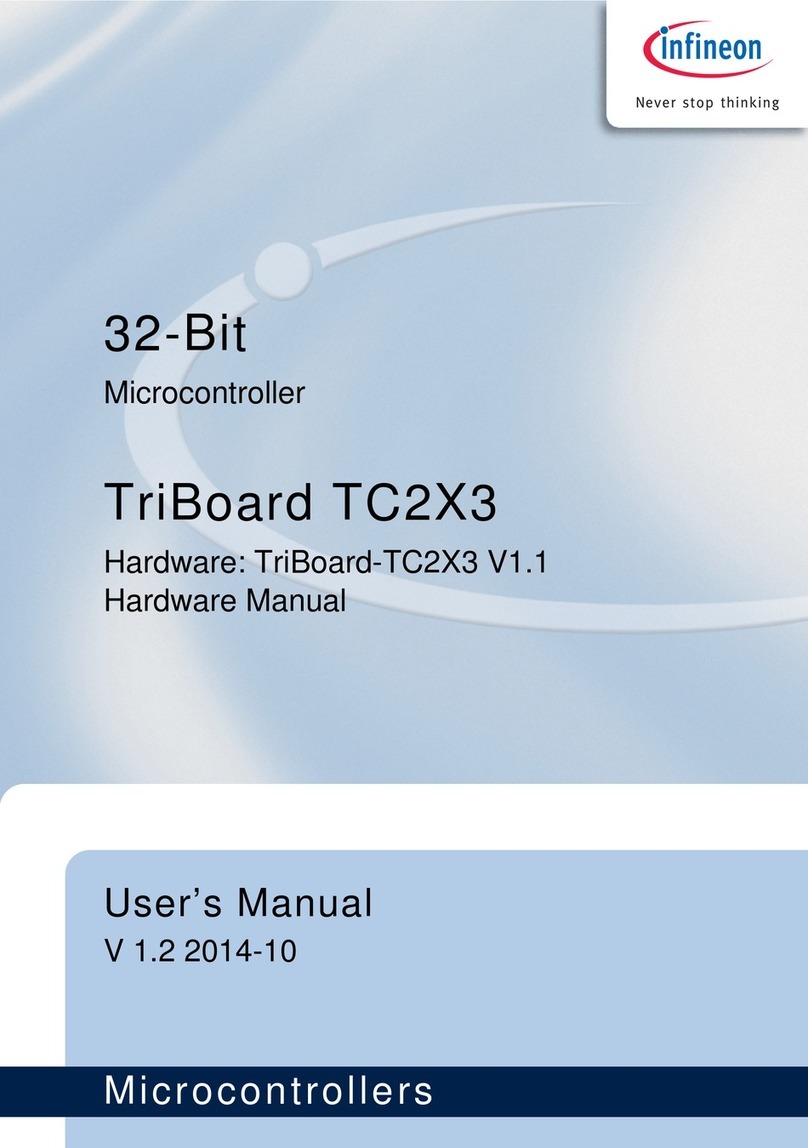
Infineon Technologies
Infineon Technologies TriBoard TC2X3 user manual

Winbond
Winbond W928C73 instructions
GigaDevice Semiconductor
GigaDevice Semiconductor GD32F1 0 Series user manual
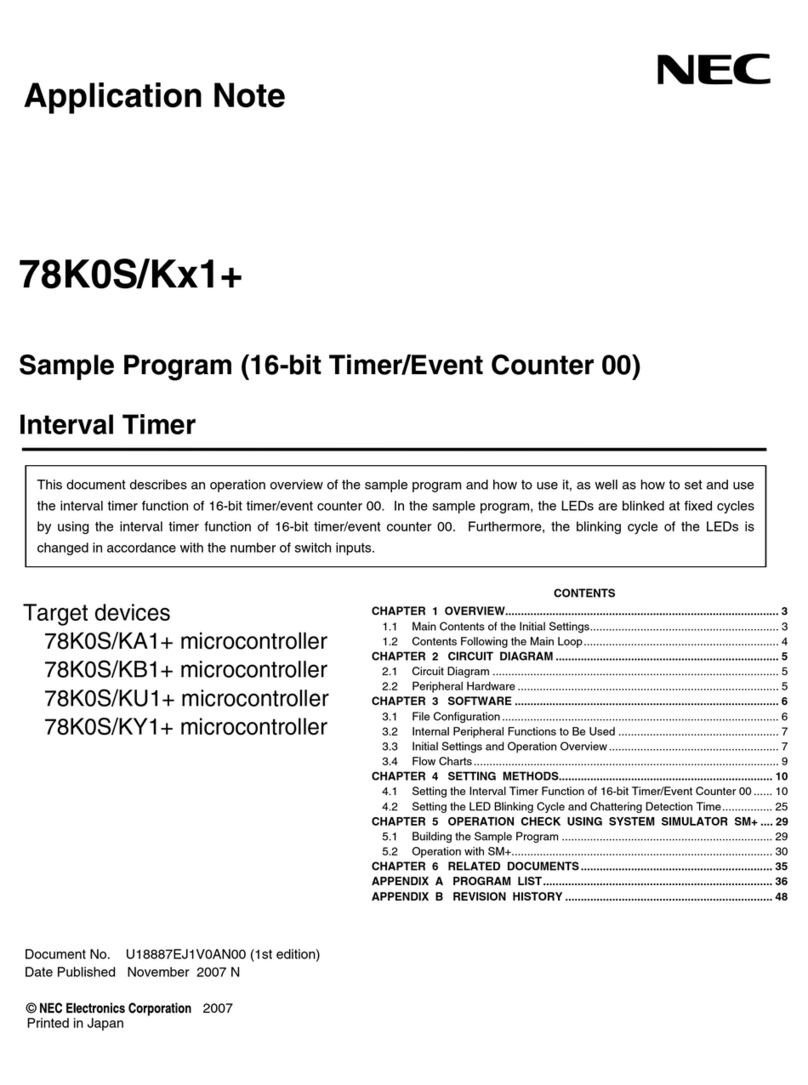
NEC
NEC 78K0S/K 1+ Series Application note
NXP Semiconductors
NXP Semiconductors MC9S08SU16 Reference manual
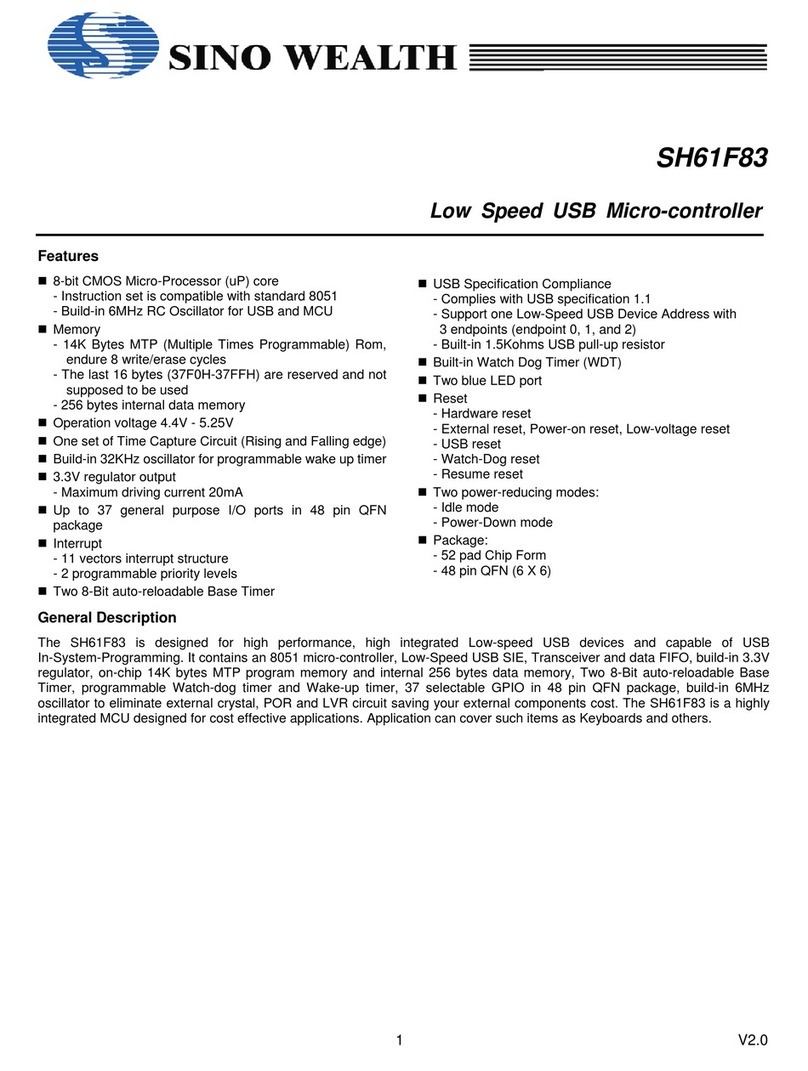
Sino Wealth
Sino Wealth SH61F83 manual
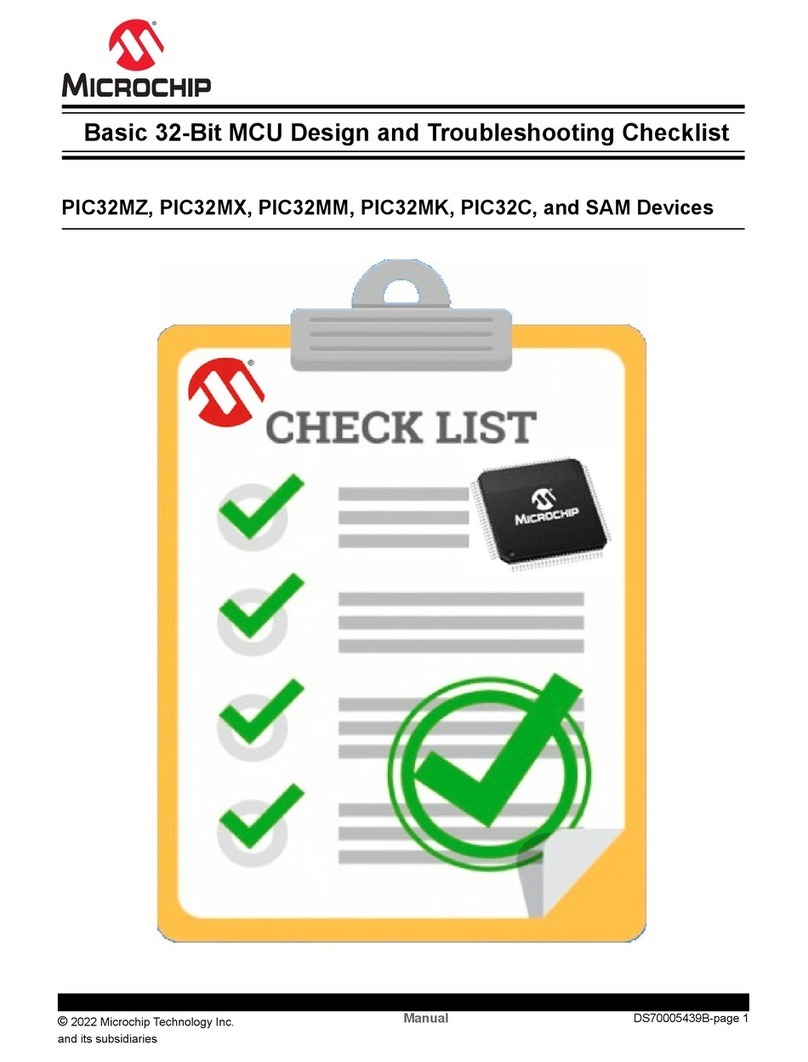
Microchip Technology
Microchip Technology SAM Series Troubleshooting Checklist
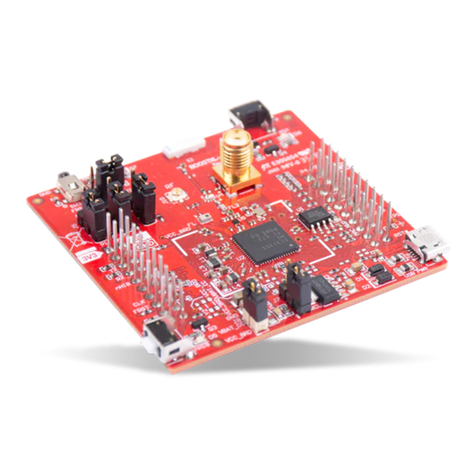
Texas Instruments
Texas Instruments SimpleLink Wi-Fi BoosterPack CC3135 user guide

Victron energy
Victron energy VE.Bus Smart Dongle manual
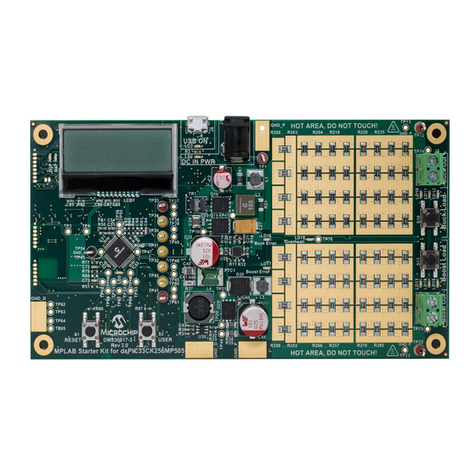
Microchip Technology
Microchip Technology Digital Power Starter Kit user guide
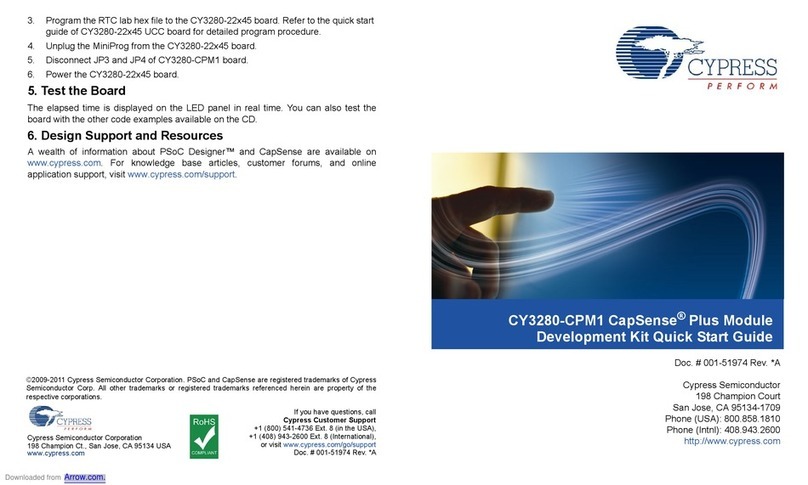
Cypress
Cypress CapSense Plus CY3280-CPM1 quick start guide