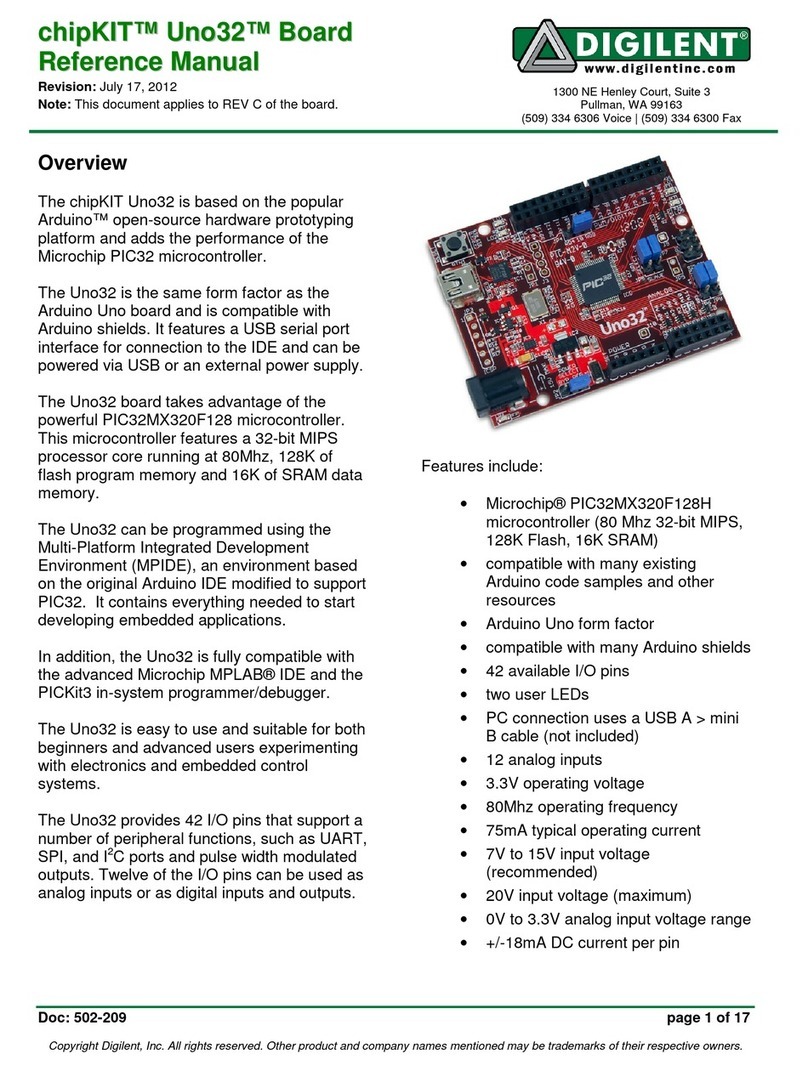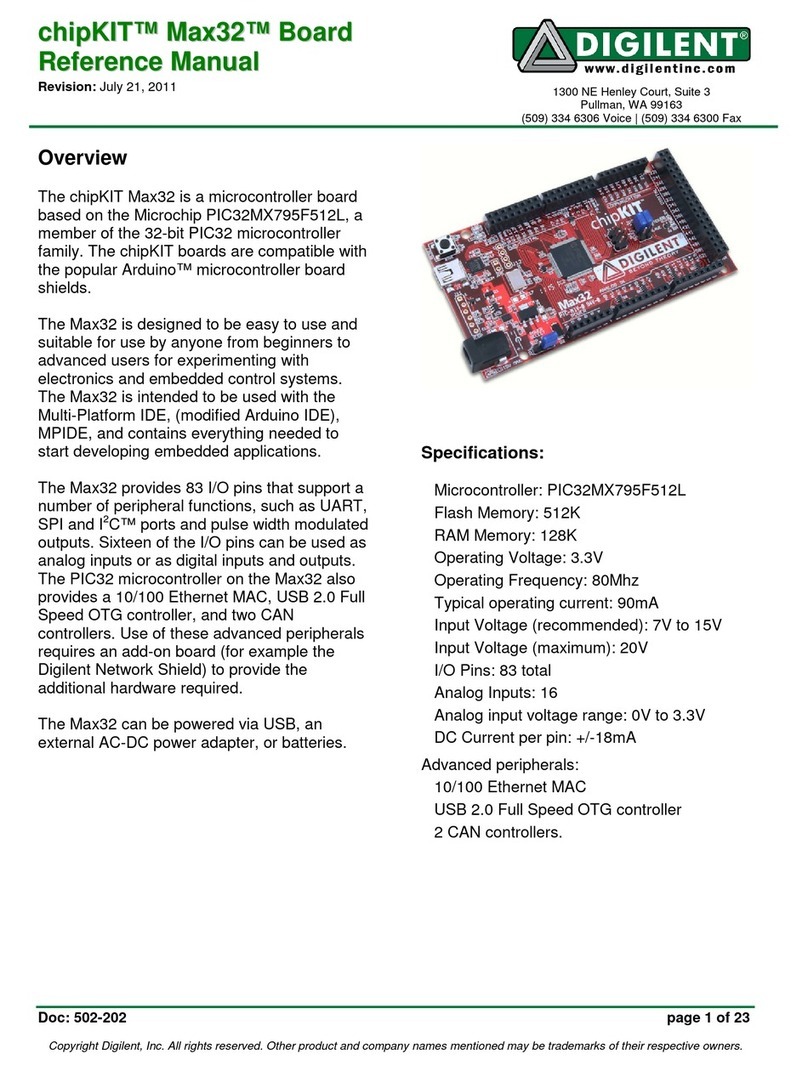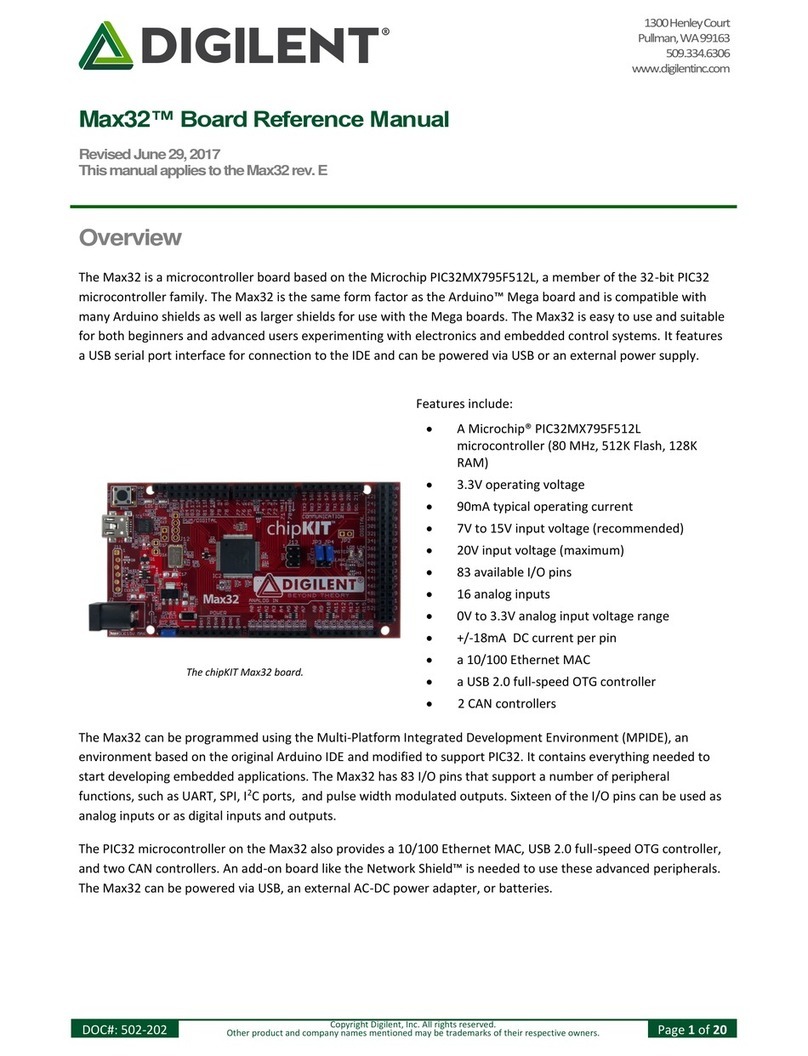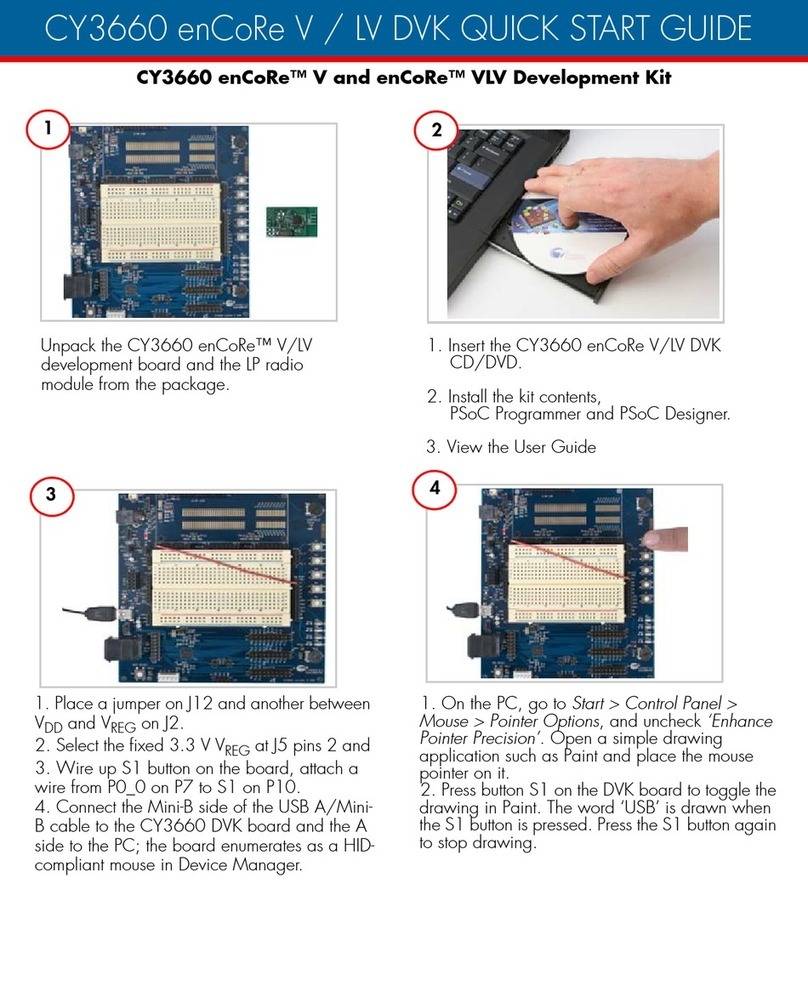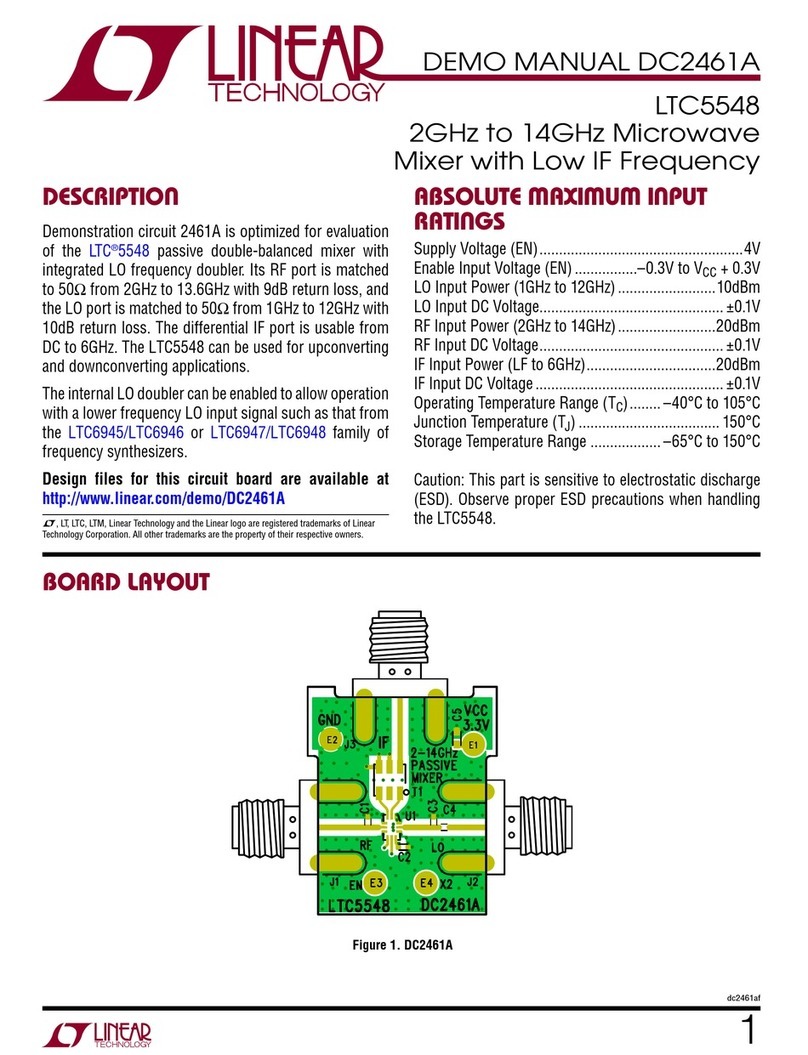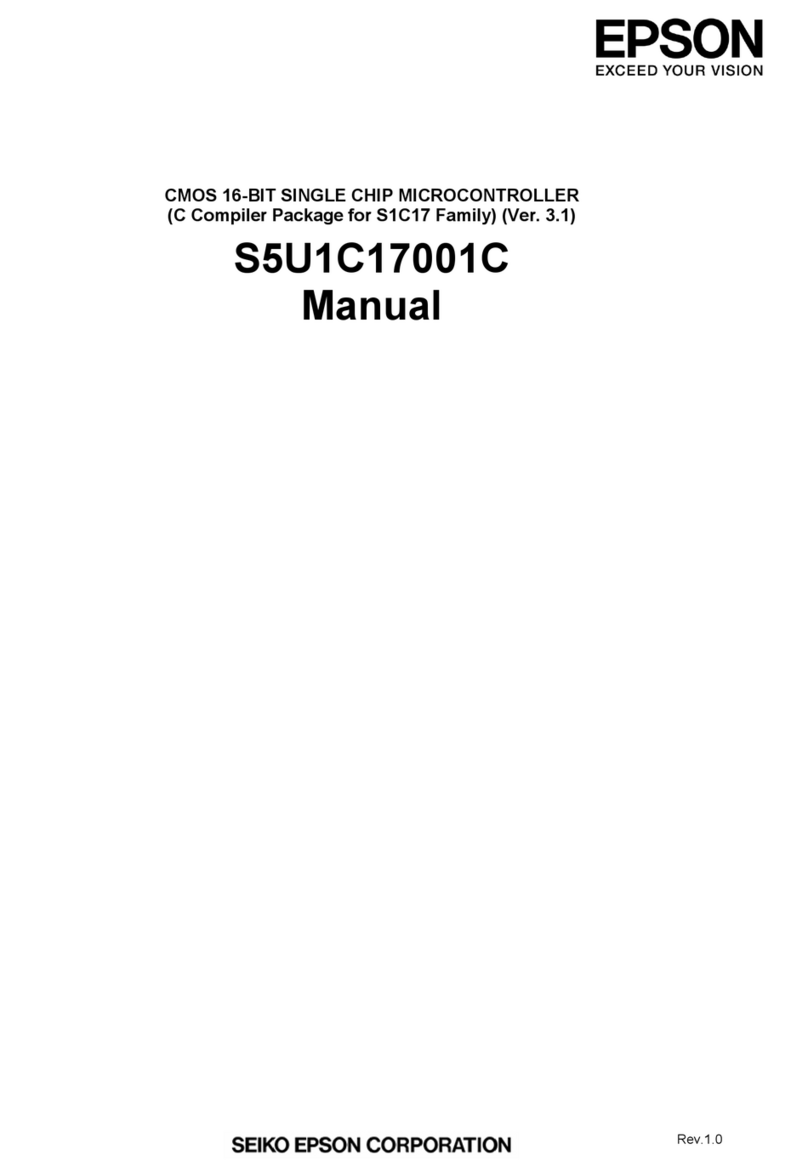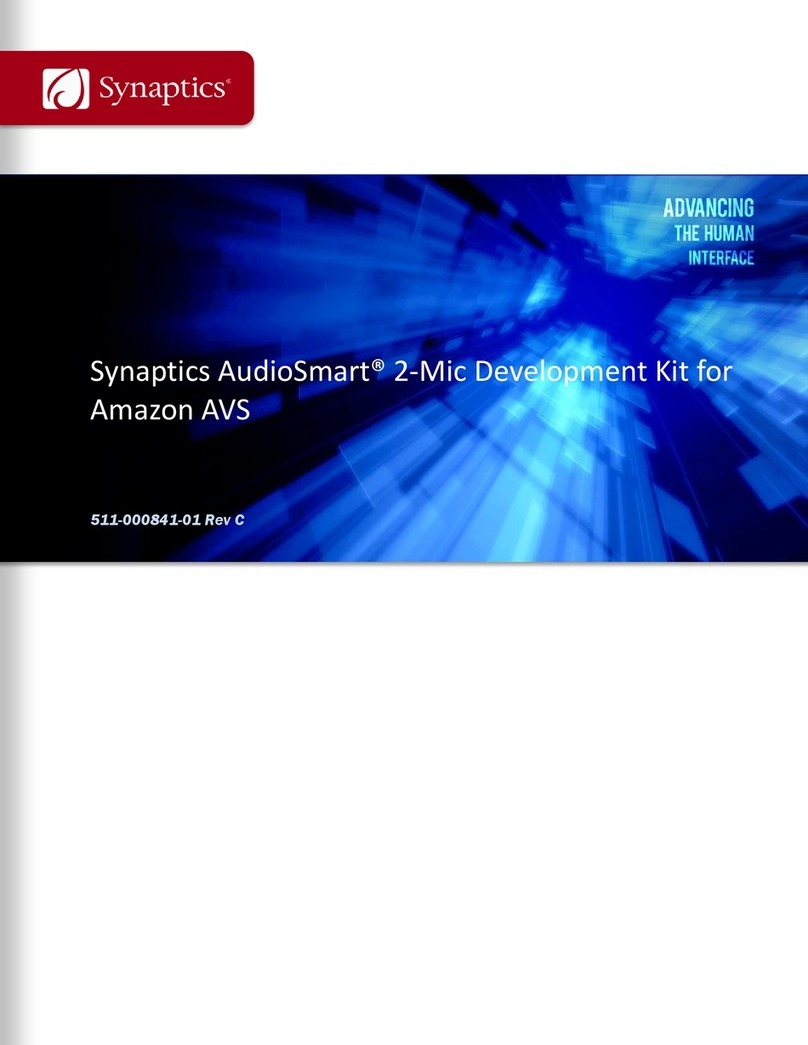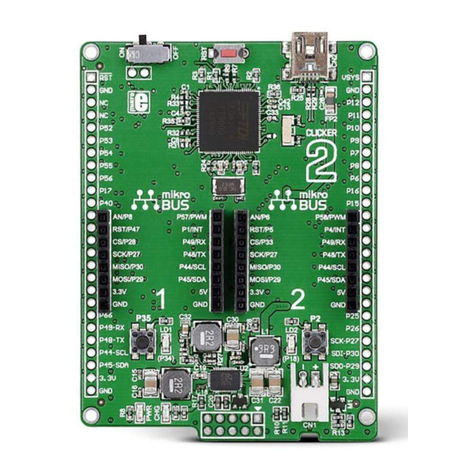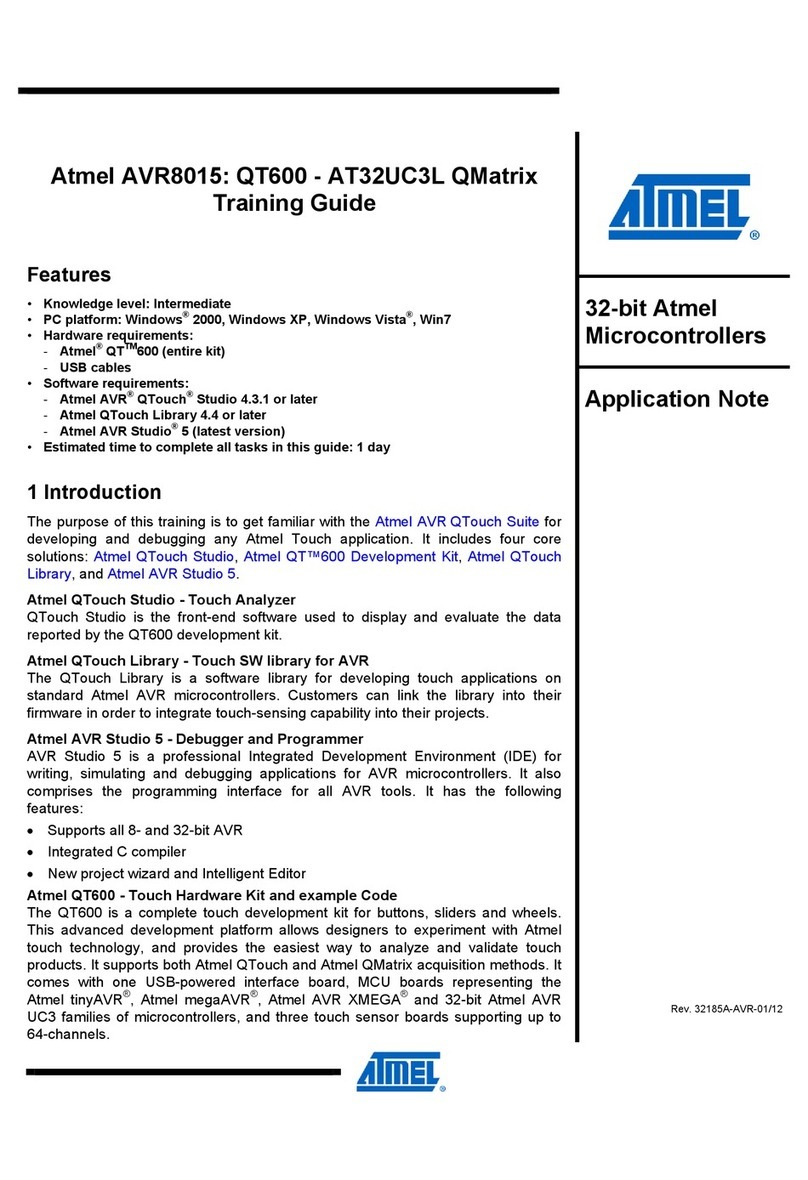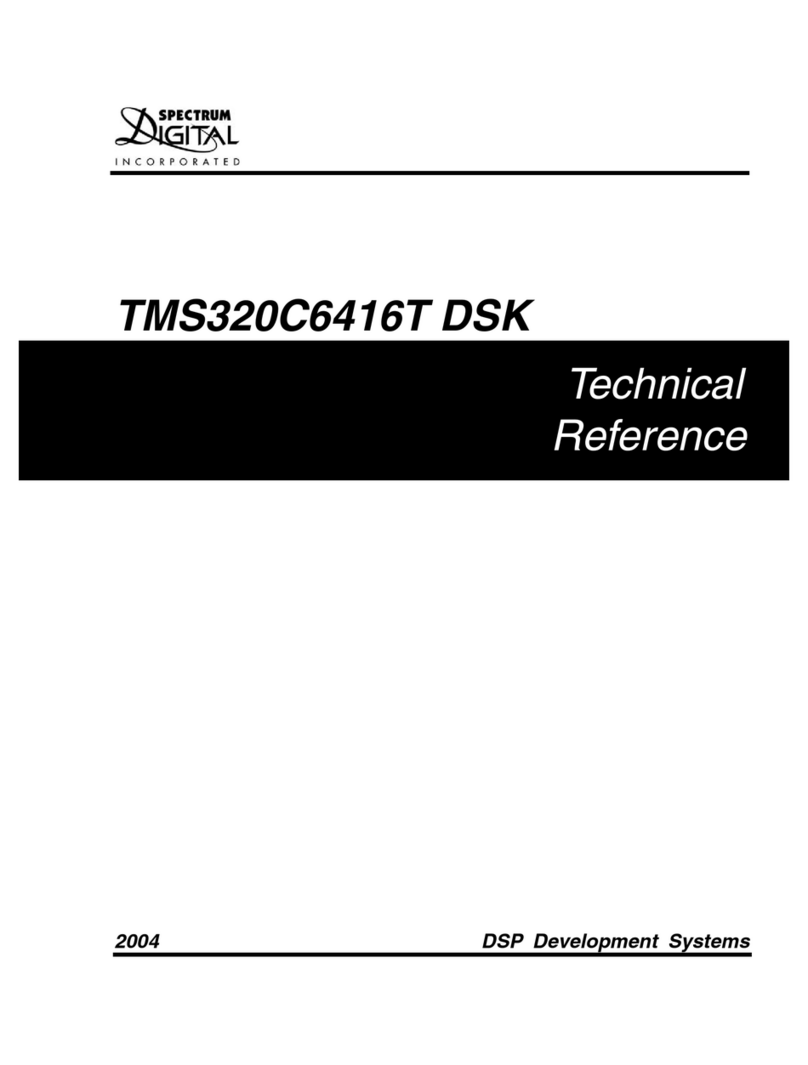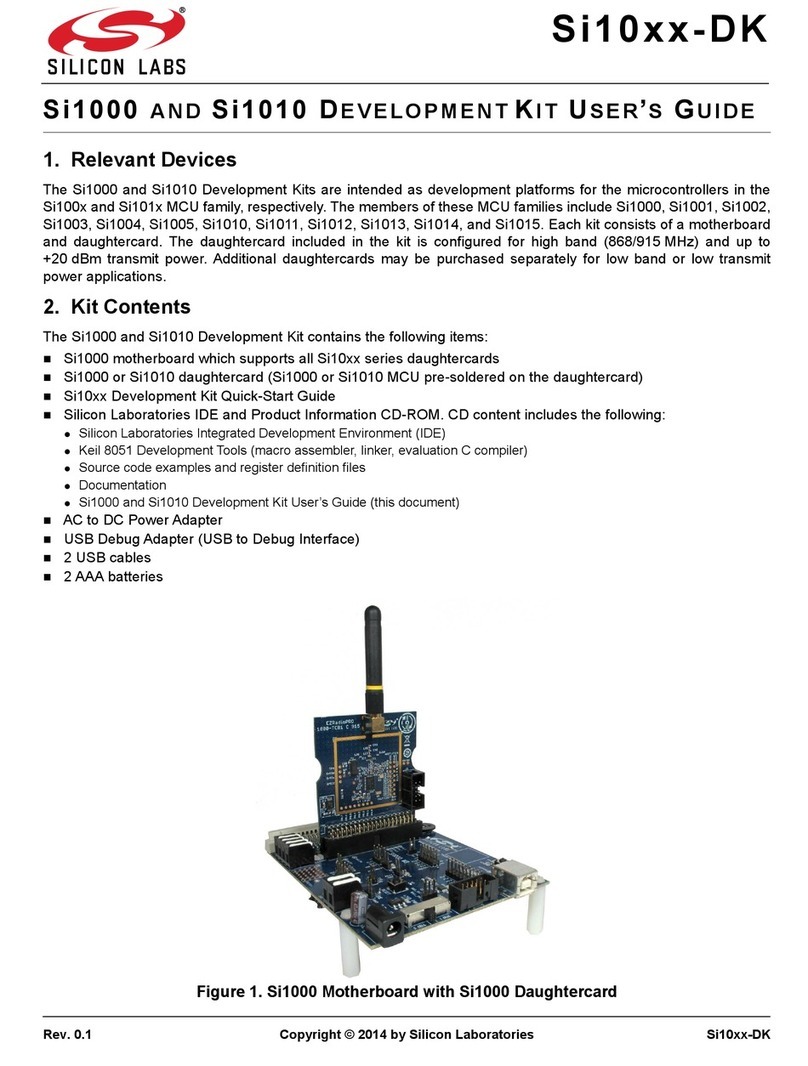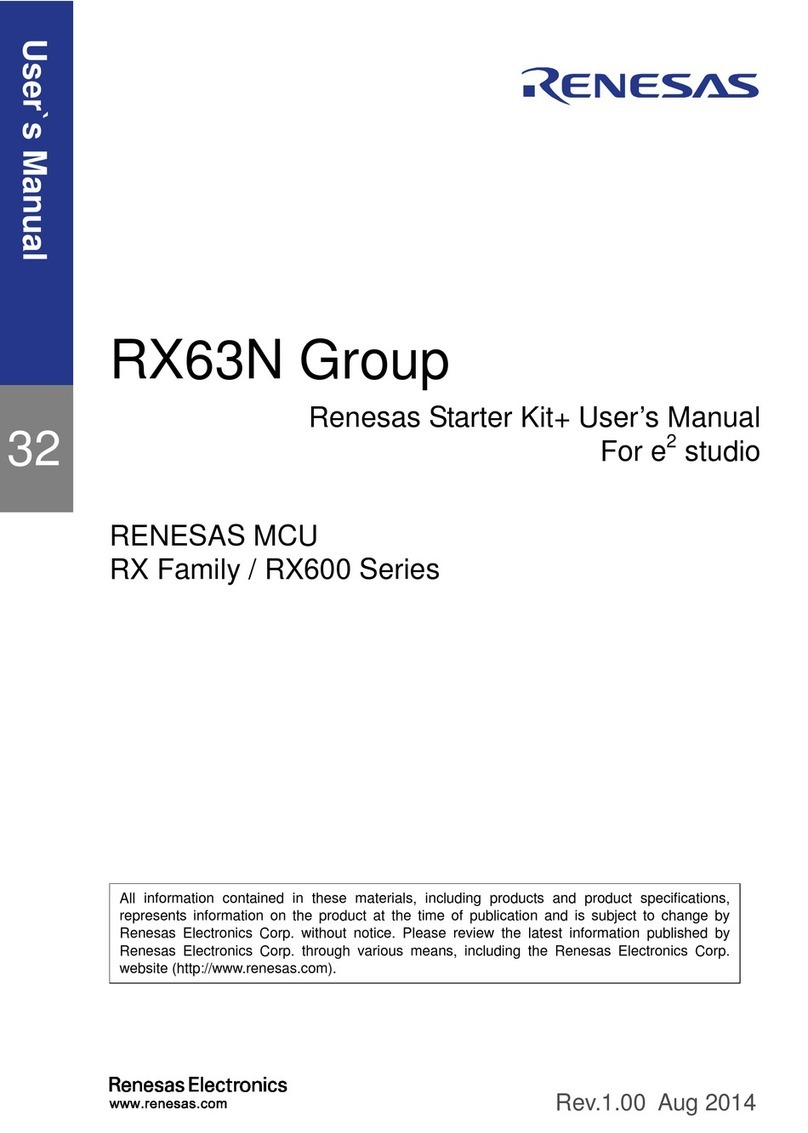Digilent PmodHB5 User manual

P
Pm
mo
od
dH
HB
B5
5
D
De
em
mo
o
R
Re
ef
fe
er
re
en
nc
ce
e
M
Ma
an
nu
ua
al
l
®
Revision: February 14, 2012
1300 NE Henley Court, Suite 3
Pullman, WA 99163
(509) 334 6306 Voice | (509) 334 6300 Fax
page 1 of 4
Copyright Digilent, Inc. All rights reserved. Other product and company names mentioned may be trademarks of their respective owners.
Introduction
The Digilent PmodHB5 2A H-Bridge Module (the HB5) is an ideal solution for robotics and other
applications where logic signals are used to drive small to medium-sized DC motors, such as the
Digilent motor-gearbox. The HB5 works with power supply voltages from 2.5V to 5V, but is commonly
operated at 3.3V because that is the supply voltage on most Digilent system boards. This document
describes the application that demonstrates the use of HB_MotorLib library functions. It also
demonstrates how to use CLPLib library functions.
Note: Project was created using MPLAB v8.83. To use this demo with the HB3 and have the proper
RPM calculation, the GND and VCC connections on the J5 header are actually switched. i.e. GND is
connected to VCC of the motor and VCC is connected to GND of motor.
Overview
Using the two buttons on Cerebot32Mx4 board, the user controls the duty applied to a motor and the
direction. The application reads motor data and outputs the RPM on the CLP. The main loop contains
a loop processing button actions and the display. Buttons are read and debounced at a rate of 100us
using timer 5. Using buttons, duty is raised and lowered (single button), or direction is changed
(double buttons). Pressing BTN2 will raise the duty cycle 1% while pressing BTN 1 will decrease the
duty cycle by 1%. If the user releases one button while the other is pressed, known as double buttons
action, the direction of the motor will change, but the duty cycle magnitude is maintained.
Note: The demo assumes that PmodCLP J1 is plugged into JA and J2 is plugged into JB, also, the
PmodHB5 is to be plugged into JH on the lower set of pins.
Library Operation
Library Interface
HB_MotorLib_Defs.h was edited with the following revisions:
- Define the use of Pmod connector JH 7-12
o#define _MOTOR1
- Define the fact that the real time clock is incremented from application ISR
o#define REALTIME_CALLEDBYUSER
- Define the real time factor
oREAL_TIME_FACTOR 10000 // (= 1s/100 us)
The following library functions from HB_MotorLib_Defs.h were used:

PmodHB5: Demo Digilent, Inc.
www.digilentinc.com page 2 of 4
Copyright Digilent, Inc. All rights reserved. Other product and company names mentioned may be trademarks of their respective owners.
Because PmodCLP port J1 is plugged into JA and J2 is plugged into JB, no changes were required in
ClpLib_Config.h. If PmodCLP needs to be connected to another connector, then changes should be
made.
The following library functions from ClpLib.h were used:
Function
Where (function / file)
Purpose
ClpPinsConfigure
DeviceInit/main.c
Configure CLP pins.
ClpInit
main/main.c
Initialize CLP.
ClpSetBackLight
main/main.c
Turn backlight ON.
ClpWriteStringAtPos
Display/main.c
Write text to CLP.
For more information on the HB_MotorLib.h library usage, see the PmodHB5 Library Reference
Manual. Also, if the user is interested in more information on the PmodCLP library operation, see the
PmodCLP Library Reference Manual found under the PmodCLP webpage at www.digilentinc.com .
Demo Documentation
Project Files
File
Containing
main.c
Main application file. Contains main application loop,
interface ISR, buttons processing.
util.h
Common Utility Procedures. This is a standard Digilent
file, also used in other applications.
It was not modified for this application.
util.c
Common Utility Procedures. This is a standard Digilent
file, also used in other applications, implementing some
led and wait functions.
It was not modified for this application.
stdtypes.h
Digilent Standard Type Declarations. This is a standard
Digilent file, also used in other applications.
It was not modified for this application.
Function
Where (function / file)
Purpose
HB_MotorConfigure1
main/main.c
Configure HB_Motor
HB_MotorCommand1
main/main.c
Command the motor with the
desired duty and direction.
HB_MotorReaction1
Display/main.c
Compute and read the motor
speed.
mIncrementRealTime
Main/Timer5Handler
Macro used to increment the
value of the real time counter

PmodHB5: Demo Digilent, Inc.
www.digilentinc.com page 3 of 4
Copyright Digilent, Inc. All rights reserved. Other product and company names mentioned may be trademarks of their respective owners.
Resources Used
Timer5 configuration is done using Plib macros in AppInit function. SFRs approach is also provided in
the commented code.
Plib macro used:
OpenTimer5(T5_ON | T5_SOURCE_INT | T5_PS_1_8, 99);
ConfigIntTimer5(T5_INT_ON | T5_INT_PRIOR_7 | T5_INT_SUB_PRIOR_3);
Meaning:
- T5_ON –timer 5 is ON.
- T5_PS_1_8 (Prescaler 1/8): so the frequency is 1/8 of Peripheral bus freq, which is 1/8 of SYSCLK
(65 MHz) = 1 MHz
- Period = 99, so Timer period = (99 + 1) * 1/1MHz = 100 us
- T5_SOURCE_INT : Timer5 triggers interrupt
- T5_INT_ON –T5 interrupt is ON
- T5_INT_PRIOR_7, T5_INT_SUB_PRIOR_3 - timer interrupt priority level 7, subpriority level 3
More information about Timer5 is shown in Timer5Handler.
Functions defined in main.c
void __ISR(_TIMER_5_VECTOR, ipl7) Timer5Handler(void)
Parameters:
none
Interrupt service routine for Timer 5 interrupt. Programmed to execute every 100 us. It is
used to:
1. perform software debouncing of the on-board buttons and detect:
- single button situation: when a button should be processed (being pressed or
being kept pressed)
- double buttons situation: when a button is released while the other is pressed
2. to increment the real time counter
3. as a time base for clearing the action LEDs (LD3 and LD2)
4. as a time base for updating the display
int main(void)
Parameters:
none
Performs basic board initialization and then enters the main program loop.
void Display(double dDuty)
Parameters:
dDuty - the applied duty (between -1 and 1), negative values correspond to the
negative direction of motion, while positive numbers correspond to the positive
direction of motion.

PmodHB5: Demo Digilent, Inc.
www.digilentinc.com page 4 of 4
Copyright Digilent, Inc. All rights reserved. Other product and company names mentioned may be trademarks of their respective owners.
The function reads the DCMotorReactionContext structure containing motor information. It
then displays the applied duty and the RPM speed.
void DeviceInit(void)
Parameters:
none
This routine initializes the on-chip and on-board peripheral devices to their default state. It
also calls ClpPinsConfigure to configure the CLP pins.
void AppInit(void)
Parameters:
none
This routine performs application specific initialization. It configures devices and global
variables for the application.
Table of contents
Other Digilent Microcontroller manuals
Popular Microcontroller manuals by other brands
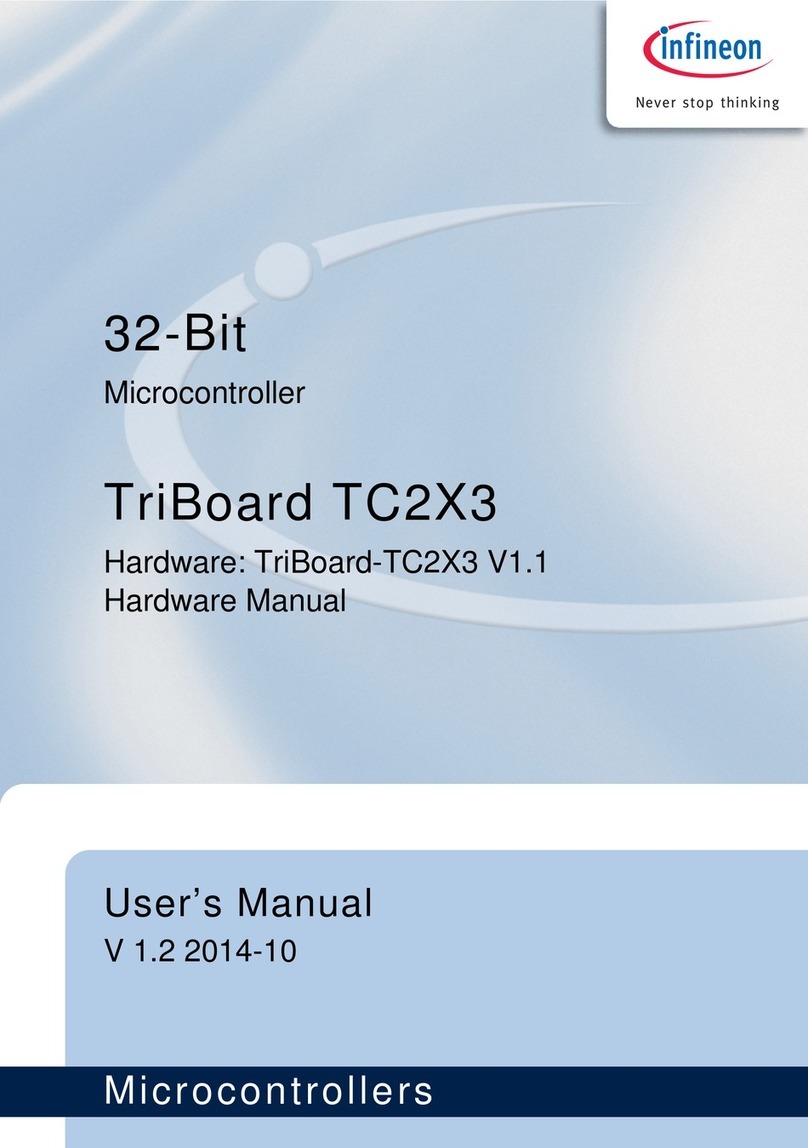
Infineon Technologies
Infineon Technologies TriBoard TC2X3 user manual

Nuvoton
Nuvoton NuMicro M2351 Series quick start guide
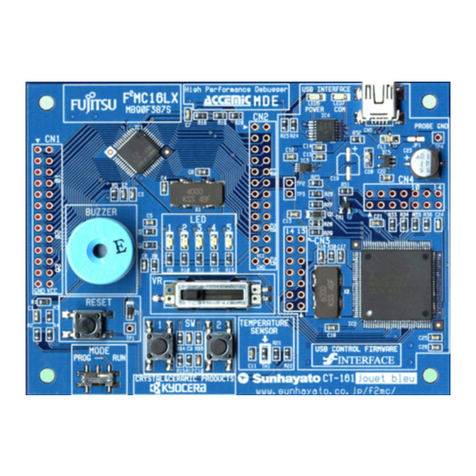
Fujitsu
Fujitsu MB90460 Series Hardware manual

AMD
AMD AM186EM user manual
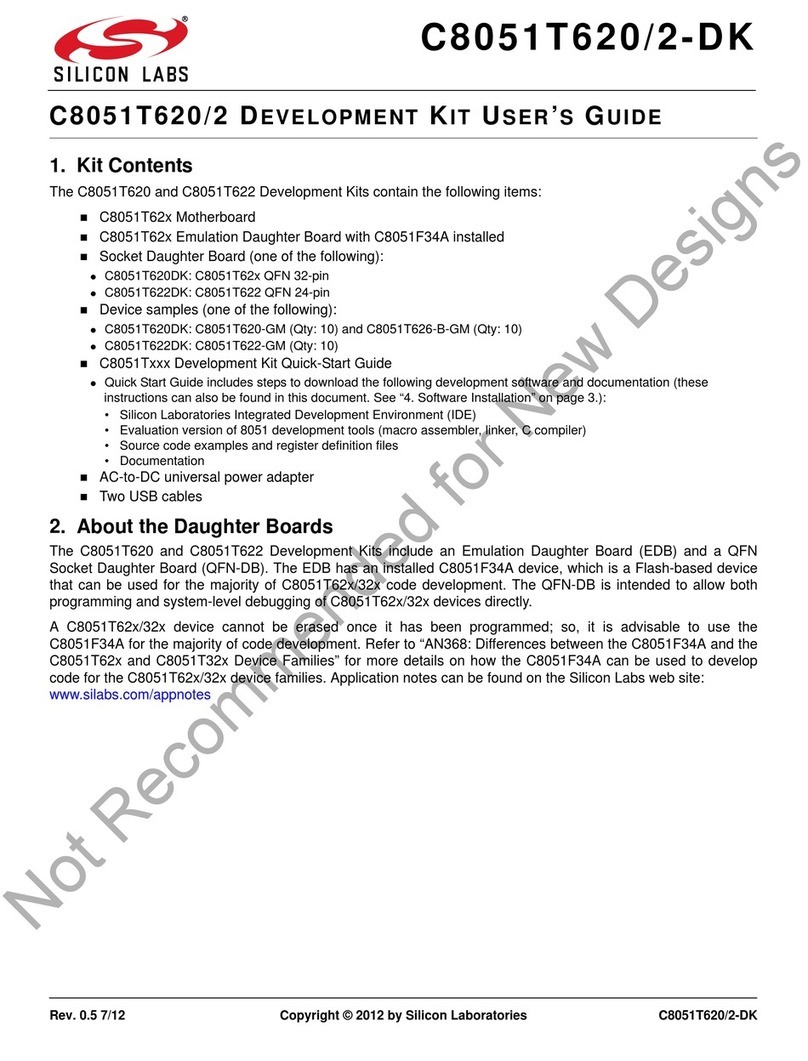
Silicon Laboratories
Silicon Laboratories C8051T622 user guide
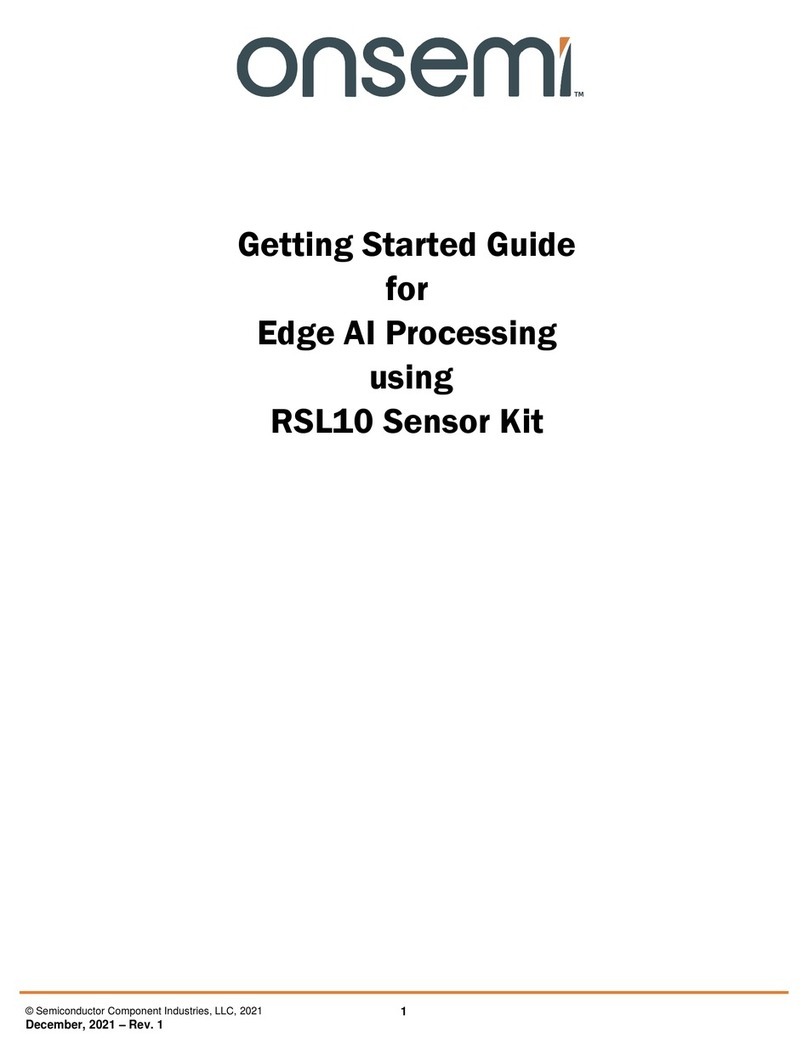
onsemi
onsemi RSL10 Series Getting started guide