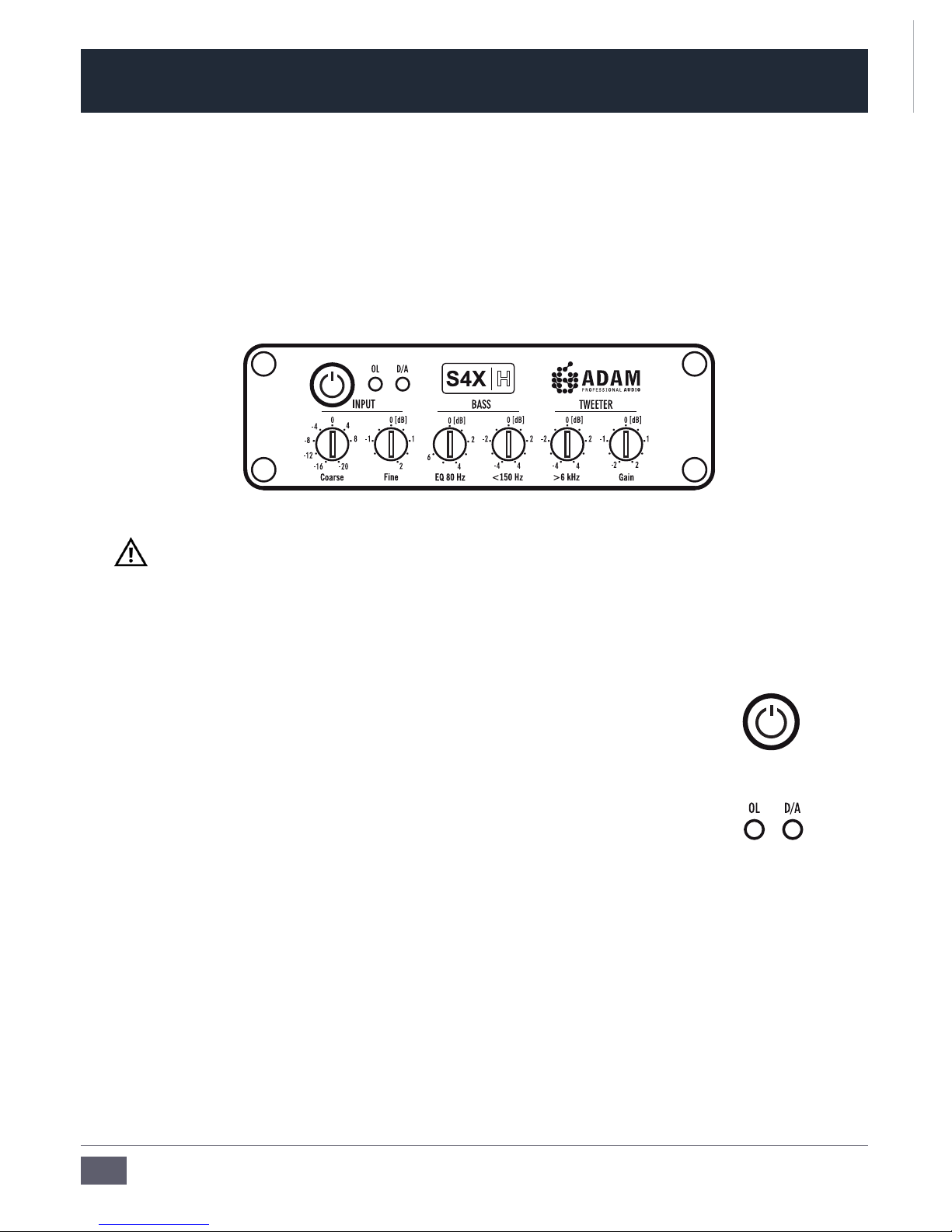2
Please read the following safety instructions before setting up your system.
Keep the instructions for further reference. Please heed the warnings and fol-
low the instructions.
Caution: To reduce the risk of electric shock, do not open the amplifier
unit. There are no user-serviceable parts inside. Refer servicing to quali-
fied service personnel.
This product, as well as all attached extension cords, must be terminated with
an earth ground three-conductor AC mains power cord like the one supplied
with the product. To prevent shock hazard, all three components must always
be used.
Never replace any fuse with a value or type other than those specified. Never
bypass any fuse.
Always switch off your entire system before connecting or disconnecting any
cables, or when cleaning any components.
Do not place this unit on an unstable cart, stand or tripod, bracket or table. The
unit may fall, causing serious injury and/or serious damage. When cart is used,
use caution when moving the cart/apparatus combination.
Do not expose this product to rain or moisture, never wet the inside with any
liquid and never pour or spill liquids directly onto this unit. Please do not put
any objects filled with liquids (e.g. vases, etc.) onto the speaker.
Check if the specified voltage matches the voltage of the power supply you use.
If this is not the case do not connect this unit to a power source! Please contact
your local dealer or national distributor.
Caution
Risk of electrical shock
Do not open
Risque de shock electrique
Ne pas ouvrier
CAUTION: TO REDUCE THE RISK OF FIRE OR ELECTRIC SHOCK,
DO NOT REMOVE BACK COVER OR ANY OTHER PART.
NO USER-SERVICABLE PARTS INSIDE.
DO NOT EXPOSE THIS EQUIPMENT TO RAIN OR MOISTURE.
REFER SERVICING TO QUALIFIED PERSONNEL.
Safety Instructions