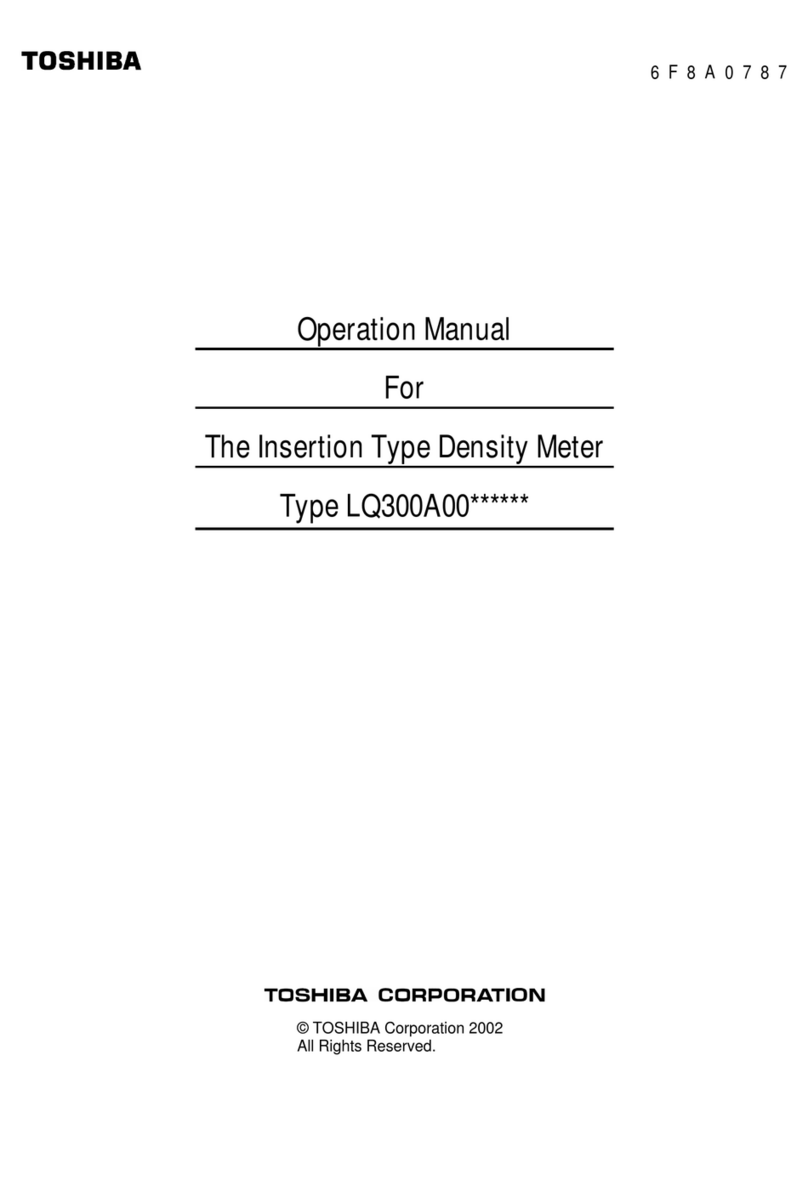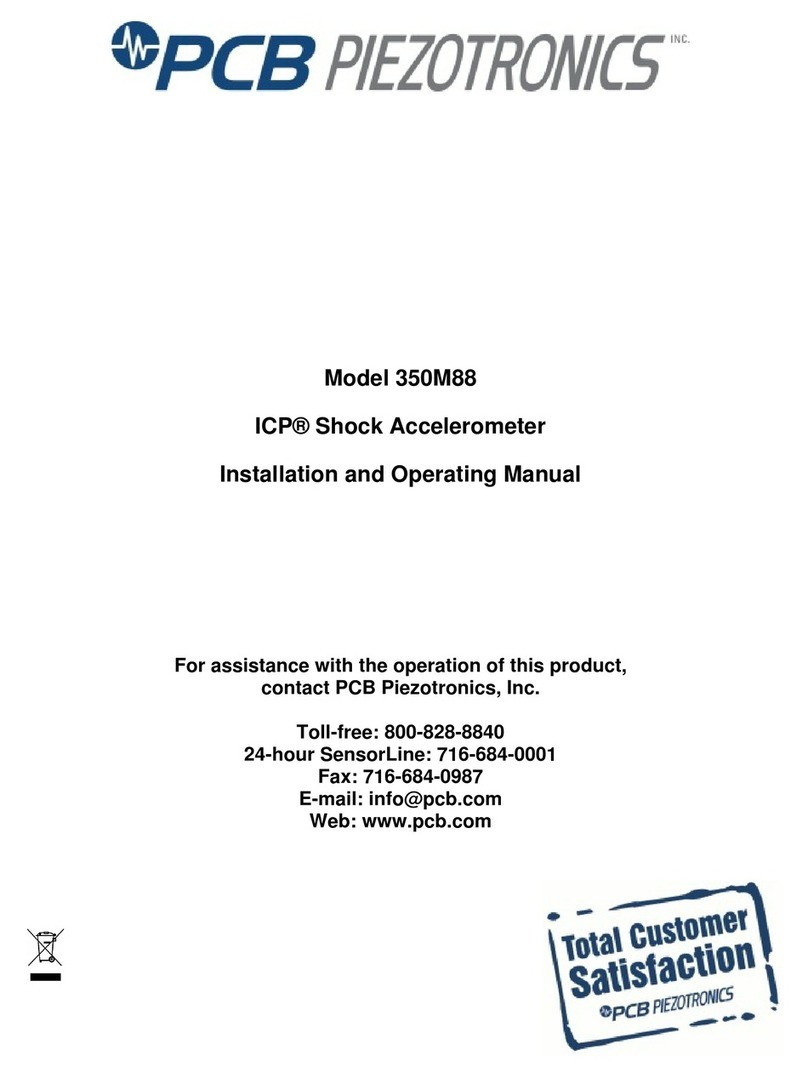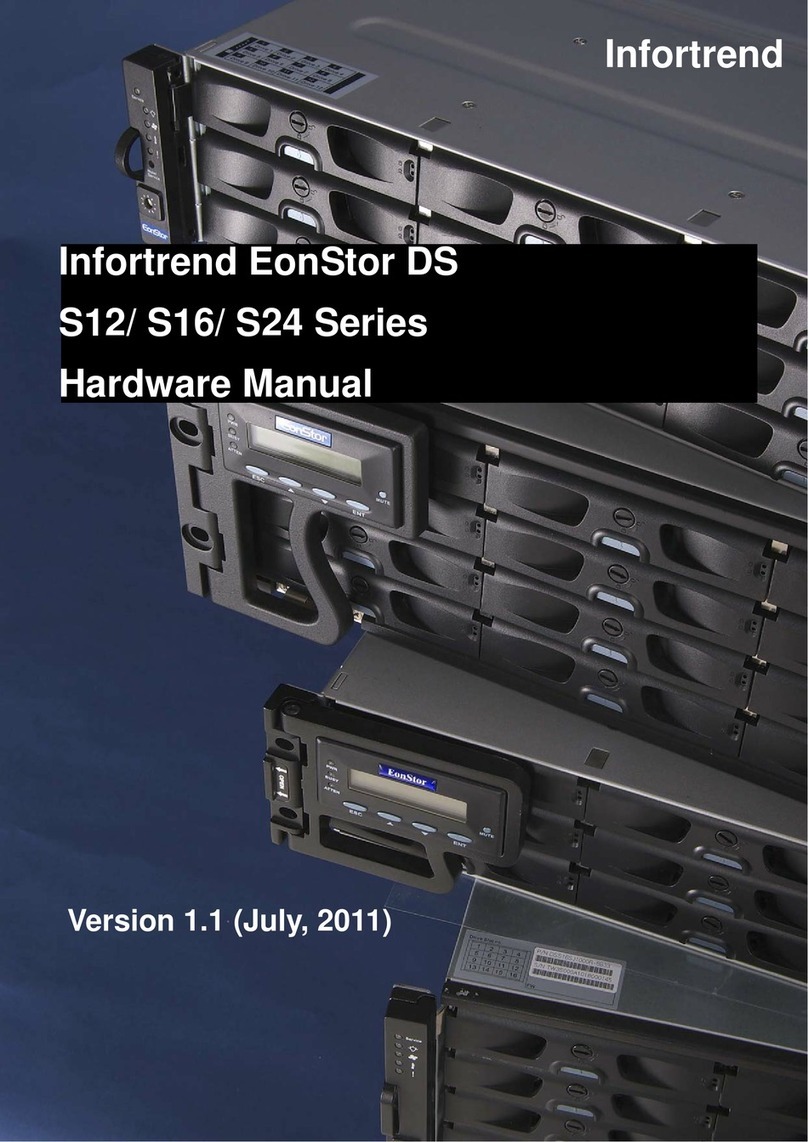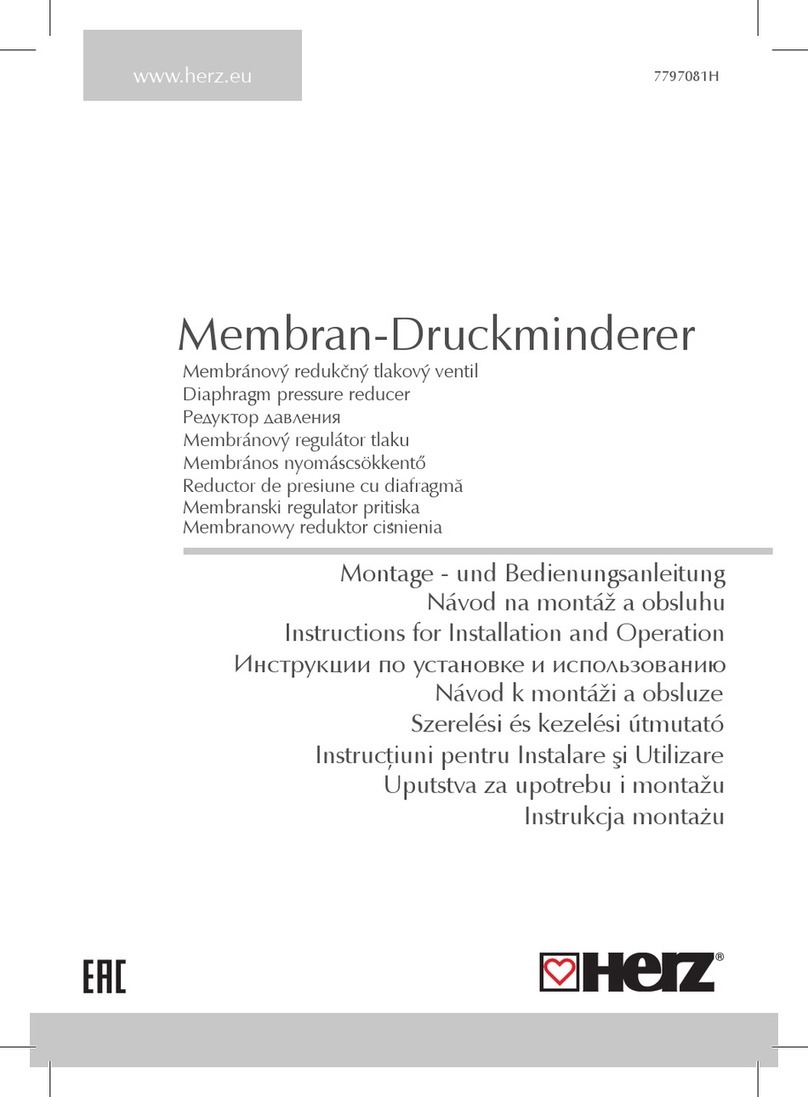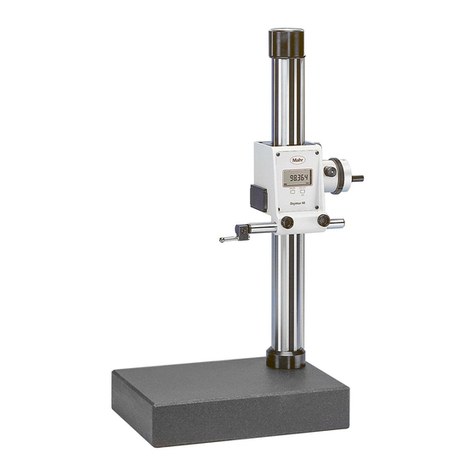4
10.1 ENVIRONMENT SETUP..........................................................................................................................................39
10.2 DEVICE SETUP .................................................................................................................................................... 40
10.3 EYE SELECTION ...................................................................................................................................................40
10.4 INTERACTIVITY/ATTRACTION OF THE PATIENT............................................................................................................ 41
10.5 PATIENT DATA....................................................................................................................................................42
10.6 BROWSING MODE ..............................................................................................................................................42
10.7 PREPARATION OF THE PATIENT ..............................................................................................................................43
10.8 MEASUREMENT..................................................................................................................................................43
10.9 ZOOM FUNCTION................................................................................................................................................49
10.10 MENU..............................................................................................................................................................52
10.11 SPHERICAL EQUIVALENT....................................................................................................................................... 58
10.12 2WIN ANTERIOR SEGMENT HINT..........................................................................................................................58
10.13 QUICK MENU .....................................................................................................................................................61
10.14 CONTEXTUAL HELP..............................................................................................................................................62
10.15 SUMMARY OF MENU ENTRIES................................................................................................................................ 63
10.16 PRINT TO PORTABLE INFRARED PRINTERS .................................................................................................................66
10.17 MAIL PRINTING..................................................................................................................................................67
10.18 SAVE EXAM........................................................................................................................................................68
10.19 GAZE................................................................................................................................................................72
10.20 CUSTOMIZATION ................................................................................................................................................74
10.21 NOTIFICATION CENTER ........................................................................................................................................75
10.22 AGE SELECTION AND SCREENING MODE.................................................................................................................. 76
10.23 SCREENING TABLE...............................................................................................................................................77
11 WIRELESS CONNECTIONS..................................................................................................................................81
11.1 BLUETOOTH CONNECTIVITY...................................................................................................................................81
11.2 WIFI CONNECTIVITY ............................................................................................................................................82
11.3 PAIRING AND TRANSFERRING A 2WIN EXAM TO VISIONFIT SC .................................................................................... 87
11.4 SFTP AND VNC+SSH ACCESS CREDENTIALS ............................................................................................................ 95
11.5 SFTP AND VNC+SSH SUGGESTED SOFTWARES ........................................................................................................96
11.6 KEYBOARD COMMAND FOR THE USE OF VNC+SSH ...................................................................................................96
12 KALEIDOS .........................................................................................................................................................97
12.1 KALEIDOS ACCESSORY MODELS............................................................................................................................97
12.2 KALEIDOS: HOW TO START................................................................................................................................. 99
12.3 KALEIDOS 3D: HOW TO START..........................................................................................................................100
12.4 HOW TO CLEAN THE SYSTEM ...............................................................................................................................101
12.5 KALEIDOS PACKING LIST...................................................................................................................................102
12.6 KALEIDOS 3D PACKING LIST..............................................................................................................................102
12.7 CONTROL PANEL FUNCTIONALITIES.............................................................................................................103
13 REMOTE CONTROL 2WIN APP ........................................................................................................................104
13.1 2WIN APP INSTALLATION AND CONFIGURATION.....................................................................................................104
13.2 HOW TO USE THE 2WIN APP..............................................................................................................................107
14 REMOTE CONTROL KALEIDOS APP..................................................................................................................110
14.1 KALEIDOS APP INSTALLATION AND CONFIGURATION..............................................................................................110
14.2 REFRACTION EXAMS USING KALEIDOS APP ..........................................................................................................112