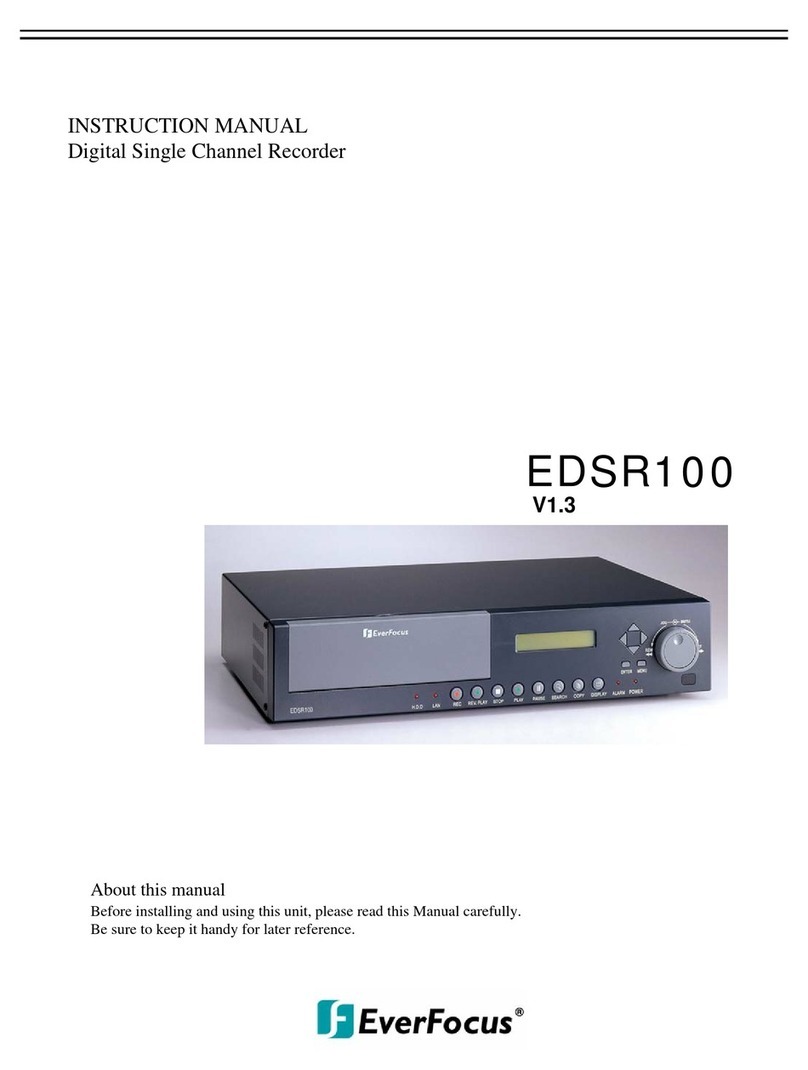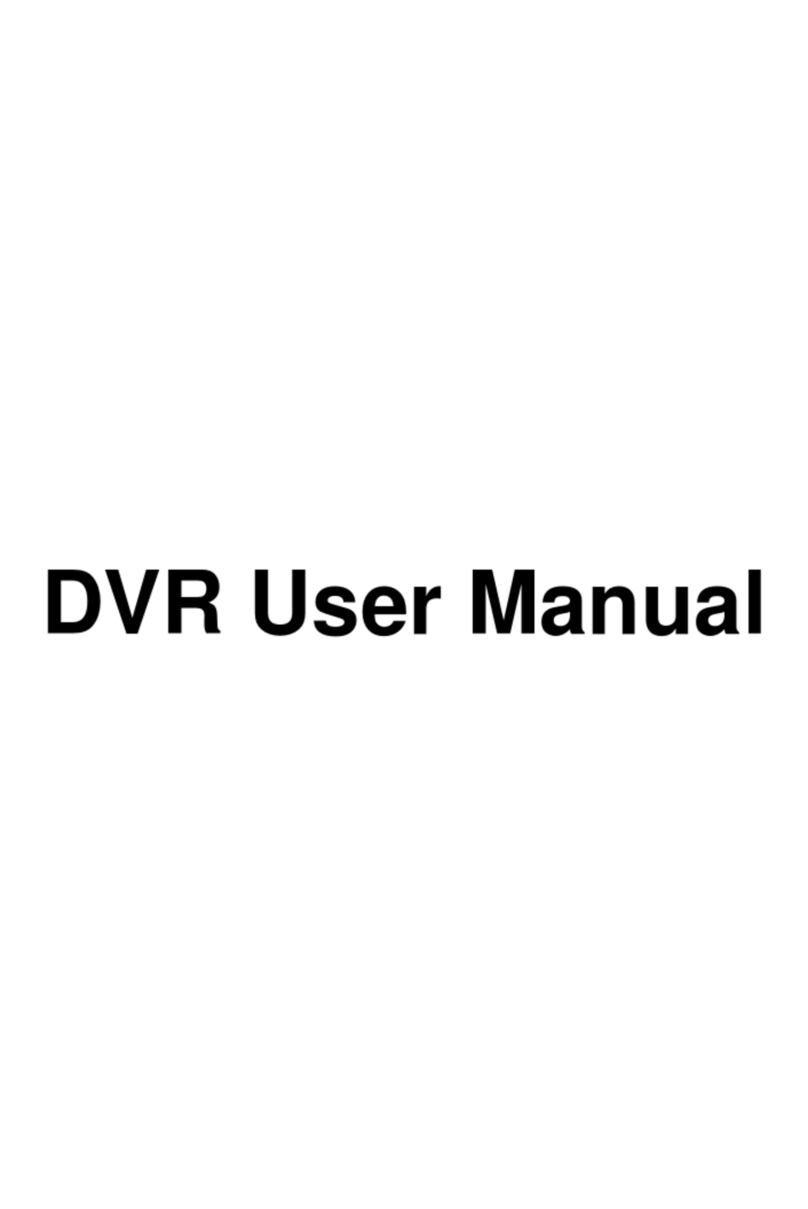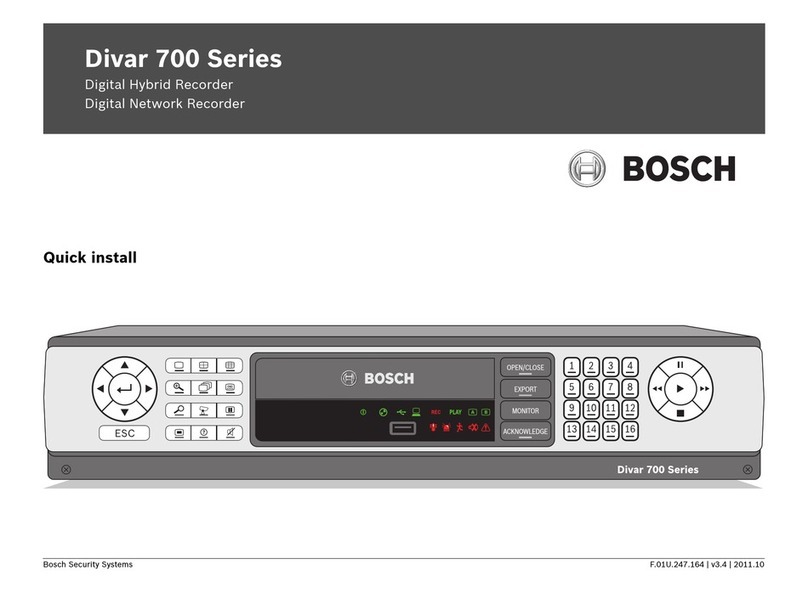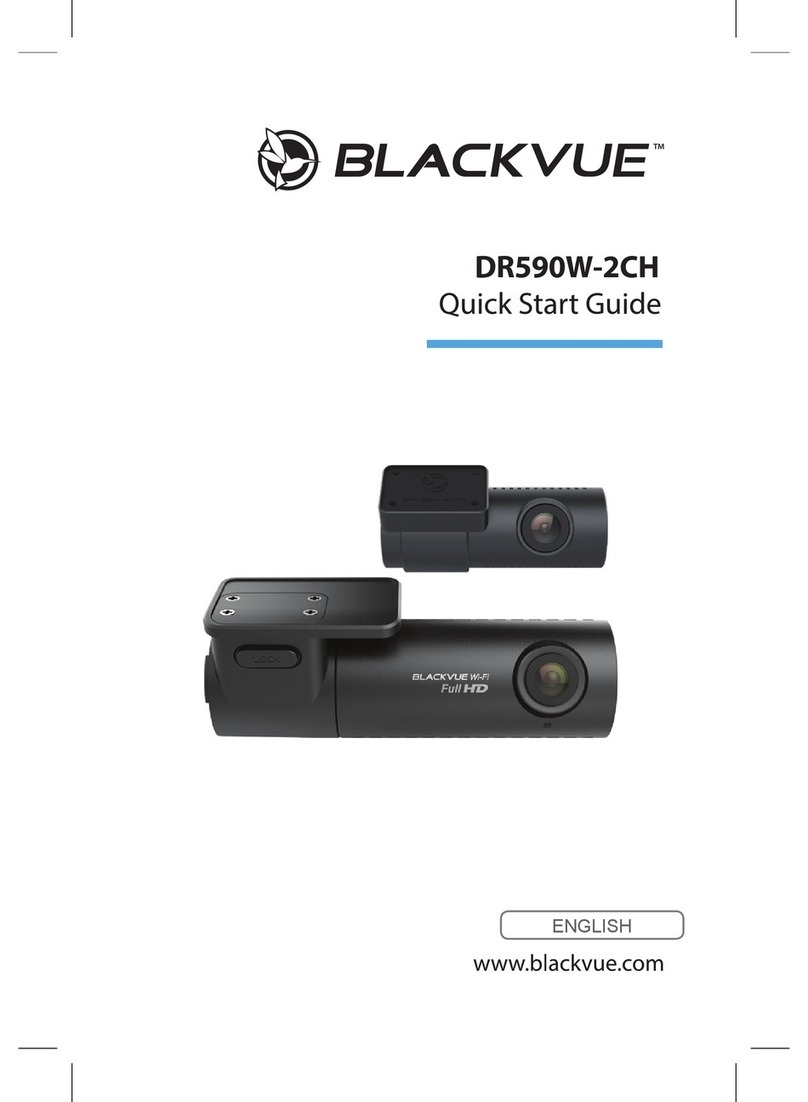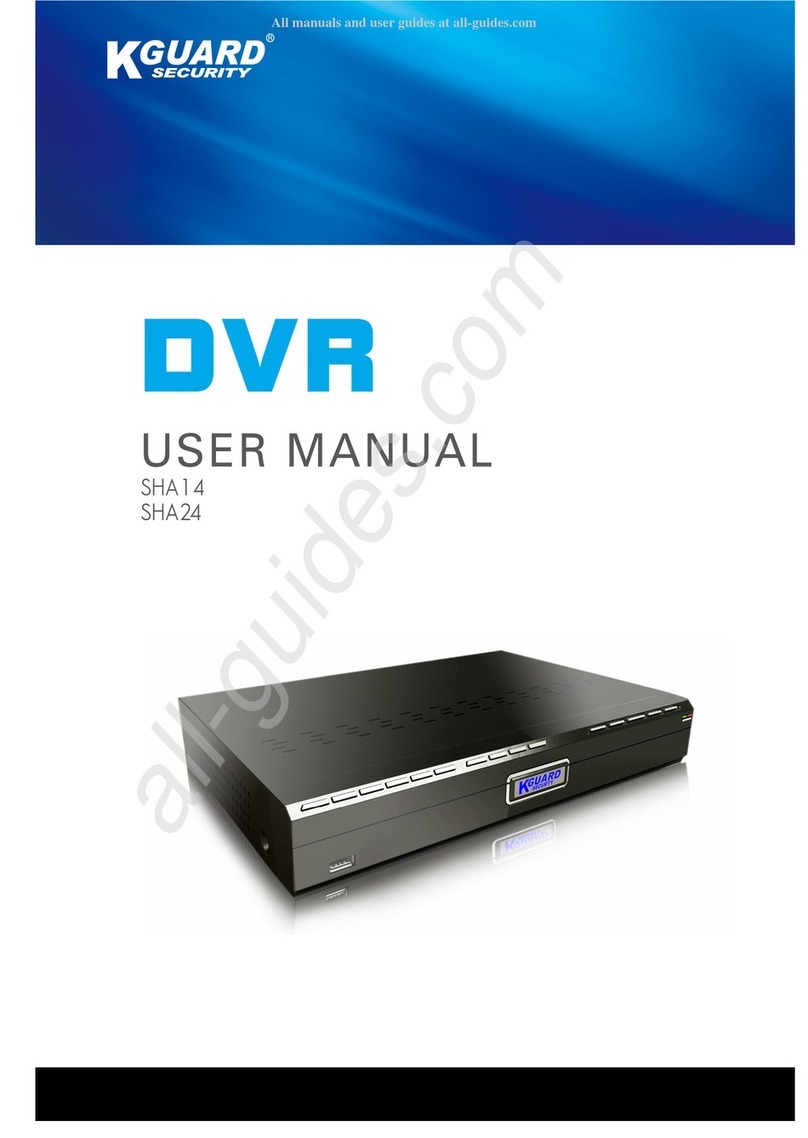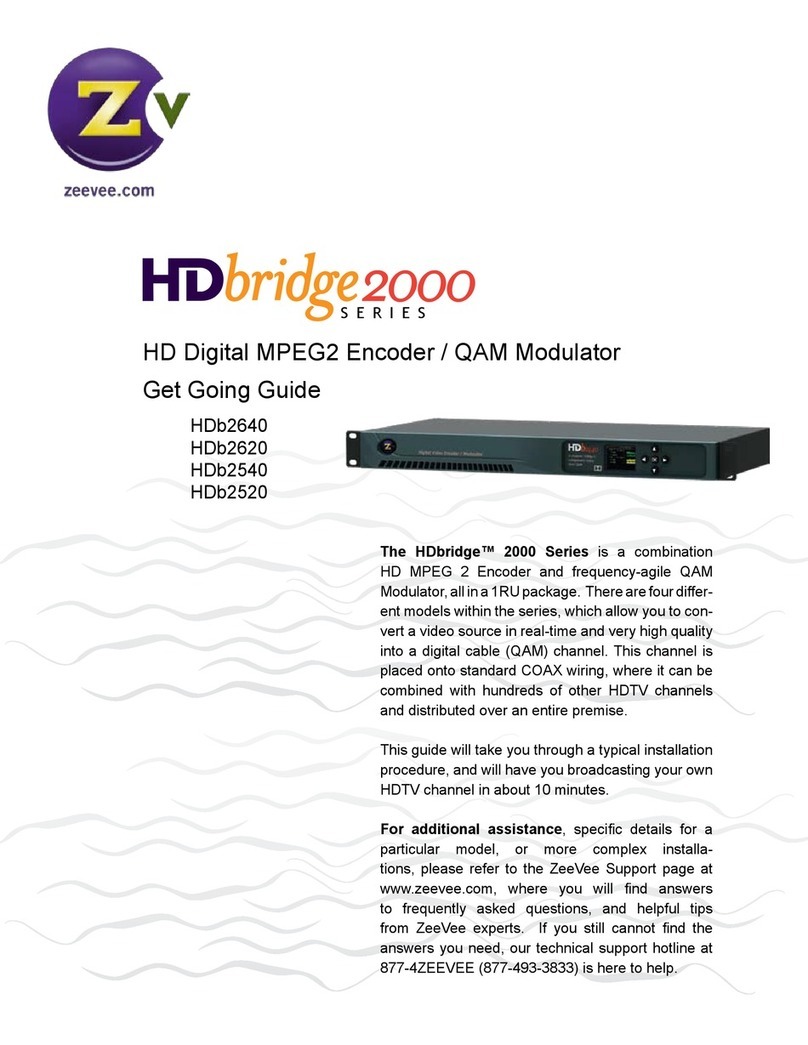Adata ATX H-264 User manual

AData ATX DVR
User Manual

User Manual of AData ATX H.264 DVR
AData Series ATX H.264 DVR
User Manual
(V2.0)
Thank you for purchasing our embedded Net ATX DVR. Please read this User Manual
carefully to ensure that you can use the device correctly and safely. The contents of this Manual
are subject to change without notice.
AData Ltd. Page 2of 108
Copyright © 2006. All rights reserved.

User Manual of AData ATX H.264 DVR
AData Ltd. Page 3of 108
Copyright © 2006. All rights reserved.
Index
Chapter1 Product Introduction..................................................................................................5
1.1 Summary ...................................................................................................................5
1.2 Model Description.....................................................................................................5
1.3 Features .....................................................................................................................5
Chapter2 ATX DVR Description..............................................................................................7
2.1 ATX DVR boardset ...................................................................................................7
2.2 ATX DVR Demonstration Graphic...........................................................................7
2.3 Rear Panel Description..............................................................................................8
2.3.1 ATX DVR Rear Panel .......................................................................................8
2.4 External Alarm In/Out Connection ...........................................................................9
Chapter3 Operational Instructions..........................................................................................11
3.1 ATX DVR Boardset Front Panel.............................................................................11
3.2 IR Controller ...........................................................................................................12
3.3 Menu Description....................................................................................................15
3.3.1 Menu Items .....................................................................................................15
3.3.2 Menu Operation ..............................................................................................17
3.4 Character Input........................................................................................................20
Chapter4 Basic Operation Guide ............................................................................................21
4.1 Power on .................................................................................................................21
4.2 Preview....................................................................................................................22
4.3 User name and password.........................................................................................25
4.4 PTZ Control ............................................................................................................27
4.5 Manual Record........................................................................................................30
4.6 Playback ..................................................................................................................31
4.7 Backup Recorded Files ...........................................................................................36
4.8 Shut down DVR ......................................................................................................38
Chapter5 Parameters Setup Guide ..........................................................................................40
5.1 Administrator and Password ...................................................................................40
5.2 Add and Delete User ...............................................................................................42
5.3 Unit Name ...............................................................................................................46
5.4 Video Output Standard and VGA Setup..................................................................47
5.5 OSD Setup...............................................................................................................48
5.6 Video Parameters Setup ..........................................................................................52
5.7 Mask Area Setup .....................................................................................................54
5.8 View Tampering Alarm ...........................................................................................57
5.9 Video Loss Alarm....................................................................................................59
5.10 Motion Detection Alarm .........................................................................................61
5.11 Preview Properties ..................................................................................................66
5.12 Recording Setup......................................................................................................68
5.13 External Alarm Input and Relay Output..................................................................72
5.14 Network Parameters ................................................................................................77

User Manual of AData ATX H.264 DVR
AData Ltd. Page 4of 108
Copyright © 2006. All rights reserved.
5.15 PTZ .........................................................................................................................80
5.16 RS232 setup ............................................................................................................84
5.17 Exceptions...............................................................................................................85
Chapter6 Utilities....................................................................................................................86
6.1 Save Parameters ......................................................................................................86
6.2 Restore Parameters..................................................................................................86
6.3 Upgrade...................................................................................................................87
6.4 Hard Disk Management ..........................................................................................88
6.5 Clear Alarm Out ......................................................................................................88
6.6 Reboot .....................................................................................................................88
6.7 Power Off ................................................................................................................88
6.8 View Log .................................................................................................................89
6.9 System Information.................................................................................................92
Chapter7 Firmware Upgrade ..................................................................................................93
7.1 FTP Server Setup ....................................................................................................93
7.2 Upgrade Mode.........................................................................................................95
Appendix A HDD Capacity Calculation .....................................................................................97
Appendix B DVR Connect Cable Definition ..............................................................................98
1 RS-485 connect cable made method ...............................................................................98
2 UTP network connect cable made method......................................................................98
3 RS-232 connect cable made method .............................................................................100
Appendix C Specifications ........................................................................................................103
Appendix D Quick Search Function Table ................................................................................104
Appendix E Troubleshooting ....................................................................................................106
Appendix F Product Service .....................................................................................................108

User Manual of AData ATX H.264 DVR
AData Ltd. Page 5of 108
Copyright © 2006. All rights reserved.
Chapter1 Product Introduction
1.1 Summary
AData ATX series DVR is an excellent digital surveillance product. It uses the embedded
MCU and embedded operating system, combining the most advanced technology in Information
Industry such as video and audio encoding/decoding, hard disk record and TCP/IP. The firmware
is burned in the flash, more stable and reliable.
AData ATX series DVR has both the features of digital video recorder (DVR) and digital
video server (DVS). It can work stand alone, also be used to build a powerful surveillance network,
widely used in bank, telecommunication, transportation, factories, warehouse, irrigation, etc.
1.2 Model Description
The ATX Series DVR currently has following models:
8 Channels
16 Channels
1.3 Features
Compression
zSupport 16 channnels video input (PAL/NTSC) at most. Each channel is independent,
H.264 hardware compression. Support both variable bitrate and variable frame rate.
zSupport 2CIF compression. 2CIF resolution is 704x288 for PAL and 704x240 for NTSC.
Total frames of 8-ch are 50FPS, and 16-ch are 100FPS.
zSupport multi area motion detection.
zSupport OSD and changeable OSD position.
zSupport LOGO and changeable LOGO position.
Local functions
Record
zSupport multiple record type, including real time, manual record, motion detection,
external alarm, motion&alarm, motion|alarm.
zSupport one IDE HDD and HDD can support 2000GB.

User Manual of AData ATX H.264 DVR
AData Ltd. Page 6of 108
Copyright © 2006. All rights reserved.
zSupport FAT32 file system.
zSupport HDD SMART technology.
zSupport cycle or none cycle record.
zSupport recorded files and clips backup. Support USB memory and IDE CD-R/W.
Preview and playback
zSupport analog moniotor and VGA output.
zSupport multiple preview modes.
zSupport sensitive area mask.
zSupport camera spiteful block alarm.
zSupport 1-ch playback. Support play forward, backward, pause, frame by frame, etc.
zSupport play back by files or by time.
zDisplay local record status.
PTZ
zSupport many kinds of PTZ protocol.
zSupport preset, sequence and cruise.
Alarms
zSupport exception alarm, motion detection alarm, external alarm, etc.
Others
zSupport IR control.
zSupport multi-level user management.
Network
zSupport TCP, UDP, RTP, and Multicast for network preview.
zSupport PPPoE for board band dialup.
zSupport remote parameters setup.
zAlarm information can be sent to remote center.
zNetwork control PTZ.
zNetwork record the real time stream.
zNetwork download and playback the recorded files in DVR.
zRemote upgrade the firmware.
zSupport IE to preview and config DVR.
zSupport log.

User Manual of AData ATX H.264 DVR
Chapter2 ATX DVR Description
2.1 ATX DVR boardset
When you get the product, check that all the items are included in your product package.
There is a list in the package. If any of the items is missing, please contact your dealer.
2.2 ATX DVR Demonstration Graphic
AData Ltd. Page 7of 108
Copyright © 2006. All rights reserved.

User Manual of AData ATX H.264 DVR
2.3 Rear Panel Description
2.3.1 ATX DVR Rear Panel
Notice: This picture is for 16 channels
①②③④⑤
⑥⑦⑧ ⑨
Index Physical Interface Description
1 RS485 For PTZ connection
2 Relay output 4 relay outputs
3 RS232 Console port
4 Video input For channel9 ~ channel16
5 Video output For local display
6 Sensor alarm input 16 ports
7 UTP Network Interface Connect network devices. Refer to Appendix B for pin
definition.
8 Video input For channel1 ~ channel8
9 USB interface For backup
AData Ltd. Page 8of 108
Copyright © 2006. All rights reserved.

User Manual of AData ATX H.264 DVR
2.4 External Alarm In/Out Connection
Alarm input port:
G(GND): Connect the GND of sensor.
1~16: Alarm input, support normal open / normal close.
Alarm output:
4 relay outputs.
AData Ltd. Page 9of 108
Copyright © 2006. All rights reserved.

User Manual of AData ATX H.264 DVR
Alarm output connection
Please note the usage of jumper JJ1. If you use DC, either of connections is OK. We suggest
you to use those DC under 12V, 1A.
If you use AC, please open the jumper. There are 4 jumpers (JJ1, JJ2, JJ3 and JJ4) in DVR
main board, corresponding with 4 alarm output. The default is closed.
Warning: If you use AC input for relay output, please open the jumpers.
AData Ltd. Page 10 of
108
Copyright © 2006. All rights reserved.

User Manual of AData ATX H.264 DVR
Chapter3 Operational Instructions
3.1 ATX DVR Boardset Front Panel
①②
③
Index Type Name Description
1 IR receiver.
2 State
Lamps
1-8
9-16
Show channels 1-8 and 9-16 status. Green means recording;
Red means network transmission; Orange means recording
and network transmission. Lamp twinkle and red means the
corresponding HDD has error.
3 State
Lamps
POWER
READY
STATUS
HDD
ALARM
LINK
Tx/Rx
Device switch with power indicator lamp. Green means DVR
is working; Red means DVR is powered off; No light means
no power is supplied.
DVR is ready.
Reserved.
Twinkle in red means reading or writing HDD.
Red means there is alarm.
Green means network is OK.
Twinkle in green means data is being transmitted.
AData Ltd. Page 11 of
108
Copyright © 2006. All rights reserved.

User Manual of AData ATX H.264 DVR
3.2 IR Controller
Index Name Description
1 POWER Turnoff device.
2 DEV Reserved.
3 Numeric Keys Input number, lower case, upper case
character and symbols.
4 EDIT
1. In edit state, delete the current
cursor character;
2. Select 9or ×to enable or disable.
5 A
1. Input switch (number, lower case,
upper case and symbol);
2. In preview mode, display or hide
the channel status bar.
6 REC 1. Manual record;
2. In PTZ control, adjust preset.
7 PLAY Local playback.
AData Ltd. Page 12 of
108
Copyright © 2006. All rights reserved.

User Manual of AData ATX H.264 DVR
AData Ltd. Page 13 of
108
Copyright © 2006. All rights reserved.
8 INFO Reserved.
9 VOIP Reserved.
10 MENU 1. Switch preview mode into menu;
11 PREV 1. Multi screen preview switch;
2. Switch menu mode into preview.
12
Direction Keys
ENTER
Composed of 【Ç】,【È】,【Å】and
【Æ】.
1. Menu mode, use【Å】/【Æ】to
select,【Ç】/【È】to edit;
2. PTZ direction control;
3. Playback speed control.
1. Menu confirmation;
2. Select 9or ×to enable or
disable;
3. Pause/Continue playback.
13 PTZ Enter into PTZ control mode.
14 ESC Cancel and back to parent menu.
15 Reserved
16 F1 Reserved.
17 Lens control IRIS, FOCUS ZOOM for lens
control.
18 F2 Reserved.
Loading the batteries into the IR controller
1. Remove the battery cover.
2. Insert the battery. Please take care that the poles (+ and -) are correctly positioned.
3. Replace the battery cover.
Use IR controller to control DVR
Press any key of IR control, in the login dialog box, select username and input correct
password, you can enter into DVR menu.
Switch the DVR off

User Manual of AData ATX H.264 DVR
AData Ltd. Page 14 of
108
Copyright © 2006. All rights reserved.
When IR controller status is on, press【POWER】key for several seconds, the DVR will be
powered off.
When IR controller can not work normally
zCheck batteries poles.
zCheck the remaining charge in the batteries.
zCheck IR controller sensor is mask.
Please change another IR controller to try again. It the problem is still existed, please contact
administrator.

User Manual of AData ATX H.264 DVR
AData Ltd. Page 15 of
108
Copyright © 2006. All rights reserved.
3.3 Menu Description
3.3.1 Menu Items
Menu Name Function Menu Name Function
Display
Video standard
Brightness
Menu transparency
Unit name
Device ID
Require password
Screen saver time
VGA resolution
Date and Time
DST (Daylight saving time)
Image
Camera name and position setup
Adjust Brightness, Contrast, Hue
and Saturation
OSD Display mode, position and
OSD format setup
Mask area setup
View tampering area and response
setup
Video signal loss
Motion detection sensitivity, area
and response setup
Recording
Overwrite/Stop recording
Resolution and recording
parameters setup
Record schedule
PreRecord time
PostRecord time
Network
DVR IP address
DNS IP
Multicast IP address
Remote host IP and port
NAS IP and directory
PPPoE username and password
Alarms
Alarm input type (Normal open/
Normal close)
Alarm response and PTZ linkage
Alarm output and schedule
Exceptions
Exceptions type
Exceptions response
PTZ
PTZ parameters
Preset setup
Sequence setup
Cruise setup
RS232
RS232 parameters
Preview
Preview mode
Switch time
Enable/Disable audio preview
Preview layout
User
Password
Add or delete user
Password setup or modification
User rights setup

User Manual of AData ATX H.264 DVR
AData Ltd. Page 16 of
108
Copyright © 2006. All rights reserved.
PowerOff
Shut down DVR
Utilities
Restore parameters
Upgrade firmware
HDD management
Clear alarm output
Reboot
Power off
View log
System information

User Manual of AData ATX H.264 DVR
3.3.2 Menu Operation
How to enter into menu mode
zPress【MENU】key on IR control to enter into DVR main menu.
zPress【PLAY】key on IR control to enter into playback menu.
zPerss【REC】key on IR control to enter into manual record menu.
zPerss【PTZ】key on IR control to enter into PTZ control interface.
Notes: You must input user name and password. The default user name is “admin” and
password is “12345”.
Main Menu Description
The main menu interface is following:
There is one small rectanglar frame named “Active Frame”. It can be moved from one icon to
another by using【Æ】or【Å】key. When the “Active Frame” is located on one icon, you can press
【ENTER】key to enter into the secondary menu. For example, move the “Active Frame” to
“Image” icon, press 【ENTER】to enter into the secondary menu as following:
AData Ltd. Page 17 of
108
Copyright © 2006. All rights reserved.

User Manual of AData ATX H.264 DVR
Each menu contains different kinds of items. There is a small rectangular frame named
“Active Frame” which is pointing to the selected item. This “Active Frame” can be moved by
【Æ】or【Å】keys. There are such kinds of menu items:
1. Check Box: Provide 2 options, “9” means enable and “×” means disable. You can use
【ENTER】or【EDIT】key on IR control to switch over.
2. List Box: Provide more than 2 options. However, only one of them can be selected. You
can use【↑】and【↓】to select one option. For example, on the right side of “Select
Camera”, there is a list box for you to select one camera.
3. Edit Box: This is for you to input characters. Press【EDIT】key on IR control to enter
into edit status, you can input characters as following:
a) Press【A】key to select number, upper case, lower case or symbols;
b) Use【Æ】and【Å】keys to move cursor;
c) Use【EDIT】key to delete the charcter in front of cursor;
d) Press【ENTER】or【ESC】to exit edit.
4. Button: Excute a special function or enter into next sub-menu. For example, press
“Policy” button to enter into sub-menu. Press【Confirm】to save parameters and return
AData Ltd. Page 18 of
108
Copyright © 2006. All rights reserved.

User Manual of AData ATX H.264 DVR
AData Ltd. Page 19 of
108
Copyright © 2006. All rights reserved.
to parent menu. Press【Cancel】button to cancel and return to parent menu. The button in
grey means it can be operated only after it is enabled.
How to exit menu
Press【PREV】key to exit menu and return to preview mode.

User Manual of AData ATX H.264 DVR
3.4 Character Input
In the menu interface, if you enter into edit status (for example, in the “camera name” edit
box) at the bottom of screen, the input status is appeared:
Here it means you can press numeric keys to input digital number.
Press【A】key on IR control to change input methods. You can select “number”, “Uppercase”,
“Lowercase” or “Symbol”.
Uppercase
Lowercase
Symbol
There are 24 symbols in all. They are divided into 4 pages, and you can use【0】key to turn over
page.
AData Ltd. Page 20 of
108
Copyright © 2006. All rights reserved.
This manual suits for next models
1
Table of contents