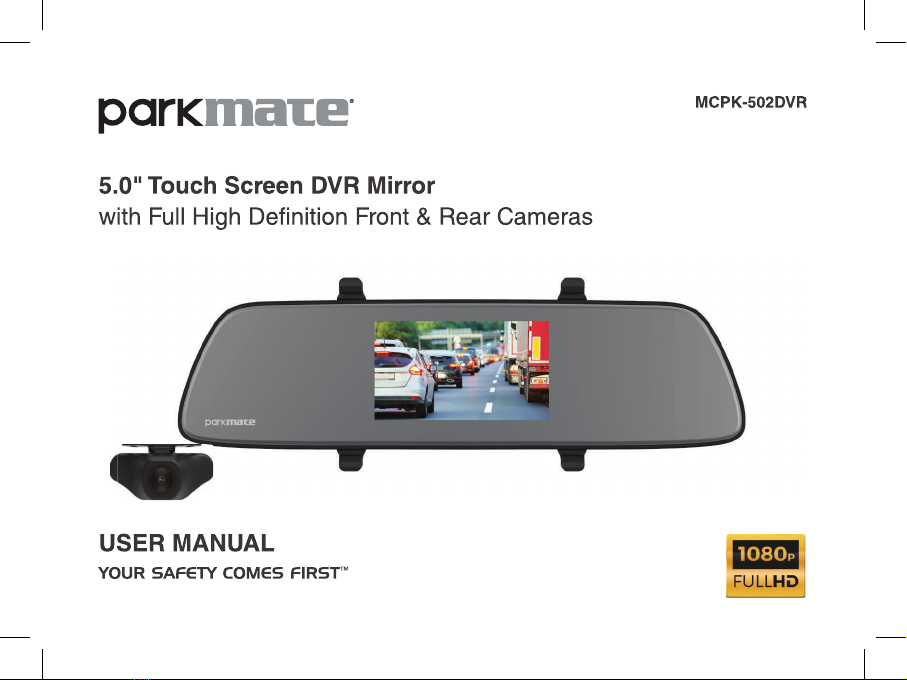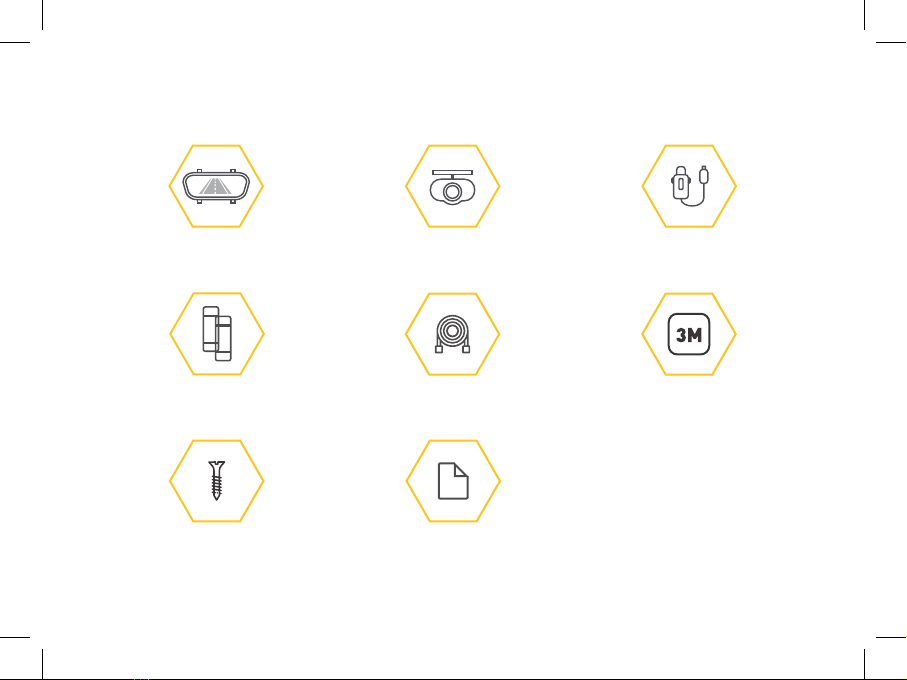3
CONTENTS
1.0 INTRODUCTION ....................................................................................................................7
2.0 CAUTION................................................................................................................................7
2.1 Battery Warning .............................................................................................................8
3.0 PACKAGE CONTENTS..........................................................................................................9
4.0 PRODUCT OVERVIEW ........................................................................................................ 10
5.0 GETTING STARTED ............................................................................................................ 11
5.1 Inserting/Removing a Micro SD Card .......................................................................... 11
5.2 Installing the MCPK-502DVR....................................................................................... 12
6.0 CONNECTING THE MCPK-502DVR TO POWER................................................................ 12
7.0 CONNECTING THE REVERSE CAMERA ........................................................................... 14
7.1 Installation Guide ......................................................................................................... 14
8.0 REVERSE CAMERA WIRING DIAGRAM ........................................................................... 15
9.0 POWERING THE MIRROR DVR ON/OFF............................................................................ 15
10.0 PLAYING BACK RECORDED VIDEO ON A PC.................................................................. 17
11.0 INTERFACE NAVIGATION................................................................................................... 18