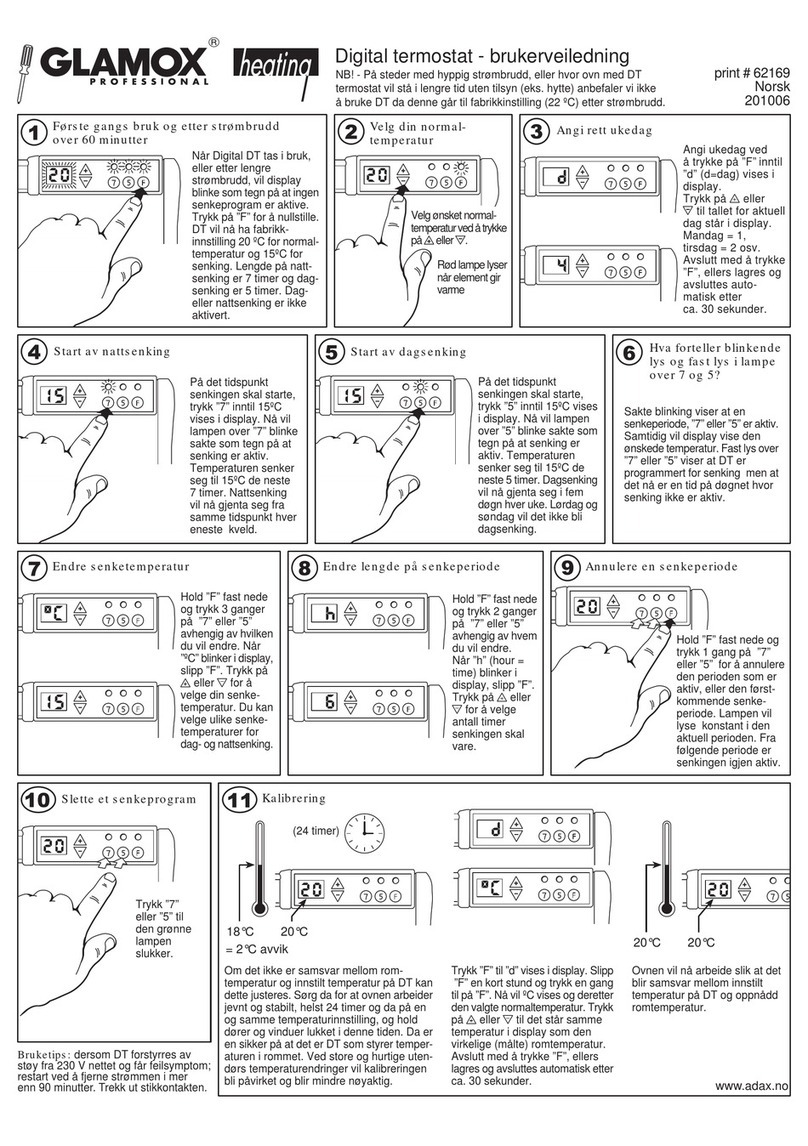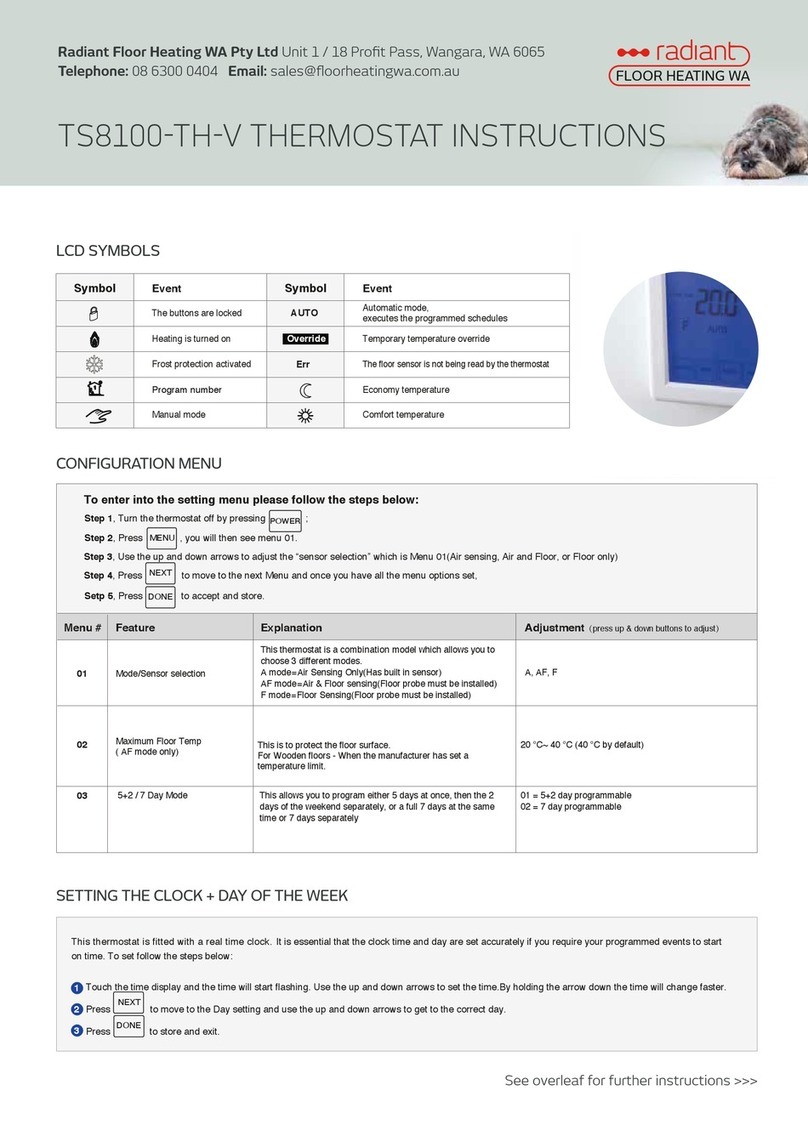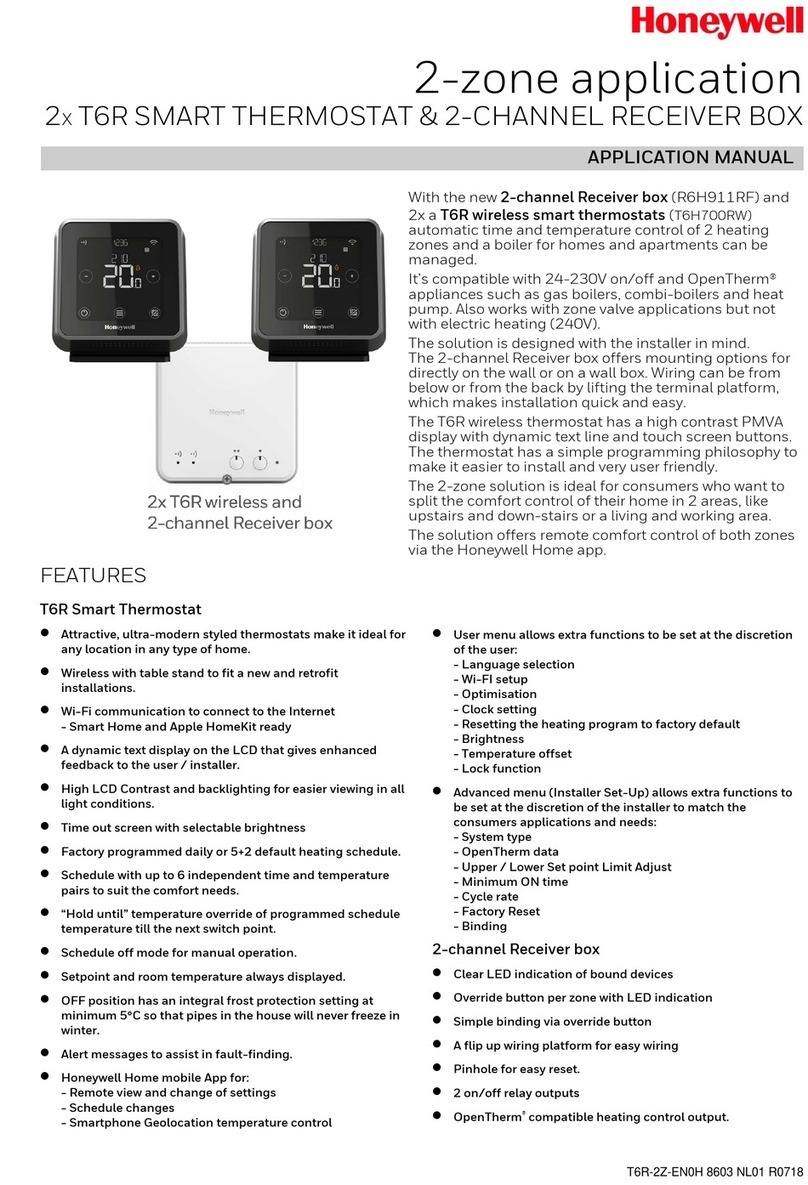Adax WT User manual

!!WT#thermostat#user#manual##EN#
# # 14/09/2016#
# # art.#no.:#62008!
!
!
www.adax.no!
!
!
!
!
!
!
!
!
!
!
#
Thermostat#display#description#
#
1!
The! display! shows! the! set! temperature! (°! C)! and! the!
abbreviated! names! of!the!optional! heater! features! (see!
"Display!symbols").!
2!
Temperature!indicator!(red!light).!Available!modes:!
•On! -! the! heater! is! operating! to! reach! the! set!
heating!temperature.!
•Off!-!the!set!temperature!has!been!reached.!
•Flashing! -! the! heater! is! connecting! to! a! cloud!
computing!service.!
!
3!
Wi-Fi!indicator!(blue!light).!Available!modes:!
•On! -! the! electric! heating! device! is! connected! to!
your! home! network! (router)! and! a! cloud!
computing!service.!
•Off! -! the! heater! is! not! connected! to! your! home!
network.!
•Flashing! -! the! heater! is! connected! to! your! home!
network,! but! is! not! connected! to! a! cloud!
computing!service.!
4!
Selection!or!confirmation!button!OK.!Features:!
1. When!the!heater!is!operating!in!the!Direct!Control!
mode,! briefly! press! the! key! to! switch! from! the!
Direct!Control!mode!to!the!Edit!mode.!
2. When! the! heater! is! operating! in! the! Edit! mode,!
briefly!press!the!key!to!select!the!desired!weekly!
heating!programme.!
5!
"+"!button.!Available!values:!
1. When! the! heater! is! in! the! Direct! Control! mode,!
press!this!button!to! increase!the!numerical!value!
of!the!set!temperature!by! 1!°C.! The!temperature!
may!be!set!within!the!5–35! °C!range.! The!largest!
value!shown!on!the!display!is!35.!
2. When! the! heater! is! operating! in! the! Edit! mode,!
press! this! button! to! move! forward! in! the!
programme!list.!
6!
"-"!button.!Available!values:!
1. When! the! heater! is! in! the! Direct! Control! mode,!
press!this!button!to!decrease!the!numerical!value!
of!the!set!temperature!by! 1!°C.! The!temperature!
may!be!set!within!the!5-35!°C!range.!
2. When! the! heater! is! operating! in! the! Edit! mode,!
press!this!button!to!move!back!in!the!programme!
list.!
!
!
!
!
!
!
!
#
#
#
#
#
#
#
#
#
#
#
Introduction#
This! manual! is! to! acquaint! the! user! with! the! electric! heater! system,! its!
functioning,!use!and!capabilities.!
The! Smart! Heater! app! is! designed! to! manage! the! existing! electric! heating!
devices!according!to!the!user's!current!location!directly!from!a!mobile!device.!
!
This! device! is! not! suitable! for! use! by! persons! (including! children)! with!
physical,! sensory! or! mental! disabilities,! or! those! who! lack! experience! and!
knowledge,!except!in!cases!where!these!persons!are!supervised!or!they!were!
given!instruction!on!how!to!use!the!device.!
Children! should! be! supervised! to! ensure! that! they! do! not! play! with! the!
appliance.!
!
Turning#on#the#heater#
The!electric!heating!device!is!activated!by!pressing!the!On/Off!button!on!the!
side!of!the!electric!heating!device.!
Note:&the$first$time$you$turn$on$the$electric$heating$device,$the$display$shows$
20$°$C.$The$heater$starts$to$operate$as$soon$as$it$is$switched$on.$
$
Turning#off#the#heater#
The!electric! heating! device!is!deactivated! by! pressing! the!On/Off!button! on!
the!side!of!the!electric!heating!device.!
Note:$after$the$heater$ is$ switched$off$ completely$or$ upon$power$ cut-off,$the$
settings$will$be$saved$for$24$hours.$
$
Turning#off#the#heating#
The!heating!can!be!turned!off!by!using!the!following!commands:!
1. By!pressing!and!holding!the!button!"-"!in!the!Direct!Control!mode!
until! the! temperature! value! on! the! display! changes! to! "--".! This!
means!that!the!heater!has!been!set!to!standby!mode.!
2. By!pressing! the! buttons!"+"! or! "-"! in! the! Edit! mode! to! select!the!
value!"--"! from! the! menu! list!and!briefly!pressing! the! OK! button,!
the!heater!is!set!to!standby!mode!(it!is!still!on,!but!will!not!heat).!
!
Turning#on#the#heating#
The!heating!can!be!turned!on!by!using!the!following!commands:!
1. Pressing!the!OK!button!on!the!display!opens!the!menu,!where!you!
can!select!a!preferred!heating!mode.!
2. By!pressing!the!"+"!button!on!the!display,!you!can!set!a!preferred!
temperature.!
$
$
$
$
#
#
#
#
#
#
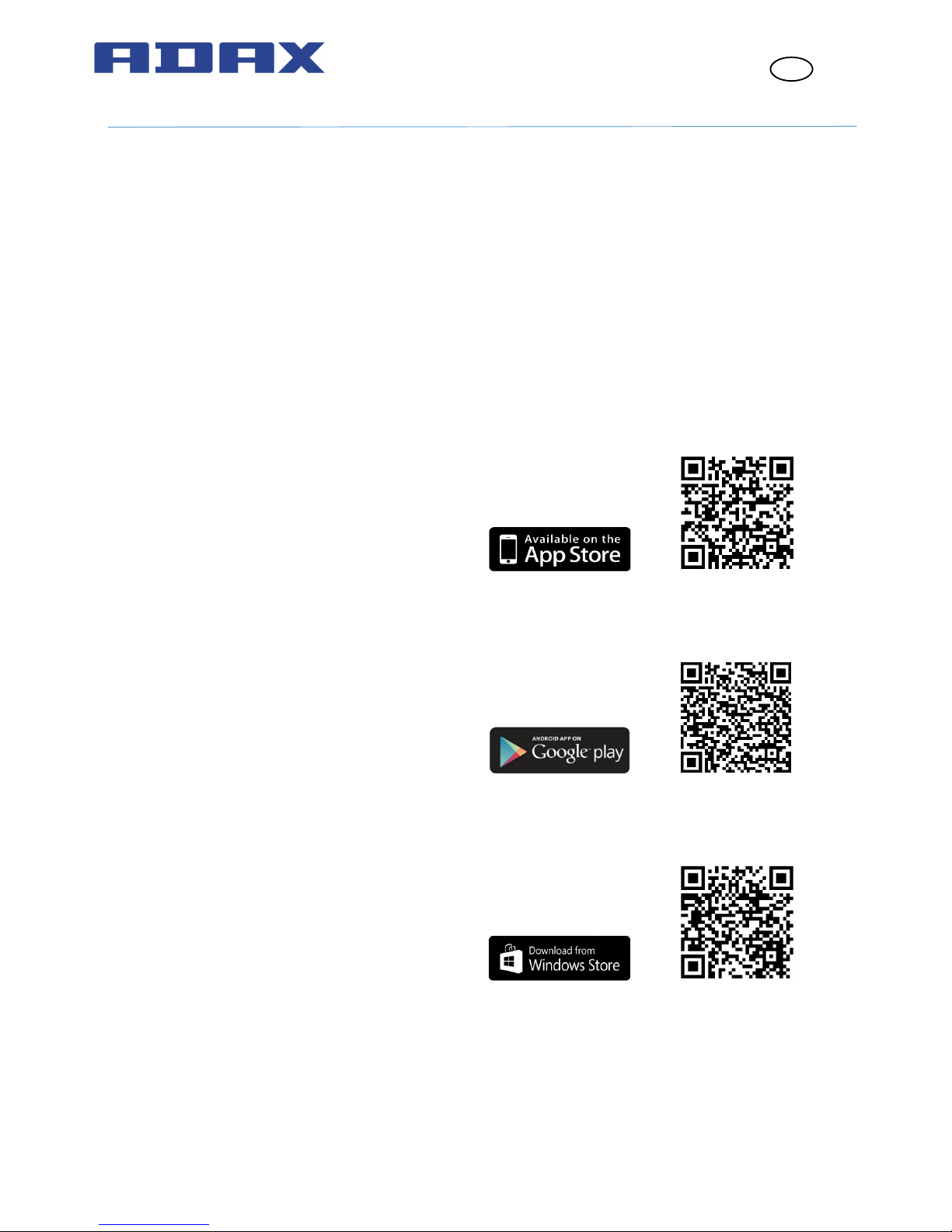
!!WT#thermostat#user#manual##EN#
# # 14/09/2016#
# # art.#no.:#62008!
!
!
www.adax.no!
!
Operating#modes#
The!electric!heating!device!features!two!operating!modes:!
1. Direct!Control!mode.!The!display!shows!the!numeric!value!of!the!
set!temperature.!
2. Edit! mode.! The! user! may! choose! a! pre-set! weekly! heating!
programme!from!the!list.!In!the!Edit!mode,!the!display!shows!the!
values!for!the!weekly!heating!programmes!(see!“The!heater!(not)!
connected!to!WiFi”).!
!
Turning#on#the#Edit#mode#
In!the!Direct! Control! mode! (when! the! display!shows! the!numerical!value!of!
the!set!temperature),!briefly!press!the!OK!button.!
When!the!Edit!mode!is!on,!the!display!will!show!the!currently!set!value!of!the!
programme!list.!
!
Turning#on#the#Direct#Control#mode#
The!heater!is!always!operating!in!the!Direct!Control!mode.!If!you!press!the!OK!
button! in! the! Edit! mode! and! leave! the! device!inactive! for! 30! seconds,! the!
heater!will!automatically!switch!to!the!Direct!Control!mode,!and!the!display!
will!show!the!numeric!value!of!the!temperature!that!was!set!the!last!time.!
#
Edit#mode#menu#if#connected#to#WiFi#
If! the! heater! is! connected! to! your! home! network! and! the! Edit! mode! is!
selected,!the!display!will!show!the!list!of!weekly!heating!programmes!which!
were!configured!using!the!Smart!heater!mobile!app.!
If! you! have! not! used! the! Smart! heater! mobile! app! or! have! not! created! the!
weekly!heating!programmes!in!the!app,!the!following!programme!list!will!be!
displayed:!
•HO!-!weekly!heating!programme!"Home"!
•OF!-!weekly!heating!programme!"Office"!
•“-!-“!–!standby!mode!
•AF!-!anti-freezing!temperature!(default!setting:!7!°C).!
If!the!user!has!created!new!weekly!heating!programmes,!they!will!be!shown!
in!the!list!(unless!the!user!has!set!otherwise):!
•P1,!P2...!-!weekly!heating!programmes.!
A! preferred! programme! is! selected! by! pressing! the! button! "+"! or! "-"! and!
confirmed!by!briefly!pressing!the!OK!button.!!
Note:& if$ the$ preferred$ programme$ is$ displayed,$ but$ the$ OK$ button$ is$ not$
pressed,$ after$ 30$ seconds$ of$ being$ idle,$ the$ heater$ will$ return$ to$ the$ Direct$
Control$mode,$and$will$maintain$the$temperature$that$was$set$previously.!
$
If#unable#to#connect#to#your#home#network#(WiFi)##
If!you!cannot!connect!the!heater!to!the!Internet,!you!will!not!be!able!to!set!a!
weekly!heating!programme,!because!the!current!time!will!not!be!set.!In!this!
case,!the!list!of!available!functions!in!the!Edit!mode!will!be!the!following:!
•HO!-!!20!°C!temperature!is!maintained!
•AF!-!anti-freezing!temperature!(default!setting:!7!°C).!
•“-!-“!–!standby!mode.!
A! preferred! programme! is! selected! by! pressing! the! button! "+"! or! "-"! and!
confirmed!by!briefly!pressing!the!OK!button.!
Note:& if$the$ preferred$ programme$ is$displayed,$ but$ the$ OK$ button$ is$ not$
pressed,$ after$ 30$ seconds$ of$ being$ idle,$ the$ heater$ will$ return$ to$ the$ Direct$
Control$mode,$and$will$maintain$the$temperature$that$was$set$previously.$
!
Smart#configuration#settings#
When!the!user!starts!using!the!heater's!mobile!application,!the!user!must!be!
able!to!add!the!active!heater!to!the!application,!which!is!configured!according!
to!the!user's!needs.!To!that!end,!press!and!hold!both!the!buttons!"+"!and!"-"!
simultaneously!until!the!"SC"!(Smart!Configuration)!symbol!is!displayed.!Then!
release!the!"+"!and!"-"!buttons.!The!SC!symbol!will!be!shown!on!the!screen!
until!the!heater!is!paired!with!the!Smart!Heater!app.!After!the!configuration!
is!completed!(when!the!app!has!detected!the!heater),!both!indicators!(blue!
and!red)!will!blink!on!the!display.!If!the!app!fails!to!detect!the!heating!device!
during!the!configuration!process,!the!app!will!show!an!error!message!(for!
more!information!about!pairing!the!heater!to!the!Smart!Heater!app,!see!the!
Smart!Heater!app!user!manual!at:!
https://smartdevices.adax.lt/guides/en_no_se_fi_wt-user-manual-1.0.pdf!).!
Regardless!of!whether!the!configuration!has!been!successful!or!not,!after!30!
seconds! of! being! idle,! the! heater! will! switch! from! the! SC! mode! to! the!
previously!set!heating!mode.!
$
Temporary#cancelling#(overriding)#of#defined#heating#parameters#
If!you!want!to!temporarily!stop!the!heating!programme!when!the!heater!is!in!
the! Direct! Control! mode,! use! the! "+"! or! "-"! buttons! to! set! the! preferred!
temperature.!
Note:& in$ the$ temporary$ temperature$ setting,$ the$ heater$ will$ operate$ until$ a$
new$ heating$ mode$ starts$ according$ to$ the$ weekly$ heating$ programme$
schedule.$
$
Resetting#the#heater!
If!necessary,!the!user!may!restore!the!default!settings.!To!that!end,!press!the!
keys!"+",!"-"!and!"OK"!simultaneously!until!"rE"!flashes!on!the!display.!Then,!
after!you!release!all!three!buttons,!the!display!will!soon!show!20!°C,!just!as!it!
did!the!first!time!you!turned!the!heater!on.!
!
Smart#Heater#app#
#
! !
!
!
!
!
!
!
!
! !
!
!
!
!
!
!
!
! !
!
!
!
Other manuals for WT
1
Other Adax Thermostat manuals
Popular Thermostat manuals by other brands

Dettson
Dettson R02P033 Installation instructions and homeowner's manual
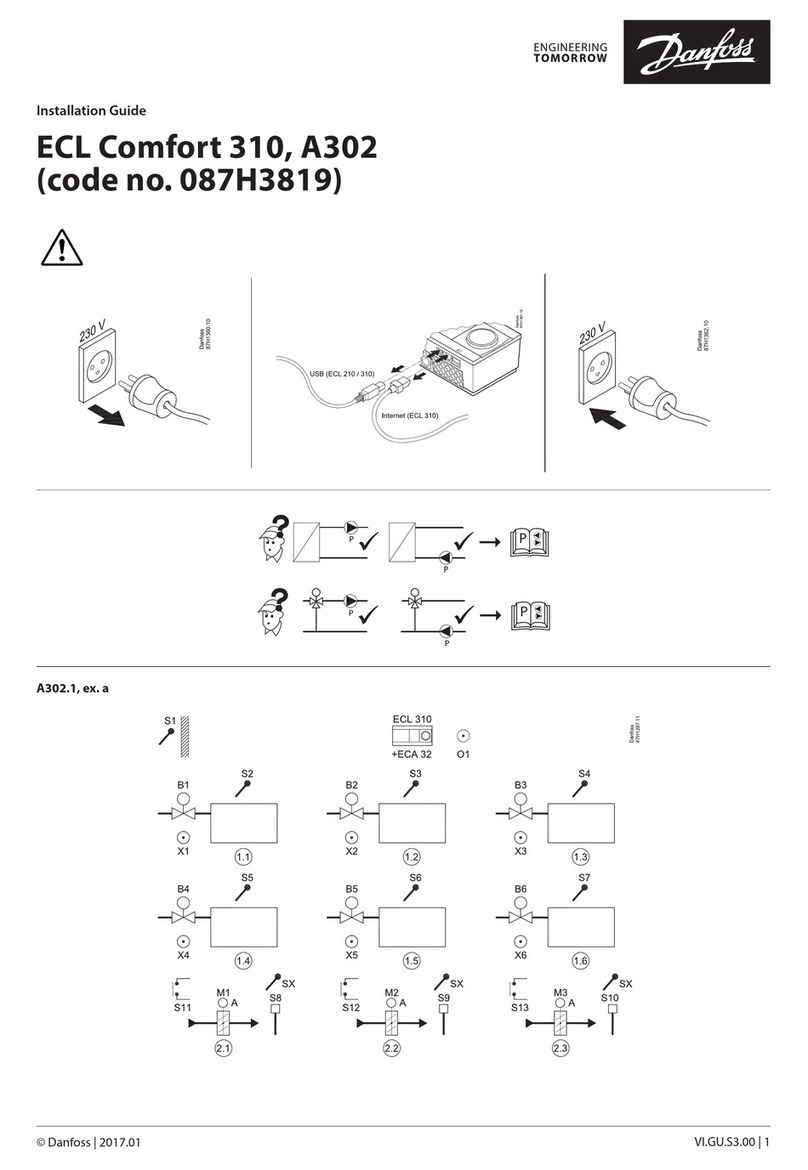
Danfoss
Danfoss ECL Comfort 310, A302 installation guide
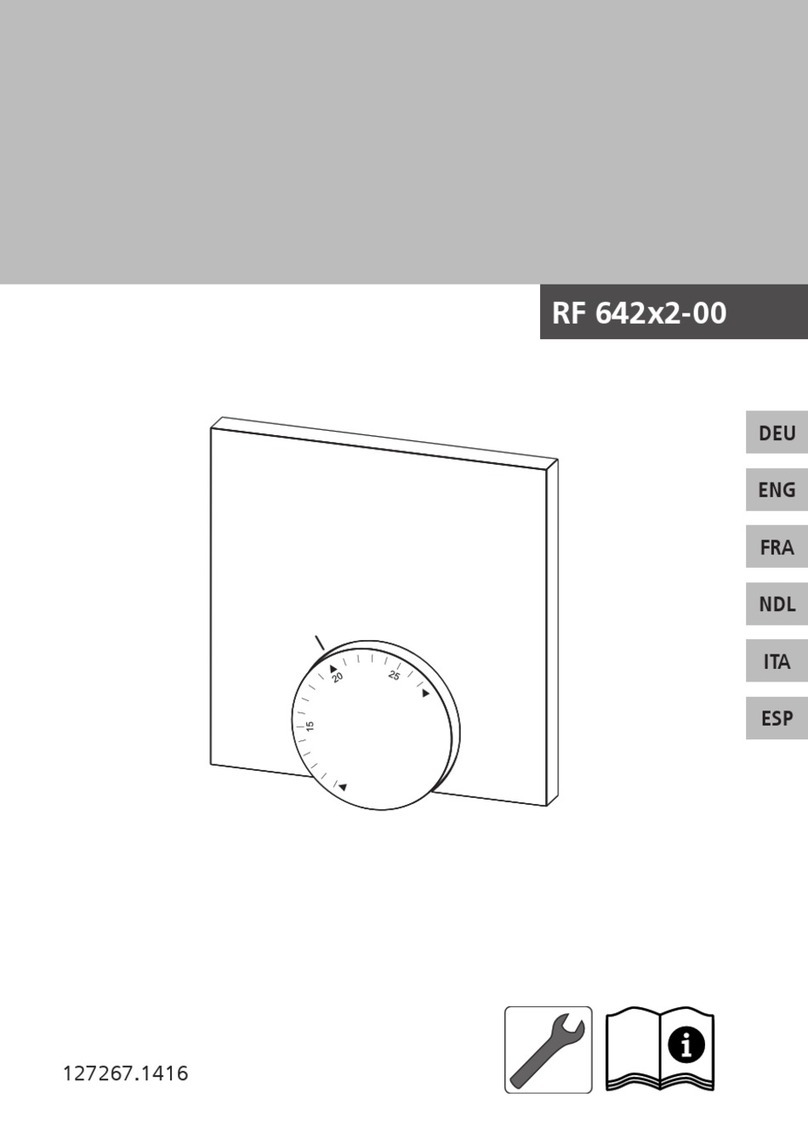
S+S Regeltechnik
S+S Regeltechnik RF 642 2-00 Series manual

Nefit
Nefit ModuLine 300 operating manual

Honeywell Home
Honeywell Home RTH2300 owner's manual

Carrier
Carrier ComfortVu TB-24 Installation and operation guide
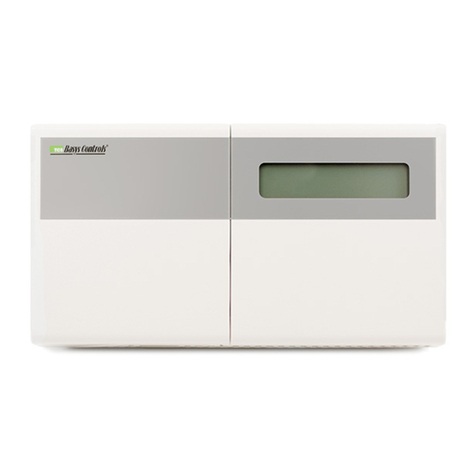
TCS Basys Controls
TCS Basys Controls Superzone SZ1018 product manual
Viconics
Viconics PIR Ready7 VT76x7 Series Integration manual

White Rodgers
White Rodgers 1F89-211 Installation and operation instructions

Honeywell
Honeywell RTHL2510 series Quick installation guide

Watts
Watts BT DP-01 user guide

Carrier
Carrier 33CS owner's manual