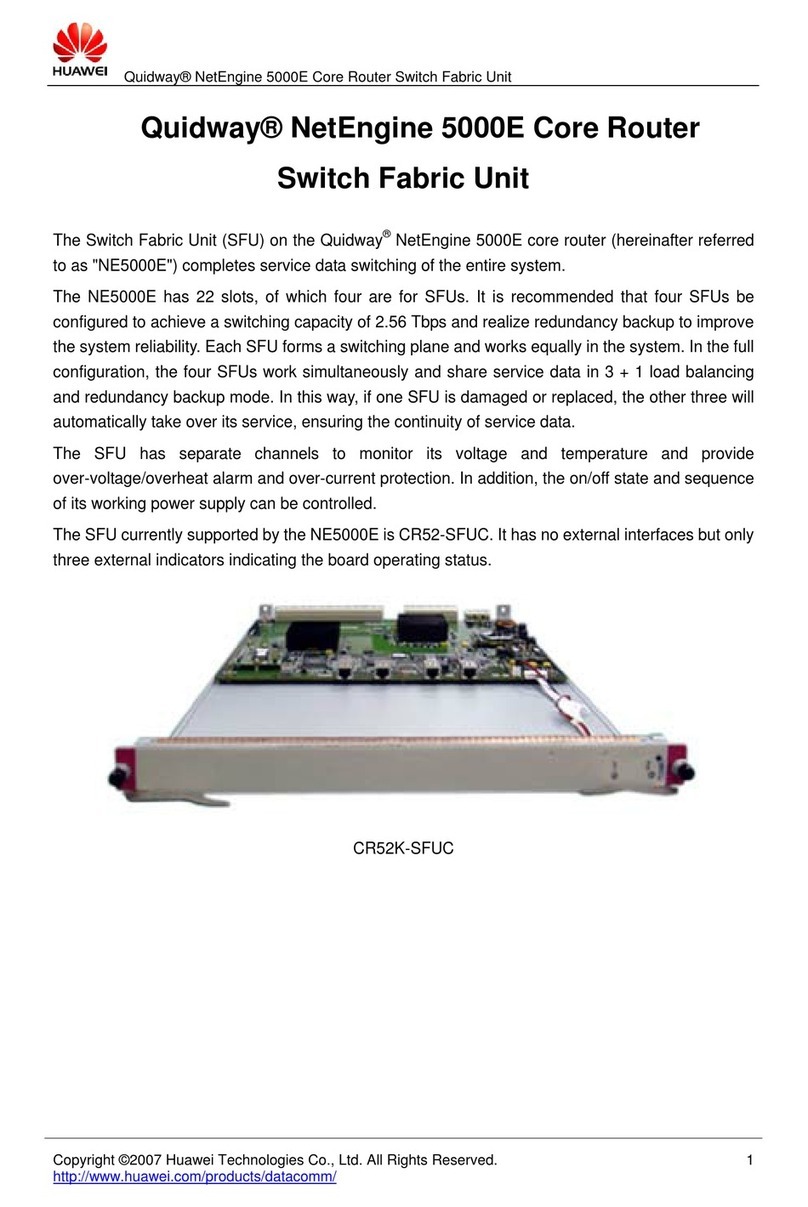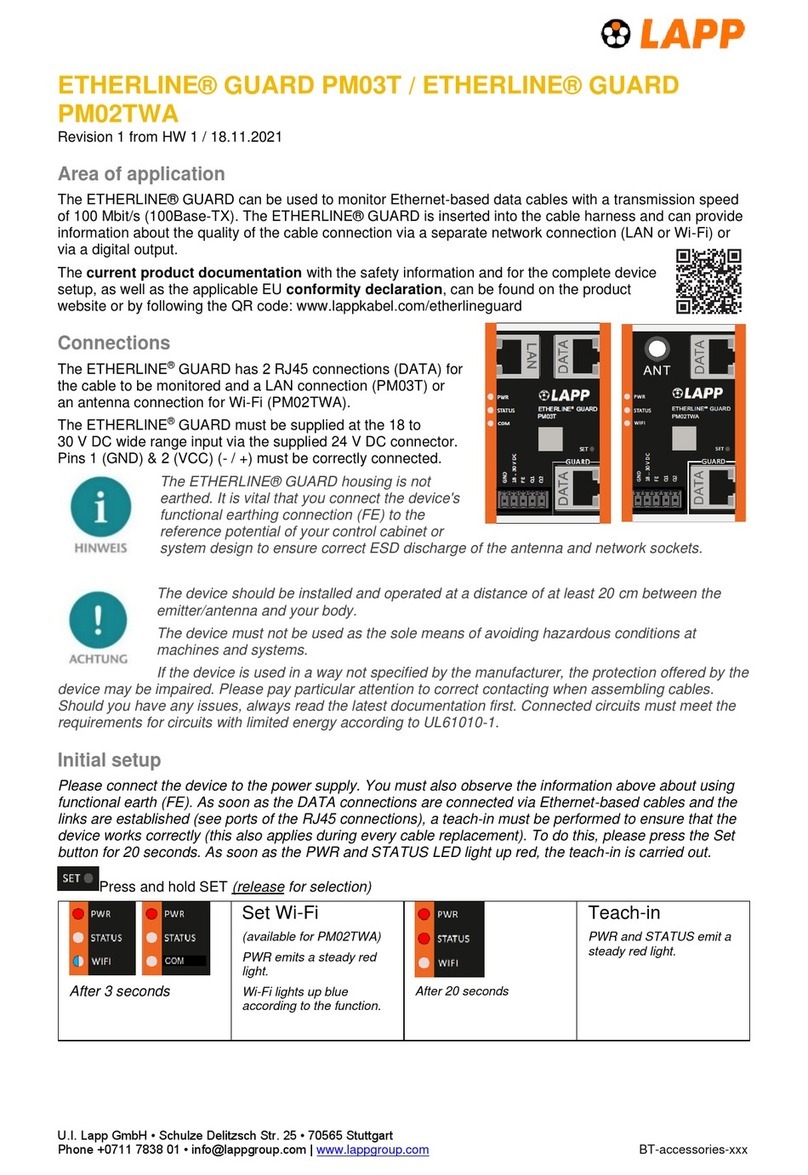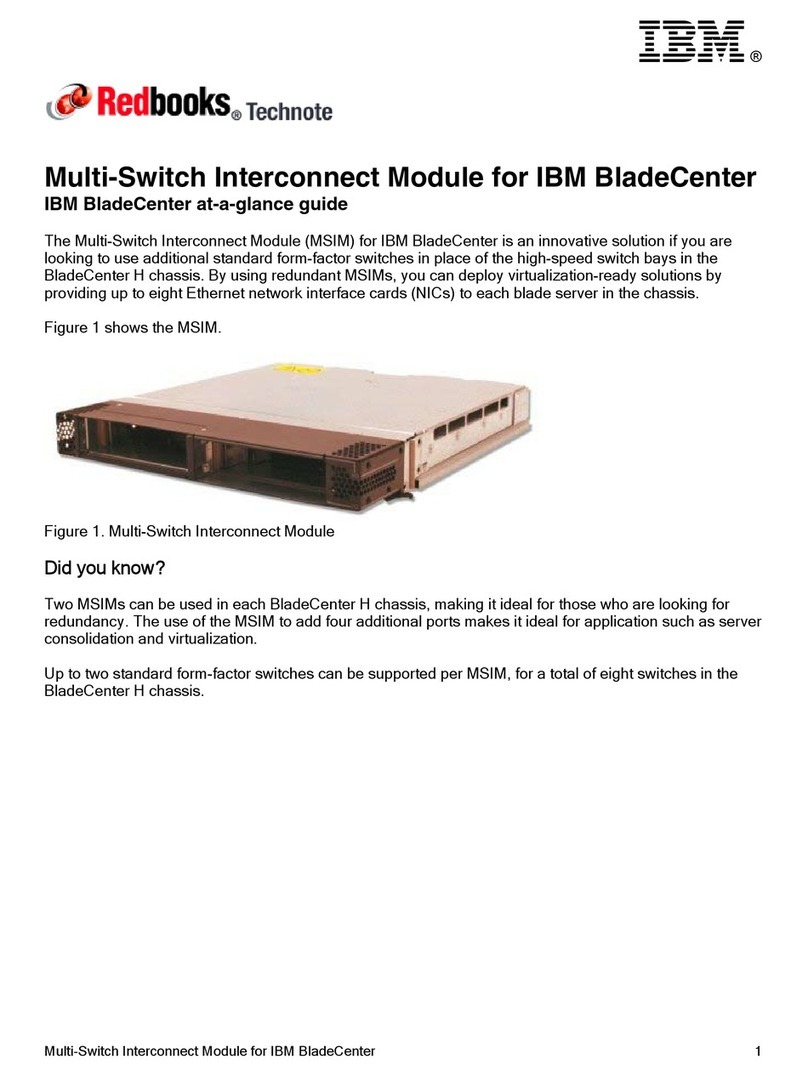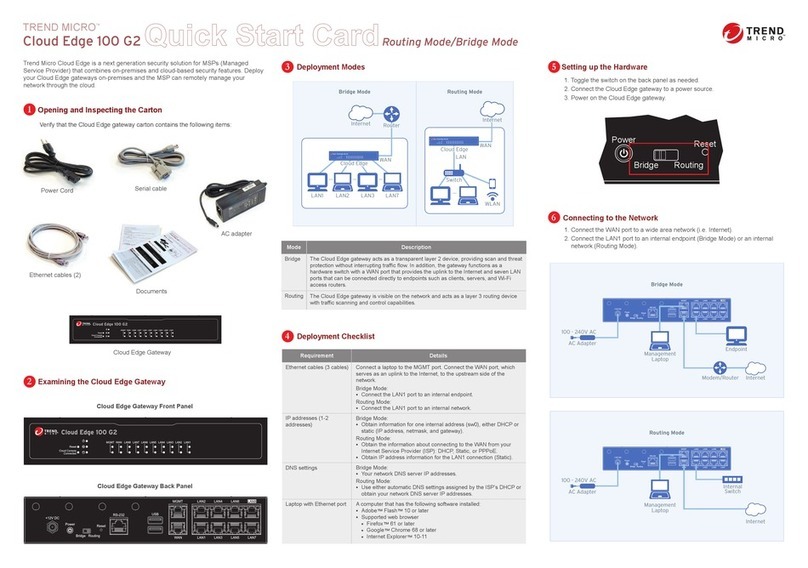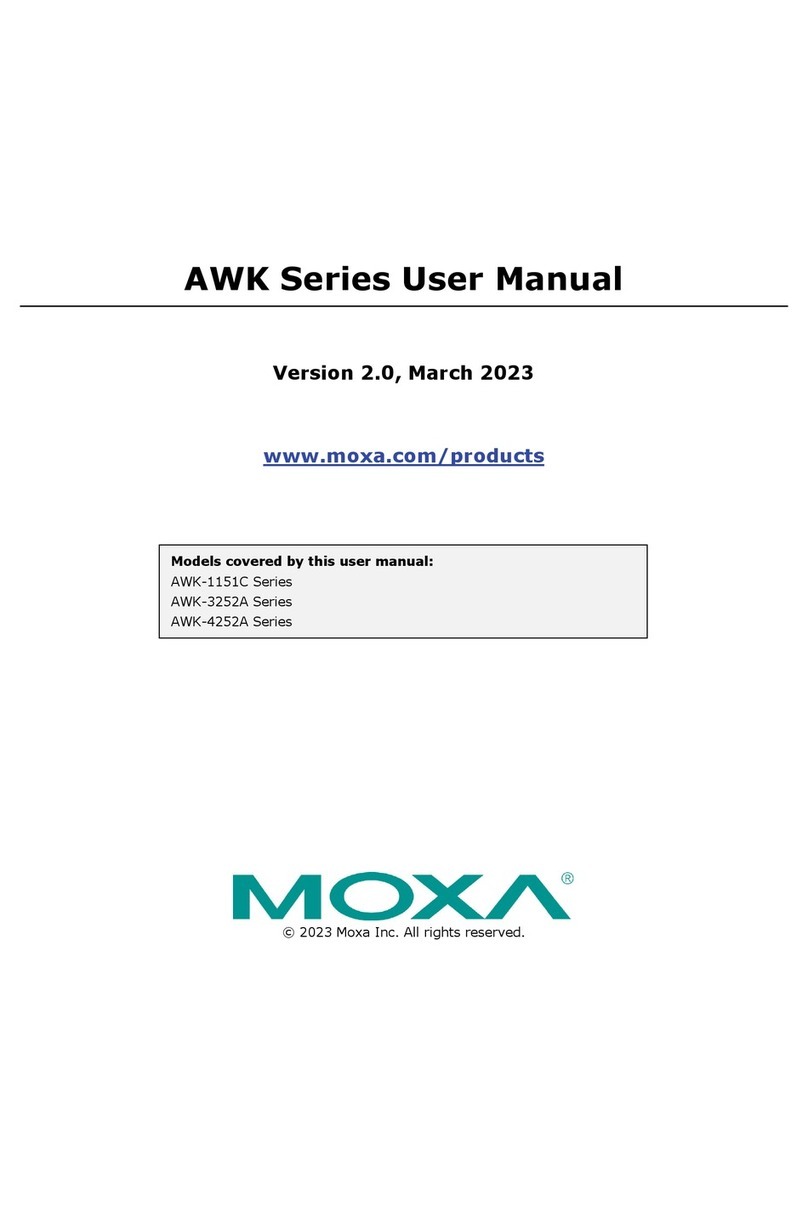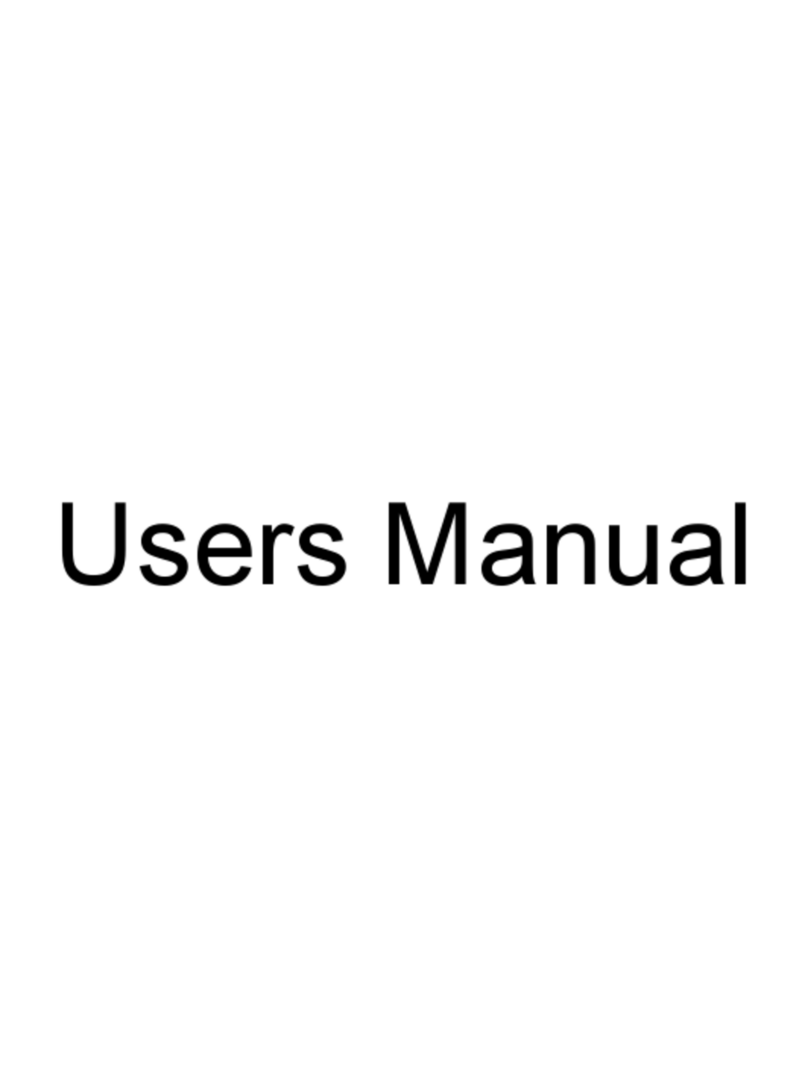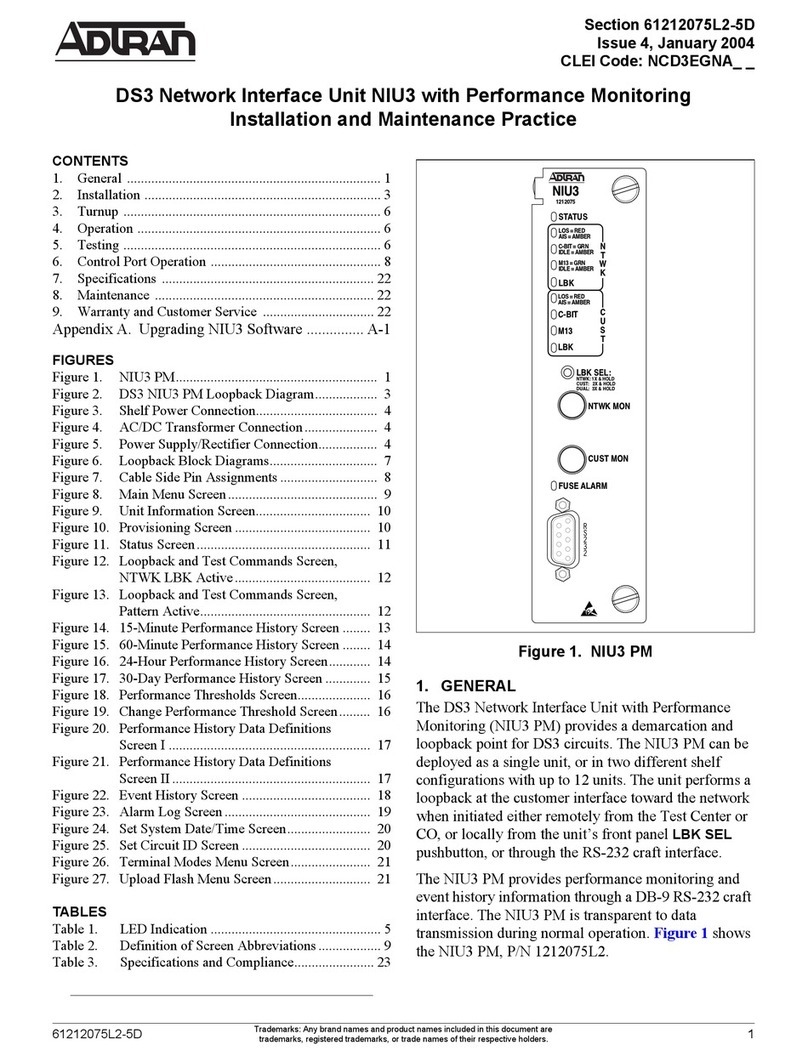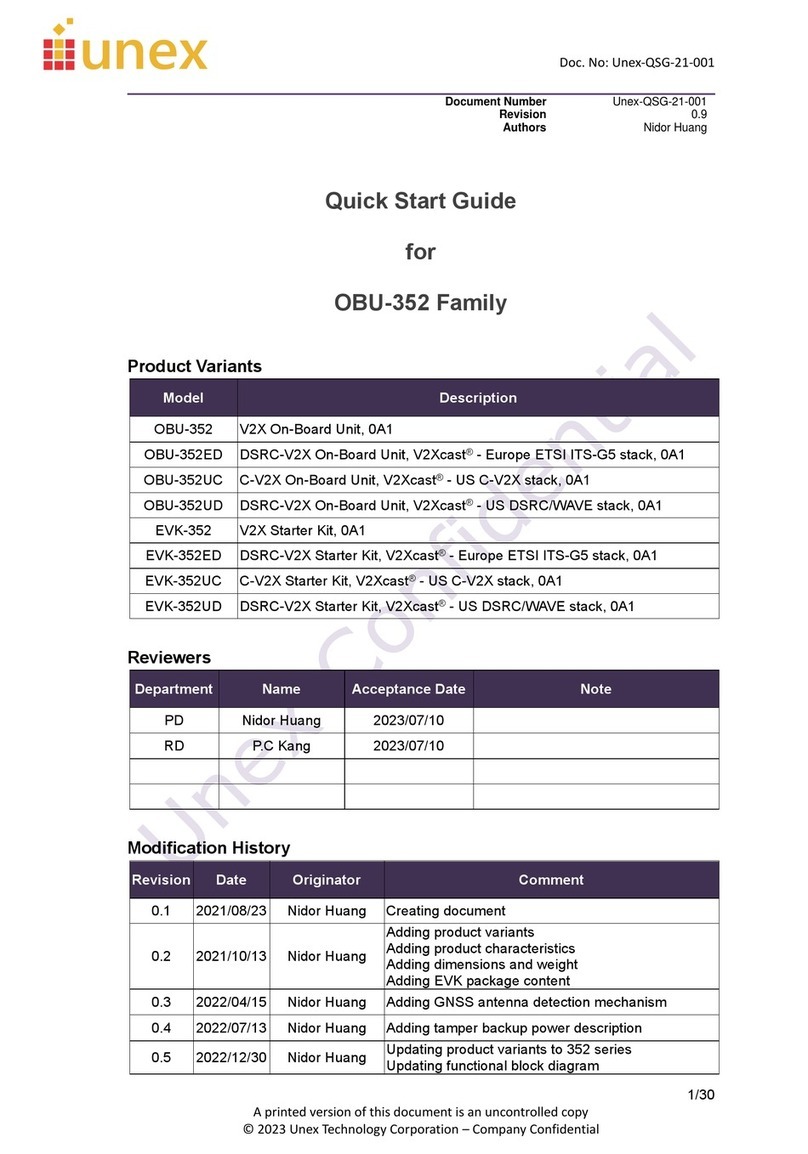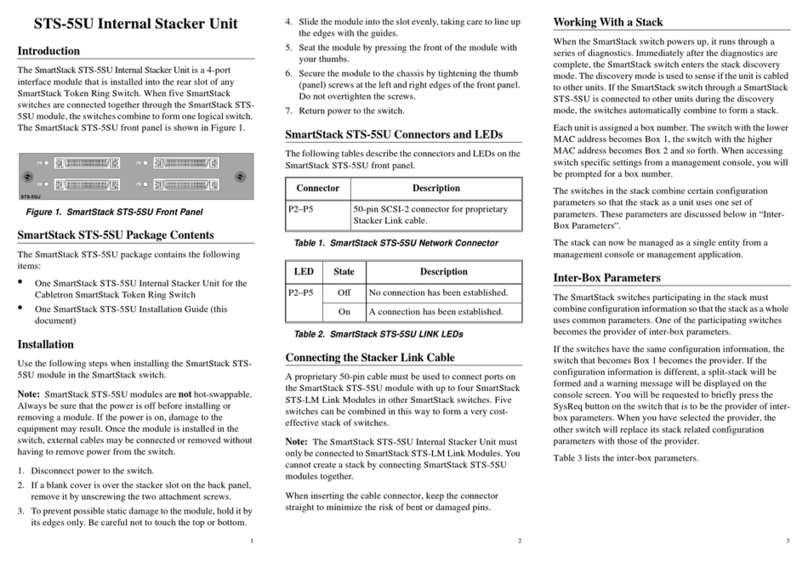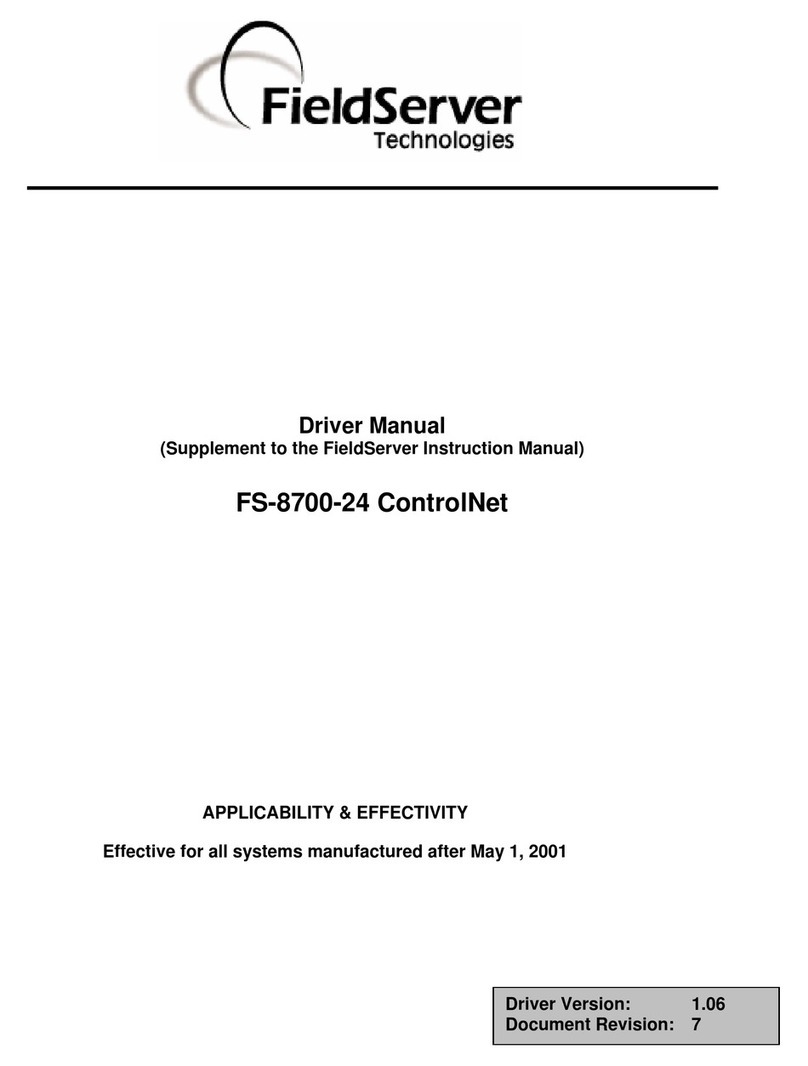WWW
.ADDC.COM
516.673.4444
[email protected] 1979
Mar
cus
A
ve.
Sui
te
E140
Lake
Success,
NY
11042
4
PIN # Function
1 9-25VDC, minimum 40 Watts recommended
2Ground
3 Not Connected
4 Not Connected
5 Not Connected
6 Not Connected
PIN # Function
1 Not Connected
2Ground
3 Power (5 VDC @ 1A Max)
4 USB +
5 USB -
6 Not Connected
12
3
4
5
6
MASTER KEY
PIN 1 PIN 2
1
2
3
45
6
PIN 1
PIN 5
PIN 2
PIN 3
PIN 4
MASTER KEY
TABLE 2: USB 2.0 Data Interface Pin Assignments
TABLE 1: Power Interface Pin Assignments
PIN LAYOUT OF P1 (FRONT FACE)
PIN LAYOUT OF P1 (FRONT FACE)
3 - REPLACING THE PC CARD
4 - CABLE PINOUTS
3.1 - Disconnect power cable.
3.2 - Open the PC Card cover
3.3 - Pull PC Card out (it may be necessary to lightly tap the top of the unit and wiggle the PC Card from
side to side to release it from the W1 reader).
3.4 - Insert the new PC Card and follow the setup process listed in step 2.
e cable pinouts conform to the NET WARRIOR INTERCONNECT ARCHITECTURE WHITE PAPER
(Document Number NWPAN-WP-01112013 Version 6 dated 20 October 2017).