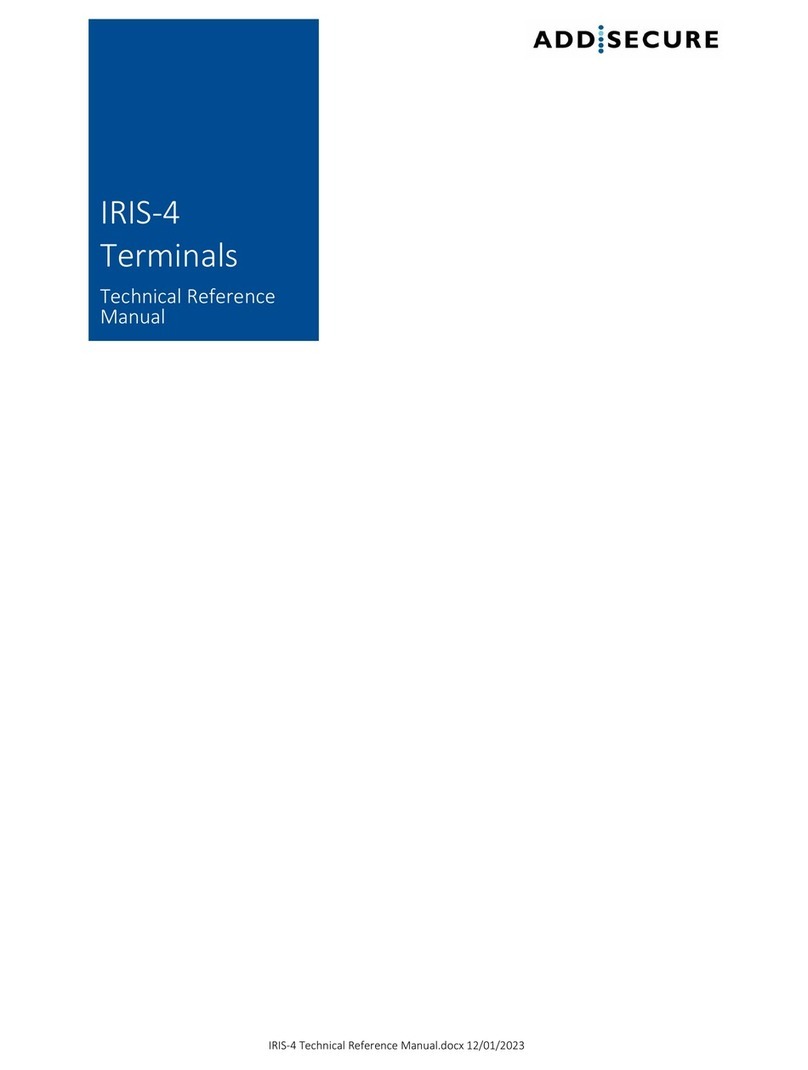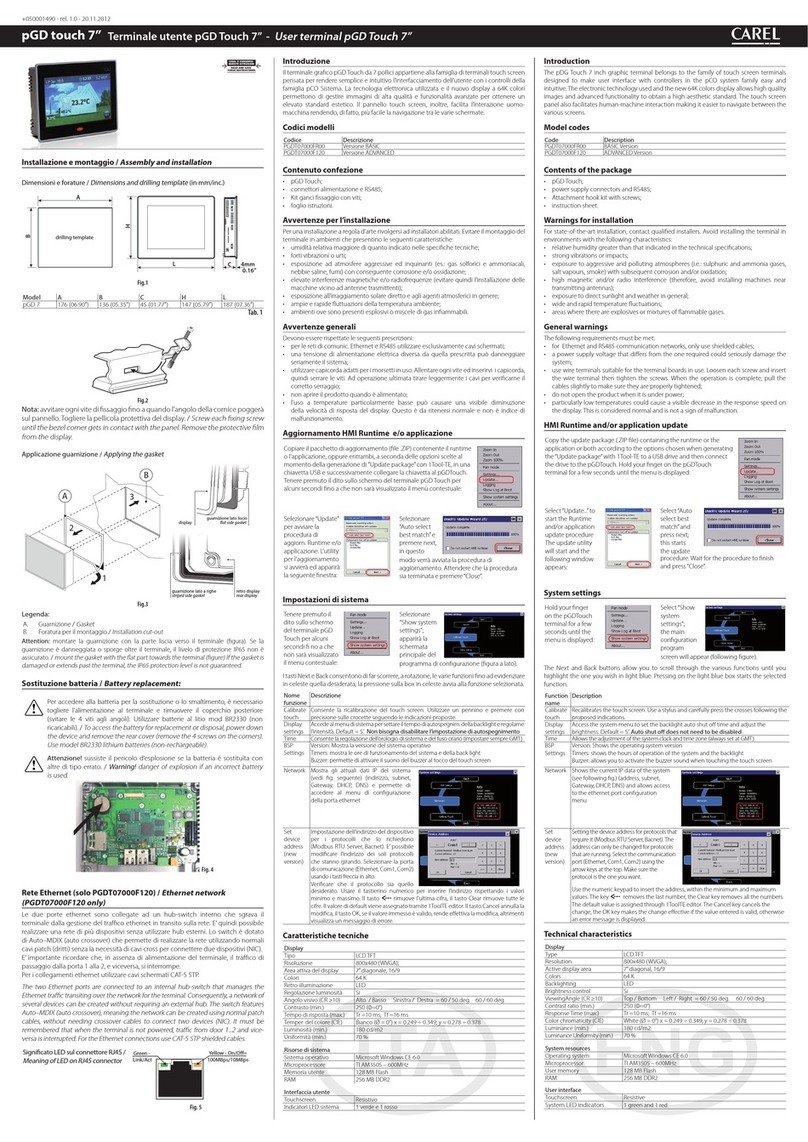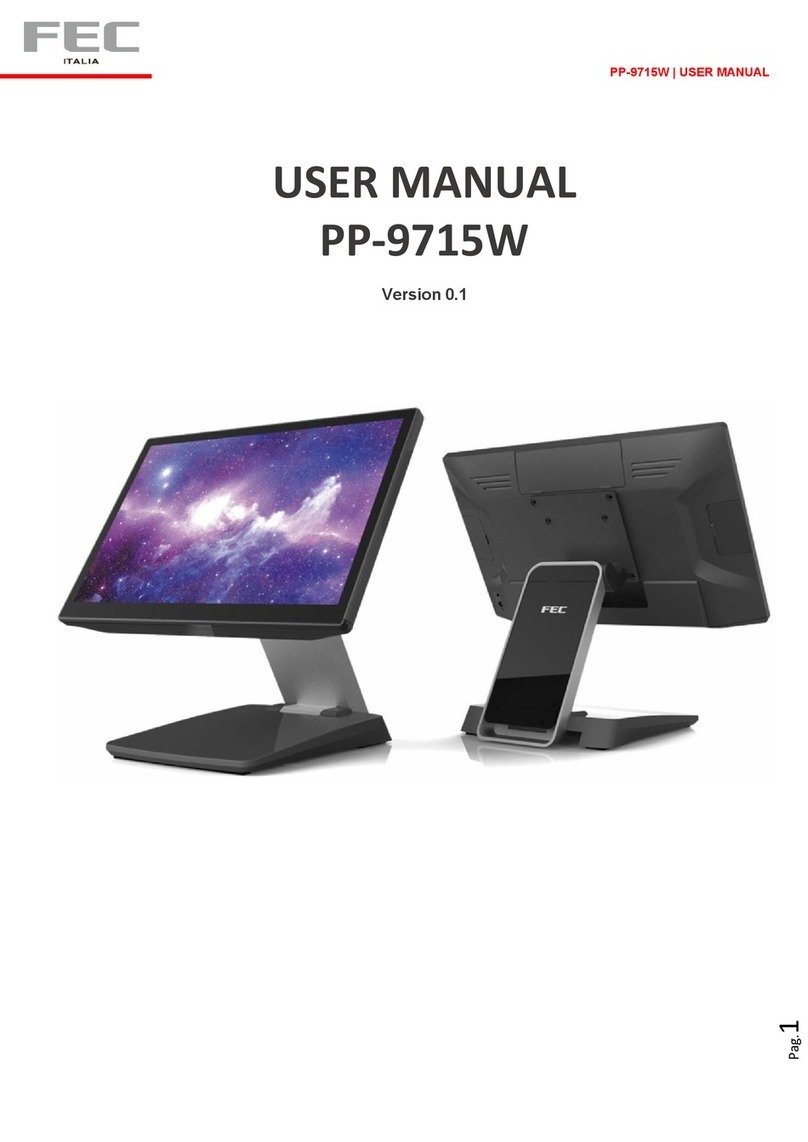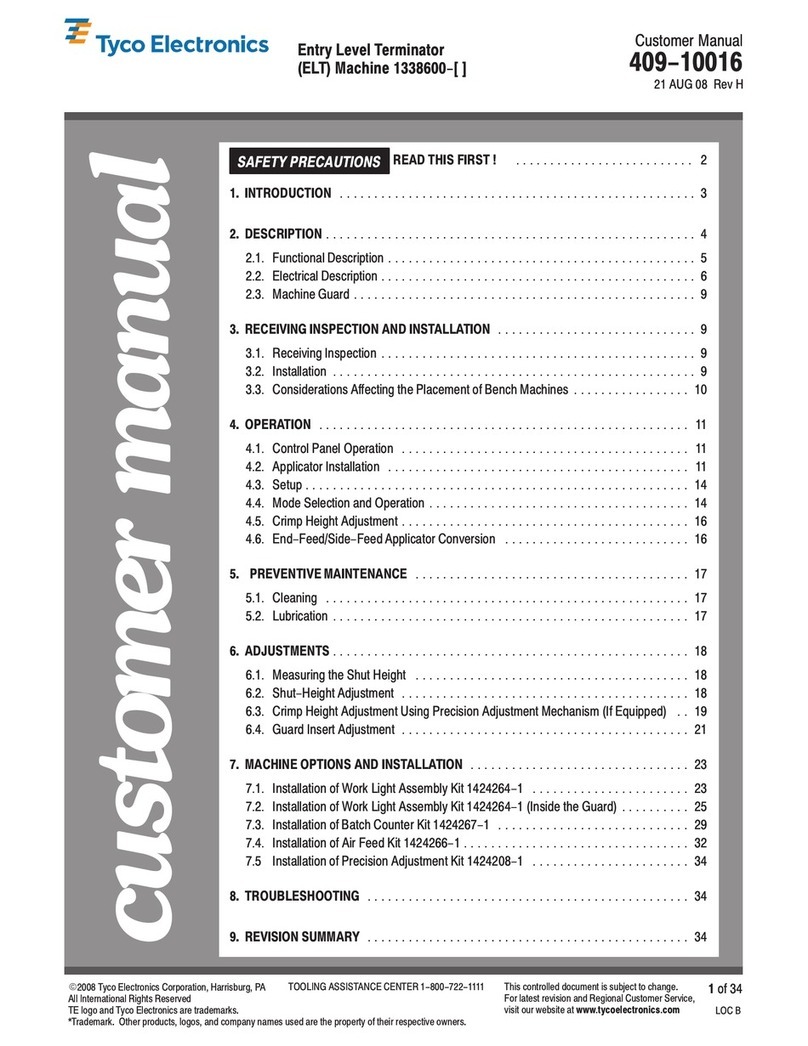AddSecure IRIS-4 50 Product manual

INNEHOLD:
• Airborne DC kretskort
Mål (BxHxD): 58x105x25 mm
• Ladekort
• Plastkabinett,sabotasjesikret.
Mål (BxHxD): 170x160x60 mm
• 1stk. NiMH 2200 mAh batteri
• Ekstern15 VDC strømadapter
• Integrert SIM-kort (e-SIM) med
tilhørendeAddSecure abonnement
• Hurtigmanual
• Informasjonog support
• Internantenne
• Monteringsskruer
• Alarmetikett
AIRBORNE
DC MEDIUM
Hurtigmanual/
Snabbguide
INNEHÅLL:
• Airborne DC kretskort
Mått(BxHxD): 58x105x25mm
• Laddkort
• Plastkapsling,sabotagesäker.
Mått (BxHxD):170x160x60mm
• 1st. NiMH2200 mAh batteri
• Extern15 VDC strömadapter
• Integrerat SIM-kort (e-SIM)med
tillhörande AddSecureabonnemang
• Snabbguide
• Informationoch support
• Internantenn
• Monteringsskruvar
• Dekaler
GODKJENNELSER/GODKÄNNANDE
2544-CPr -P20727-F03-16
EN54-21:2006Type 1
EN50136-1:2012 ATS: SP4
EN50136-2:2013
EN50131-1:2006/A1:2009 gR2ECII
UMTS:ATS5
EN50130-4:2011
EN50130-5:2011
SBF110:7
SSF114:2 Larmklass 2
IRIS-4 50
Quick Installation and
Maintenance Guide

IRIS-4 50
Quick Installation and
Maintenance Guide
2
2.TERMINAL LAYOUT1. PACKAGE CONTENTS
• Terminal
• Cable harness loom
• Cellular T-bar antenna (2.5m long)
• Velcro mounting pads
• Adhesive mounting pad
• Cable tie wrap for mounting
①= Signal strength/default button
②= USB micro connector
③= Cable harness loom,
with color coded identification
④= Cellular antenna connection
⑤= Terminal Activation Code (TAC)
⑥= Not in use
⑦= Panel interface status indicator (red)
⑧= Cellular status indicator (yellow)
⑨= Terminal status LED indicator (green)
OPT SIM
3
4
9
8
7
6
12
5

3
3. PRODUCT FEATURES
FEATURES IRIS-4 50
Cellular network interface 2/3/4G 1
eSIM 1
Dial capture input 1
Pin inputs 2
Relay outputs 2
Serial input (RS232) 1
4. BEFOREYOU START
The terminal must have its cellular subscription activated, prior to installation, by going
to www.addsecure.com/activate, and using the Terminal Activation Code (TAC), which is
found on the terminal and the packaging. Make sure that the monitoring centre (ARC) to
which the terminal will send alarm signals is equipped with the appropriate IRIS Secure
Apps receiving system.
The following information should be obtained from the Monitoring Centre.
• Terminal account number.
• Monitoring centre IP address.
LED COLOUR DISPLAY REASON
Terminal status (green) On, steady No faults.
Flashing, on 0.5s, off 0.5s One or more fault present.
Cellular (yellow) On Cellular OK, will flicker off for 0.1s to
shows poll to alarm receiver at ARC.
Flashing, 0.5s on. 0.5s off Polling failed or not configured.
Flashing, 0.1s on, 0.9s off Registered to cellular network, but
no IP connection.
Off Not registered to cellular network.
Panel (red) On Panel interface OK.
Flashing, on 0.5s, off 0.5s Panel interface fault, either Dial Capture
tamper, pin input tamper or no serial
activity. Note each of these fault notifica-
tions are disabled by default.
All LEDs Will flash together for a short period when the terminal has been defaulted.
Will blink together for a short period if the terminal is installing new
software which it has received.
5. LED INDICATIONS

IRIS-4 50
Quick Installation and
Maintenance Guide
4
6.1 Cable harness attachment
Connect the cable harness to the terminal, by lining
up the connector, matching the colour of the wires
to the label, and pressing firmly in.
6.2 Mounting
The terminal is intended to be mounted within the
existing tamper protected alarm panel enclosure
which means that the interfaces between the terminal
and the alarm panel do not need to be separately pro-
tected against tamper. Identify a location within the
enclosure from which the interface cables provided
with the terminal will reach their required destination
on the panel. The position of the cellular antenna
must also be taken into account, and this is best
located externally to the enclosure.
Fix the terminal into the position chosen using either
the Velcro pads, adhesive mounting pad, cable tie
provided, or some combination of these.
6.3 Connecting cellular
Connect the antenna to the terminal and locate
the antenna in a place away from metal surfaces or
obstructions, and where a good signal strength is
expected to be available. Do not fix the antenna
until after the terminal has been powered up and the
cellular signal strength can be checked (see section
‘Connecting Power’ below).
6. INSTALLATION 6.4 Connecting to the alarm panel
Dial capture
If the dial capture interface (PSTN emulation) is to
be used, connect this to the existing PSTN dialer in-
terface of the alarm panel. Polarity is not important.
Pin inputs
If pin inputs are to be used, connect these to the
appropriate outputs from the panel. By default these
inputs are disabled, and if used should be configured
so that in the alarm condition they are open circuit.
Relay Outputs
If signaling back to the panel is required, connect
either Relay A and/or B as required to the alarm
panel inputs. The relay contacts are voltage free, so
wire accordingly. Relay outputs can be used to signal
various fault reporting states.
By default, Relay A is set to ‘General Fault’, and any
fault condition will therefore be reported by this
relay, such as loss of comms or connection to the
ARC. This does not require any further configura-
tion.
Serial
If a serial interface is to be used, connect RX and
TX to the serial interface from the panel. By default
this interface is set to 9600bps using the
IRIS API protocol.

5
Connecting power
The power provided to the terminal via the cable
connection should be DC (see specification section)
and battery backed from the alarm panel. Once
power is provided, the terminal will:
• Instigate connection to the cellular network, using
the eSIM already fitted.
• Report status on the LEDs, as described in the
LED Indications table.
Once the cellular connection has been made, as
indicated by the cellular status LED, the cellular
signal strength can be seen by holding down the
default/signal strength button. When the button is
pressed for 4s, all LEDs will go off briefly, and then
re-light, showing the signal strength accordingly:
• Only panel (red) LED on – signal strength lower
than recommended.
• Panel (red) and cellular (yellow) LEDs on – signal
strength acceptable.
• All LEDs on – signal strength high.
Use this to locate the antenna for best signal and
then fix the antenna to this position.
Note: The terminal can be powered from the
USB connection for local configuration but the
cellular interface will not operate unless it is
powered with an appropriate power supply.
6.5 Conguring the terminal
The terminal can be configured using the IRIS
Toolbox software application on a PC connected to
the terminal with a USB cable. Please use Toolbox
software version 4.7.1 or later.
To reset to factory default settings:
• Power down the terminal.
• Hold down the default/signal strength button.
• Power up the terminal.
• Continue to hold the button down for 5s and
then release it.
The LEDs will flash to indicate the default has oc-
curred, as described in the LED Indications table.
6.6 Commissioning test
Once the configuration of the terminal is complete,
perform a full commissioning test in collaboration
with the ARC. This will normally involve testing nor-
mal alarm transmissions from the alarm panel to the
ARC and verifying acknowledgement of these alarms
with the operators at the ARC.
6.7 Maintenance
Inspect the terminal on an annual basis. At each
inspection, perform the following routine:
• Check the terminal mountings are still secure.
• Confirm the current status of the terminal from
the LEDs.
• Clear any faults on the terminal.
• Check if the terminal is running the latest
software.
• Perform full test of alarms from the alarm panel
and confirm acknowledgement of these by the
operators at the ARC.
You can check for current faults, reflash to the latest
software, perform communication path checks and
other tasks using the IRIS Toolbox.

IRIS-4 50
Quick Installation and
Maintenance Guide
6
7. SPECIFICATIONS
Transmission paths Edge DS2220 / IRIS-4 50
Cellular
LTE (4G) Cat1 B28A(700MHz), B20(800MHz), B8(900MHz)
B3(1800 MHz), B1(2100MHz), B7(2600MHz)
UMTS (3G) B8(900MHz), B3(1800MHz), B1(2100 MHz)
GPRS (2G) B8(900MHz), B3(1800MHz)
Connection SMA socket for antenna
Fault detection Loss of registration with network, loss of connectivity to ISA/ARC
IP
TCP ports (outbound) 53165 (Alarms and Polling)
51292 (Diagnostic and Reflashing)
10001 (Upload/Download)
Alarm transmission
Interface to ISA or IRIS Management Suite via
Monitoring Center EN 50136-2 pass-through mode
Dial capture interface Two-wire interface
to alarm panel
Serial interface RS232 (basic TX/RX)
to alarm panel
PIN Inputs interface Maximum input voltage range 0V to +28V DC
Input ‘low’ (alarm) threshold < 1V
Input ‘high’ (restore) threshold > 2V
Selectable internal pull-up
impedance 10K to 3.3V supply
Note:
Cabling must not exceed 3 meters
Note:
Cabling must not exceed 3 meters
Note:
Cabling must not exceed 3 meters

7
(Alarm transmission)
Alarm protocols SIA (level 1 to 3) reference SIA DC-03-1990.01(R2003.10)
Contact ID reference SIA DC-05-1999.09
FF (Scancom)
Robofon (dial capture only)
Telim (dial capture only)
CESA (dial capture only)
Tamper detection Dial capture interface
Serial Interface
Pin inputs
Fault reporting to Transmission interface/path fault
Monitoring Center
Relay outputs (solid-state)
Maximum operating voltage 28V DC
Maximum current rating 100mA DC
Power supply
Supply voltage 5-28 VDC
Typical current 80mA @ 12VDC, 40mA @ 24VDC
Maximum current 1A @12VDC
Recommended external PSU 12V DC 1A 12 Watt
Environmental
Operating temperature range -10°C to 55°C
Operating humidity range 95% max., non-condensing
Weights and dimensions
Physical dimensions 87mm x 55mm x 16mm
Terminal weight 85 grams (with wire harness)
Fully packaged weight 200 grams
(when external to alarm panel
enclosure and configured
accordingly)
Note:
Cabling must not exceed 3 meters
Note:
Cabling must not exceed 3 meters

INNEHOLD:
• Airborne DC kretskort
Mål (BxHxD): 58x105x25 mm
• Ladekort
• Plastkabinett,sabotasjesikret.
Mål (BxHxD): 170x160x60 mm
• 1stk. NiMH 2200 mAh batteri
• Ekstern15 VDC strømadapter
• Integrert SIM-kort (e-SIM) med
tilhørendeAddSecure abonnement
• Hurtigmanual
• Informasjonog support
• Internantenne
• Monteringsskruer
• Alarmetikett
AIRBORNE
DC MEDIUM
Hurtigmanual/
Snabbguide
INNEHÅLL:
• Airborne DC kretskort
Mått(BxHxD): 58x105x25mm
• Laddkort
• Plastkapsling,sabotagesäker.
Mått (BxHxD):170x160x60mm
• 1st. NiMH2200 mAh batteri
• Extern15 VDC strömadapter
• Integrerat SIM-kort (e-SIM)med
tillhörande AddSecureabonnemang
• Snabbguide
• Informationoch support
• Internantenn
• Monteringsskruvar
• Dekaler
GODKJENNELSER/GODKÄNNANDE
2544-CPr -P20727-F03-16
EN54-21:2006Type 1
EN50136-1:2012 ATS: SP4
EN50136-2:2013
EN50131-1:2006/A1:2009 gR2ECII
UMTS:ATS5
EN50130-4:2011
EN50130-5:2011
SBF110:7
SSF114:2 Larmklass 2
SAFETY
Care should be taken when connecting telecommunications equipment to ensure only like
interfaces are connected to avoid safety hazards.
SELV: SELV (Safety Extra-Low Voltage) is defined as a secondary circuit which is so designed
and protected that under normal and single fault conditions the voltage between any
two accessible parts does not exceed a safe value (42.4V peak or 60V DC maximum)
The interfaces on the terminal have the following safety classifications:
• Power Interface: SELV for connection to a DC supply
• Inputs: SELV for connection to alarm output pin
CONFORMANCE
European Directives
The terminal complies with the following European Directives and standards:
• 2014/53/EU (Radio Equipment Directive)
• 2012/19/EU (WEEE2)
• 2015/863/EC (ROHS 3)
• No. 1907/2006 (REACH)
The full text of the EU declaration of conformity, and updates, is available at www.addsecure.com
CONTACT AND SUPPORT
General: www.addsecure.com
Installation and service support: Please refer to AddSecure´s local webpage, under the section
Contact and Support, for the country specific details such as email address and telephone numbers.
Sales enquiries: Please refer to AddSecure´s local webpage, under the section Contact and Support,
for the country specific details such as email address and telephone numbers.
The information contained is supplied without liability for any errors or omissions. No part may be reproduced
or used except as authorized by contract or other written permission. The copyright and foregoing restriction on
reproduction and use extend to all media in which the information may be embedded. © 2023 AddSecure
EN50131, EN50136
The terminal is compliant with the requirements of European Standards:
EN 50131-1: 2006+A2:2017 & EN 50131-10:2014
EN 50136-1: 2012 & EN 50136-2: 2013
Security Grade 4 when mounted in a Grade 4 Alarm Transmission System (ATS)
SP5 compliant
Environmental Class II, SPT Type Y
Table of contents
Other AddSecure Touch Terminal manuals
Popular Touch Terminal manuals by other brands

Beckhoff
Beckhoff KL17 Series manual
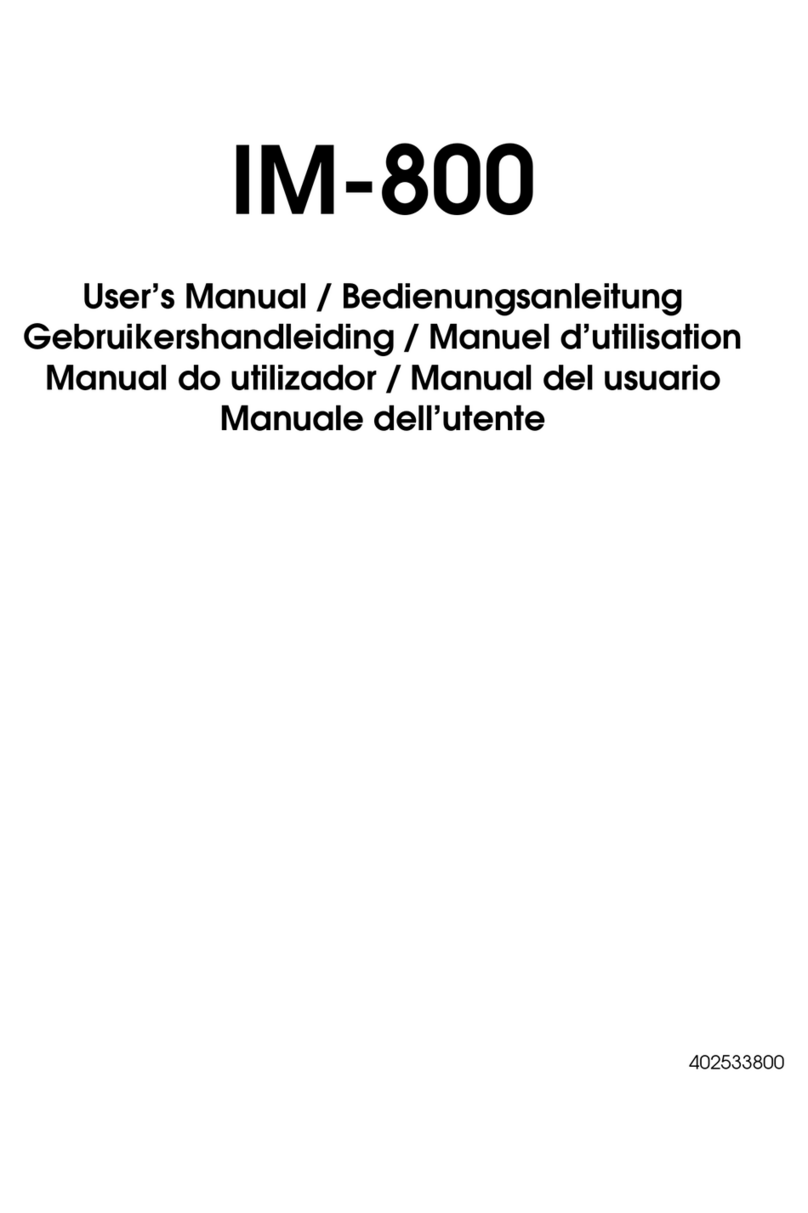
Epson
Epson IM-800 user manual
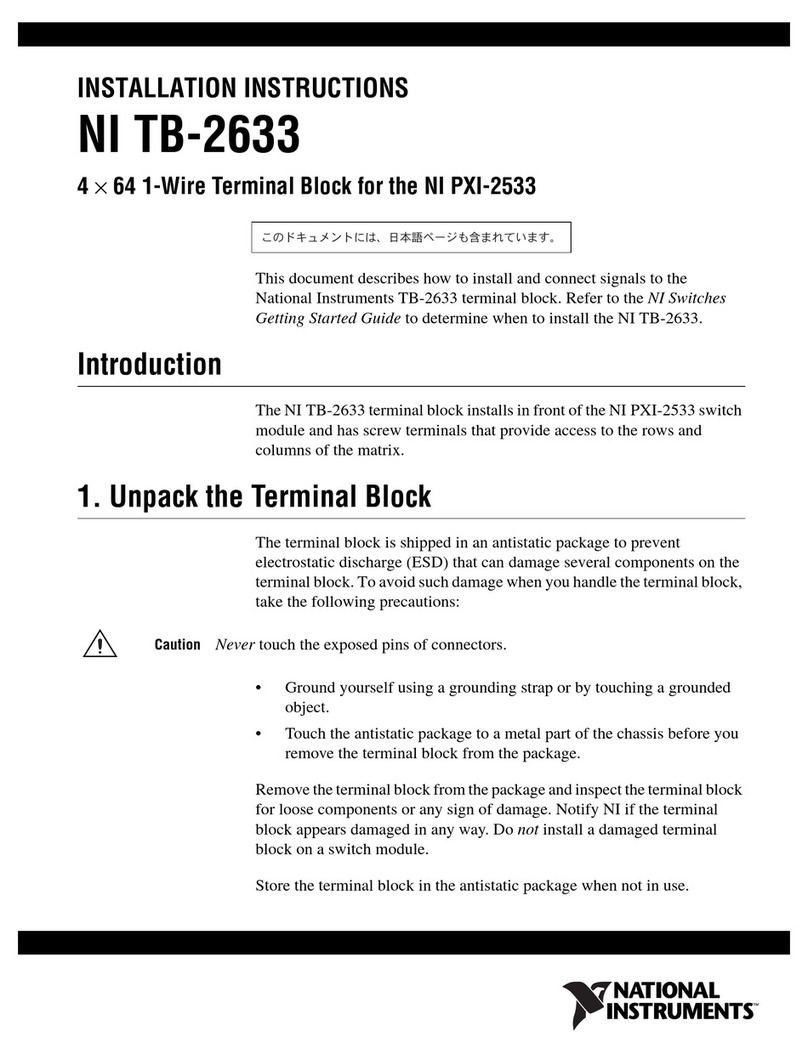
National Instruments
National Instruments NI TB-2633 installation instructions

Panasonic
Panasonic JS-950 Series user manual
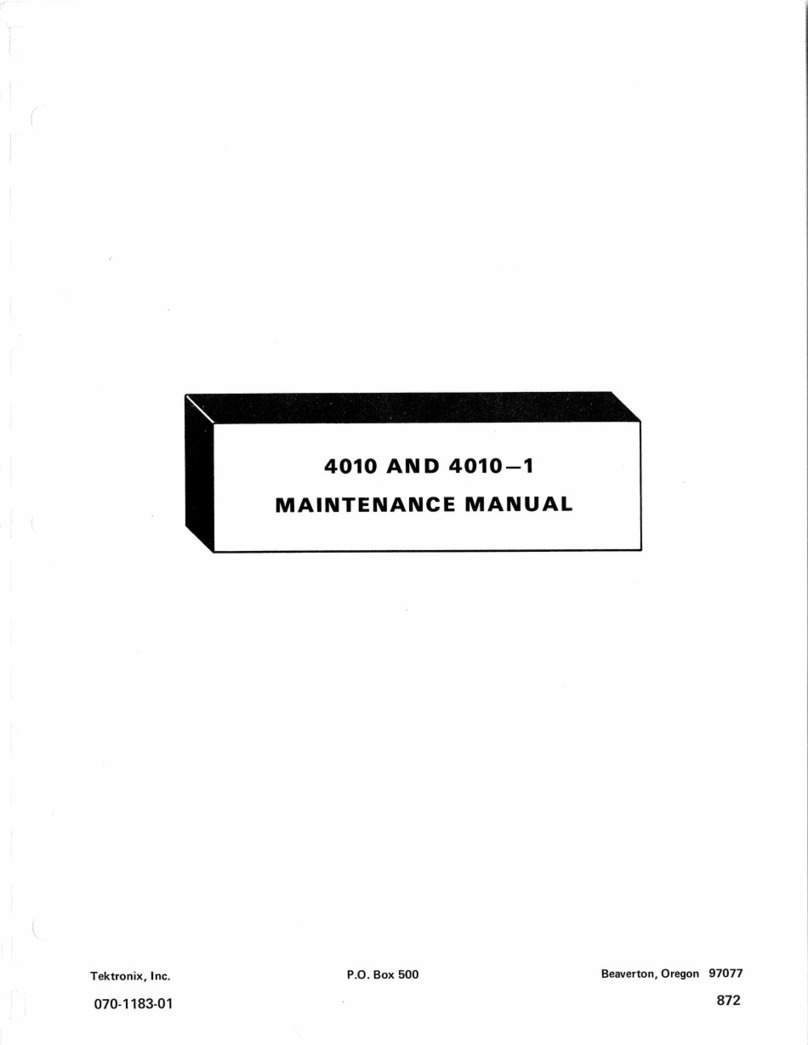
Tektronix
Tektronix 4010 Maintenance manual

Mitsubishi Electric
Mitsubishi Electric GOT2000 Series Hardware user manual

VeriFone
VeriFone IX90 T650p Quick installation guide
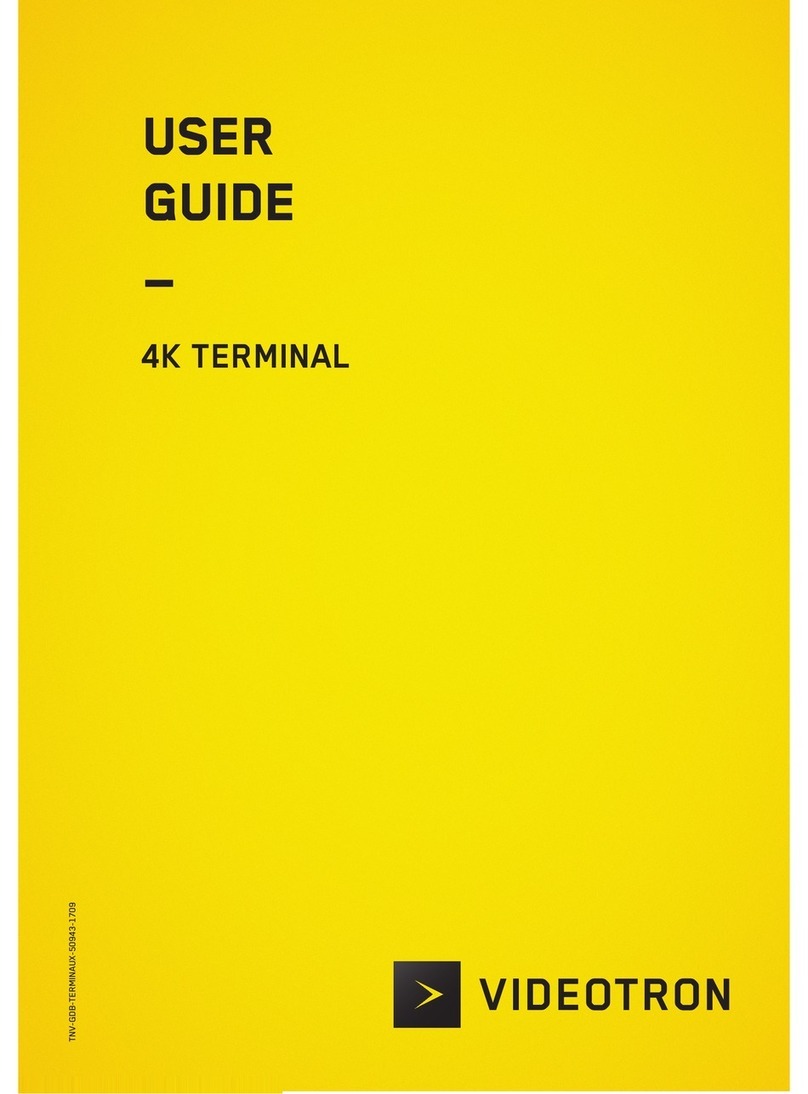
Videotron
Videotron 4K Terminal user guide

Casio
Casio QT-6600 Installation & down recovery manual

EBN Technology
EBN Technology SPOS50-7W-LX800 user manual
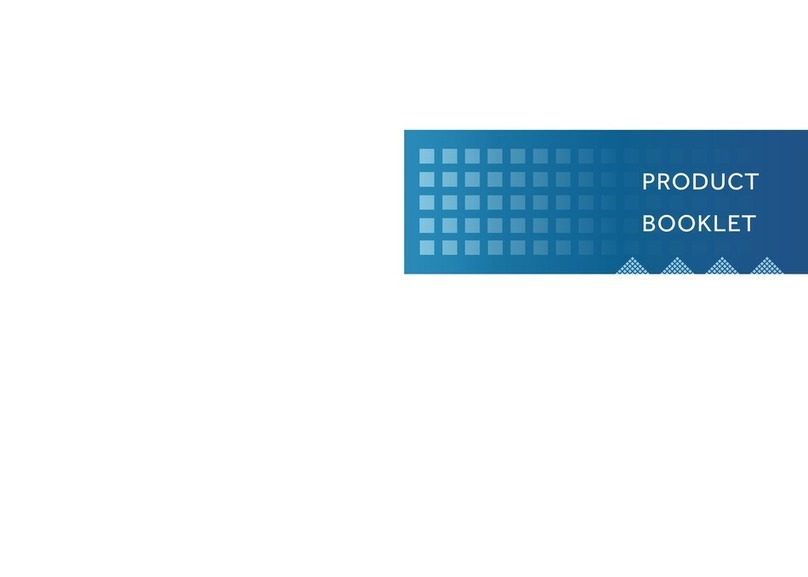
Universal Ubiquitous
Universal Ubiquitous OS-M340Q1-0G0G-R02WFC Product Booklet
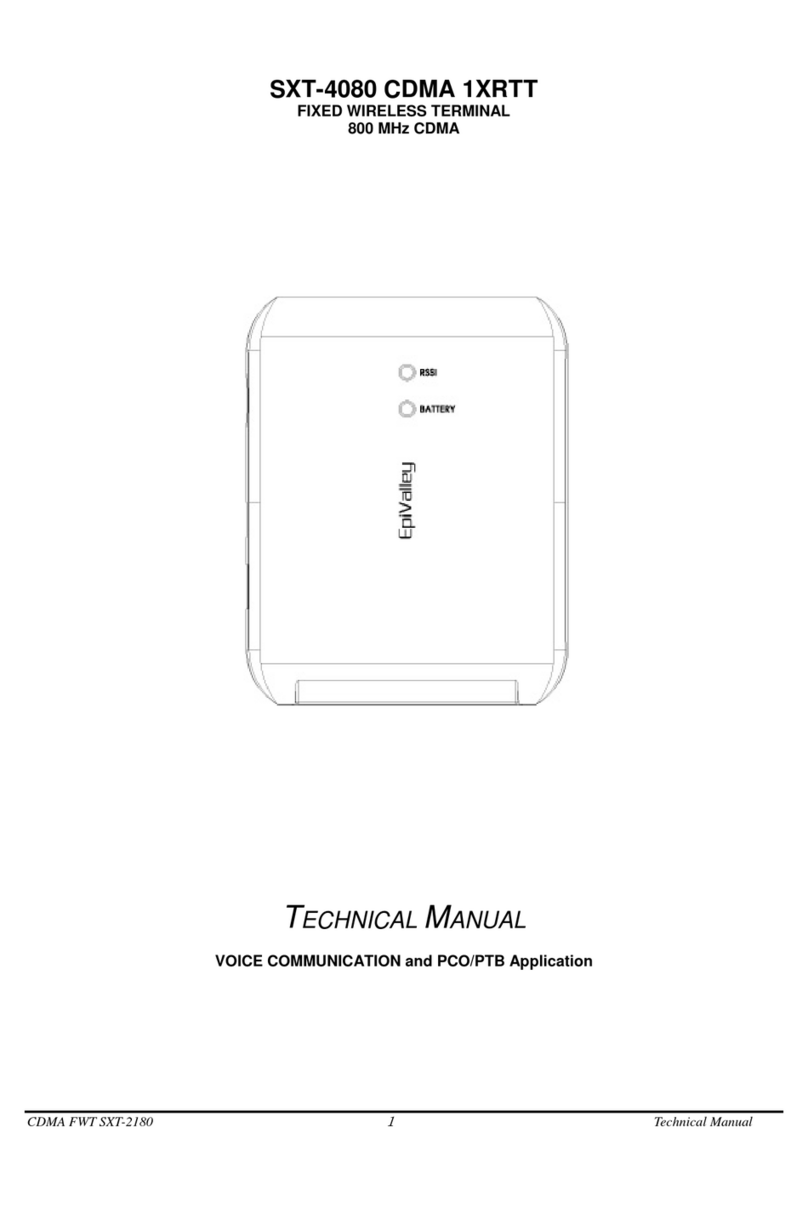
EpiValley
EpiValley SXT-4080 Technical manual