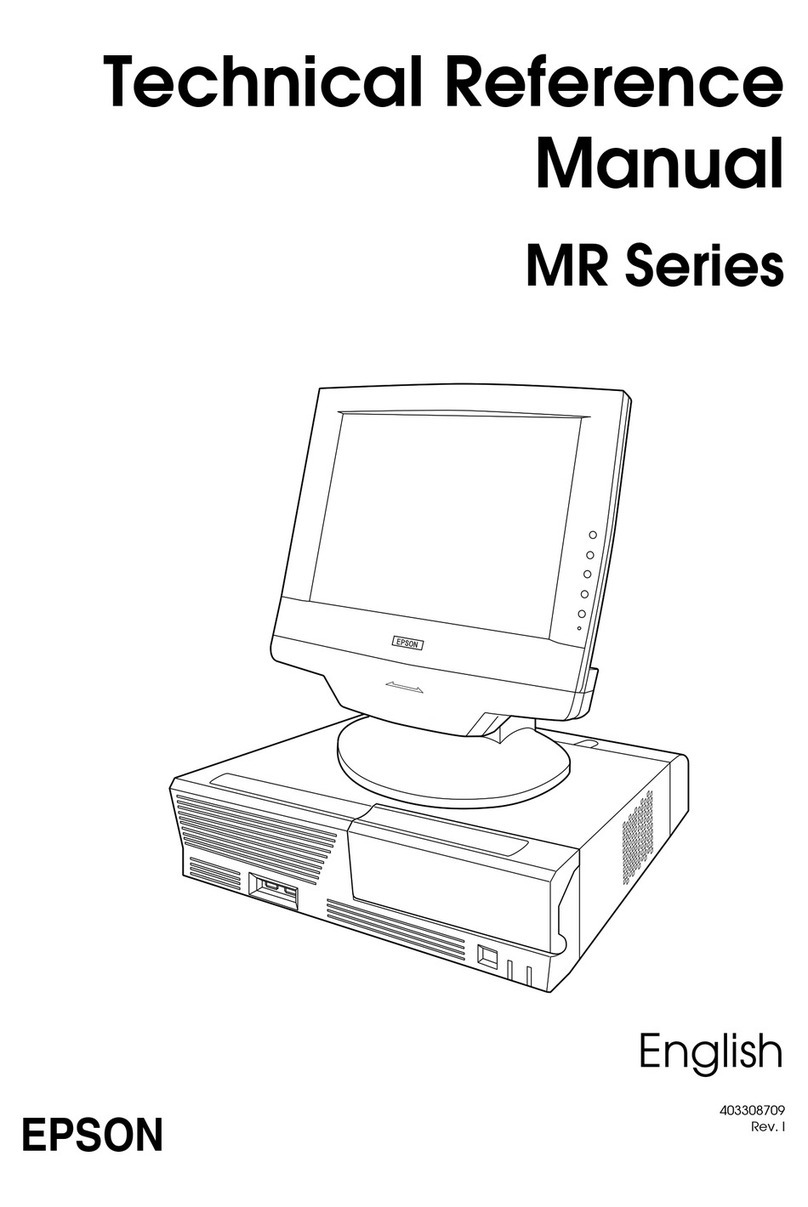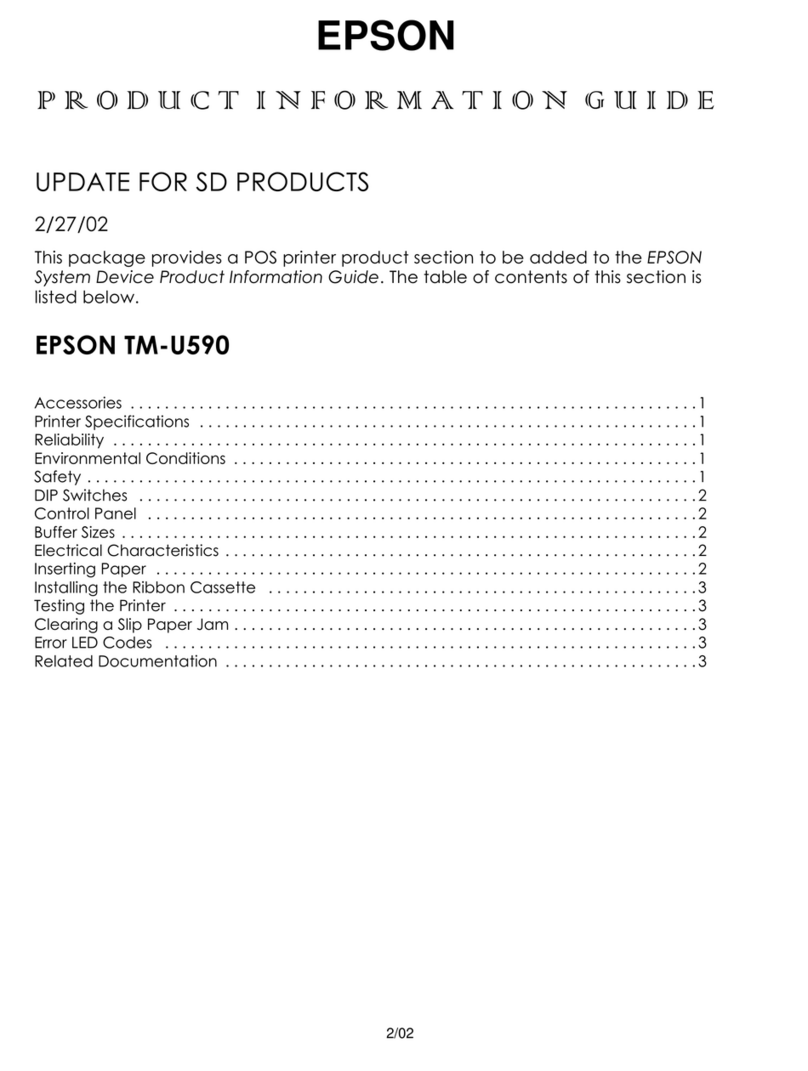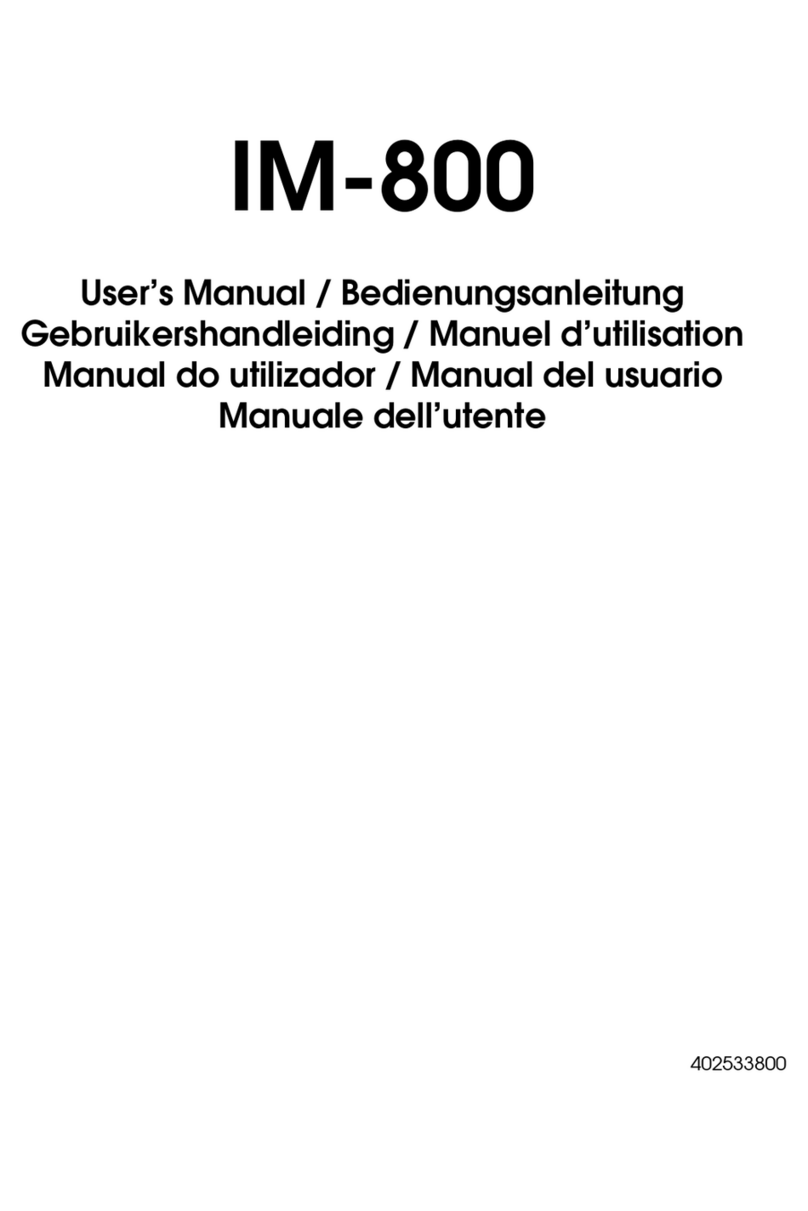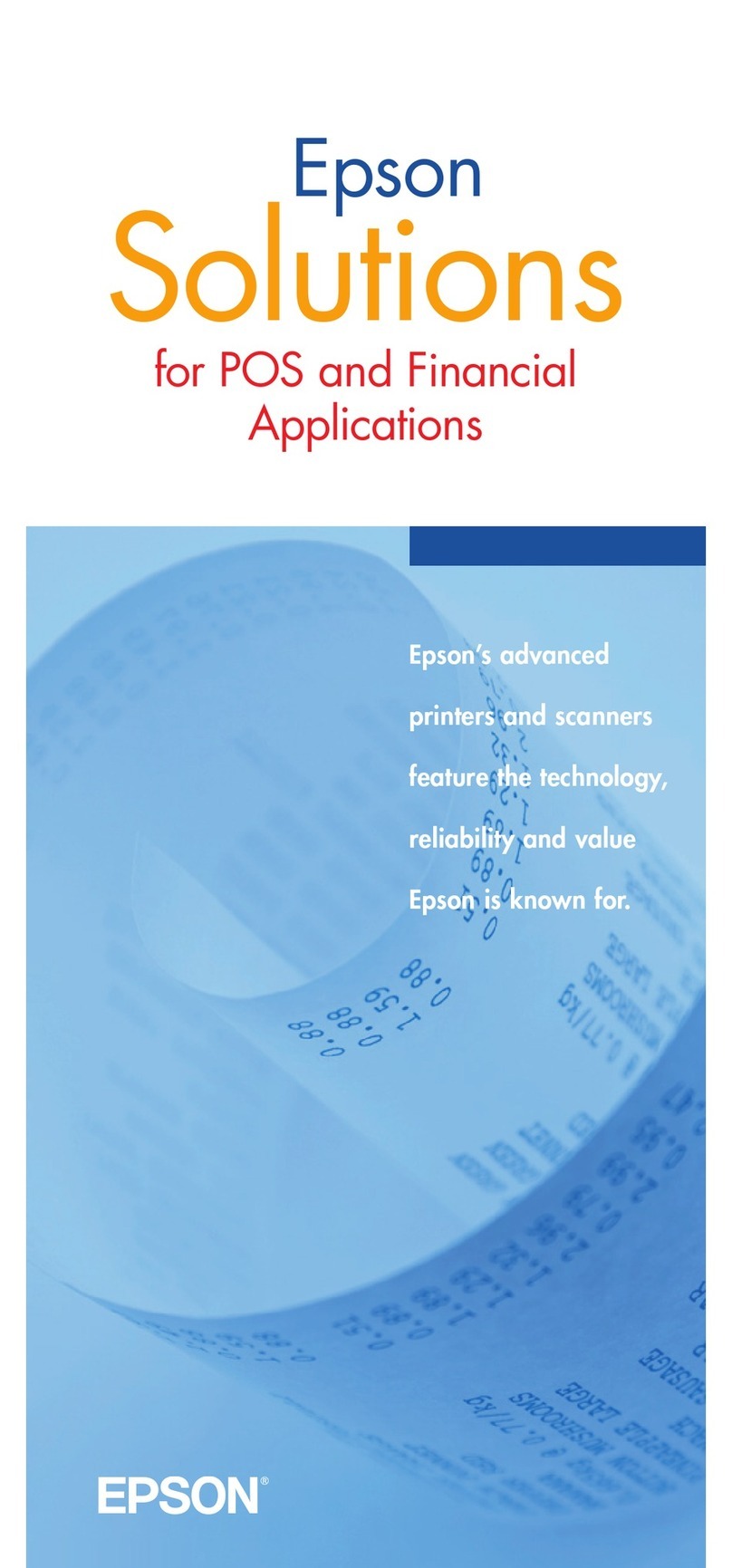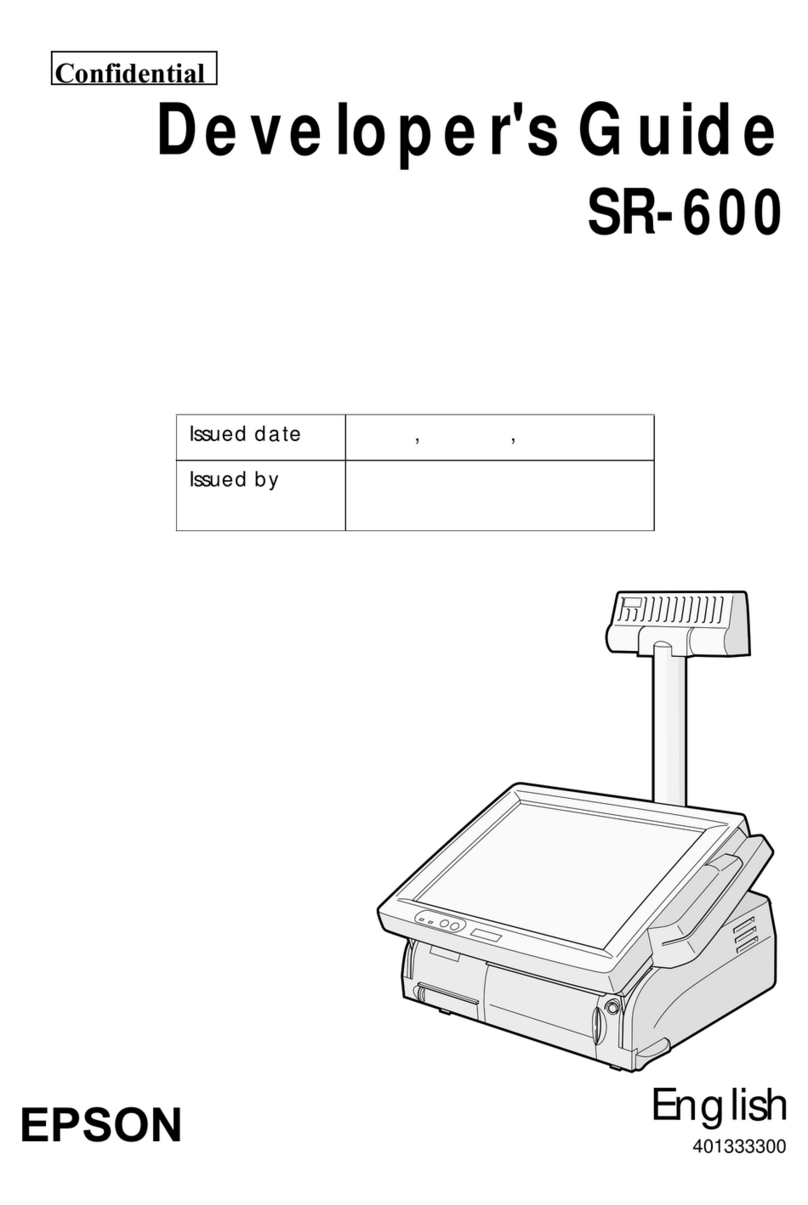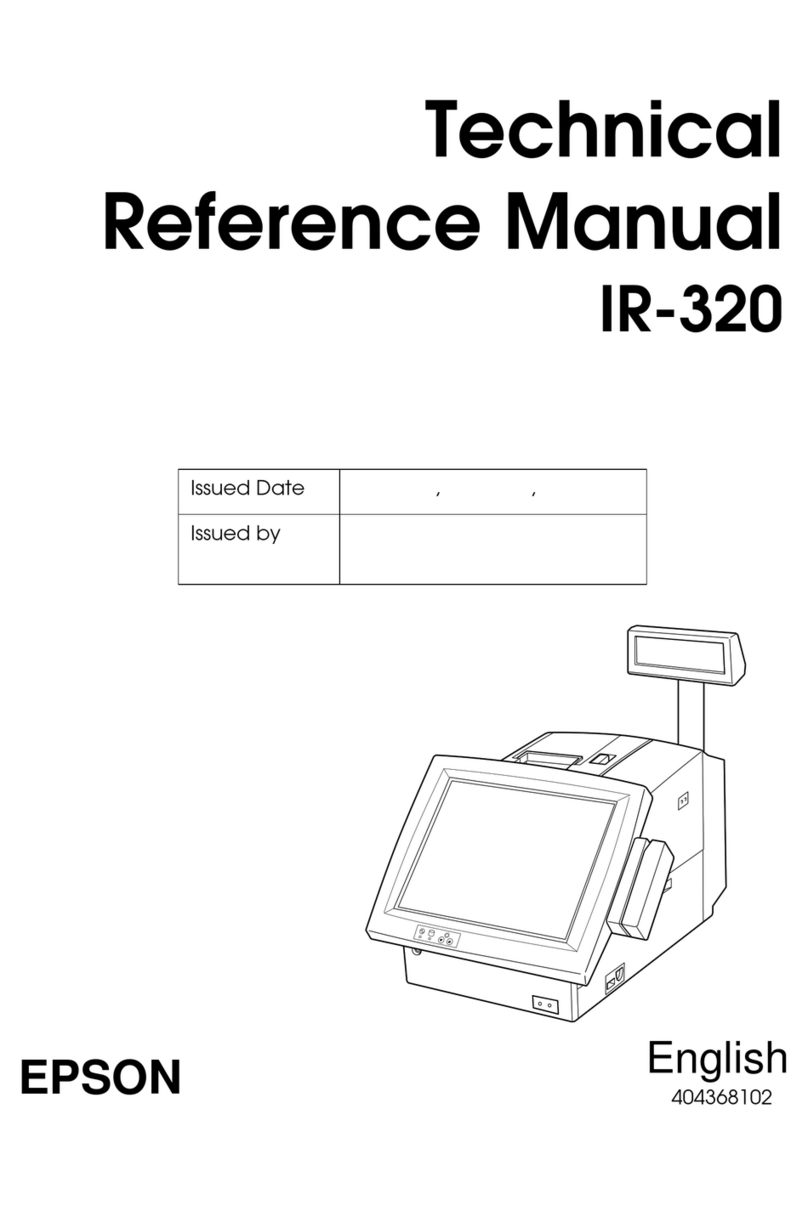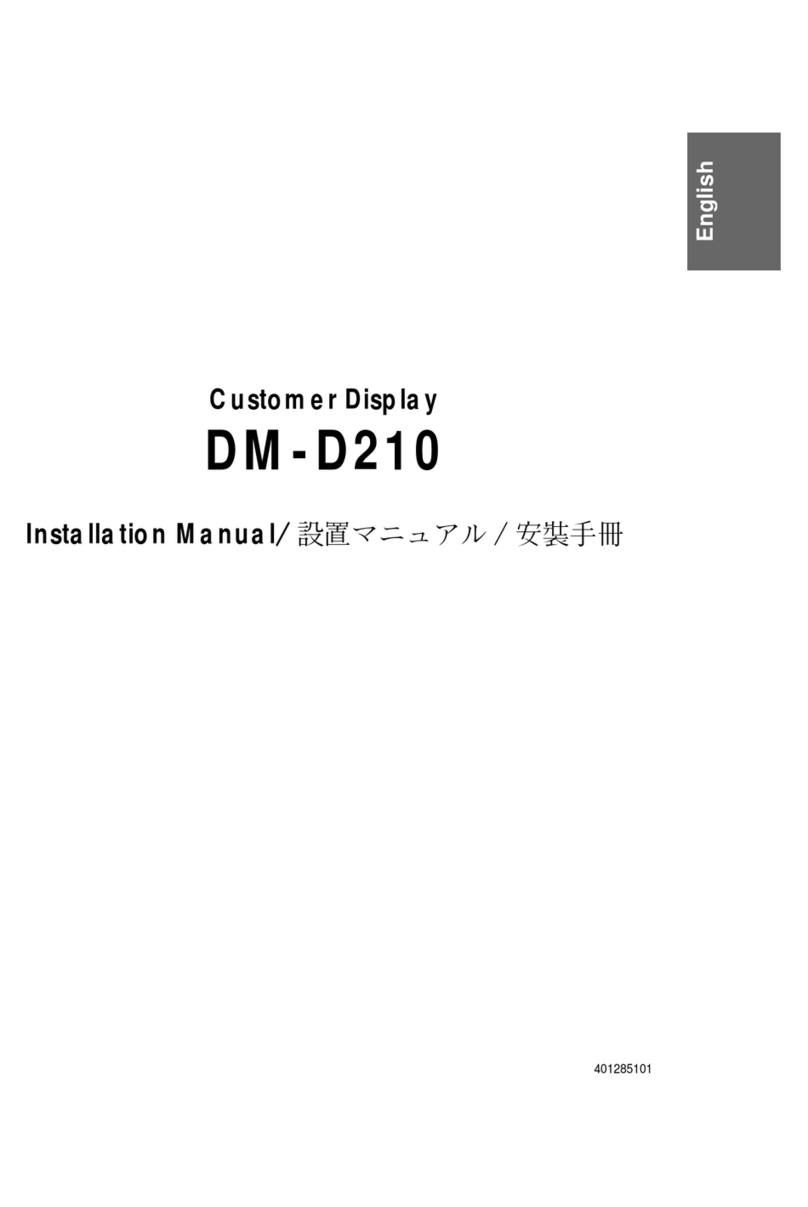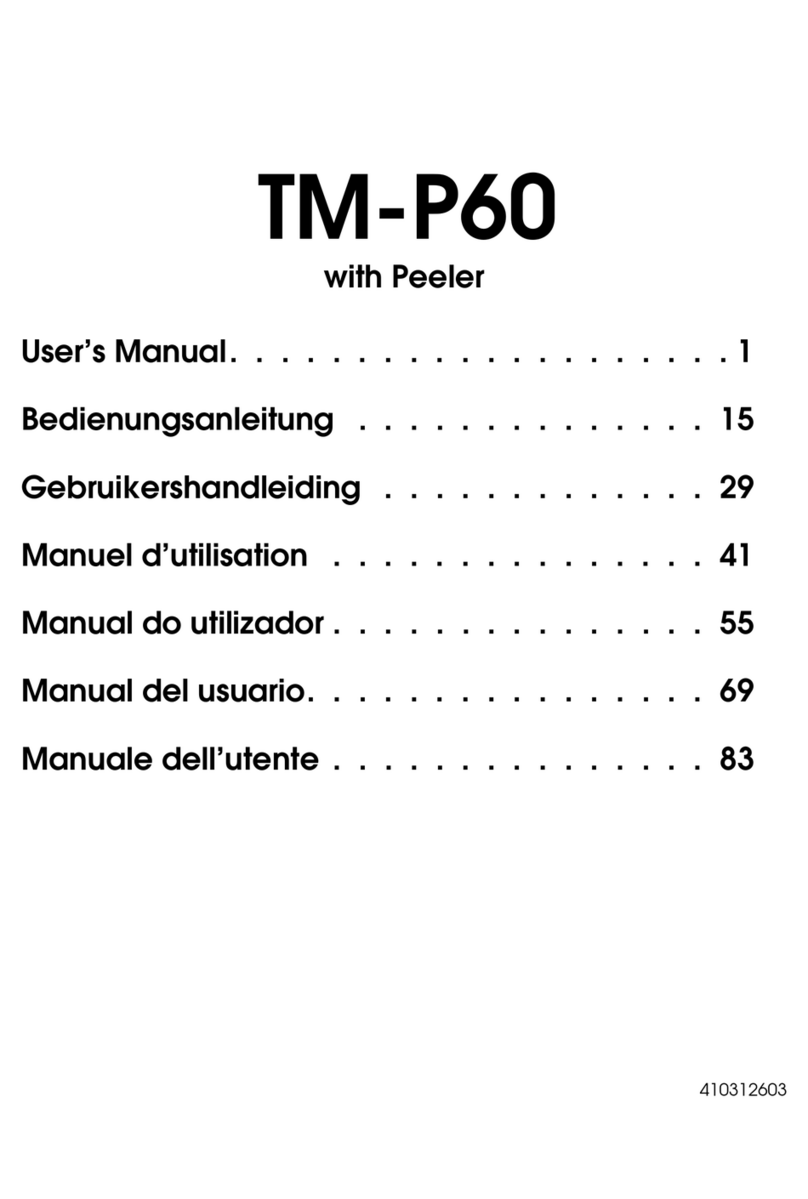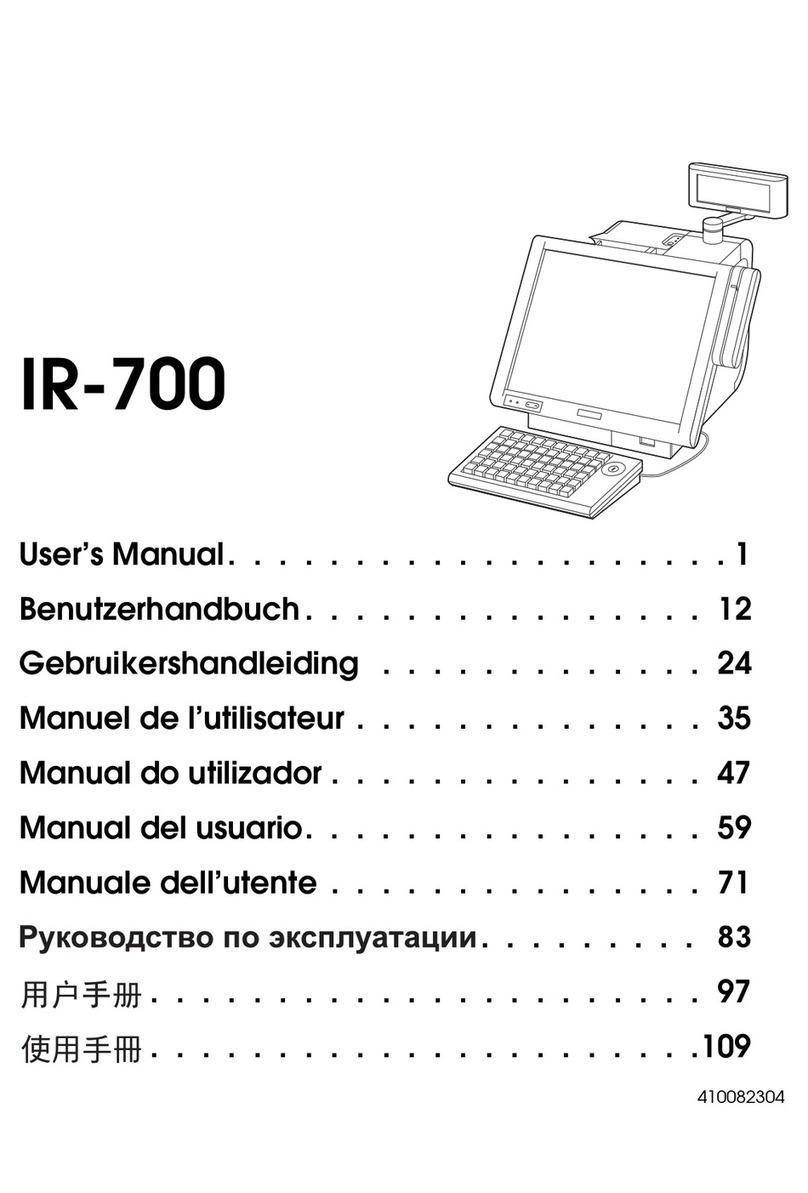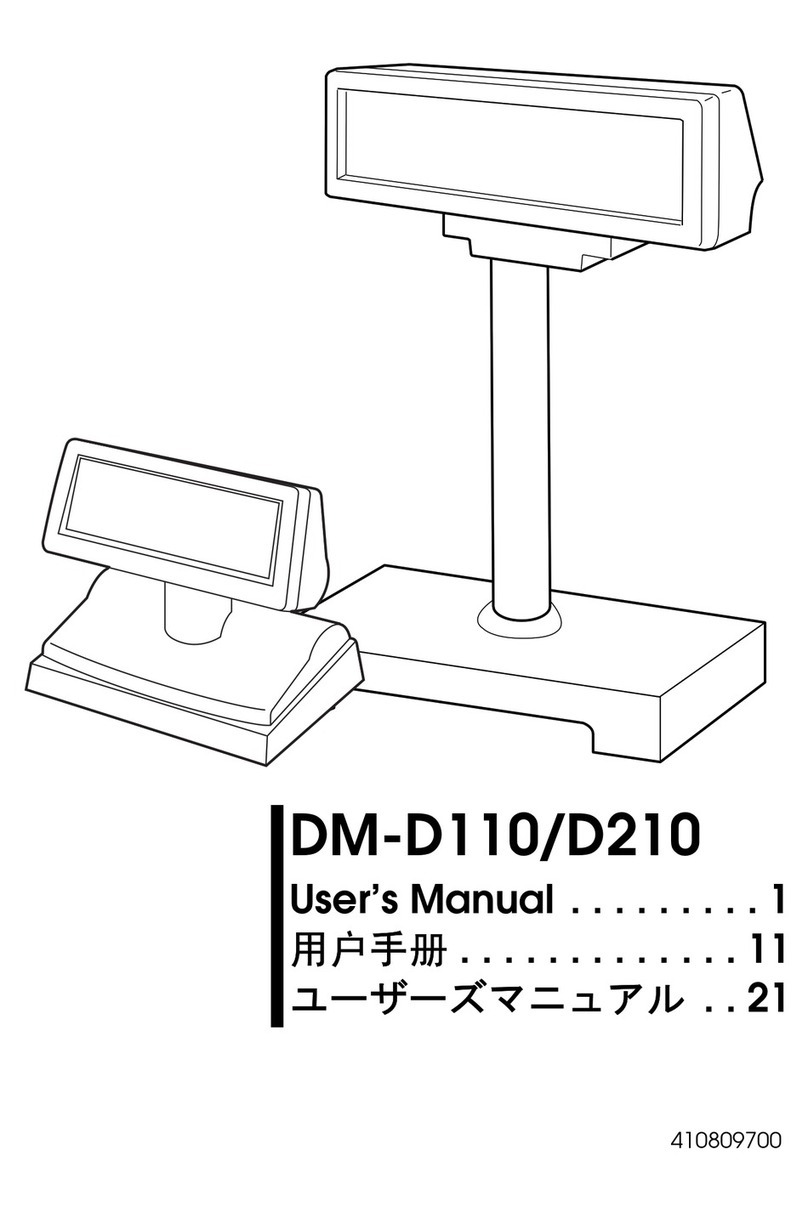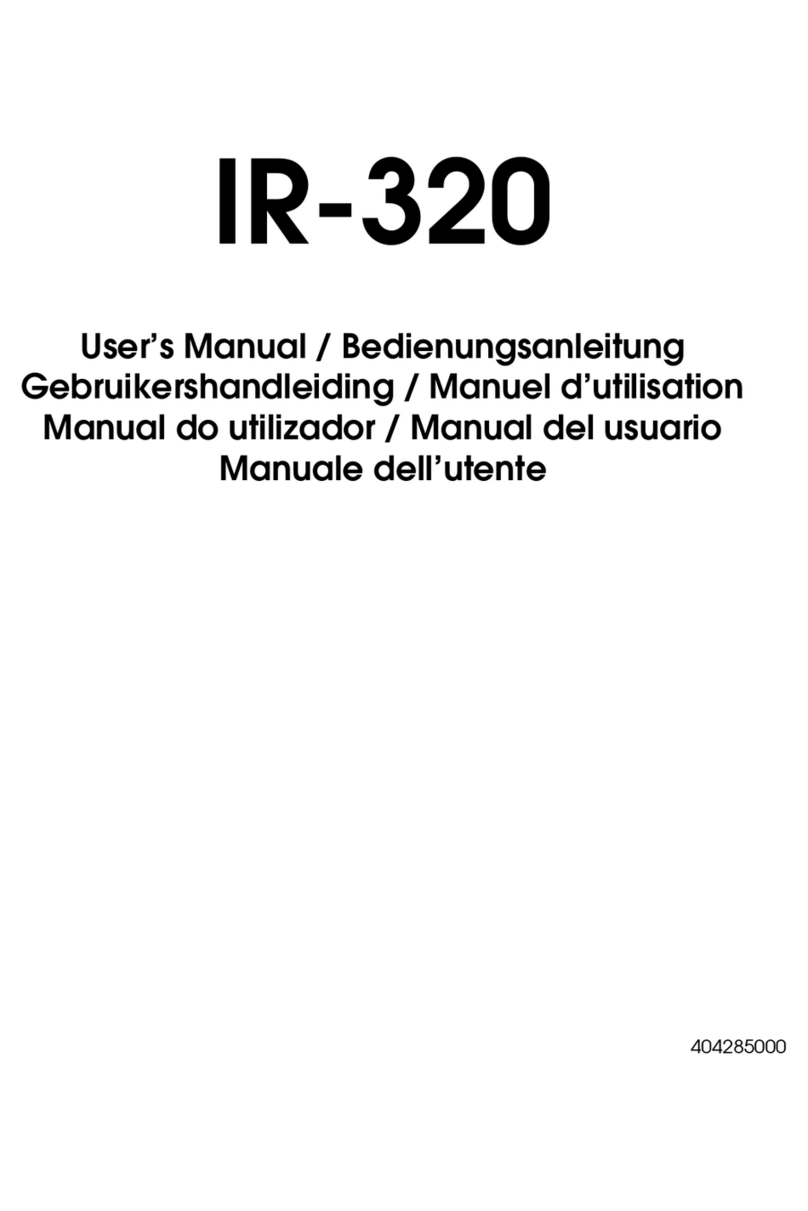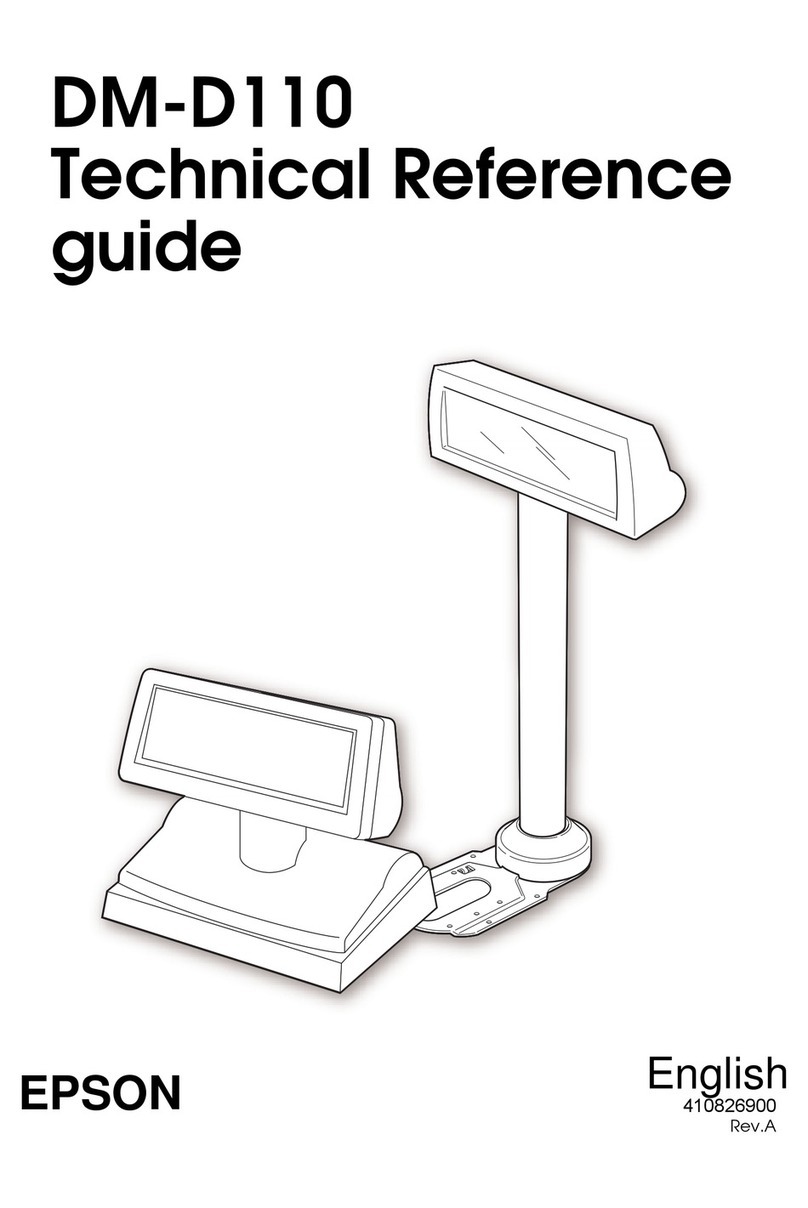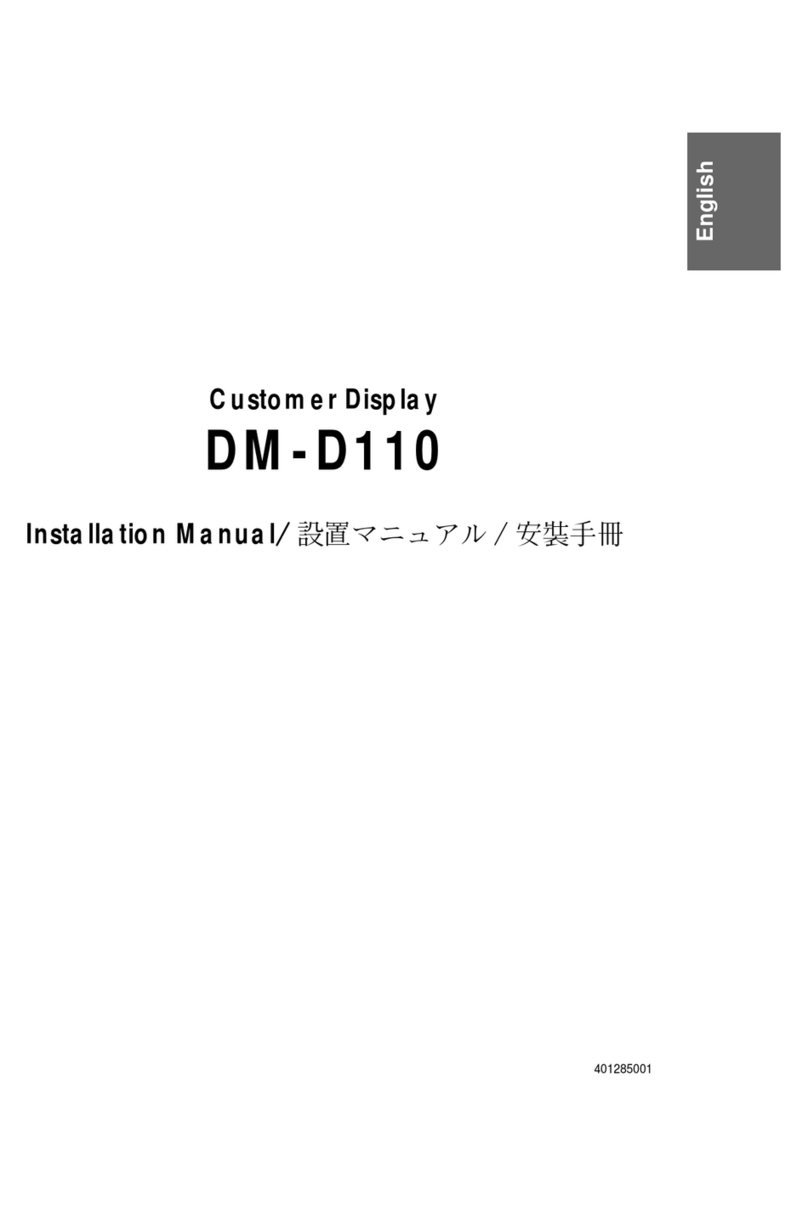*1 If COM3/4 is used, the attached driver software must be installed.
*2 The USB interface is not supported with MS-DOS, or Windows NT. (The keyboard and mouse are
supported by the BIOS.)
*3 The DC12V output must not be connected to a peripheral other than the DM-M820.
*4 The internal speaker is not supported by the onboard sound controller.
*5 A switch to cut the AC power off is not available.
Parallel 25-pin D-sub female connector. Port can be defined as SPP, ECP or EPP.
Serial (*1) 9-pin D-sub male connector ×4. Four serial ports supported.
It is possible for COM3/4 to output +5V or +12V.
Ethernet 100Base-TX Wake Up ON LAN available
Keyboard 6-pin miniature-DIN female connector (PS/2 type).
Mouse 6-pin miniature-DIN female connector (PS/2 type).
CRT 15-pin SD-sub female connector. Analog video display can be connected.
USB (*2) Type A 4-pin ×4. Two USB at the front side and two on the rear side.
The USB interface is supported with Windows 98/2000/XP.
Audio LINE IN, LINE OUT, microphone terminals.
PCI slot PCI slot. 32-bit, half-size: 210 ×106.68 mm {8.27 ×4.2"} (L ×W),
H: Parts side: 14.48 mm {0.57"}, H: solder side 2.67 mm {0.11"} I/O expansion slots.
DC12V output
(*3) One (+12V / 3A)
Internal speaker
(*4) Built-in monaural speaker (for beeper)
Audio function
(*4) AC'97 audio CODEC supported
External line input/output, with a microphone terminal
Power switch On front of unit. Turns power on/off.
LEDs The power and HDD LEDs are on the front side. The FDD and the CD-ROM drive
have their own LEDs. The LAN LEDs are on the rear side.
BIOS setup Configures this product, saving settings to CMOS; accessible by pressing Delete
when you turn on this product.
Device
diagnostics Helps you to isolate communication problems this product or connected
devices may be having. You can start the device diagnostics by pressing F10
during the POST (Power On Self Test).
Support
operating
system
MS-DOS / Windows 98/ NT/ 2000/ XP
Lithium battery The IM-800 is internally equipped with a Lithium non-rechargeable battery that
supplies the backup voltage to the RTC and the RTC's built-in CMOS RAM when
AC power is not supplied. The battery can be exchanged easily because the
battery is connected through the socket.
Battery type: CR2032
Battery life: Approximately 5 years
Power supply
(*5) 145W ATX Power Supply
Low range: 100~127V, 3.5A maximum
High range: 200~240 V, 2A maximum
Low range or High range is selected by the switch.
Frequency: 50~60 Hz
Dimensions
(W ×L×H) With rear cover: 315 ×365 ×88 mm {12.3 ×14.3 ×3.4"}
Without rear cover: 315 ×280 ×88 mm {12.3 ×10.9 ×3.4"}
Environmental
conditions Condition: Operating range Storage range
Temperature: 5 to 35°C {41 to 95°F} –10 to 50°C {14 to 122°F}
Humidity (RH): 30 to 80% non-condensing 30 to 90% non-condensing