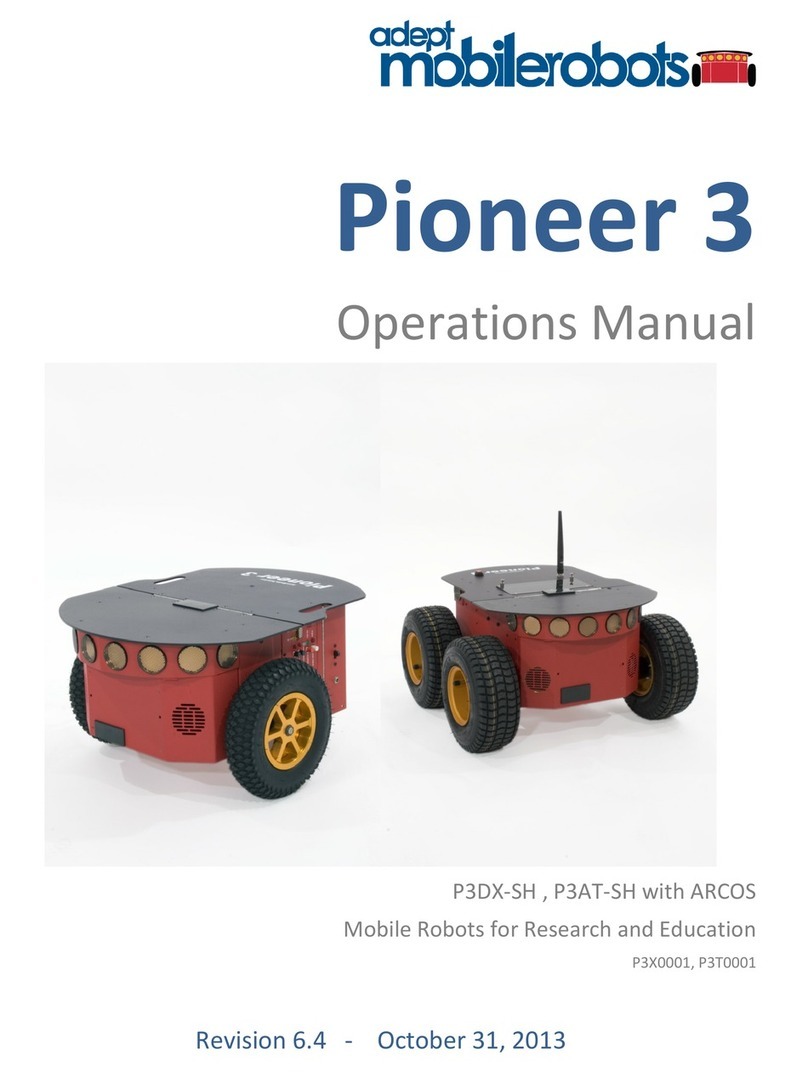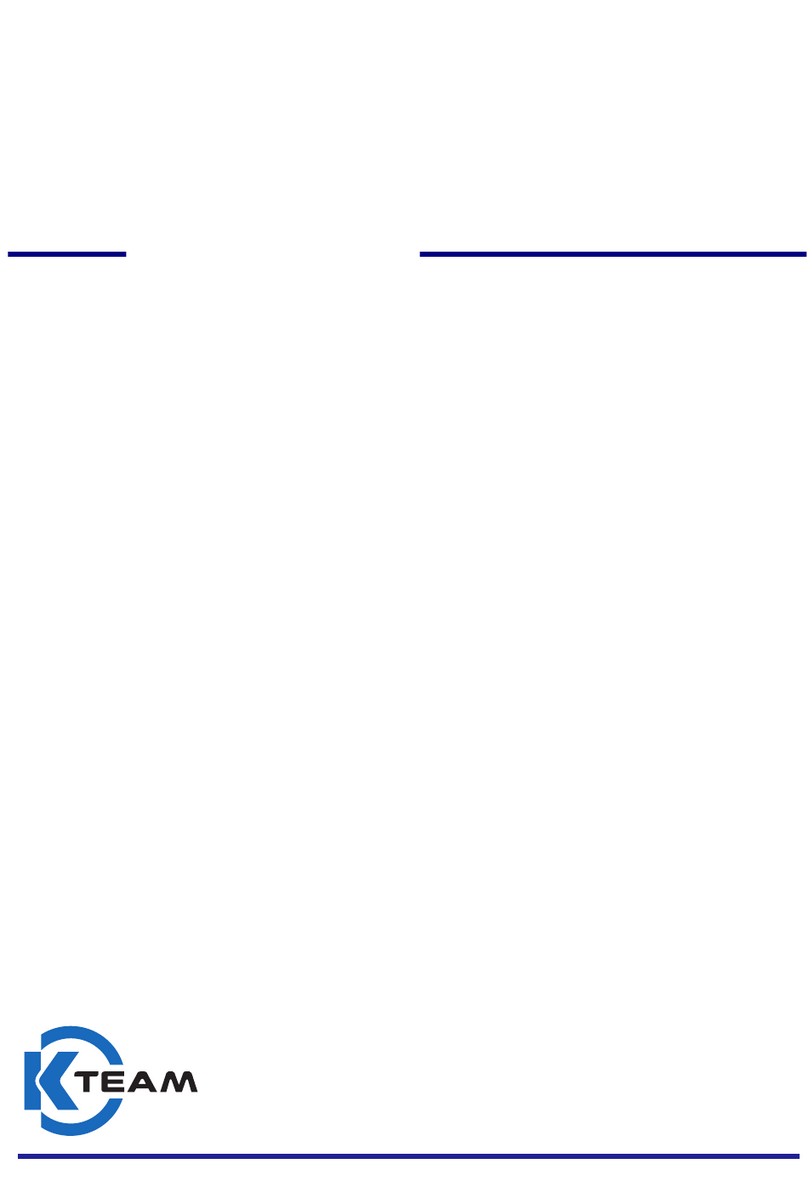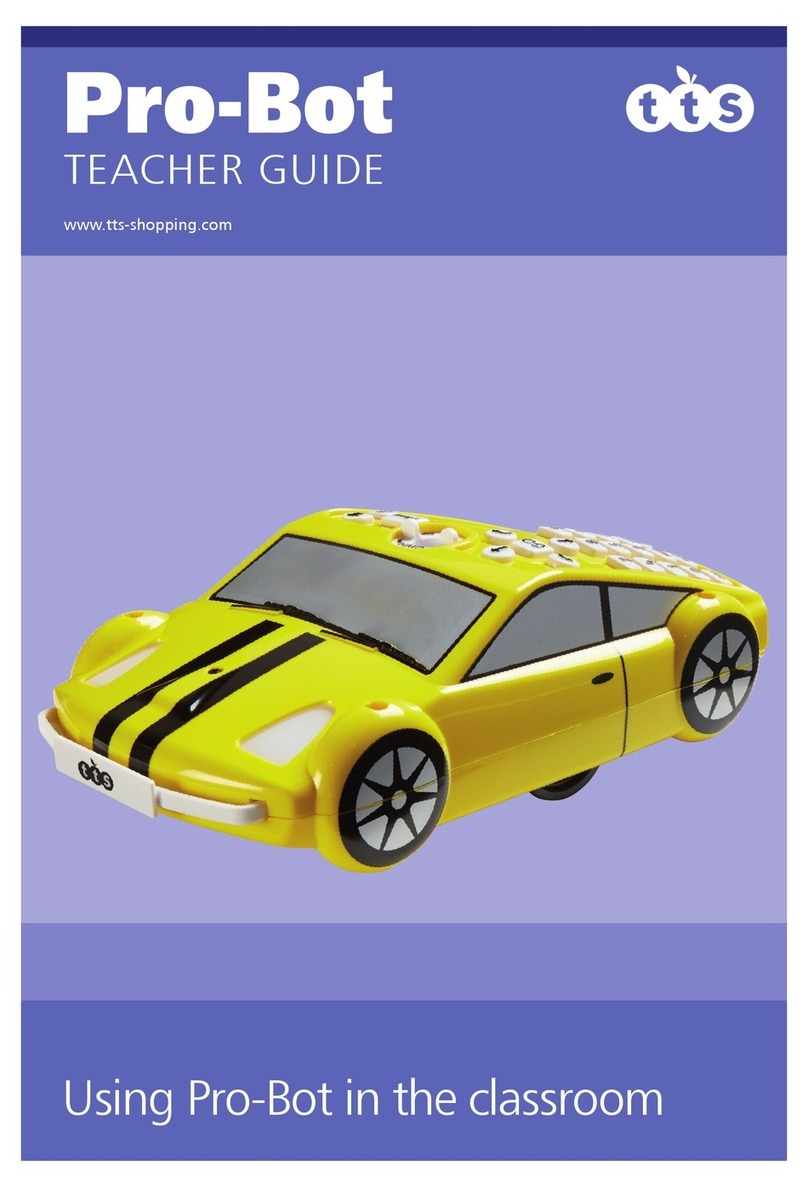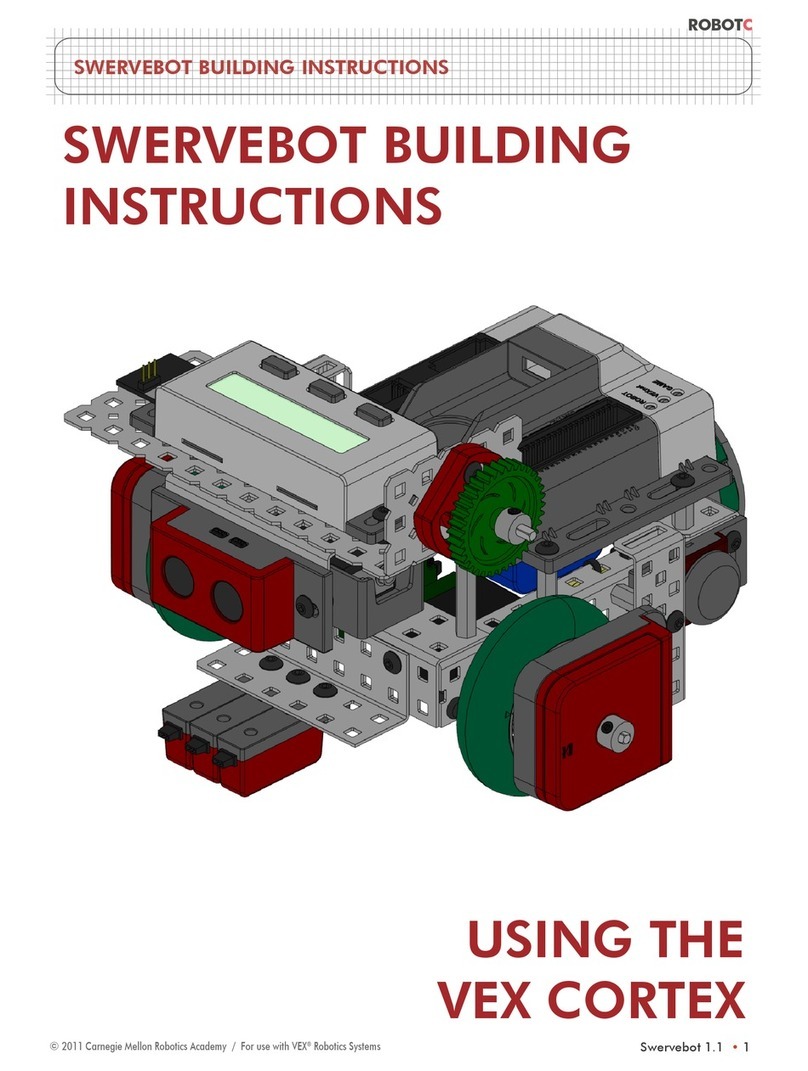Adept MobileRobots Pioneer LX User manual

User's Guide
Rev. A
November, 2013

Copyright Notice
The information contained herein is the property of Adept Technology, Inc., and shall not be reproduced
in whole or in part without prior written approval of Adept Technology, Inc. The information herein is
subject to change without notice and should not be construed as a commitment by Adept Technology, Inc.
The documentation is periodically reviewed and revised. The latest version can be found at http:/-
/robots.mobilerobots.com
Adept Technology, Inc., assumes no responsibility for any errors or omissions in the documentation. Crit-
ical evaluation of the documentation by the user is welcomed. Your comments assist us in preparation of
future documentation. Please submit your comments to: support@mobilerobots.com.
Copyright 2013 by Adept Technology, Inc. All rights reserved.
Adept, the Adept logo, the Adept Technology logo are registered trademarks of Adept Technology, Inc.
Adept Lynx is a trademark of Adept Technology, Inc.
Any trademarks from other companies used in this publication are the property of those respective com-
panies.
Created in the United States of America
10 Colrumbia Drive • Amherst, NH 03450 • USA • Phone +1 603 881 7960 • www.mobilerobots.com

Adept Pioneer LX Platform User's Guide, Rev. A
Page 3 of 125
Table of Contents
Table of Contents
Chapter 1: Introduction 7
1.1 Product Description 7
MTXGeneration and Pioneer Compatibility 7
Body, Drive and Control 8
What's Included - Basic Components 8
Optional Accessories, Parts, Components and Attachments (partial list) 10
User-Supplied Components / System Requirements 10
Software Overview 10
1.2 Operating Environment 12
1.3 Dangers, Warnings, Cautions, and Notes 13
1.4 Safety Precautions 14
1.5 What to Do in an Emergency 14
1.6 Additional Safety and Standards Information 14
Adept Robot Safety Guide 14
1.7 Help, Documentation and Support 15
Factory Repairs 15
Chapter 2: Setup 17
2.1 Transport and Storage 17
Platform 17
Battery Storage 17
2.2 Before Unpacking the Platform 17
2.3 Unpacking 17
Lifting the Platform 19
2.4 Repacking for Relocation 22
2.5 Installing a Pioneer LX System 22
Installing the Battery 22
Attaching Optional Accessories 24
Installing the Charging Station 24
2.6 Embedded Computer Setup 29
Logging In 29
Remote Access 30
Networking 30
Chapter 3: Software Demonstrations and Quick Start 33
ARIA Demo 33
ARNL Demo Server and MobileEyes 34

Adept Pioneer LX Platform User's Guide, Rev. A
Page 4 of 125
Table of Contents
Chapter 4: Components and Operation 37
4.1 Operating Environment 37
4.2 Typical Operation 38
4.3 Startup and Shutdown 38
4.4 Power and Charging 38
Battery Indicators and Controls 39
Charging Station 39
Manually Charging the Battery 41
4.5 Operator Control Panel 42
ON Button 42
OFF Button 42
Screen 42
E-Stop Button 42
Brake-release Button 43
Keyswitch 43
4.6 Other Controls and Indicators 43
Light Discs, Light Tower 43
Joystick 44
MTX-Lynx Core Diagnostic Indicators 45
4.7 Sensors 46
Laser Rangefinder 46
Sonar 46
Bumper 46
Internal Sensors 47
Chapter 5: Programming 49
5.1 ARIA 49
5.2 Robots in Motion 50
Position Integration 51
51
5.3 Device Interfaces 51
5.4 Futher Programming Information 52
Chapter 6: Payloads 53
6.1 Considerations 53
Weight 53
Power Consumption 53
Payload Bay Access 54
Dimensions 54
Center of Gravity 55
6.2 Mounting Deck 58
6.3 Connections Between Platform and Payload 59

Adept Pioneer LX Platform User's Guide, Rev. A
Page 5 of 125
Table of Contents
Chapter 7: Connectivity 61
7.1 User Connections Summary 61
7.2 MTXCore User Connections 61
MTX-Lynx Core Front, Upper 62
MTX-Lynx Core Rear, Upper 69
Core, Side 75
7.3 Internal Pioneer LX Core Connections 75
Lynx Internal Data Pinouts 77
Pioneer LX Internal Power Pinouts 79
Chapter 8: Maintenance 83
8.1 Safety Aspects While Performing Maintenance 84
8.2 Periodic Maintenance Schedule 84
Cleaning 84
Tires 84
Axles 85
Lasers 85
Charging Station Contacts 85
8.3 Removing and Installing Covers 85
Cover Removal 86
Cover Installation 89
8.4 Replacing Periodic Parts 91
Battery 91
8.5 Replacing Non-Periodic Parts 94
Charging Station Roller and Bearing 94
Charging Station ACPower Fuse 95
Charging Station Internal Fuse 96
Rear Sonar Units 97
Front Sonar Units 97
Sonar Controller 97
Light Discs 98
Operator Control Panel 98
Drive Assemblies 98
Front or Rear Casters 101
Laser Rangefinder 102
Core 104
8.6 Spare Parts List 106
Chapter 9: Technical Specifications 109
9.1 Dimension Drawings 109
9.2 Platform Specifications 110
9.3 Charging Station Specifications 112

Adept Pioneer LX Platform User's Guide, Rev. A
Page 6 of 125
Table of Contents
Chapter 10: Communication Packet Protocol 113
10.1 Packet Checksum 113
10.2 Server Information Packets 114
10.3 Standard SIP contents 114
10.4 Client Commands 117
Command Packet Format 117
Connection Initialization and Maintenance Commands: 118
Robot Motor, Velocity and Position Control: 118
Configure Acceleration and Deceleration Parameters 119
Configure Maximum Speeds 119
Reset Position 119
Joystick 119
Additional SIP Requests 120
Other 120
10.5 Command Packet Errors 120
10.6 Establishing the connection 120
Opening the session—OPEN 121
Keeping the Beat—PULSE 121
Closing the connection—CLOSE 122
10.7 CONFIG Packet and CONFIG command 122
10.8 Joystick Packet 124

Pioneer LX User's Guide, Rev. A
Page 7 of 125
Chapter 1: Introduction
Chapter 1: Introduction
This manual covers the setup, operation, and user maintenance of your Adept MobileRobots
Pioneer LX mobile robot.
1.1 Product Description
The Adept MobileRobots Pioneer LX is a general-purpose, indoor mobile robot platform,
designed and sized to carry loads up to 60 kg (132 lb)while working around people. With the
included ARNLsoftware, it is self-guided and self-charging, with an automated charging sta-
tion. The platform's size and drive assembly are designed to work in any wheelchair-acces-
sible environment.
The Pioneer LXincludes a complete robot control system and embedded computer (PC), dif-
ferential drive system with encoder feedback, as well as a laser rangefinder sensor, ultrasonic
(sonar)sensors, and a bumper panel.
ARNLsoftware provides the capability to know where the robot is located within an indoor
workspace (localization), and to navigate safely and autonomously to any accessible des-
tination within that workspace (navigation), continuously and without human intervention.
A complete C++SDKis provided to develop software using the Pioneer LX.
The Pioneer LXprovides a variety of interfaces and power connections to support your appli-
cation-specific sensors and accessories. Refer to Connectivity on page 61, for information on
the available connectors..
For some projects, you may want to customize the Pioneer LX with a payload, attached to the
top of the platform, such as sensors, manipulators, extra structure. Refer to Payloads on page
53 for general information on designing a payload.
MTXGeneration and Pioneer Compatibility
The Pioneer LXis the first in a new generation of robots from Adept MobileRobots, the
MTXtype robots.
In most ways, the Pioneer LXremains compatible with Pioneer 3 and other Adept Mobil-
eRobots platforms:it uses a compatible protocol for essential communication with software,
and the Pioneer SDKincluding ARIAC++APIremains compatible with all MobileRobots plat-
forms, including Pioneer LX. (Support for the Pioneer LXwas added in ARIA2.8.0 and
ARNL1.8.0.)
The Pioneer LX does differ from previous Pioneer robots in a few ways, however, including:
lThe robot controller uses a new firmware implementation, MARCOS
lSome components are connected directly to the embedded computer, rather than man-
aged via the robot controller (sonar, display, battery information). However, ARIA's
ArRobotConnector class will automatically connect to these components by default, and
continue to provide data via the ArRobot class, so all software using ARIA and ArRo-
botConnector will continue to work with the LX.

Pioneer LX User's Guide, Rev. A
Page 8 of 125
Chapter 1: Introduction
lSome Pioneer commands are not implemented on the Pioneer LX, such as:
lENCODER command and Encoder packets
lGYROcalibration commands
lPIDcommands (ROTK... and TRANSK...)
lGeneral purpose digital and analog IOis done via embedded computer operating
system and ArMTXIOclass, not through robot connection or IOpackets.
Body, Drive and Control
The Adept Pioneer LX is medium-sized, lightweight, and highly maneuverable. It has a strong
aluminum chassis and solid construction that makes it very durable. It is insulated against
water splashes and dust, with an IPrating of IP-40.
The Pioneer LX platform is a two-wheel, differential-drive vehicle, with spring-loaded passive
casters in front and rear, and independent drive-wheel spring-suspension for balance. Its solid,
foam-filled wheels are at the mid-line of the platform, so that it can turn in place with zero
turn radius.
The Pioneer LXhas two degrees of freedom, and is controlled from software by requesting
translational velocity (forwards/backwards), and a separate, simultaneous rotational velocity
(clockwise/counterclockwise). The robot's controller will automatically control the robot's drive
system to achieve those requested velocities (using requested acceleration and deceleration
parameters).
The Pioneer LXcontroller uses encoders to automatically integrate wheel odometry, accurately
maintain requested velocity, and, combined with data from an internal gyroscopic sensor, com-
putes an estimated pose of the robot:a point (X, Y)in a cartesian coordinate system, plus an
orientation θ. This pose estimate is provided to software along with other robot state infor-
mation every 100ms (10hz).
For more information about robot programming and communication, see See Programming
on page 49.
What's Included - Basic Components
lOne fully-assembled Pioneer LX, including:
llaser rangefinder,
lfront bumper panel
lfront- and rear-facing sonar sensors
lMTX-LynxCore, a module containing robot controller and power management,
and a user-accessible computer (Intel PC)with either Linux or Windows and all
software preinstalled and ready to use.
lRemovable plastic skins
lTop plate with operator panel, controls and connectors
lEquipment mounting deck
lOne fully-charged battery
This is shipped separately from the platform, due to air shipping regulations.
lAutomated charging station (docking station)

Pioneer LX User's Guide, Rev. A
Page 9 of 125
Chapter 1: Introduction
Allows the platform to charge itself, without user intervention. This includes a wall-
mount bracket and a floor plate, for a choice of installation methods. See Installing the
Charging Station on page 24.
A manual charging cord is included, so you can charge the battery or a spare battery
outside of the platform.
lJoystick
Used for manually controlling the platform, mostly when making a scan to be used for
generating a map.
lPioneer SDK including ARIAopen source C++API,and ARNLLaser Navigation
Libraries and example servers.
lDocumentation

Pioneer LX User's Guide, Rev. A
Page 10 of 125
Chapter 1: Introduction
Optional Accessories, Parts, Components and Attachments (partial list)
Contact sales@mobilerobots.com for more information on purchasing any of the following
accessories or parts. Check http://www.mobilerobots.com or contact sales for updates on any
new accessories now available.
lPan/Tilt/Zoom digital ethernet camera
lSpare batteries
lExtra mounting deck, top plate, body skins, other parts.
lExtra docking station(s)
lMore
User-Supplied Components / System Requirements
PC with Microsoft Windows®or Linux
lEthernet (wireless preferred)
l100 megabytes of available hard-disk storage
lPower outlet for docking station (115VACor 220VAC)
Software Overview
The Pioneer LX comes with the following software preinstalled and ready to use.
Software packages are also provided on the included CDROM, and may be downloaded from
http://robots.mobilerobots.com.
See Programming on page 49 for more information on writing software.
MARCOS Controller Firmware
A microcontroller running MARCOS firmware handles the details of mobility, including main-
taining the platform’s drive speed and heading, as well as acquiring data from the encoders
and gyroscope, and managing the platform’s emergency stop systems, bumper, and joystick.
The MARCOS firmware computes and reports an estimate of the platform’s pose (X, Y, θ), as
well as other aspects of robot status.
MobileRobots may provide MARCOSupdates in the future to fix problems or add features.
Computer Operating System
The embedded computer is provided with either Ubuntu Linux or Windows 7 preinstalled.
The operating system selected when ordered has been preinstalled along with all other soft-
ware included, and a selection of useful system and software development tools. Other oper-
ating systems may be used on the embedded computer but are not specifically supported by
MobileRobots.
ARIA
ARIA is the core development library or SDK for use with the robot. It is an open source C++
library (with interfaces also available for Python, Java and Matlab).
ARIA is available with all robots.
On Linux ARIA can be found at /usr/local/Aria, and on Windows at C:\Program Files\M-
obileRobots\Aria and in the Start Menu. ARIA includes full API reference documentation in

Pioneer LX User's Guide, Rev. A
Page 11 of 125
Chapter 1: Introduction
its doc subdirectory, as well as example programs in the examples directory, and full source
code distributed as free software under the terms of the GNU General Public License.
ARIAlibraries can be compiled and used with standard C++development
tools:GNUC++compiler (G++)on Linux and Microsoft Visual C++on Windows.
ARIA updates and additional information are available for download at http:/-
/robots.mobilerobots.com/wiki/ARIA.
ARNLLaser Navigation and Localization Libraries
ARNL is a development library or SDK for including accurate indoor laser localization and
flexible, reliable autonomous navigation capabilities in your software.
ARNL can be found installed on Linux at /usr/local/Arnl, and on Windows at C:\Program
Files\MobileRobots\ARNL. The ARNL installation includes the localization and navigation
libraries, as well as compatible ARIA libraries. It includes a full API reference manual in the
doc subdirectory, as well as example programs in the examples directory.ARNL
ARNLincludes arnlServer, an ArNetworking server program which can be used with Mobi-
leEyes or custom client software to interactively send the robot to autonomously navigate to
goal points.
Refer to ARNL’s README.txt, API reference manual, and the guide Getting Started with
ARNLLaser Navigation for more information.
ARNL updates and additional information are available for download at http:/-
/robots.mobilerobots.com/wiki/ARNL.
Mapper3
Mapper3 is an application used for converting and editing maps for use with ARNL, MOGS
and MobileSim.
Mapper3 is available for download at http://robots.mobilerobots.com/wiki/Mapper3.
MobileSim
MobileSim is the MobileRobots simulator. If you run MobileSim first, ARIA will automatically
connect to MobileSim instead of the real robot. This allows software to be tested with the sim-
ulator on any computer before using the real robot, without recompilation or any changes.
MobileSim is available for download at http://robots.mobilerobots.com/wiki/MobileSim.
MobileEyes
MobileEyes is a graphical application for remote visualization, teleoperation, and software con-
figuration. It communicates with onboard robot software via the wireless network and the
ArNetworking system (included with ARIA), and can run on any PC or laptop.
MobileEyes is used as the user interface to arnlServer, provided with ARNL. Use MobileEyes
to view the status of the robot, send it to goals, teleoperate the robot, modify ARNLand robot
configuration parameters, and send custom commands.
MobileEyes is available for download at http://robots.mobilerobots.com/wiki/MobileEyes.

Pioneer LX User's Guide, Rev. A
Page 12 of 125
Chapter 1: Introduction
ArVideo
ArVideo is a library for acquisition of images from cameras, and optional ArNetworking
server components that provide images to MobileEyes or other ArNetworking client software.
ArVideo is available at http://robots.mobilerobots.com/wiki/ArVideo.
Software for Accessory Devices
Additional development libraries for use with some accessory devices and options are pro-
vided by MobileRobots or the original manufacturer of the device. These libraries can be down-
loaded from http://robots.mobilerobots.com/wiki/Software. All other accessory devices are
supported in ARIA.
1.2 Operating Environment
The Pioneer LX is designed to operate in an environment that is wheelchair accessible. Care
must be taken to avoid:
lglass doors and walls
lpits without railings or low bumpers
lfloors with access panels removed
lloose cables, hoses, etc.
llarge, highly-reflective objects
Floors must provide good traction, typical of good walking conditions.
lSlope up to 1:12
lStep traversal up to 15 mm (0.6 in.)
lGap traversal up to 15 mm (0.6 in.)
lTemperature 5° to 40° C (41° to 104° F)
lHumidity 5 to 95%, non-condensing
The Pioneer LX is not intended for use in hazardous environments (explosive gas, water, dust,
oil mist). It has an IP rating of IP-40.

Pioneer LX User's Guide, Rev. A
Page 13 of 125
Chapter 1: Introduction
1.3 Dangers, Warnings, Cautions, and Notes
There are six levels of special alert notation used in Adept manuals. In descending order of
importance, they are:
DANGER: This indicates an imminently hazardous electrical situation
which, if not avoided, will result in death or serious injury.
DANGER: This indicates an imminently hazardous situation which, if
not avoided, will result in death or serious injury.
WARNING: This indicates a potentially hazardous electrical situation
which, if not avoided, could result in serious injury or major damage to
the equipment.
WARNING: This indicates a potentially hazardous situation which, if
not avoided, could result in serious injury or major damage to the equip-
ment.
CAUTION: This indicates a situation which, if not avoided, could result
in minor injury or damage to the equipment.
NOTE: Notes provide supplementary information, emphasize a point or procedure,
or give a tip for easier operation.

Pioneer LX User's Guide, Rev. A
Page 14 of 125
Chapter 1: Introduction
1.4 Safety Precautions
Read all installation and operation instructions before using the equipment.
lDo not ride on the Pioneer LX.
lDo not exceed the maximum weight limit.
lLimit operation to a 1:12 slope.
lDo not drop the platform, run it off a ledge, or otherwise operate it in an irresponsible
manner.
lDo not get the platform wet. Do not expose the platform to rain or moisture.
lDo not use power extension cords with the charging station unless properly rated.
lDo not continue to run the platform after hair, yarn, string, or any other items have
become wound around the platform’s axles or wheels.
lNever access the interior of the platform with the charger attached.
Immediately disconnect the battery after opening the battery compartment door.
lDo not use parts not authorized by Adept.
lDo not use any charger not supplied by Adept.
1.5 What to Do in an Emergency
Press the E-Stop button (a red push-button on a yellow background/field) and then follow the
internal procedures of your company or organization for an emergency situation. If a fire
occurs, use a type D extinguisher: foam, dry chemical, or CO2.
1.6 Additional Safety and Standards Information
Adept provides other sources for more safety information:
Adept Robot Safety Guide
The Adept Robot Safety Guide provides detailed information on safety for Adept robots. It also
gives resources for more information on relevant standards. The Adept Robot Safety Guide is
also available from the Adept Download Center at http://www.adept.co-
m/support/downloads/file-search

Pioneer LX User's Guide, Rev. A
Page 15 of 125
Chapter 1: Introduction
1.7 Help, Documentation and Support
Adept MobileRobots provides a customer support website at http://robots.mobilerobots.com.
This website provides downloads of all manuals, software and device drivers, a searchable
knowledge base of information, tips, links to more information and resources on the web, and
answers to frequently asked questions.
For public questions and discussions on use of ARIA and other MobileRobots-provided soft-
ware with users of MobileRobots platforms, MobileRobots provides the aria-users mailing list.
See http://robots.mobilerobots.com/wiki/aria-users for archives of past discussions and instruc-
tions on joining the mailing list.
For public questions and discussions on robot hardware and general robotics topics with other
users of MobileRobots platforms, MobileRobots provides the pioneer-users mailing list. See
http://robots.mobilerobots.com/wiki/pioneer-users for archives of past discussions and instruc-
tions on joining the mailing list.
To contact MobileRobots’ customer support specialists regarding any questions not answered
in this documentation, or to troubleshoot problems with your robot, visit http:/-
/robots.mobilerobots.com/wiki/Contact_Support, or email support@mobilerobots.com describ-
ing your problem. Include your robot’s serial number and a detailed description of your
problem or question.
The robot's serial number can be found on a label on the battery door at the rear of the robot.
Remove the rear plastic body skin panel to access the battery door.
Note:Do not contact Adept industrial products service, support, or applications support for help with
the Pioneer LX, always contact MobileRobots support at mobilerobots.com first.
Factory Repairs
If after reading this manual, you are having hardware problems with your Adept Mobil-
eRobots system and are sure that it needs repir, contact us at:
support@mobilerobots.com
In the body of your e-mail message, provide your robot’s serial number and describe the prob-
lem you are having in as much detail as possible.
We will try to resolve the problem through communication. If the robot must be returned to the
factory for repair, obtain a Repair Authorization Code and shipping instructions from us first.


Pioneer LX User's Guide, Rev. A
Page 17 of 125
Chapter 2: Setup
Chapter 2: Setup
This chapter describes unpacking and assembling the Pioneer LX.
Optional accessories ordered with the robot may require additional assembly and con-
figuration. Refer to additional documentation provided for instructions.
2.1 Transport and Storage
Platform
The Pioneer LX must be shipped and stored in a temperature-controlled environment, between
5° and 70° C (41° to 158° F). The recommended humidity range is 5 to 95%, non-condensing. It
should be shipped and stored in the Adept-supplied shipping container, which is designed to
prevent damage from normal shock and vibration. You should protect the container from
excessive shock and vibration.
Use a forklift, pallet jack, or similar device to transport and store the shipping crate.
The platform must always be stored and shipped in an upright position in a clean, dry area
that is free from condensation. Do not lay the crate on its side or any other non-upright posi-
tion. This could damage the platform.
The crate with pallet for the platform measures 1219 x 711 x 762 mm (48 x 28 x 30 in.), and
weighs 95 kg (210 lb).
Battery Storage
NOTE:If you purchased spare batteries, this section applies to them, also.
The battery is shipped in a separate container, not inside the Pioneer LX. Its crate with pallet
measures 457 x 279 x 406 mm (18 x 11 x 16 in.), and weighs 27 kg (60 lb).
Store the battery at temperatures between 5° and 70° C (41° to 158° F).
The battery should start storage fully-charged. If the battery will be stored for an extended
period, it should be recharged periodically to avoid total discharge, which will damage the bat-
tery. Recharging a battery every six months is sufficient to keep it charged enough to avoid
damage.
2.2 Before Unpacking the Platform
Carefully inspect all shipping containers for evidence of damage during transit. If any damage
is indicated, request that the carrier’s agent be present at the time the container is unpacked.
2.3 Unpacking
Before signing the carrier’s delivery sheet, compare the actual items received (not just the pack-
ing slip) with your equipment purchase order. Verify that all items are present and that the
shipment is correct and free of visible damage.

Pioneer LX User's Guide, Rev. A
Page 18 of 125
Chapter 2: Setup
lIf the items received do not match the packing slip, or are damaged, do not sign the
receipt.
lIf the items received do not match your order, please contact Adept immediately.
Retain the crates and packaging materials. These items may be necessary to settle claims or, at
a later date, to relocate the equipment.
The Pioneer LX comes packed in a wooden crate, lined with foam. It is mounted on a pallet,
with a wooden cover. See the following two figures.
The charging station, joystick, and platform are shipped in the same crate. The joystick is in
the smaller compartment on the near side in the previous figure.
The battery is shipped in a separate crate.
Additional optional accessories including cameras, arms, etc. are shipped in a separate box.
Unpacking the Pioneer LX:
1. Remove the lag screws that attach the crate cover to the pallet.
2. Lift off the crate cover to reveal the crate, pallet, and contents.
3. Remove the two wing nuts and washers holding the back panel of the crate to the crate.
Retain the two wing nuts and washers for reassembly.
4. Remove the back panel of the crate.
Retain the back panel.
5. Remove the charging station.
6. Remove the tie-downs (not shown here) that hold the platform in place.
Figure 2-1. Side View of Charging Station, Platform, and Joystick in Crate

Pioneer LX User's Guide, Rev. A
Page 19 of 125
Chapter 2: Setup
Figure 2-2. Pioneer LX in Shipping Crate, on Pallet, with Crate Cover
Lifting the Platform
CAUTION: You can damage the platform if you lift it incorrectly.
lUse two people to lift the platform out of its crate.
lLift ONLY at the points shown.

Pioneer LX User's Guide, Rev. A
Page 20 of 125
Chapter 2: Setup
Front Lifting Points
Lift on each side of the laser, under the upper side of the laser slot.
Do not lift at the center, where the laser is located. There is no frame support there.
Lift the metal frame behind the plastic body panels, not the plastic body panel.
Do not lift anywhere else! Refer to the following figure:
Figure 2-3. Upper Side of Laser Slot, at Sides, NOT at Center
Rear Lifting Points
Lift near the center of the platform, where the cover has a raised section.
Do not lift anywhere else.
Lift the metal frame behind the plastic body panels, not the plastic body panel.
Refer to the following figure:
Table of contents
Other Adept MobileRobots Robotics manuals
Popular Robotics manuals by other brands
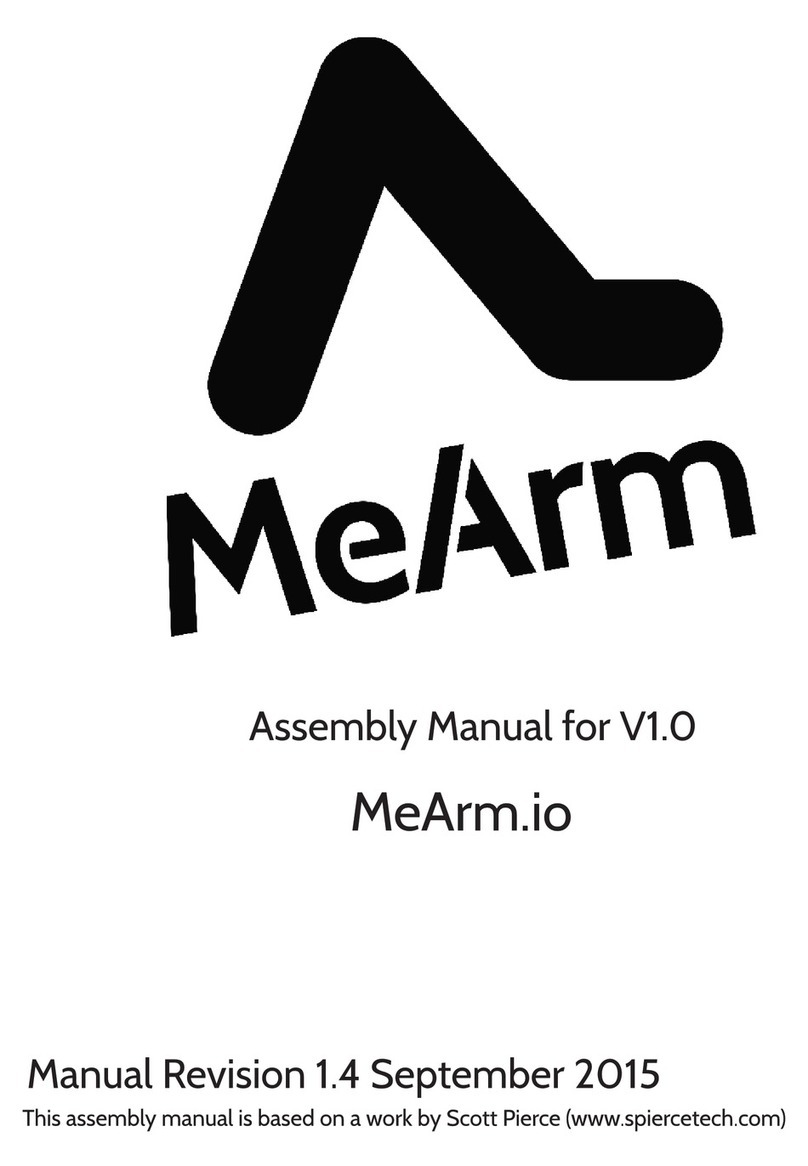
Mime Industries
Mime Industries MeArm v1.0 Assembly manual

Butterfly
Butterfly Nationlal league 25 Green Assembly instructions
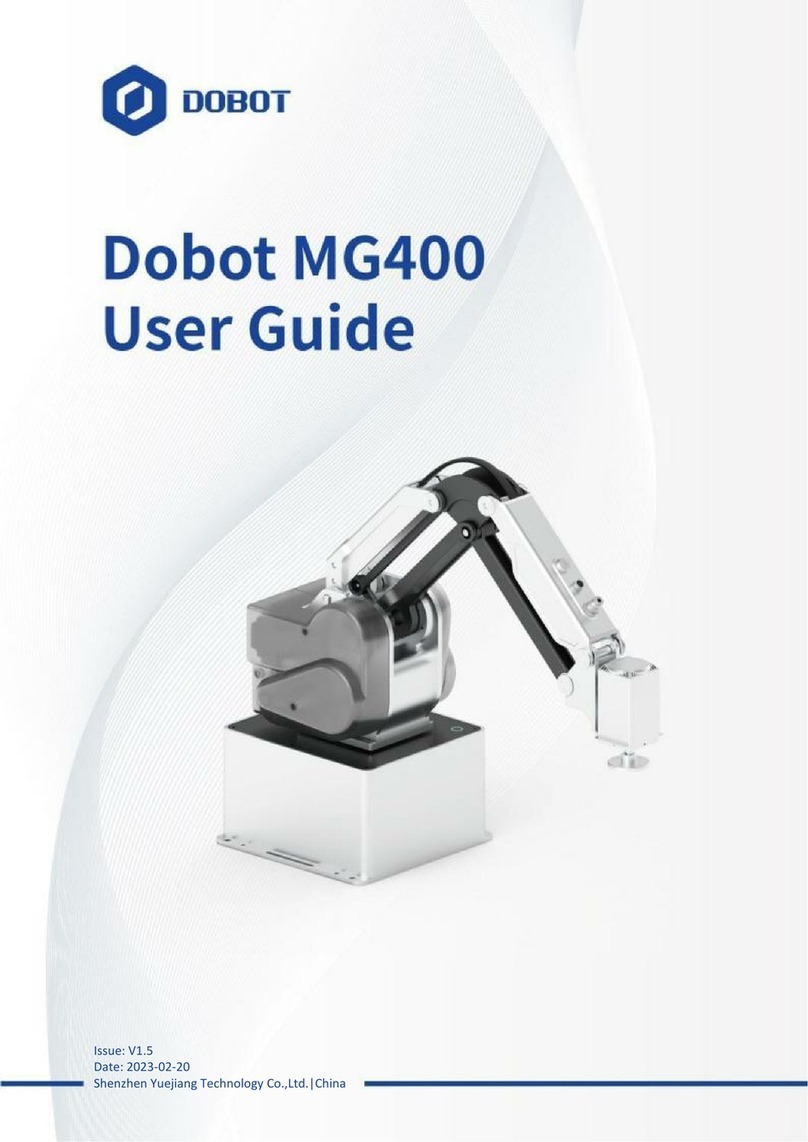
Dobot
Dobot MG400 user guide

Kyosho
Kyosho Manoi Athlete Humanoid Series manual
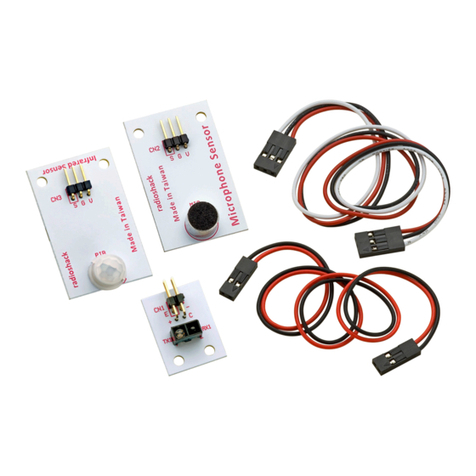
Radio Shack
Radio Shack Make:it user guide

Vex Robotics
Vex Robotics IQ Simple Clawbot Build instructions