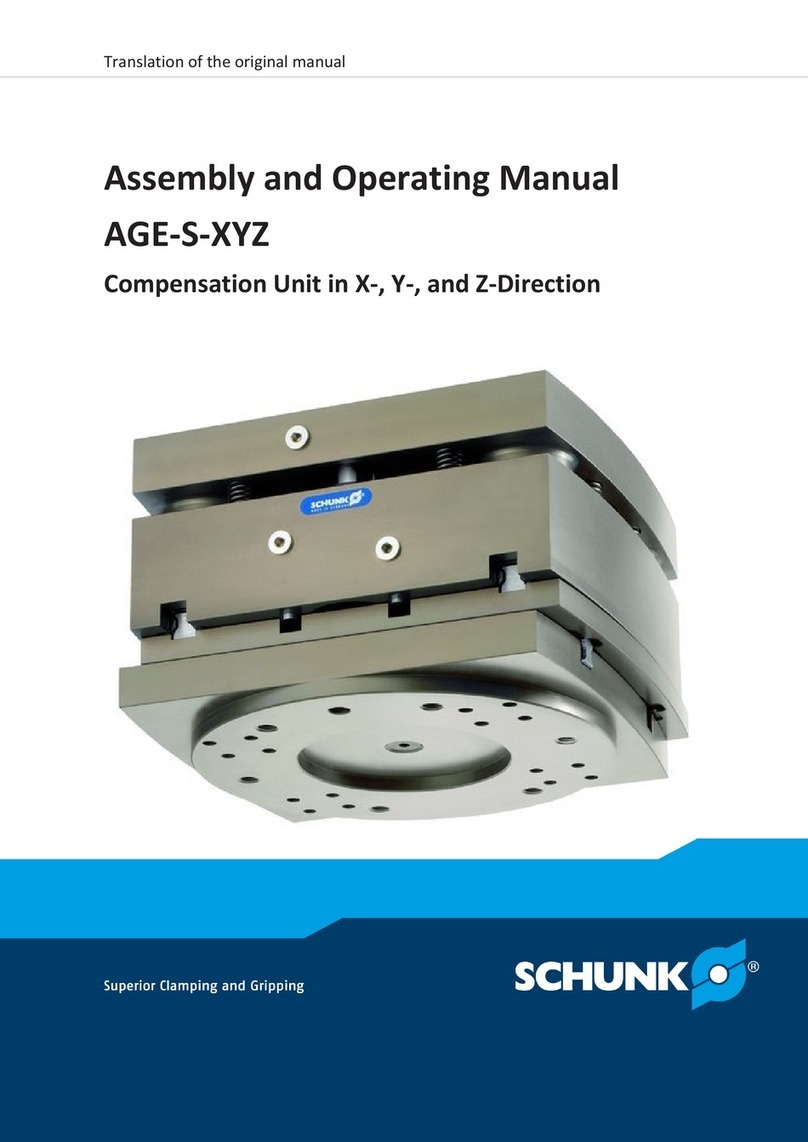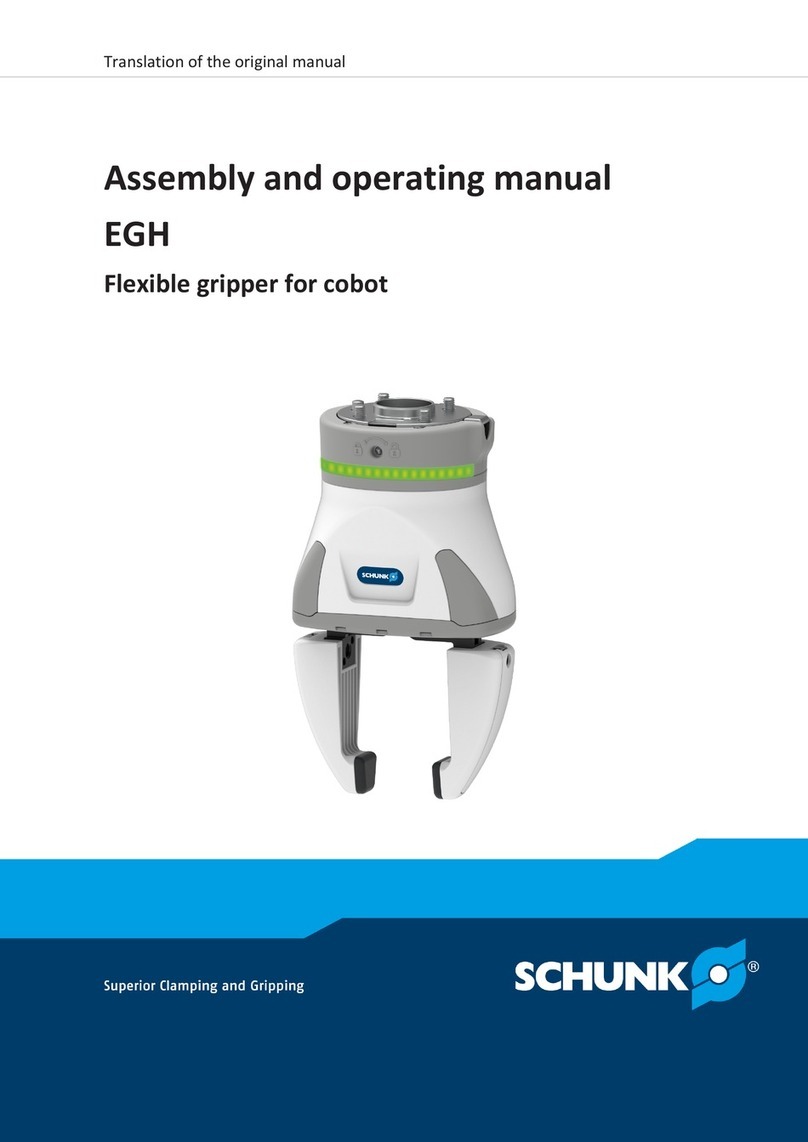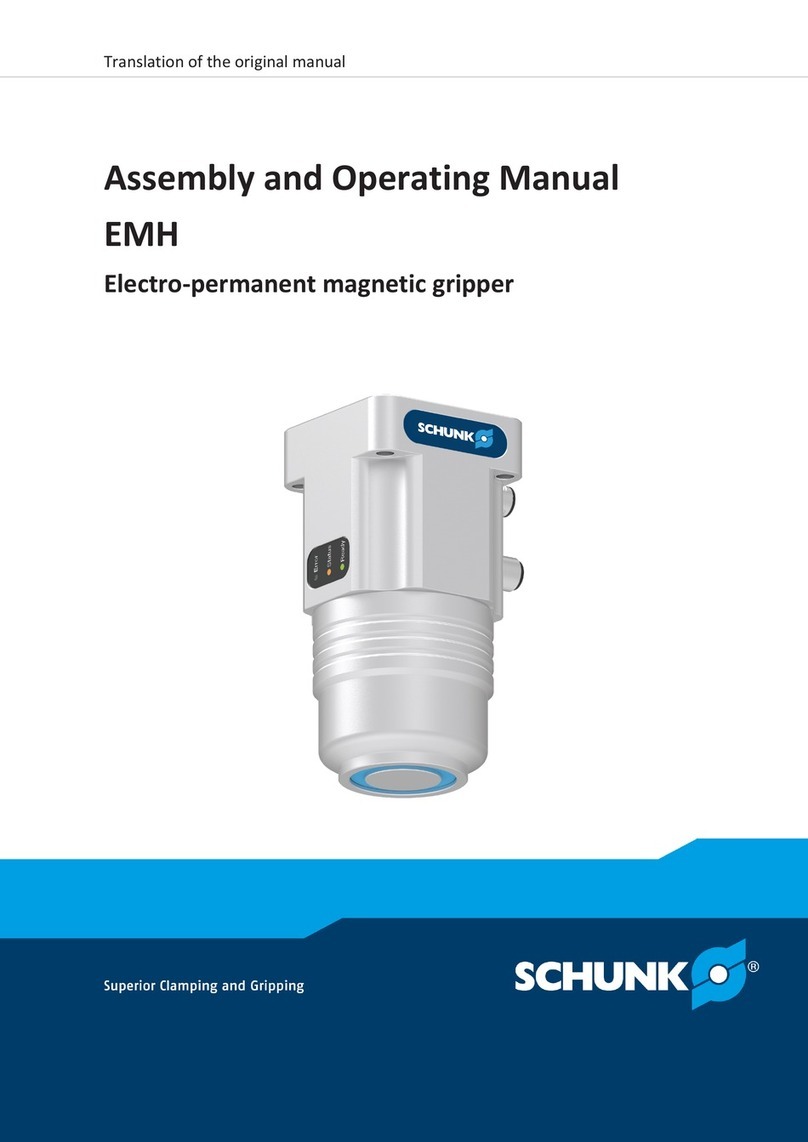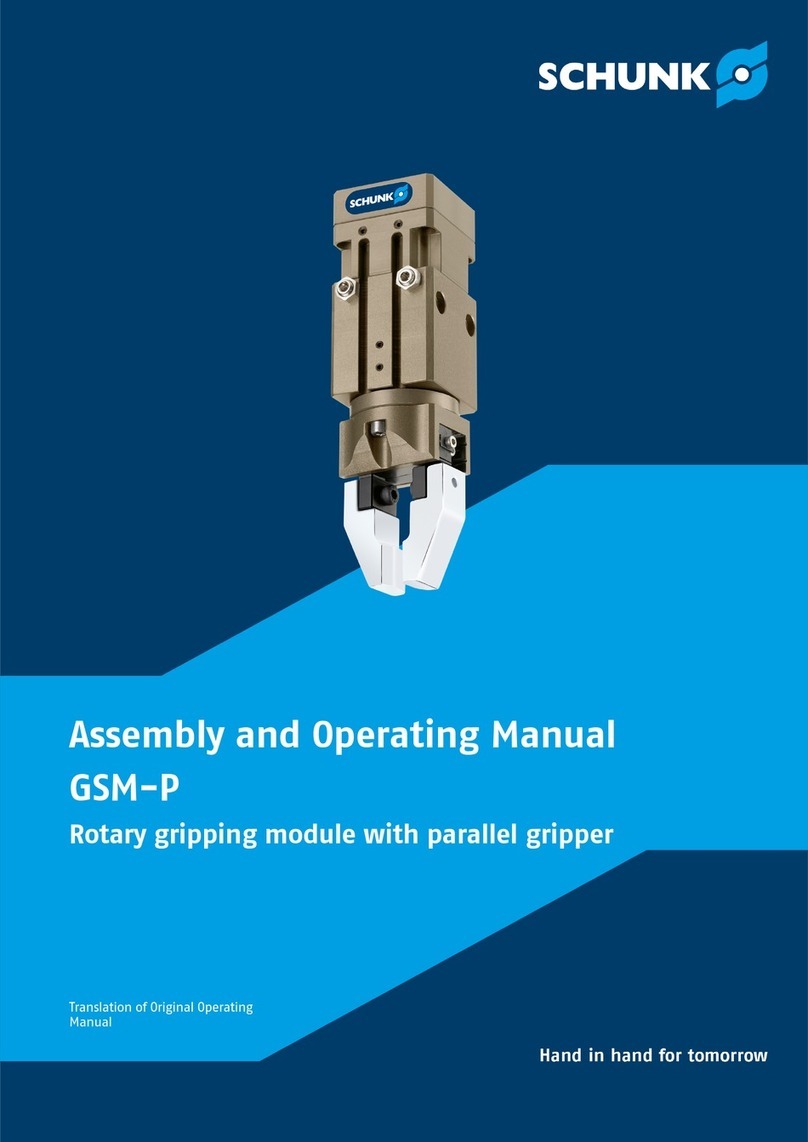Table of contents
02.01|MWS 20 - 30|en
3
Table of contents
1 About this manual.................................................................................................... 5
1.1 Warnings................................................................................................................... 5
1.1.1 Key words...................................................................................................... 5
1.1.2 Symbols ......................................................................................................... 5
1.2 Applicable documents .............................................................................................. 5
2 Basic safety notes .................................................................................................... 6
2.1 Intended use............................................................................................................. 6
2.2 Not intended use ...................................................................................................... 6
2.3 Environmental and operating conditions................................................................. 6
2.4 Product safety........................................................................................................... 6
2.4.1 Protective equipment ................................................................................... 7
2.4.2 Constructional changes, attachments, or modifications.............................. 7
2.5 Personnel qualification............................................................................................. 7
2.6 Using personal protective equipment...................................................................... 7
2.7 Notes on particular risks........................................................................................... 8
3 Warranty.................................................................................................................. 9
4 Scope of delivery ...................................................................................................... 9
5 Accessories............................................................................................................... 9
6 Technical Data......................................................................................................... 10
7 Product design ........................................................................................................ 11
7.1 Application possibilities.......................................................................................... 11
8 Mounting ................................................................................................................ 12
8.1 Mounting the MWK at the robot ........................................................................... 13
8.2 Mounting the MWA to the tool ............................................................................. 14
8.3 Assignment ............................................................................................................. 15
8.3.1 Assignment MWK........................................................................................ 15
8.3.2 Assignment MWA........................................................................................ 17
8.4 Installation of additional O-rings............................................................................ 19
8.5 Mounting of additional pins ................................................................................... 21
9 Function and Handling............................................................................................. 24
9.1 Commissioning ....................................................................................................... 24
10 Troubleshooting ...................................................................................................... 26
10.1 The system cannot be connected?......................................................................... 26
10.2 The system cannot be locked by the actuating ring? ............................................ 26
10.3 No signal is arriving at the tool?............................................................................. 26