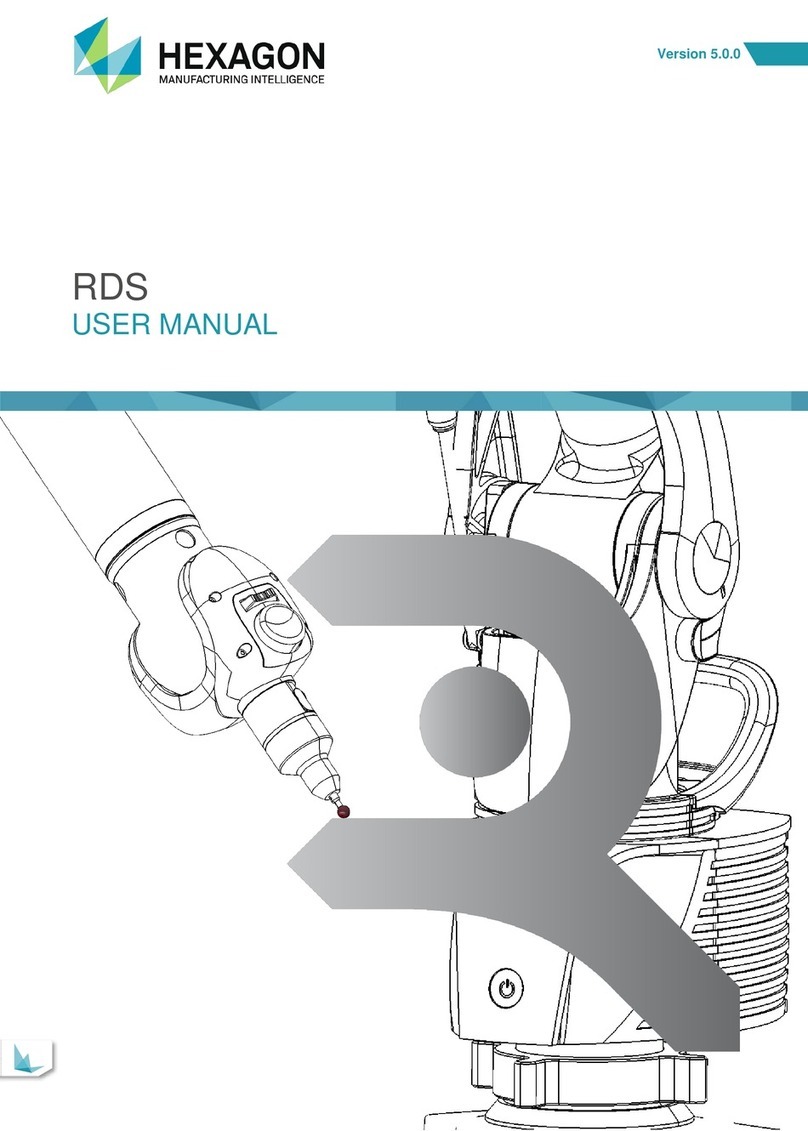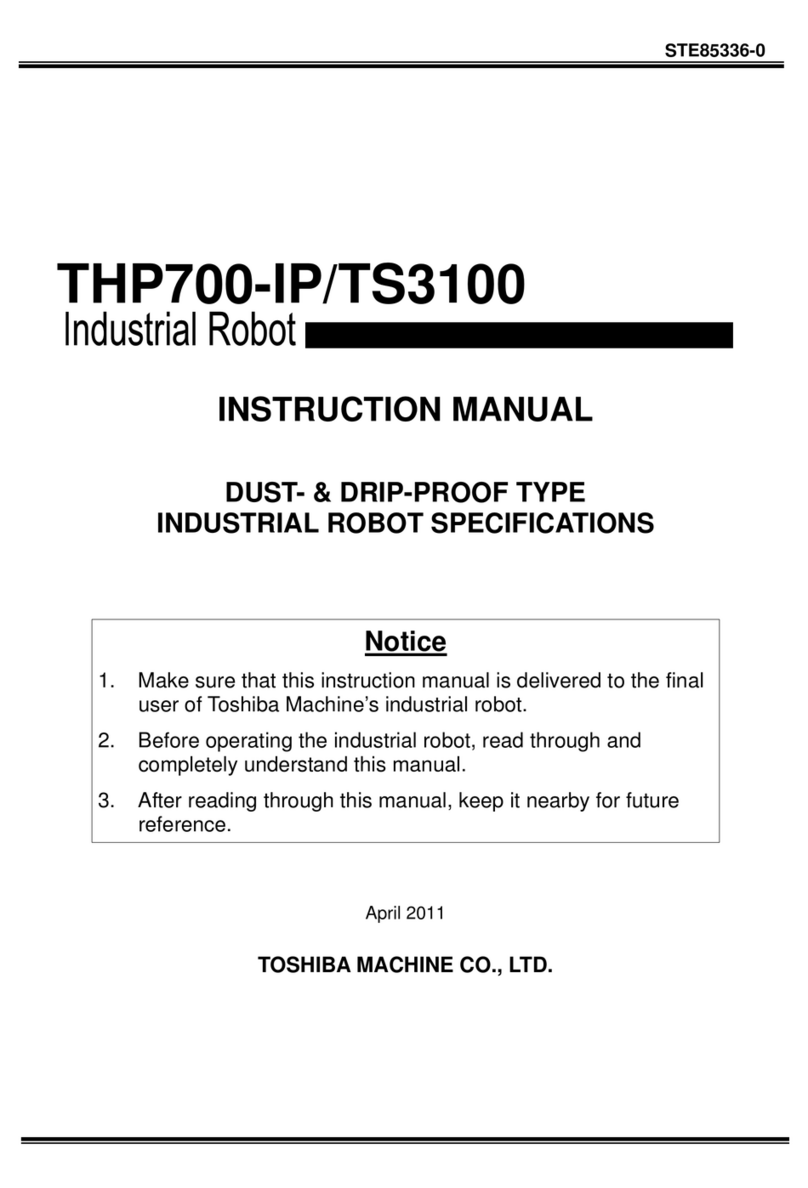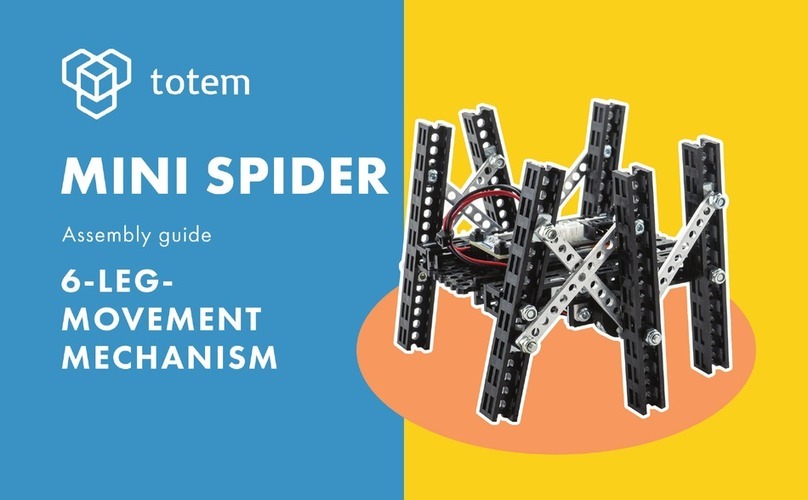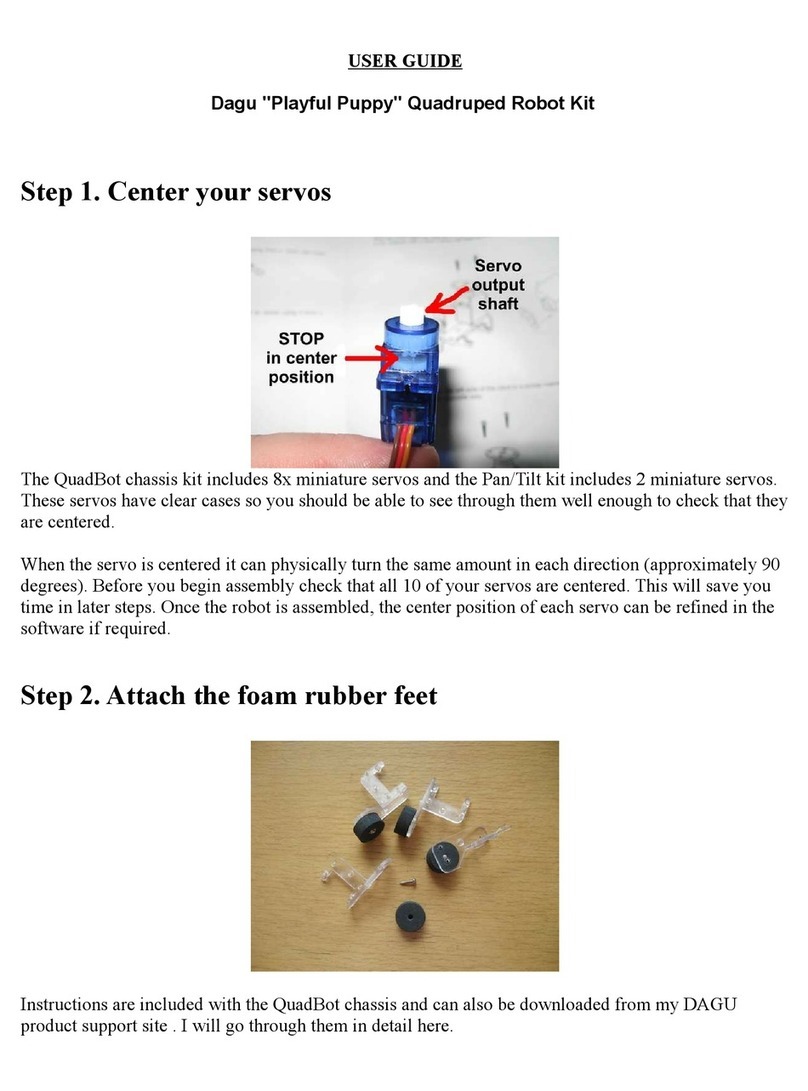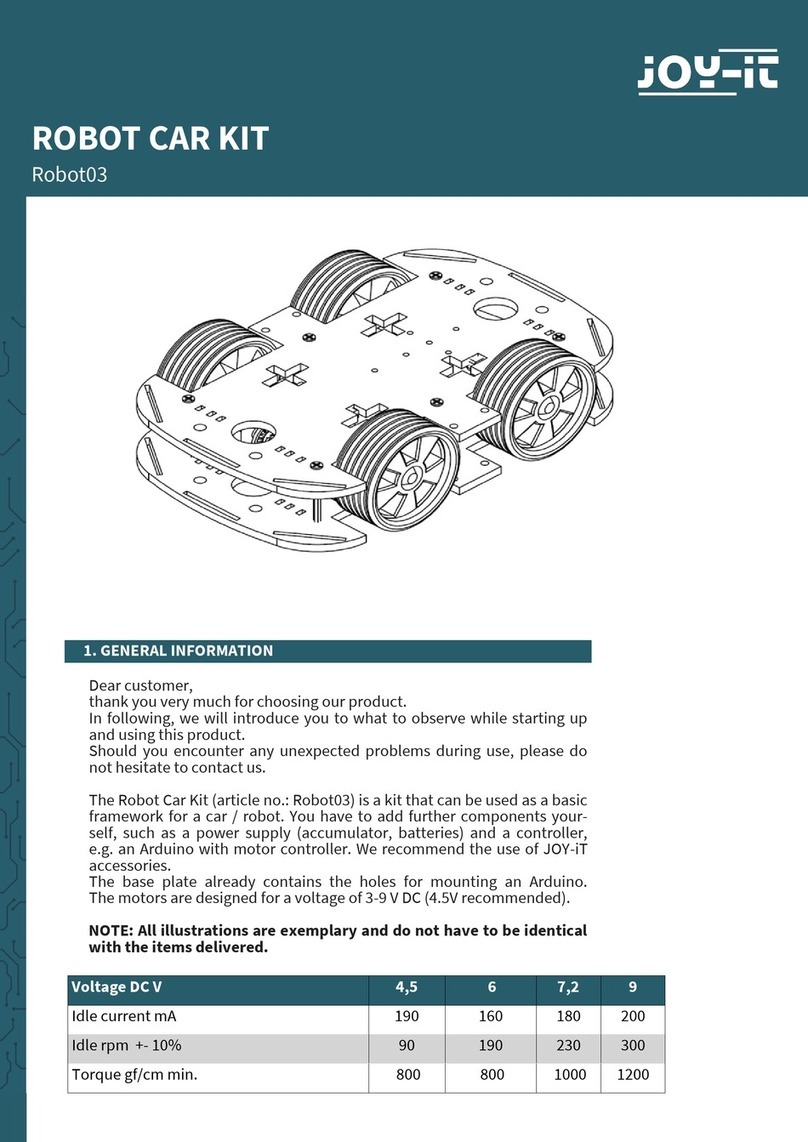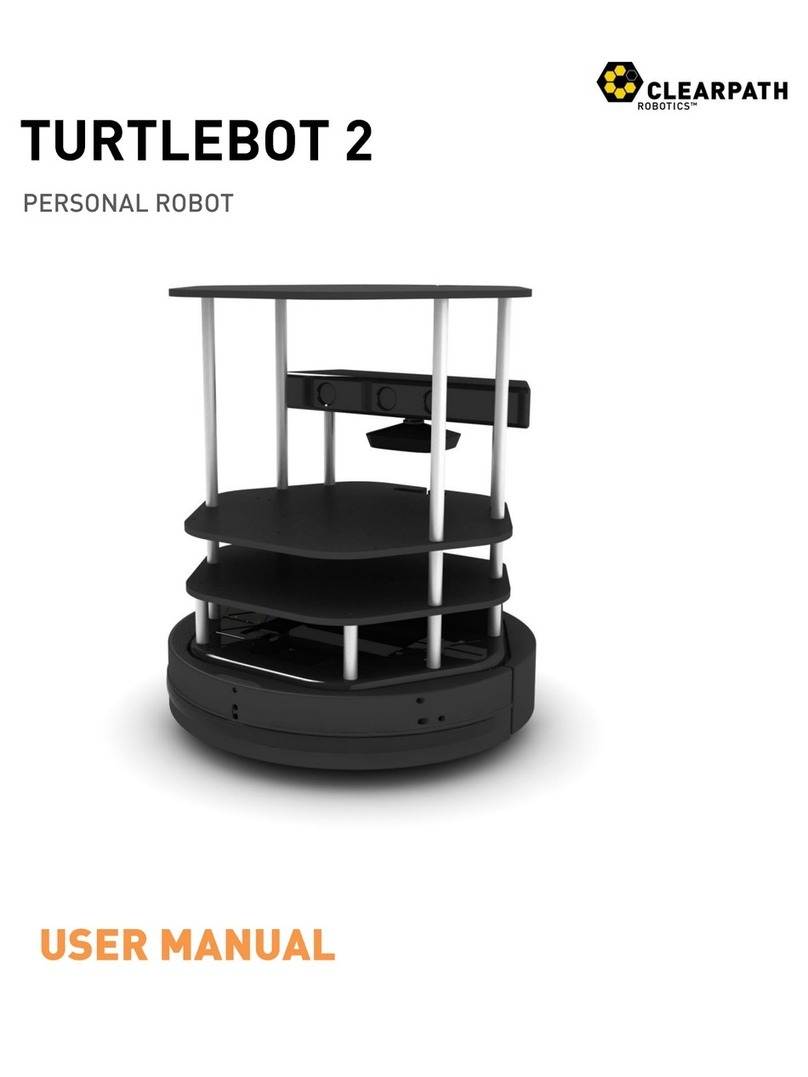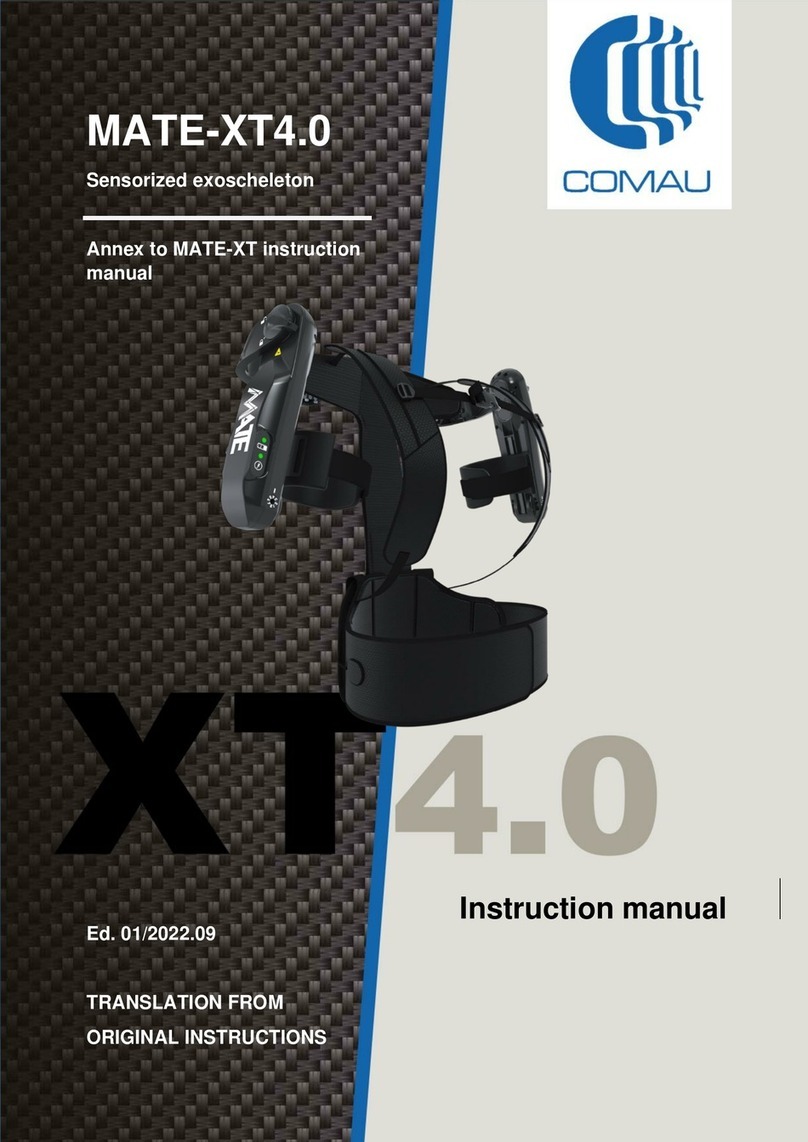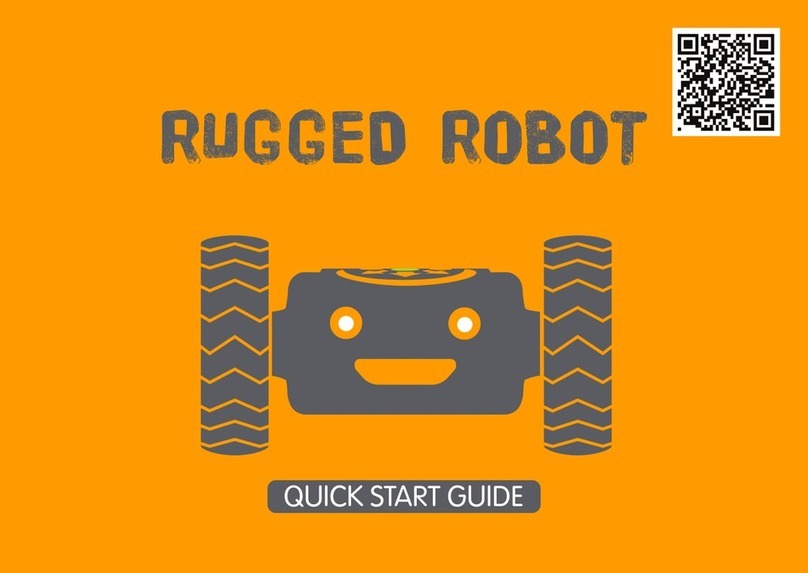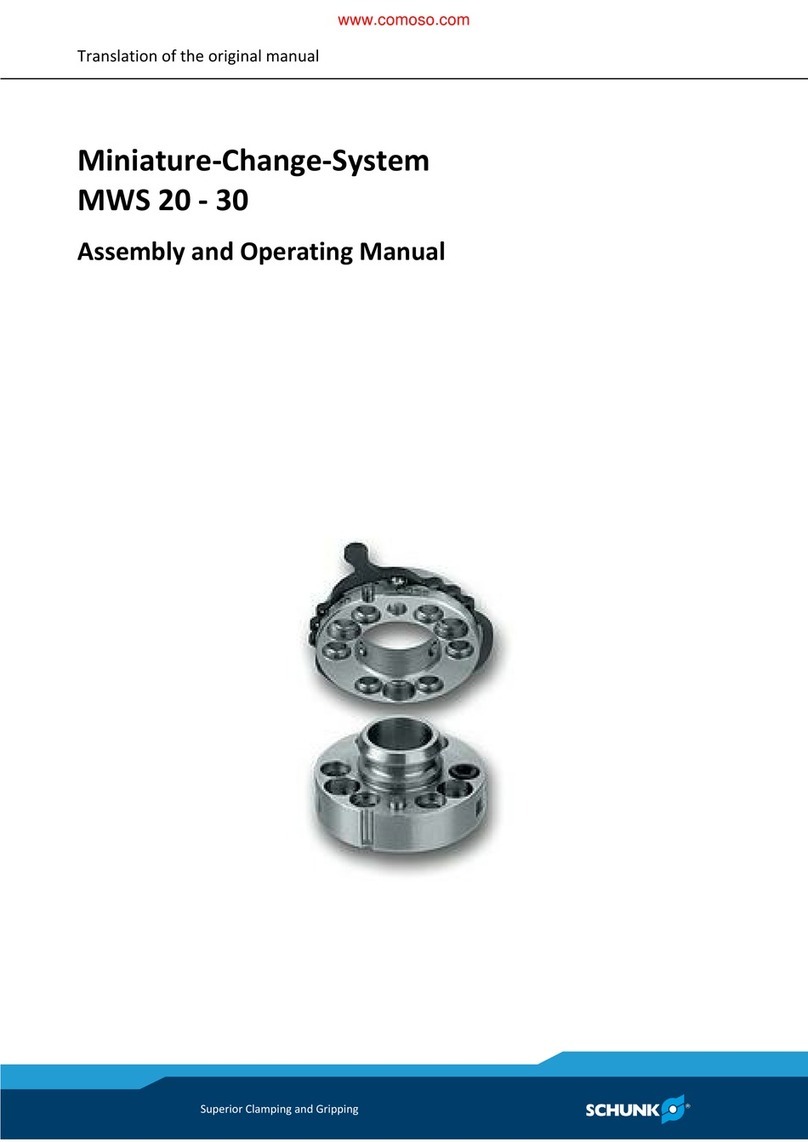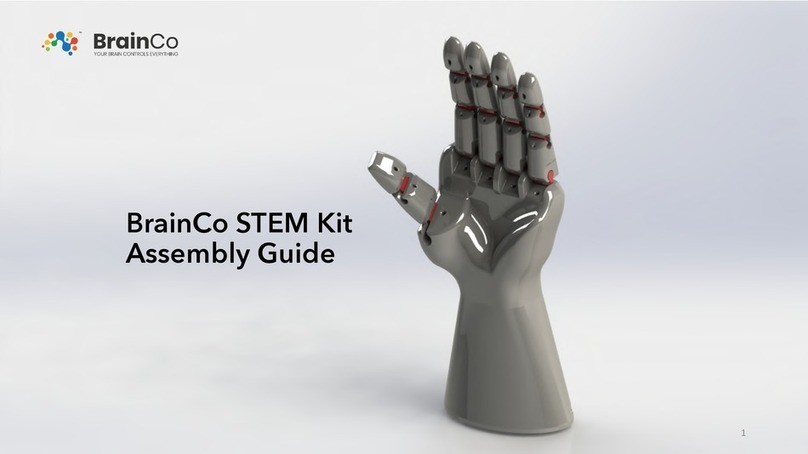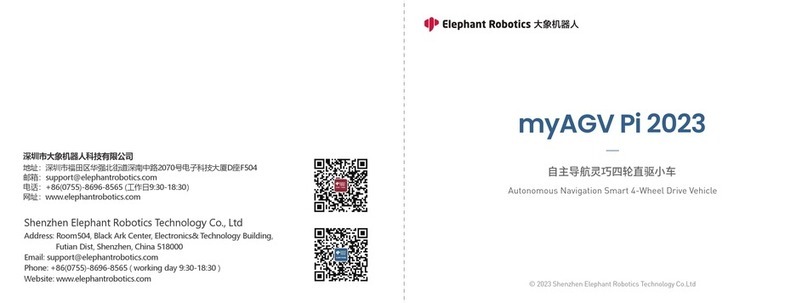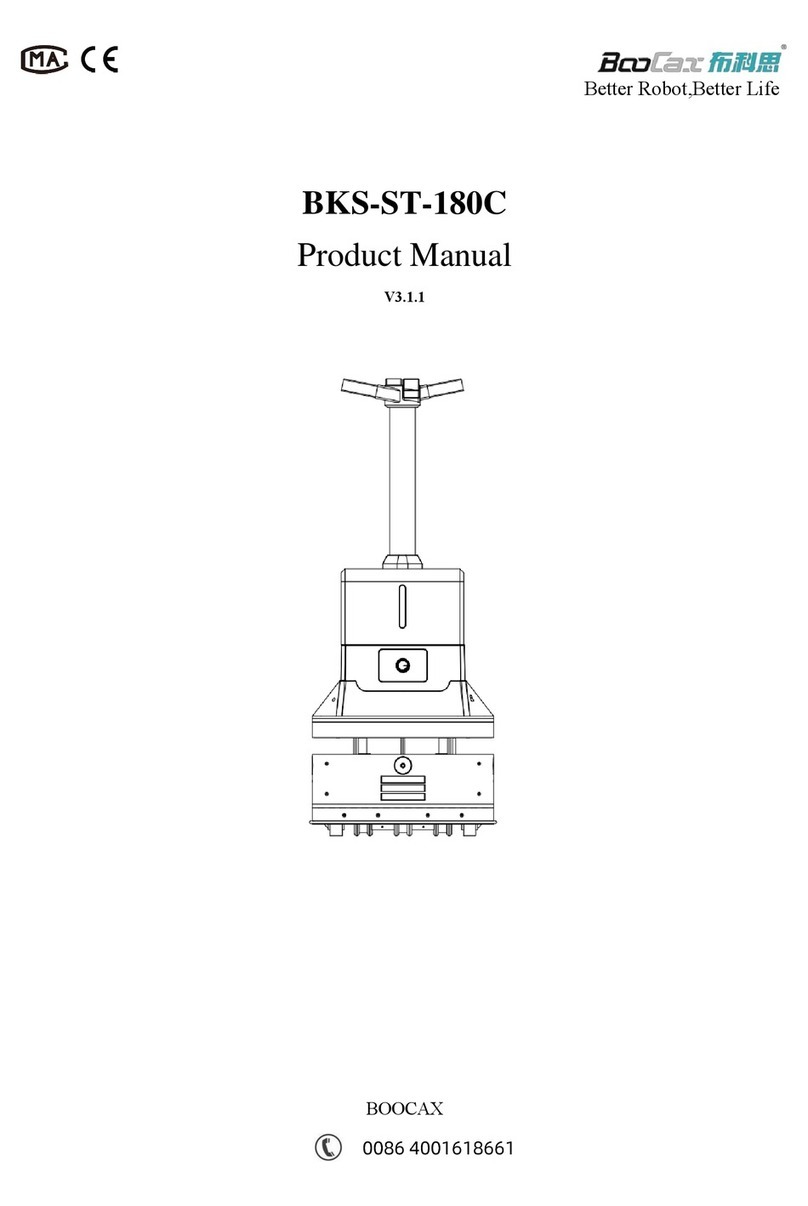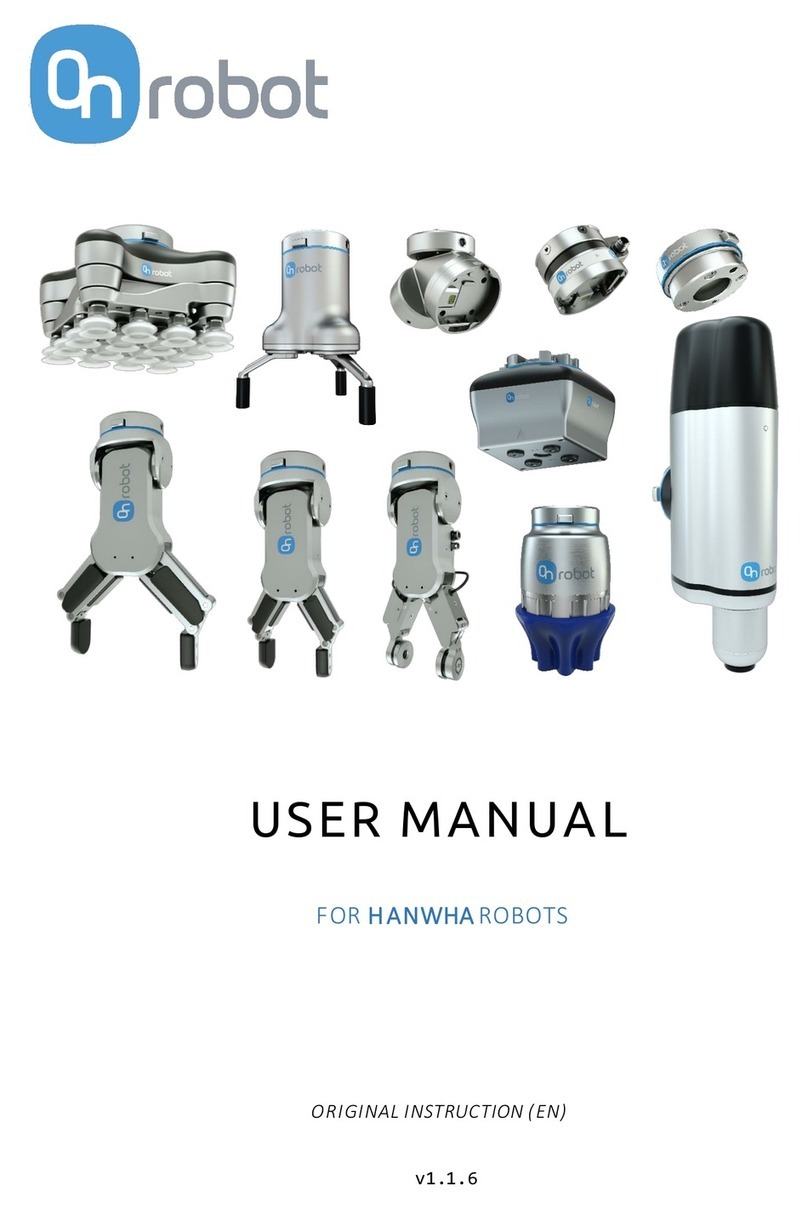Hexagon Absolute Arm RS5 User manual

ABSOLUTE ARM
USER MANUAL
February 2019

Contents
H00007091 - Absolute Arm User Manual │Version 5.2.0 (2019-03-07) │2
CONTENTS
A.1 Overview ......................................................................................................................10
A.2 Levels & Features of Absolute Arm..............................................................................13
A.3 Identification.................................................................................................................17
B.1 Arm description ............................................................................................................21
B.2 Base –Control Pack.....................................................................................................26
B.3 Cables - Communication..............................................................................................35
B.4 6 Axes Wrist description...............................................................................................38
B.5 7 Axes Wrist description...............................................................................................39
B.6 Standard Probes ..........................................................................................................52
B.7 Counterbalance............................................................................................................57
B.8 Travel Case..................................................................................................................61
B.9 External Laser scanners...............................................................................................64
C.1 Presentation.................................................................................................................66
C.2 Software setup .............................................................................................................66
C.3 RDS Agent ...................................................................................................................69
D.1 Mounting base..............................................................................................................72
D.2 Arm installation.............................................................................................................83
D.3 Tube inspection arm installation...................................................................................90
E.1 Common features.........................................................................................................91
E.2 USB Connection (Arm only).........................................................................................95
E.3 USB Connection (Arm + Integrated Scanner)..............................................................96
E.4 Wireless connection (Arm / scanner)...........................................................................98
E.5 Ethernet Connection (Arm / Scanner)........................................................................102
E.6 External scanners connection....................................................................................105
F.1 How to use the arm....................................................................................................115
F.2 Wrist feedback............................................................................................................125
F.3 Quick Access Menu....................................................................................................126
F.4 How to use contact probes.........................................................................................127
F.5 How to use NC-Probes for tube .................................................................................140
F.6 How to use Scanners.................................................................................................145
G.1 Bluetooth wireless accessories..................................................................................164
G.2 Wi-Fi Chipset configuration........................................................................................165
G.3 Mounting Ring kit (1.2 series - option) .......................................................................166
H.1 10 years Serviceability...............................................................................................168
H.2 Arm storage, use and transport..................................................................................169
H.3 Cleaning.....................................................................................................................170
H.4 Standard maintenance...............................................................................................172

Contents
H00007091 - Absolute Arm User Manual │Version 5.2.0 (2019-03-07) │3
H.5 Accuracy verification / calibration...............................................................................173
H.6 WLAN Connection......................................................................................................174
H.7 Others.........................................................................................................................177
I.1 Terminology, Symbols................................................................................................180
I.2 Configuration for end-software...................................................................................181
I.3 Technical specifications .............................................................................................202
I.4 Hexagon®scanners specifications.............................................................................220
I.5 Bluetooth certified equipment.....................................................................................228
I.6 European Union (and EEA) only recycling.................................................................230
I.7 Patents details............................................................................................................231
I.8 Illustration table..........................................................................................................232

Introduction
H00007091 - Absolute Arm User Manual │Version 5.2.0 (2019-03-07) │4
INTRODUCTION
Dear customer, thank you for purchasing a HEXAGON®product. Before you start using your new
HEXAGON®3D measuring arm, please read these instructions.
This guide describes best practices for installing, configuring, and using your measuring arm.
For any other device or option not described in this manual please refer to other HEXAGON®product
manuals (e.g. RDS Data Collector, RDS User) available on the provided media.
For further information, please contact your local Hexagon Manufacturing Intelligence agent.
TRADEMARK NOTE
© Copyright 2019 Hexagon Manufacturing Intelligence. All rights reserved. Hexagon Manufacturing
Intelligence is part of Hexagon.
HEXAGON®and ABSOLUTE ARM™are trademarks of HEXAGON AB.
Windows® is a trademark of Microsoft Inc.
Wi-Fi®and the Wi-Fi logo are trademarks of Wi-Fi Alliance.
The Bluetooth®word mark and logos are registered trademarks owned by the Bluetooth SIG, Inc. and any
use of such marks by Hexagon Manufacturing Intelligence is under license.
Other brands and product names are trademarks of their respective owners.
IMPORTANT NOTE
All information contained in this document is subject to be modified without any notification and does not
represent any engagement from HEXAGON AB. The software described in this manual is furnished under
licence agreement and must be used only in conformity with the terms of this licence. No part of this manual
may be reproduced or transmitted under any form or by any way, electronic or mechanical, including
photocopy or recording, for any purpose without Hexagon AB formal authorisation.
© HEXAGON MANUFACTURING INTELLIGENCE
DISCLAIMER NOTE
All non-authorised modification, repair or bad use of the HEXAGON®system will automatically void the
original manufacturer’s guaranty. The manufacturer is not responsible for damages to the software or
hardware caused by unauthorised handling, or use, of this material. For information regarding the warranty,
repair, technical assistance, latest updates and current information prices, please contact your local
Hexagon Manufacturing Intelligence agent.
PATENT NOTICE
Products described in this manual may be covered by one or more of the following U.S. patents 5,829,148;
6,598,306; 7,003,892; 7,568,293; 7,779,548; 7,908,757; D643,319; 8.174.682; 8,151,477; 8,407,907;
8,701,299 and other U.S. and foreign patents pending.
AVAILABILITY OF THE PRODUCTS ON THE MARKETS
All the products described in this manual may not be available in all the countries. Please refer to your
Hexagon Manufacturing Intelligence agent.

Introduction
H00007091 - Absolute Arm User Manual │Version 5.2.0 (2019-03-07) │5
Conventions used in this guide
This manual uses the following conventions to alert you to information that varies from optional to critical in
nature. These guidelines are used to distinguish the difference between these passages:
WARNING
A Warning indicates a hazardous situation, which, if not avoided, could result in death or serious injury.
CAUTION
A Caution, used with the safety alert symbol, indicates a hazardous situation which, if not avoided,
could result in minor or moderate injury.
NOTICE
A Notice indicates useful advice about operation of your HEXAGON®system or its sub-parts.
Information contained in a Notice is not safety related. Failing to heed this advice may result in damage
to your HEXAGON®system or in inaccurate measurements.
Information indicates general advice or links to relevant documentation.
Moreover, the present document mostly respects the following international standard: ISO 8601 (format of
the dates),
Pictures in the manual
Pictures presented in this manual are not contractual, especially regarding the colours that may change
depending on the arm version or type.
Complete documentation
For more detailed information, please read complete manuals:
RDS
RDS manuals (RDS User, RDS Data Collector, RDS What’s New)
Maintenance
Technicians manuals (Absolute Arm Technician, RDS Technician, RDS DC
Technician)
Accessories
Accessory guide
Application software
Software user manual (TubeShaper, Romosoft, GPad, GTube, DOCS,
Pc-Dmis, Pc-DmisTouch, 3DReshaper, Quindos, Spatial Analyzer…)

Important safety note
H00007091 - Absolute Arm User Manual │Version 5.2.0 (2019-03-07) │6
IMPORTANT SAFETY NOTE
The following directions should enable the person responsible for the product and the person using the
product to anticipate and avoid operational hazards.
The person responsible for the product must ensure that all users understand these directions and adhere
to them.
The user of the product must read carefully all notes regarding mechanical and electrical safety, battery
operation, correct use of the product and all other safety information before unpacking the system.
WARNING
Incorrect use can lead to personal injury, equipment malfunction and/or damage. The person
responsible for the product should inform the user about hazards and how to counteract them. The
product should not to be operated until the user has been instructed on correct use.
Responsibilities
Manufacturer of the product
Hexagon Manufacturing Intelligence, is responsible for supplying the product, including the
user manual and original accessories, in a complete and safe condition.
Manufacturer of non-HEXAGON® accessories
The manufacturer of non-HEXAGON®accessories for the product is responsible for
developing, implementing and communicating safety concepts for their products, and is also
responsible for the effectivenessof those safety concepts in combination with the HEXAGON®
product.
Person in charge of the product
The person in charge of the product has the following responsibilities:
•To understand the product's safety instructions and user manual instructions.
•To be familiar with local regulations relating to safety and accident prevention.
•To inform Hexagon Manufacturing Intelligence immediately if the product and the
application becomes unsafe.
•To ensure that the national laws, regulations and conditions for the operation of radio
transmitters are respected.
WARNING
The person responsible for the product must ensure it is used in accordance with these instructions.
This person is also accountable for the training and the deployment of personnel who use the product
and for the safety of the equipment in use.
Environment
The product is suitable for use in an atmosphere appropriate for permanent human habitation. The product
is not suitable for use in harsh or explosive environments.
WARNING
The person in charge of the product should contact local safety authorities and safety experts before
working in any hazardous areas or near electrical installations.
AC power supplies are suitable for use in dry environments only and not under adverse conditions.

Important safety note
H00007091 - Absolute Arm User Manual │Version 5.2.0 (2019-03-07) │7
Mechanical safety
CAUTION
Mechanical closing locations: Danger of pinch points
While the risk of personal injury is low, for your personal safety, avoid handling the areas of the device
shown in the following diagram while operating the device
CAUTION
1.2 counterweight: Heavy part
►When handling, mounting or removing the counterweight, pay attention to the
heaviness of the component.
NOTICE
Arm installation: Fall or drop of the device
The base of the ABSOLUTE ARM is designed to provide a reliable measurement platform when placed
on a level and stable work surface. The Mounting ring also can be fixed on a plate to a rigid support via
the fixing holes.
►Always ensure that the arm is correctly and strongly fixed to the base
►Always ensure that the base is correctly and strongly fixed to the support
NOTICE
Arm use: Accuracy deterioration
►Before any use, always ensure nothing adverse happened on the arm (accuracy verification,
counterbalance pressure, buttons response)
►When moving the arm, always pay attention to obstacles that may damage the device.
►The arm and the computer should be put in their respective cases when not in use or during
transportation to avoid any damage that may affect the precision
►Moreover, for any transport by plane, boat, train or truck, the product should be packed in foam for
protection, with shock detectors
►Do not modify counterbalance pressure or strength as this will affect the arm calibration

Important safety note
H00007091 - Absolute Arm User Manual │Version 5.2.0 (2019-03-07) │8
Battery safety
WARNING
Battery parts: Risk of chemical injury!
►Do not attempt to service or open the battery
►Do not short-circuit the battery
►Do not try to load with any other battery loader other than the Arm Control Pack
WARNING
Transport: Fire Hazard
During the transport, shipping or disposal of batteries it is possible for inappropriate mechanical
influences to constitute a fire hazard.
Before shipping the product or disposing it, discharge the batteries by the product until they are flat.
When transporting or shipping batteries, the person in charge of the product must ensure that the
applicable national and international rules and regulations are observed. Before transportation or
shipping contact your local passenger or freight transport company.
WARNING
High mechanical stress, high ambient temperatures or immersion into fluids can cause leakage, fire
or explosions of the batteries.
►Protect the batteries from mechanical influences and high ambient temperatures.
►Do not drop or immerse batteries into fluids.
NOTICE
Battery parts: Risk of damage to the system!
The arm should only be operated with the battery cover properly installed Failure to properly install the
protective battery cover may result in environmental contamination of the battery enclosure, accidental
damage to the battery, and / or loss of data if the battery is inadvertently dislodged during arm operation
Power safety
WARNING
The plug on the power supply cord is the disconnect device. Do not position the plug where it is difficult
to disconnect.
WARNING
If the equipment is used in a manner not specified by Hexagon Manufacturing Intelligence, the
protection provided by the equipment may be impaired.
WARNING
Power supply parts: Risk of electric shock!
►Do not attempt to service or open DC power supply
►Do not short-circuit the power supply
►Do not use if cable is visibly damaged or insulation is worn
►Do not plug any other power supply into the arm power jack
►Use the product only in dry environments, such as buildings or vehicles. Indoor only.
►Protect the product against humidity. If the product becomes humid, it must not be used!
CAUTION
Power Supply parts: Risk of electric shock!
►Do not attempt to service or open the power supply
►Do not short-circuit the power supply
►Do not use if cable is visibly damaged or insulation is worn

H00007091 - Absolute Arm User Manual │Version 5.2.0 (2019-03-07) │9
NOTICE
Low quality power supply: Components deterioration
►Use of a UPS
►In case of a very low-quality power supply (current or voltage pikes, no ground …), it is recommended
to use a Universal Power Supply device, to ensure the protection of the components of the arm (Arm
power supply, electronic boards).
Laser safety
CAUTION
Laser Scanner RS5: Laser Guide Product Class 2M
Exposure toward the eye can result in eye injury
►Pay attention not to expose the eye to the laser guide when laser is on.
CAUTION
Non-Contact Tube Probe (Laser Guide Product Class 2M): Risk of eye injury!
►Do not stare into laser guide beam or view directly with optical instruments
Other safety care
WARNING
Transport: Risk of body injury!
►Use proper posture when lifting the arm from the case, placing the arm in the case, or moving the
case
WARNING
Servicing
►Only Hexagon certified service centres are allowed to service the Absolute arm or its accessories.
►Do not open any part of the arm of its accessories.
NOTICE
Arm use: Components deterioration
►Do not switch on ABSOLUTE ARM when covers have been removed
►Do not use outdoors
►Do not remove any axis covers
►Do not cut or twist any cable
►Always carefully plug and unplug each connector
►When using the arm, always pay attention to obstacles that may damage the device
►Do not store the arm, computer, or case in a place where there is risk of:
•Significant heat or cold
•Significant moisture
•Electromagnetic or vibratory disturbance

Absolute Arm presentation
H00007091 - Absolute Arm User Manual │Version 5.2.0 (2019-03-07) │10
A. ABSOLUTE ARM PRESENTATION
A.1 OVERVIEW
The ABSOLUTE ARM is a portable poly-articulated 3D coordinate measurement device, constructed from
high-grade carbon fibre, which is inherently temperature stable.
The arm –from 1200mm to 4500mm measurement volume –is available in 6 or 7 axes. The difference is
located on the wrist of the arm: 6 axes are generally enough for most of the probing
or tubing applications, while 7 axes are better for scanning applications.
6 or 7 axes
The device duplicates and enhances the movement and reach of the human arm
(shoulder, elbow, and wrist). Each element offers several degrees of freedom (2
on shoulder, 2 on elbow, 2 or 3 on wrist).
This means 6 or 7 rotation axes depending on the type (6axes / SE / SI). These
axes conventionally are named A / B / C / D / E / F and G. A and B are the Shoulder
of the arm, C and D the Elbow and E F and G the wrist.
On each axis, an encoder is giving the axis angle from which the coordinates of
the probe centre are calculated.
A, C, E and G axes have infinite rotation, allowing ergonomic comfort of use.
At the end of the arm (i.e. on F or G axis), a probe can be attached through a TKJ connector and is
automatically recognized and selected by the software.
The wrist or handle also has 3 buttons which can be used to take measurement points, delete erroneous
data, validate message boxes and perform other functions within software.
Accessories (headphones, speakers…) can be connected through Bluetooth wireless technology.
It also contains a haptic feedback motor, to warn the user through vibrations on some events.
D
C
F
E
A
B

Absolute Arm presentation
H00007091 - Absolute Arm User Manual │Version 5.2.0 (2019-03-07) │11
6-axis wrist
The 6 axes wrist can receive all male contact or non-contact Tube probes as well as male laser scanners.
Fig. 1 : Arm wrist
7-axis wrist
The 7 axes wrist is a modular component, available either for its integrated scanner, either for any other
external scanner (“SE” configuration) such as the Hexagon®HP-L-20.8 laser scanner.
As well as the 6-axis wrist, the 7-axis wrists can receive all male contact or non-contact Tube probes.
Fig. 2: SI Wrist
Compact –1.2 size
The smallest size arm (1200mm) is designed to be an easy-to-setup arm: simply put it down on the work
plane, no clamping or other kind of fixation is necessary.
On the 1.2, the gas pump counterbalance is replaced by a counterweight.
The Absolute Arm 1.2 is available only in 6 axes configuration (8312 and 8512).

Absolute Arm presentation
H00007091 - Absolute Arm User Manual │Version 5.2.0 (2019-03-07) │12
Tube inspection arm (83 only)
A specific configuration of Absolute Arm is designed specifically for the tube control in tube production
workshop. This configuration is available only in level 83, 6 axes in the 2 following sizes:
The arm is installed on a raiser, available in 2 heights: small (250mm) and large (500mm).
This tube inspection arm configuration differs from a standard 83 series arm only on the counterbalance
higher pressure: the arm is designed to stay counterbalanced itself even without any handling. The operator
can then quickly grab and lower the arm for tube inspection, then release the arm back into its rest position.
RDS
The Absolute Arm is managed by RDS, which is the interface server between the arm and the final
measurement software. RDS allows to configure the arm functions, the communication protocol, probe
alignments, system verifications, and perform many other functions.

Absolute Arm presentation
H00007091 - Absolute Arm User Manual │Version 5.2.0 (2019-03-07) │13
A.2 LEVELS & FEATURES OF ABSOLUTE ARM
A.2.1 STANDARD ACCESSORIES AND OPTIONS
The Absolute Arm is available in 3 levels of performance: 83, 85 and 87.
The following table shows standard and optional configurations for each arm level. Some features may be
possible under accessory condition:
✓: Standard item
: depends on the option.
: additional optional accessory
: the option is available only if a Mounting ring adaptor is mounted on the 1.2 arm
SE / SI: the option is available only for the specified type
Item
Description
83
85
87
1200
6 axes
7 axes
1200
6 axes
7 axes
6 axes
7 axes
Arm
Theme
Green
Blue
Chrome
Removable
wrist handle
✓
✓
✓
Integrated
scanner
SE adapter
plate
SE
SE
SE
Nose Cone
Wrist display
✓
✓
✓
Haptic
feedback
Feedback vibrations on the wrist
✓
✓
✓
Spin Knob
–
✓
✓
Spin Grip
–
–
✓
✓
✓
Control Pack
CP0
Probing pack
✓
✓
–
–
–
CP1
Scanning Pack
✓
✓
✓
✓
-
CP2
Wireless Probing Pack
-
✓
CP3
Wireless Scanning Pack
FP4 adapter
Adapter for HP-LC-20.8
–
–
–
–
–
Cables
USB
Single specific USB cable
✓
✓
✓
✓
✓
USB / LAN
Twin cable for arm and scanner
-
-
✓
-
-
✓
-
✓
Power
✓
✓
✓

Absolute Arm presentation
H00007091 - Absolute Arm User Manual │Version 5.2.0 (2019-03-07) │14
Item
Description
83
85
87
1200
6 axes
7 axes
1200
6 axes
7 axes
6 axes
7 axes
Mounting solutions
Mounting ring
1.2 arm base
✓
-
-
✓
-
-
-
Basic plate
(includes mounting ring)
✓
✓
✓
✓
✓
3 points
Magnetic base
(includes mounting ring)
Tripod
Magnetic
Anchors
✓
-
-
✓
-
-
-
3 Magnets
For 1.2 arm base
-
-
-
-
-
Circular
Magnetic Base
Vacuum base
Probes & scanners
Standard TKJ
probes
✓
✓
✓
✓
✓
✓
✓
✓
✓
RS5
-
-
-
-
-
HP-L-20.8
-
-
-
-
-
HP-L-8.9
-
-
-
Trigger probe
Others
Hard case
✓
✓
✓
Accessory case
✓
✓
✓
Dust cover
✓
✓
✓
Verification
plate
Sphere artefact
for probing
✓
✓
✓
Sphere artefact
for probing and
scanning
-
-
SI
-
-
SI
-
SI

Absolute Arm presentation
H00007091 - Absolute Arm User Manual │Version 5.2.0 (2019-03-07) │15
Item
Description
83
85
87
1200
6 axes
7 axes
1200
6 axes
7 axes
6 axes
7 axes
Verification. bar
✓
Quick
Installation
Guide
(full documentation on
installation disk)
✓
✓
✓
Installation stick
Contains Software
installation and product
documentation.
✓
✓
✓
Certification
ISO 10360-12
✓
✓
✓
ISO 10360-02
-
-
-
-
-
A catalogue with the complete list of accessories is available on the provided media or on
the www.HexagonMI.com web site

Absolute Arm presentation
H00007091 - Absolute Arm User Manual │Version 5.2.0 (2019-03-07) │16
A.2.2 SIZE OF ARMS
The Absolute Arms are available from 1200mm to 4500mm. This size represents the diameter of the
spherical measurement volume.
1200
2000
2500
3000
3500
4000
4500
83
6 axes
✓
✓
✓
✓
✓
✓
✓
7 axes
-
✓
✓
✓
✓
✓
✓
85
6 axes
✓
✓
✓
✓
✓
✓
✓
7 axes
-
✓
✓
✓
✓
✓
✓
87
6 axes
-
-
✓
✓
✓
✓
✓
7 axes
-
-
✓
✓
✓
✓
✓
✓
: Size available
A.2.3 CONTROL PACKS
At the base of the arm a special module defines the connection capabilities of connection of the arm: this
is the “Control Pack” (“CP”). According to which type of Control Pack is mounted, the arm can be used in
wired, wireless mode, with probes or scanners.
Connection
Power
CP0
Probing Pack
Probing / Tubing
Scanning
✓
-
-
-
-
-
✓
-
-
-
CP1
Scanning Pack
Probing / Tubing
Scanning
(RS5 / HP-L-8.9)
✓
✓
-
-
-
-
✓
✓
-
-
CP2
Wireless
Probing Pack
Probing / Tubing
Scanning
(RS5 / HP-L-8.9)
✓
✓
✓
-
-
-
✓
✓
✓
-
CP3
Wireless
Scanning Pack
Probing / Tubing
Scanning RS5
HP-L-8.9
✓
✓
✓
✓
✓
✓
✓
✓
✓
✓
✓
✓
✓
FP4
adapter
HP-LC-20.8
Scanning Pack
Probing / Tubing
Scanning
(HP-L-20.8 only)
✓
✓
-
-
✓
✓
-
-
: wired connection / : wireless connection / : full ethernet connection / : on power supply / : on
battery

Absolute Arm presentation
H00007091 - Absolute Arm User Manual │Version 5.2.0 (2019-03-07) │17
A.3 IDENTIFICATION
A.3.1 ARM IDENTIFICATION
Each Absolute Arm unit has a serial number. This number is the identity of your arm, and any operation
such as Hexagon Manufacturing Intelligence verification and repair, or request to your local agent will refer
to it.
The serial number is on a label located in two places: on the base of the Absolute Arm and in the front of
the travel case. The serial number can also be found in supporting documents received with the arm, such
as the arm certification.
Label on the case
Label on the arm
Fig. 3 : Label location on the A-axis
To view the label on the arm, turn the A-axis back to view the label on the front of the A-axis.
The label on the arm includes important other information such as arm type, size and date of manufacture.

Absolute Arm presentation
H00007091 - Absolute Arm User Manual │Version 5.2.0 (2019-03-07) │18
Fig. 4 : Arm label
N°
Item
Description
a
S/N
Serial Number of the arm:
{L}
{V}
- {T}
- {UN}
- {F}
{L}
Performance level (83 / 85 / 87)
{V}
Size of measurement volume (25 = 2500mm)
{T}
Arm type (6 = 6 axes / 7 = 7 axes / T = Tube config.)
{UN}
Unit Number
{FF}
Factory (FA = Montoire / UC = Oceanside)
b
Type
Shows the type of arm:
RA8
{V°}
RA8
HEXAGON Arm
{V°}
Version of arm
c
Factory
Brand and factory of the arm (see complete address in page 2)
d
Date
Date of manufacture of the arm
e
Made in
Country of the factory
f
Patents
Patents numbers
g
Manual
Recommendation to read manual.
h
Power
Power consumption
i
Wireless
Bluetooth identification
j
Giteki Japanese certification
Chinese certification
i
CE
Product conformity
j
Recycling
European recycling (see Appendix)
b
d
c
e
f
g
k
h
l
a
j
i

Absolute Arm presentation
H00007091 - Absolute Arm User Manual │Version 5.2.0 (2019-03-07) │19
A.3.2 CONTROL PACK IDENTIFICATION
Fig. 5 : Control Pack label
N°
Item
Description
a
ID
Serial Number of the Control Pack:
{CP}
- {UN}
- {F}
{CP}
Type of Control Pack (CP0 / CP1 / CP2 / CP3)
{UN}
Unit Number
{FF}
Factory (FA = Montoire / UC = Oceanside)
b
Type
Designation
Type and version of Control Pack
c
Factory
Factory of the arm (see complete address in page 2)
d
Date
Date of manufacture of the Control Pack
e
Made in
Country of the factory
f
Patents
Patents numbers (see appendix)
g
Manual
Recommendation to read the manual.
h
Power
Power consumption
i
Wireless
Wireless device registration (CP2 / CP3 only)
j
Compliancy
CE
Giteki
Recycling
Japan conformity (CP2 / CP3 only)
European recycling (see Appendix)
European conformity
c
b
e
j
a
f
i
d
g
h
Table of contents
Other Hexagon Robotics manuals