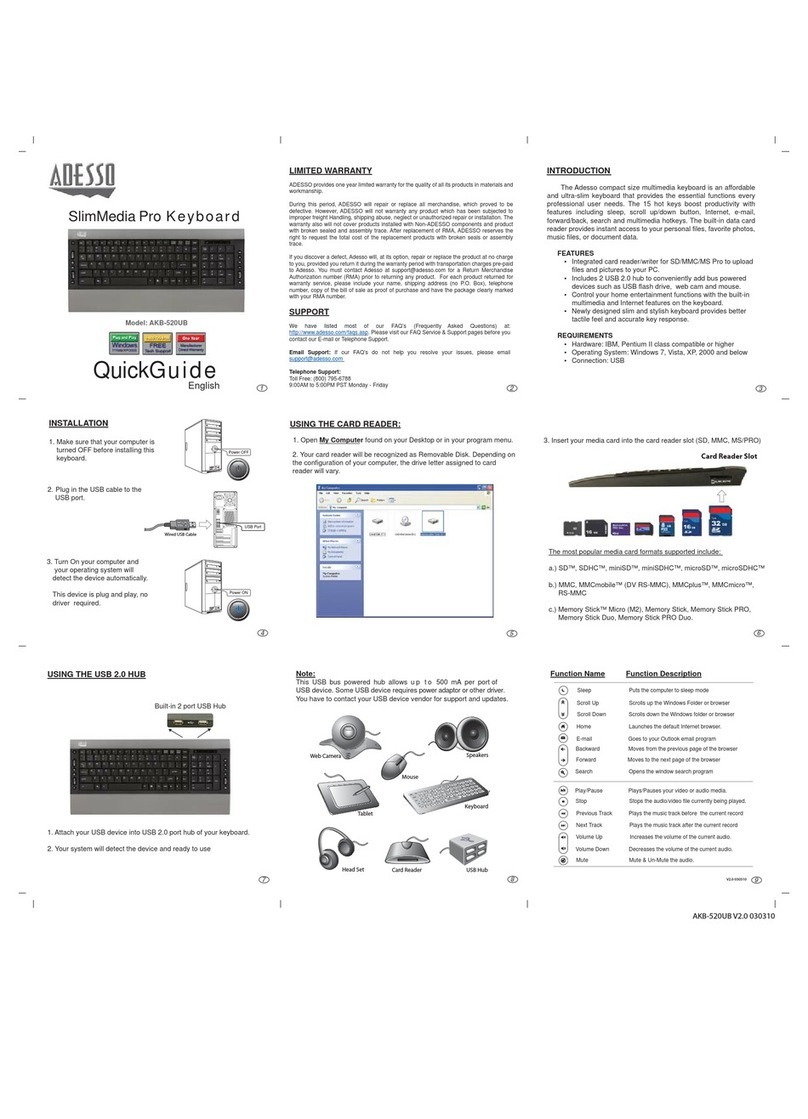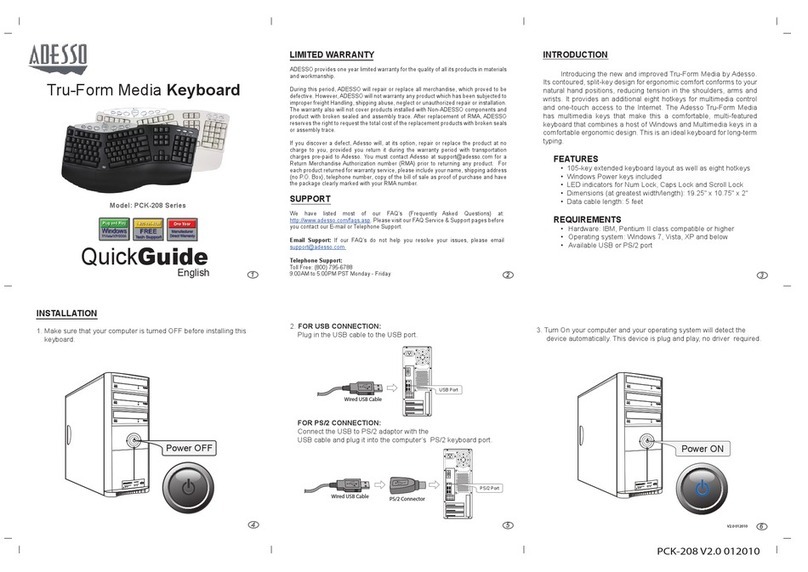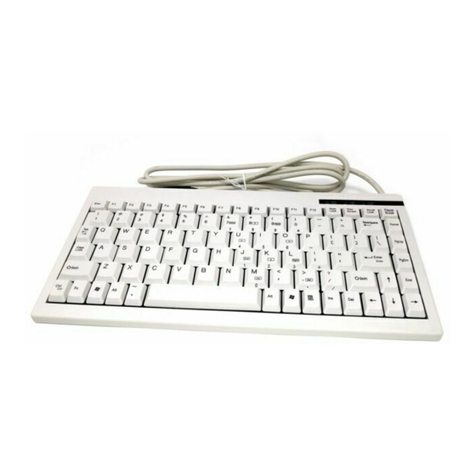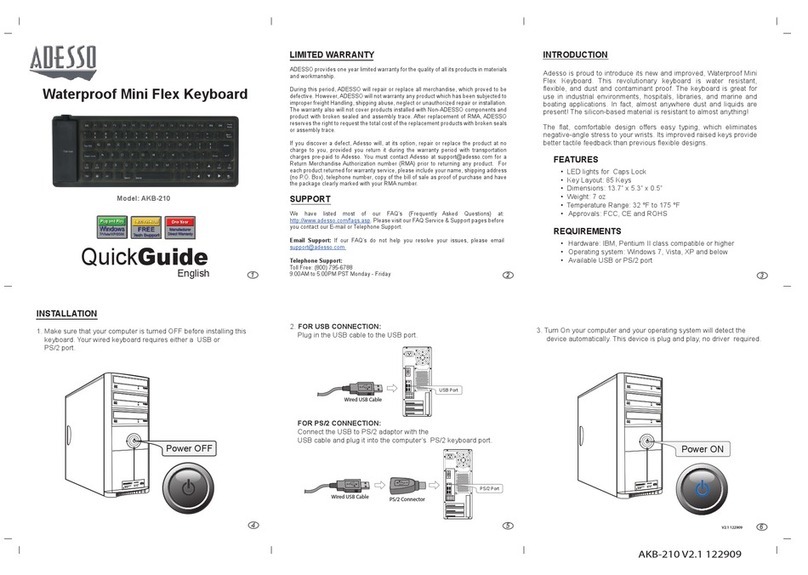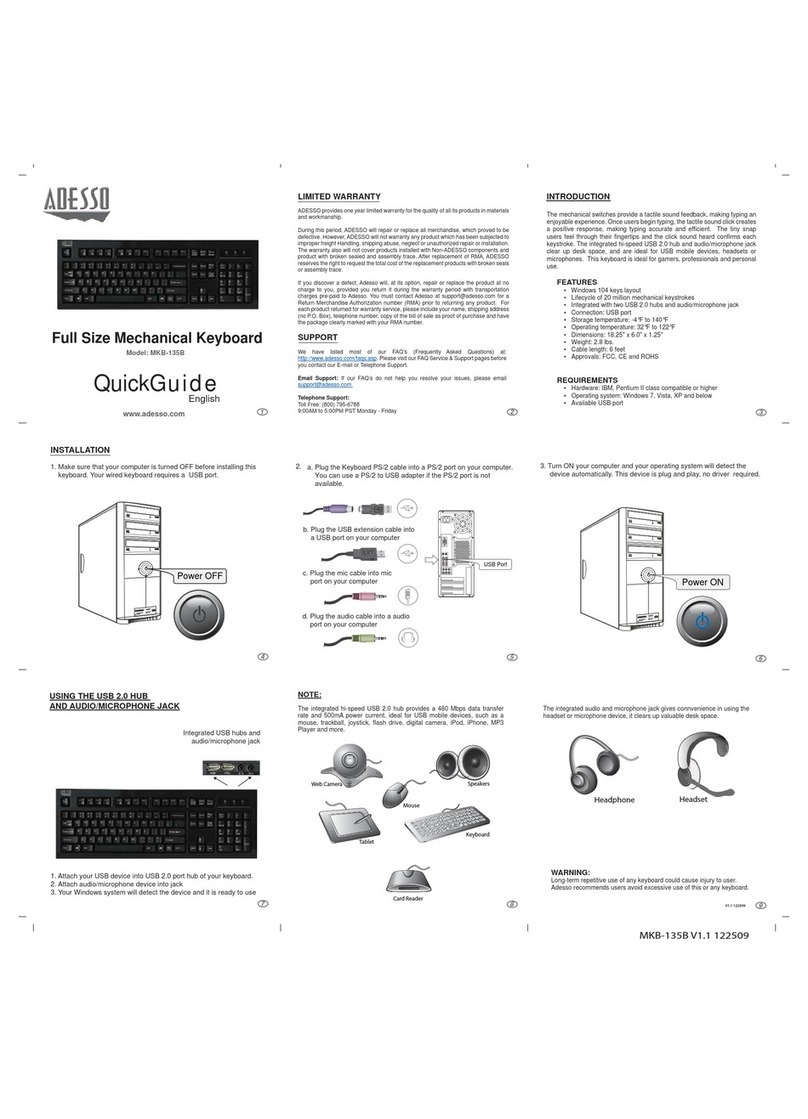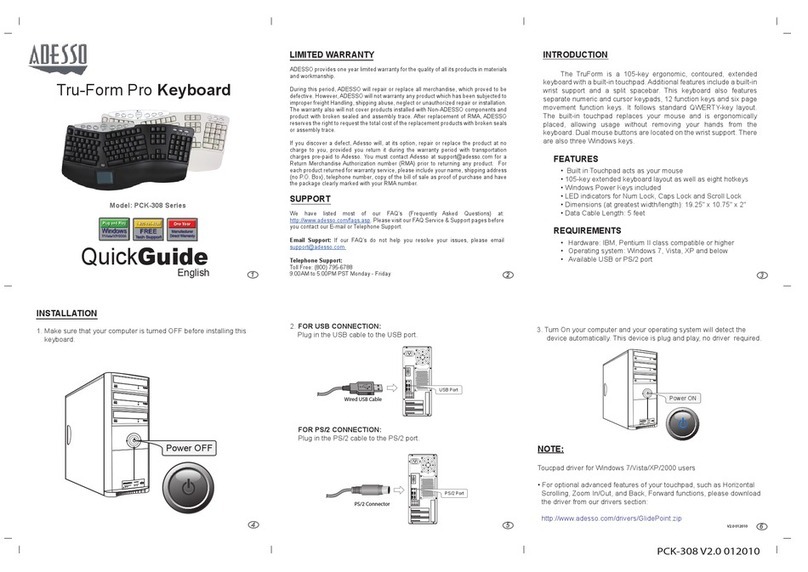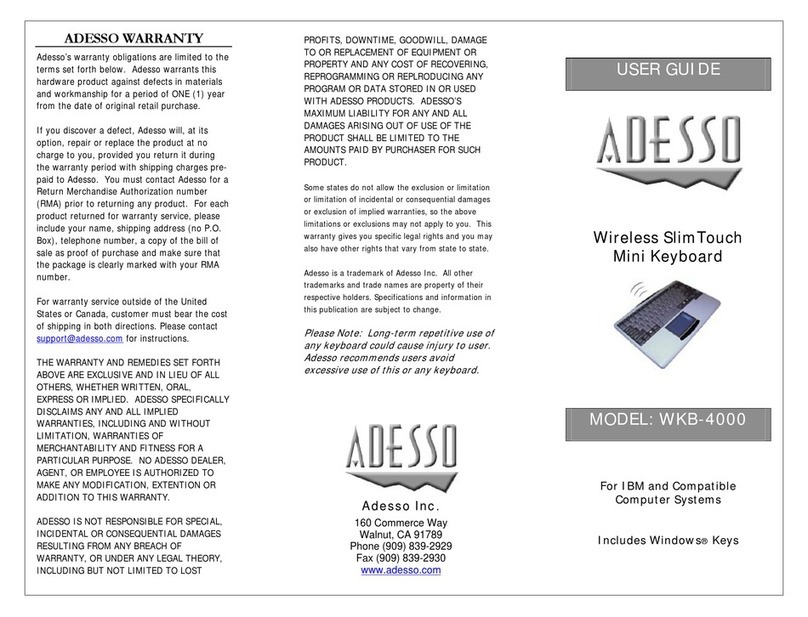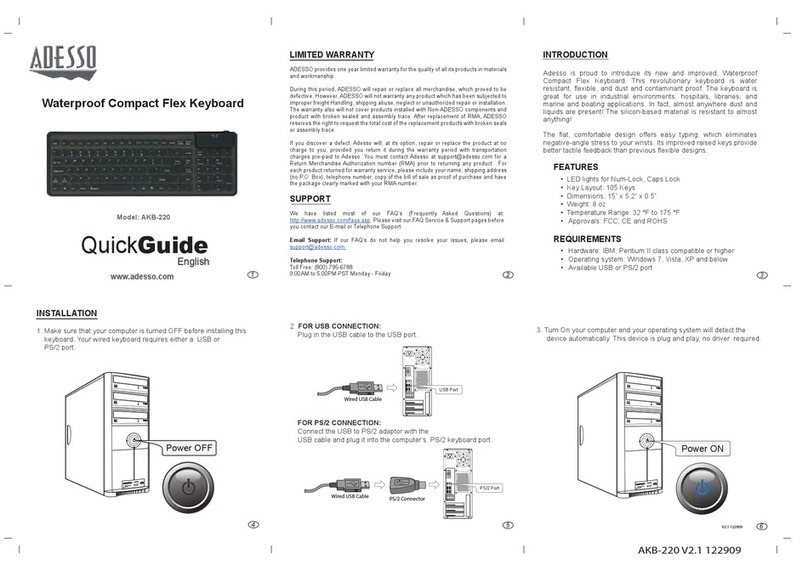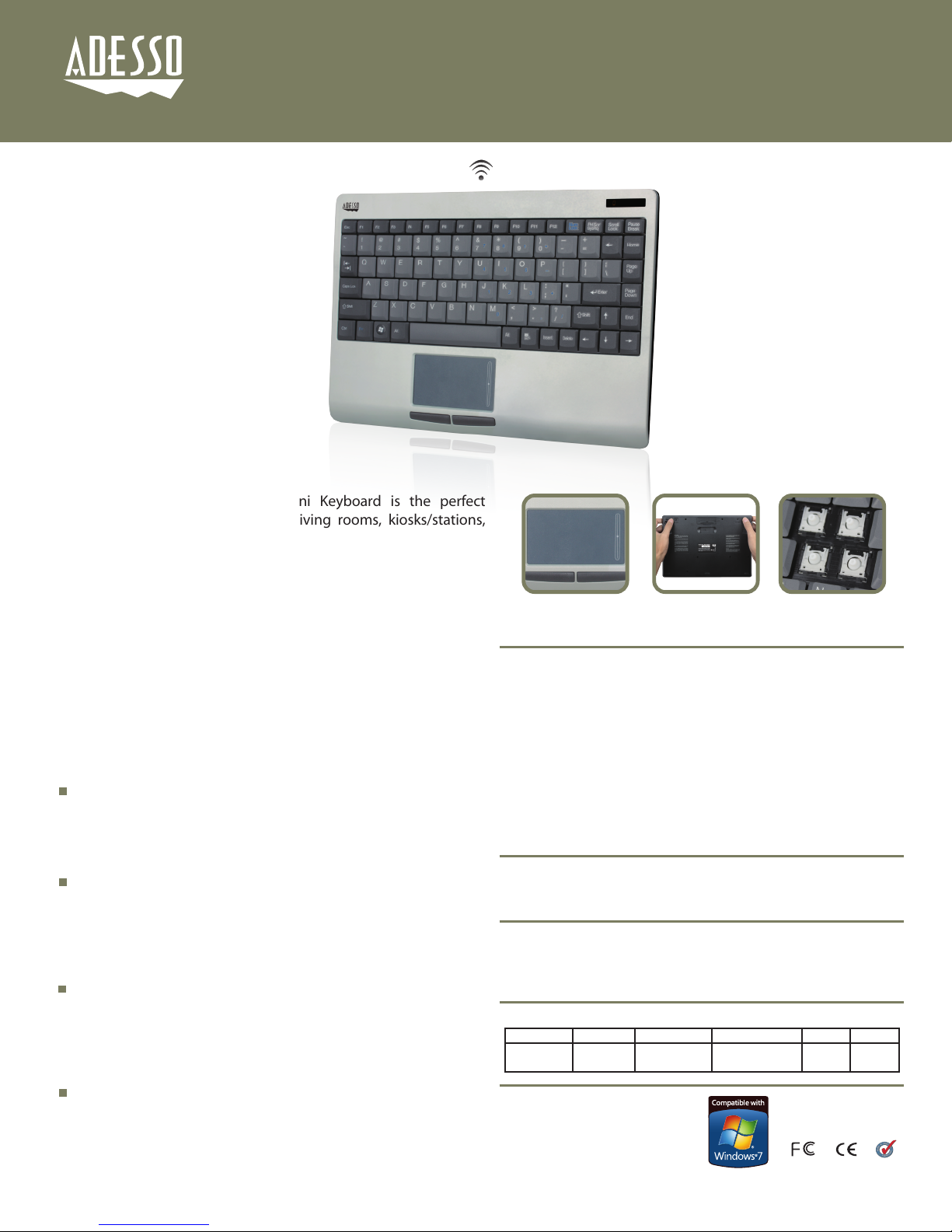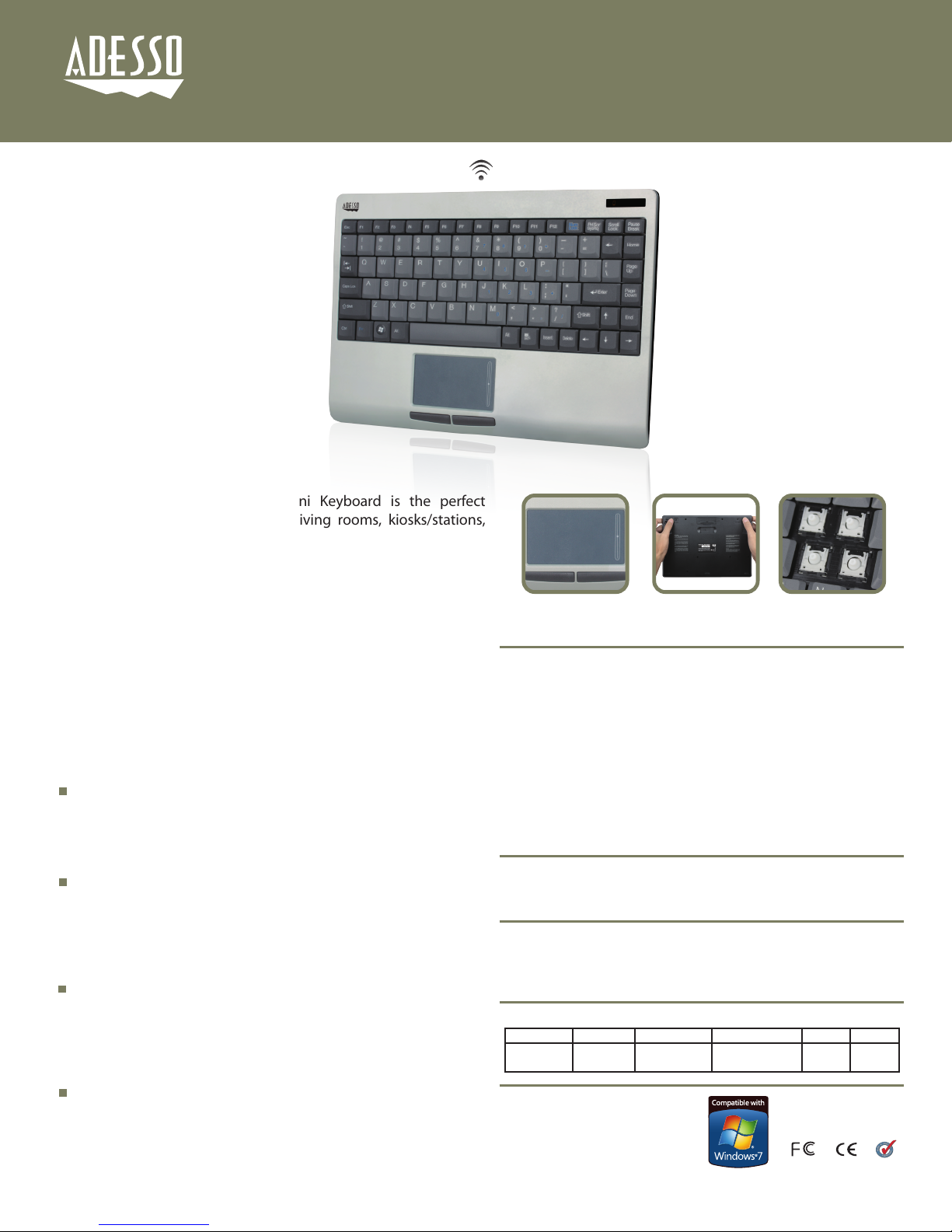
Wireless SlimTouch Mini Keyboard
Specifications:
Keyboard Layout 87-Key US Layout
Key Type Scissor-Switch
Range 30 ft (10m)
Battery (2) AAA
Connect Button Yes
Power Switch Yes
Power Sleep Mode 5 minutes (if not used)
Switch Life 6 million cycles
Switch Travel 3.0+/- 0.3mm
Keyboard Dimensions 11.75 x 8.25 x 0.80” (296 x 209 x 20mm)
Touchpad Dimensions 3 x 1.75" (77 x 45mm)
Receiver Dimensions 1.65 x 0.75 x 0.25” (42 x 19 x 6mm)
Weight 1.25 Lbs (550g)
Requirements:
Operating System Windows® 7, Windows® XP, Windows® 2000
and below
Connectivity Interface USB Port for 2.4 GHz RF Mini USB Receiver
Includes:
Adesso Wireless SlimTouch Mini Keyboard
2.4 GHz RF Mini USB Receiver
(2) AAA Battery
Quick Start Guide
Shipping Information:
2.4 Ghz RF Wireless Technology
Built-In Touchpad
Power Saving Switch and Easy Connect Button
Slim, Quiet and Fast Scissor-Switch Keys
Power and Easy
Connect Buttons
Scissor-Switch
Keys
Built-In
Touchpad
The integrated touchpad eliminates the need for a mouse and
saves valuable desk space. The Glidepoint Touchpad puts
cursor control at your fingertips and its central positioned
offers ultimate comfort and convenience.
The Power ON/OFF Switch allows users to turn keyboard
power off when keyboard is not in use, saving and extending
battery life. The Connect button quickly makes keyboard’s 2.4
Ghz RF signal available for simple pairing to receiver.
The slim scissor-switch keys are designed to offer a quieter
typing experience and faster key response. The slim key
design makes keyboard slimmer and more light weight for
easy travel.
Work freely, with no limits of space, angles or distance. With
65,000 IDs on 12 channels you can enjoy up to 30 feet of
wireless freedom.
ver for any desktop.
www.adesso.com
Item Connection UPC Code Box Dimensions Box Wt. Qty/Ctn
WKB-4000US USB 783750002295 12.5" x 10" x 1.20" 1.7 lbs 10/10
The Adesso Wireless SlimTouch Mini Keyboard is the perfect
keyboard solution for tight spaces; living rooms, kiosks/stations,
conference rooms and workgroup project environments because it
is wireless, light weight, and portable. This keyboard features 2.4
GHz RF connectivity, an ultra-slim and stylish design and an
integrated touchpad, eliminating the need for a mouse. This
keyboard also includes power management features, such as Sleep
Mode and Power On/Off Switch, which allows users to switch their
power off while away from their desk, saving battery life for
extended use. This unique keyboard design fits beautifully with
desktop PC systems, flat LCD monitors and tablet PC's in modern
office environments. It’s small, compact size is also extremely
mobile, easily fitting in a briefcase or backpack. When on the road,
the USB mini-receiver plugs directly into a notebook or another PC
providing connectivity up to 30 feet away.