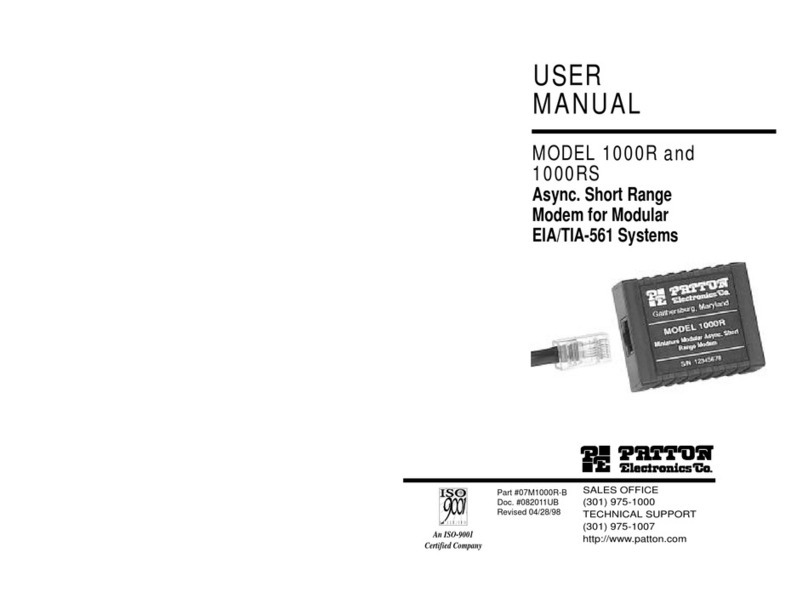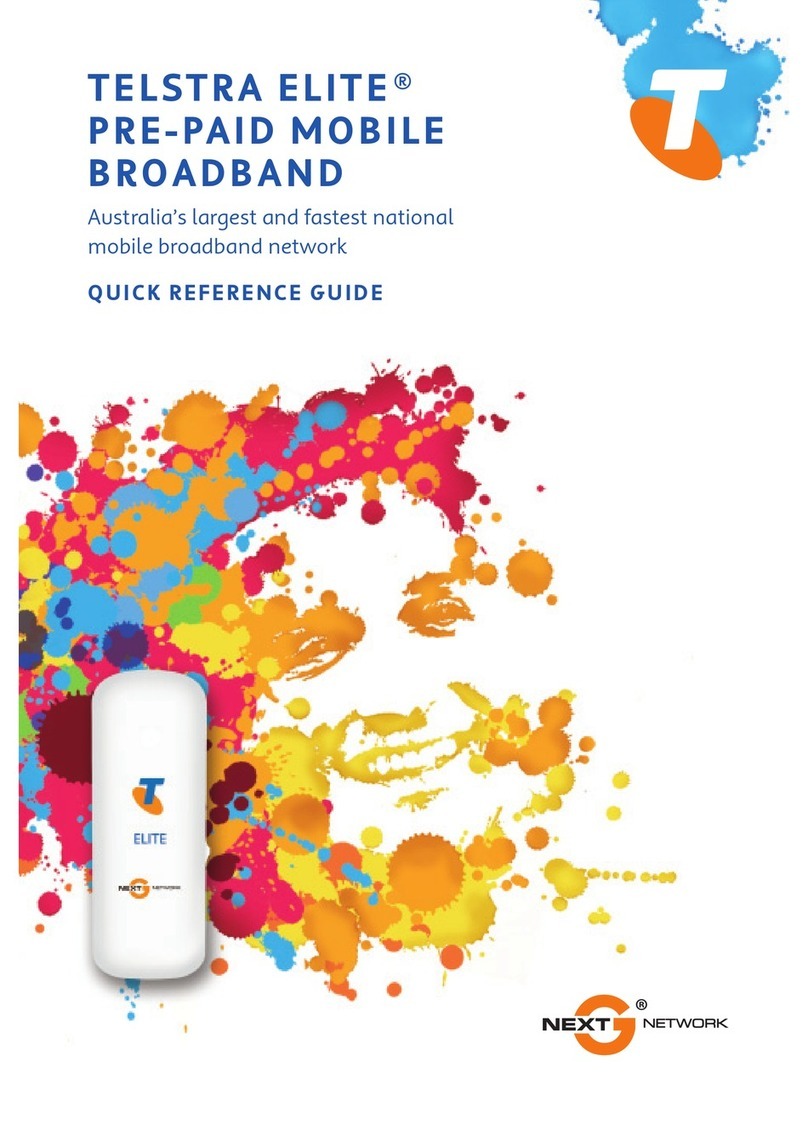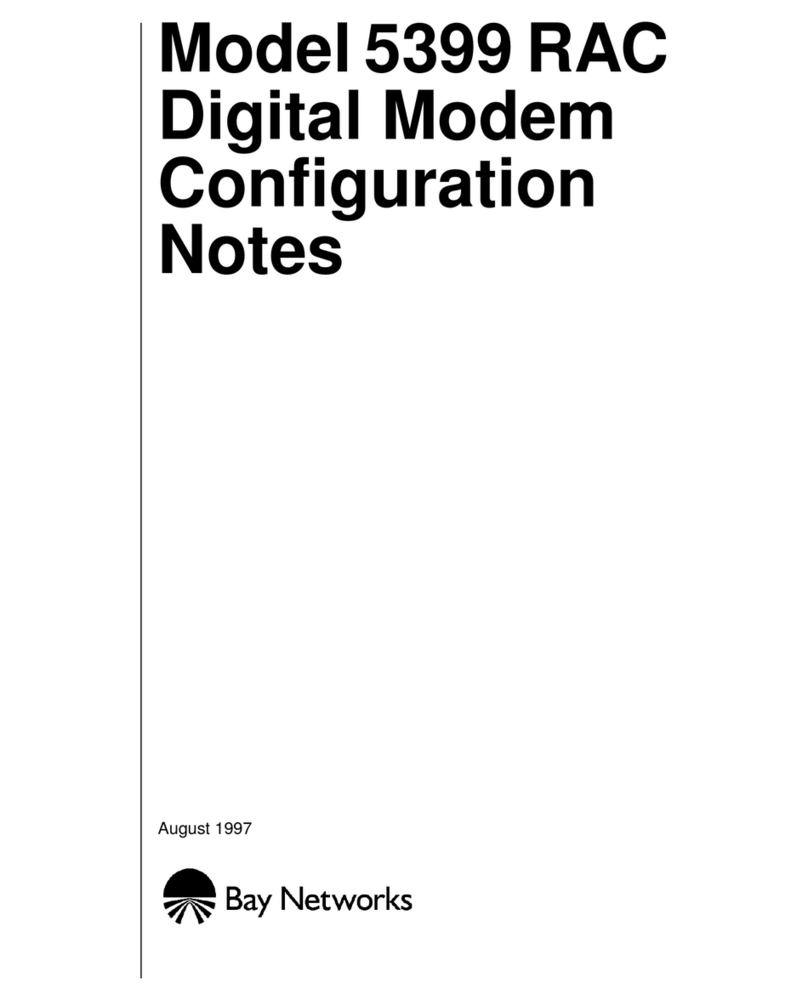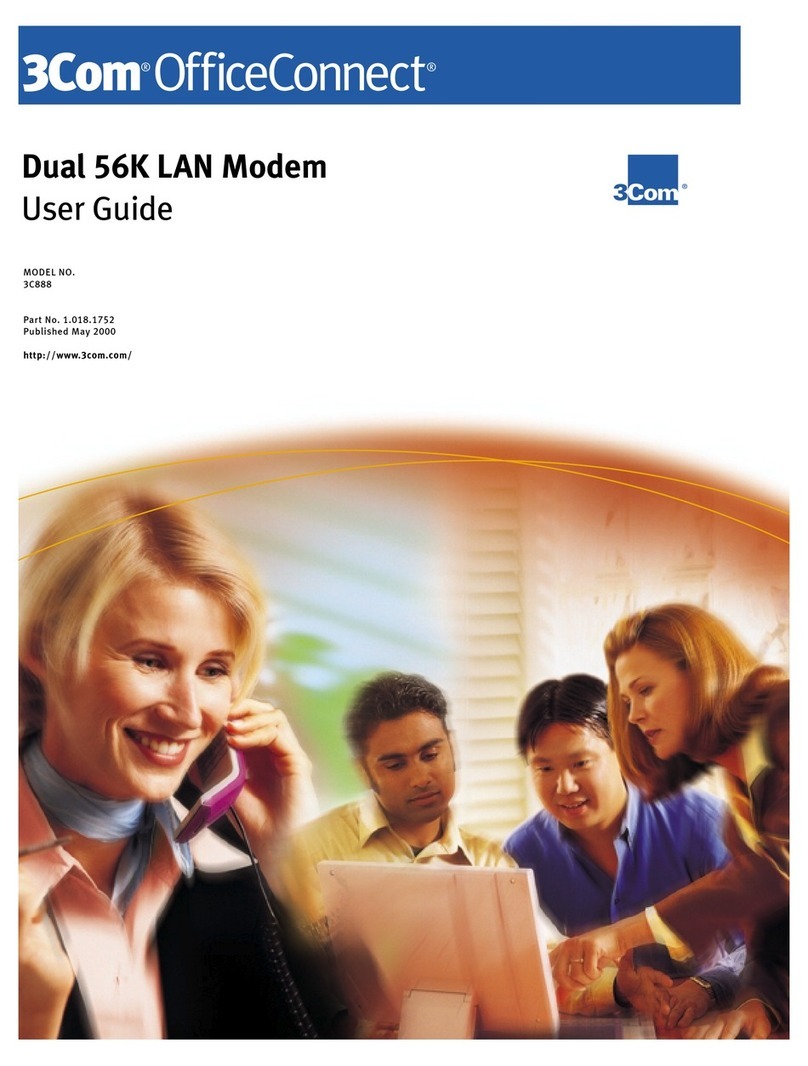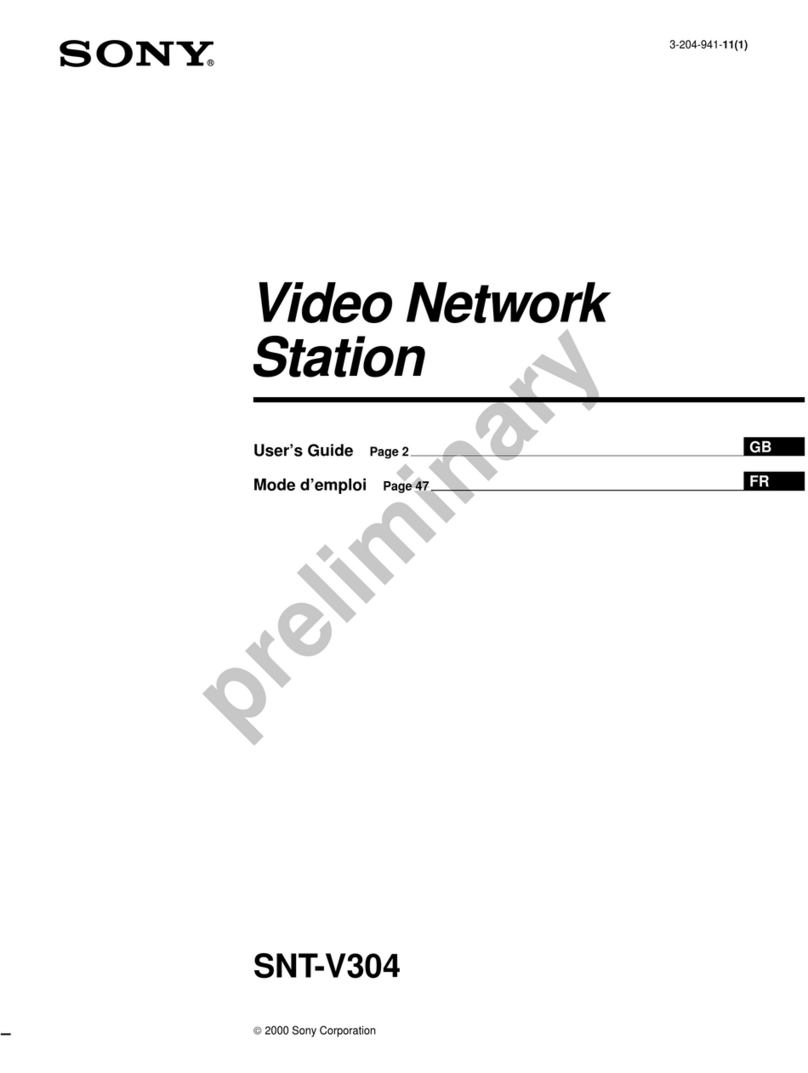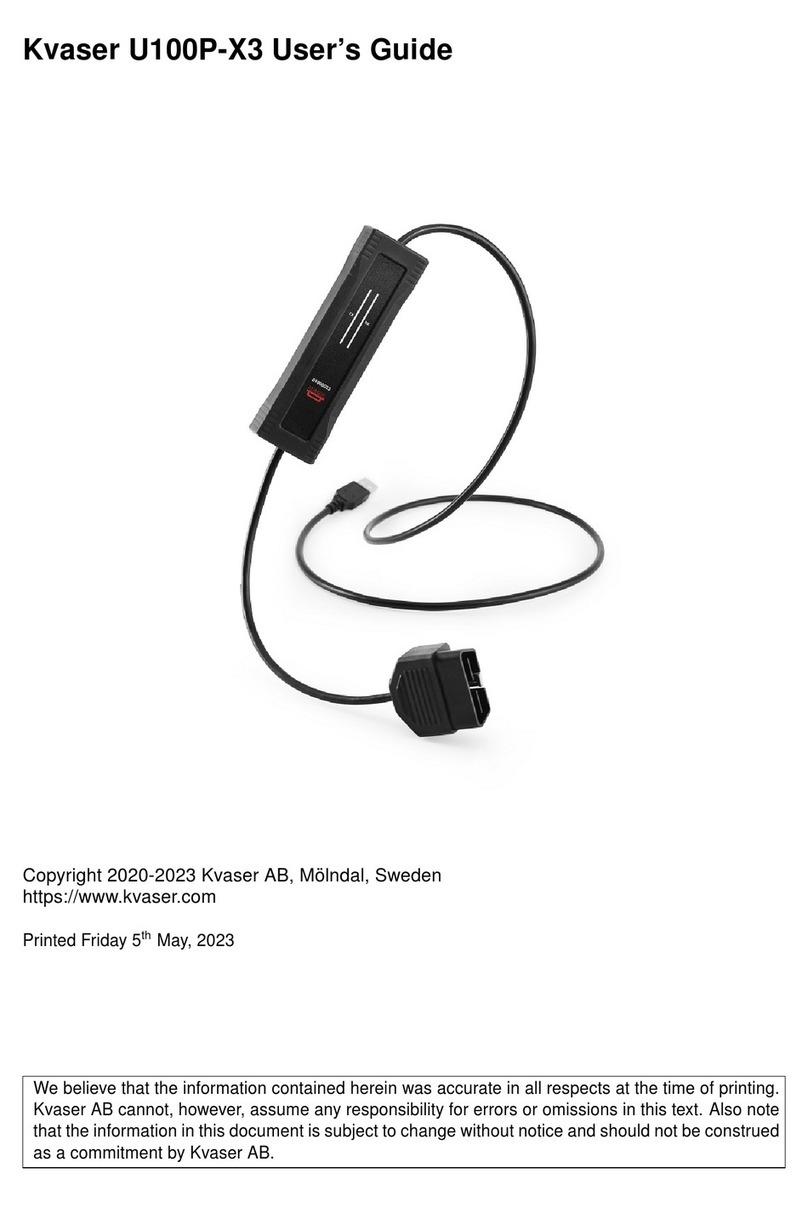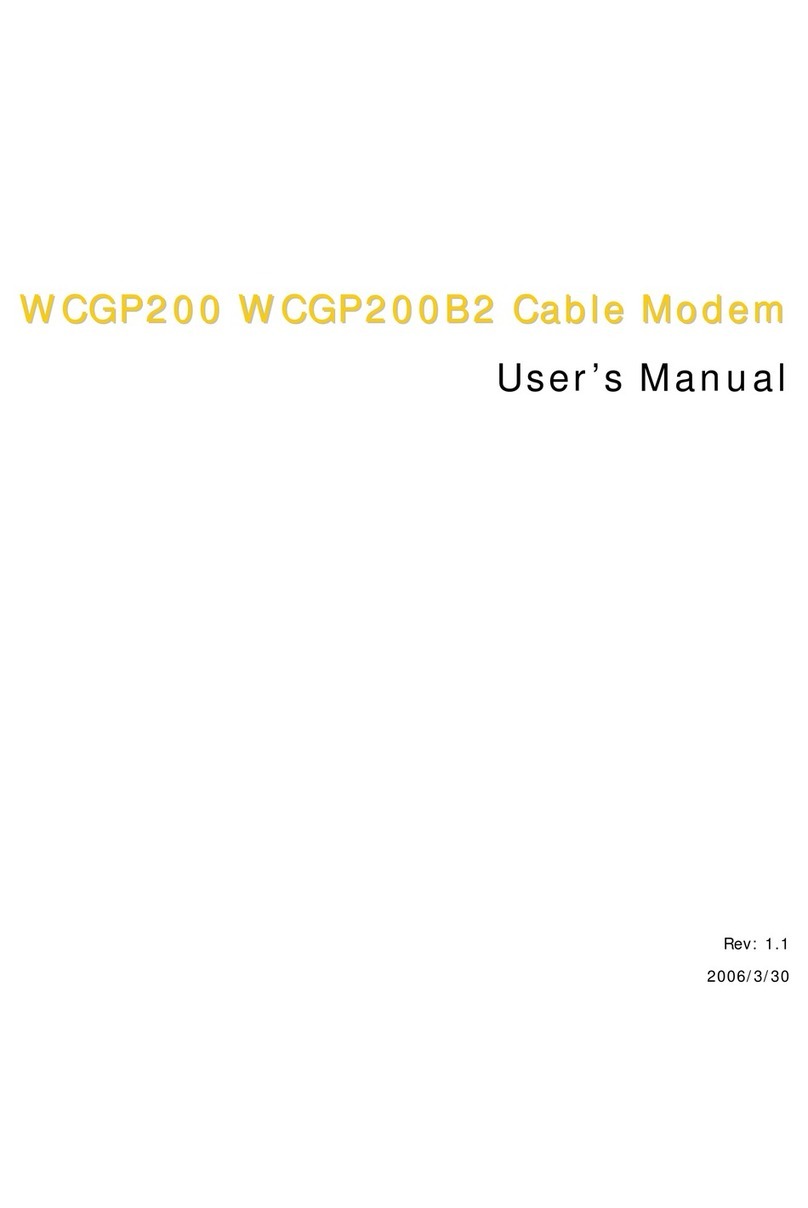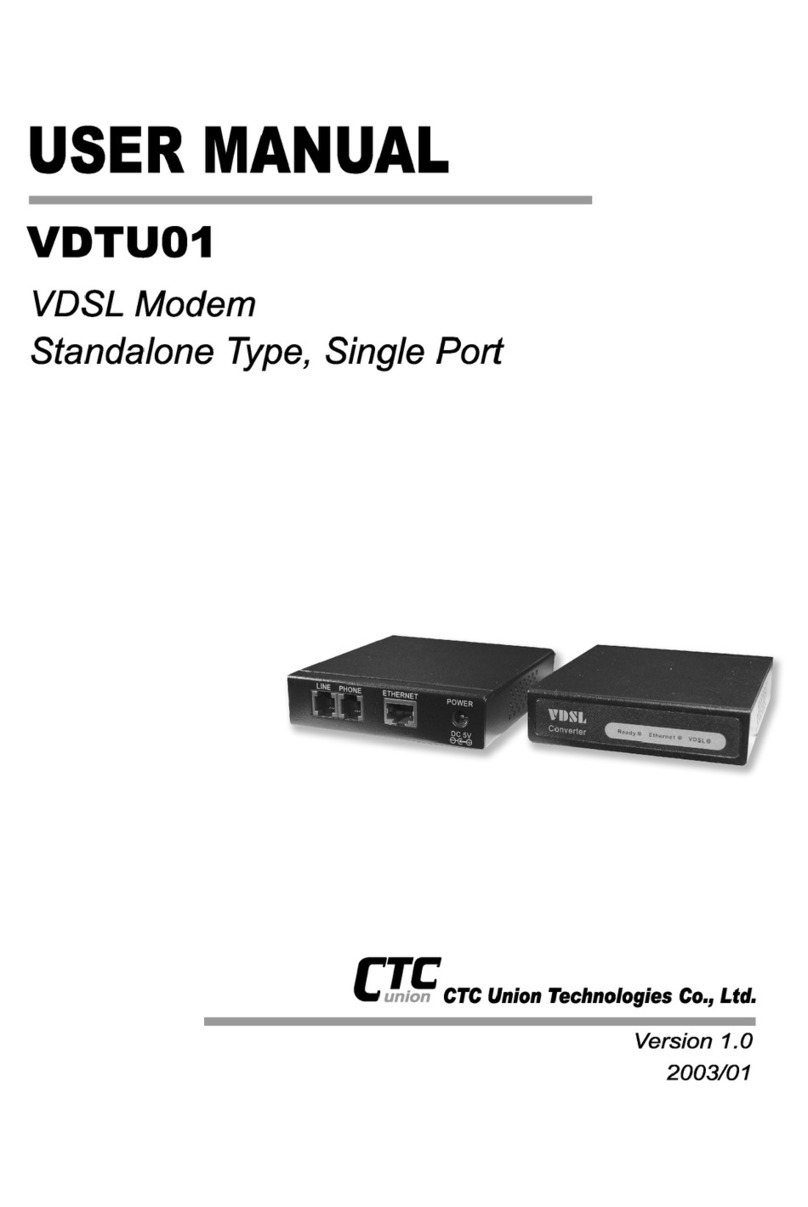Adesys SVM Series User manual

MEASURING - ALERTING - CONNECTING
EN
Manual SVM
Version 02-2020

Page 2Manual SVM 4G modem
Adesys B.V. | Wateringen
Index
1. Introduction 4
1.1. Variants 4
1.2. Features of the SVM-series 4
1.3. Safety criteria 4
1.4. Checking the delivery 4
1.5. Environment 4
1.6. Warranty and repair 4
1.7. Liability 5
1.8. Identication 5
2. Connection 6
2.1. Positioning 6
2.2. Axingandremoval:DINrail 6
2.3. SIM card 6
2.4. Antenna 7
2.5. Power supply 7
2.5.1. SV-20 mains adapter 7
2.5.2. Power supply 7
2.6. Reset key 7
2.7. RS-232 7
2.8. Ethernet 8
2.9. 2G/4G connection 8
3. SV-prog 8
3.1. Installation 8
3.2. Status screen 8
3.3. Call list 8
3.4. I/O 8
3.4.1. Input delay 8
3.4.2. Recovery report (idle) 9
3.4.3. System errors 9
3.5. Modem / Steady-connect 9
3.5.1. Clientmode 9
3.5.2. Servermode 9
3.5.3. Server/clientmode 10
3.6. Advanced connection settings 10
3.6.1. Connection string upon initial connection 10
3.6.2. Time-outs 10
3.6.3. Terminate connection in the event of alarm 10
3.7. System 11
3.7.1. Device 11
3.7.2. Ethernet 11
3.7.3. GSM and mobile data 11
3.7.4. Factory reset 11
4. Noticationprocedure 11
4.1. Noticationmessage 11
4.2. Externalserverapplicationmessage(Clientmode) 11
4.3. Noticationofstatuschanges 11
4.4. Noticationofmainspowerfailure 12
5. Importandexportofsettings 12
6. TheSVMasHayesmodem 12
6.1. The basic AT-commands 12
6.1.1. ATA 13
6.1.2. ATD 13
6.1.3. ATE 13
6.1.4. ATH 13
6.1.5. ATI 13
6.1.6. ATL 14
6.1.7. ATM 14

Page 3Manual SVM 4G modem
Adesys B.V. | Wateringen
6.1.8. ATO 14
6.1.9. ATQ 14
6.1.10. ATS 14
6.1.11. ATV 14
6.1.12. ATX 14
6.1.13. ATZ 14
6.1.14. AT\N 14
6.1.15. AT%C 14
6.1.16. AT&D 14
6.1.17. AT&F 15
6.1.18. AT&W 15
6.1.19. AT+CSQ 15
6.1.20. AT+CMGS 15
6.1.21. +++ 15
7. Appendices 15
7.1. Led status indication 15
7.2. Technicalspecications 16

Page 4Manual SVM 4G modem | Back to Index
Adesys B.V. | Wateringen
1. Introduction
ThismanualcoverstheSVMmoduleequippedwithrmwareversion1.0andhigher.TheSVMisa
combination of 2G/4G Internet modem and SMS alarm dialler, and can be used to control and monitor
technicalinstallations.Themodemhasawiderangeofuses.Forexample,theSVMcanhelpyouconnect
oldinstallationsbasedonadialupmodemconnectiontoyourSCADAsystemovertheInternet.
1.1. Variants
TheSVMisavailableinmultiplevariants:
• the SVM with 4G modem without contact inputs (SVM0000-I);
• the SVM with 4G modem and 2 digital inputs (SVM2000-I);
• the SVM with 4G modem and 8 digital inputs (SVM8000-I).
1.2. FeaturesoftheSVM-series
• Congurabledelaytimes(modelsSVM2000-IandSVM8000-Ionly).
• Reporting of power failure without acceptance time delay.
• Periodicrestart(reset)oftheSVM(canbeswitchedonando).
• SerialinterfaceRS-232connection(9-poleD-sub).
• Ethernet interface UTP connection.
• SettingsandSMStextsarepermanentlystoredintheinternalashmemoryoftheSVM(models
SVM2000-I and SVM8000-I only).
We recommend that you read the user manual carefully so that you can make optimal use of all SVM
options.
1.3. Safetycriteria
BeforeusingtheSVM,thereareseveralcriteriathattheusershouldmeet:
• TheSVMshouldbeinstalledinacontrolledenvironment(forreasonsofreprevention);
• The SVM should be supplied with power using a SELV-type power supply;
• ExternalEthernetshouldnotbeconnecteddirectlytoanSVM,butshouldbeconnectedviaan
overvoltage protection device;
• To reduce the probability of damage to the equipment, the SVM should be placed in an environment
protectedagainstelectrostaticdischarge(ESD);
• The SVM is intended for use as a modem or alarm dialler. The SVM is not intended for use as part of a
critical safety system in a critical process.
1.4. Checkingthedelivery
Check the packaging for damage. Contact your supplier immediately if the delivery is found to be
damaged or incomplete upon receipt.
The standard delivery includes:
• SVM module;
• Connection terminals;
• Ethernet cable;
• Quickstart SV-line.
Optional items include:
• Antenna and antenna cable (various models, including vandalism-proof antennas);
• Mainsadapter230VAC/12VDC(itemnumberSV-20);
• RS-232,9-poleD-subcablemale/female(itemnumberTB-14);
• USB SERIAL adapter (item number TB-18).
1.5. Environment
This product contains materials that can harm the environment. For the sake of the environment, if the
product has to be replaced at the end of its service life please do not dispose of it through the household
waste. Please return the device to your supplier or hand it over to a designated depot.
1.6. Warrantyandrepair
AdésysperformsaseriesofextensivetestsoneachSVMbeforedispatch.Adésysusesawarrantyperiod
of 1 year.
Warranty claims are invalidated if:
• thedefectiscausedbygrossnegligenceorinexpertinstallation;
• thedevicehasbeenopenedand/orrepairsormodicationshavebeenperformedwithoutthe
permission of Adésys;

Page 5Manual SVM 4G modem | Back to Index
Adesys B.V. | Wateringen
• It is found that the serial number has been removed or damaged.
Please get in touch with Adésys customer service if you have any questions regarding the warranty or
repairs.
1.7. Liability
Adésys accepts no liability for consequential loss in the event of the stagnation of the alarm. An alarm
dialler does not provide a 100% guarantee against damage, it is merely a tool to prevent damage. You
should therefore discuss the remaining risk with your insurer.
1.8. Identication
Figure 1 Identication SVM
1
2
3
4
5
7
8
9
10
11
6
1 Reset button
2LEDstatusindicator:generalstatus(on/busy),antennalevel(network),errormessage(error)
3 Antenna connection type SMA female
4 SIM card holder
5 Ethernet connection
6SerialinterfaceRS-232,9-poleD-subconnection
7 Information sticker
8 Input/output connection terminals
9 Supply voltage connection terminals
10 Connection sticker
11 DIN-railmountingclamp

Page 6Manual SVM 4G modem | Back to Index
Adesys B.V. | Wateringen
2. Connection
ToconnecttheSVMcorrectly,werecommendusingexclusivelyCamdenCTB922HE/#typeconnectors.
Measurementsmaybeaectedifotherconnectorsareused.
2.1. Positioning
PositiontheSVMwhereitisnotaectedbydirectsunlightorotherheatsources.Choosetheplaceof
installation such that moisture cannot penetrate the device. The SVM can be mounted onto the TS35 rail
without screws. The permitted ambient temperature range for the electronics is -20°C to +50°C.
The transmission power of the SVM’s internal GSM/4G module is higher than that of a standard mobile
phone.Undercertainconditionsthismayaectthefunctioningofsurroundingelectronicequipment.The
eectsdependuponthedistancebetweentheantennaandsurroundingequipment.
2.2. Axingandremoval:DINrail
TheSVMshouldbeaxedtoaDINrailbeforeconnection.
• PuttheSVMontotheDINrailatanangle[1].ItisimportantthattheSVM’sDINrailclipispositionedon
thetopoftheDINrail.
• TilttheSVMtoclipitintoplace[2].Thencheckwhetheritissecurelyseated.
TheSVMisremovedfromaDINrailasfollows:
• PlaceascrewdriverontheundersideoftheDINrailclip[3].Usethisasalever;afterapprox.3mmthe
SVMcanbetiltedtoreleaseitfromtheDINrail.
2.3. SIMcard
If the SIM card has a PIN code, this should be entered in the setup tool SV-prog. The required SIM card is
installedasfollows:
• SwitchtheSVMobydisconnectingthesupplyvoltage,thenpressandholdtheresetkeyfor8seconds
toswitchothedialler;
• TheSIMcardholderismadeaccessiblebypressingthebuttonnexttoitusingasharpobject.The
holder is then pushed outwards;
• Place the SIM card in the holder and slide this back into the SVM;
• Reconnect the supply voltage to switch the SVM on.
TheSVMshouldbecompletelyswitchedobeforetheSIMcardisinstalled.FittingorremovingtheSIM
card with the SVM switched on may damage the SIM card.

Page 7Manual SVM 4G modem | Back to Index
Adesys B.V. | Wateringen
The use of a ‘Prepaid’ SIM card for dialling purposes is strongly discouraged. The mobile network cannot
automatically request the call credit, which means that this can be run down without anyone noticing,
resultinginoutgoingnoticationscomingtoastandstill.
For use of the SVM servermode, the SVM should always contain a SIM card or have a subscription to a
static IP address. Consult your telecom provider.
2.4. Antenna
Connect the antenna cable to the SVM’s antenna connection. The antenna plus associated cable can be
obtainedfromAdésys.Theantennashouldbeaxedtoashighapointaspossibletoobtainthebest
possible range.
Afterinstallation,alwayschecktheeldstrengthoftheantennasignal(max.is5ashesoftheyellow
‘network’LED).Noticationofchangesinsignalstrengthwillalwaystakeplaceafteralongdelay(±30
seconds).Takethisintoaccountif,forexample,theantennaismoved.
2.5. Powersupply
2.5.1. SV-20mainsadapter
A230VAC/12VDCmainsadapterwithitemnumberSV-20canbeobtainedasanoptiontosupplypowerto
the SVM.
Whenttingtheterminalblocktothepowersupplycable,ensurethatthepolarityplus(+)andminus(-)is
correct.
Anextrapowersupplyfuseisnotnecessaryhere.
If the SVM is not supplied with power using the above-mentioned mains adapter, the connection
regulations in the section below apply.
2.5.2. Powersupply
ConnecttheSVMtoaDCpowersupplyof15to35VDC(atleast8.5W)oratransformerof20to30VAC.
ThepowersupplyinputoftheSVMisnotgalvanicallyisolatedfromtheotherconnections.TheGND
connectionofthepowersupplyconnectorisdirectlyconnectedinternallytotheGNDconnectionofthe
input connector and the COM port.
If the SVM is connected to an application (process controller, PLC, computer, active sensor, etc.) without
galvanic isolation and the SVM is connected to the same power supply, there is a real chance of earth
loops and/or short circuits in this power supply.
2.6. Resetkey
Theresetkeyhasthreefunctions:rstofall,itisusedtointerruptthealarm.Pressingthisbrieyendsthe
currentnotication;theSMSmessagesthathavenotyetbeensentarenotsent.
A second function of the reset key is to restart the dialler. The dialler can be restarted by holding this key
down for a period of 8 seconds. This only occurs if a power supply is connected.
Ifnopowersupplyisconnected,theresetkeyfunctionsasanobutton.Holdingthekeydownfora
periodof8secondsswitchesothedialler.
Statuses of inputs will not be stored in a permanent memory. If the supply voltage fails, and the built-in
supercap is entirely discharged, the contents of this memory is lost. If the SVM is restarted manually, this
status will also be reset. When the supply voltage is restored, the SVM behaves as if it is being started up
forthersttime.Thismeansthat:
• After the supply voltage has been restored, only active inputs are reported once again;
• No Recovery message will be sent if the status of the input has been recovered during this power
failure.
The fourth functionality is for when there is something wrong and there seem to be no connection. By
pushingtheresetkeyforadurationof3seconds,releasingit3secondsanddoingthis3timestheDHCP
willbeenabled.ByenablingtheDHCPitispossibletomakechangeswithSV-prog.
2.7. RS-232
Aportforaserialconnectionwithperipheralequipment.Forexample,aPLCthatshouldcommunicate
withanexternalserverapplication(SCADA)viatheSVM.

Page 8Manual SVM 4G modem | Back to Index
Adesys B.V. | Wateringen
For RS-232, the modem can be set up to emulate a direct connection or an analogue Hayes modem. For
more information about the options, please refer to the section Modem/Steady-connect.
2.8. Ethernet
TheEthernetconnectioncanbeusedforanexternalconnection.ThisissetupintheSVM:seechapter“3.
SV-prog”.
2.9. 2G/4G connection
To use the SVM with a 2G/4G connection, a SIM card with Internet subscription should be installed in the
SVM. It is important that the correct APN, APN user and APN password are entered, otherwise the SVM will
not be able to connect. This can be entered in SV-prog in the 2G/4G window.
Network locking is possible. By entering a 2 or 4 in the GSM menu at the provider lock, it is possible to lock
the detector to 2G or 4G.
TheSVMdoesnotprovideanoticationifsomethinggoeswrongwiththeAPN.Formoreinformation
about the APN, please contact your provider.
3. SV-prog
3.1. Installation
Setting up the SVM can be done with the SV-prog tool. This program can be downloaded free of charge
from the Adésys website (www.adesys.nl/en/service/downloads). All settings will be stored in the internal
ashmemory.Itisnot possible to store the settings on the SIM card!
SV-prog must be installed on your PC before it can be used. Follow the instructions displayed on your
screen during the installation process. As soon as the installation process is complete, start the program
via the shortcut or via the program menu in MS Windows.
Connect the SVM to a power source and connect the SVM to the PC using the Ethernet cable set supplied.
The SVM can be connected to the local network or directly to the PC.
As soon as the SVM has been switched on, the tool will display this in the overview after a few seconds
andtheSVMcanbeconguredbyclickingit.Whensearchdiallersispressed,SV-progshowsallaccessible
diallers.
When SV-prog is not showing any diallers or when the error message ‘No ethernet cable’ is shown. There
isapossibilitythewrongnetworkadapterischosen.ByopeningSV-progandopeningtheconguration
onthetopleftsideitispossibletoadjustthenetworkadapter.
Terms used
ThetermsyouwillencounterinSV-progareexplainedbelow.
3.2. Statusscreen
ThestatusscreenprovidesyouwithinformationontheSVM.ExamplesofthisinformationaretheIMEI
code, the serial number, the MAC address and the current status of the inputs and alarms/errors.
3.3. Calllist
A call list is a group of contacts (telephone numbers) that can be coupled to the input to send an alarm
message or alarm recovery message. One to eight telephone numbers can be programmed into a call list.
3.4. I/O
Inputs are displayed in this window. All inputs can be set up separately from one another. Settings can
also be established here for Power Failure and System Errors.
Onecalllistcanbesetupforeachinput.Assoonasaninputbecomesactive,thenoticationprocedure
starts. The associated alarm message is sent to all set telephone numbers one after the other. This is
explainedfurtherintheAlarmProceduresection.
3.4.1. Inputdelay
Adelaycanbesetforthestatusnotication(activeandidlemessage)ininputdelay.Thismeansthe
statusnoticationwillnotbesentuntilthecontacthasbeenactivatedordeactivatedforlongerthanthis
period.Themaximumthatcanbesetis‘3600’seconds.
Ifaninputgoesbackintoidlemodeduringthedelaytime,thenoticationproceduredoesnotstart.

Page 9Manual SVM 4G modem | Back to Index
Adesys B.V. | Wateringen
3.4.2. Recoveryreport(idle)
Ifdesired,arecoveryreportSMScanbesentaftertheinputgoesintoidlemode.Thedefaultsettingiso
evenifnothinghasbeenselected.Select‘Yes’toactivatethisnotication.Arecoveryreportwillalwaysbe
senttotheexternalserver.
3.4.3. Systemerrors
VarioussystemerrorscanbedetectedbytheSVM.Noticationscanbesetupindividuallyforeacherror.
Dependingupontheerror,thisisdisplayedintheprogrammingtoolandanoticationissentviaSMS.By
defaultthenoticationofallsystemerrorsviaSMSisswitchedo.
3.5. Modem/Steady-connect
TheSVMcancoupleexistingapplicationstoanInternetapplicationviathe2G/4Gnetworkorthexed
internet (Ethernet) connection. The SVM maintains a stable, transparent connection. If the option
Redundant is selected, the SVM will use the 4G network only if a connection via Ethernet is not possible.
TheSteady-connectshouldpreferablybeprogrammedbyaninstallerwithsucientexperienceand
knowledgeintheeldofInternetcommunicationingeneralandnetworkprotocols(IP)inparticular.
3.5.1. Clientmode
In this mode, the initiative for establishing an Internet connection (with a server) is taken locally, by the
client.Dependingupontheconguration,theestablishmentoftheconnectioncanbeinitiatedwhenthe
dataisreadyorwhenanATDcommandisgiven,oritcanbepermanentlyonlineviaautologon.IftheSVM
isinclientmode,thefollowingsettingsarepossible:
Modem emulation (RS-232 connected)
Inthismode,itispossibletoestablishaconnectionwithaserverusingtheATDcommand.
Infact,aconventionalHayesmodemisemulated:iftheconnectionisestablishedaCONNECTnotication
issent.ThevariousRS-232signals,suchasDCD,DTR,RI,etc.,arealsosupported.Thetelephonenumber
usedintheATDcommandisnotrelevantandthuswillnotbeused.
Status changes at the contact inputs can also be reported in this mode.
Transparent (RS-232 connected)
Transparent mode for RS-232 can be set if you have not selected modem emulation.
At the moment that data is sent to the serial/Ethernet port, a connection is established with the server.
Datathatisnowsenttotheserialportisbuered(amaximumof50characters)andsentatthemoment
that the connection is ready.
Status changes at the contact inputs can also be reported in this mode.
Autologon (RS-232 connected)
Autologon mode for RS-232 can be set when you have not selected modem emulation.
After start-up, the SVM will establish a connection with the server immediately and automatically. If the
connectionisterminated,anattemptwillbemadetorestorethisimmediately.DependingontheDTR
setting(&D0of&D1/&D2),itisalsopossibletocontroltheconnectionusingDTR.ThismeansthattheSVM
waitsbeforeconnectingifDTRisnotpresent.TheconnectionisestablishedassoonasDTRappears.The
connectionisalsoterminatedifDTRfails.
WithDCD,youcancheckwhetherthe4Gconnectionhasbeensuccessful.Itmayalsobepossibletosetup
a start string. This string is sent to the server at the moment that the connection is ready.
Once the SVM has connected via the mobile network, the connection is temporarily interrupted if there is
an alarm so that one or more SMS messages can be sent.
3.5.2. Servermode
Inthismode,theinitiativefortheestablishmentofanInternetconnectionlieswiththeexternalserver
application.
With2G/4G,thisonlypossibleifaSIMcard/subscriptionwithaxedIPaddressisusedandifthecorrect
APNdetailsarelledin.Ifnoconnectioncanbeestablished,itisimportanttorechecktheAPNdetails.

Page 10Manual SVM 4G modem | Back to Index
Adesys B.V. | Wateringen
Inservermode,thefollowingsettingsarepossible:
Transparent (RS-232 connected)
IfadeviceisconnectedtotheSVMviaRS-232andmodememulationisswitchedo,theservermode
connection structure is transparent.
The server application can take the initiative to establish a connection and is transparent as soon as the
localandexternalconnectionshavebeenestablished.Therefore,nomodemisemulatedinthismode,but
the connection immediately becomes transparent.
Inthismode,too,acongurablestartstringcanbesenttotheserverapplication(SCADA)toinformitthat
the PLC is ready. Status changes at the contact inputs can also be reported in this mode.
Modem emulation (RS-232 connected)
Inservermode,theexternalserverapplicationcantaketheinitiativetoestablishaconnection.Depending
upon the auto-answer command ATS0, the connection will become transparent either automatically
ornotuntiltheapplicationhassenttheanswercommandATA.Fortheserverapplication(SCADA),the
connection (with the SVM) is ready immediately, whilst the local connection between SVM and PLCE does
notyetneedtobetransparent.Acongurablestartstringcanbesenttoinformtheserverapplication
(SCADA)whentheconnectionhasbeenfullyestablished(istransparent).
ACONNECTisthussenttotheserialport.ThevariousRS-232signals,suchasDCD,DTR,RI,etc.,arealso
supported. Status changes at the contact inputs can also be reported in this mode.
In this mode, the IP address obtained can be requested with the ATI4 command. This is particularly handy
if the set IP address is unknown, but this information is needed by the installer on site.
3.5.3. Server/clientmode
If the server/clientmode is switched on, the SVM waits in idle mode until a connection is established from
outside. If, however, the status of the contact inputs changes, or if data is sent to the RS-232 port/Ethernet
port, the SVM switches to clientmode and takes the initiative for the connection.
3.6. Advancedconnectionsettings
3.6.1. Connectionstringuponinitialconnection
A string has to be set up for sending to the server application as soon as the connection is transparent.
This informs the server which device is connected and that it is possible to communicate. This string is
senttotheserverapplicationwhenaconnectionisestablishedinthefollowingsituations:
• RS-232 connected, servermode;
• RS-232 connected, clientmode autologon.
3.6.2. Time-outs
Various time-outs have been implemented to prevent the modem from getting stuck in a particular state
due to unforeseen events. These ensure that the modem is reset and will then return to idle mode.
Data time-out
This time-out occurs if there is a connection to the server, but data is no longer coming in via the 4G
network.
• Timecongurablebetween1and10800minutes(7days).
• If the value 0 is entered, this time-out is not active.
Connect time-out
This time-out occurs if the connection with the server takes longer than the set period of time.
• Timecongurablebetween1and168hours(7days).
• If the value 0 is entered, this time-out is not active.
No activity time-out
This time-out occurs if there has been no connection with the server for a set period of time.
• Timecongurablebetween1and168hours(7days).
• If the value 0 is entered, this time-out is not active.
3.6.3. Terminateconnectionintheeventofalarm
If an alarm occurs whilst the SVM is sending data, in this option it is possible to choose whether the data
connectioncanbeterminatedsothatthealarmnoticationcanbesent.

Page 11Manual SVM 4G modem | Back to Index
Adesys B.V. | Wateringen
3.7. System
In the system section you can change the general SVM settings, enter GSM and mobile data settings or
trigger a factory reset.
3.7.1. Device
Inthiswindowyoucanchangedevice-specicsettingssuchasdevicename,alarmactivetext,alarm
recoveredtext,automaticupdatesandaperiodicreset.
3.7.2. Ethernet
EthernetcanbesetupwithaDHCPserverorwiththeIP,DNSandgatewayenteredbytheuser.
3.7.3. GSMandmobiledata
Here,theGSMmodulecanbeswitchedo,thePINcodeentered,2G/4Gmobiledataswitchedoand
locked.YouherealsowillndAPNsetup.PleasecontactyourproviderfortheAPNsettings.
3.7.4. Factoryreset
By performing a factory reset all settings will be lost and a reset to the default settings will be prompted.
4. Noticationprocedure
Thenoticationprocedurestartsintheeventofastatuschangeorerror.Ifsetup,theSVMwillrst
establishadataconnectionandsenddata,andthensendtheassociatednoticationmessagetotherst
contact on the call list that has been set up.
4.1. Noticationmessage
AnSMSorEmailalarmmessageisstructuredasfollows:Device name | input name | status.
• Device name:containsatextchosenbytheuser.Thiscanbesetupinthesystemmenu.
• Input name:containsatextchosenbytheuser,whichiscoupledtotheinputchannel.Thiscanbeset
up in the I/O menu for the relevant input.
SystemerrorssuchastheEtherneterrorandthe‘nonumberscoupled’errorhaveaxedtext(inEnglish)
thatcannotbechanged.Forexample,powerfailureisusedforamainspowerfailure.
• Status:showswhetheraninputchannelisActiveorIdle.Activeandrecoverytextscanbesetupinthe
system menu.
4.2. Externalserverapplicationmessage(Clientmode)
TheSVMcanconnecttoanothersystemremotely.Thisremotesystemiscalledtheexternalserver
application.ThiscouldbeaSCADAsystem,forexample.
Ifsetup,theSVMwillsendamessagetoanexternalIP.ThiscanbesetupintheModemClientmode
windowandcanagainonlybeusedifclientmodeisactive.Themessageisstructuredasfollows:
#<Device name><InputNo><InputName><Status>#
Examplemessage:<Adésys><1><Input1><Active>
4.3. Noticationofstatuschanges
Afterinputchannel1hasbeenactivated,thefollowingcanbeobserved:
• ThegreenLED(on/busy)ashes1xtoindicatethatinputchannel1isactive;
• Afterafewseconds,thegreenLED(on/busy)ashesfastertoindicatethattheSMSmessageisbeing
sent;
• ThegreenLED(on/busy)againashes1x.TheSMSmessagehasbeensent;
• ThenoticationmessageappearsonthemobilephonetowhichtheSMSmessagehasbeensent;this
messagecanbestructuredasfollows:LOCATION PUMP FAULT Active;
• ThegreenLED(on/busy) continues to show the status of the input until this ceases to be active;
• Iftheinputreturnstoidlemodeandarecoveryreporthasbeensetup,thenoticationmessagewillbe
structuredasfollows:LOCATION PUMP FAULT Idle.
Figure 2 Notication procedure

Page 12Manual SVM 4G modem | Back to Index
Adesys B.V. | Wateringen
4.4. Noticationofmainspowerfailure
The SVM is equipped with a supercap. This gives the dialler the option of sending a few messages in the
eventofapowerfailure.Theassociatednoticationmessageissenttotherstnumberinthecalllist
linkedtothemainspowerfailure.Anysetacceptancetimeisignored.Thismeansthatsucientpoweris
presentinthepowercapstoexecutethereports.
Afterthepowerfails,thefollowingcanbeobserved:
• TheredLED(error)ashes5xtoindicatethatthesupplyvoltagehasbeenlost;
• Afterafewseconds,thegreenLED(on/busy)ashesfastertoindicatethattheSMSmessageisbeing
sent;
• ThegreenLED(on/busy) remains on. The SMS message has been sent;
• ThenoticationappearsonthemobilephonetowhichtheSMSmessagehasbeensent;thismessage
canbestructuredasfollows:LOCATION powerfailure Active;
• TheredLED(error) continues to show the status of the mains power failure until this has been
recovered.
Amainspowerfailuremessagealwaystakespriorityoveranongoingnoticationofastatuschange.After
noticationofthemainspowerfailure,anyinterruptednoticationcanberestarted.Noticationofstatus
changesthathavenotyetbeennotiedthencontinues.ThispriorityarrangementappliesforbothActive
and Idle.
5. Importandexportofsettings
ItispossibletoexportviaSV-progsettings:
• for importing to the same type of detector;
• as a backup when settings are changed.
Whenimportingtoanotherdetectoritisimportantthatitmeetsthefollowingcriteria:
• thedeviceisofthesametype:SVM2000-ItoSVM2000-I
• thesettingsareofthesameversion:
• 1.3.7 and lower contains version 2
• 1.4.1 to 1.4.6 contains version 3
• 1.5.0 and higher contains version 4
• 1.6.0 and higher contains version 5
6. TheSVMasHayesmodem
TheSVMcanbeconguredwithmodememulation,withtheSVMbehavinglikeanystandardanalogue
modem. The basic set of AT commands thus results in the same response regardless of the selected
communication network. It can therefore be used for older PLCs based upon an old-fashioned modem.
6.1. ThebasicAT-commands
Inmostcases,theSVM’sbasicsetofATcommandsoersallcontroloptionsforsettingupamodem
connection. An AT command always begins with the letters AT (abbreviation for ‘attention’). This is
followed by a letter for the command, sometimes followed by a number as a parameter. The command
ends with a return, or enter. After receipt, the modem sends a response to indicate whether the command
has been carried out.
TheSVMATcommands:
Control commando’s
AT Control of connection, does not contain a command
ATI Provides information such as type and version number of the modem (info)
Commands regarding response in the COM port
ATE Determineswhethercommandstypedinarealsosentbacktotheuser(Echo)
ATQ Determineswhetherthemodemgivesfeedback(Quiet)
ATV Determineswhethermodemresponsesaregivenbymeansoflegibletextornumerical
codes (Verbal)
ATX Determineswhethermodemgivesextendedorabbreviatedresponses(eXtendedreply)
Commands relating to the modem connection
ATA Start modem when this is called (Answer)
ATD Startmodemtostartcalling(Dial)
ATO Switches back from command to modem mode (Online)
ATH Cutsoanymodemconnection(Hangup)
AT\N Determinesbehaviouroferrorcheckingduringamodemconnection

Page 13Manual SVM 4G modem | Back to Index
Adesys B.V. | Wateringen
AT%C Determinesbehaviourofdatacompressionduringamodemconnection
+++ Switches from modem mode to command mode, if preceded and followed by 1 second of
data silence
Other commands
ATL Determinestheloudspeakervolume(Loudness)
ATM Determinestheloudspeakerbehaviour(Monitor)
ATS Fillingorrequestingofso-calledSregisterssuchas:
• S0:determinesautomaticanswering
• S7:maximumwaitingtimeforestablishingconnections
ATZ Resets all modem settings into initial position.
AT&D DenestheresponsetotheDTRsignal.
AT&F Resets all settings to factory default.
AT&W Sets the current settings as the new initial position.
AT+CSQ Requests RF receiving quality.
AT+CMGS Sending an SMS in the formats +31 and 0031
AfteranATcommand,theSVMsendsamodemresponse.DependingontheATQ,ATVandATX
commands,aresponseintext,anumericalcodeornoresponsefollows.Thetablebelowgivesallpossible
responsesoftheSVM:
Response Code Description ATX
OK 0 Command carried out successfully 0...4
CONNECT 1 Modemconnectionestablished,linespeed≥300bps 0...4
RING 2 Calling 0...4
NO CARRIER 3 Modem connection, or establishment of connection, terminated 0...4
ERROR 4 Command error or SVM occupied during initialisation or alarm
notications 0...4
NODIALTONE 6 No dialling tone detected 4
BUSY 7 Telephone number occupied 3,4
NO ANSWER 8 No modem detected after dialling out 0...4
6.1.1. ATA
After receiving a RING, the modem can be started by means of the ATA command. After the ATA command
has been sent, the responses CONNECT (...) or BUSY should be awaited. If data is transmitted via the COM
port during this time, the establishment of the connection is interrupted (without modem response).
6.1.2. ATD
TheATDcommandcanbeusedtoestablishamodemconnection.Theoriginaltelephonenumber
ofthereceivingmodemisenteredaftertheATD.TheSVMwilldisregardthisnumberandsetupan
IPconnectionwiththeselectedserver.AftertheATDcommandhasbeensent,oneoftheresponses
CONNECT(…),NODIALTONE,BUSYorNOANSWERshouldbeawaited.Theestablishmentofthe
connectioncannotbeterminatedbysendingdatatoATD.
6.1.3. ATE
ATE determines whether commands that have been typed are also sent back to a user. This is handy if
a user is in contact with the SVM for terminal emulation, as the user can see precisely what has been
entered. Some applications are, however, impeded by the returned characters. This is often the case
where the modem is controlled by an automated system, such as a PLC. After ATE the modem responds
with OK.
ATE0 (Echoo)typedcommandsarenotsentback
ATE1 (Echo on) typed commands are sent back (=standard)
6.1.4. ATH
ATHisusedtointerruptanactivemodemconnection.Themodemshouldrstbesettocommandmode
(see +++). After the ATH command has been sent, the modem responds with OK.
6.1.5. ATI
ATIcanbeusedtorequestmodeminformationsothatdierencesinmodelorversioncanbe
determined. After the ATI command has been sent, the modem information is given, followed by OK.
AT10 Requests the type code of the SVM in question
AT11 RequeststheversionnumberoftheSVMrmware
AT12 Requeststhedateofrmware
AT13 Requests the type of GSM modem
AT14 Requests the IP address of the 4G modem

Page 14Manual SVM 4G modem | Back to Index
Adesys B.V. | Wateringen
6.1.6. ATL
Speaker volume; not supported but responds with OK for compatibility.
6.1.7. ATM
Speakeron/o;notsupportedbutrespondswithOKforcompatibility.
6.1.8. ATO
ATO facilitates switching from command mode (see +++) to modem mode. This only takes place if a
modem connection has already been established. The modem responds with CONNECT (..).
6.1.9. ATQ
ATQswitchesthemodemresponsesonando.Someautomatedsystemscannotprocessthesemodem
responses,inwhichcasetheresponseshouldbeswitchedo.TheresponsetoATQisOK.
ATQ0 (Quieto)modemdoesrespond(=standard)
ATQ1 (Quiet on) modem does not respond
6.1.10. ATS
The modem has so-called S registers to store certain settings. These registers can be read and described
using ATS.
• Use a question mark (?) to read an S register.
Forexample,thecommandATS0?readsSregister0.
• The equals sign (=) can be used to write to this register.
Forexample,ATS7=55setsSregister7tothevalue55.
The modem responds with the value of the requested register followed by OK.
TheSVMcontainsthefollowingSregisters:
• ATS0 controls automatic answering if the modem is called. If S0 is set to 0, there is no automatic
answering(=standard).Everyvaluegreaterthan0signiesthenumberofringsafterwhichthemodem
must pick up. The modem starts up automatically in the same way as when the ATA command is used.
The modem then responds with CONNECT (...) or BUSY. If data is transmitted via the COM port during
this time, the establishment of the connection is interrupted (without modem response).
• ATS7determinesthemaximumtimethatmaybetakentoestablishamodemconnection.Ifthe
connectionhasnotbeenestablishedafterthespeciedtime(inseconds),theattemptissuspendedand
the modem goes into idle mode. The standard setting is 90 seconds (ATS7=90).
6.1.11. ATV
ATVdetermineswhetherthemodemresponsesaregivenintheformoflegibletextoranumericalcode.
The latter is needed for certain automated systems that control the modem. The modem responds with
OK (or 0).
ATV0 Modem gives numerical responses (numerical code)
ATV1 Modemgivestextresponses(=standard)
6.1.12. ATX
Response to switchboard signals; not supported, but responds with OK for compatibility.
6.1.13. ATZ
ATZ resets the modem to its initial position. All settings are returned to the last stored value and any
connection is interrupted. The modem response is OK.
6.1.14. AT\N
Faultcheckingon/o;notsupportedbutrespondswithOKforcompatibility.
6.1.15. AT%C
Datacompression;notsupportedbutrespondswithOKforcompatibility.
6.1.16. AT&D
AmodemconnectioncanbeterminatedbythetransmissionofaDTRsignal.However,ifthissignalisnot
present,thisfunctionalityshouldbeswitchedowiththeAT&Dcommand.
AT&D0 DTRsignalisdisregardedandispresumedtobe‘ON’.Itisthuspossibletoworkwith
terminalsthatdonothaveaDTRsignal(=standard)
AT&D1 DoesthesameastheAT&D2intheSVM
AT&D2 ‘hang-up’.Themodemisswitched‘OFF-LINE’iftheDTRsignalbecomesinactive

Page 15Manual SVM 4G modem | Back to Index
Adesys B.V. | Wateringen
6.1.17. AT&F
AT&F resets all modem settings to the factory default. The response is OK.
6.1.18. AT&W
Store standard settings; not supported but responds with OK for compatibility.
6.1.19. AT+CSQ
Requests the RF reception quality. The value is shown on a linear scale from 0 to 31, where 0 corresponds
tonoreception(0%)and31tomaximumreceptionstrength(100%).
6.1.20. AT+CMGS
ViatheAT+CMGScommanditispossibletosendatextmessagedirectly.
Command:+CMGS=<Phoneno><CR>
<phoneno>=Telephonenumberrecipienttextmessageininternationalformat(+316...or00316...)
<CR>=Carriagereturn
AfthertheCR,themodemwillrespondwiththe>sign.Youcannowenteryourtext.
Toclosethetext,enterCTRL-Z.Themodemwillrepsondwith+CMGS:001andanOKtoindicatethatthe
transmissionwassuccessful.Themaximumnumberofcharacterstobeenteredis100,includingCTRL-Z.
Forexample:
• AT+CMGS=’+31622446098’[CR]
• >Testbericht[CTR-Z]
• +CMGS:003[CR]
• OK
6.1.21. +++
When the modem is in data mode, +++ can be used to switch back to command mode. From command
modetheconnectioncanbeterminated,forexample(seeATH).Topreventswitchingfromtakingplace
too quickly, the +++ symbols should be preceded and followed by 1 second of data silence.
Themodemthusswitchestothecommandmodeafter:1sec.rest,+++,1sec.rest.Themodemresponseis
OK. Commands can then be entered.
7. Appendices
7.1. Ledstatusindication
Number of ashes for error (red)
1x Problem with GSM module
2x No SIM card detected
3x Incorrect pin code
4x PUK code necessary
5x Power failure
6x No SMS central number / no antenna level
7x No telephone number coupled to input / 2G/4G connection cannot be
established / Ethernet error
8x Connectiontoexternalservercannotbeestablished
Number of ashes for network (orange)
O No antenna
Constant Connectedtoexternalserver
1x Antennalevel1%<>20%
2x Antennalevel21%<>40%
3x Antennalevel41%<>60%
4x Antennalevel61%<>80%
5x Antennalevel81%<>100%
1xlong In case of modem emulation, ring signal
Faster Establishing connection (clientmode)

Page 16Manual SVM 4G modem | Back to Index
Adesys B.V. | Wateringen
Number of ashes for on/busy (green)
O SVAisswitchedo
On SVA is switched on
Faster Starting up / sending message
1x Input 1 active
2x Input 2 active
3x Input 3 active
4x Input 4 active
5x Input 5 active
6x Input 6 active
7x Input 7 active
8x Input 8 active
7.2. Technicalspecications
System properties
SVM0000-I Typeofdetector:(alarm dialler | Weblogger|) modem
Number of digital inputs
Number of GPIO inputs
Number of PT100 inputs
Number of relay outputs
I=4G variant
Input/output options (diers for each SVA model) No.
Digitalcontactinput(NO/NC) 4 - 8
Digitalvoltageinput(5-24VDC) 4 - 8
Hardware 4211 4G
Type I/O SVM0000-I
SVM2000-I
SVM8000-I
Contact inputs
max.contactresistance
max.Vinlow
0 - 8
1kΩ
1V
Digital inputs (5 - 24VDC)
Abs.Vmaxlevel
Vnommax
Vminhigh
Vmaxlow
4 - 8
30V
24V
2.5V
2.0V
Inputs are protected against 24VAC. However, they are not suitable for measuring / detecting AC signals in
Voltage / Contact or Digital Input mode.
Ethernet Type 10Base-T/ 100Base-TX
AutoMDIX Yes
GSM/GPRS/EDGE/
LTE Cat-M1 Mobile network Global-BandFDD-LTE
B1/B2/B3/B4/B5/B8/B12/B13/B17/B18/B19/B20/B25/
B26/B28/B39 (B39 CAT-M1 only)
GSM/GPRS/EDGE850/900/1800/1900MHz(Quadband)
Antenna
connection Connector type SMA female
Power supply Nominal 1-2 Watt (2W whilst the supercap is charging)
Peak 8.5 Watt / 18VA (AC)
Imax 0.75A @ Vin= 11.4V
Power supply
range 15...35VDC(SELV)
20 ... 30VAC (SELV)
Built-in emergency
power supply Supercap (loaded after a few minutes) so that a power
failure can still be reported
Expectedservicelife(CalculatedMTBF) 88167 hours (=10 years), according to
componentcounting method

Page 17Manual SVM 4G modem | Back to Index
Adesys B.V. | Wateringen
Enclosure and operating conditions
Enclosure DIN-rail(TS35)mounting;enclosurereretardantUL94-V0
Dimmensions(WxHxD) 23x95x102 (mm)
Weight 125gr
Operating temperature -20°C ... +50°C
Air humidity 20% - 85% (not condensed)
IP code IP10
Maximumheigth Up to 2000 metres
(above2000metresthemaximumoperating
temperature is reduced by 1.5°C per 300 metres up to
amaximumheigthof4000metres)
Regulations
EMC Emission:EN301489-01V1.9.2&EN301489-03V1.4.1(ClassB)
Immunity:EN301489-01V1.9.2&EN301489-03V1.4.1(ClassA)
Safety (CE) EN 60950-1 (2006) + A11 (2009) + A1 (2010) + A12 (2011) + AC(2011) + A2
(2013)
Alert functions
Number of dialing
numbers 3calllists,eachcontaining8dialingnumberspercalllist,maximumof20
digits per dialing number
Notications SMSmessageortextmessageoverIPIPnetwork

Molenweer 4
2291 NR Wateringen
The Netherlands
+31 174 794022
www.adesys.nl
Visit the SVM product page on the website
Also available in this SV-product line:
SVA alarm dialler SVL Weblogger Checkmyprocess.com
Industrial 4G SMS/Email
alarm dialler for monitoring of
your technical processes.
Industrial 4G Weblogger for
sending alerts in relation to limit
valuesbeingexceeded.
Convenient display of current
measured values from
your process.
Version 02-2020
This manual suits for next models
3
Table of contents
Other Adesys Modem manuals