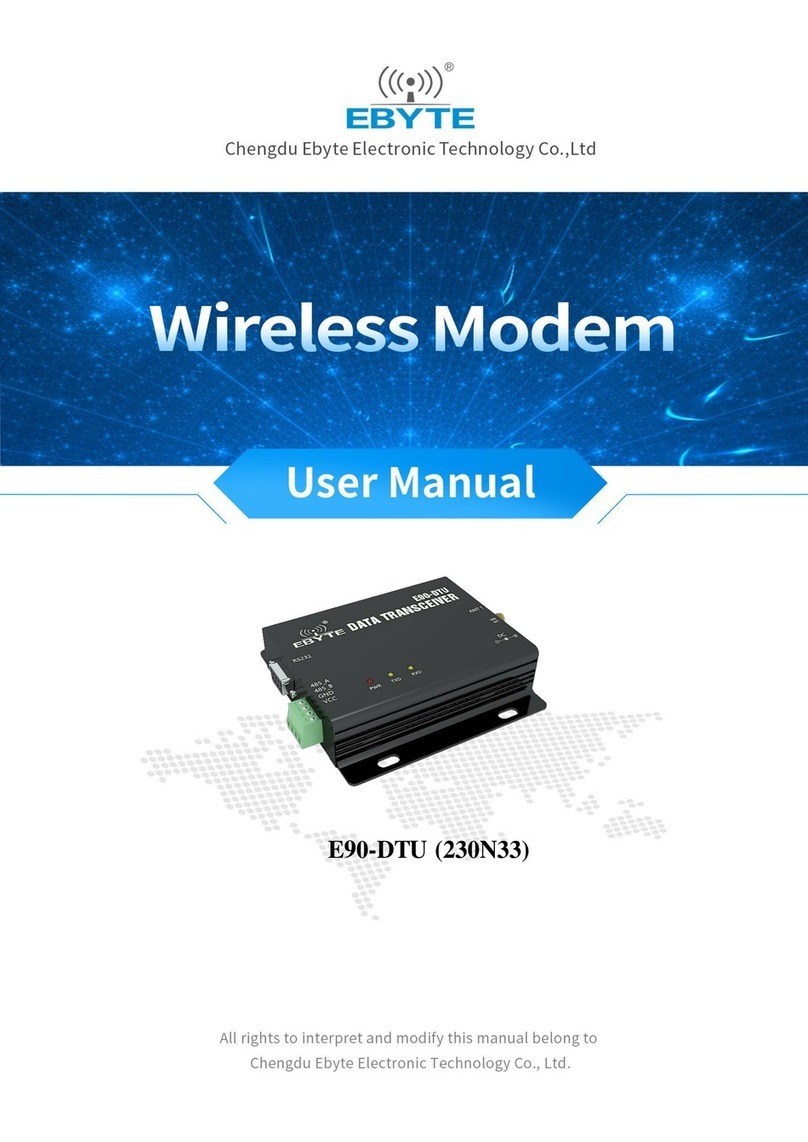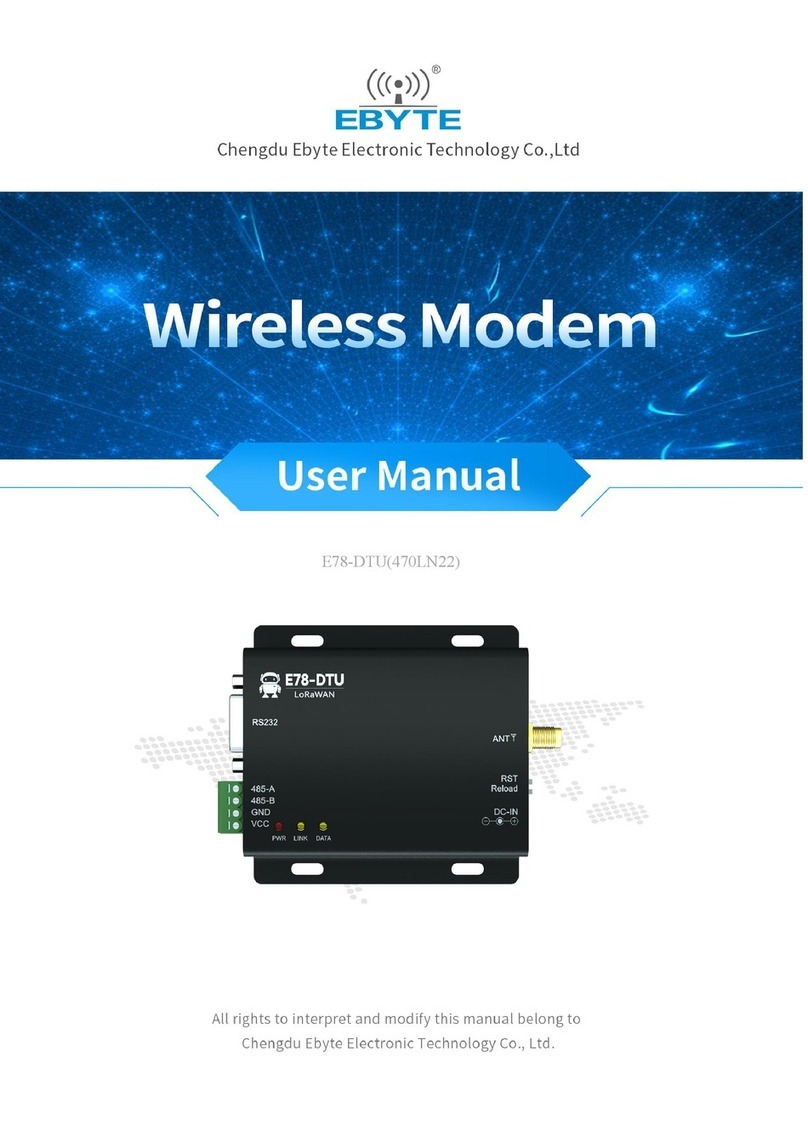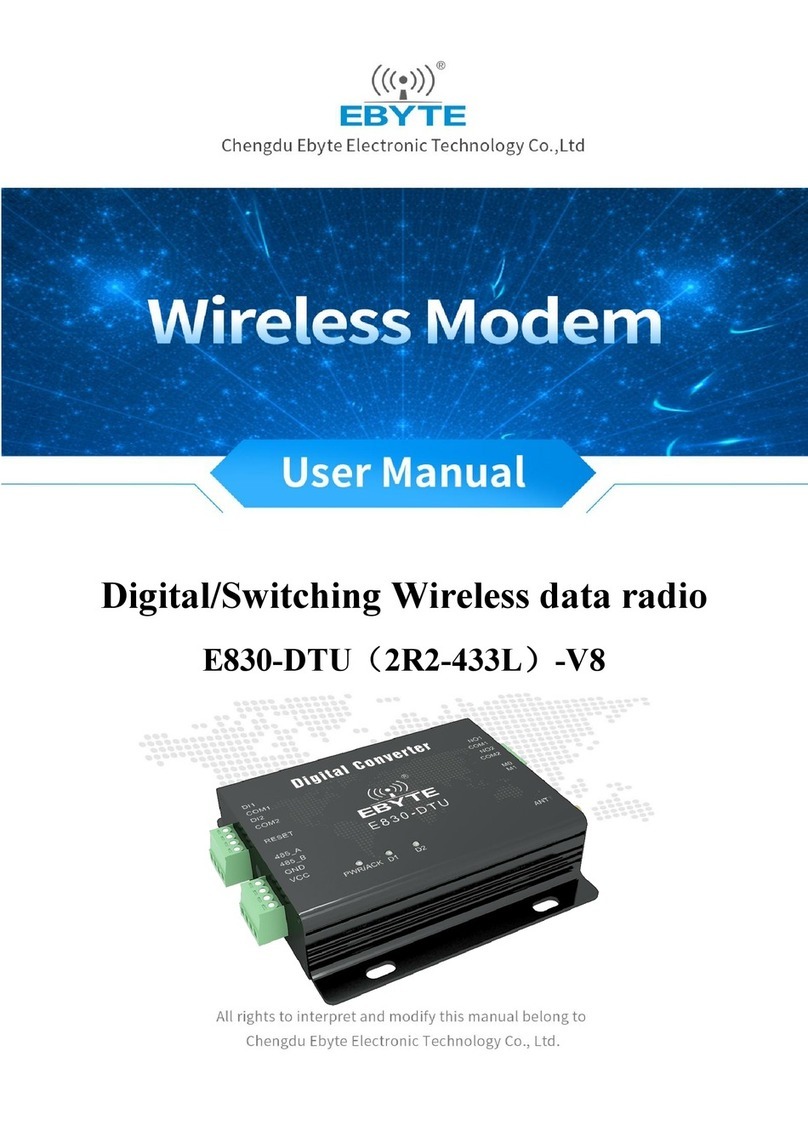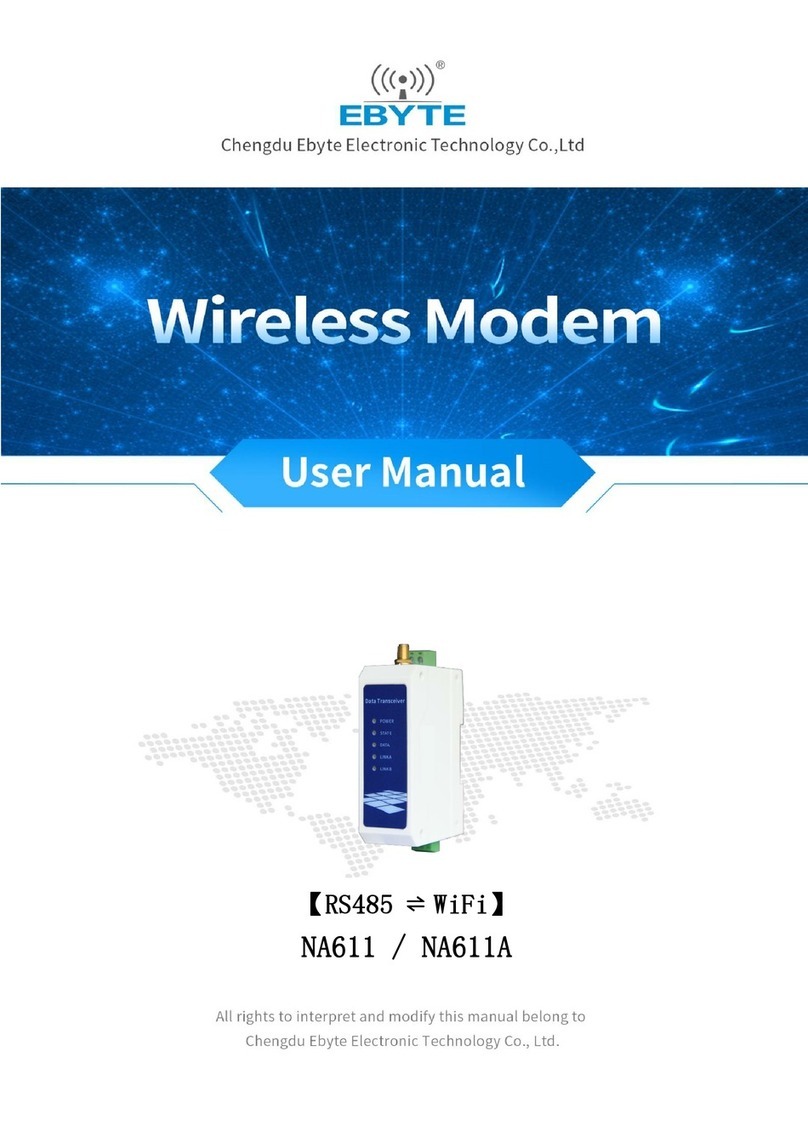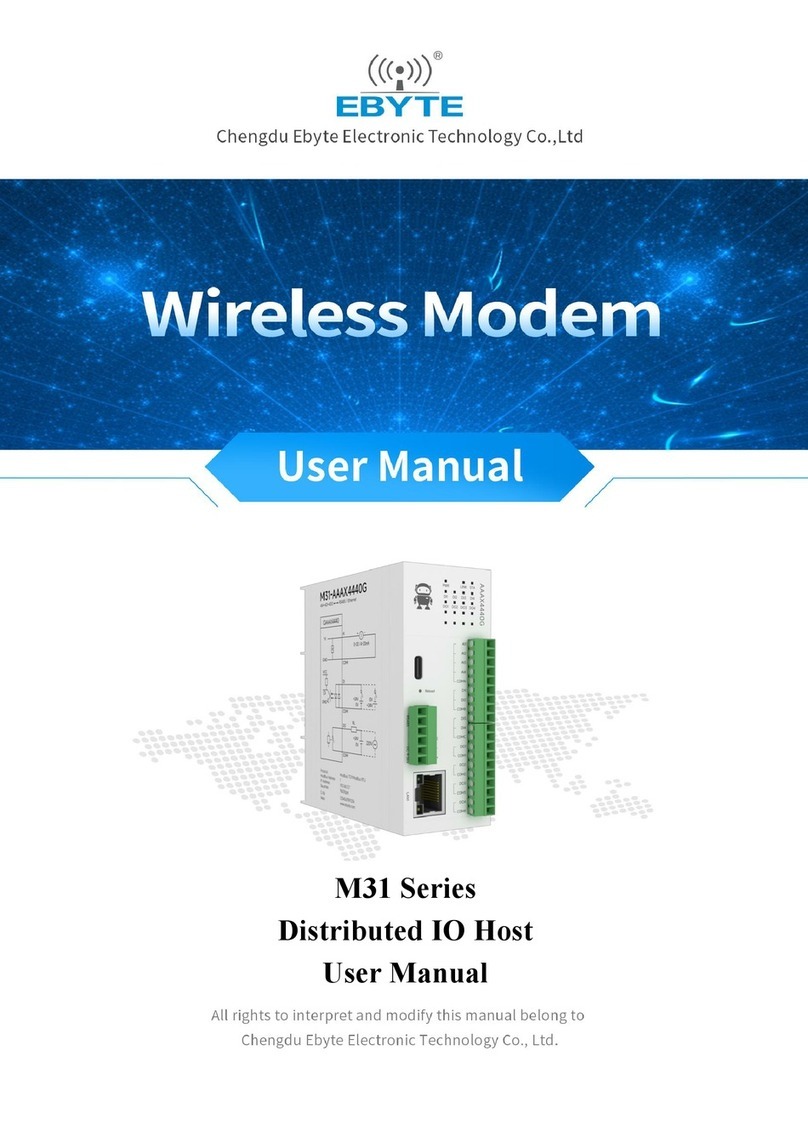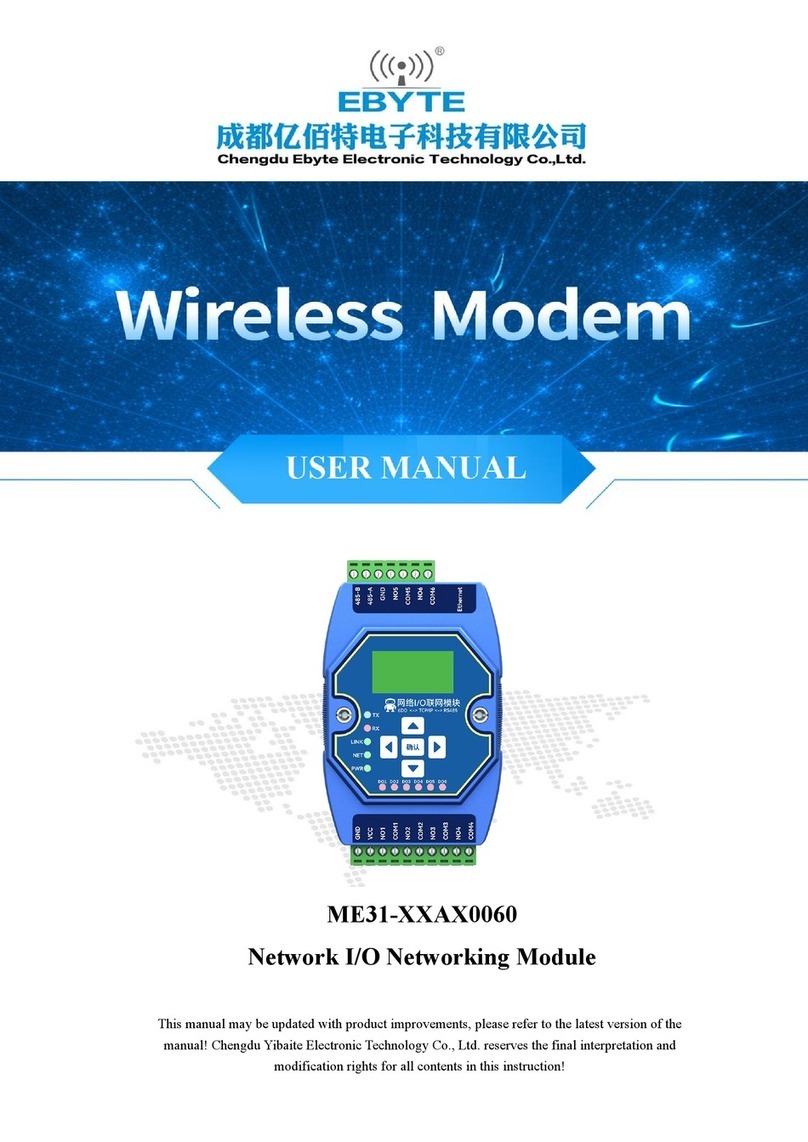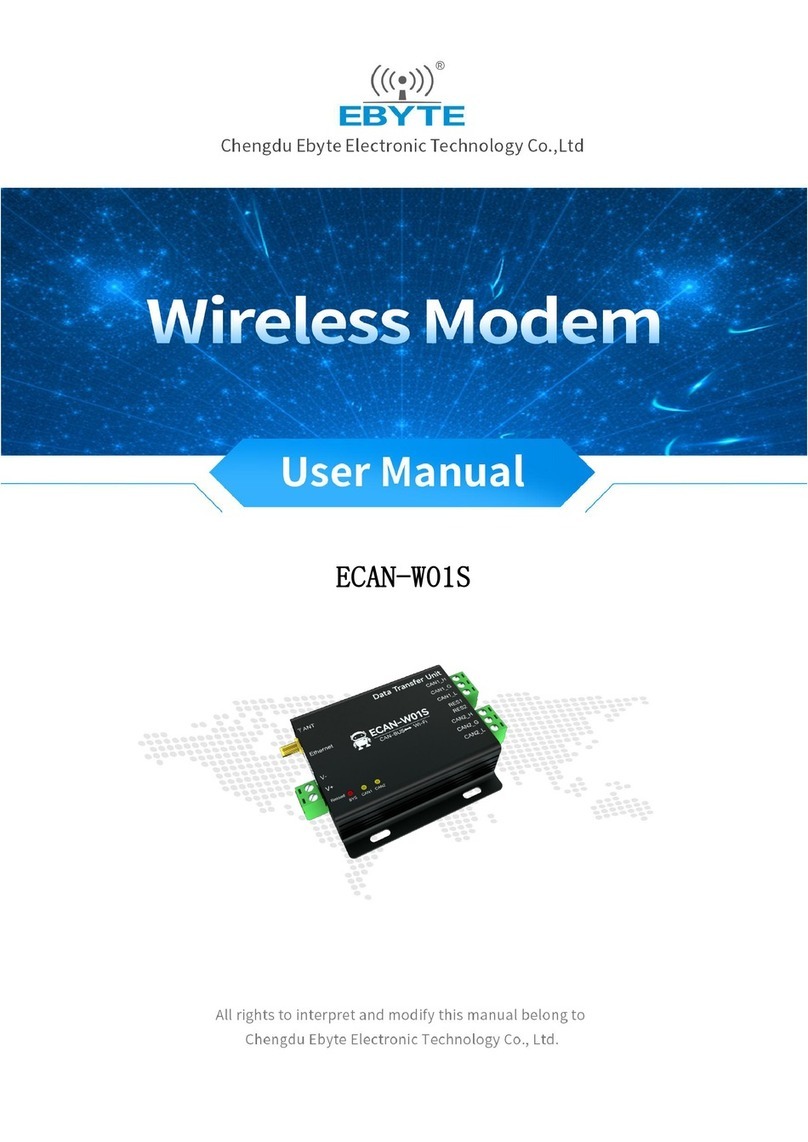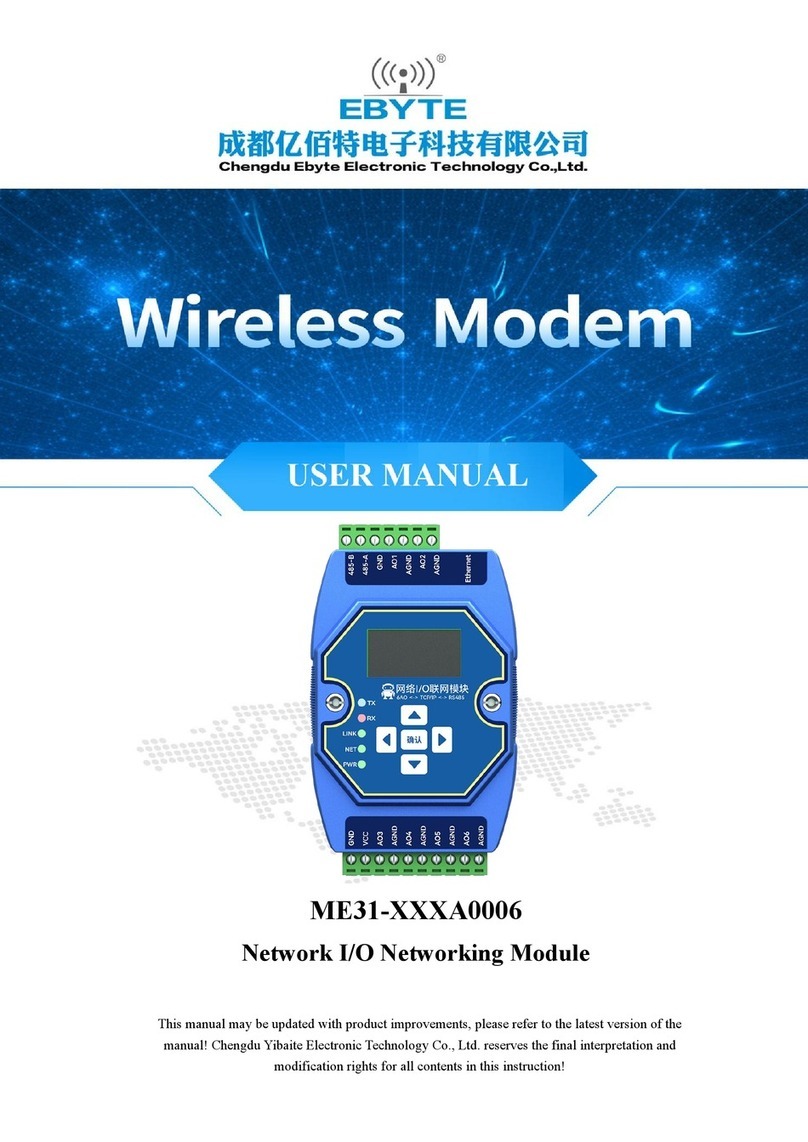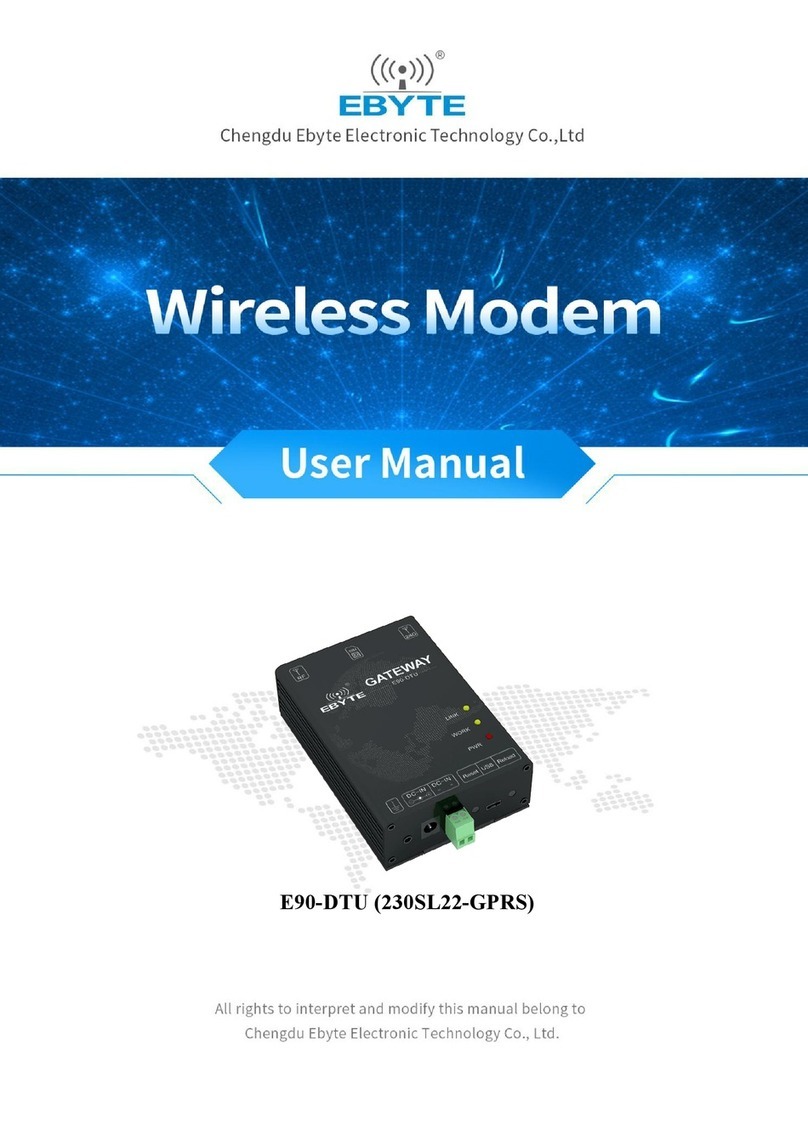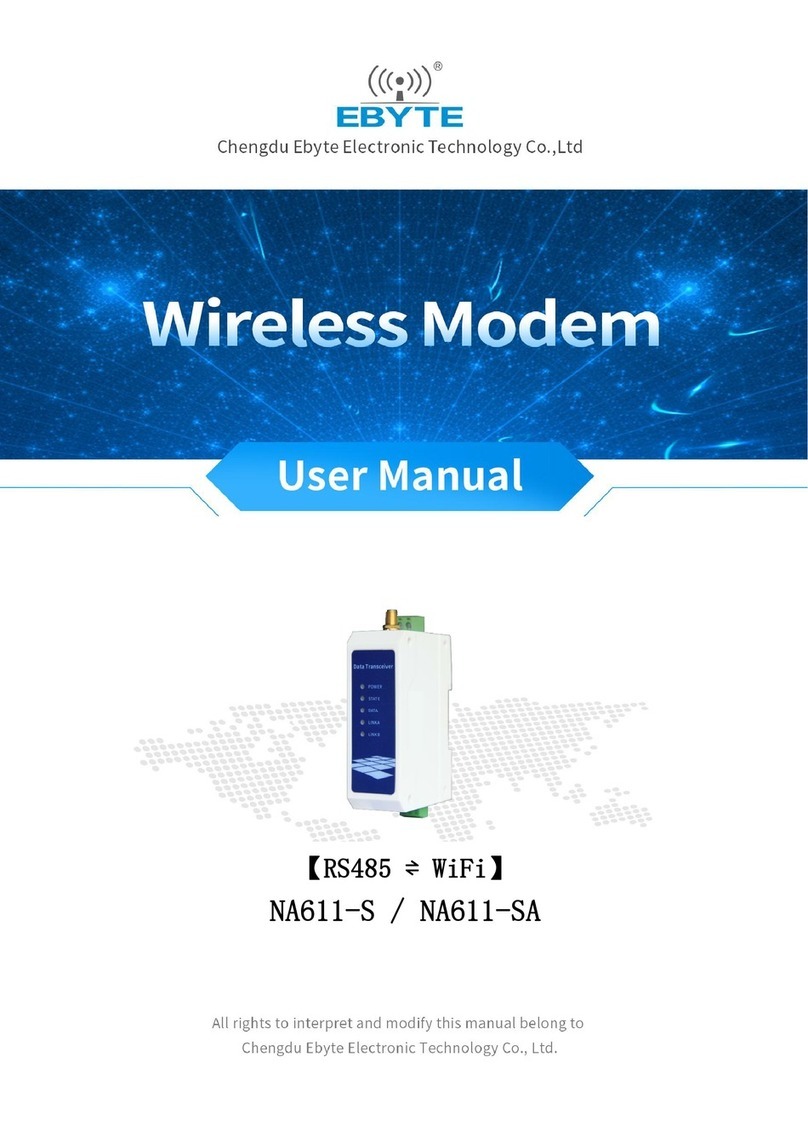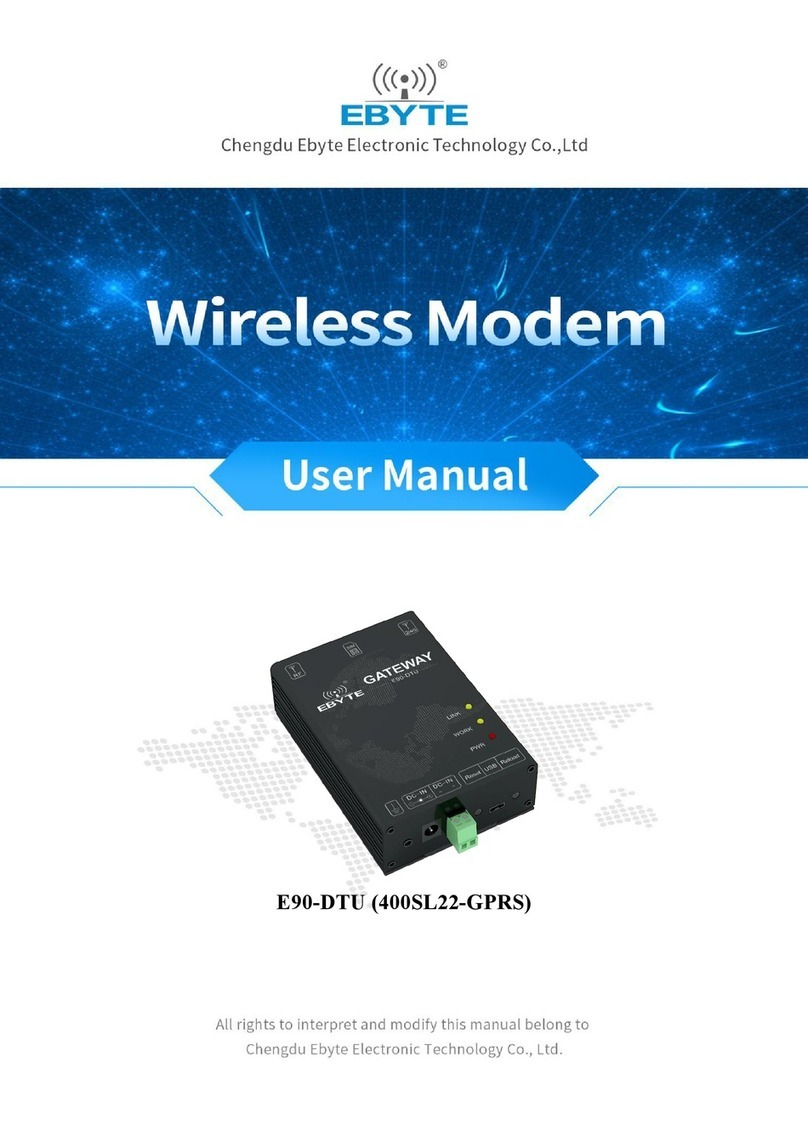Chengdu Ebyte Electronic Technology Co.,Ltd. E90-DTU(2G4HD12) User Manual
Copyright ©2012–2020,Chengdu Ebyte Electronic Technology Co.,Ltd.
Contents
1. Overview.....................................................................................................................................................................3
1.1 Introduction.......................................................................................................................................................3
1.2 Certificates (consistent with E90-DTU series).................................................................................................3
1.3 Features.............................................................................................................................................................4
2. Quick Start.................................................................................................................................................................. 5
2.1 Configuration Software Guide..........................................................................................................................5
2.2 Setting Steps..................................................................................................................................................... 6
3. Housing and Ports.......................................................................................................................................................9
4. Definitions.................................................................................................................................................................11
4.1 Power Connection Ports................................................................................................................................. 11
4.2 RS232 Interface.............................................................................................................................................. 11
4.3 RS485Interface............................................................................................................................................... 11
5. Parameters.................................................................................................................................................................12
5.1 Model details...................................................................................................................................................12
5.2 Other parameters.............................................................................................................................................12
5.3 Frequency range and Channels.......................................................................................................................12
5.4 Electronic Parameters..................................................................................................................................... 13
6. Working Mode.......................................................................................................................................................... 14
6.1 Modes..............................................................................................................................................................14
6.1.1 Transparent transceiving mode............................................................................................................14
6.1.2 Configuration Mode............................................................................................................................ 14
6.1.3 Mode Switching...................................................................................................................................14
6.1.4 DTU Reset........................................................................................................................................... 14
6.2 DATA LED Indicator...................................................................................................................................14
6.3 Point-to-point communication mechanism.................................................................................................... 15
6.4 Hardware baud rate control............................................................................................................................ 15
6.5 Full duplex/high-speed continuous transmission........................................................................................... 15
7. AT command............................................................................................................................................................. 16
7.1 Default Parameter for AT command...............................................................................................................16
7.2 AT Command Description.............................................................................................................................. 16
7.3 AT Command Error Code............................................................................................................................... 16
7.4 AT Command List...........................................................................................................................................16
7.4.1 AT Test................................................................................................................................................. 16
7.4.2 AT+RESET: Restart.............................................................................................................................17
7.4.3 AT+RESTORE: Restore to Default Setting........................................................................................ 17
7.4.4 AT+BAUD: Setting baud rate..............................................................................................................17
7.4.5 AT+PARITY, Parity Setting.................................................................................................................18
7.4.6 AT+HWFC , Serial flow control..........................................................................................................18
7.4.7 AT+LINK , Communication link setting.............................................................................................18
8. Devices Connection Reference.................................................................................................................................19
9.0 Similar products......................................................................................................................................................20
10. Appications:............................................................................................................................................................ 21