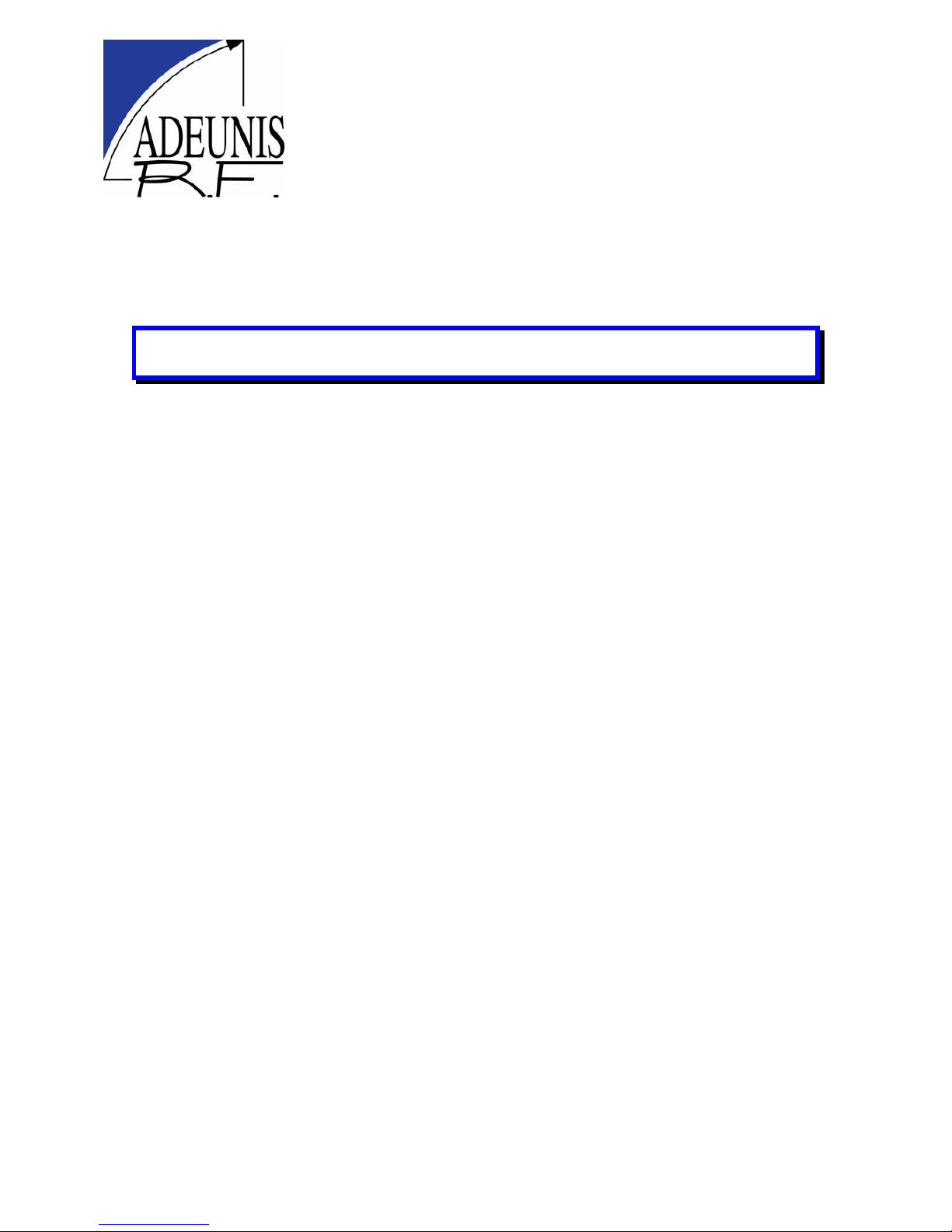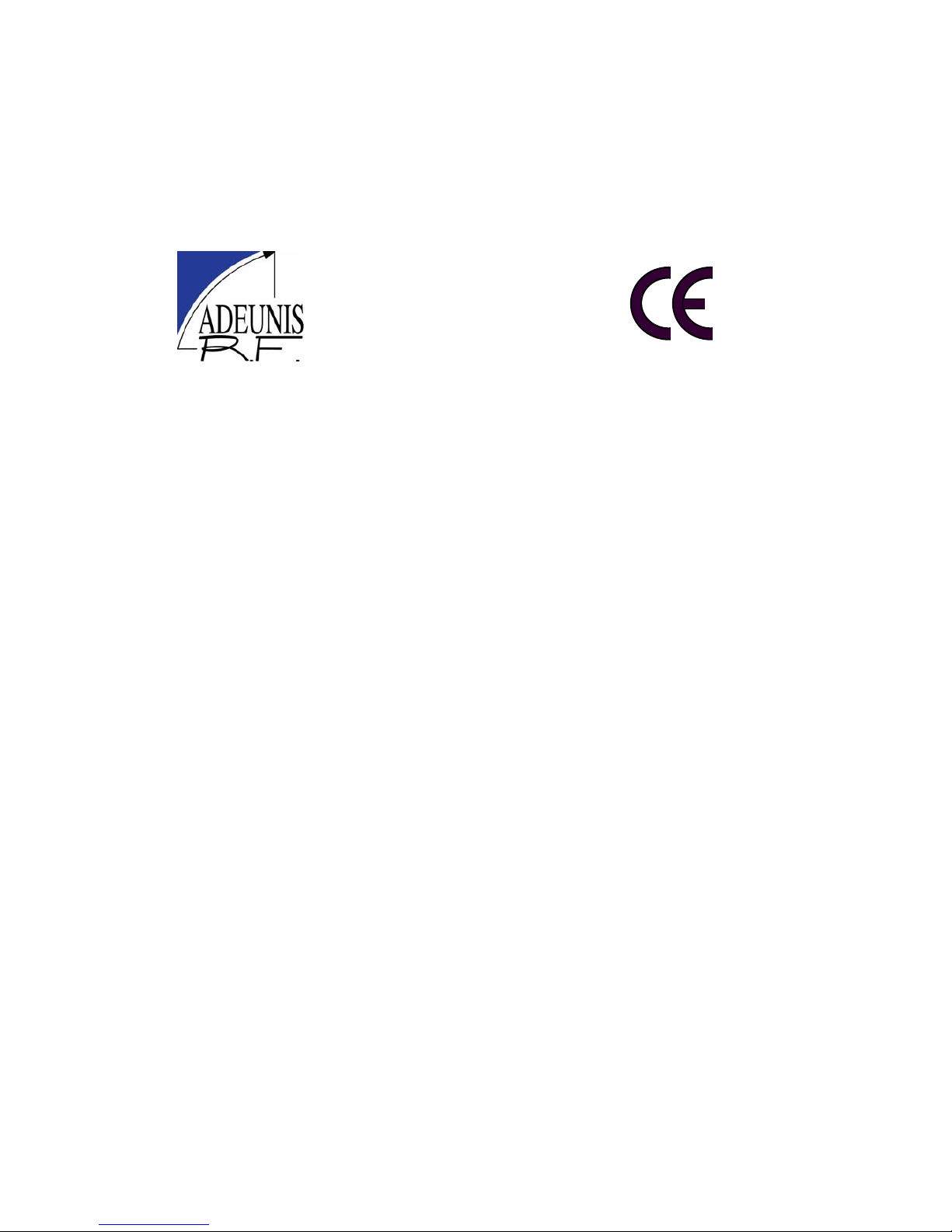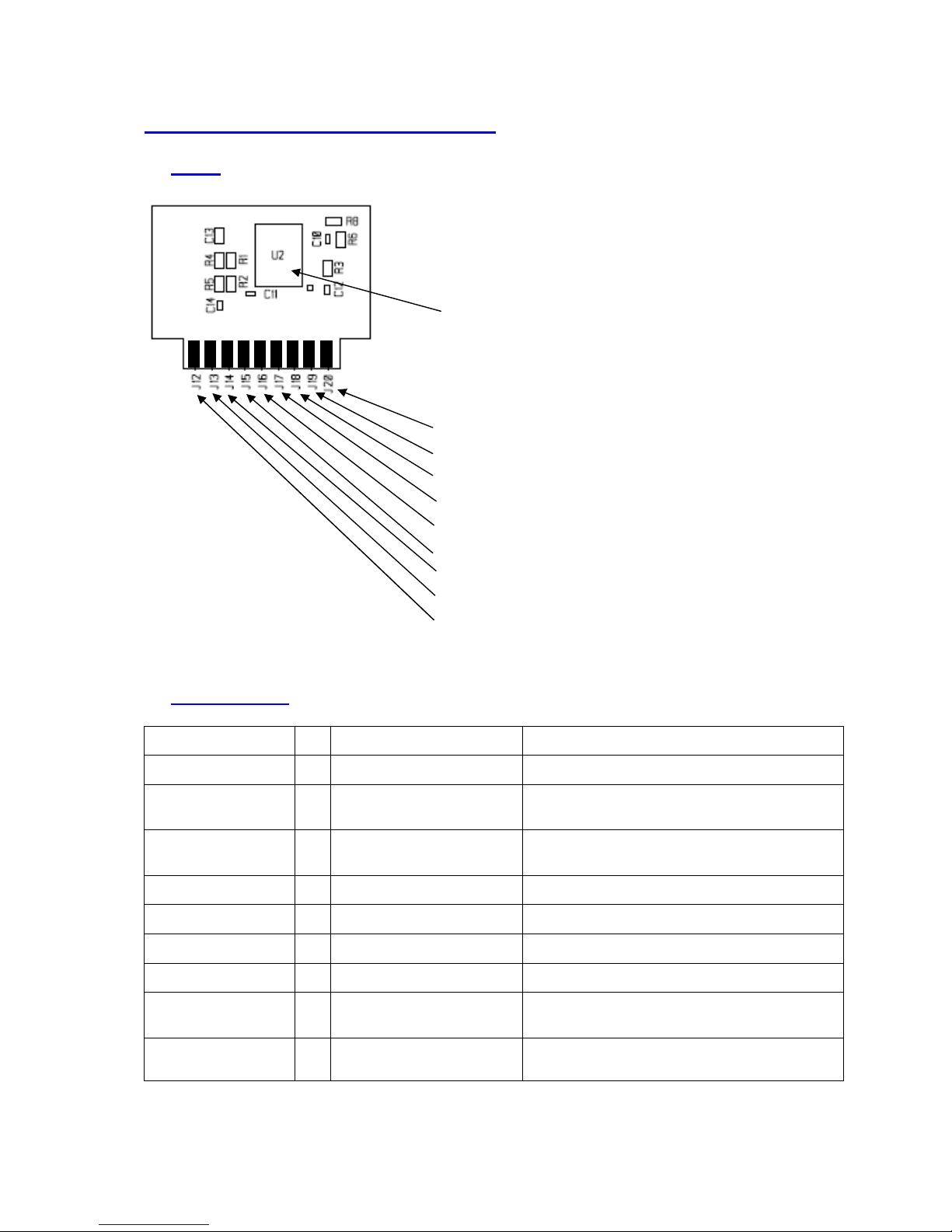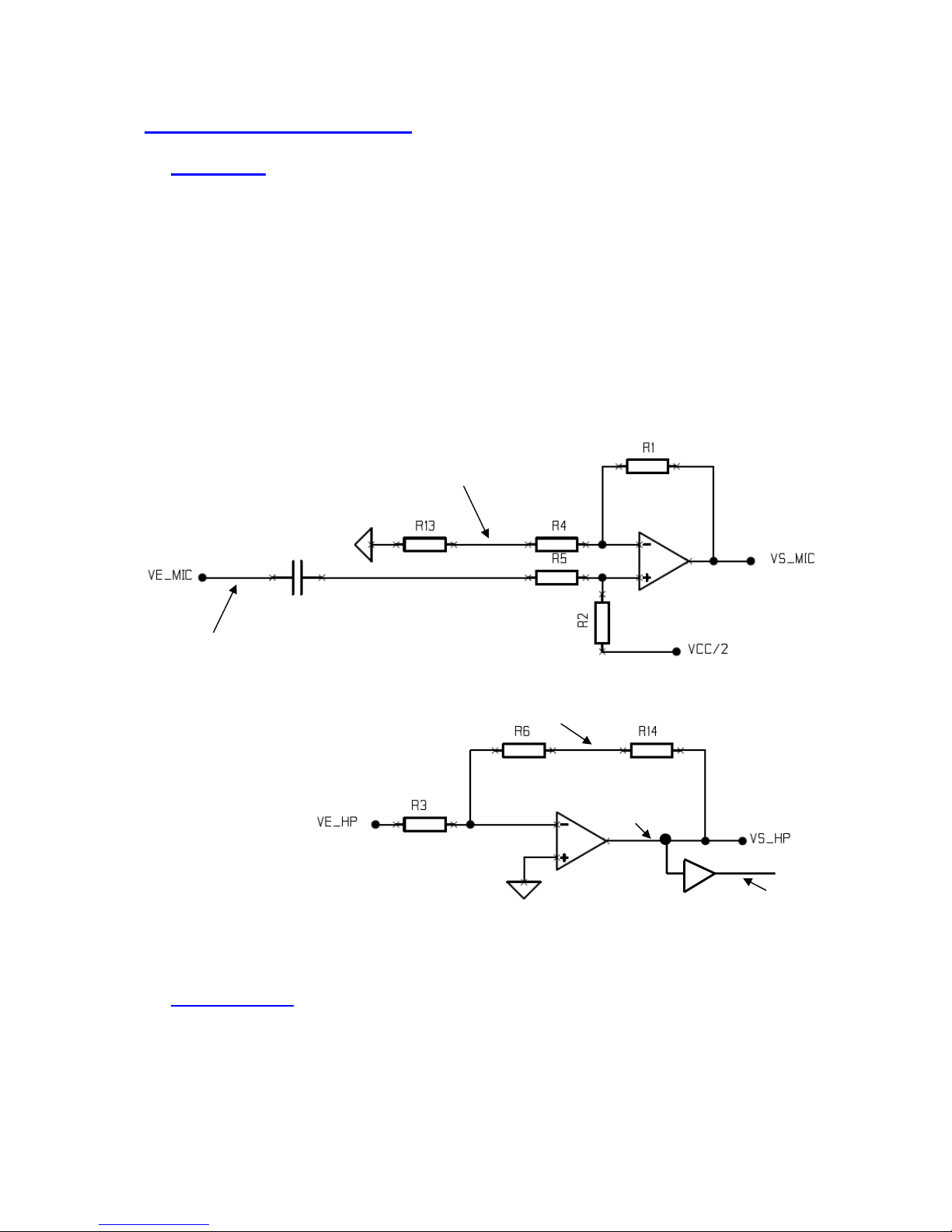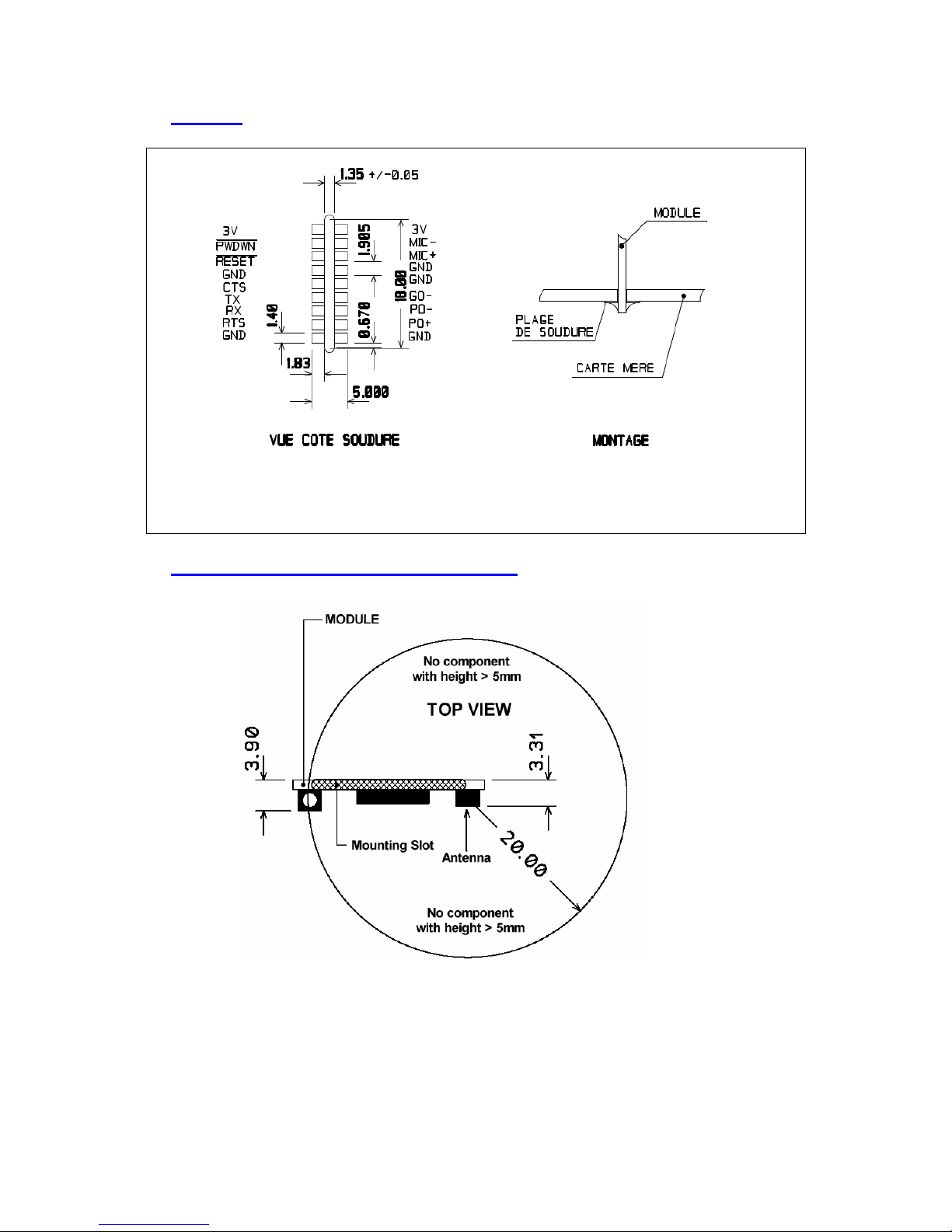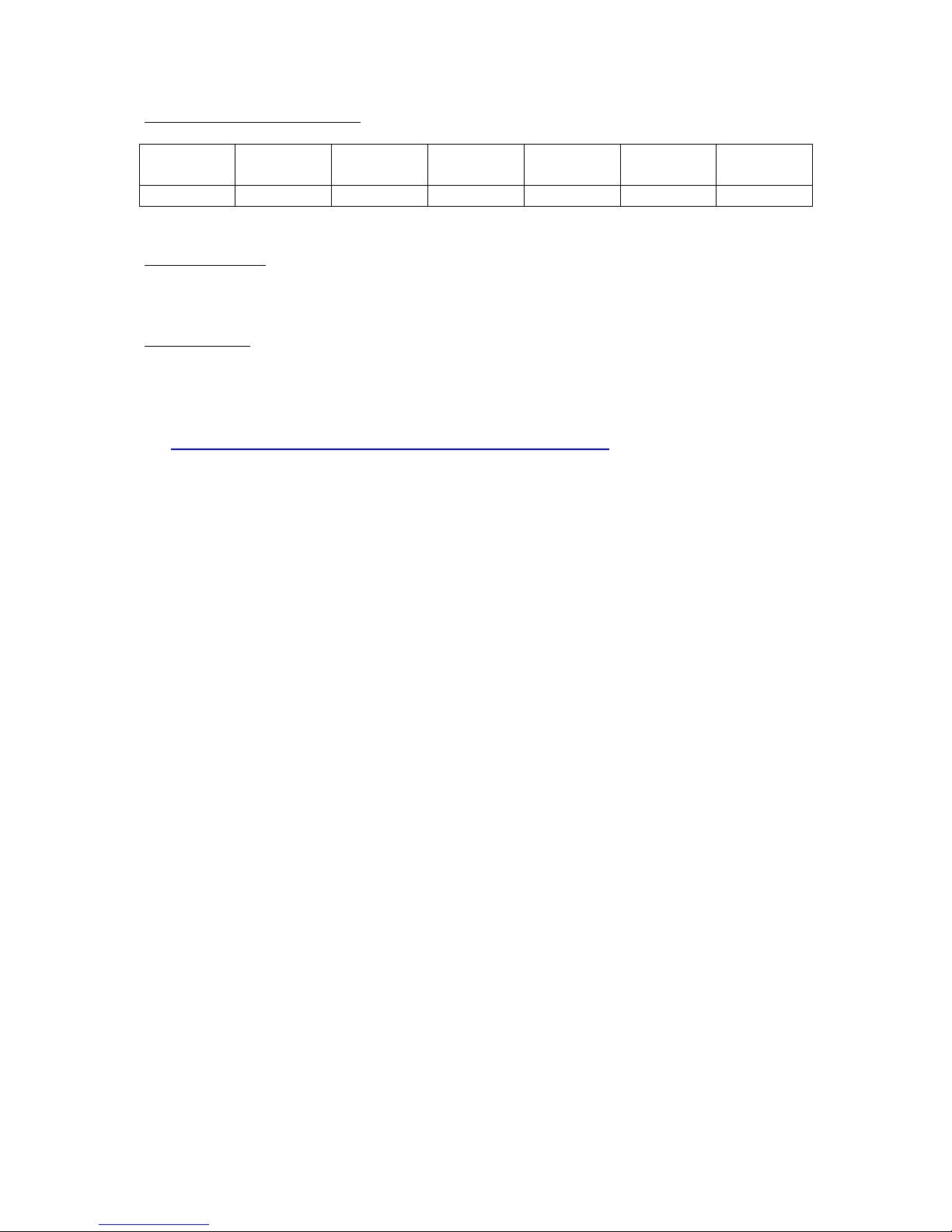05-05-V4-tcx 9
SOFTWARE MANAGEMENT
•Non Volatile Default Settings
Parameter Default Value Description
BDADDR HARD CODED Bluetooth Device Address
Local Name Serial port device
PIN Code 0000 Bluetooth PIN Code
Mode Automatic Command or Automatic mode
Default connections 0 Up to three default devices to connect on
default
SDP database 1 SPP entry :
Name : COM1
Authentif & Encrypt
enabled
Service discovery database, control for
supported profiles
UART speed 9600 Speed of the physical UART interface
UART settings 1 Stop bit, parity none Settings of the physical UART interface
Ports to open 0000 0001 Defines the RF Comm port to open
Link keys No link keys Link keys for paired devices
Security mode 2 Security mode
Default audio codec None Refer to note below
NB : MC145483 CODEC is set-up during ADEUNIS RF delivery. This setting is lost every
“Restore factory settings”. Please use “Set default audio settings” to select MC145483 Codec.
•Operating modes
There is two main operating modes in the module : command mode and transparent mode.
The command mode is used to set up the bluetooth link between two bluetooth equipments.
The transparent mode is used to transfer data between two bluetooth equipments.
Command mode
A specific protocol is used to send commands to the bluetooth module.
The frame format is the following :
All the values are in hexadecimal format.
Start
delimiter
Packet
type
Operation
code
Data
length
Checksum Data End
delimiter
1 byte 1 byte 1 byte 2 bytes 1 byte <data
length>
bytes
1 byte
Start delimiter : 02 (<STX>)
Packet type : 52 (‘R’ for request), 69 (‘i’ for indication), 43 (‘C’ for confirm)
Operation code : command dependent
Data length : size of data. First byte is the Least Significant Byte and second byte is the Most
Significant Byte
Checksum : Sum of all bytes from the packet type field to the data length field
Data : command data
End delimiter : 03 (<ETX>)