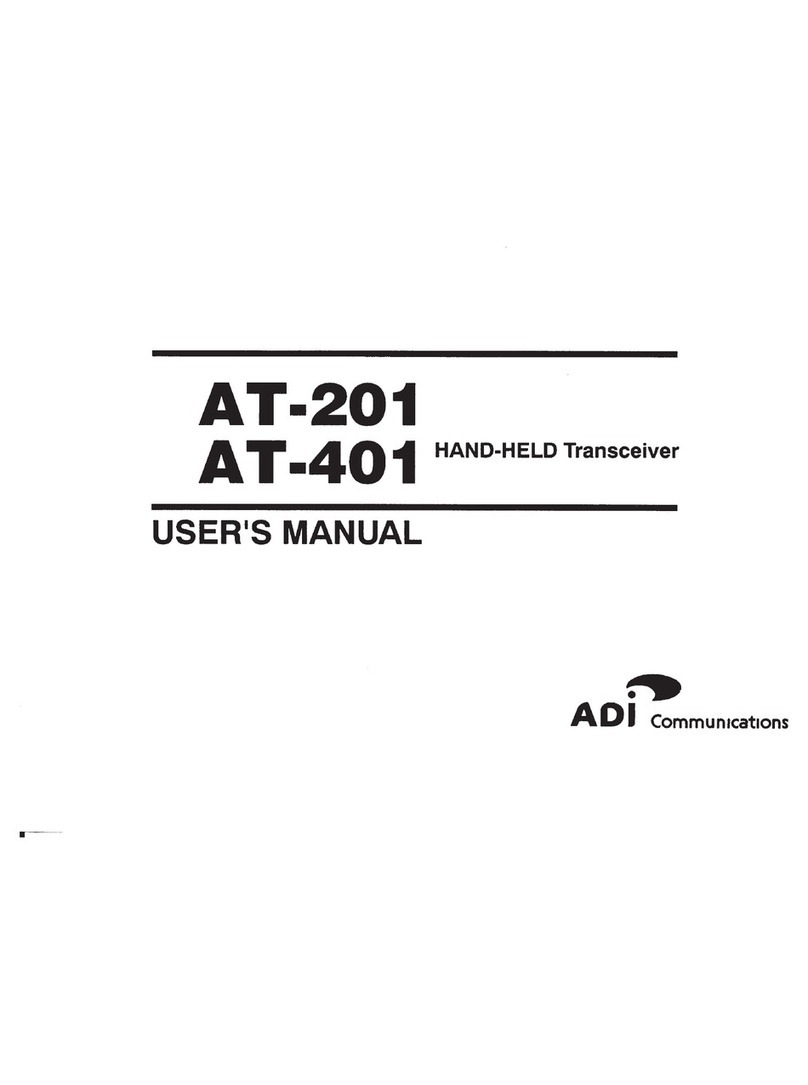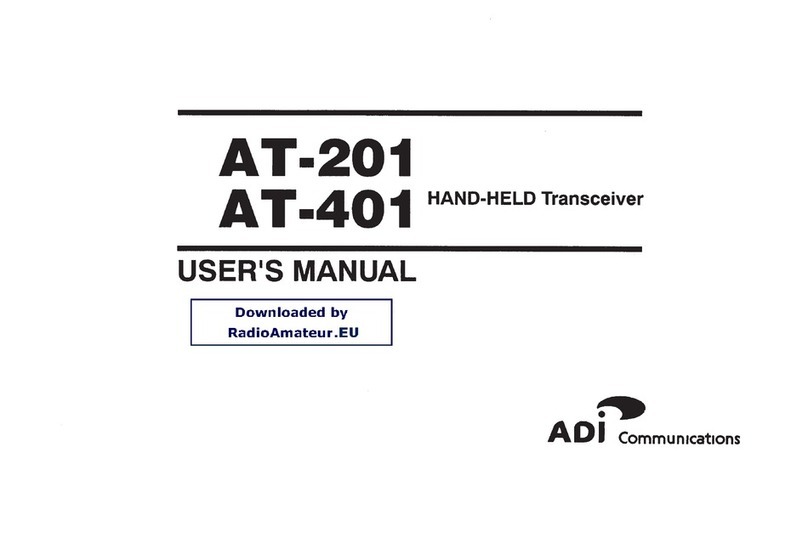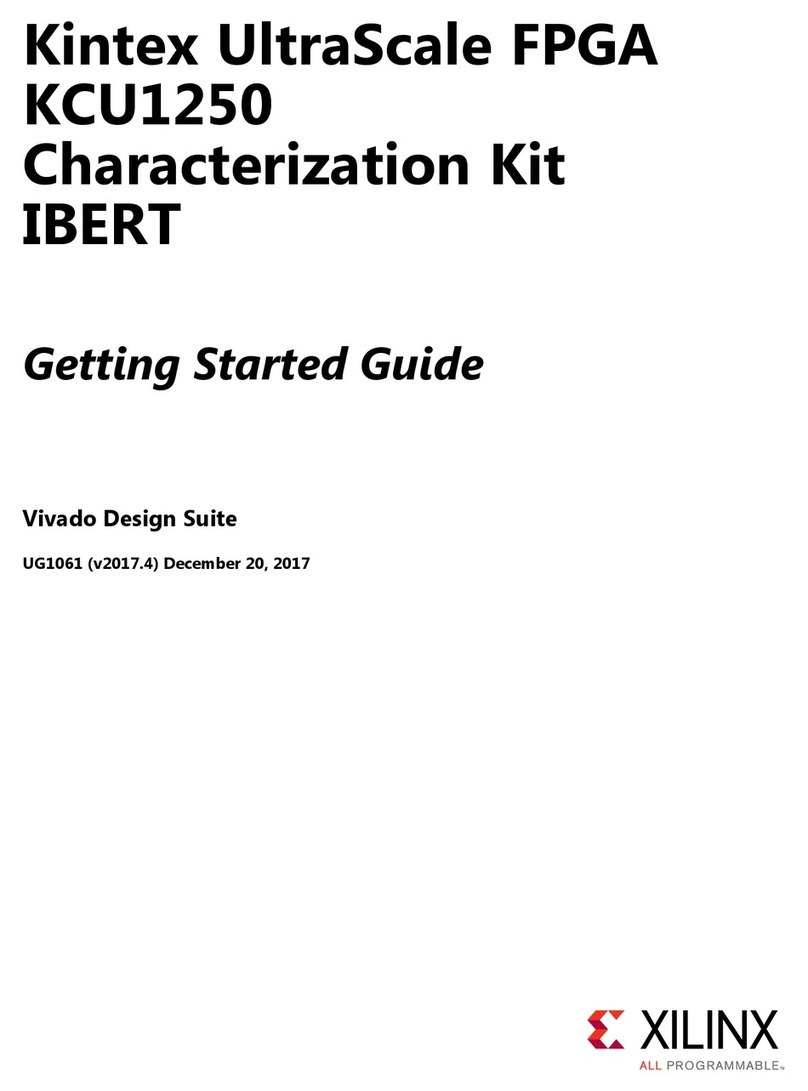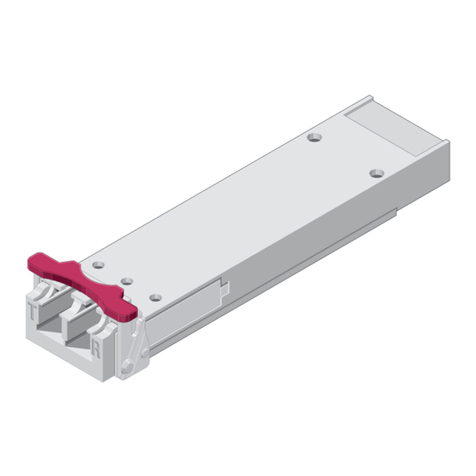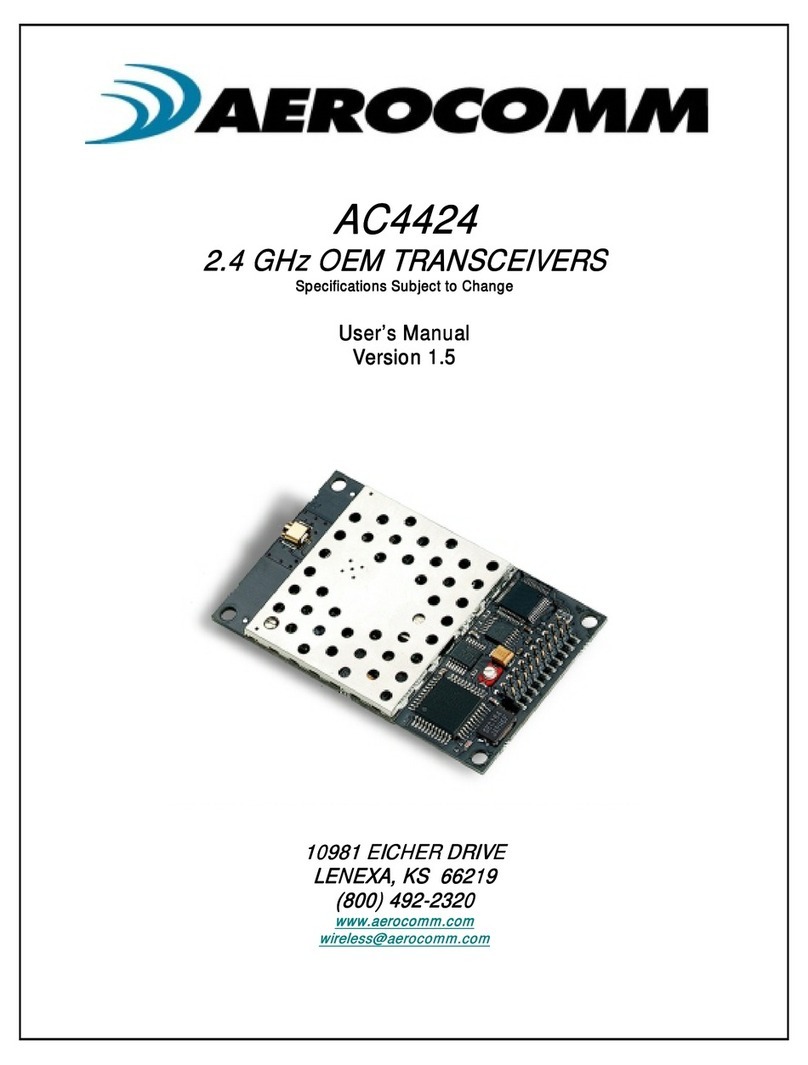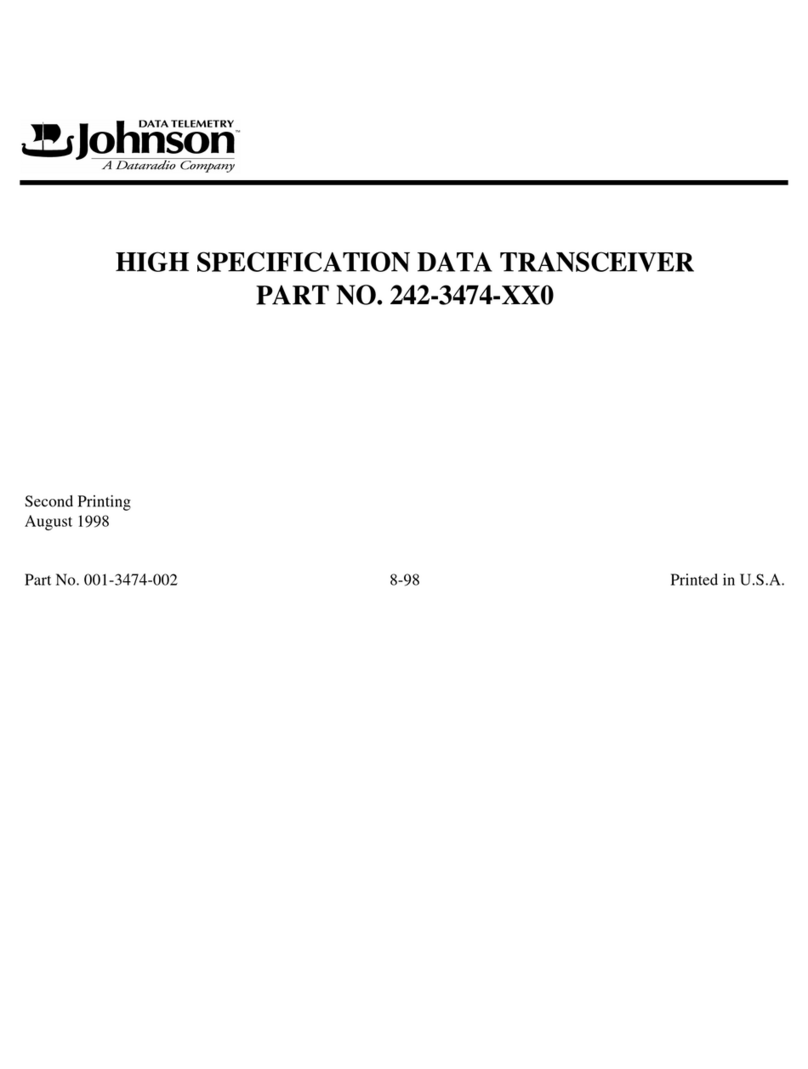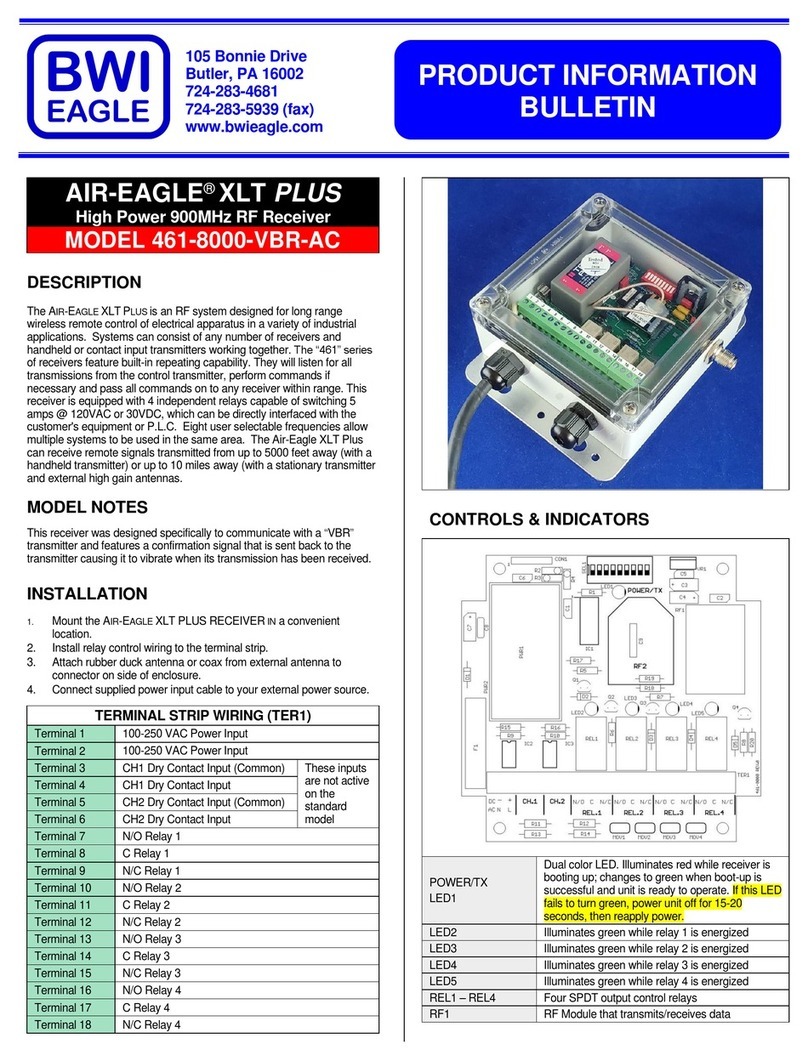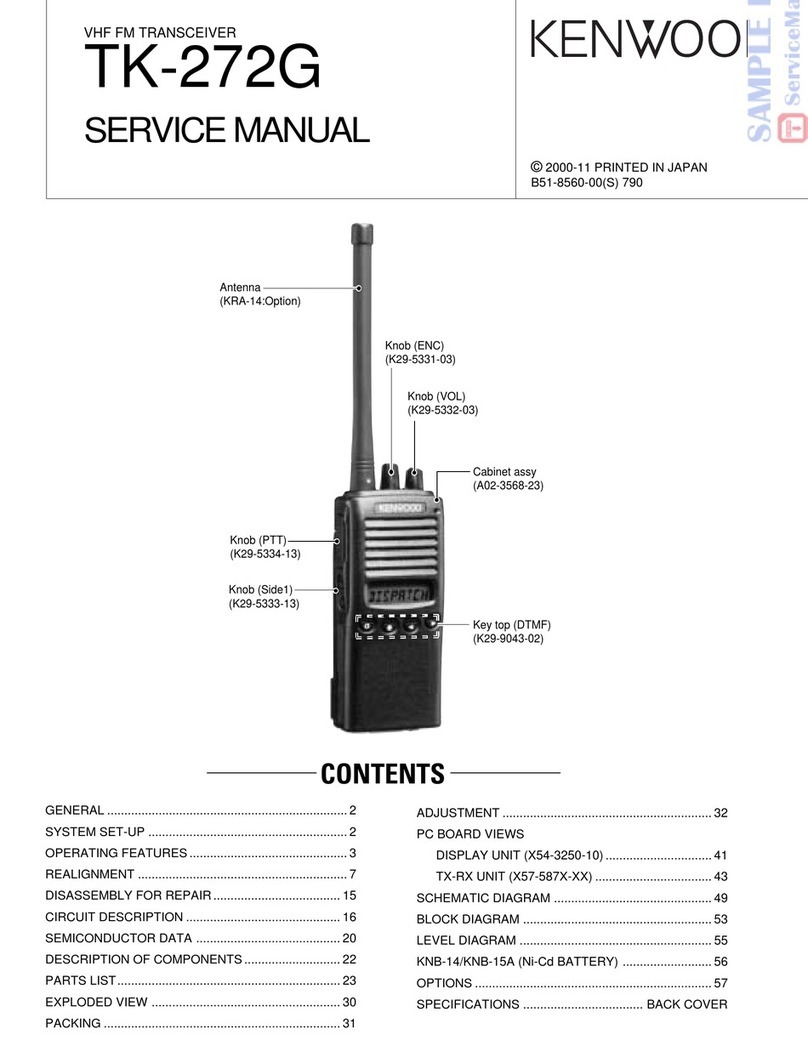ADI AR-146 User manual

AR-
146
AR-446
USER'S
MANUAL
MOBILE
TRANSCEIVER
>
ADI
Communications

el,
.
INSTALLAT
SAVE
THIS
INSTRUCTION
MANUAL.
———
'
—
OPERATION
.
quipmen
amage
may
occur,
but
not
persona!
injury.
.
CAUTION:
g
P
jury
CONTROL
|
Long
transmission
or
extended
operatin
in
the
HI
power
mode
RECEIVERC
might
cause
the
rear
ot
this
transceiver
to
get
warm.
Reception
-
Do
not
place
the
transceiver
where
the
heat
sink
(rear
panel)
Frequency
‘
might
come
in
contact
with
plastic
or
vinyl
surfaces.
Frequency
$
TRANSMITT
Time-out
Ti
MEMORY
Micreproce:
Initial
State
Microproce:
Memory
Ch
Memory
En
Memory
Ct
Memory
Sh
SCAN
Scan
Opera
FCC
WARNING
Hold/Resur
This
equipment
generates
or
uses
radio
frequency
energy.
Band
Scan
Changes
or
modifications
to
this
equipment
may
cause
harmful
Programma
interference
unless
the
modifications
are
expressly
approved
in
Memory
Cr
the
instruction
manual.
The
user
could
lose
the
authority
to
Memory
Ct
operate
this
equipment
if
an
unauthorized
change
or
modification
DUAL-WA'
is
made.
Thank
you
for
purchasing
this
VHF/UHF
mobile
Transceiver.
NOTE:
CONTENT!
IMPORTANT:
If
disregarded,
inconvenience
only,
no
risk
of
equipment
damage
1.
BEFORE
OF
Please
read
this
instruction
manual
carefully
before
attempting
or
personal
injury.
2.
SPECIFICA
operation.
3.
ACCESSOR
CAUTION:
4
5
This
instruction
Manual
covers
the
folowing
madels.
AR-146
144MHz
FM
TRANSCEIVER
AR-446
430MHz
FM
TRANSCEIVER

re
CONTENTS
ark
WN
>
—
BEFORE
OPERATION
vr
crrcr
crt
ce
ere
cee
eet
eee
tee
eae
ne
ene
.
SPECIFICATIONS“
_
ACCESSORIES
-
"
che
eee
cee
cea eee
eee
cen
Gee
tek
cee
tan
aee
one
tae
7
INSTALLATION
INSTRUCTIONS
eed ees eee cee
ane
eee eee
wee
ree
wre eae
es
cee
nee
.
OPERATION
CONTROL
FUNCTIONS
«--
RECEIVEROPERATION
Reception
ser
aee
eee
eee
Frequency
Selection
ee
ere
ee
eee
Se
eee
ee
ee
eer
Frequency
Step
Selection
°°":
Time-out
Timer(TOT)
eee
eter
err
e
Treat
Perrettery
.
MEMORY
Microprocessor
Memory
6
back-
Up
see
Initial
State
--
Microprocessor
Initialization
++:
Memory
Channel
cies
cee
crc
ree
rete
ire
ener
cee
cee
cee
cee
ce
nen
ne
Memory
Entry
ccc
eres
Memory
Channel
Recall
ea
ee
eee
eer
a
Memory
Shift
correc
ee
cee
rece
et ee
et
ce
cee
ee
eee
ee
eee
see
ba
SCAN
Scan
Operation
Pee
en ee
ne
ee
nee
cee
ORE
OEE
Ae
Ons
nae ame
ann San
nn
eee eee ree
eee
eee
-
20
Programmable
Band
Scan
verse
Memory
Channel
Scans:
seer
erreyceece
crete
cece
rca
ee
cee
ie
ten
ane
Memory
Channel
Lockout
sete
bee
nee
men
aeeeeee
DUAL-WATCH
OPERATION
crc
srecre
tte
ce
cr
creer
ere
ete
teens
eee
Hold/Resume
Programming
°":
nan
w
ice)
20
20
os
m1
21
22
22
REPEATER
OPERATIONS
Transmitter
Offsets
ree
rr
ere
ee
re
a
Reverse
Function
-----"
Tone
Operation
«--*:
Tone
Frequency
Selection
ss
TONE/CTCSS
Operation
«:
c.§Q(
Code
e
Squeich
System
)
)
_
Operation
~
PAGING
-
APO(Automatic
F
Power
OFF)
«
DIM
(Dimmer)
~
be
teneee
ee
BEEP:
LOCK:
CHANNELIZED
FREQUENCY
DISPLAY-
"
6.MAINTENANCE
-
-
24
+
24
ee
DG
eer
a5
w4ee
P5
DTMF
CODE
DECODING
FUNCTION
ore
ee
35
ear
35
1
86
aeaee
37
IN
CASE
OF
DIFFICULTY
<2
ccc
cet
cre cee
cre
ete
eee
ie
cae ane nae ane
nnn aes
39

BEFORE
OPERATION
The
power
requirement
is
13.8
VDC.
Never
attempt
connection
ta
a
24
VOC
source.
TO
PREVENT
ELECTRIC
SHOCK,
FIRE
AND
OTHER
INJURY.
PLEASE
NOTE
THE
FOLLOWINGS:
Fo
avoid
risk
of
electric
shock,
under
no
circumstances
should
the
unit
be
opened.
Do
not
place
the
Unit
in
areas
off
excessive
dust,
high
humidity
or
on
unstable
surfaces.
Do
not
place
this
unit,
where
it
will
be
exposed
to
direct
sunlight
or
close
to
heating
appliances.
Co
not
drop
pieces
of
metal,
needles,
coins
and
other
electrically
ig:
;
.
conductive
materials
into
the
unit.
To
ensure
good
ventilation,
do
not
put
anything
on
top
of
the
cabinet
and
allow
at
least
15cm
(6
inches)
of
space
behind
the
unit.
Do
not
touch
Do
not
pull
tr
outlet.
Grasp
-
live
pins.
If
an
abnorma
off
and
pull
«
our
dealer.

Do
not
touch
the
power
plug,
when
your
hands
are
wet.
Do
not
pull
the
power
cord,
when
disconnecting
it
from
the
AC
wall
outlet.
Grasp
the
plug
and
ensure
that
your
fingers
do
not
touch
the
live
pins.
If
an
abnormal
ador
or
smoke
is
detected,
immediately
turn
the
power
off
and
pull
out
the
power
plug.
Contact
the
AD!
service
station
or
our
dealer.
CLEANING
1.
Turn
the
power
off,
before
cleaning
the
unit.
2.
Do
not
use
and
type
of
abrasive
pad,
thinner,
benzine
or
any
substances
which
may
damage
the
unit.
3.
Wipe
the
front
panel
and
other
exterior
surfaces
of
the
unit
with
a
soft
dry
cloth
or
a
soft
cloth
lightly
moistened
with
water.

2.
SPECIFICATIONS
AR-146(U.S.A
AR-146
AR-446
Fraquency
range
MHz
144
to
148
430
to
440
Antenna
impedance
+
Operating
temperature
—
20°C
to+60°C(—4°F
to+140°F
B
13.8V
DC+
15%
(11.7~15.BV
©
|
Goud
r—“OCCC—CsdY
Negative
Pf
Less
than
11A
Less
than
10A
c
i
.
urrent
drain
Less
than
0.6A
Frequency
stabili
Less
than
+10ppm
Dimensions
(WH
X
D)(mm)
(Projections
included
140
x
40
x
166(5-1/2"
K1-37/64"
*6-17/32"
1.2(2.65lbs
LO
Modulation
Reactance
modulation
Spurious
rediation
Les
than
—60dB
Maximum
frequency
deviation
A
Less
than
3%
(300
to
3000
Hz
Audio
distortion(at
50%
modulation
Microphone
impedance
00
Double
conversion
superheterodyne
Intermediate
frequenc
1st/2nd
10.7MHz/455kHz
30.85
MH2/455kHz
Sensitivity(12dB
SINAD
Less
than
0.18
nV
Selactivi
—6dB:
More
than
12kHz
—60dB
Less
than
24kHz
Squelch
sensitivi
Less
than
0.177:
Output(5%
distortion
More
than
2W
across
89
loads
External_speaker
impedance
a
-
c
Notes:1.
Circuit
and
ratings
are
subject
to
change
without
notice
dug
to
advancement
in
technology.
2.
*
Recommended
duty
cycle:1
minute:Transmit,
3
minutes
Reception
Output
power
*
ACCESS(
Unpack
your
damage
lf
the
transportation
material
for
fu
The
following
transceiver.
DTMF
Micrc
MC1460
«+
or
Dynamic
Mict
(GENERAL
m
Hex
wrench
-:
Stacking
plate
DC
power
Ca
Fuse{
AR-14€
(AR-44E
Instruction
M
Warranty
Car

pS
ACCESSORIES
Unpack
your
new
transceiver
carefully,
and
examine
it
for
visible
damage
If
the
equipment
has
been
damaged
in
shipment,
notify
the
transportation
company
immediately.
Save
the
boxes
and
packing
material
for
future
shipping.
The
following
accessories
should
be
included
in
the
box
with
the
transceiver.
DTMF
Microphone
YL
Ou
Pc]
©
EERE
TB
or
Dynamic
Microphone
{GENERAL
market
only)
MC14G
coccccctt
ttc
tier
ree cre
eee
teen
eee
Ta,
Hex
Wrench
-ecr
cre
cee
tee ree
cee
ee
tee
cen
cen
cen
ees
-
4
ea.
Stacking
plate
DC
power
Cable
------
sri
cre
crest
tire
tt
tener
re
cee
tense
ee
ner
ern
recens
41
ea.
Fuse(
AR-146
15A)
ccccccrrcte
cre
cer cee
ce
ree
ee
cre
renee
tee
tee
cee
ete
ene
es
1
ea.
(AR-446
st):
cee
1
ea.
Instruction
Manual
cee ree
eee
ee
eee
etn
ne
nee
ences
rem eee
nace
des aes
tan
aea
ere
ean
|
copy
Warranty
OF:
7s
Rc
1
ea.
INSTALLATION
INSTRUCTIONS
4.1
INSTALLATION
Mounting
Bracket
When
installing
the
transceiver
in
a
vehicle
consider
the
ease
of
operation
and
safety
when
selecting
the
location
for
the
mounting
bracket.
4.
tnstall
the
bracket
using
the
supplied
flat
washers
and
self
tapping
screws
(4
pcs.
each).
9°.
Attach
the
transceiver
loosely
using
the
4
SEMS
screws.
3.
Align
the
grooves
in
the
bracket
with
the
transceiver’s
screws
(Fig.
A)
and
slide
the
transceiver
to
the
rear.
4,
Adjust
the
viewing
angle
in
the
bracket
to
the
desired
position
(Fig.B).
5.
Hold
the
transceiver
in
place
and
tighten
the
4
SEMS
screws
using
the
supplied
wrench.

4-2
CONNECTION
~
Make
sure
the
positive
(+}
and
negative
(—}
lead
polarity
is
correct
4-2-2
fixer
4-2-1
Mobile
Installations
when
connecting
to
the
battery.
A
regulated
Engine
compartment
Ha
Passenger
compartment
least
11
Amp
.
Red
Fuse
Cautions:
To
the
1.
Never
c
1.
Before
installing
the
power
cable,
be
sure
to
remove
the
transceiver
other
ec
negative
lead
from
the
battery
for
safety.
2
Before
t
2.
After
installation
and
wiring,
be
sure
to
double
check
for
Select
@
location
where
Woke
ava
a
cam
dows
sure
to
correct
installation
before
reconnecting
the
negative
lead
to
the
ees
fom
heat,
mo.
not
sect,
contact
the
and
the
battery
terminal.
Battery
|
decwing
tne
cable
|
a
ts
op
oe
3.
Observe
.
If
the
fuse
opens,
be
sure
to
check
that
each
conductor
has
fire
wall
operates
not
been
damaged
by
short
circuiting,
etc.
Then
replace
with
a
m
if
the
wiring
hole
in
the
fire
wall
or
chassis
is
too
small,
disas-
be
corre
new
fuse
of
the
same
rating.
semble
the
fuse
holder
to
thread
the
wire
through
the
hole.
Red
.
After
completing
the
wiring,
wrap
the
fuse
holder
with
heat
ompartment
Black
resistant
tape
to
protect
against
heat
and
moisture.
.
Do
not
remove
the
fuse
even
if
the
power
cable
is
too
lang.
Thread
like
this
4-2-3
An
A.
Battery
Connections
The
type
of
B.
Ignition
Noise
the
transcei\
Connect
the
power
cable
directly
to
the
battery
terminals.
Using
of
a
enable
your
the
cigarette
lighter
socket
will
lead
to
a
poor
connection,
and
will
This
transceiver
has
been
designed
to
suppress
ignition
noise,
impedance
i
result
in
poor
performance.
Pay
close
attention
to
the
polarity
of
the
however,
if
excessive
noise
is
present,
it
may
be
necessary
to
use
cables
when
connecting
them
to
the
battery.
suppressor
spark
plugs
(with
resistors).
8D-2V
far
t
the
use
of
|
Match
the
ir
that
the
SV
transceiver
\
to
1).
High
SWR
°
lead
to
TVI

4-2-2
fixed
Station
A
regulated
DC
power
supply
(13.8
VDC
capable
of
supplying
at
least
11
Amperes)
is
required.
1.
Never
connect
the
AC
power
cable
to
the
AC
outlet
until
all
other
connections
have
been
made.
2.
Before
connecting
and
disconnecting
the
power
connector,
be
sure
to
turn
OFF
the
POWER
switches
of
both
the
transceiver
and
the
DC
power
supply.
3.
Observe
polarity
of
the
DC
power
cable.
The
transceiver
operates
on
13.8
VDC,
negative
ground.
Battery
polarity
must
be
correct.
The
power
cable
is
color
coded:
Red
~~
+
(Positive
polarity)
Biack
—
—
{Negative
polarity)
4-2-3
Antenna
The
type
of
antenna
that
is
used
will
greatly
affect
the
performance
of
the
transceiver.
Use
a
properly
adjusted
antenna,
of
good
quality,
to
enable
your
transceiver
to
perform
at
its
best.
The
antenna
input
impedance
is
50
ohms.
Use
50-ohm
coaxial
cable
such
as
RG-8U
or
8D-2V
for
this
connection.
If
the
antenna
is
far
from
the
transceiver
the
use
of
low
loss
coaxial
cable,
such
as
RG-8U
is
recommended.
Match
the
impedance
of
the
coaxial
cable
and
that
of
the
antenna
so
that
the
SWR
is
less
than
1.5
to
1.
The
protection
circuit
in
the
transceiver
will
activate
if
the
SWR
is
particularly
poor
(greater
than
3
to
1).
High
SWR
values
will
cause
the
transmitter
output
to
drop,
and
may
lead
to
TVI
or
BCI
reports.
Caution:
We
recommend
that
you
install
a
high
quality
lightening
arrestor
in
your
antenna
lines
for
protection
against
fire,
electric
shock,
personal
injury,
or
damage
to
the
radio
litself.

5&5
OPERATION
5-1-1
CONTROL
FUNTIONS
@POWER
switch
Press
to
turn
the
transceiver
on
or
off.
Press
the
VFO/Mb®V
or
MR/M
key
and
switching
the
power
on
will
reset
the
VFO
or
MEMORY.
@Tuning
control
This
control
is
used
to
select
the
desired
transmitter/receiver
frequency,
MHz
step,
memoary
channel,
frequency
step,
tone
frequency,
scan
direction,
etc.
@VOL
control
This
control
is
used
to
adjust
the
volume
from
the
internal
and
external
speaker
{if
used).
Clockwise
rotation
will
increase
the
volume
and
counterclockwise
rotation
will
decrease
the
volume.
@$Q(Squelch)
control
This
control
is
used
to
select
the
desired
squelch
threshold
level.
@®LOW/DIM
key
LOW
This
function
is
used
to
select
the
transmit
output
power
level
(HI,
MID
or
LOW)
DIM
@
This
function
is
used
to
select
the
intensity
of
the
front
panel
display
illumination,
Pressing
the
F
key
for
longer
than
1
second
and
then
press
the
LOW/DIM
key
while
the
F
indicator
is
flashing
will
turn
the
time-out
timer
function
on
and
off.
®Microphone
connector
Attach
the
supplied
microphone
to
this
connector.
The
pin
out
of
the
connector
is
shown
in
the
accompanying
illustration.
@®)
GND
-——.
@
GND
{Microphone
sudiol
@
mic
{Microphone
Audia}
@
PTT
{Push
to
Talk}
@
RX
Audie
Output
(Approx
100
mV/10
k
obia)
@
DWN
(@
UP
(3)
8
VOC
(Max
150
mA}
cS)
@
3
a
3
:
@VFO/M»>
This
key
i
MR
or
Cf
control
ai
operating
Press
anc
scan.
Pre:
to
stop.
Pressing
©
the
mern
you
to
changing
Pressing
VFO
key
If
you
pr
switch
y

jr
2x
FO
7
mm
LOOK
be8.0.08suae
neceumosososoposodOme
@VFO/M
®
V
key
This
key
is
used
to
return
to
VFO
operation
after
operating
in
the
MR
or
CALL
channel
mode.
Pressing
this
key
will
allow
the
tuning
control
and
microphone
UP/DN
keys
to
increase
or
decrease
the
operating
frequency.
Press
and
hold
the
key
for
longer
than
1
second
to
initiate
VFO
scan.
Pressing
the
key
after
scan
has
been
initiated
will
cause
scan
to
stop.
Pressing
the
key
within
10
seconds
of
pressing
the
F
key
will
copy
the
memory
channel
or
call
channel
data
to
the
VFO.
This
allows
you
to
change
parameters
of
that
channel
without
actually
changing
the
data
that
has
been
stored
in
memory.
Pressing
the
F
key
for
longer
than
1
second
and
then
pressing
the
VEO
key
will
allow
you
to
set
the
offset
frequency.
If
you
press
and
hold
the
VFO
key
while
you
turn
on
the
POWER
switch
you
will
reset
the
microprocessor's
VEG
memory,
without
destroying
the
memory
channel
or
call
channel
data.(VFO
Reset)
@MR/M
key
This
key
is
used
to
select
MR
(Memory
Recall)
mode
from
the
VFO
10
mode.
The
tuning
control
can
then
be
used
to
select
the
desired
Memory
channel.
Pressing
the
key
for
longer
than
1
second
will
initiate
memory
channel
seanning.
Pressing
the
key
within
10
seconds
of
pressing
the
F
key
will
store
the
displayed
data
into
memory.
in
the
MR
channel
mode
pressing
the
F
key
for
longer
than
1
second
and
then
pressing
the
MR
key
will
cause
the
Memory
channel
to
skip
during
Memory
channel
scan
mode.
If
you
hold
and
press
this
key
while
you
turn
on
the
POWER
switch
you
will
clear
all
the
microprocessor’s
operator
programmed
memory
section.(system
Reset)
@MHz/LOCK
key
This
key
is
used
to
tell
the
microprocessor
that
you
wish
to
increase
or
decrease
the
operating
frequency
in
1
MHz
increment.
Pressing
this
key
within
10
seconds
of
pressing
the
F
key
will
cause
the
key
lock
function
to
activate,
protecting
the
currently
displayed
data
from
accidental
erasure.
Pressing
the
F
key
for
longer
than
1
second
and
then
pressing
MHz/LOCK
key
while
the
F
indicator
is
flashing
wil!
turn
the
AUTOMATIC
POWER
OFF
function
on
or
off.

-
ME
+
Fr
Mm
LK
Fbe.8.8.8.8.sme0
HAL
EDO
edesomosodxr
———n—-
@®@
©
© @
@CALL
key
Press
this
key
to
activate
the
call
channel
function.
Press
the
F
key
momentarily
and
then
press
the
CALL
key
to
store
the
currently
displayed
data
into
the
CALL
channel.
The
radio
will
allow
you
up
to
10
seconds
to
press
the
CALL
key
after
pressing
the
F
key.
Pressing
the
F
key
for
longer
than
1second
and
then
pressing
the
CALL
key
will
Enable/Disable
the
programming
scan
mode.
Press
the
key
within
10
seconds
of
pressing
the
F
key
while
PAG/
CSC
is
active
will
allow
you
to
change
the
delay
time.
@SHF
T/REV
key
SHIFT
function
Pressing
this
key
alone
ta
select
the
desired
transmitter
offset
direction.
Pressing
the
key
will
cause
the
racio
to
shift
from
one
offset
direction
to
the
next,
ie.
“—
”
to
“+”
to
simplex
where
no
indicator
shows.
REV
function
Pressing
this
key
within
10
seconds
of
pressing
the
F
key
will
reverse
the
transmit/receive
frequencies
during
repeater
operation.
If
you
have
selected
simplex
this
key
will
not
function!
Pressing
the
F
key
for
longer
than
1
second
and
then
the
SHFT/REV
key
will
allow
you
to
select
the
desired
VFO
tuning
step
11
and
Scan
step
size.
Use
the
tuning
control
to
select
the
desire:
tuning
step
and
then
press
any
front
panel
key
except
the
POWEF
switch
to
return
to
the
normal
frequency
display.
@TONE/DUAL
key
TONE
function
Pressing
this
kay
by
itself
causes
the
radio
to
select
the
desired
tone
signaling
mode.
When
the
“
T”
indicator
is
illuminated
in
the
display
the
transceiver
will
transmit
the
selected
subaudible
tone.
When
the
“T.SQ”
indicator
is
illuminated
the
transceiver
will
both
transmit
the
subaudible
tone
and
will
also
remain
squelched
until
the
proper
subaudible
tone
is
received.
TONE
frequency
selection
Pressing
the
F key
for
longer
than
+
second
and
then
pressing
the
TONE/DUAL
key
will
allow
you
to
select
the
desired
tone
frequencey.
To
change
to
a
different
tone
frequency
rotate
the
tuning
control
or
press
the
UP/DN
switches
on
the
microphone
until
the
desired
tone
frequency
appears
in
the
display.
To
return
to
the
normal
frequency
display
you
can
press
any
front
panel
key
excep!
the
power
switch.
DUAL
function
\f
you
press
the
F
key
mamentarily
and
then
press
the
TONE/DUAL
key,
DUAL
function
will
be
activated.
This
function
allows
you
to
watch
two
different
frequencies.
The
Transceiver
is
capable
of
following
types
of
dual-watch
operation.
(1)
Listen
on
the
dial-frequency
and
the
memory
frequency
under
M71.
(2)
Listen
on
the
dial-frequency
and
one
of
the
memory
frequ-
encies.
(3)
Listen
on
the
dial-frequency
and
a
memory
frequency
under
scanning.
@DTMFE
k
Pressing
DTMF
8
Pressing
DTME
ki
§-1-2
L
TOT
@SCAN
GB
@PAG
@c.sa
@HML
@
®
L4H
Pal
fish
a
@TX
(OF

@DTMF
key
Pressing
this
key
alone
to
select
the
PAG,
CSQ
function
if
the
OTMF
Board
is
installed.
Otherwise,
a
BU-sound
will
be
generated.
Pressing
the
F
key
for
longer
than
1
second
and
then
pressing
the
DTMF
key
will
turn
the
BEEP
function
Off
or
ON.
5-1-2
LCD
Display
Panel
erp
ee
ce
errs
apo
J
REV
+
.
se
Lock
—}_—
3
5
Pe
BB
BBR
Sues
-
©—{oHML
BUS
Busy
{0
aS
0RoOs8
IC
a
F>—O
@TOT
@SCAN
@B
@PAG
@c.sa
@HML
@
[BUSY]
®
fly
al
Iie
@TX
(OF
Ne.
9)
On
when
the
Time
Out
Timer
function
has
been
activate.
On
wnen
the
VFO/MR
SCAN
function
has
been
activated.
On
when
the
Busy
SCAN
flag
is
active.
On
when
the
DTMF
PAGING
function
is
active.
On
when
the
code
squelch
function
has
been
activated.
Indicates
the
relative
output
power
setting
for
transmit.
On
when
the
squelch
opens.
This
level
meter
indicates
the
relative
receiver
signal
-'
strength
or
the
retative
transmitter
power
output.
On
during
transmit.
On
whenever
the
F
key
has
been
depressed.
Also
shows
the
last
memory
channel
number
that
had
been
selected.
@LOCK
Oma
@T.$a
@REV
@-
+
dBAPO
On
when
the
Lock
function
has
been
activated.
Indicates
the
active
memory
channel
number.
indicates
that
the
channel
is
locked
out.
On
when
the
Tone
Decode
and
Encode
function
has
been
activated.
On
when
the
Tene
Encode
function
has
been
activated.
On
when
the
Reverse
function
has
been
activated.
Display
the
selceted
transmitter
Offset
direction.
Both
—
and
+
light
at
the
same
time
during
split
channel
operation.
SKP
On
when
the
Automatic
Power
Off
function
has
been
activated.
Displays
the
operating
frequency
to
the
nearest
kHz
48.
8
8.
5
5.
G
digit:
or
the
tone
frequency
etc.
@DUAL
‘On
______The
indicator
flashes
when
scanning.
On
when
DUAL-watch
function
is
active.
On
when
unlock
in
TX
mode,
flash
when
Uniock
in
Rx
mode.

5-1-3
Rear
Panel
@ANTENNA
connector
Attach
an
antenna
with
a
low
SWR
and
an
impedance
of
50
ahms.
@13.8
VDC
power
input
connector
Connect
the
supplied
DC
power
cable
to
this
connector.
Pay
close
attentian
to
the
polarity.
Red
is
positive
and
black
is
negative.
@Fuse
holder
Contains
a
requaired
fuse.
“AR-146:154,
AR-446:10A
Do
not
use
a
larger
fuse
as
damage
might
result
to
the
transceiver.
®€xternal
speaker
jack
This
jack
is
used
to
connect
an
external
speaker.
The
speaker
should
have
an
impedance
of
8
ohms.
5-1-4
Microphone
OOUp/DOWN
switches
These
switches
can
be
used
to
increase
or
decrease
the
VFO
frequency,
the
Memory
channel
number,
and
the
Tone
frequency,
etc..
@PTT(push
to
Talk)
switch
The
transceiver
will
transmit
whenever
this
switch
is
depressed.
Scan
operations
may
be
canceled
by
pressing
this
switch.
@CALL
key
This
key
functions
just
like
the
CALL
key
on
the
front
of
the
radio.
1750
key
The
transceiver
will
transmit
with
1750
Hz
repeater
access
tone
whenever
this
switch
is
depressed
in
Tx
mode.
@)VFO
key
This
key
f
@MRA
key
This
key
f
@MHz
key
This
key
i:
or
decreas
@®16-Tone
These
but
@LOCK
ke
This
key
'
PTT
funct

@®VFO
key
This
key
functions
just
like
the
VFO
key
on
the
front
of
the
radio.
®MR
key
This
key
functions
just
like
the
MR
key
on
the
front
of
the
radio.
@MHz
key
This
key
is
used
to
tell
the
microprocessor
that
you
wish
to
increase
or
decrease
the
operating
frequency
in
1
MHz
increments.
@
©
&
OF
Or
© ©
OOD
@®
®
®
ORONO
©
©
GO
©
9
@16-Tone
DTMF
keypad
These
buttons
are
used
to
activate
the
DTMF
encoder.
@LOCK
key
This
key
will
deactivate
all
functions
of
the
microphone
except
the
PTT
function
and
DTMF
key
pad.
5-2
RECEIVER
OPERATIONS
Audio
confirmation
is
provided
whenever
a
front
panel
key
is
depressed.
You
can
disable
this
function
by
pressing
the
F
key
for
longer
than
1
sceond
and
then
pressing
the
DTMF
key.
5-2-1
Reception
1.
Connect
the
power
supply,
antenna,
and
microphone
and
then
adjust
the
controls
as
follows:
Power
Switch
......
OFF
Vol
Control
..........
Full
Counterclockwise
Power
switch
of
power
supply
(Fixed
station)...
OFF
SQ
Control...
Full
Counterclockwise
2.
Turn
on
the
Power
Supply
and
then
turn
on
the
transceivers
POWER
switch.
The
display
should
indicate
a
frequency.
Fig.1
shows
examples
of
frequencies
that
will
appear
on
the
various
models.
In
addition
to
the
frequency
you
may
see
one
or
more
control
indicators
illuminats
on
the
display.

Note
The
frequencies
shown
above
are
the
default
frequencies
after
a
microprocessor
reset.
If
the
display
shows
incomplete
data
or
you
think
the
displayed
frequency
is
in
error
you
should
reset
the
Microprocessor.
The
10MHz
digit
“.”
Wil
flash
if
PLL
is
unlocked.
3.
Rotate
the
VOL
control
clockwise
until
a
signal
or
noise
is
heard
coming
from
the
speaker.
4.
Rotate
the
tuning
control
or
press
the
microphone
UP/DN
switches
to
select
an
open
channel.
Then
rotate
the
SQ
control
clockwise
until
the
noise
just
disappears
and
the
BUSY
indicator
turns
off.
This
point
is
known
as
the
Squelch
Threshold
point.
The
squelch
contro!
must
be
adjusted
to
this
setting
for
the
Sean
functions
to
operate
properly.
5.
Select
the
desired
operating
frequency
using
the
microphone
or
tuning
control.
When
a
signal
is
received
the
S-meter
will
deflect
and
the
BUSY
indicator
will
turn
ON.
Caution
Turn
off
the
transceivers
POWER
switch
before
you
start
or
stop
your
vehicles
engine,
or
your
home
power
supply.
5-2-2
Frequency
Selection
You
can
change
the
dial
frequency
while
in
the
VFO
mode.
The
frequency
can
then
also
be
stored
in
memory,
or
in
the
call
channel
using
the
techniques
that
will
be
described
in
this
manual.
MA
key
VFO
key
VFO
key
CALL
key
CALL
key
MEMORY
channel
mode.
CALL
channel
mode
MR
key
@
VFO
Mode
Operation
Frequency
Selection
1.
Press
the
VFO/MpbV
key
to
select
the
VFO
mode.
2.
Rotate
the
tuning
control
or
press
the
microphone
UP/DN
switches
to
select
the
desired
frequency.
@
Memory
Channel
Selection
1.
Press
the
MR/M
key.
2.
Rotate
the
tuning
control
or
press
the
microphone
UP/DN
switches
to
select
the
desired
memory
channel.
@®
CALL
Channel
Selection
Press
the
CALL
key
to
select
the
Cail
channel.
5-2-3
Frequency
Step
Selection
The
frequency
step
is
indicated
in
the
chart
below.
Channel
step
521012
.5=15=20=25—50
To
select
the
desired
tuning
or
scan
step
size
use
the
following
procedure:
1.
Press
the
2.
Press
the
light
in
t
3.
Press
the
The
curre
amie
eY
M
D
4.
Rotate
th
microphc
display.
5.
To
comp
key
on
ti
seconds
normal
fr
5-3
TRi
Caution
1.
Ensure
(SWR)
to
tran
damag:
2.
Always
transm

1.
Press
the
VFO/MPV
Key
to
select
the
VFO
mode.
2.
Press
the
F
key
for
longer
than
1
second.
The
F
indicator
should
light
in
the
display.
3.
Press
the
SHFT/REV
key
within
10
seconds
of
pressing
the
F
key.
The
current
frequency
step
size
will
be
displayed.
4.
Rotate
the
tuning
control
or
press
the
UP/DN
switches
on
the
microphone
until
the
desired
tuning
step
size
appears
in
the
display.
5.
To
complete
the
programming
of
the
step
size
you
can
press
any
key
on
the
front
panel
except
the
POWER
key,
or
simply
wait
10
seconds
and
the
microprocessor
will
automatically
return
to
the
normal
frequency
display.
5-3
TRANSMITTER
OPERATION
Caution
1.
Ensure
that
an
antenna
with
a
low
standing
wave
ration
(SWR)
is
attached
to
the
antenna
connector
before
attempting
to
transmit
Failure
to
provide
proper
termination
may
result
in
damage
to
the
final
amplifier
section.
2.
Always
check
to
ensure
is
clear
before
transmitting.
the
frequency
16
Note
The
use
of
LOW
power
is
recommended
whenever
possible,
to
avoid
interfering
with
other
stations.
5-3-1
Transmit
Basics
1.
Select
the
desired
operating
frequency
using
any
of
the
methods
previously
discusse.
2.
Press
the
LOW/DIM
key
to
select
the
desired
transmit
output.
3,
Check
the
frequency
to
see
if it
is
occupied
before
you
transmit.
4.
Press
the
PTT
switch.
The
TX
indicator
will
light,
and
the
RF
meter
will
deflect
to
the
right.
If
you
have
selected
the
LOW
power
position,
the
indicator
will
appear
in
the
display
and
the
RF
meter
will
only
deflect
slightly.
When
HI
power
has
been
selected
the
RF
meter
will
deflect
full
scale.
5.
Speak
into
the
microphone.
The
recommended
distance
to
the
microphone
is
5
cm
(2
inches).
xA
“
OFF”
will
appear
on
the
display
if
TX
frequency
is
out
of
the
Range.

5-3-2
Time-out
Timer
(TOT}
The
TOT
can
limit
the
continuous
transmission
time
to
30
minutes.
1.
Press
the
F
key
for
longer
than
1
second,
then
press
the
LOW/DIM
key.
The
TOT
indicator
will
light.
To
cancel
the
setting,
repeat
the
operation.
2.
When
the
time-out
itmer
reaches
the
transmission
time
limit
the
transceiver
will
return
to
the
receive
mode.
To
transmit
again,
release
the
PTT
switch
and
press
it
again.
5-4
MEMORY
5-4-1
Microprocessor
Memory
Back-up
This
transceiver
contains
a
EEPROM
to
retain
40
memory
channels.
5-4-2
Initial
State
initial
state
of
the
microprocesser
from
ihe
factory
is
shown
in
the
chart
below.
VFO
Memory
145.000
433.000
channel
1
CALL
MHz
MHz
TOkHz
10kHz
channel
frequency
VFO
step
Memory
channel
Tone
frequency
§-4-3
Microprocessor
Initialization
@®
Memory
channel
Initialization
(System
Reset)
When
you
want
to
erase
all
programed
data
or
if
the
display
shows
erroneous
information,
you
should
initialize
(reset)
the
microprocessor
using
the
following
procedure.
_
Turn
the
POWER
switch
off.
.
Press
and
hold
the
MR/M
key
and
turn
on
the
POWER
switch.
.
Release
the
MR/M
key.
VFO
Initialization
(VFO
Reset)
All
the
settings,
except
the
contents
of
the
memory
and
call
channels,
are
initialized.
.
Turn
the
power
switch
off.
.
Press
and
Hold
the
VFO/MPV
key
then
turn
|
TOT
DUAL
APO
-
REV
+
1
SQ
LOCK
eure
No
;
1
[SCAN]
t
the
power
switch
on.
|
PAG)
no
5
Hy
o
9
Gmaq
|
No
transmit/receive
fc.sq!
CACO
O
OF
Od.
ot
SKA
operation
occurs
when
=
{_-HML
BUSYILI
(BOM.
I]
TX
F
this
is
done.
3.
Press
the
VFO/M®&
V
key
again.
5-4-4
Me
This
transcei\
In
addition
1
Memory
Cha
The
function:
©
Memory
¢
WATCH
f
©
Memory
Programm
©
Memory
Programn
5-4-5
Me
®
Simplex/t
1.
Press
the
‘
VFO
MR
Mer
Mey
MM
LOCK
2.
Select
the
(
For
exar
VFO
MR
MHz
MeV
M
Lock

5-4-4
Memory
Channel
This
transceiver
provides
40
Memory
Channels.
In
addition
to
serving
as
a
normal
Memory
Channel
some
of
the
Memory
Channeis
serve
a
dual
purpose
to
specify
other
parameters.
The
functions
of
those
Memory
Channels
are
described
below.
©
Memory
Channel
1
is
used
to
stroe
the
frequency
for
the
DUAL-
WATCH
function.
©
Memory
Channel
11
is
used
to
store
the
lower
limit
for
the
Programmab!e
Band
Scan
function.
©
Memory
Channel
12
is
used
to
store
the
upper
limit
for
the
Programmable
Band
Scan
function.
5-4-5
Memory
Entry
®
Simplex/Normal
shift
1.
Press
the
VFO/M
P&
V
key
to
select
the
VFO
mode.
2.
Select
the
desired
operating
frequency,
offset,
tone
frequency,
etc.
(
For
example
145.500MHz
?}
3.
Press
the
F
key.
The
F
indicator
and
a
memory
channel
indicator
will
light.
€
For
example
CH8
)
.
Select
the
desired
Memory
Channel
using
the
Tuning
Control
or
microphone
UP/DN
switches.
(For
example
CH5
)
_
Press
the
MR/M
Kay
within
10
seconds
of
selecting
the
Memory
Channel.
A
long
beep
will
sound
and
the
F
indicator
and
the
Memory
Channel
number
will
turn
on
and
the
transcetver
will
change
into
the
Memory
mode.
18

@
CALL
Channel
1.
Press
the
VFO/MPV
key
to
select
the
VFO
mode.
2.
Select
the
desired
operating
frequency,
offset,
tone
frequency,
etc.
(
For
example
145,500
MHz
)
3.
Press
the
F
key.
The
F
indicator
and
the
memory
channel
indicator
will
light.
(For
example
CH8)
4.
Press
the
CALL
key
within
10
seconds
of
pressing
the
F
key.
The
F
indicator
and
the
Memory
Channel
number
will
turn
OFF,
to
confirm
data
entry.
5-4-6
Memory
Channel
Recall
1.
Press
the
MR/M
key.
2.
Rotate
the
tuning
control
or
press
the
microphone
UP/DN
switches
to
select
the
desired
memory
channel.
5-4-7
Momory
Shift
This
feature
copies
Memory
Channel
or
Call
channel
data
to
the
VFO.
This
will
allow
you
to
recali
and
alter
these
frequencies
without
changing
the
actual
contents
of
the
memory
or
CALL
channel.
4.
Press
the
MR/M
key
or
CALL
key
to
select
the
MR
mode
or
CALL
channel
mode.
2.
Press
the
F
key.
The
F
indicator
will
light.
3.
Press
the
VFO/MPV
key
within
10
seconds
of
pressing
the
F
key.
The
F
indicator
and
the
Memory
or
CALL
Channel
indicator
will
turn
OFF
ta
signal
the
data
has
been
successfully
transferred
to
the
VFO.
“5500
|e
SSO
5-5
SCAI
When
the
sca:
indicate
the
sc
5-5-1
Sca
The
following
1.
Band
scan
Scan
proce
VFO
mode
2.
Pragramme
The
scan
f
in
Memory
VFO
mode
3.
Memory
ch
Scan
proce
data
entere
in
the
Merr
5-5-2
Holi
The
transceive
Two
type
of
5
@
Time
oper:
Sean
will
station
is
s
@
Carrier
ope
Scan
will
scan
3
sec
Other manuals for AR-146
1
This manual suits for next models
1
Other ADI Transceiver manuals