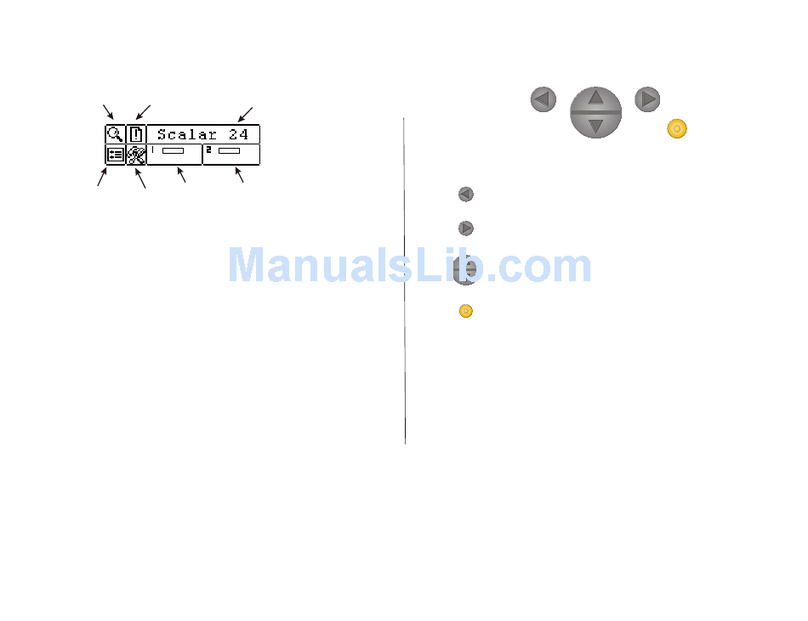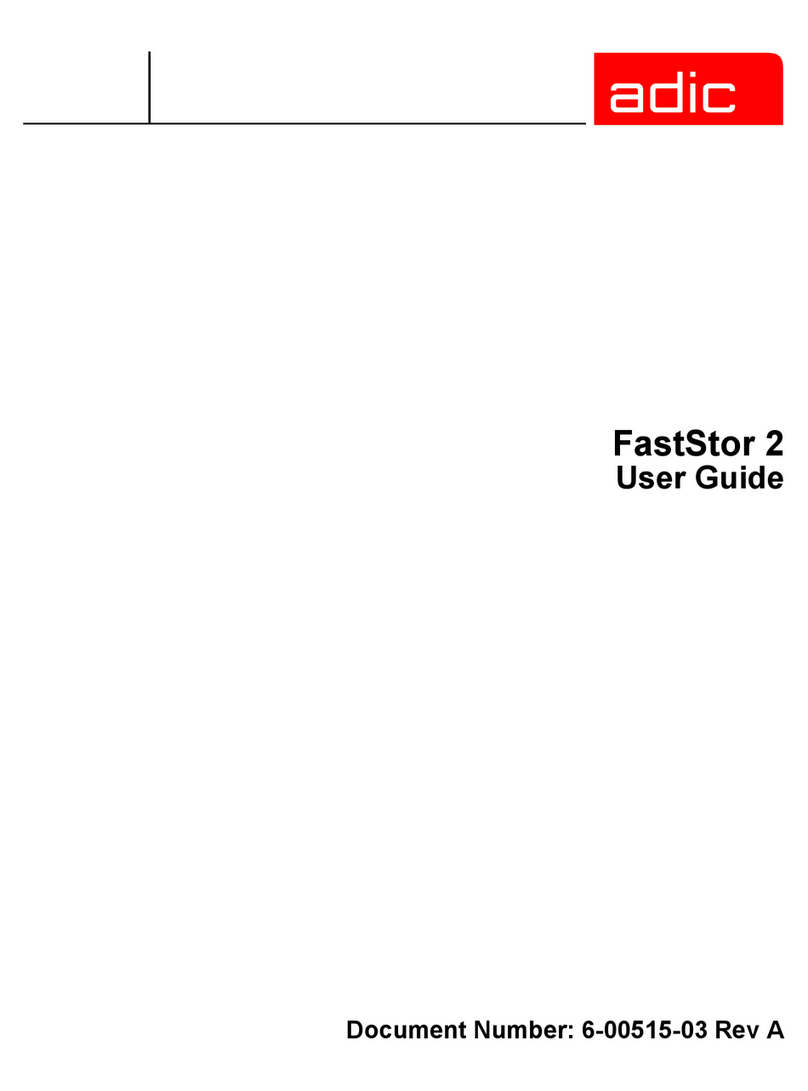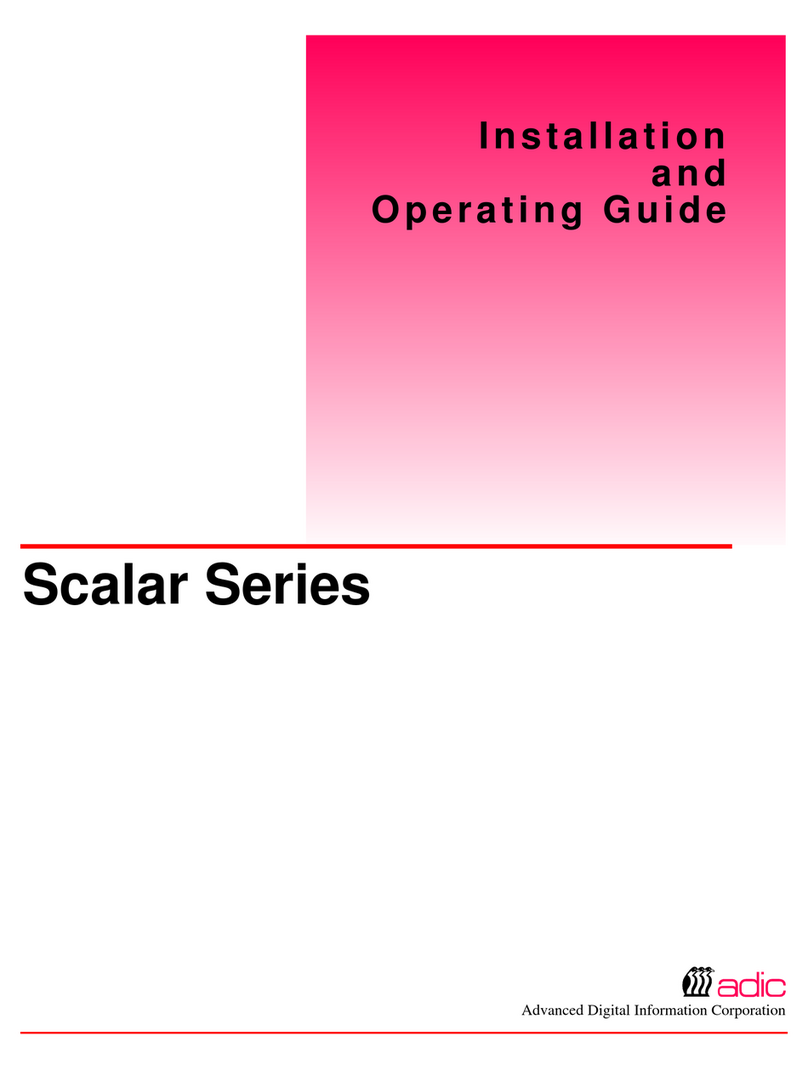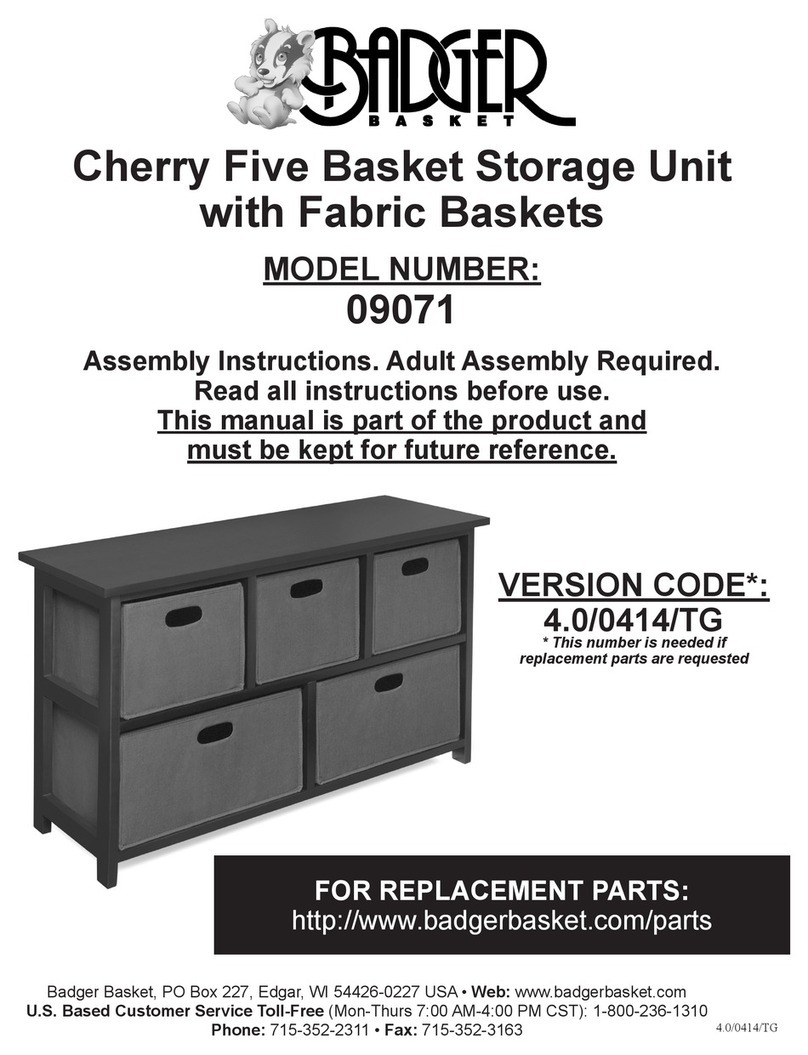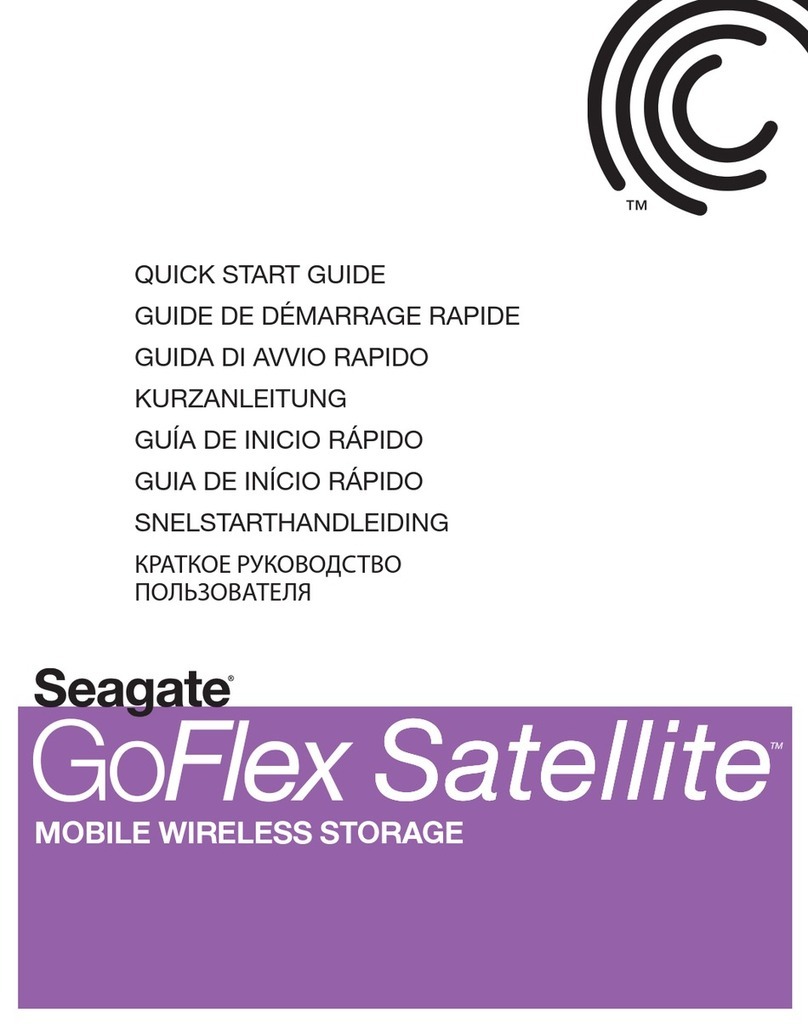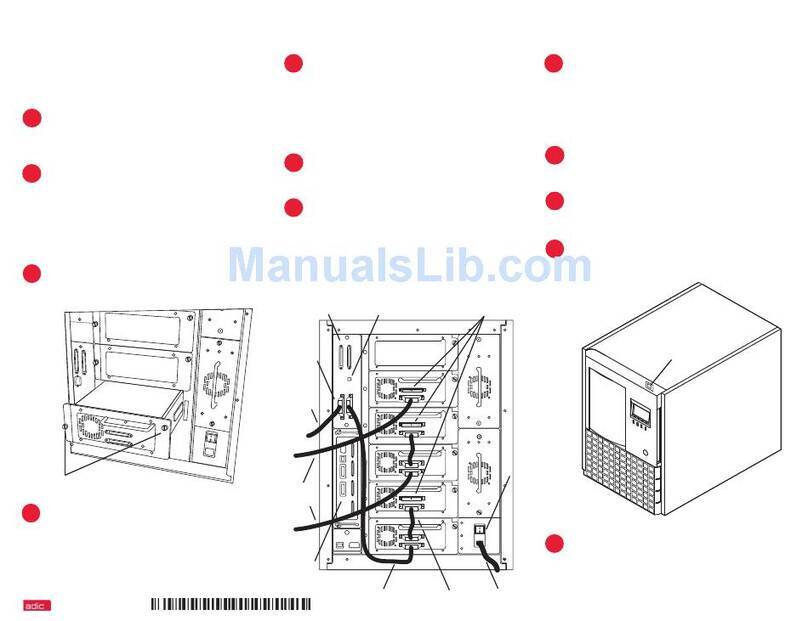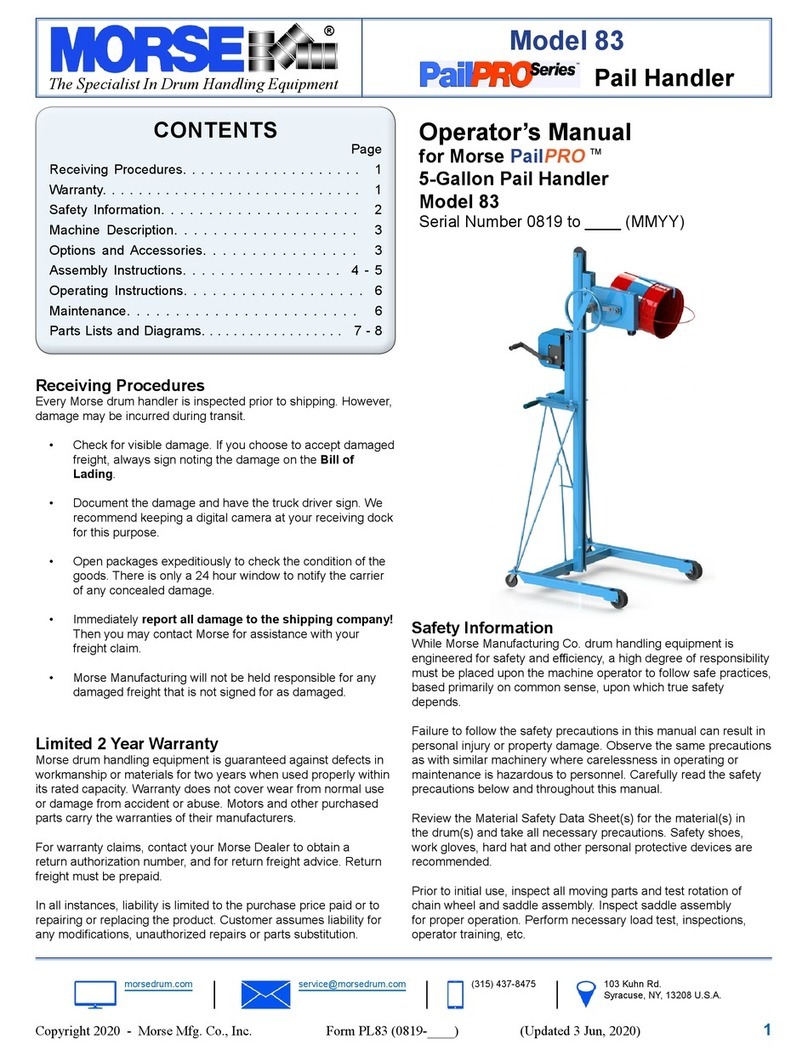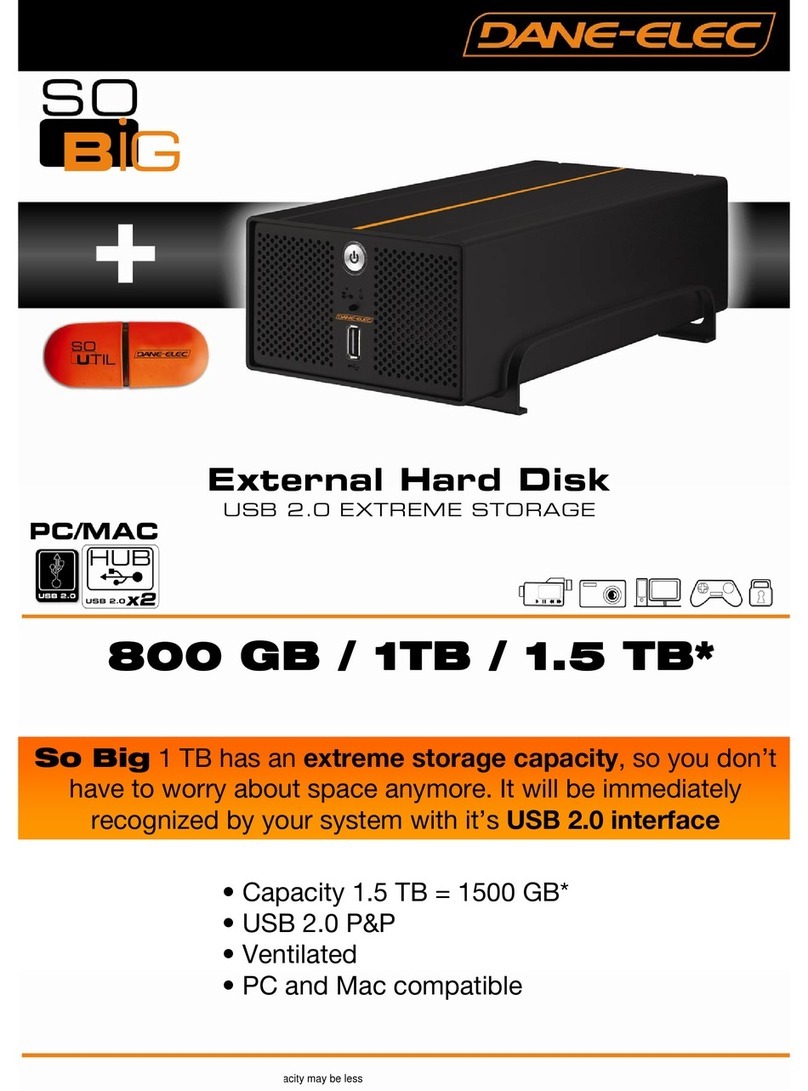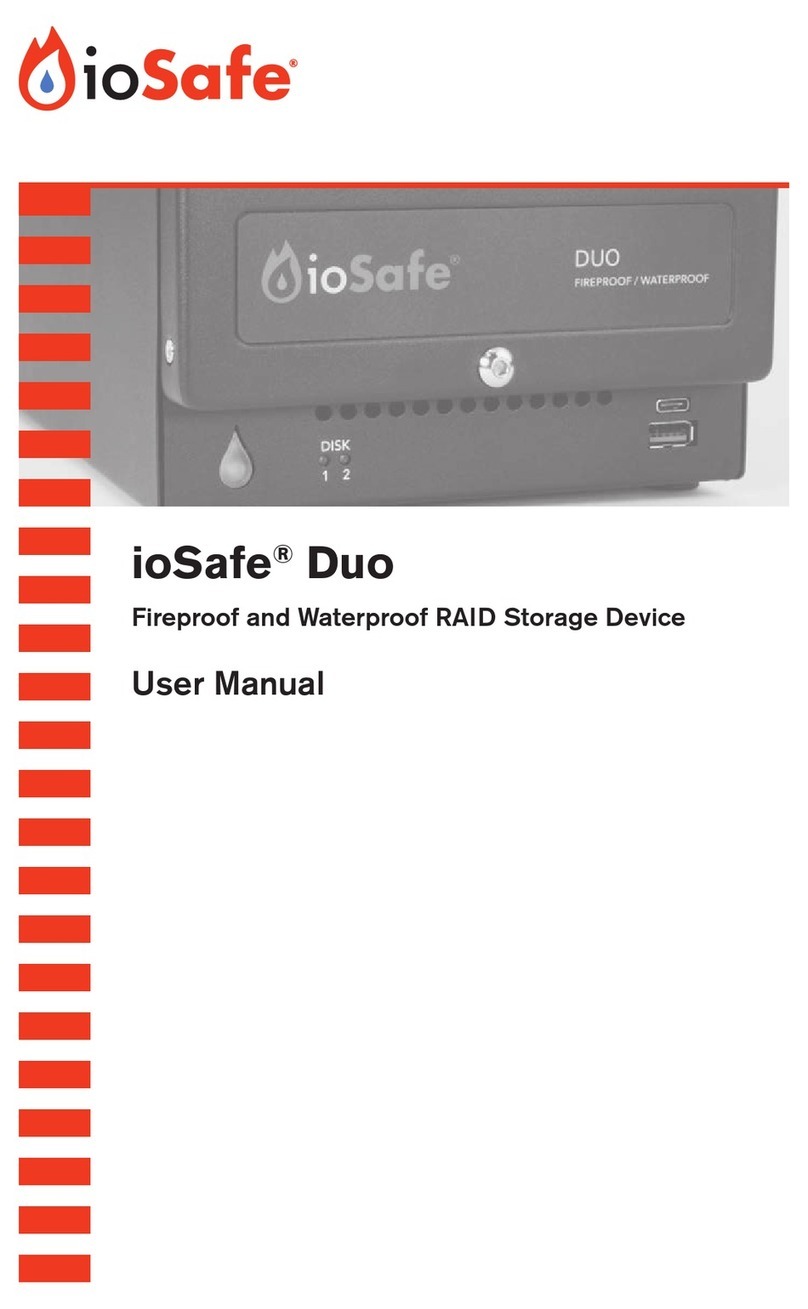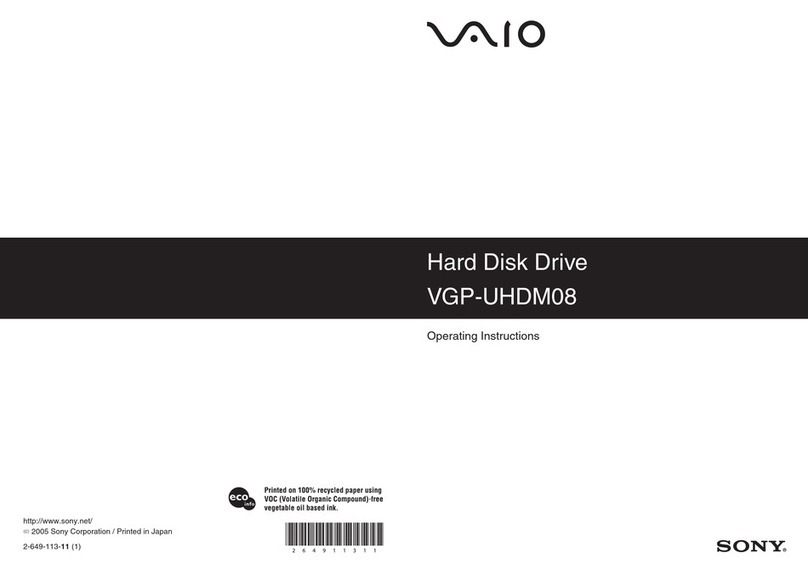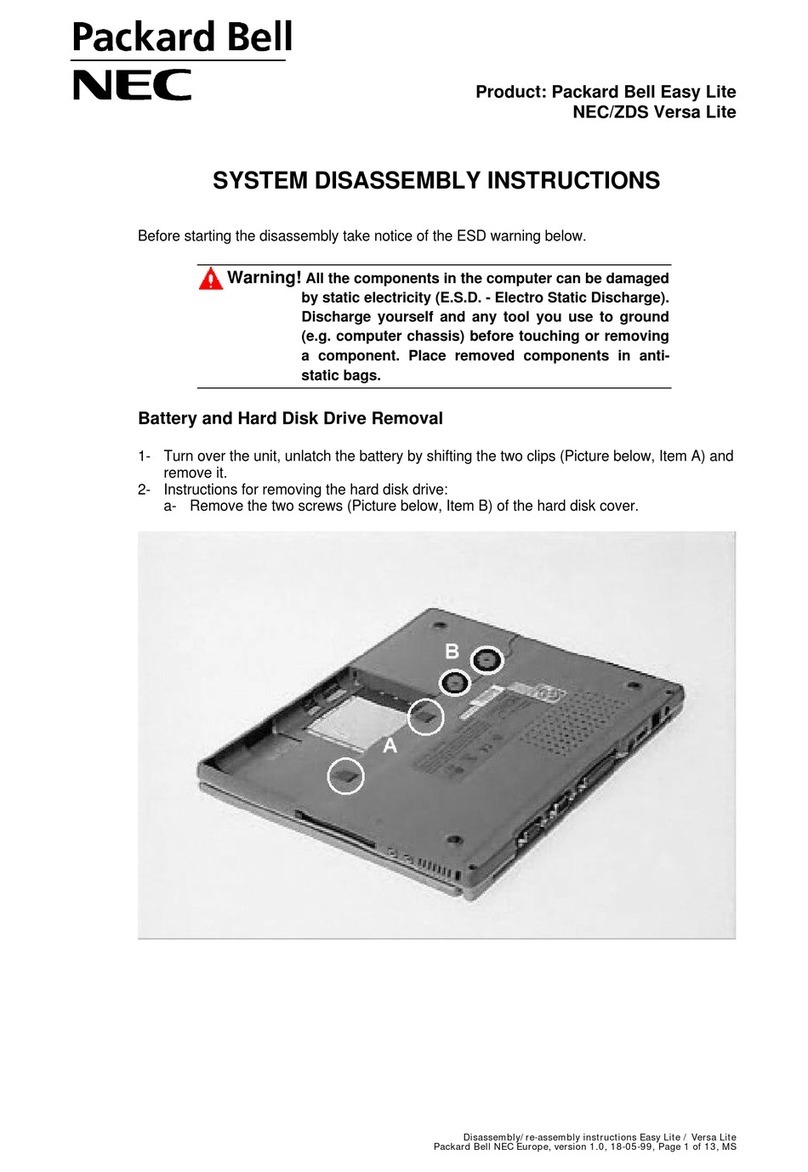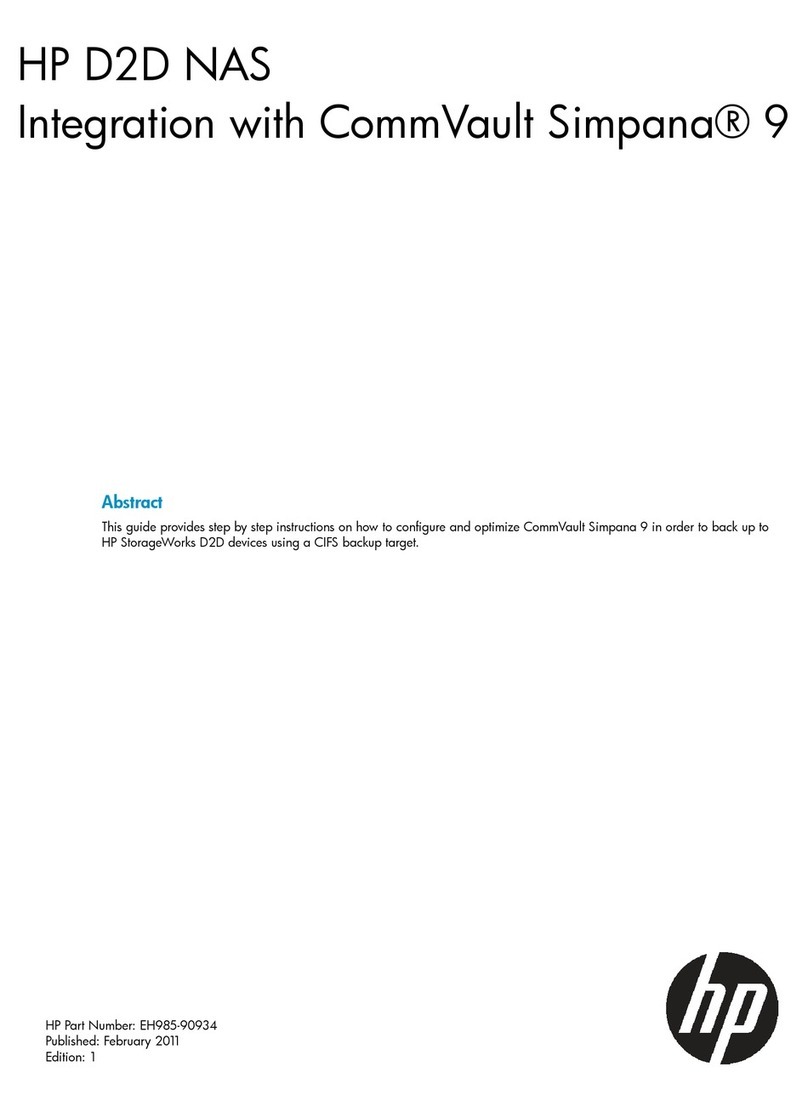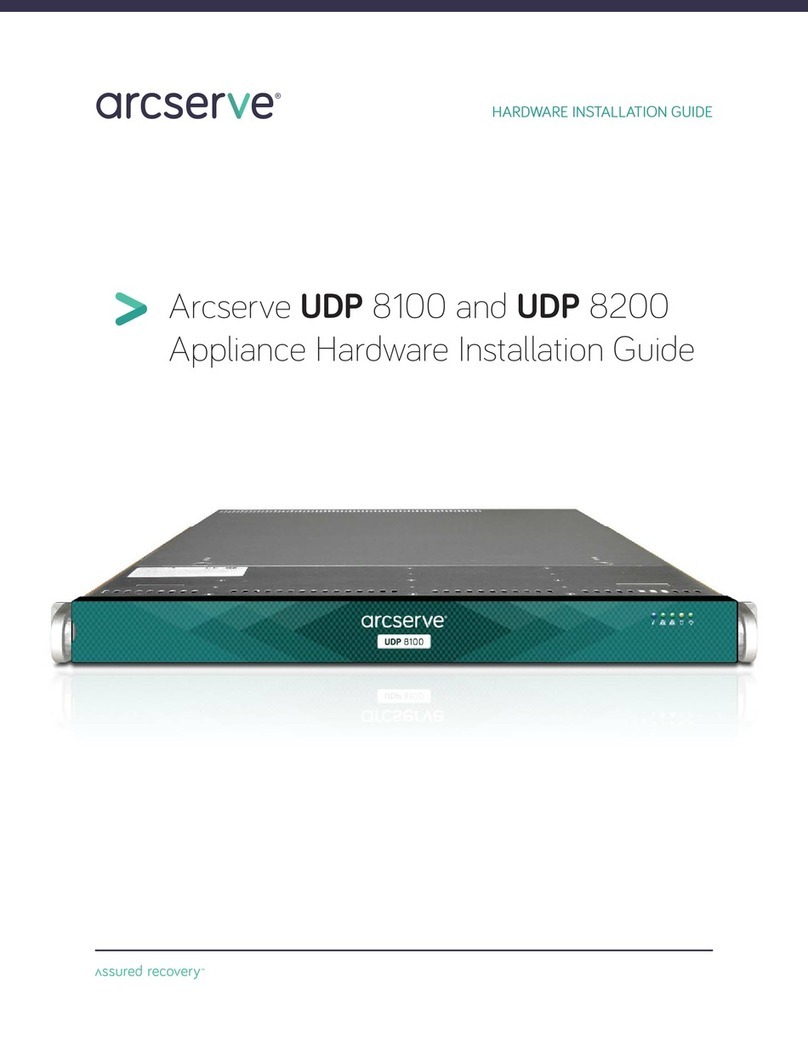xii List of Figures
Figure 5-33: Event Viewing Levels......................................................................86
Figure 5-34: Typical Event Log............................................................................86
Figure 5-35: Save Event Log Dialog Box ............................................................87
Figure 5-36: Clear Event Log ..............................................................................87
Figure 5-37: Set Event Threshold........................................................................88
Figure 5-38: Change Event Threshold Dialog Box..............................................89
Figure 5-39: Received Event Trap Window.........................................................90
Figure 5-40: Save Gateway Configuration ..........................................................90
Figure 5-41: Save Configuration Dialog ..............................................................91
Figure 5-42: Load SAN Gateway Configuration ..................................................91
Figure 5-43: Warning Before Loading a Configuration........................................92
Figure 5-44: Load a Local File.............................................................................92
Figure 5-45: Load a File From the Server............................................................93
Figure 5-46: Controls Menu.................................................................................94
Figure 5-47: Enabling Optional Features.............................................................95
Figure 5-48: Enter License Key to Enable VPS...................................................96
Figure 5-49: Feature Enable: Virtual Private Map ...............................................96
Figure 5-50: Feature Enable: Data Mover...........................................................97
Figure 5-51: Selecting An Access Control Option ...............................................98
Figure 5-52: Access Options: Channel Zoning....................................................99
Figure 5-53: Default Channel Zoning Settings ..................................................100
Figure 5-54: Right-Click Menu: VPS..................................................................101
Figure 5-55: VPS Access Settings ....................................................................102
Figure 5-56: Right-Click Menu: VPM.................................................................103
Figure 5-57: SCSI Devices Available For Mapping With VPM ..........................104
Figure 5-58: SNMP Community Strings.............................................................105
Figure 5-59: SCSI Channel Parameters Via the Right-Click Menu ...................106
Figure 5-60: SCSI Channel Controls.................................................................106
Figure 5-61: First SCSI Reset Warning.............................................................108
Figure 5-62: Second SCSI Reset Warning........................................................108
Figure 5-63: Fibre Channel Parameters Via the Right-Click Menu....................109
Figure 5-64: Fibre Channel Default Settings .....................................................110
Figure 5-65: Device Mapping on the Right-Click Menu.....................................111
Figure 5-66: Devices Available for Mapping......................................................112
Figure 5-67: Device Mapping Window...............................................................113
Figure 5-68: Devices That Have Been Remapped............................................114
Figure 5-69: Add New SCSI Device ..................................................................115
Figure 5-70: Add New Fibre Channel Device....................................................115
Figure 5-71: New SCSI Channel Device ...........................................................116
Figure 5-72: Unmapped Devices Warning.........................................................116
Figure 5-73: Update Firmware Via the Right-Click Menu..................................117
Figure 5-74: Update Firmware...........................................................................118
Figure 5-75: Using the Right-Click Menu to Restart a Gateway........................118
Figure 5-76: Warning Before Restarting an ADIC Gateway..............................119
Figure 5-77: Identify SAN Gateway...................................................................119
Figure 6-1: One Registered Host Online ...........................................................125
Figure 6-2: Detail of Host Information in Tree View Panel................................126
Figure 6-3: Confirming That Two Registered Hosts are Online.........................127
Figure 6-4: Determining the Assigned LUN.......................................................128