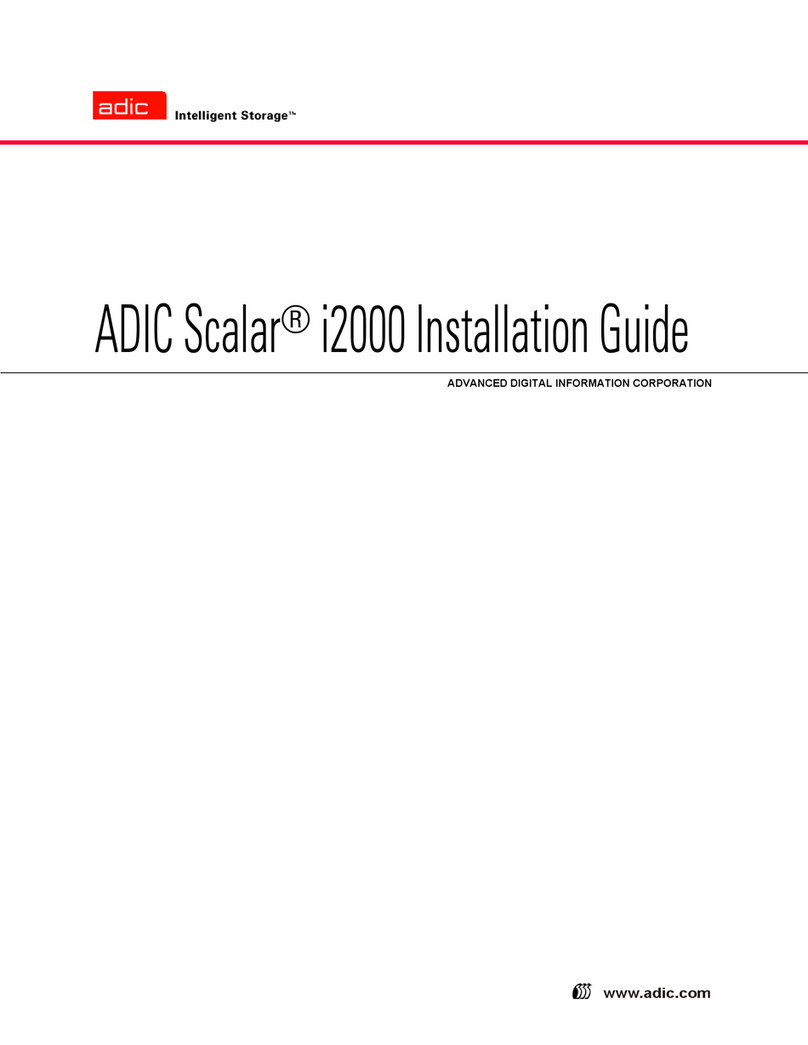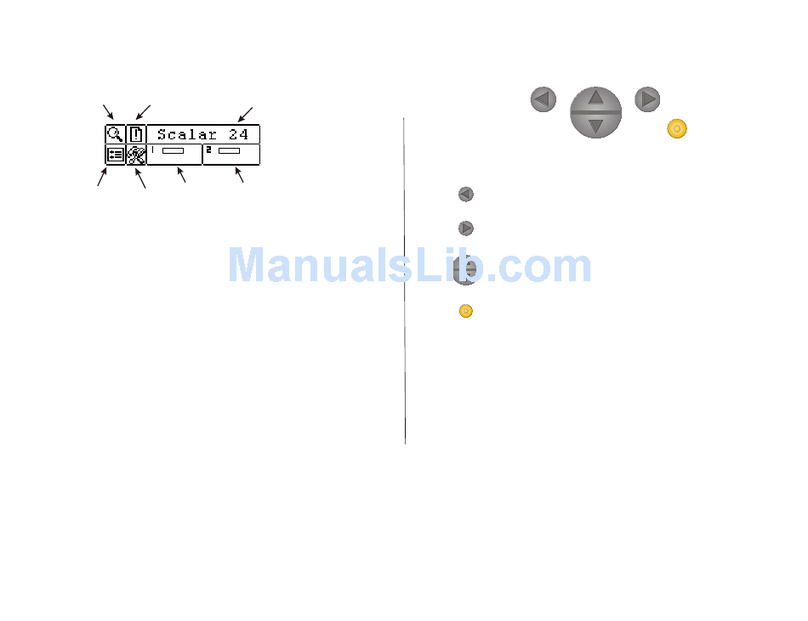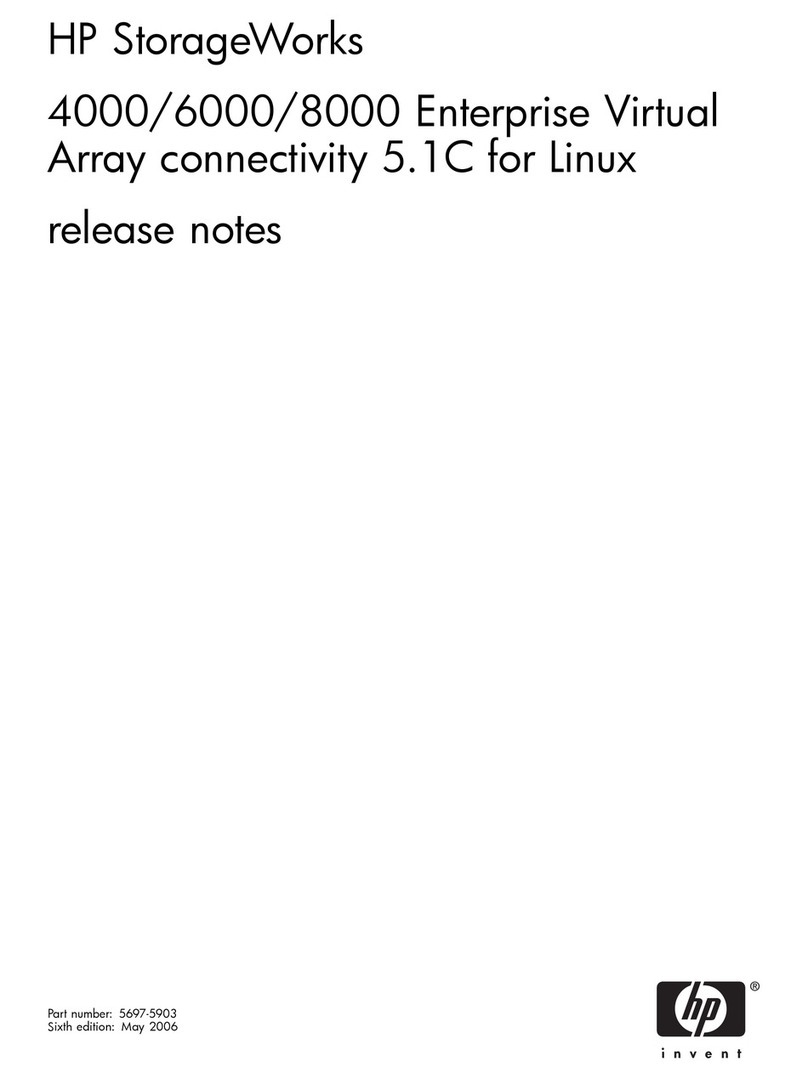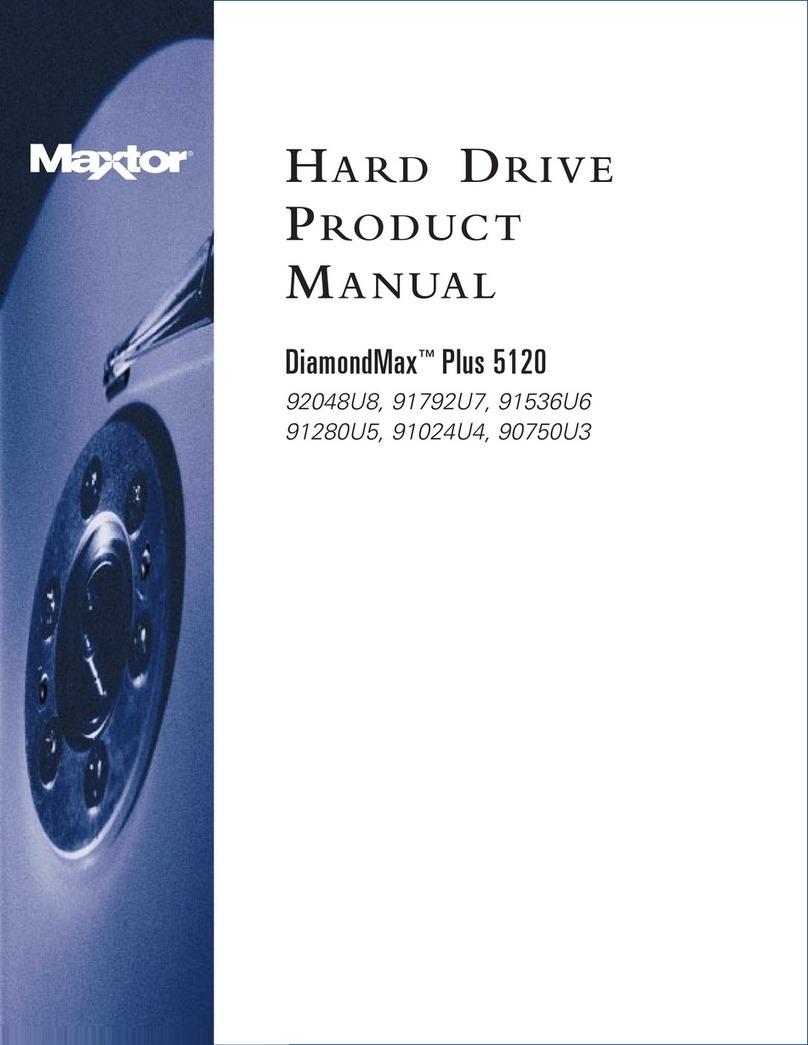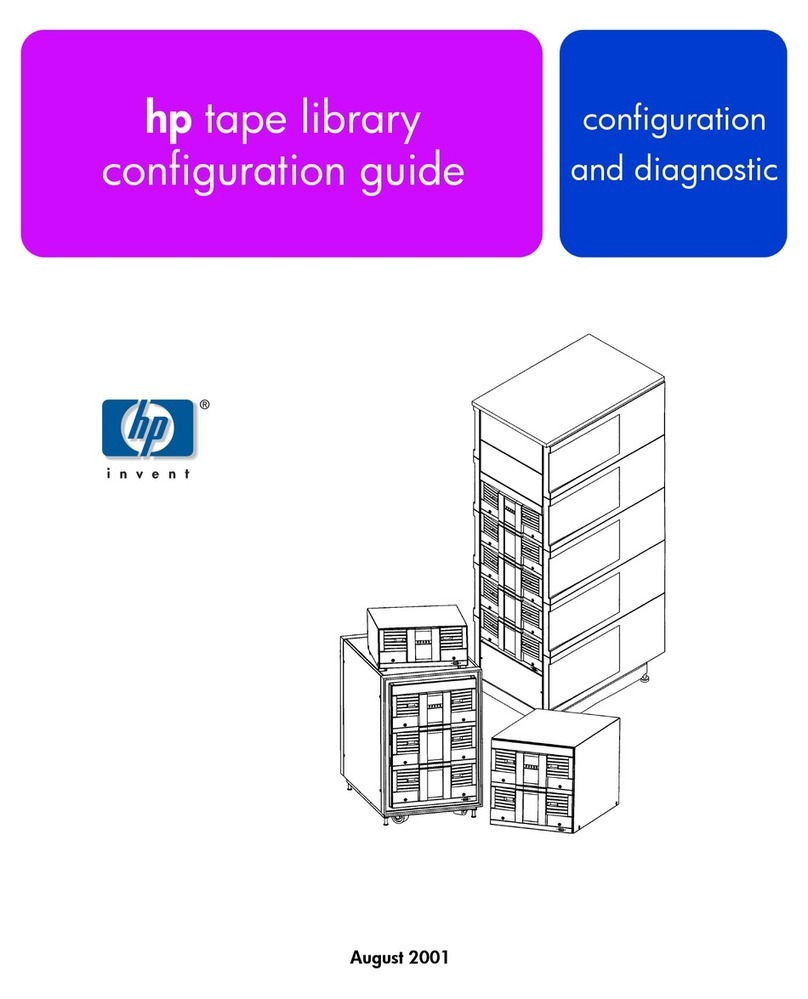ADIC Scalar 24 Administrator guide
Other ADIC Storage manuals
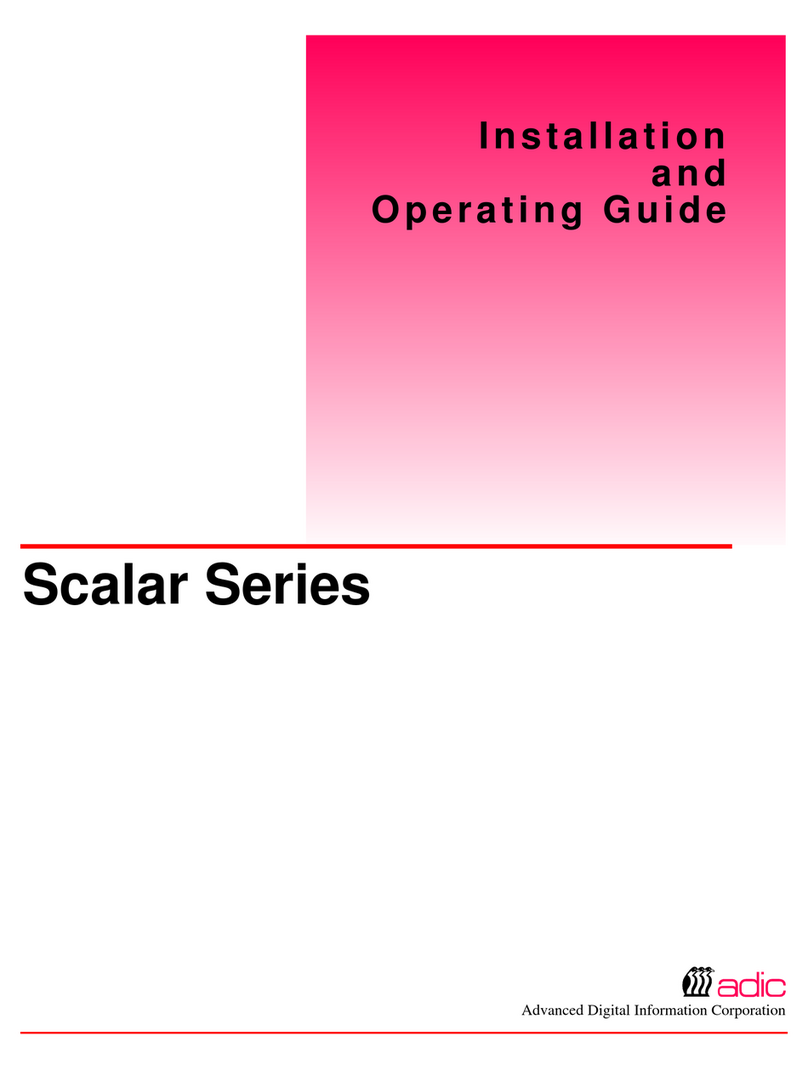
ADIC
ADIC Scalar Series Installation guide
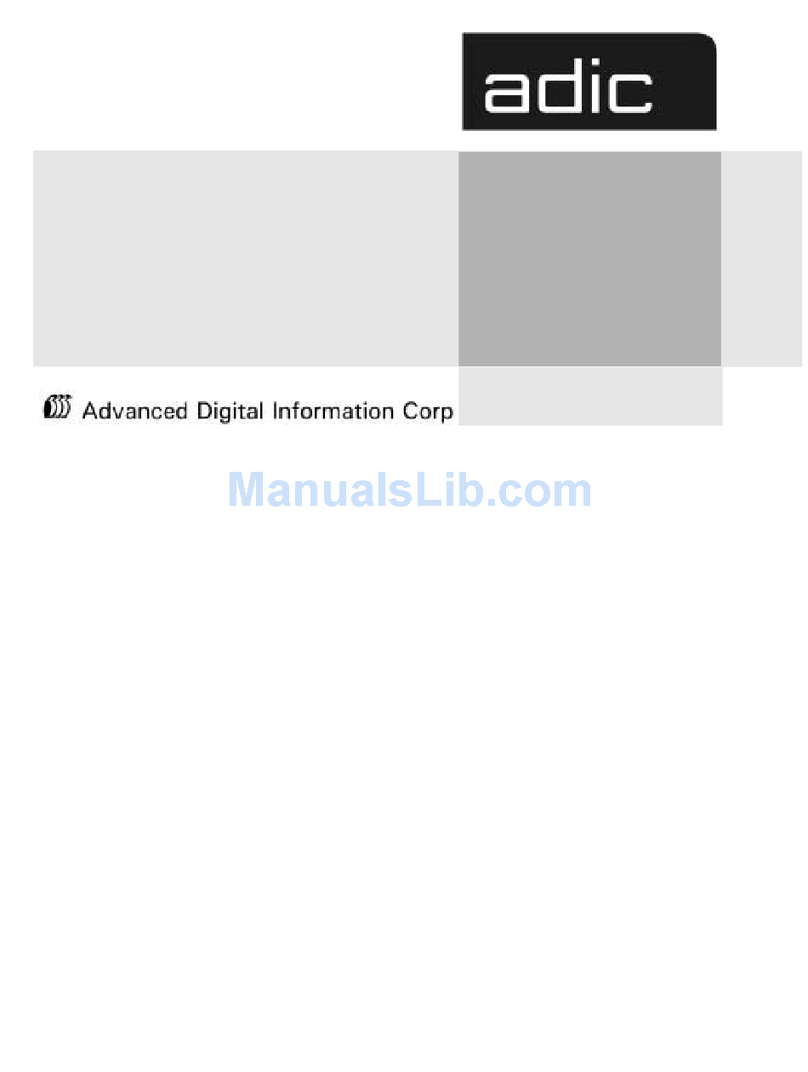
ADIC
ADIC Scalar 100 User manual
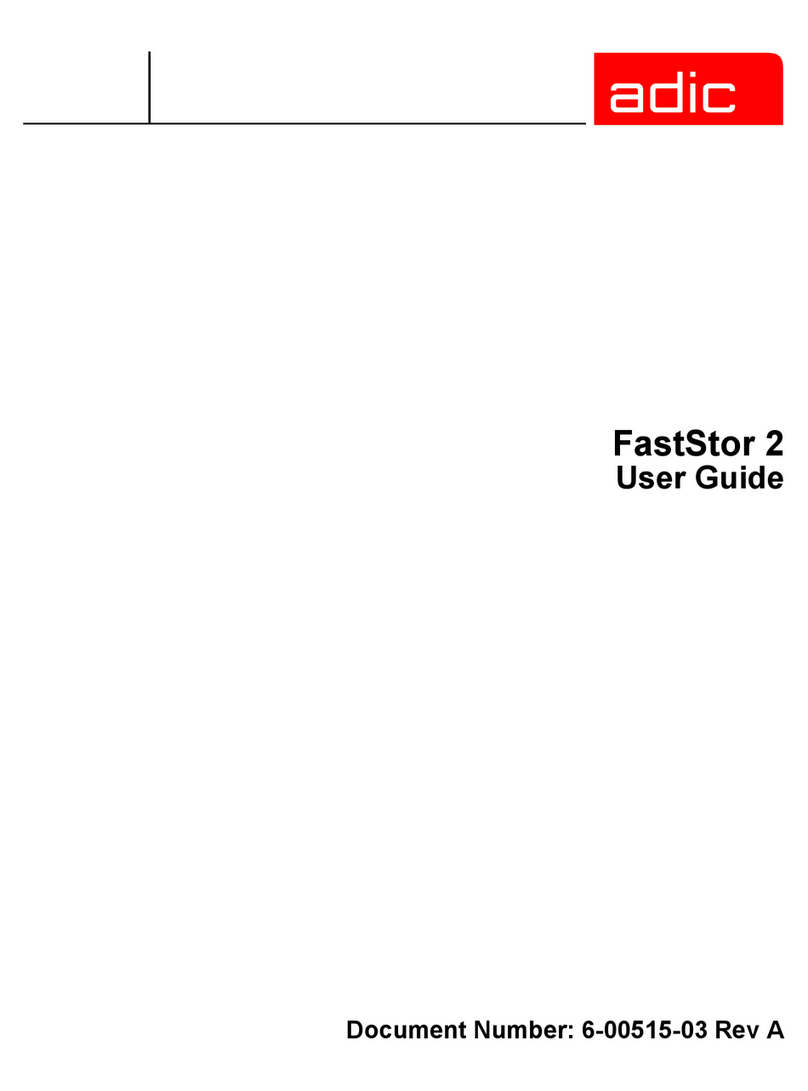
ADIC
ADIC FastStor 2 User manual

ADIC
ADIC Scalar 24 Operating instructions

ADIC
ADIC Scalar 100 Instruction Manual

ADIC
ADIC FastStor 22 User manual
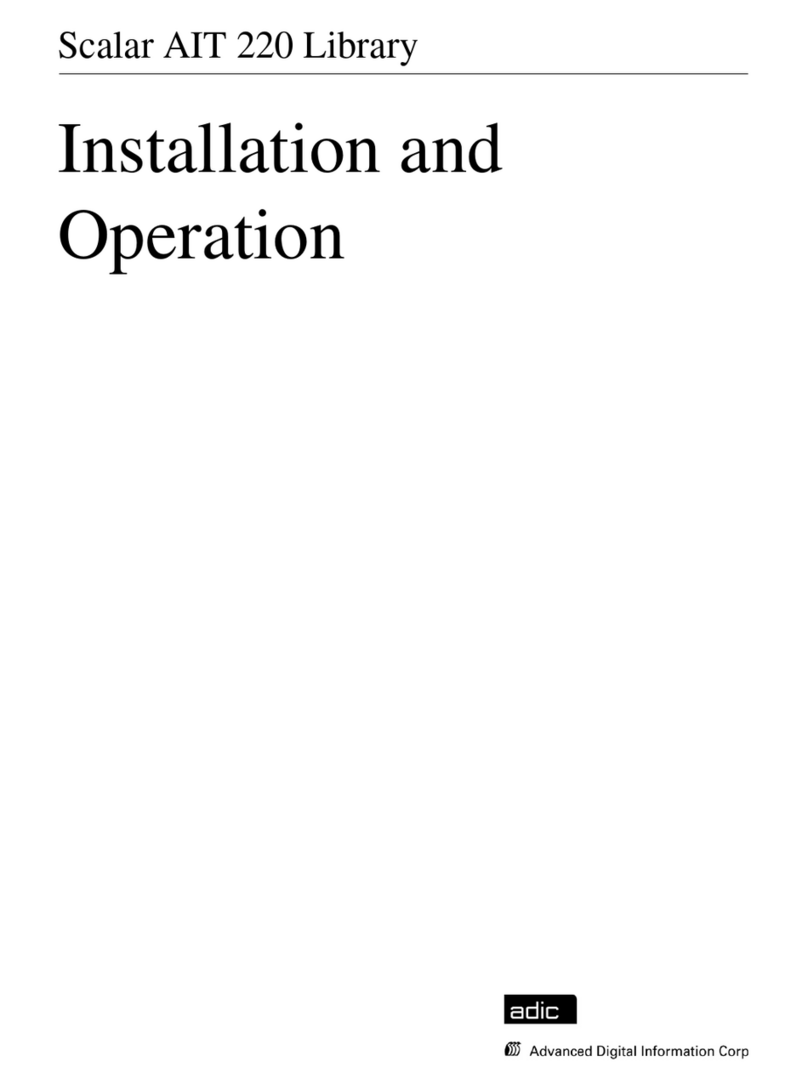
ADIC
ADIC Scalar AIT 220 Owner's manual

ADIC
ADIC VLS AIT Installation guide
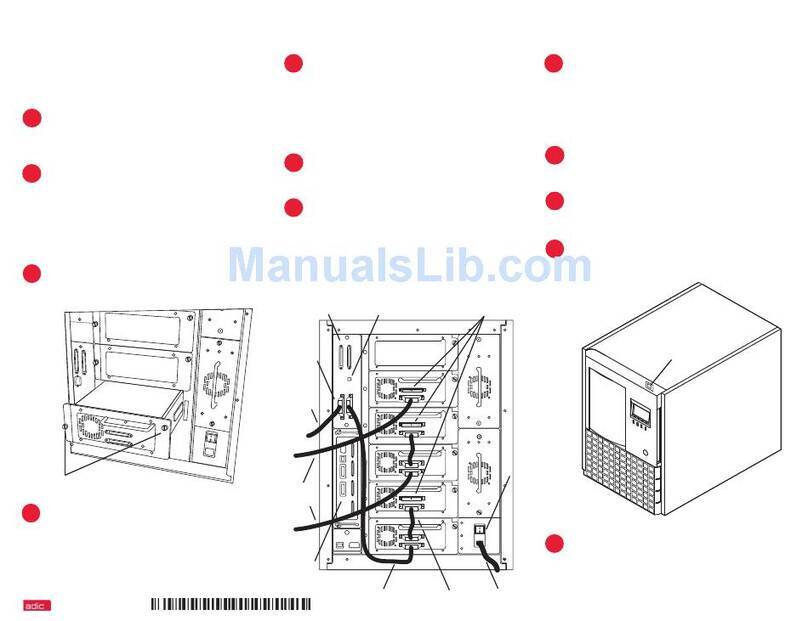
ADIC
ADIC Scalar 100 User manual
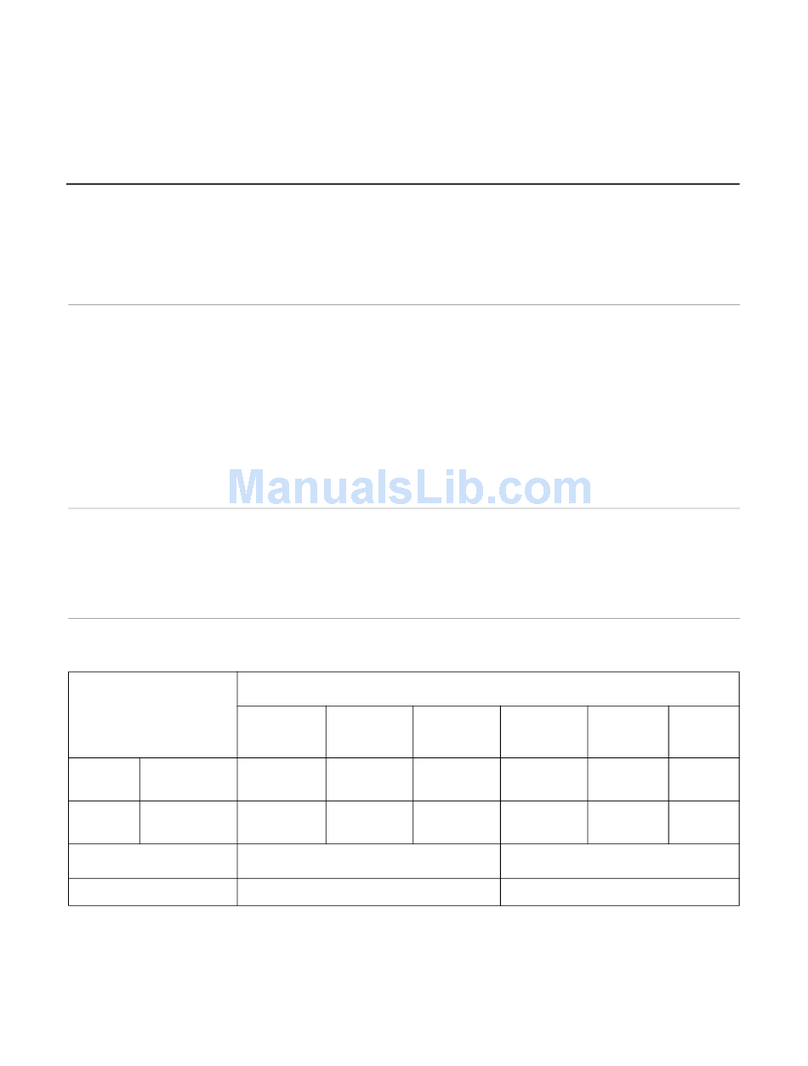
ADIC
ADIC Scalar 24 Instruction Manual
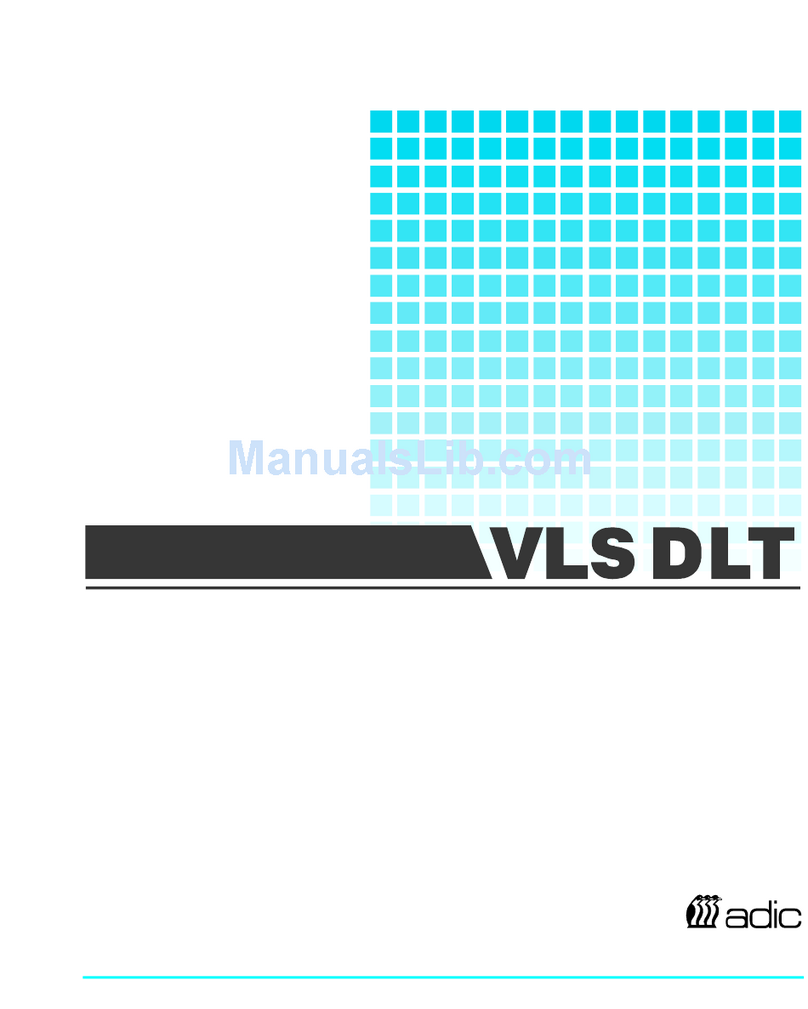
ADIC
ADIC VLS DLT Installation guide

ADIC
ADIC VLS 4mm Installation guide

ADIC
ADIC Scalar 100 User manual

ADIC
ADIC Scalar 100 User manual

ADIC
ADIC Scalar AIT 480 Installation guide

ADIC
ADIC FastStor 22 User manual

ADIC
ADIC Scalar 24 Operating instructions
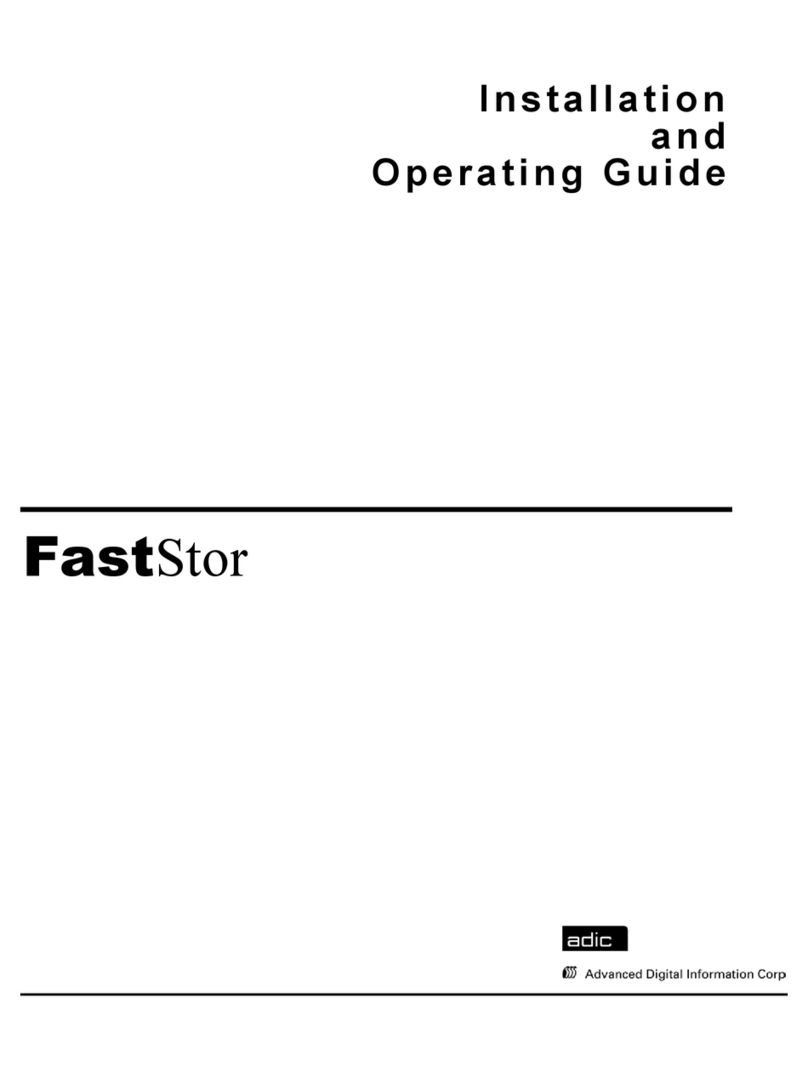
ADIC
ADIC FastStor FastStor Mass Storage Device Installation guide

ADIC
ADIC SNC 6101 Instruction Manual

ADIC
ADIC LTO 200D User manual
Popular Storage manuals by other brands
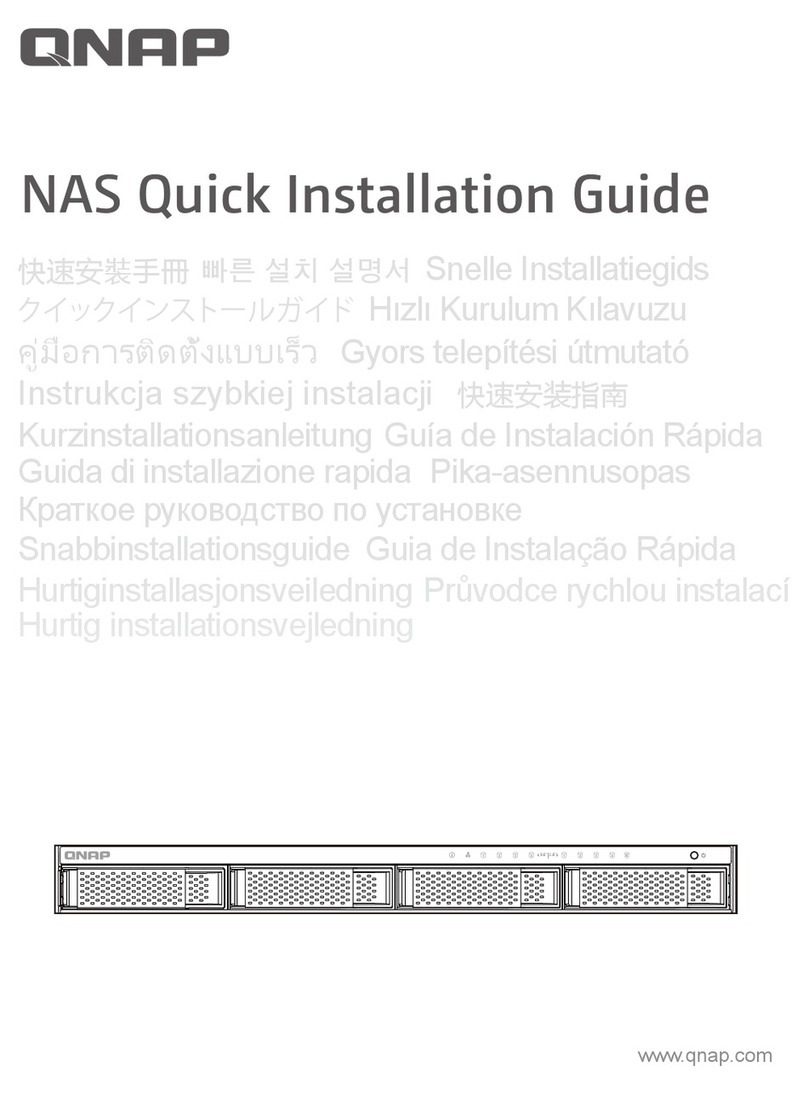
QNAP
QNAP TS-977XU Quick installation guide
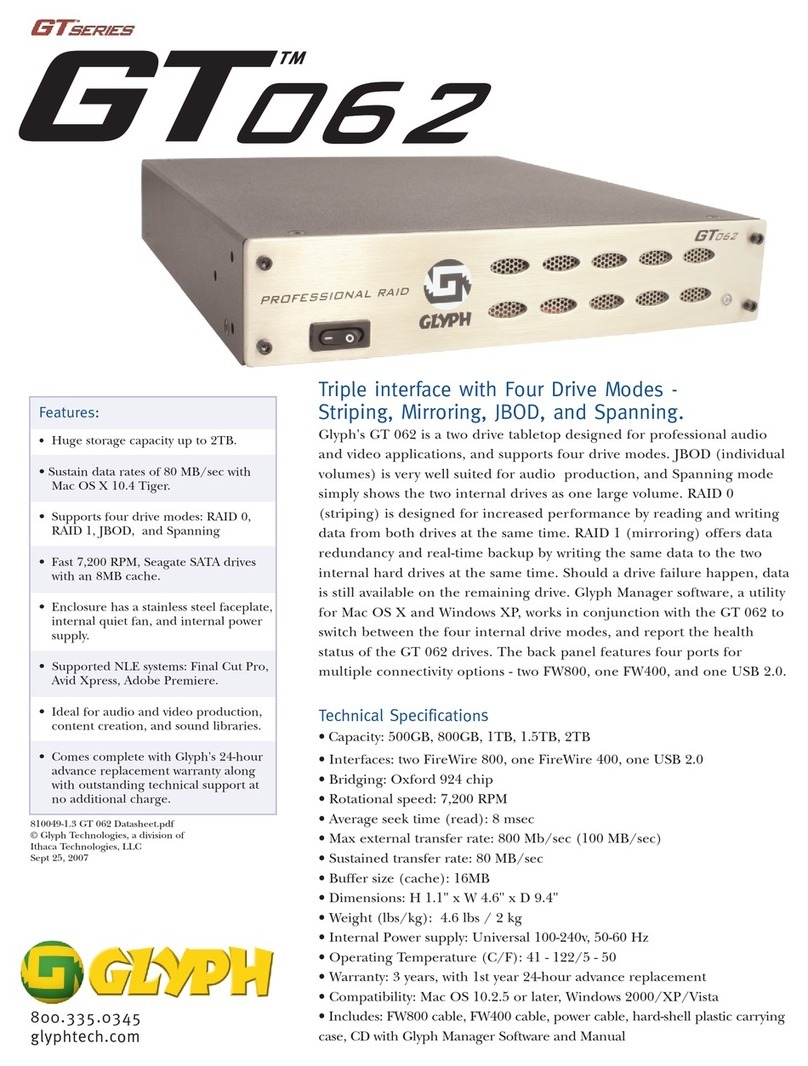
Glyph
Glyph GT0621F-1000 Technical specifications

RainGrid
RainGrid Cistern Installation and operation guide
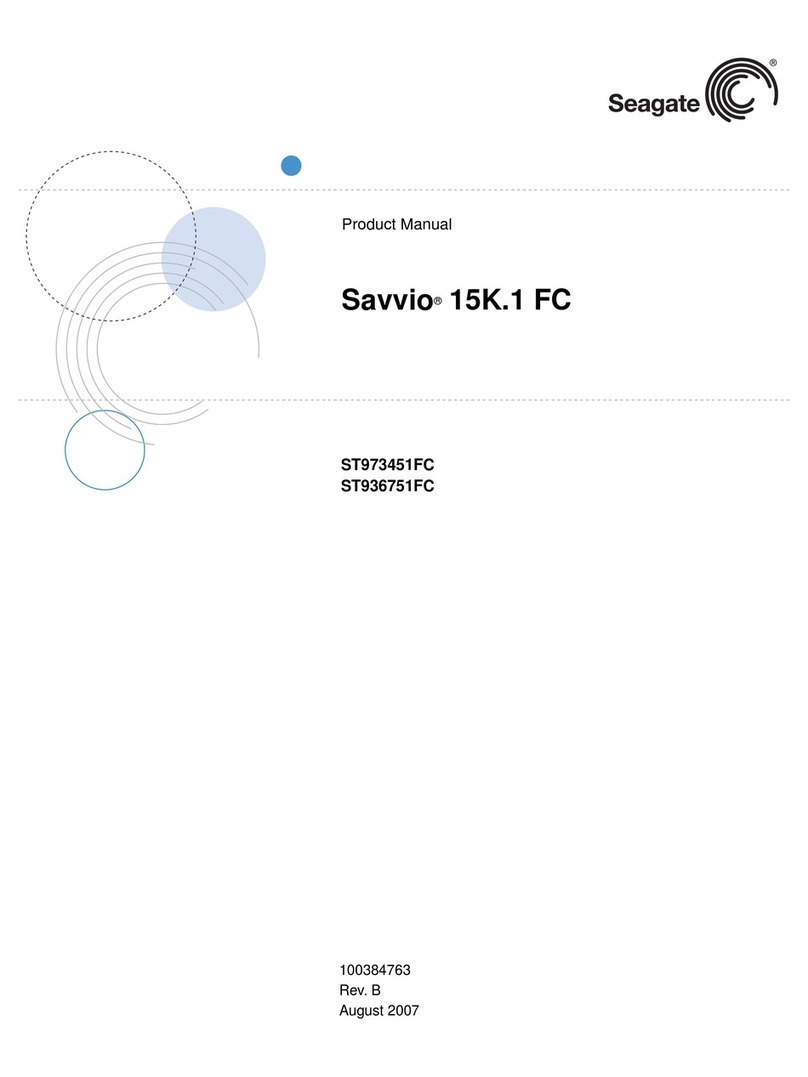
Seagate
Seagate Savvio 15K.1 FC ST973451FC product manual
Silicon Graphics
Silicon Graphics InfiniteStorage 4000 Series user guide

Qsan
Qsan XCubeNAS XN3000T owner's manual
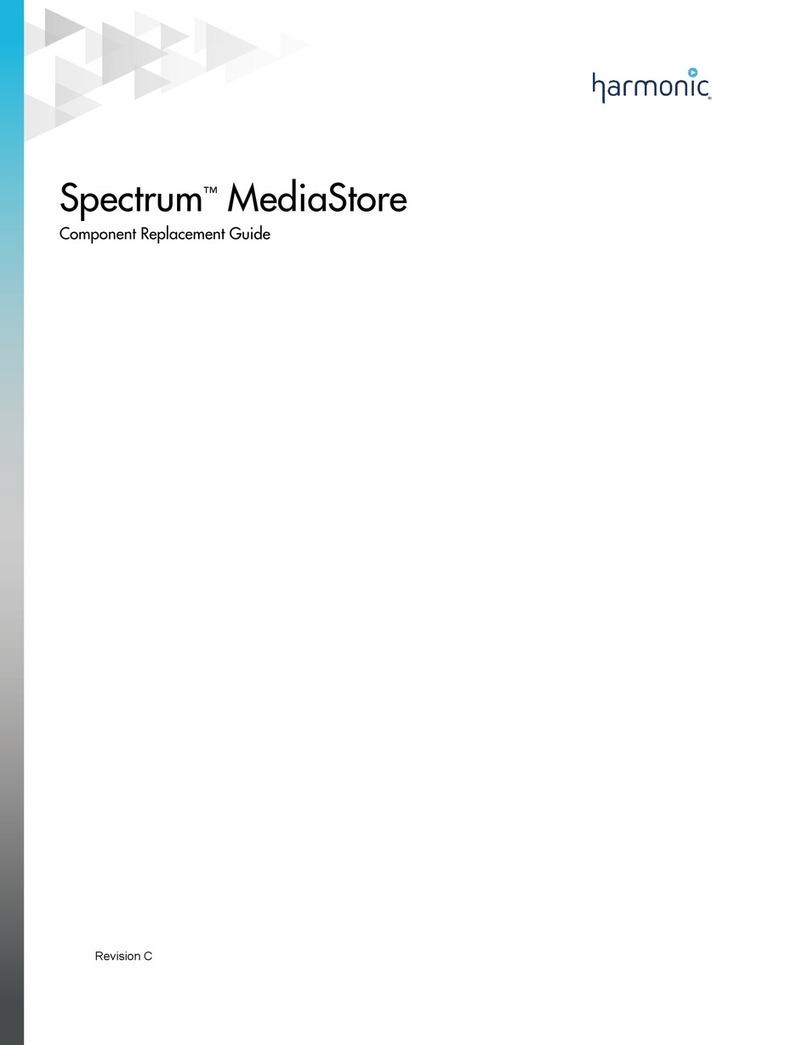
Harmonic
Harmonic Spectrum MediaStore Series Component replacement guide

Spectra
Spectra T Series manual

Weinmann
Weinmann SOMNObutler 2 stationary Description and instructions for use

Overland Tandberg
Overland Tandberg RDX QuikStation 4 quick start guide
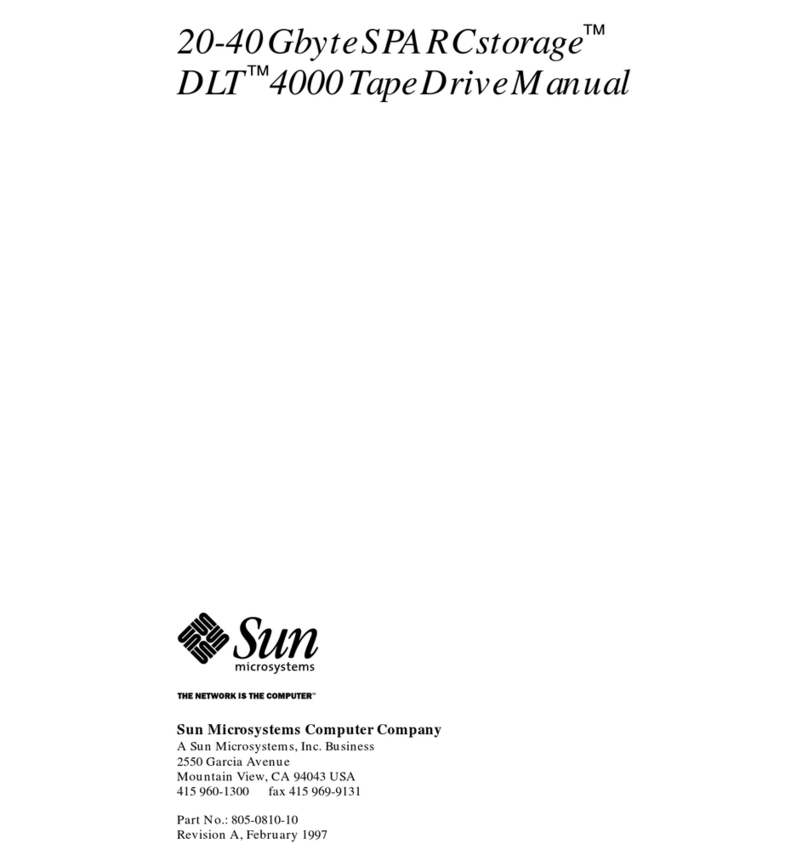
Sun Microsystems
Sun Microsystems SPARCstorage DLT 4000 manual
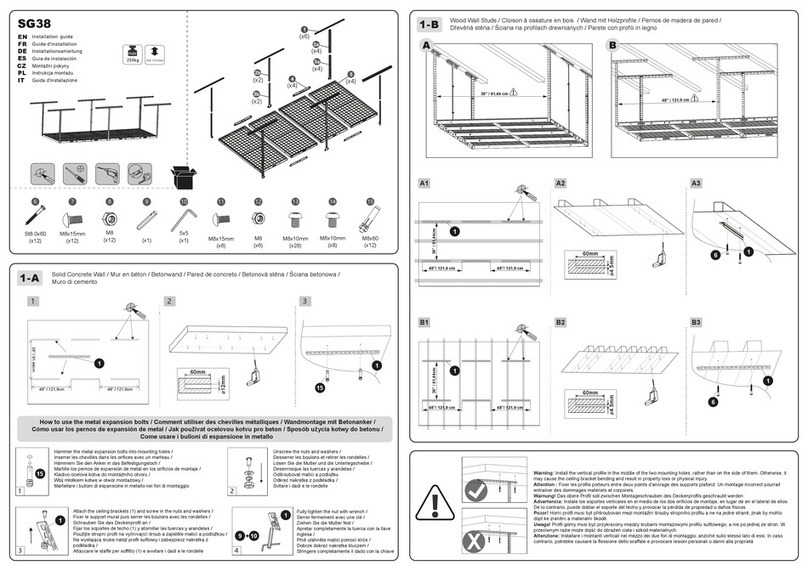
ERGOsolid
ERGOsolid SG38 installation guide