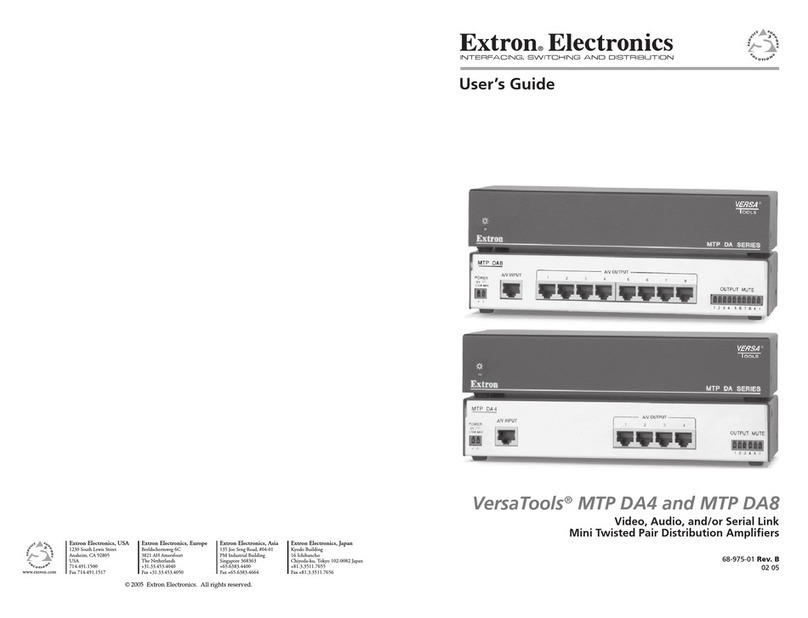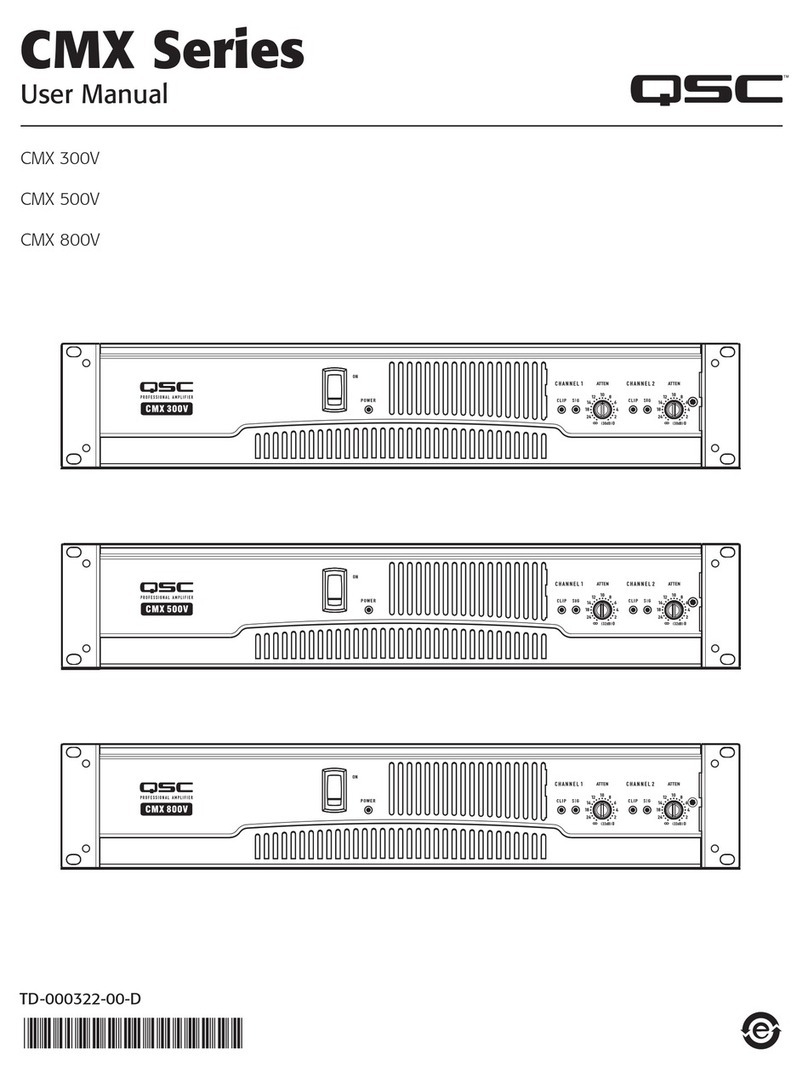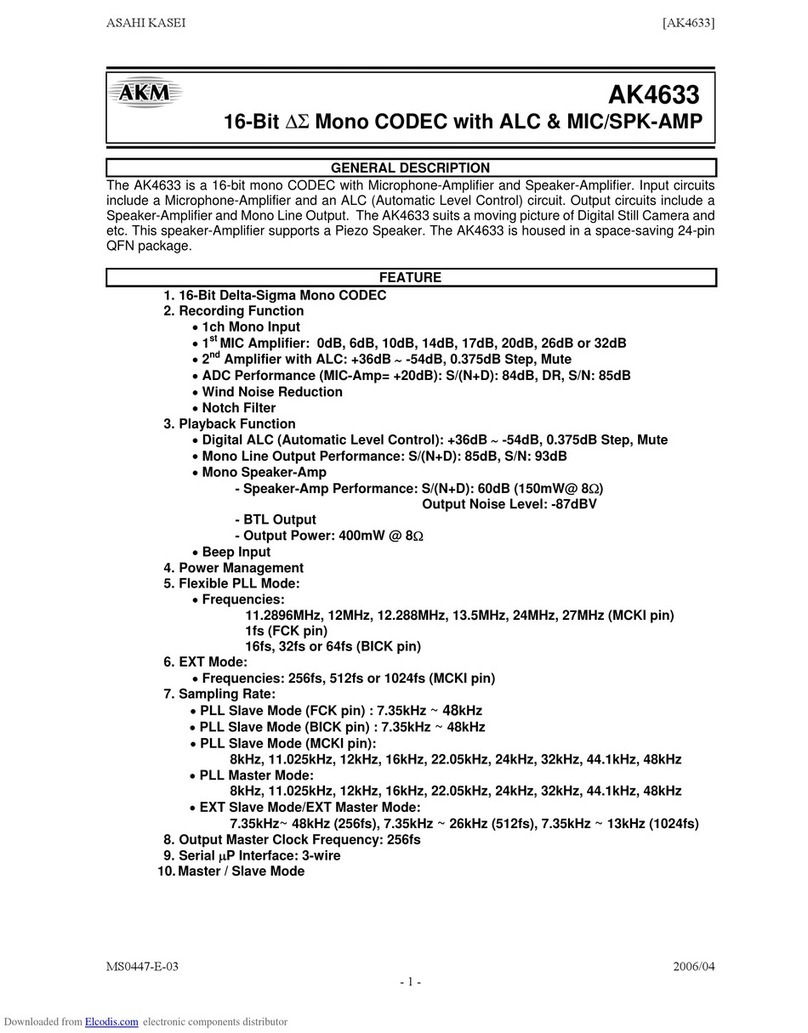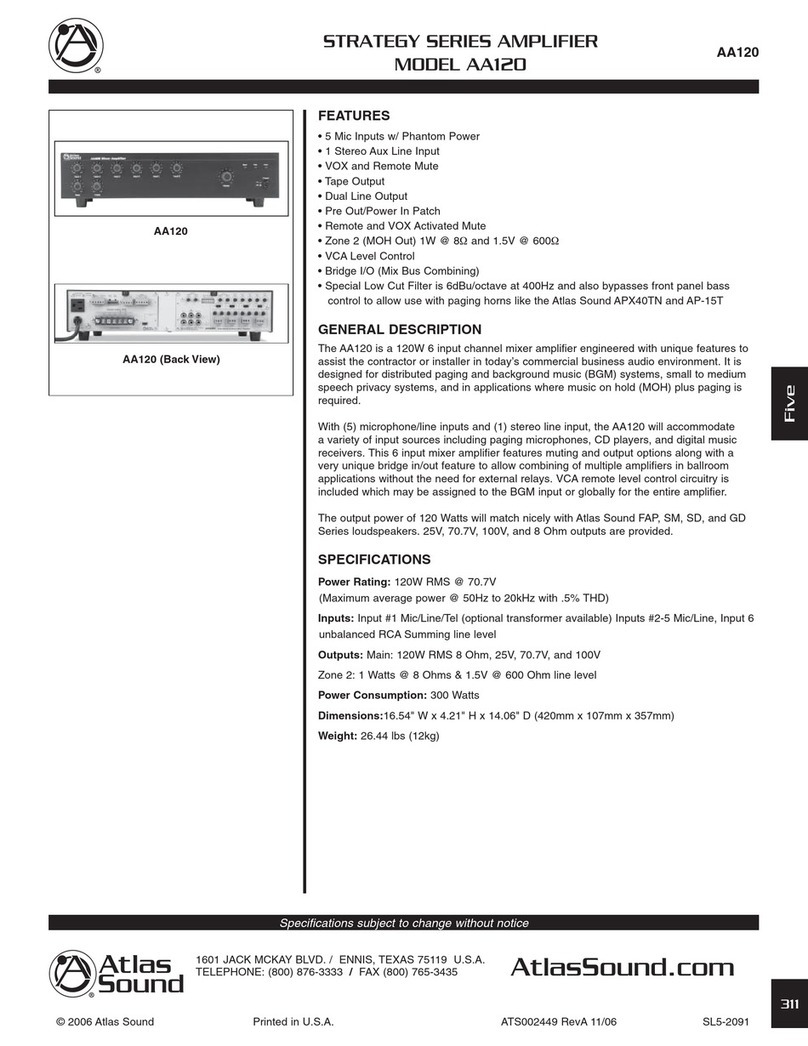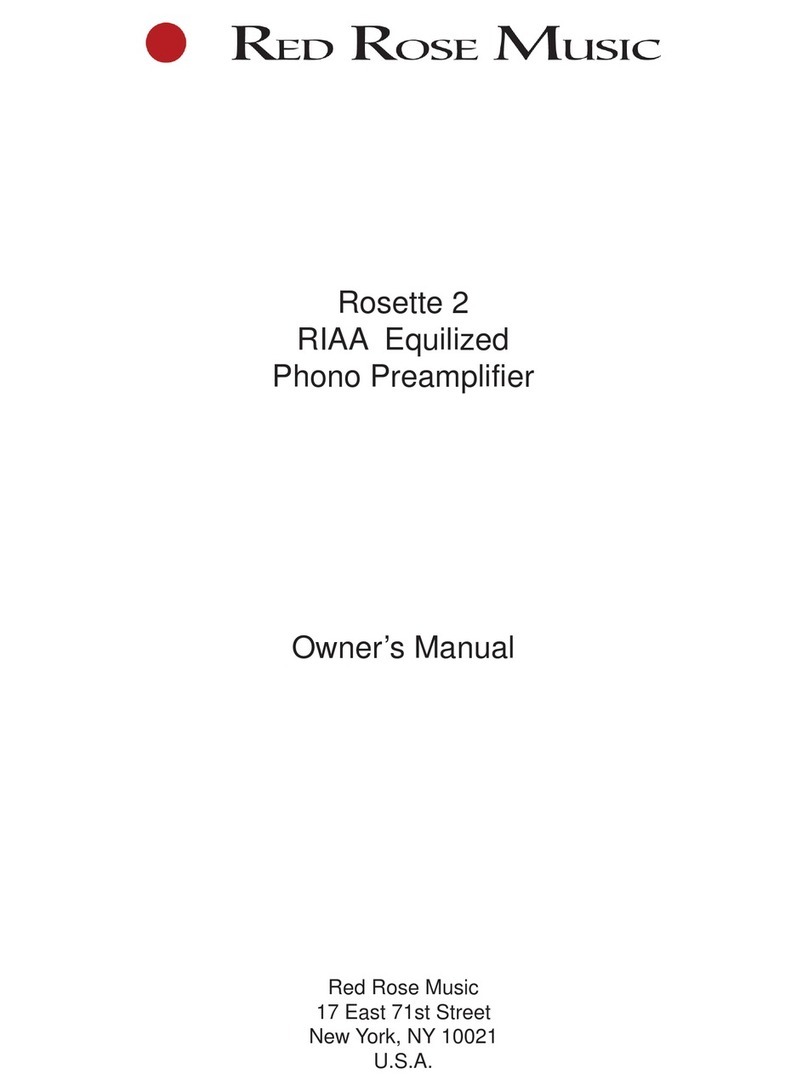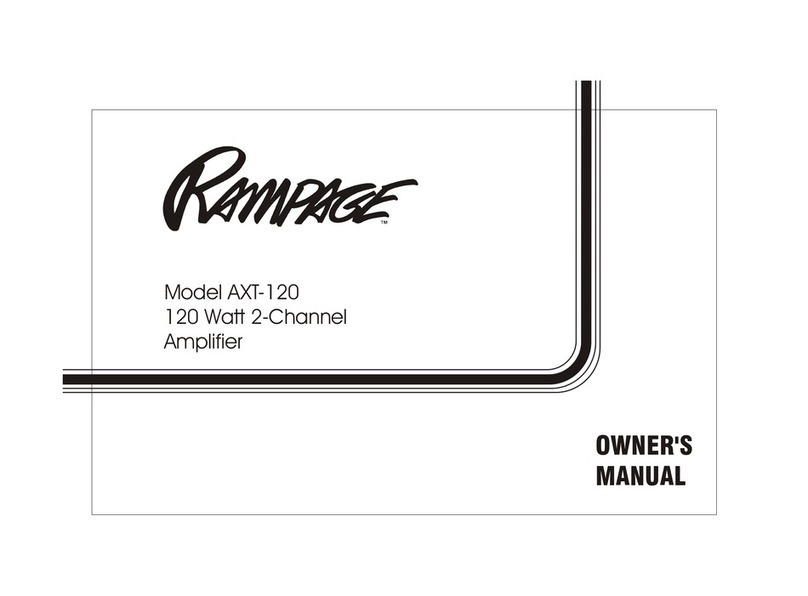Adkins Professional Audio APA Series User manual

Built-in SMT Technology
Rack Mountable Power Amplifiers
4100 Watt Amplifier
APA-4100
6100 Watt Amplifier
APA-6100
2100 Watt Amplifier
APA-2100
USER MANUAL
APA Series Amplifiers

Operation
Read these instructions and keep them for future reference.
• Carefully follow instructions and follow directions carefully.
• Do not use this device near water or moisture.
• Clean amplifier housing only with a slightly damp cloth with water.
• Do not block any of the ventilation openings. lnstall in accordance with the manufacturer's instructions.
• Do not install near any heat source such as radiators, stoves, or other electrical devices that produce heat.
• Prevent the power cord from being walked on, bent, stretched or pinched, particularly at the plug or at the• Prevent the power cord from being walked on, bent, stretched or pinched, particularly at the plug or at the
point where it exits from the amplifier.
• When uncertain about specifications, please first consult the Adkins Pro Audio website and see the FAQs.
• Ensure this unit is placed on a stable and flat surface and can accommodate the weight of this unit.
• Unplug this unit during lightning storms or when it is unused for an extended period of time.
• Do not leave this device unattended when powered on.
• Refer all servicing to qualified service personnel. Servicing is required when the device has been damaged
or malfunctions in any manne or malfunctions in any manner. This would include damage to the power supply cord or plug, whenever
liquid has been spilled or objects have fallen into the device, alsowhen the device has been exposed to rain
or moisture, when the unit ceases to operate normally, as when originally purchased.
Warnings

Built-In Protection
Amplifier Function and Operation
7 65 4
3
21
The APA Series amplifiers feature integrated electronic protection including:
• Soft start function to prevent wave shock at power-on
• Delay function for prevention of shock at switch power-on
• DC current protection
• Over-electric current protection
• Cut-wave protection
• Overheat protection • Overheat protection
7. Power LED Indicates power is on.
5. & 6. Channel A/B Clip LED
When the output level is maxed out, the power will
clip as a result; please reduce the input levels.
Another possible reason for the light: you should
not have sound from an input of one signal, the LED
will remain lit continuously. Power of the amplifier,
check your equipment and restart.
4. Channel A Level Adjustment Use this knob to adjust volume.
3. Protection Level Indicator
This LED turns on 5-10 seconds after power
ON. It is now in standby status, ready for use.
Another possible reason for the light is internal
temperature above 185 degrees Fahrenheit.
Another possible reason for the light: the amplifier
is not functioning optimally and the center-voltage
should be switched to unbalanced.should be switched to unbalanced.
2. Channel B Level Adjustment Use this knob to adjust volume.
1. Power ON / OFF
Power the device ON and the soft start and
wave shock prevention activates. The soft
boot-up of the amplifier takes about 4 seconds
to complete and a silent ‘double noise’ can be
heard indicating the unit is ready for
operation. You can now connect your speakers
to the unit.to the unit.

8. Bridge Mode
(*Not Available in APA-2100)
7. Channel A/B RCA Input Connector For unbalanced use ONLY. Tip=signal;
sleeve=ground.
5. Ground Lift Switch
Setting the tubs switch to ground and break, you
can break the ground loop between the
amplifier and the chassis grounds of various
components. The resistor is 100k Ohm.
6. Channel A/B Jack Input Connector
4. Channel A/B Jack Output Connector
3. Channel A/B Binding Output Connector As the operation is in Stereo Mode, connect
speakers by way of Red+; Black-
2. Channel A/B Speakon Output Socket As the operation is in Stereo Mode, connect
speakers by way of 1+ 2+;1- 2-
1. Power Cord Receptacle and Fuse
When an electric problem occurs, the fuse
prevents uneccessary power to the unit to
cause a problem.
Amplifier Function and Operation
143457 66
2

Technical Specs
Service
17.6lbs 23.1lbs 27.6lbsNET WEIGHT
19 x 12.4 x 3.5inDIMENSIONS (W*D*H)
AC 115V-230V/50-60HzPOWER SUPPLY
<140w <300w <300wPOWER CONSUMPTION
HALF POWER 8 OHMS
VARIABLE SPEED FANCOOLING
SHORT CIRCUIT, CURRENT LIMITED, THERMAL CUT OFF, SLOW START,
LIMITER, AC LINE FUSE, DC FAULT, POWER UP/DOWN TRANSIENTS
PROTECTION
30 V/US 30 V/US 45 V/USSLEW RATE
>250 >250 >350DAMPING FACTOR
F=1KHz 8 OHMS
>70dB >70dB >70dBCROSSTALK AT RATED OUTPUT
POWER 8 OHMS
>85dB >90dB >96dBSIGNAL/NOISE RATIO
A-WEIGHTED RMS
INPUT IMPEDANCE
ACTIVE BALANCED
20K OHMS
MAXIMUM INPUT LEVEL
(LIMITER ON)
21dB/9V
Service may be obtained from an authorized Adkins Professinal Audio service center. Contact
Adkins Professional Audio and make sure you have a receipt as proof of purchase along with
the defective unit. You will then be instructed to send or deliver the malfunctioning unit to an
authorized dealer. The service center will handle the necessary paperwork and repair. Remember
to transport your unit in the original factory packaging and when shipping place the unit in
original packaging plus an outer carton. If you have any questions please contact us at
wwwww.AdkinsProAudio.com.
..............................................
OUTPUT POWER
............
............
............
2050+2050W
1000+1000W
500+500W
2000+2000W
2550+2550W
1200+1200W
600+600W
2400+2400W
1050+1050W
460+460W
230+230W
920+920W
4 OHMS
8 OHMS
2 OHMS
Model APA-2100 APA-4100 APA-6100
This manual suits for next models
3