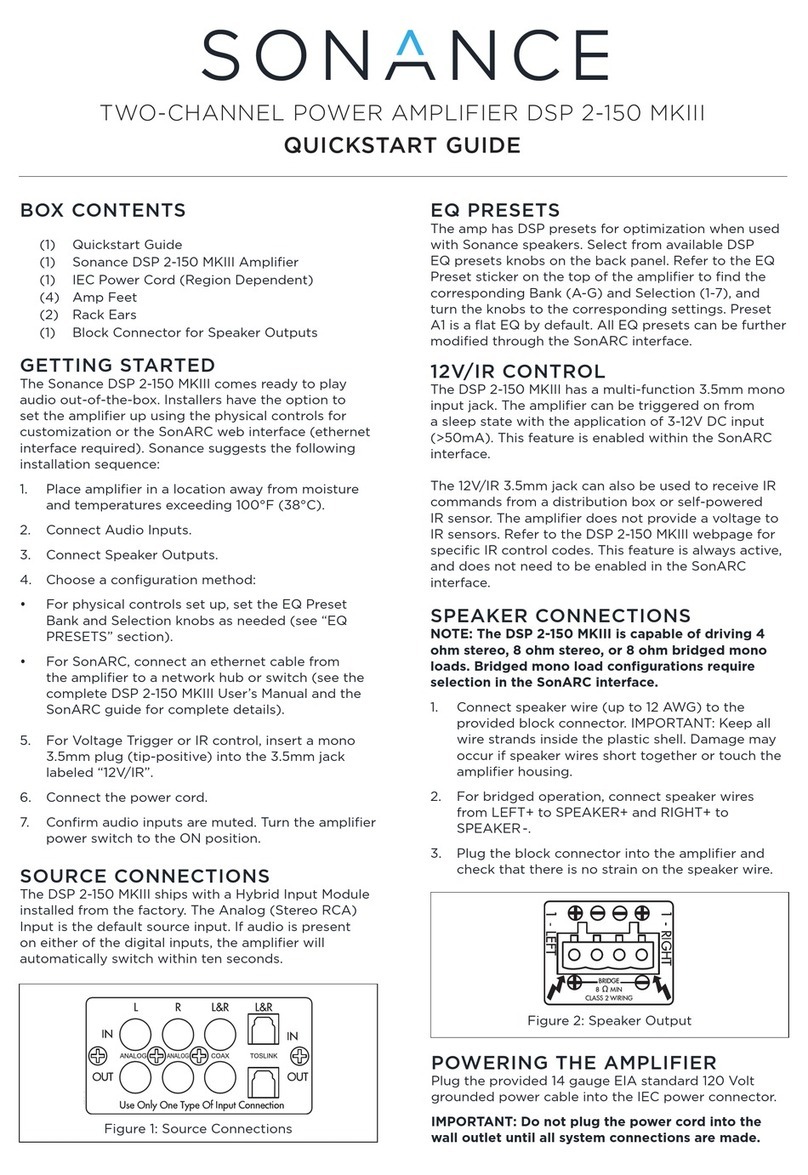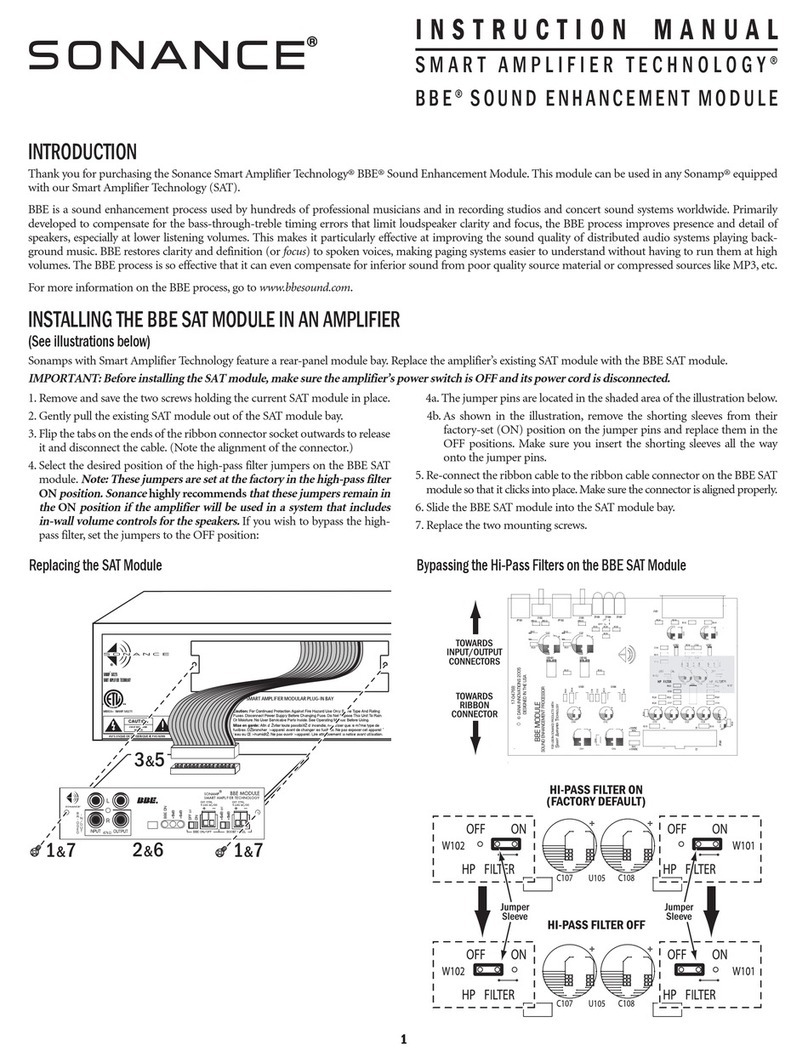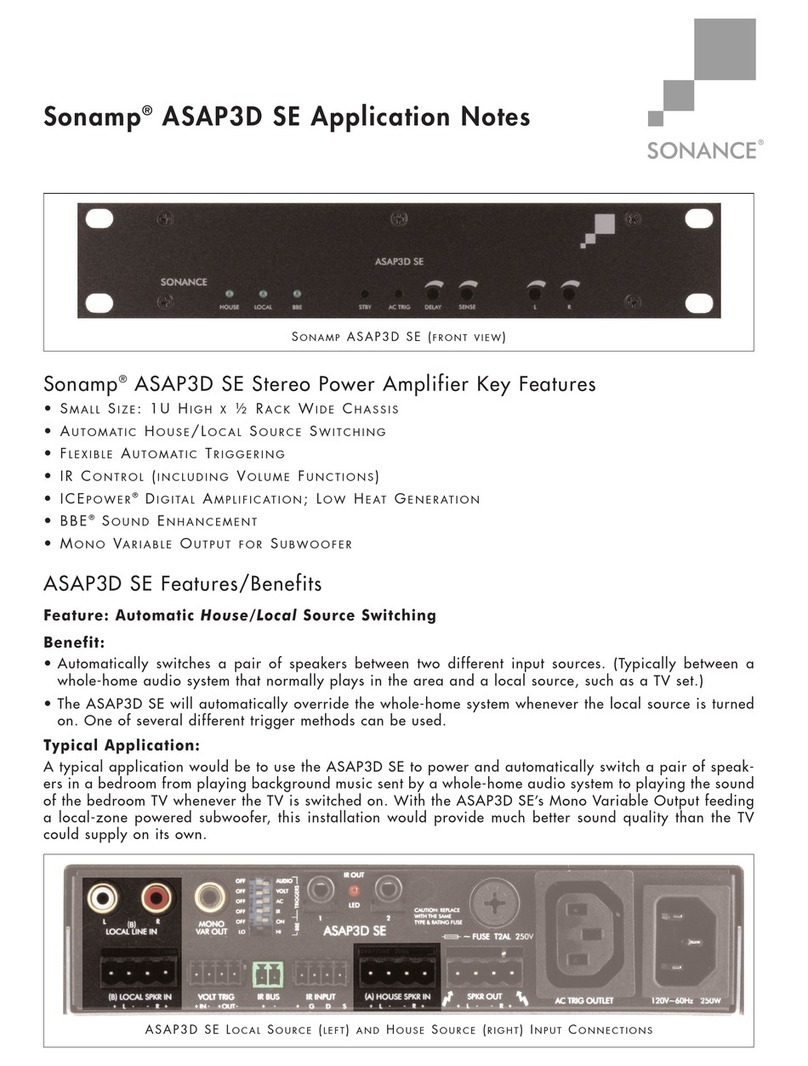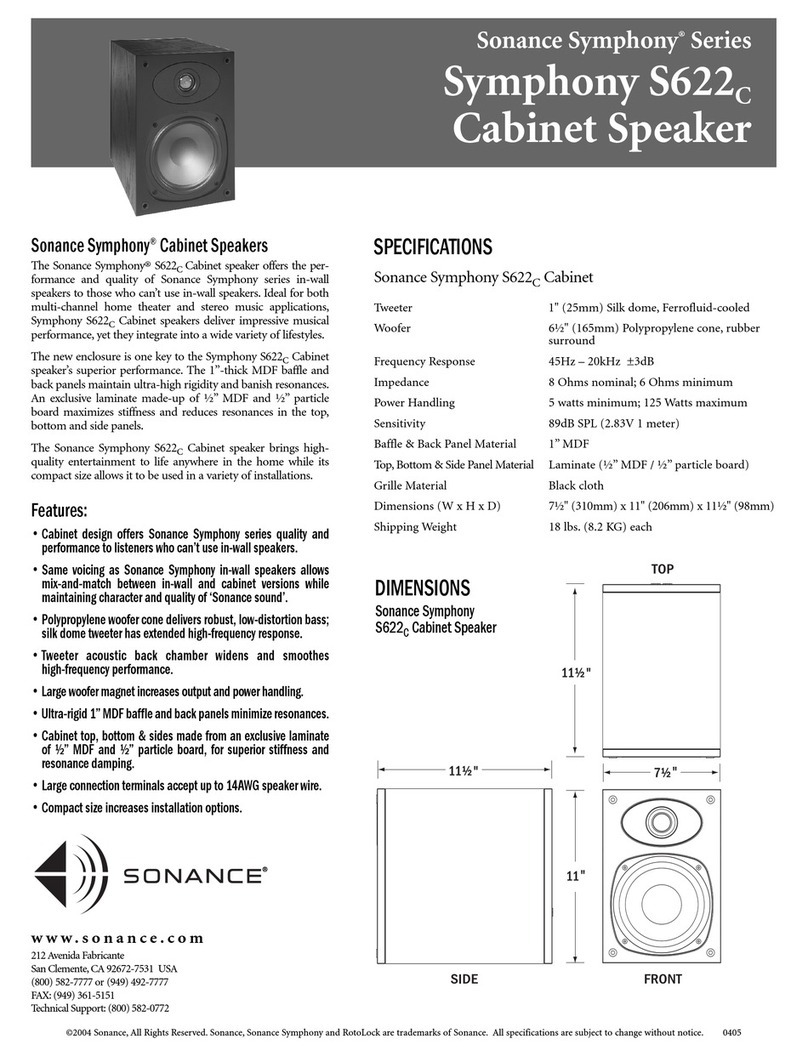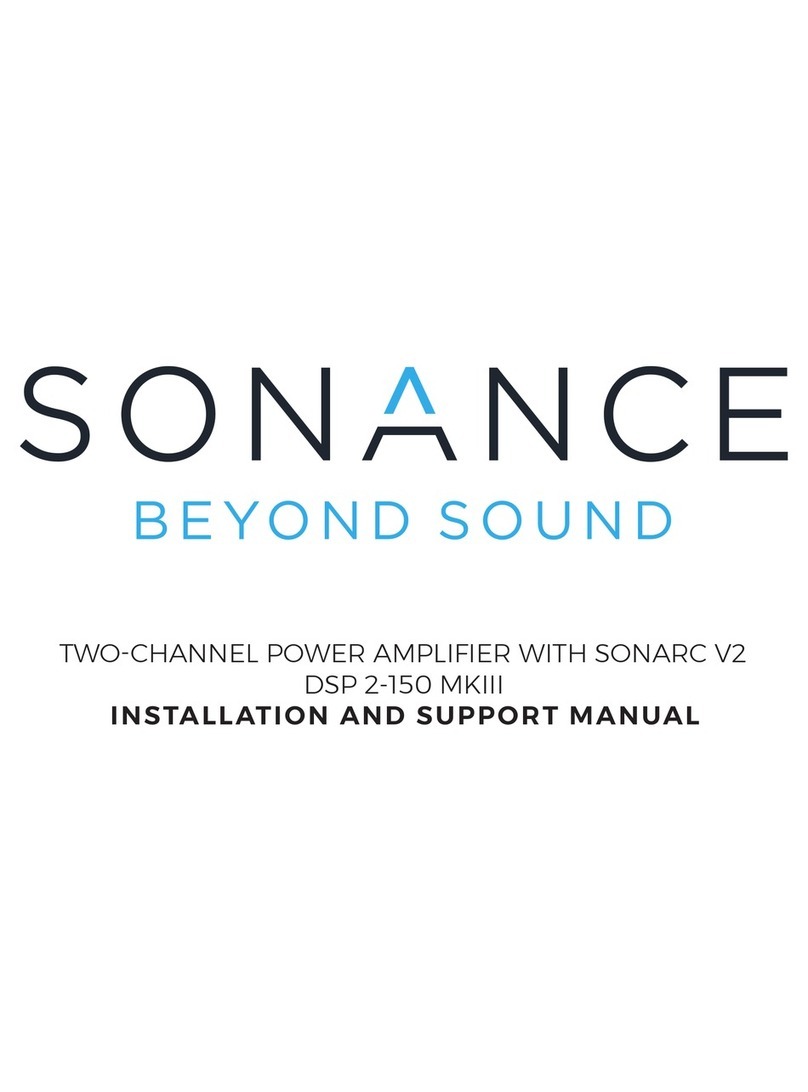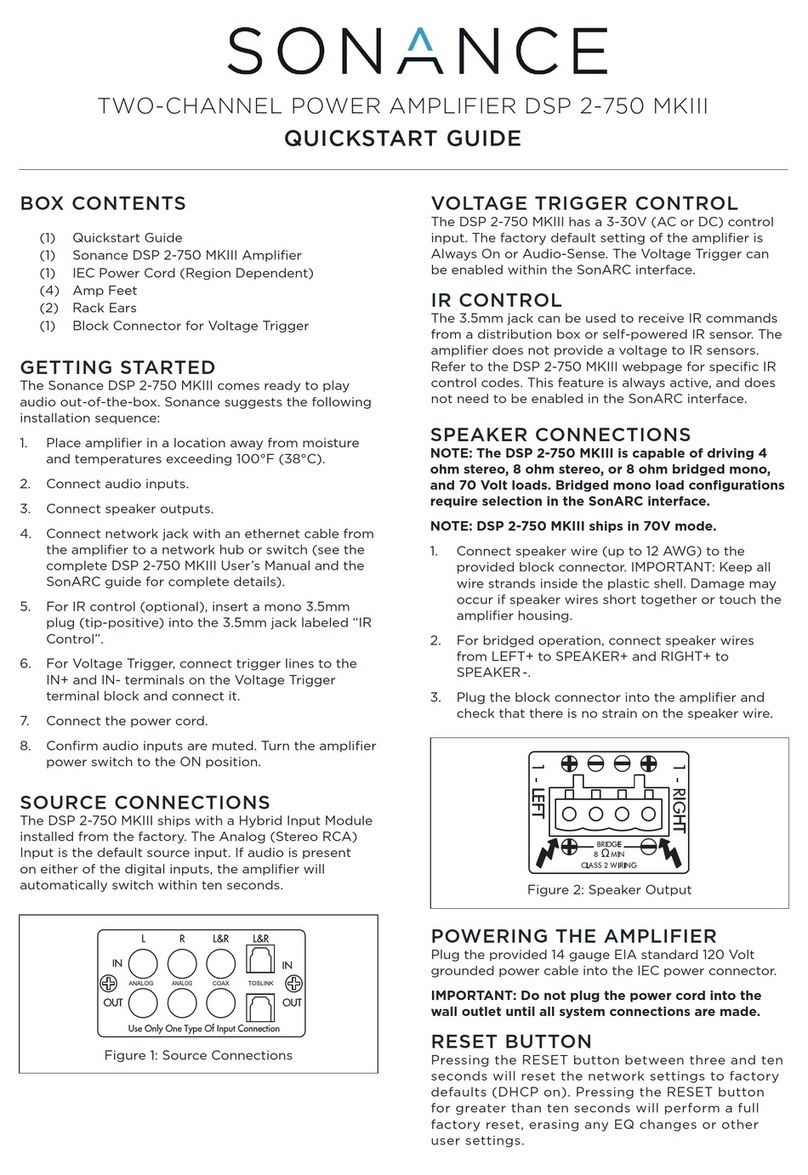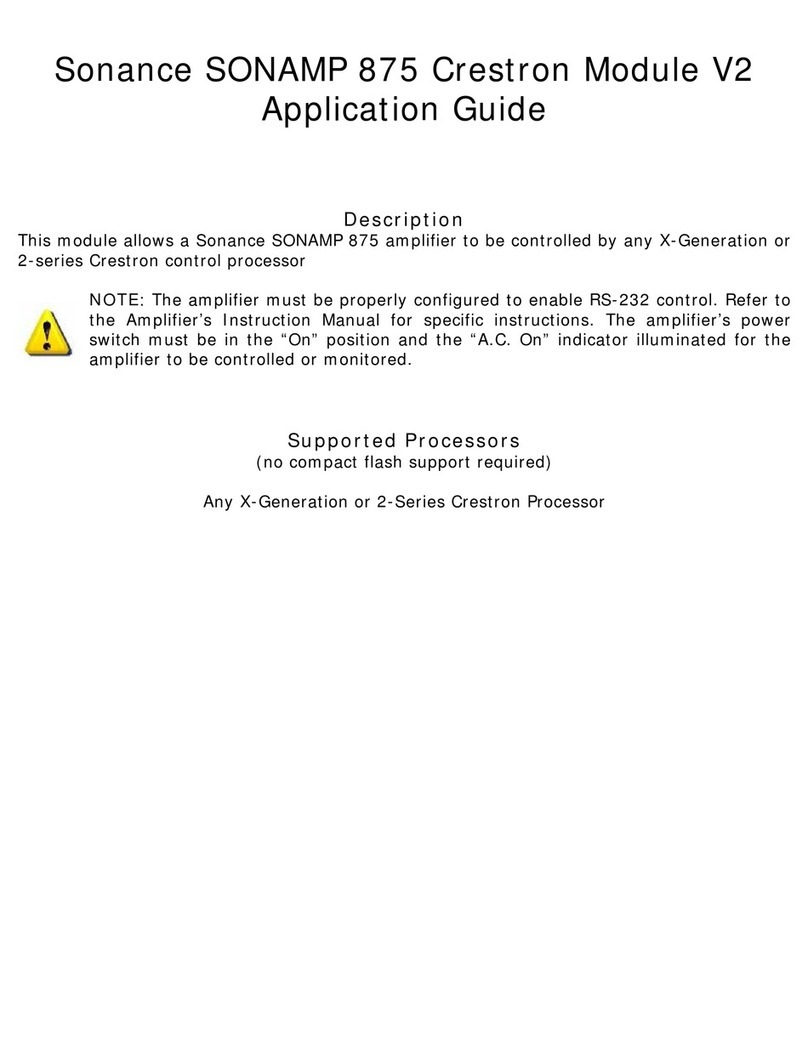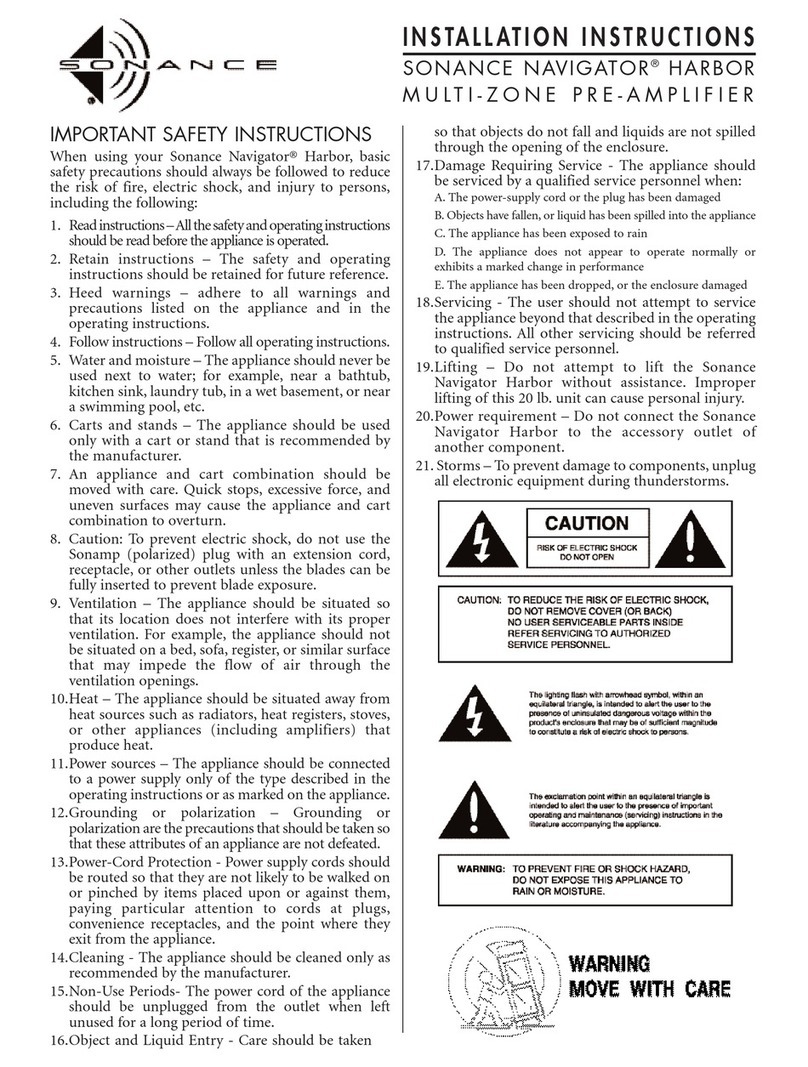5
SONAMP®875D MKII 8-CHANNEL AMPLIFIER
IMPORTANT: THE 875D MKII REQUIRES FOUR INCHES OF
CLEARANCE ON THE TOP AND ALL SIDES.
• Never place any object on or against the amplifier.
• Never operate the amplifier on a carpeted surface as this
will compromise ventilation.
• When the amplifier is installed in any cabinet, the front or
back must be open during operation. Alternately, install
fans in the cabinet to ensure continuous ventilation.
• When rack-mounting, use nylon washers on both sides of
the ears to isolate the amplifier from the rack and prevent
ground loops and hum problems.
• Very sensitive low-level sources might pick up some hum
radiated from the 875D MKII’s power supply. If this occurs,
move the unit away from the other components.
Protection Circuits
Thermal Protection
If the amplifier’s cooling vents are blocked, or it is installed
with inadequate ventilation, the amplifier may exceed its safe
operating temperature. If the amplifier’s internal temperature
exceeds 154°F (68°C) it will self-protect, and the following
will occur:
• The audio output to all
connected zones will
shut OFF.
• The front-panel
PROTECTION LEDs (see
Figure 3) will
illuminate yellow.
• An over-temp message will be sent via RS-232.
Once a safe temperature (<67°C) is reached, the protection
LEDs will all extinguish. You can then re-activate the amplifier,
either by switching the front-panel Power button OFF and
ON or by a ‘Power’ command if the amplifier is being serial
controlled.
IMPORTANT: BEFORE RE-ACTIVATING THE AMPLIFIER, CORRECT
THE PROBLEM THAT CAUSED THE OVER-TEMPERATURE CONDITION
(VOLUME SET TOO HIGH, INADEQUATE VENTILATION, ETC.)
NOTE: IF YOU’RE SERIAL-CONTROLLING THE 875D MKII YOU
CAN POLL THE AMPLIFIER AT ANY TIME TO REPORT ITS INTERNAL
TEMPERATURE TO THE CONTROL DEVICE.
Over-Current Protection
If an over-current condition occurs in a zone, that zone will
shut OFF for 5 seconds and its Protection LEDs will turn ON.
The zone will then turn back ON. If the over-current condition
continues, the zone will shut OFF for 6 seconds and its
Protection LEDs will turn back ON. If the over-current
condition continues, this process will repeat, with the wait
time increasing by 1 second each time. When the wait time
reaches 10 seconds, the zone will LOCK, the zone’s
Protection LEDs will continually illuminate, and the amplifier
must be powered OFF using the front-panel Power button (or
a serial command, if the amp is being controlled via RS-232).
Before turning the amplifier ON again, correct
whatever is causing the over-current condition in
the zone (speaker impedance too low, volume too
high, short-circuit, etc.).
Powering the Amplifier
Power Cord Connector
The Sonamp 875D MKII
features a removable IEC
power cord. (A power cord is
included with the 120V
version of the amplifier.) Plug
the female end of the power
cord into the Power Cord
Connector on the amplifier’s
rear panel (see Figure 4),
and plug the male end into a
20-amp grounded wall outlet. DO NOT plug the power
cord into an AC outlet on your preamplifier/receiver.
CAUTION: TO PREVENT ELECTRIC SHOCK, DO NOT DEFEAT THE
GROUND PRONG OF THE POWER CORD PLUG.
NOTE: IF YOU NEED TO USE AN EXTENSION CORD, USE ONLY A
HEAVY-DUTY (14-GAUGE OR LARGER) EXTENSION CORD TO AVOID
STARVING THE AMPLIFIER OF ALL THE CURRENT NECESSARY FOR
FULL-POWER OPERATION.
Replacing the Fuse
CAUTION: FOR CONTINUED PROTECTION AGAINST FIRE,
REPLACE THE FUSE WITH ONLY THE SAME TYPE AND RATING.
1. Remove the power cord from the wall outlet and from the
amplifier’s Power Cord Connector.
2. Insert a flat-blade screwdriver or similar tool into the
empty Power Cord Connector socket and gently pry the
fuse holder out of its socket (see Figure 4).
3. The power cord connector contains a spare fuse. Install it
into the fuse holder and replace the fuse holder back into
its socket next to the power cord connection.
4. Replace the spare fuse with one of the same type
and rating.
When the amplifier is operating, the fuse will blow to protect
it from possible internal parts failure. To avoid more serious
damage and the risk of fire, NEVER replace the fuse with any
size other than that indicated on the rear panel. Substitution
of a larger fuse may create serious damage to internal parts
and will void your Sonance warranty.