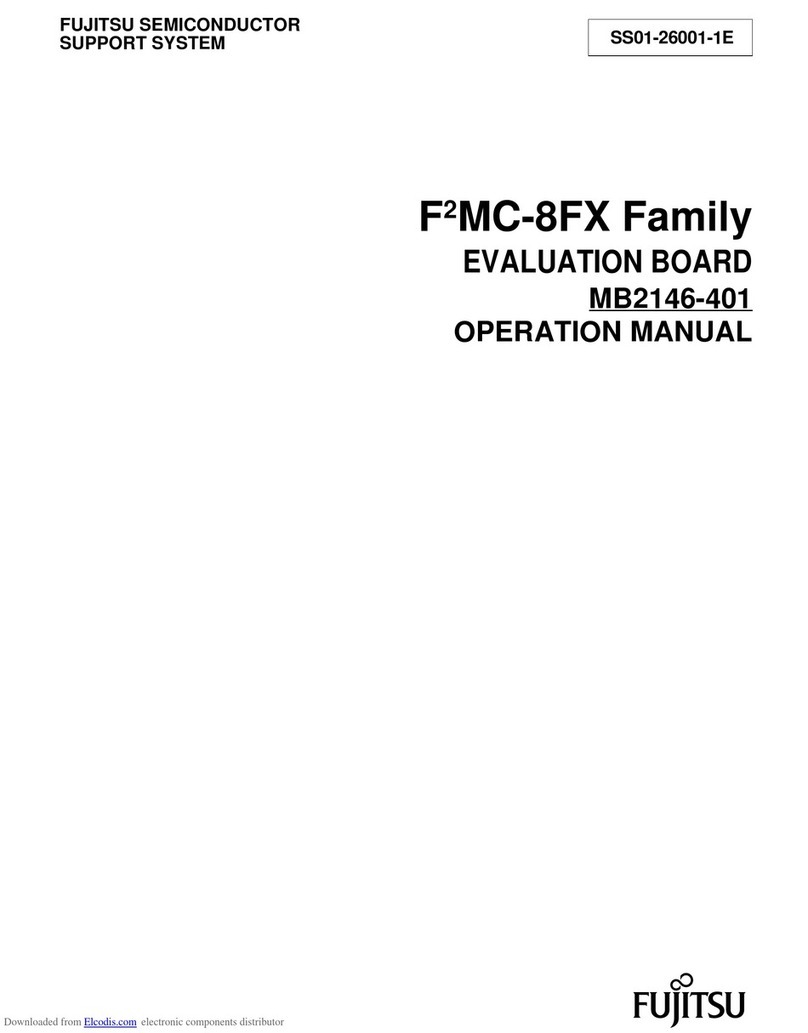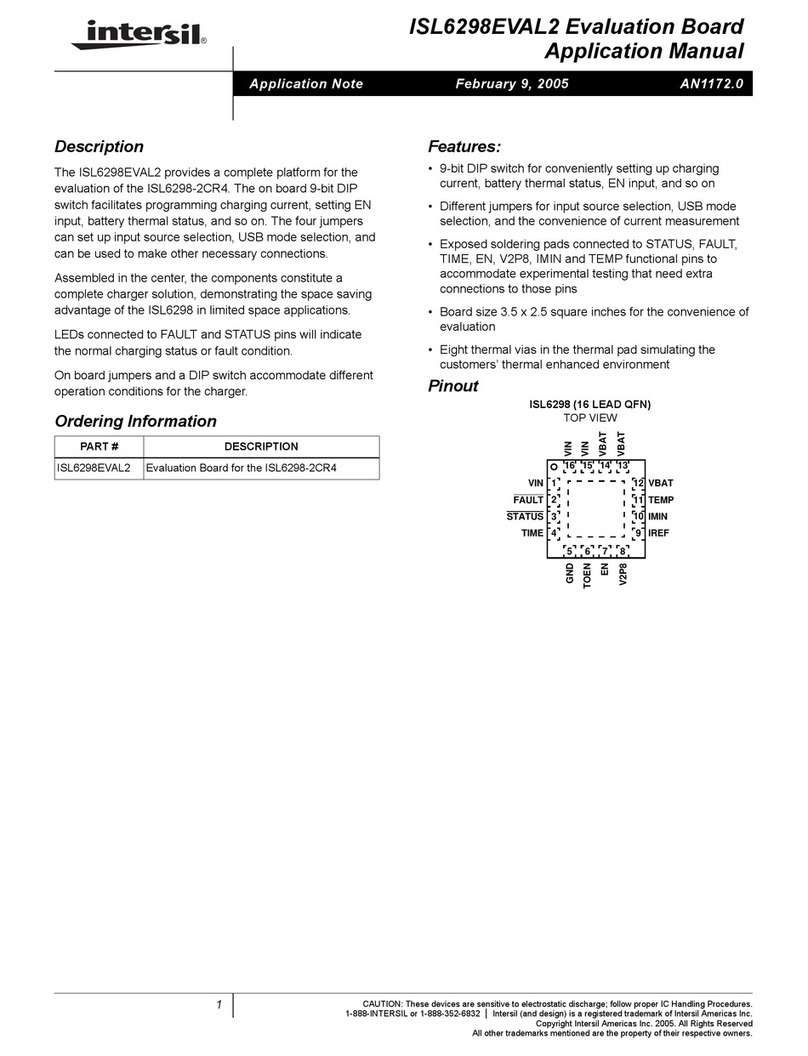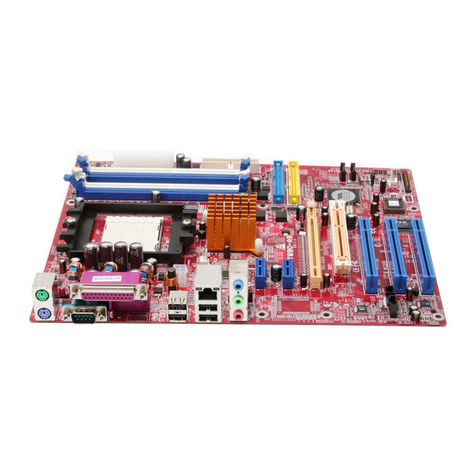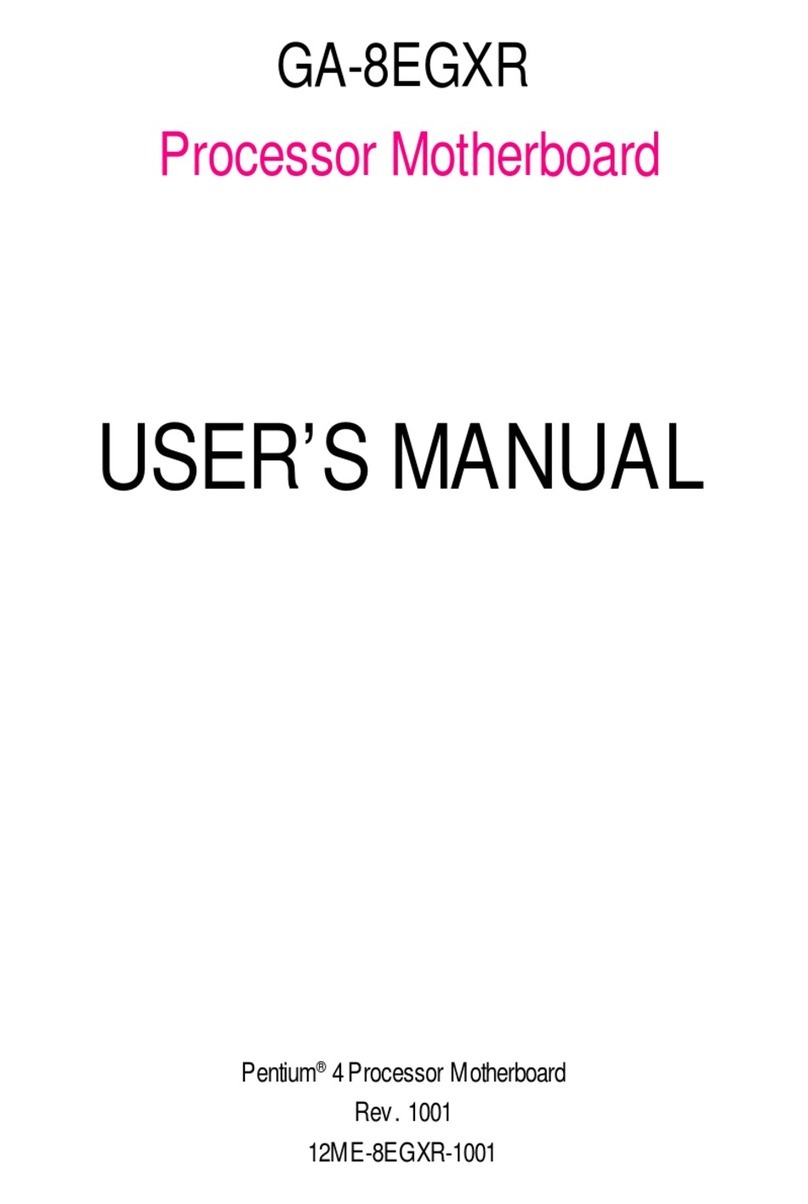ADL Embedded Solutions ADLQM87HD User manual

ADL Embedded Solutions GmbH, Eiserfelder Str. 316, ADL Embedded Solutions Inc. 4411 Morena Blvd., Suite 101
57080 Siegen, Germany San Diego, CA 92117-4345
P. +49 (0) 271 250 810 0 F. +49 (0) 271 250 810 20 P. +1 858 490-0597 F. +1 858 490-0599
e-mail: sales@adl-europe.com; web: http://www.adl-europe.com e-mail: sales@adl-usa.com; web: http://www.adl-usa.com
ADLQM87HD
Manual
rev. 1.4


Contents
ADL Embedded Solutions ADLQM87HD page 3
Contents
0Document History................................................................................................................................. 6
1Introduction .......................................................................................................................................... 7
1.1 Important Notes ............................................................................................................................ 7
1.2 Technical Support......................................................................................................................... 7
1.3 Warranty ....................................................................................................................................... 7
1.4 Return Authorization..................................................................................................................... 7
1.5 Description of Safety Symbols...................................................................................................... 8
1.6 RoHS ............................................................................................................................................ 8
2Overview.............................................................................................................................................. 9
2.1 Features........................................................................................................................................ 9
2.2 Specifications and Documents ................................................................................................... 11
3Connectors......................................................................................................................................... 12
3.1 Connector Map ........................................................................................................................... 13
3.2 Power Supply.............................................................................................................................. 14
3.3 System........................................................................................................................................ 15
3.4 Memory....................................................................................................................................... 16
3.5 VGA/DVI ..................................................................................................................................... 19
3.6 DVI/HDMI/DisplayPort ................................................................................................................ 21
3.7 USB 1-4 ...................................................................................................................................... 23
3.8 USB 5-10 .................................................................................................................................... 24
3.9 LAN............................................................................................................................................. 25
3.10 Audio........................................................................................................................................... 26
3.11 SATA Interfaces.......................................................................................................................... 27
3.12 Serial Interface COM1................................................................................................................ 28
3.13 Serial Ports COM2 and COM4 ................................................................................................... 29
3.14 Mouse and Keyboard.................................................................................................................. 30
3.15 PCI-Express................................................................................................................................ 31
3.16 Mini-PCI...................................................................................................................................... 33
3.17 GPIO........................................................................................................................................... 35
3.18 Fan Connectors .......................................................................................................................... 36
4State LEDs......................................................................................................................................... 37
5BIOS Settings..................................................................................................................................... 38
5.1 General Remarks........................................................................................................................ 38
5.2 Main............................................................................................................................................ 39
5.3 Advanced.................................................................................................................................... 41
5.3.1 PCI Subsystem Settings..................................................................................................... 43
5.3.2 ACPI Settings...................................................................................................................... 45
5.3.3 Trusted Computing ............................................................................................................. 46
5.3.4 CPU Configuration.............................................................................................................. 47
5.3.5 SATA Configuration............................................................................................................ 50
5.3.6 AMT Configuration.............................................................................................................. 53
5.3.7 Power Controller Options.................................................................................................... 55
5.3.8 USB Configuration.............................................................................................................. 57
5.3.9 Super IO Configuration....................................................................................................... 58
5.3.10 H/W Monitor........................................................................................................................ 60
5.3.11 Serial Port Console Redirection.......................................................................................... 62

Contents
page 4 ADL Embedded Solutions ADLQM87HD
5.3.12 Network Stack..................................................................................................................... 65
5.3.13 Intel(R) Ethernet Connection I218-LM................................................................................ 66
5.3.14 Intel(R) I210 Gigabit Network Connection.......................................................................... 68
5.3.15 Driver Health....................................................................................................................... 70
5.4 Chipset........................................................................................................................................ 72
5.4.1 PCH-IO Configuration......................................................................................................... 73
5.4.2 System Agent (SA) Configuration....................................................................................... 80
5.5 Boot............................................................................................................................................. 90
5.5.1 CSM16 Parameters ............................................................................................................ 92
5.5.2 CSM Parameters ................................................................................................................ 93
5.6 Security....................................................................................................................................... 94
5.6.1 Secure Boot Menu.............................................................................................................. 95
5.7 Save & Exit ................................................................................................................................. 98
5.8 BIOS-Update .............................................................................................................................. 99
6Mechanical Drawings....................................................................................................................... 100
6.1 PCB: Mounting Holes ............................................................................................................... 100
6.2 PCB: Pin 1 Dimensions - Top................................................................................................... 101
6.3 PCB: Die Center ....................................................................................................................... 102
6.4 Heat Spreader: Chassis Mount................................................................................................. 103
7Technical Data................................................................................................................................. 104
7.1 Electrical Data........................................................................................................................... 104
7.2 Environmental Conditions......................................................................................................... 104
7.3 Thermal Specifications ............................................................................................................. 105
IAnnex: Post-Codes.......................................................................................................................... 107
II Annex: Resources............................................................................................................................ 108
IO Range.............................................................................................................................................. 108
Memory Range..................................................................................................................................... 108
Interrupt................................................................................................................................................ 108
PCI Devices.......................................................................................................................................... 109
SMB Devices........................................................................................................................................ 109

Important Notes Chapter: Document History
ADL Embedded Solutions ADLQM87HD page 5

Chapter: Document History Important Notes
page 6 ADL Embedded Solutions ADLQM87HD
0 Document History
Version
Changes
0.1
first pre-release
1.0
first released version
1.1
updated BIOS setup
updated status code RGB LED
1.2
corrected LAN pinout;
corrected FAN pinout
1.3
Chapter 3.6: changed I-PEX pinout
1.4
added UL conformity notice for RTC battery
corrected PCIe pinout
All company names, brand names, and product names referred to in this manual are registered or
unregistered trademarks of their respective holders and are, as such, protected by national and
international law.

Important Notes Chapter: Introduction
ADL Embedded Solutions ADLQM87HD page 7
1 Introduction
1.1 Important Notes
Please read this manual carefully before you begin installation of this hardware device. To avoid
Electrostatic Discharge (ESD) or transient voltage damage to the board, adhere to the following rules at
all times:
oYou must discharge your body from electricity before touching this board.
oTools you use must be discharged from electricity as well.
oPlease ensure that neither the board you want to install, nor the unit on which you want to install this
board, is energized before installation is completed.
oPlease do not touch any devices or components on the board.
As soon as the board is connected to a working power supply, touching
the board may result in electrical shock, even if the board has not been
switched on yet. Please also note that the mounting holes for heat sinks
are connected to ground, so when using an externally AC powered device, a substantial ground
plane differential can occur if the external device's AC power supply or cable does not include an
earth ground. This could also result in electrical shock when touching the device and the heat sink
simultaneously.
1.2 Technical Support
Technical support for this product can be obtained in the following ways:
oBy contacting our support staff at +1 858-490-0597 or +49 (0) 271 250 810 0
oBy contacting our staff via e-mail at support@adl-usa.com or support@adl-europe.com
oVia our website at www.adl-usa.com/support or www.adl-europe.com/support
1.3 Warranty
This product is warranted to be free of defects in workmanship and material. ADL Embedded Solutions'
sole obligation under this warranty is to provide replacement parts or repair services at no charge, except
shipping cost. Such defects which appear within 12 months of original shipment of ADL Embedded
Solutions will be covered, provided a written claim for service under warranty is received by ADL
Embedded Solutions no less then 30 days prior to the end of the warranty period of within 30 days of
discovery of the defect –whichever comes first. Warranty coverage is contingent upon proper handling
and operation of the product. Improper use such as unauthorized modifications or repair, operation
outside of specified ratings, or physical damage may void any service claims under warranty.
1.4 Return Authorization
All equipment returned to ADL Embedded Solutions for evaluation, repair, credit return, modification, or
any other reason must be accompanied by a Return Material Authorization (RMA) number. ADL
Embedded Solutions requires a completed RMA request form to be submitted in order to issue an RMA
number. The form can be found under the Support section at our website: www.adl-usa.com or www.adl-
europe.com. Submit the completed form to support@adl-usa.com or fax to +1 858-490-0599 for the USA
office, or to rm[email protected] or fax to +49 (0) 271 250 810 20 to request an RMA from the European
office in Germany. Following a review of the information provided, ADL Embedded Solutions will issue an
RMA number.
WARNING

Chapter: Introduction Description of Safety Symbols
page 8 ADL Embedded Solutions ADLQM87HD
1.5 Description of Safety Symbols
The following safety symbols are used in this documentation. They are intended to alert the reader to the
associated safety instructions.
DANGER indicates a hazardous situation which, if not avoided, will result
in death or serious injury.
WARNING indicates a hazardous situation which, if not avoided, could
result in death or serious injury.
CAUTION indicates a hazardous situation which, if not avoided, could
result in minor or moderate injury.
NOTICE is used to address practices not related to physical injury.
1.6 RoHS
The PCB and all components are RoHS compliant (RoHS = Restriction of Hazardous Substances
Directive). The soldering process is lead free.
DANGER
WARNING
CAUTION
NOTICE

Features Chapter: Overview
ADL Embedded Solutions ADLQM87HD page 9
2 Overview
2.1 Features
The ADLQM87HD is a highly complex 3,5-inch board which incorporates complete motherboard
functionality. It's based on Intel®'s QM87 chipset combined with Intel® CPUs of the 4th Generation
Core™ families. Modern low voltage DDR3L technology provides top-notch memory performance,
accommodating up to 16 GByte of RAM (DDR3L-1600) via SO-DIMM204. It also provides a PCI bus (via
mPCI connector), a PCI-Express bus (via a 2x40 pin custom connector) and additional peripheral devices
such as four serial interfaces, two Gigabit Ethernet interfaces (LAN), four SATA channels (two of which
offering up to 6Gb/s), an audio interface (HDA 5.1), eleven USB channels, and two DVI/HDMI connectors
with CRT available through DVI-I, and DisplayPort available on a 30pin I-PEX connector. In addition the
board serves via the integrated Trusted Platform Module as Trusted Computing Platform and provides
essential safety functions.
oSuitable CPUs: Intel® Core™ i7-4700QE, i5-4400E, i3-4100E, i3-4110E, i5-4410E
oChipset Intel® QM87 PCH
oTwo SO-DIMM204-sockets for up to 16 GByte DDR3L-1600
oPCI bus via mPCI connector
oPCI-Express bus (four x1 or one x4) via 2x40pin custom connector
oFour serial interfaces COM1 to COM4
oTwo LAN interfaces Ethernet 10/100/1000 (Base-T)
oFour SATA channels (2x 1.5/3/6Gb/s, 2x 1.5/3 Gb/s transfer rate)
oPS2 keyboard / mouse interface
o11 USB 2.0 interfaces (4x external, 6x internal, 1x on I-PEX connector)
oBIOS AMI® Aptio
oCRT connection
oTwo DVI/HDMI connectors (1x DVI-I, 1x I-PEX MiniCoax DVI/HCMI/DP)
PCI
MEMORY
Power VCCCore; VTT;
DDRVTT, GFXVCC
1,05V; 1,5V; 1,8V; 3,3V
PCIe to PCI
Bridge
PI7C9X111SL
BIOS
4x SATA
RealTek®
ALC889
MIC
LINE IN
LINE OUT
HDA Link
USB3-10
Intel® Core™ i7-
4700QE, i5-4400E,
i3-4100E, i3-4110E,
i5-4410E
FDI
1.5/3/6 Gb/s
SPDIF i
SPDIF o
mPCI
DMI
SPI 8x GPIO
SMBus NXP®
PCA9535
Intel®
i210
LAN2
Intel®
i218
PCIe (x1)
LAN1
PCIe
SMSC®
SCH3114
LPC
MS
KB
COM1-4
FAN 1-3
SMBus
CRT
DVI/HDMI
DVI/HDMI/DP
(I-PEX)
Trusted
Platform
Module
USB 3.0
USB1-2
SPI
Watchdog
USB 3.0
USB11 (I-PEX)
USB 2.0
Intel® QM87-PCH
2x SO-DIMM204
DDR3L-1066/1333/
1600
(dual channel)

Chapter: Overview Features
page 10 ADL Embedded Solutions ADLQM87HD
oHDA compatible sound controller with SPDIF in and out
o8x GPIO
oTPM Modul
oWatchdog
oRTC with external CMOS battery
oThree regulated fan connectors
o5V supply
oFormat: 102 mm x 147 mm

Specifications and Documents Chapter: Overview
ADL Embedded Solutions ADLQM87HD page 11
2.2 Specifications and Documents
In making this manual and for further reading of technical documentation, the following documents,
specifications and web-pages were used and are recommended.
PCI specification
Version 2.3 resp. 3.0
www.pcisig.com
Mini-PCI specification
Version 1.0
www.pcisig.com
PCI Express® Base specification
Version 2.0
www.pcisig.com
ACPI specification
Version 5.0
www.acpi.info
USB specifications
www.usb.org
SM-Bus specification
Version 2.0
www.smbus.org
Intel® Chip Description
4th Gen. Intel® Core™ Processor Family Mobile datasheet
www.intel.com
Intel® Chipset Description
Intel® 8 Series Chipset datasheet
www.intel.com
Intel® Chip Description
i210 Datasheet
www.intel.com
Intel® Chip Description
i218 Datasheet
www.intel.com
Realtek® Chip Description
ALC885/889 Datasheet
www.realtek.com.tw
SMSC® Chip Description
SCH3114 Datasheet
www.smsc.com
(NDA required)
American Megatrends®
Aptio™ Text Setup Environment (TSE) User Manual
www.ami.com
American Megatrends®
Aptio™ 4.x Status Codes
www.ami.com

Chapter: Connectors Specifications and Documents
page 12 ADL Embedded Solutions ADLQM87HD
3 Connectors
This section describes all the connectors found on the ADLQM87HD.
Please consider the requirements on the cabling!
For most interfaces, the cables must meet certain requirements. For
instance, USB 2.0 requires twisted and shielded cables to reliably
maintain full speed data rates. Restrictions on maximum cable length are also in place for many
high speed interfaces and for power supply. Please refer to the respective specifications and use
suitable cables at all times.
NOTICE
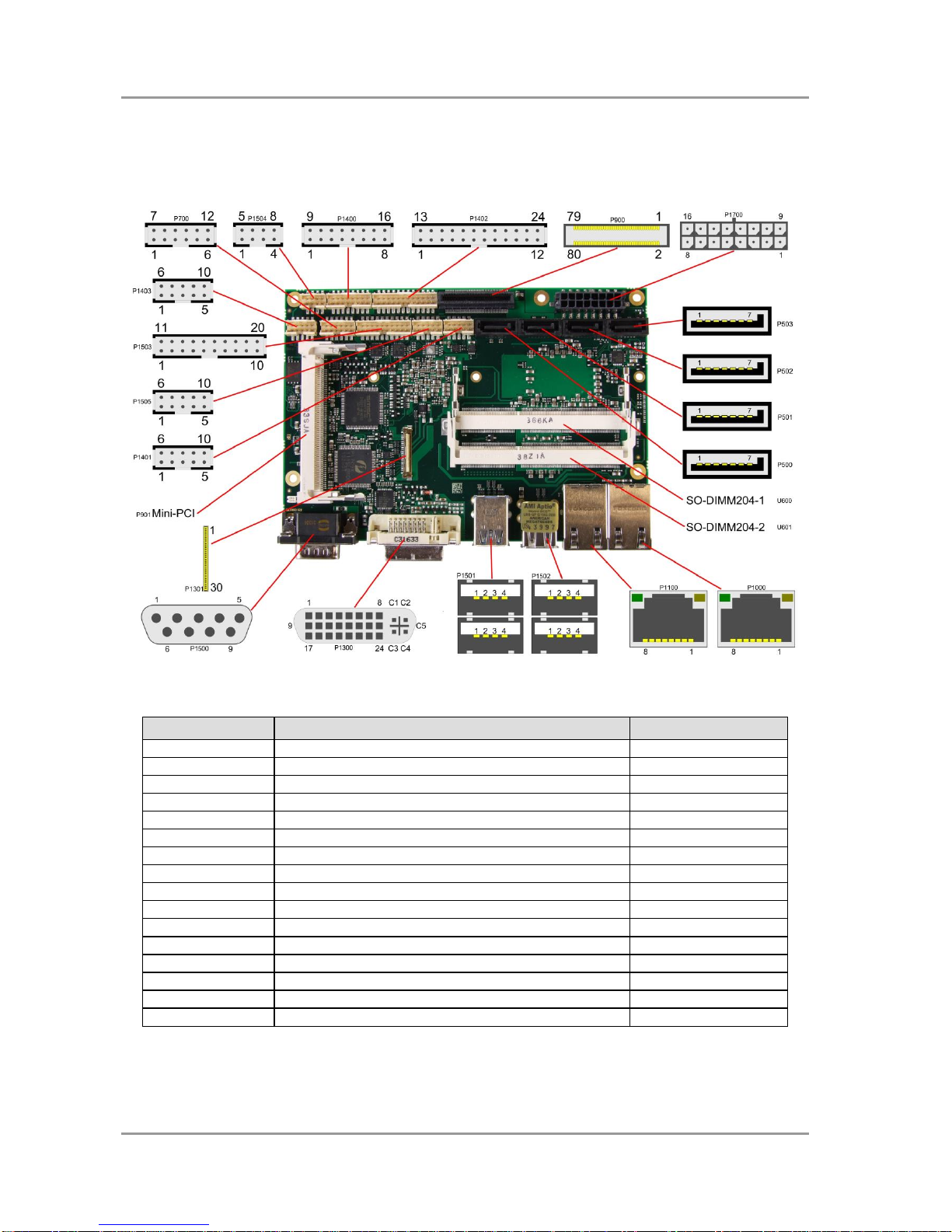
Connector Map Chapter: Connectors
ADL Embedded Solutions ADLQM87HD page 13
3.1 Connector Map
Please use the connector map below for quick reference. Only connectors on the component side are
shown. For more information on each connector refer to the table below.
Ref-No.
Function
Page
P500/1/2/3
"SATA Interfaces"
p. 27
U600/1
"Memory"
p. 16
P700
"GPIO"
p. 35
P900
"PCI-Express"
p. 31
P901
"Mini-PCI"
p. 33
P1000/1100
"LAN"
p. 25
P1300
"VGA/DVI"
p. 19
P1301
"DVI/HDMI/DisplayPort"
p. 21
P1400/1504
"USB 5-10"
p. 24
P1401
"Fan Connectors"
p. 36
P1402
"System"
p. 15
P1403
"Audio"
p. 26
P1500
"Serial Interface COM1"
p. 28
P1503/5
"Serial Ports COM2 and COM4"
p. 29
P1501/2
"USB 1-4"
p. 23
P1700
"Power Supply"
p. 14

Chapter: Connectors Power Supply
page 14 ADL Embedded Solutions ADLQM87HD
3.2 Power Supply
The power supply of the hardware module is realized via a 2x8-pin connector (Molex PS 43045-1619,
mating connector: Molex PS 43025-16xx). The 12 volt supply is needed for PCI-Express cards and for the
fan connector. COM3 RXD and TXD can also be used for connecting a second power supply unit, e. g.
for UPS. As an ordering option SMBus signals SCL/SDA can be provided (replacing COM3 TXD/RXD).
Description
Name
Pin
Name
Description
COM3 transmit data
TXD
1
9
RXD
COM3 receive data
PSU on
PS-ON
2
10
PWRGD
Powergood
powerbutton PSU
PWRBTN#
3
11
SVCC
standby-supply 5V
12 volt supply
12V
4
12
12V
12 volt supply
ground
GND
5
13
GND
ground
ground
GND
6
14
GND
ground
5 volt supply
VCC
7
15
VCC
5 volt supply
5 volt supply
VCC
8
16
VCC
5 volt supply

System Chapter: Connectors
ADL Embedded Solutions ADLQM87HD page 15
3.3 System
A number of signals for system control and for SMBus communication are provided through a 2x12 pin
connector (FCI 98424-G52-24LF, mating connector FCI 90311-024LF). This connector combines signals
for power button, reset, keyboard, speaker, and several LEDs such as harddisk LED, and suspend LED,
and three additional LEDs which are driven by GPIOs. Of these three GPIO-LEDs, LED1 and LED2 are
already provided with a series resistor. SMBus capable devices can also be connected.
Pinout 2x12pin connector:
Description
Name
Pin
Name
Description
ground
GND
1
13
3.3V
3.3V supply
reset to ground
RSTBTN#
2
14
PWRBTN#
on/suspend button
LED suspend / ACPI
S-LED
3
15
S3.3V
standby supply 3.3V
LED harddisk
SATALED
4
16
GPIOLED3
LED GPIO device 3
LED GPIO device 1
GPIOLED1
5
17
BATT
battery
LED GPIO device 2
GPIOLED2
6
18
SMBALERT#
SMB alert
SMB Clock
SMBCLKEX
7
19
SMBDATEX
SMB data
speaker to 5V
SPEAKER
8
20
SVCC
standby supply 5V
keyboard clock
KCLK
9
21
KDAT
keyboard data
ground
GND
10
22
VCC
5V supply
ground
GND
11
23
VCC
5V supply
ground
GND
12
24
VCC
5V supply
UL Conformity: The board already implements all required technical
measures for UL conformity. Connect the battery directly. There are no
further technical measures required!
NOTICE
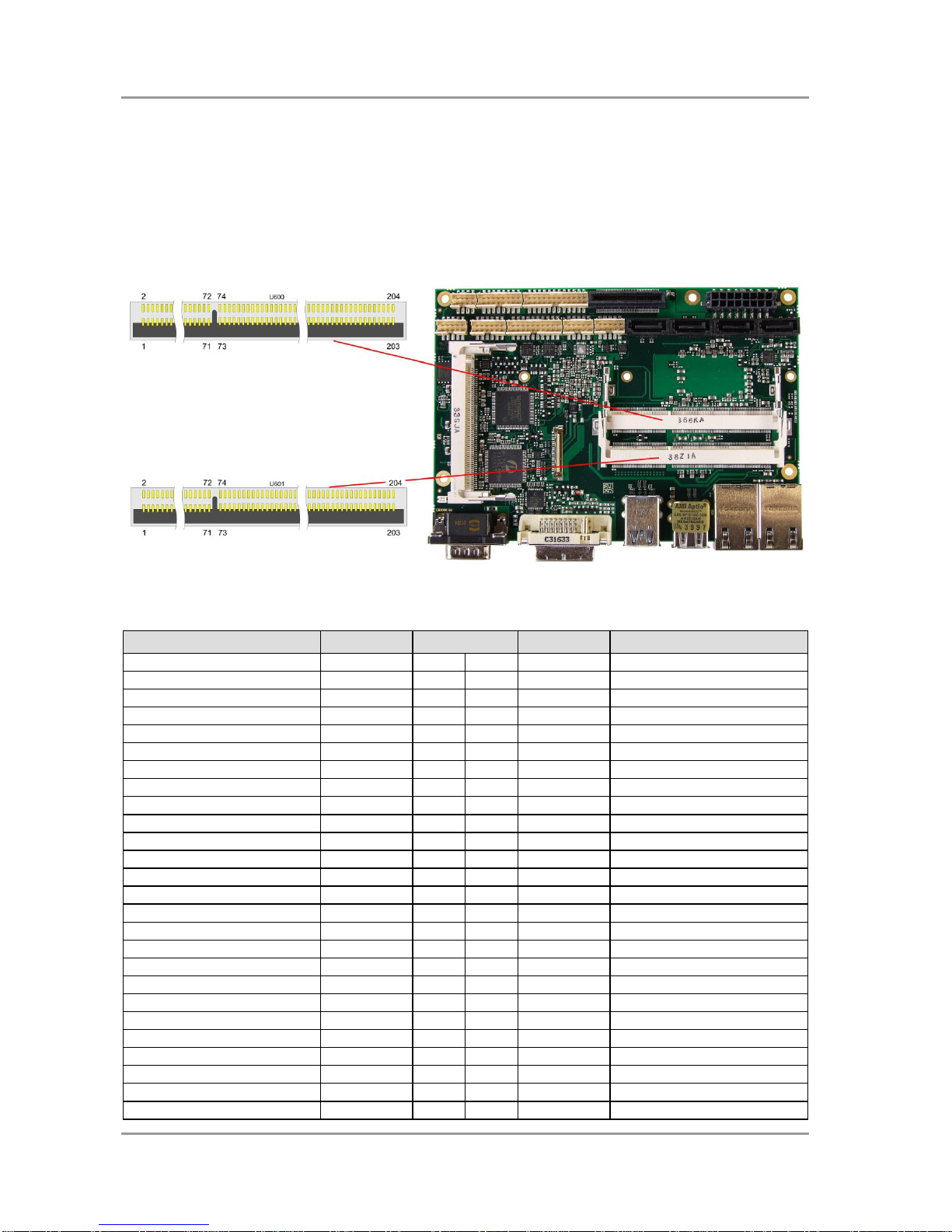
Chapter: Connectors Memory
page 16 ADL Embedded Solutions ADLQM87HD
3.4 Memory
Conventional SO-DIMM204 memory modules, as familiar from notebook computers, are used to equip
the board with memory. For technical and mechanical reasons it is possible that particular memory
modules cannot be employed. Please ask your distributor for recommended memory modules.
With currently available SO-DIMM204 modules a memory extension up to 16 GByte is possible (DDR3L-
1600).
All timing parameters for different memory modules are automatically set by BIOS.
Pinout SO-DIMM204:
Description
Name
Pin
Name
Description
memory reference current
REF-DQ
1
2
GND
ground
ground
GND
3
4
DQ4
data 4
data 0
DQ0
5
6
DQ5
data 5
data 1
DQ1
7
8
GND
ground
ground
GND
9
10
DQS0#
data strobe 0 -
data mask 0
DM0
11
12
DQS0
data strobe 0 +
ground
GND
13
14
GND
ground
data 2
DQ2
15
16
DQ6
data 6
data 3
DQ3
17
18
DQ7
data 7
ground
GND
19
20
GND
ground
data 8
DQ8
21
22
DQ12
data 12
data 9
DQ9
23
24
DQ13
data 13
ground
GND
25
26
GND
ground
data strobe 1 -
DQS1#
27
28
DM1
data mask 1
data strobe 1 +
DQS1
29
30
RESET#
Reset
ground
GND
31
32
GND
ground
data 10
DQ10
33
34
DQ14
data 14
data 11
DQ11
35
36
DQ15
data 15
ground
GND
37
38
GND
ground
data 16
DQ16
39
40
DQ20
data 20
data 17
DQ17
41
42
DQ21
data 21
ground
GND
43
44
GND
ground
data strobe 2 -
DQS2#
45
46
DM2
data mask 2
data strobe 2 +
DQS2
47
48
GND
ground
ground
GND
49
50
DQ22
data 22
data 18
DQ18
51
52
DQ23
data 23
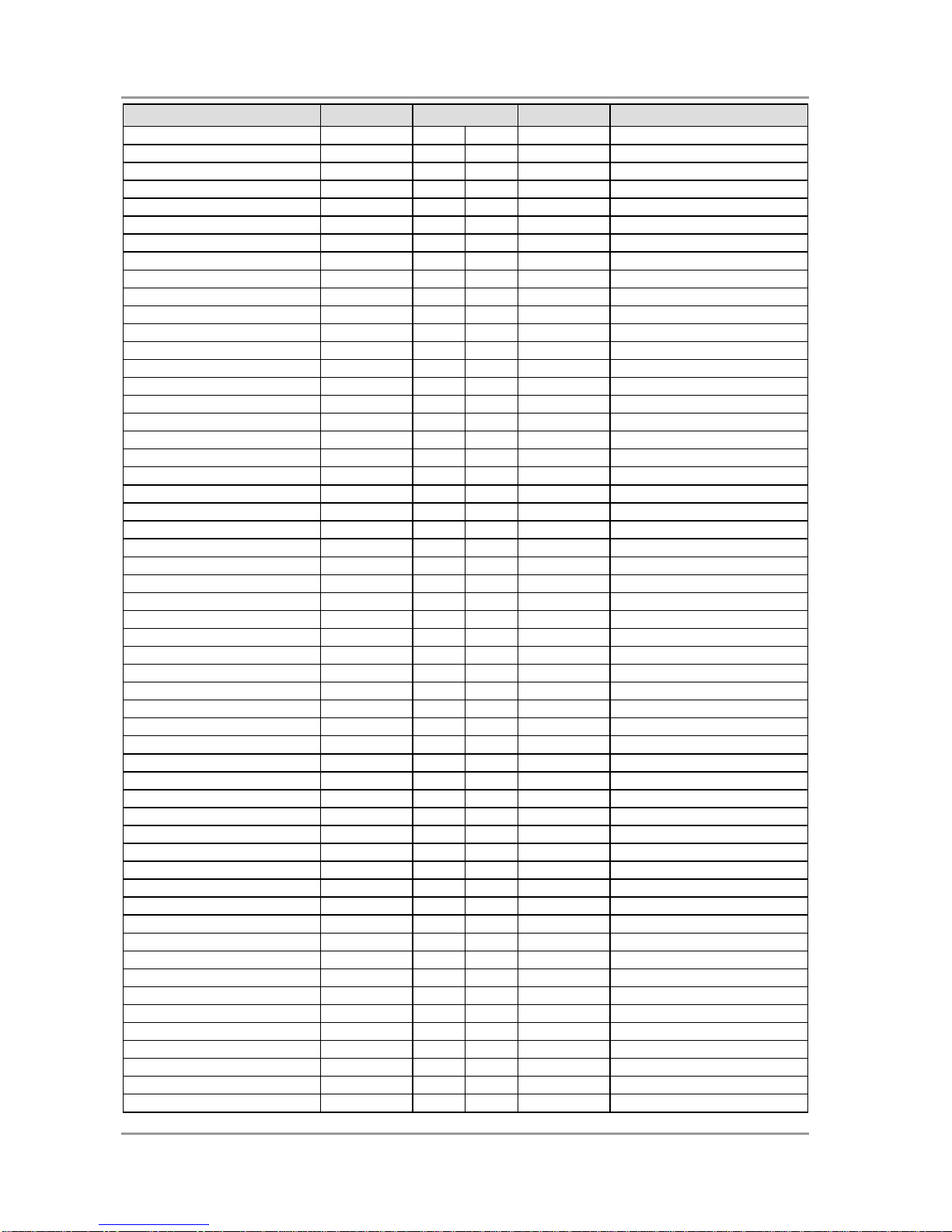
Memory Chapter: Connectors
ADL Embedded Solutions ADLQM87HD page 17
Description
Name
Pin
Name
Description
data 19
DQ19
53
54
GND
ground
ground
GND
55
56
DQ28
data 28
data 24
DQ24
57
58
DQ29
data 29
data 25
DQ25
59
60
GND
ground
ground
GND
61
62
DQS3#
data strobe 3 -
data mask 3
DQM3
63
64
DQS3
data strobe 3 +
ground
GND
65
66
GND
ground
data 26
DQ26
67
68
DQ30
data 30
data 27
DQ27
69
70
DQ31
data 31
ground
GND
71
72
GND
ground
clock enables 0
CKE0
73
74
CKE1
clock enables 1
1.5 volt supply
1.5V
75
76
1.5V
1.5 volt supply
reserved
N/C
77
78
(A15)
reserved
SDRAM bank 2
BA2
79
80
A14
address 14
1.5 volt supply
1.5V
81
82
1.5V
1.5 volt supply
address 12 (burst chop)
A12/BC#
83
84
A11
address 11
address 9
A9
85
86
A7
address 7
1.5 volt supply
1.5V
87
88
1.5V
1.5 volt supply
address 8
A8
89
90
A6
address 6
address 5
A5
91
92
A4
address 4
1.5 volt supply
1.5V
93
94
1.5V
1.5 volt supply
address 3
A3
95
96
A2
address 2
address 1
A1
97
98
A0
address 0
1.5 volt supply
1.5V
99
100
1.5V
1.5 volt supply
Clock 0 +
CK0
101
102
CK1
clock 1 +
Clock 0 -
CK0#
103
104
CK1#
clock 1 -
1.5 volt supply
1.5V
105
106
1.5V
1.5 volt supply
address 10 (auto precharge)
A10/AP
107
108
BA1
SDRAM bank 1
SDRAM Bank 0
BA0
109
110
RAS#
row address strobe
1.5 volt supply
1.5V
111
112
1.5V
1.5 volt supply
write enable
WE#
113
114
S0#
chip select 0
column address strobe
CAS#
115
116
ODT0
on die termination 0
1.5 volt supply
1.5V
117
118
1.5V
1.5 volt supply
address 13
A13
119
120
ODT1
on die termination 1
Chip Select 1
S1#
121
122
N/C
reserved
1.5 volt supply
1.5V
123
124
1.5V
1.5 volt supply
reserved
(TEST)
125
126
REF-CA
reference current
ground
GND
127
128
GND
ground
data 32
DQ32
129
130
DQ36
data 36
data 33
DQ33
131
132
DQ37
data 37
ground
GND
133
134
GND
ground
data strobe 4 -
DQS4#
135
136
DQM4
data mask 4
data strobe 4 +
DQS4
137
138
GND
ground
ground
GND
139
140
DQ38
data 38
data 34
DQ34
141
142
DQ39
data 39
data 35
DQ35
143
144
GND
ground
ground
GND
145
146
DQ44
data 44
data 40
DQ40
147
148
DQ45
data 45
data 41
DQ41
149
150
GND
ground
ground
GND
151
152
DQS5#
data strobe 5 -
data mask 5
DQM5
153
154
DQS5
data strobe 5 +
ground
GND
155
156
GND
ground
data 42
DQ42
157
158
DQ46
data 46
data 43
DQ43
159
160
DQ47
data 47
ground
GND
161
162
GND
ground

Chapter: Connectors Memory
page 18 ADL Embedded Solutions ADLQM87HD
Description
Name
Pin
Name
Description
data 48
DQ48
163
164
DQ52
data 52
data 49
DQ49
165
166
DQ53
data 53
ground
GND
167
168
GND
ground
data strobe 6 -
DQS6#
169
170
DQM6
data mask 6
data strobe 6
DQS6
171
172
GND
ground
ground
GND
173
174
DQ54
data 54
data 50
DQ50
175
176
DQ55
data 55
data 51
DQ51
177
178
GND
ground
ground
GND
179
180
DQ60
data 60
data 56
DQ56
181
182
DQ61
data 61
data 57
DQ57
183
184
GND
ground
ground
GND
185
186
DQS7#
data strobe 7 -
data mask 7
DQM7
187
188
DQS7
data strobe 7 +
ground
GND
189
190
GND
ground
data 58
DQ58
191
192
DQ62
data 62
data 59
DQ59
193
194
DQ63
data 63
ground
GND
195
196
GND
ground
SPD address 0
SA0
197
198
EVENT#
Event
3.3 volt supply
3.3V
199
200
SDA
SMBus data
SPD address 1
SA1
201
202
SCL
SMBus clock
termination current
VTT
203
204
VTT
termination current

VGA/DVI Chapter: Connectors
ADL Embedded Solutions ADLQM87HD page 19
3.5 VGA/DVI
The module is equipped with a standard DVI-I-connector, which can be used to connect a DVI capable
device, a standard VGA monitor or an HDMI capable device. External cable adapters that convert from
DVI to VGA or HDMI are required to connect standard VGA or HDMI devices.
Pinout DVI-I:
Pin
Name
Description
1
TMDSDAT2#
DVI data 2 -
2
TMDSDAT2
DVI data 2 +
3
GND
ground
4
N/C
reserved
5
N/C
reserved
6
DDC CLK
DDC clock (DVI/VGA)
7
DDC DAT
DDC data (DVI/VGA)
8
VSYNC
VGA vertical sync
9
TMDSDAT1#
DVI data 1 -
10
TMDSDAT1
DVI data 1 +
11
GND
ground
12
N/C
reserved
13
N/C
reserved
14
VCC
5 volt supply
15
GND
ground
16
HP_DETECT
hot plug detect
17
TMDSDAT0#
DVI data 0 -
18
TMDSDAT0
DVI data 0 +
19
GND
ground
20
N/C
reserved
21
N/C
reserved
22
GND
ground
23
TMDS CLK
DVI clock
24
TMDS CLK#
DVI clock
C1
RED
VGA red
C2
GREEN
VGA green
C3
BLUE
VGA blue
C4
HSYNC
VGA horizontal sync
C5
GND
ground

Chapter: Connectors VGA/DVI
page 20 ADL Embedded Solutions ADLQM87HD
Table of contents
Other ADL Embedded Solutions Motherboard manuals
Popular Motherboard manuals by other brands
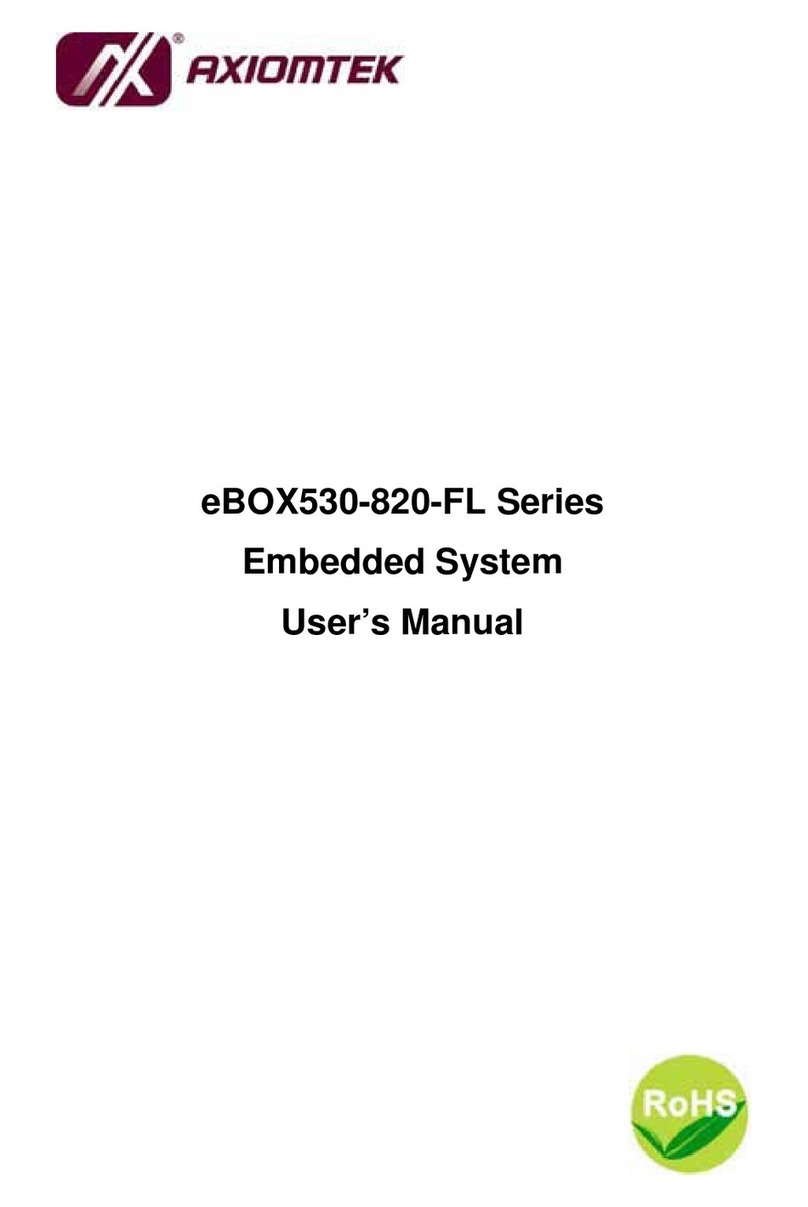
AXIOMTEK
AXIOMTEK eBOX530-820-FL Series user manual
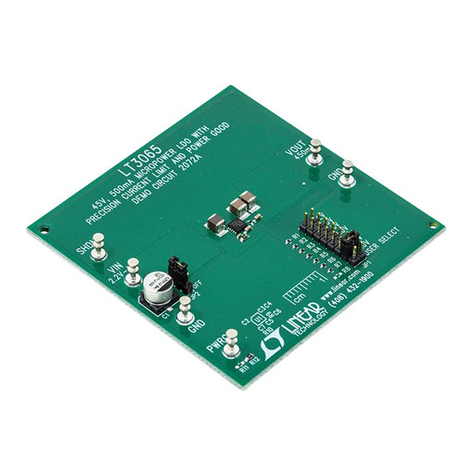
Linear Technology
Linear Technology DC2072A Demo Manual
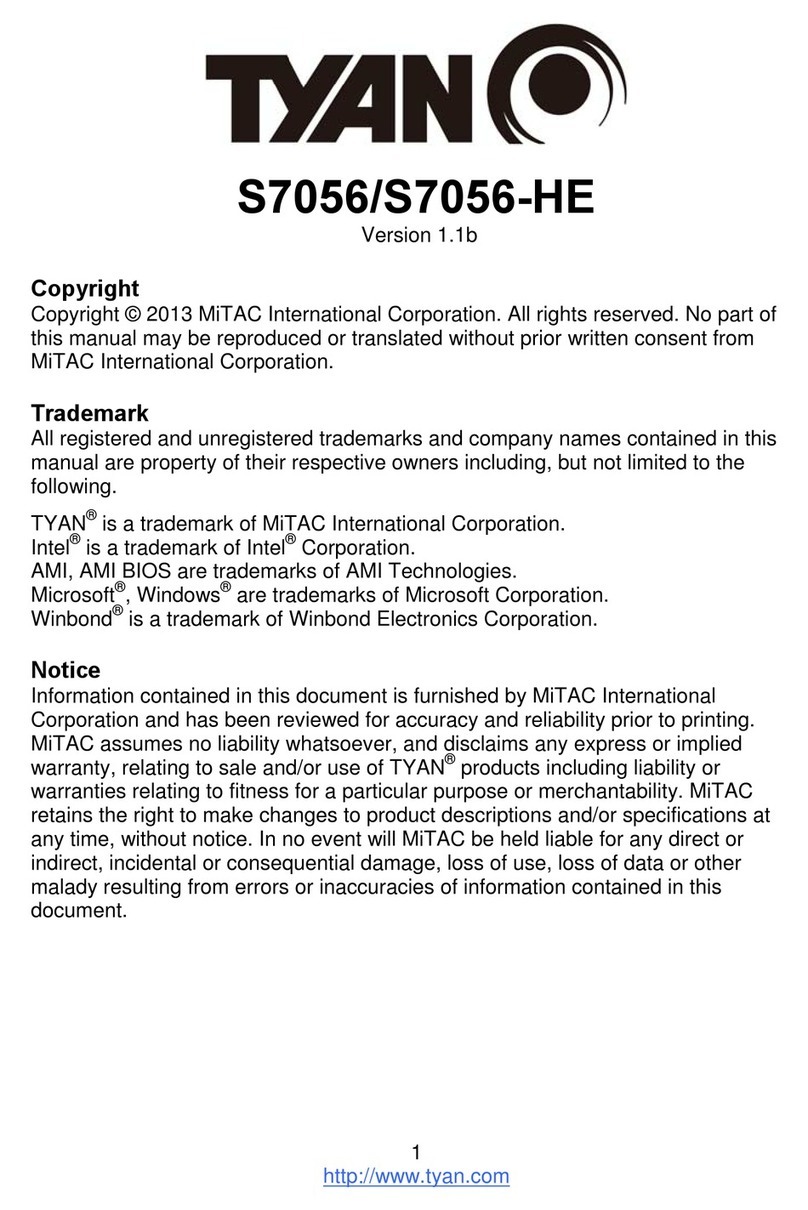
TYAN
TYAN S7056 User giude
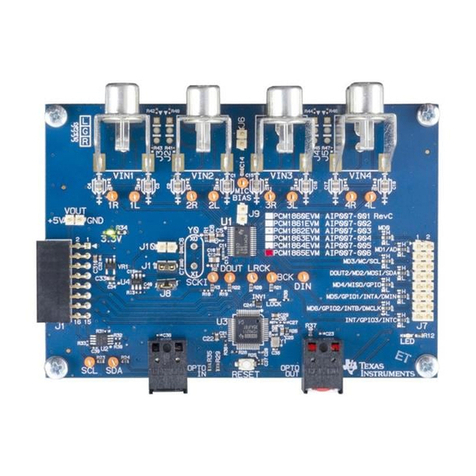
Texas Instruments
Texas Instruments PCM186xEVM user guide

Texas Instruments
Texas Instruments TMP117EVM quick start guide
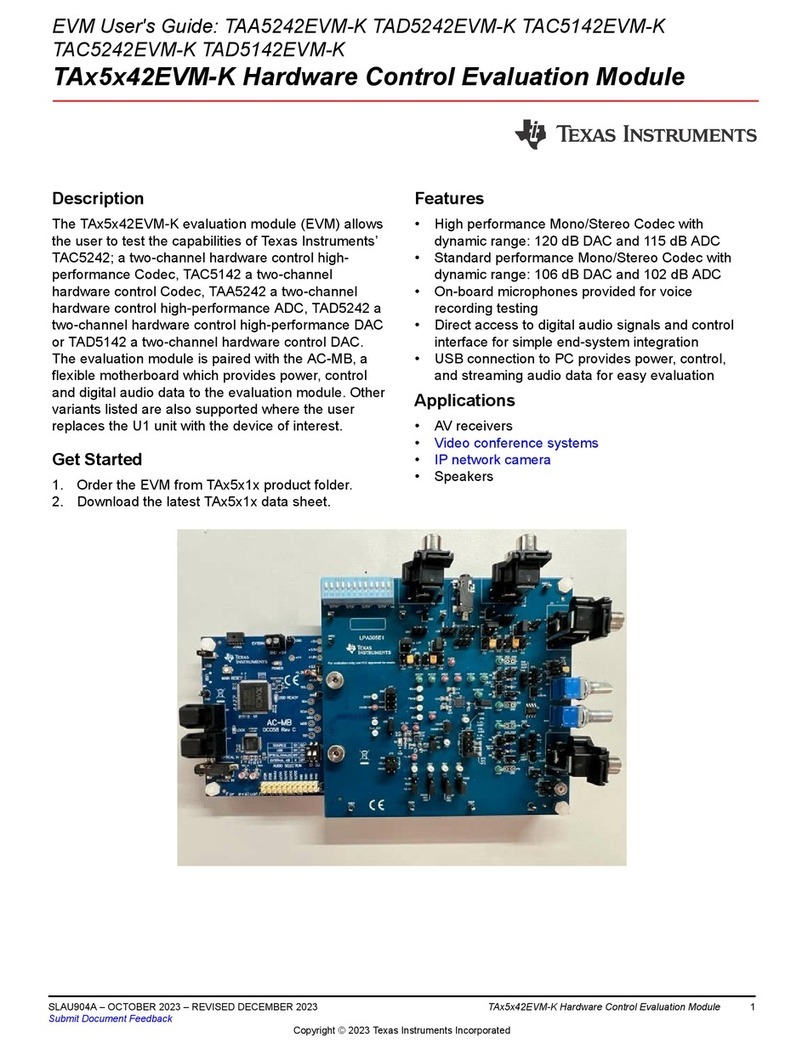
Texas Instruments
Texas Instruments TAA5242EVM-K user guide