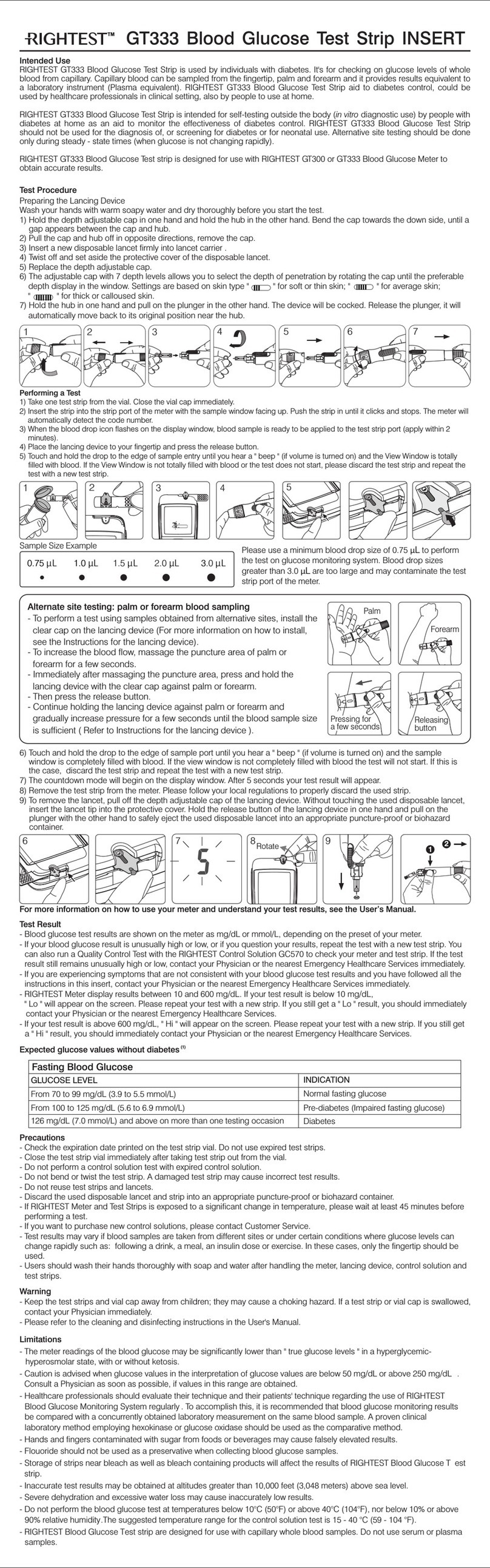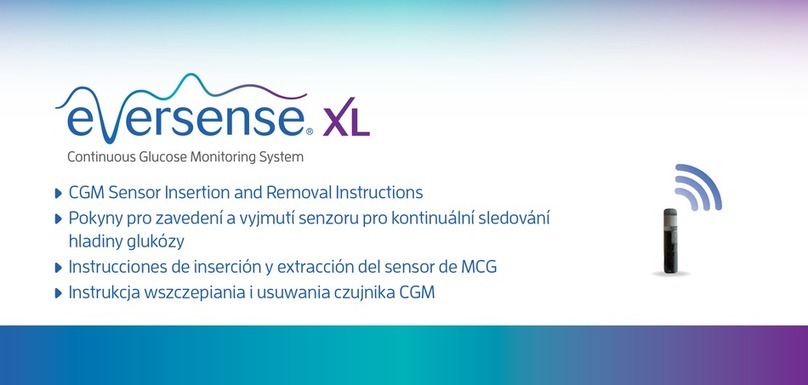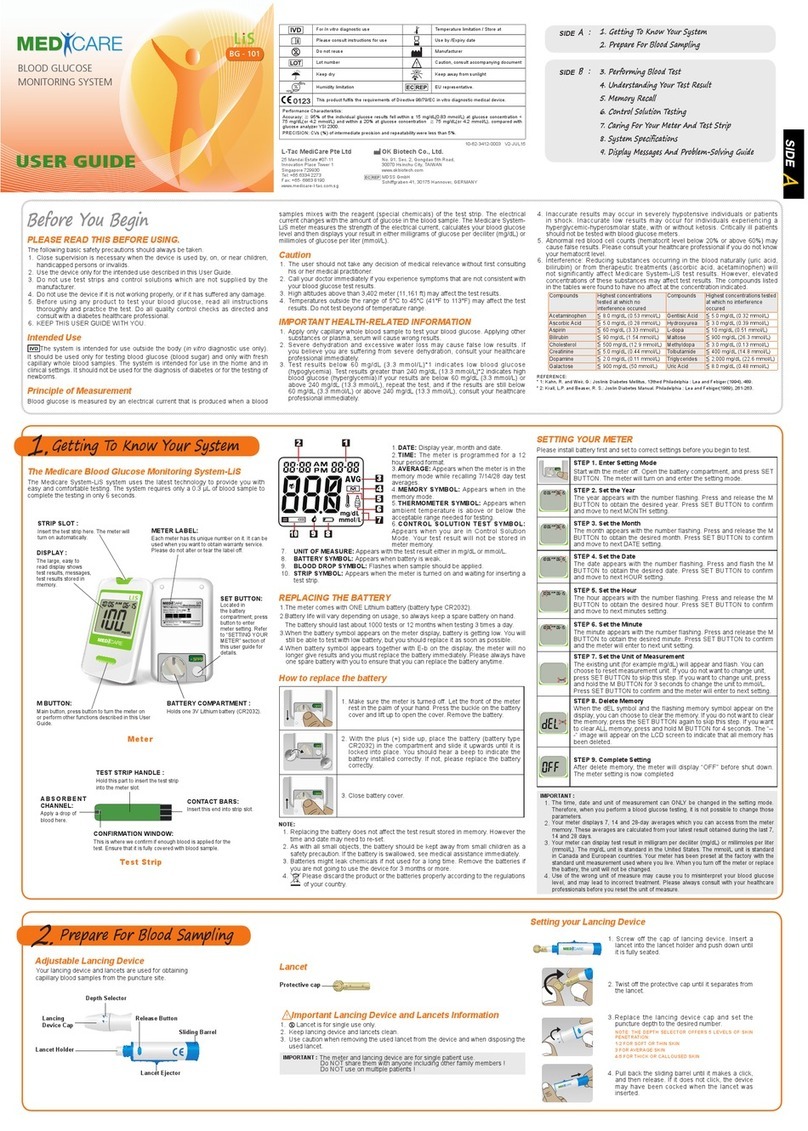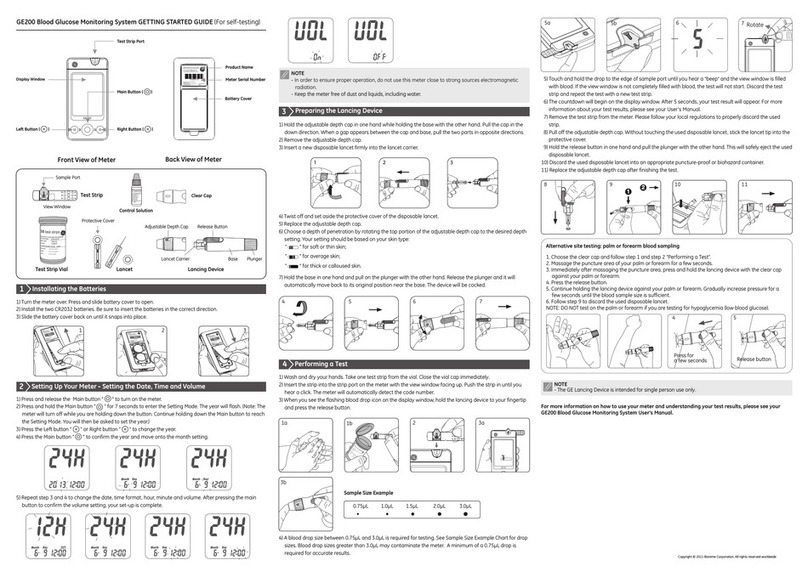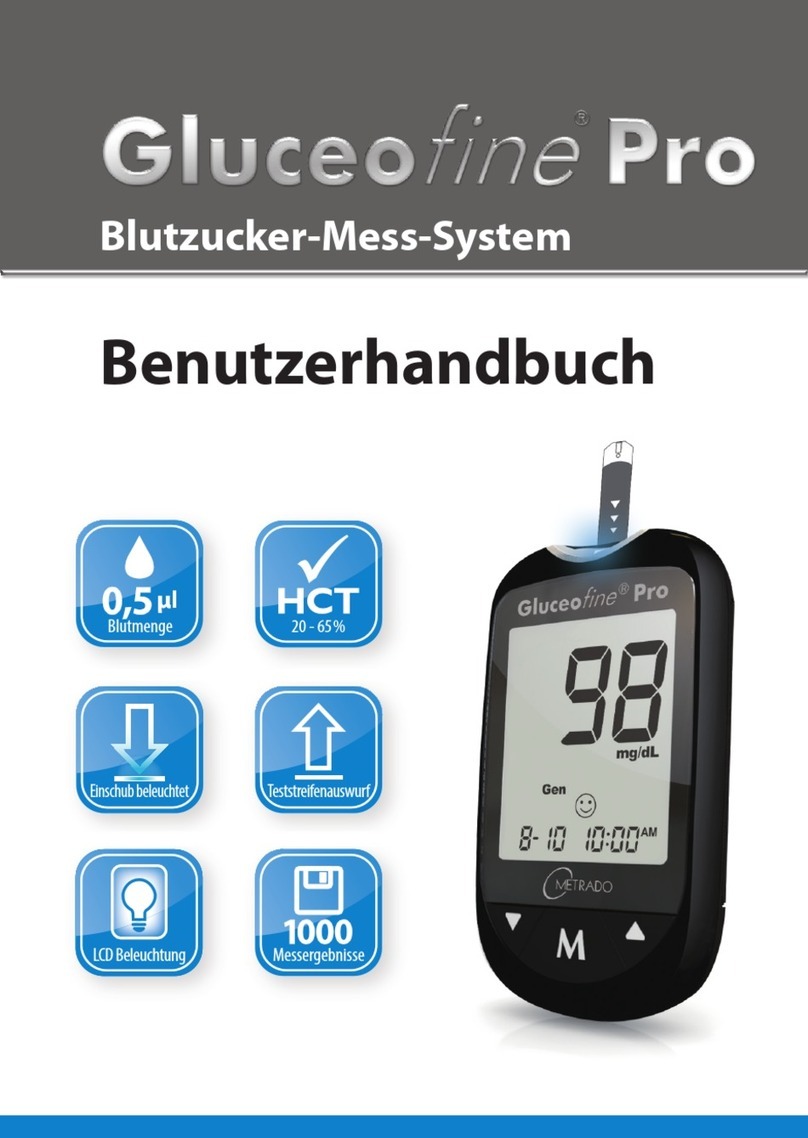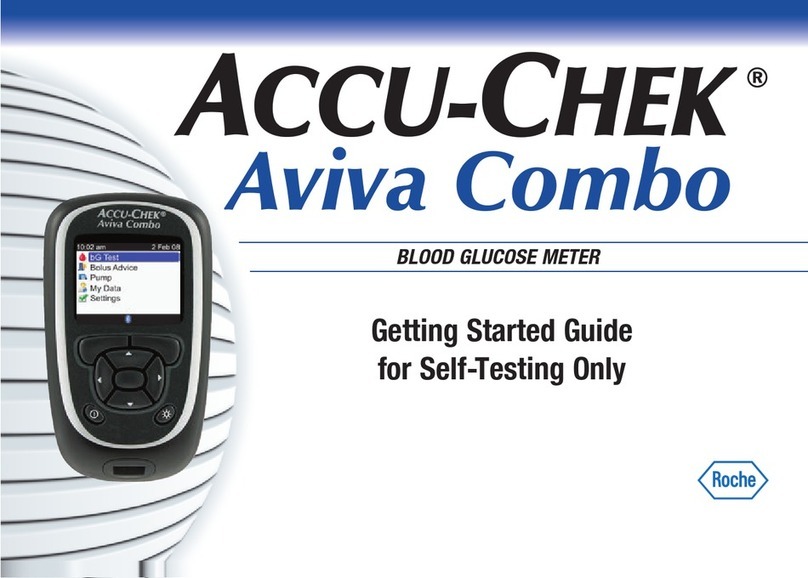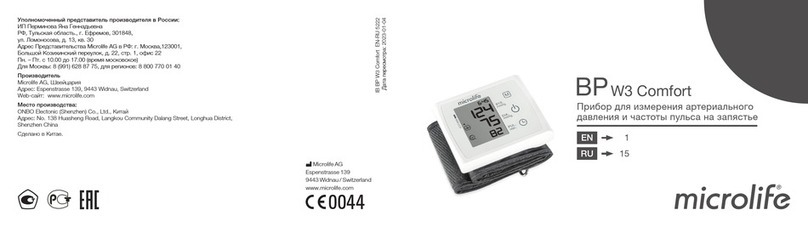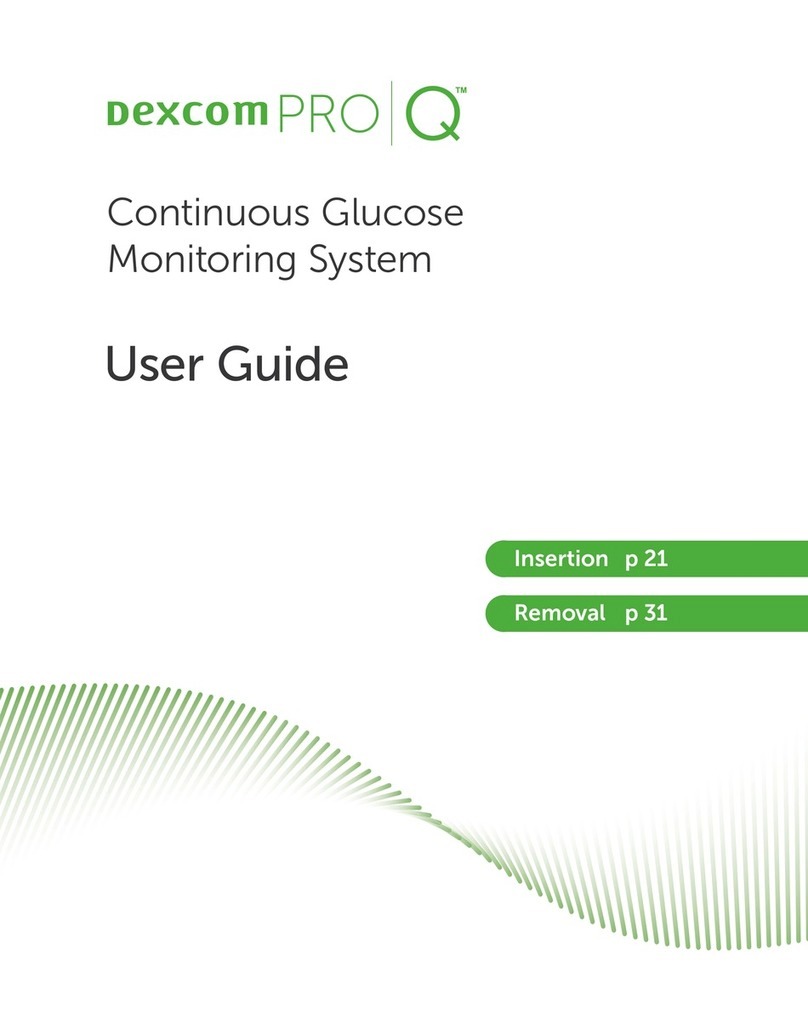ADM GlucoPet User manual

Reviewing Your Test Results
The GlucoPet meter saves up to 200 test results in its built-in memory
along with the average glucose level for the number of Days that you set.
This enables you to recall the history of tests or average results for a
particular period at the time. The newest result will replace the oldest
if there are more than 200 tests in the memory. Enter “Reviewing Your
Test Results” mode by pressing the MEM button.
To delete the test results individually, press the SET button for 5 seconds
until you hear a “beep” sound. The LCD window will show the test result
and time deleted.
Delete Results
Display Past Results
To display the “Past Results” mode, press the SET button to review
saved results, beginning with the most recent set date and time.
IMPORTANT: If you do not set the meter properly, the average glucose
level for the number of days you set and the results in the memory
will not show the proper value, but will indicate an error message.
An incorrect date setting will produce an “Er3” message on the LCD
window.
Blood applies to the top edge of the test strip is automatically drawn into
the channel where the reaction takes place.
NOTE: Do not drop blood or control solution on the strip.
GlucoPet Test Strips
Check here to confirm that
sufficient blood has been applied.
Insert this end into the meter.
Push it in until it will go no
further.
Apply blood here
Step 1: Insert test strip in meter. The meter will turn on.
How to Perform a Blood Glucose Test
Step 2: Match the code number on the Meter LCD window
with the code number on the test strip vial by pressing the
set Button.
Note: If the LCD window shows no code or the code number
disappears before you see the code number on the vial, remove
the test strip and try again by firmly inserting the test strip into
the test port.
Step 3: Prick recommended place for your animal.
See Website: www.animaldiabetes.com
Step 4: Pick up meter with test strip in it, and gently touch
top of strip at a 45 degree angle down into the blood drop
until you hear the“Beep” sound.
Step 5: Your result will appear in 5 seconds.
Simple to Use
Step 1: Insert test strip in meter. The meter will turn on.
.
ERROR 2
Using polluted test strip and used strip.
WHAT TO DO
With a new test strip, re-test.
ERROR 3
Poor amount of blood sample.
WHAT TO DO
With a new test strip and sufficient blood sample,
re-test.
Er 4
Monday mg/dl
6 12 12:30PM
Er 3
Monday mg/dl
6 12 12:30PM
Er 2
Monday mg/dl
6 12 12:30PM
Er 1
Monday mg/dl
6 12 12:30PM
Er 5
Monday mg/dl
6 12 12:30PM
ERROR 4
Problem with the test strip.
WHAT TO DO
With a new test strip, re-test.
ERROR 5
This message appears when blood sample is input
before the symbol for blood blinks.
WHAT TO DO
Wait for the symbol to blink then re-test using
Proper amount of blood.
ERROR
Problem with the meter
WHAT TO DO
If the problem persists, contact ADM at 866-391-9436.
Error Messages
HI
Monday mg/dl
6 12 12:30PM
Lo
Monday mg/dl
6 12 12:30PM
HI Reading
The test result is higher than 600mg/dl.
WHAT TO DO
Re-test with blood samples 2 or 3 times. “Hi”
result indicates severe hyperglycemia(High blood
glucose). If the “Hi” message persists, seek medical
attention immediately.
Lo Reading
The test result is lower than 10mg/dl.
WHAT TO DO
Re-test with blood samples 2 or 3 times. “Lo”
result indicates severe hypoglycemia (Low
blood glucose). If the “Lo” message persists, seek
medical attention immediately.
Changing the Batteries
Your meter comes with one 3.0V (CR3032 or equivalent)
lithium battery. The battery will provide you with sufficient
power to perform about 5000 tests. When replacing the
battery, only a 3.0V lithium battery may be used.
Lifetime Warranty
If the meter malfunctions for any reason, with the
exception of obvious abuse, misuse or damage, ADM will
replace it free of charge.
Please complete the Warranty Registration Card supplied
with the meter and fax or mail it to ADM. You can also
register your meter online at www.animaldiabetes.com.
ERROR MESSAGES
HI C Reading
The ambient temperature is to high.
WHAT TO DO
Place the meter in the operating range of
temperature for more than 10 minutes then re-test.
Lo C Reading
The ambient temperature is too low.
WHAT TO DO
Place the meter in the operating range of
temperature for more than 10 minutes then re-test.
Lo C
Monday mg/dl
6 12 12:30PM
Monday mg/dl
6 12 12:30PM
HI C

Setting the Meter
Setting the Period for your Average Glucose Level
The meter has 3 functional modes for setting the meter
average period, unit, and time. Turn the meter on by pressing
the set button and holding it for 3 seconds. The meter enters
“Set the meter” mode.
The Setting mode begins with setting the number of days for
which the Average glucose level should be calculated. The LCD
window shows the most recent number of days that been set. If
the meter is new, it is set to a 14 day average. You may set any
number of days from the range of 7 to 90. To increase the number
of days, press the Set button. Holding the Set button down will
increase the number at a quicker rate. With the correct number of
days now displayed, press the MEM button. This will set the
number of days during which you would like to receive your
average blood glucose level calculation. Pressing the MEM
button saves your settings and moves you to the next item.
Setting the Unit
Press and release the Set button to select the unit of measurement (mg/dL
or mmol/dL) for your blood glucose result. Pressing the MEM button saves
the unit of measurement and moves you to the next item. The meter is
preset in mg/dL. The meter user should always check to make sure the
units of measurement are correct whenever the meter is dropped or bumped.
Setting Your Meter
Setting the Date
Step 1: Press and release the Set button to select the Year (The year
may range from 2008-2099 and is not displayed in normal operation).
Press the MEM button.
Step 2: The month setting will begin to flash. Press the Set button to move
to the day setting.
Step 3: Press the SET button to advance one day. To move faster, hold the
SET button down.
Step 4: Press the MEM button. Your date is now set, and you can set the
time.
Setting the Time
Step 1: Press and release the SET button to select the proper hour and
time format (AM/PM).
Step 2: With the correct hour on display, press the MEM button and the
“Minutes” setting will begin to Flash. Press the SET button to advance one
minute. To move faster, hold the SET button down.
Step 3: With the correct time on display, press the MEM button. The meter
will automatically turn off. The meter date and time are now set.
IMPORTANT: Without the proper date setting, the average glucose level and
The results in memory will not show the proper value, but will indicate an
error message.
GlucoPet Meter LCD Window
Message area reads the
results and message
Indication for deleting record
Unit of blood glucose
Appears with the
strip code number
Symbol indicates that
Meter is ready for test
Low battery warning
Date and time
Checking Meter with Check Strip
Code Check
Insert the Check Strip arrows toward the back of the meter the code of the
meter will be displayed. Code the meter according to CODE on the bottle
of strips. To change code, press set button as soon as code comes up.
If you pass code, continue till you get to the needed code. (see above).
The Check Strip is used to determine whether the meter is functioning
properly with the test strip and to Code the Meter. Please note that the
Check strip does not check the power-on status of the meter.
Meter Check
Insert the Check Strip with arrows to the front of meter. If the value
display range is between 107-127mg/dL (5.8-6.9mmol/L), the meter is
ready to use.
If the value display does not meet the proper range, reinsert the Check
Strip 2 or 3 more time. If it still does not meet the proper range contact
ADM for service at 866-391-9436.
Coding the Meter with Check Strip
Insert the Check Strip arrows toward the back of the meter to display
the current code. Code the meter according to the CODE on the bottle
of strips. To change code, press set button as soon as code comes up.
If you pass code, continue till you get to the needed code.
GlucoPet
Blood Glucose Monitoring System
Animal Diabetes
(ADM)
Toll Free: 866.391.9436
www.animaldiabetes.com