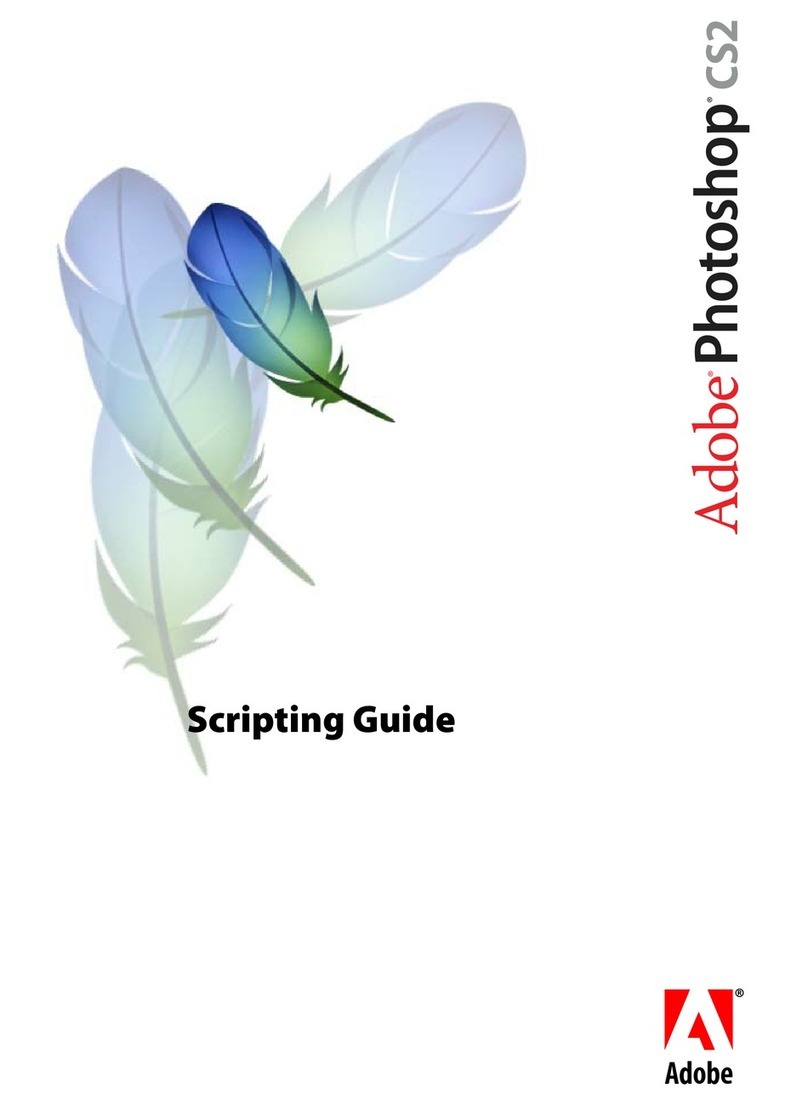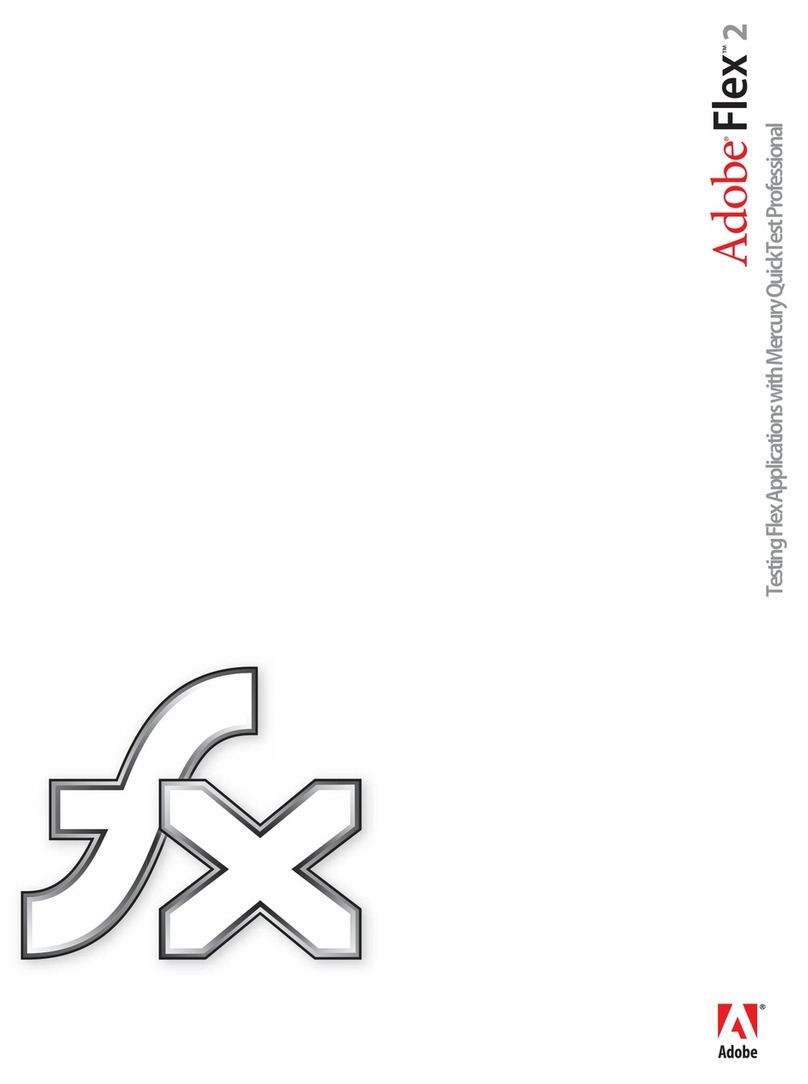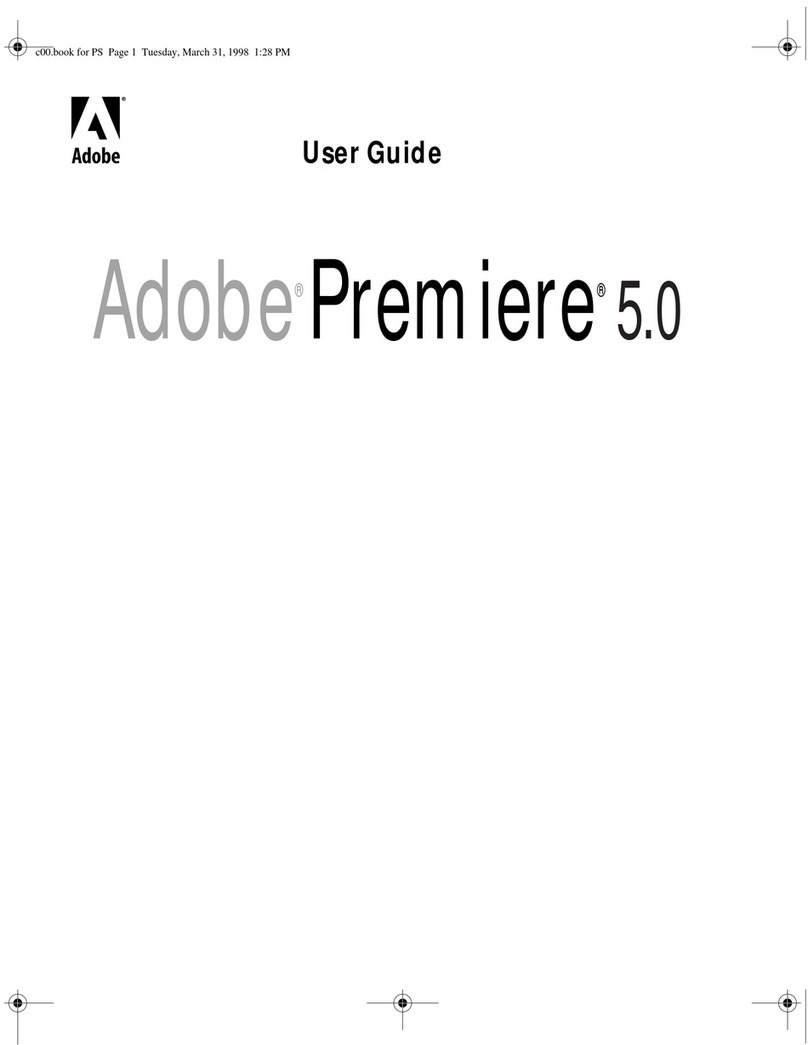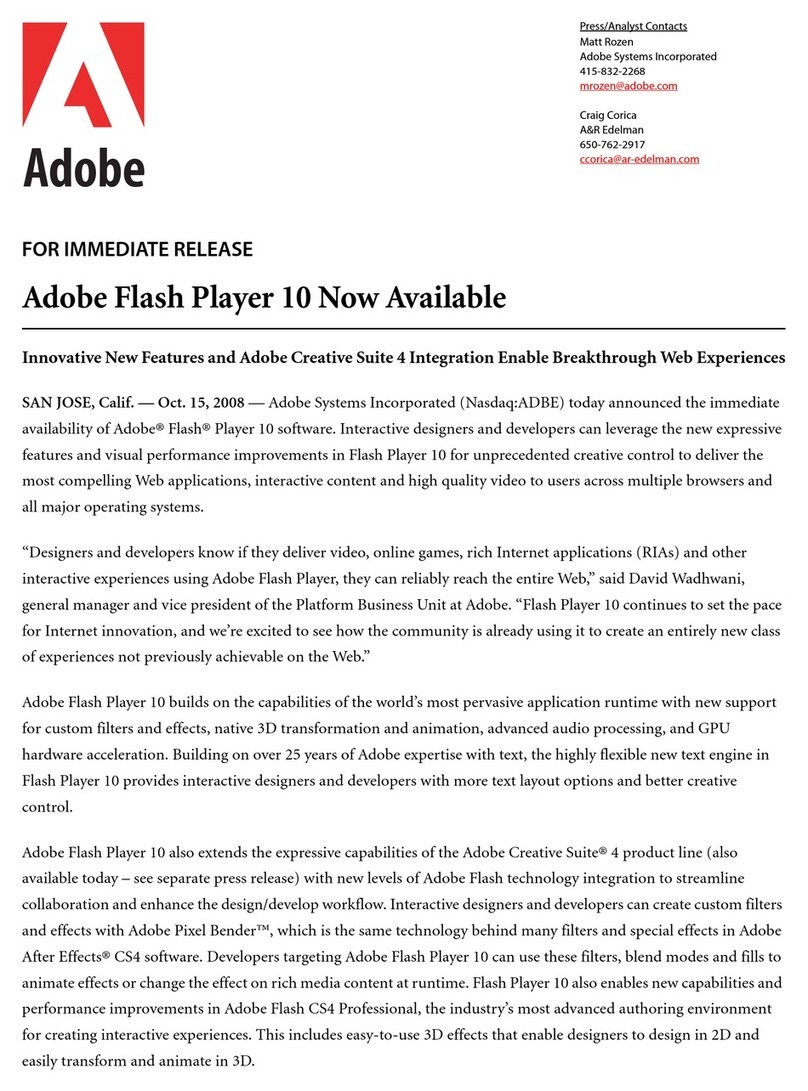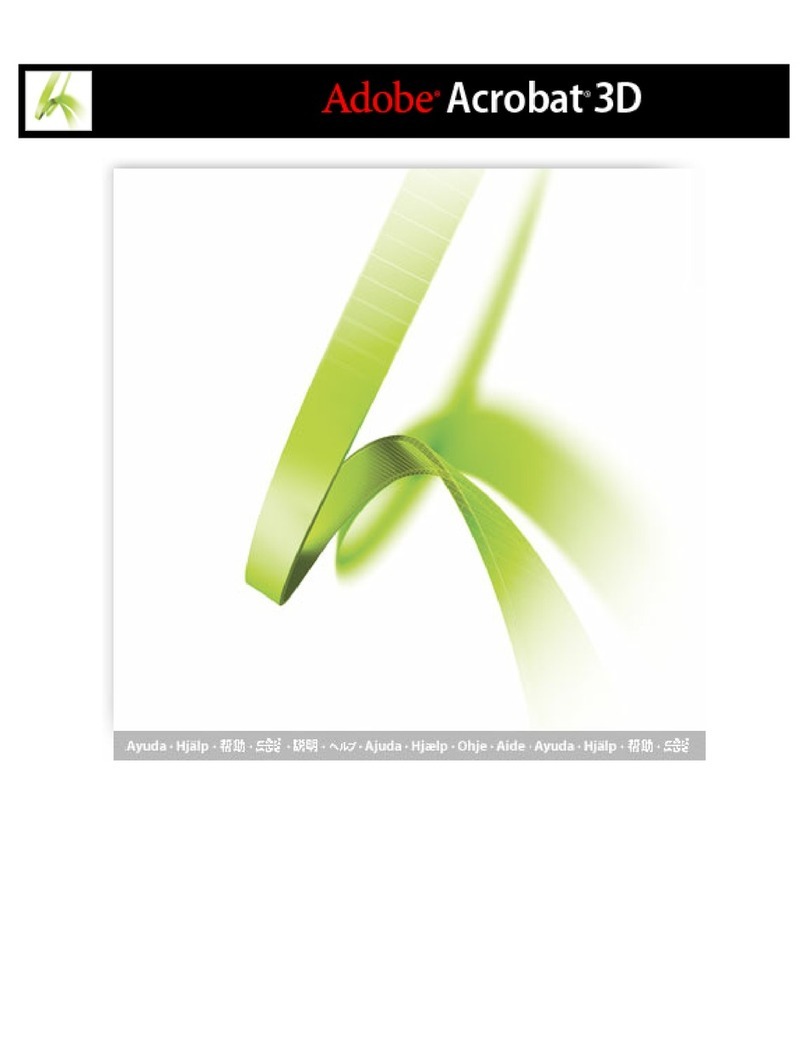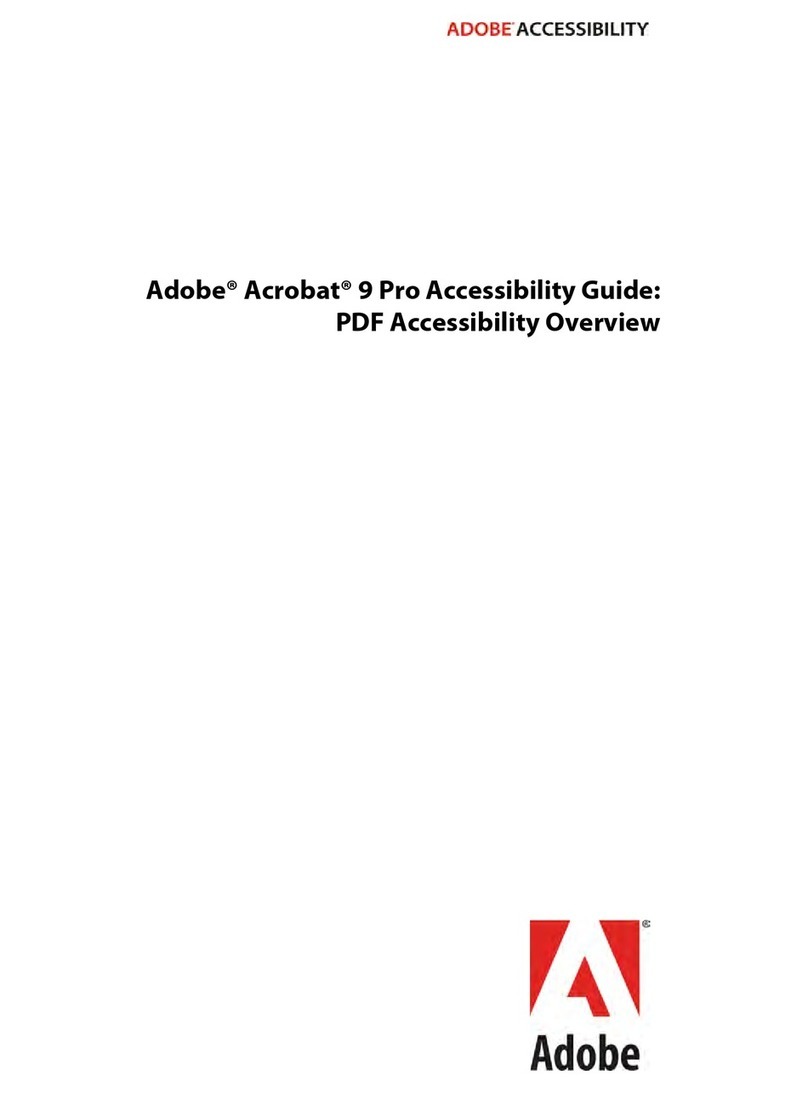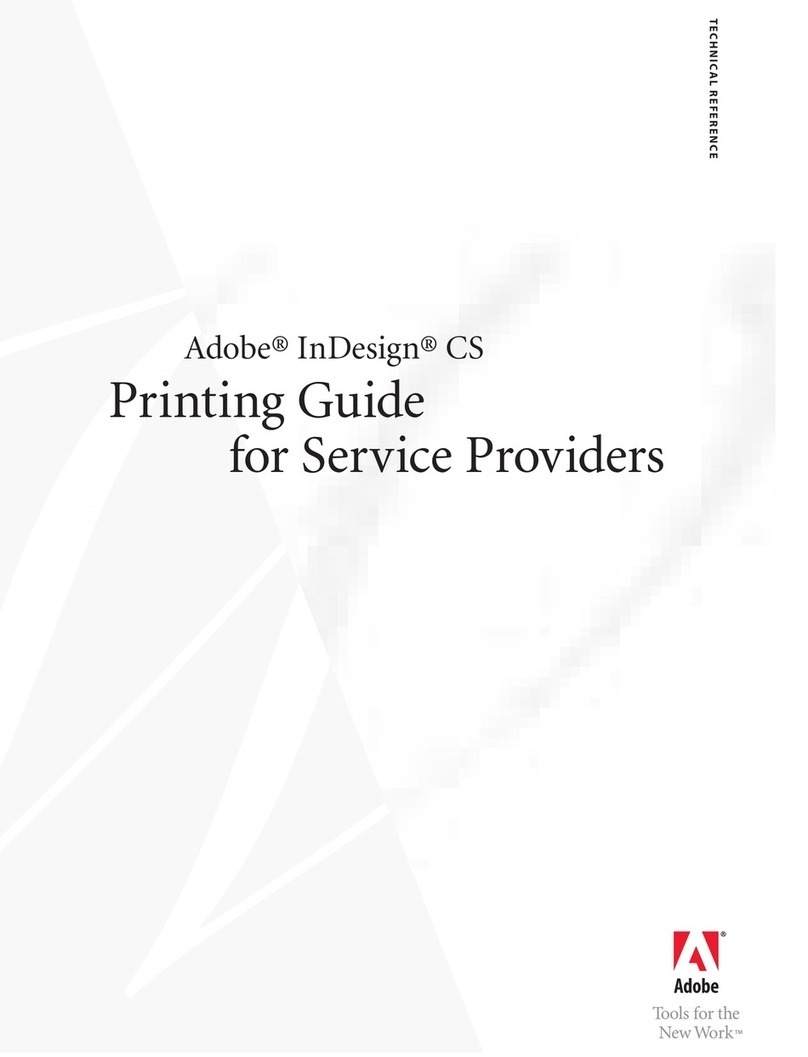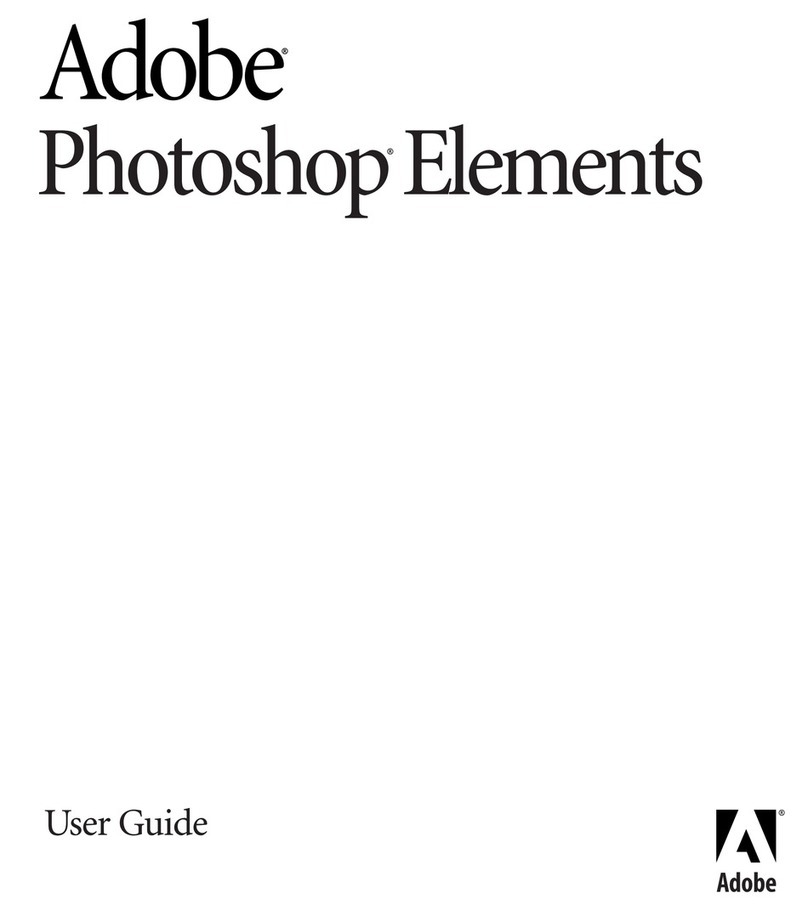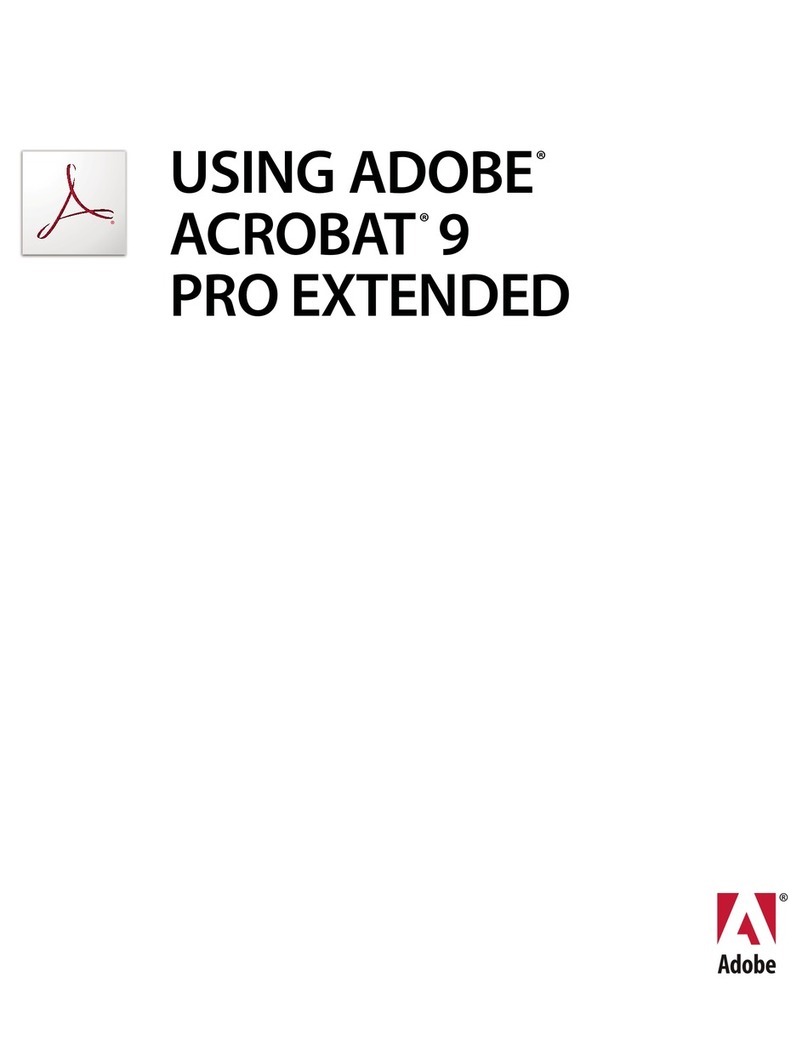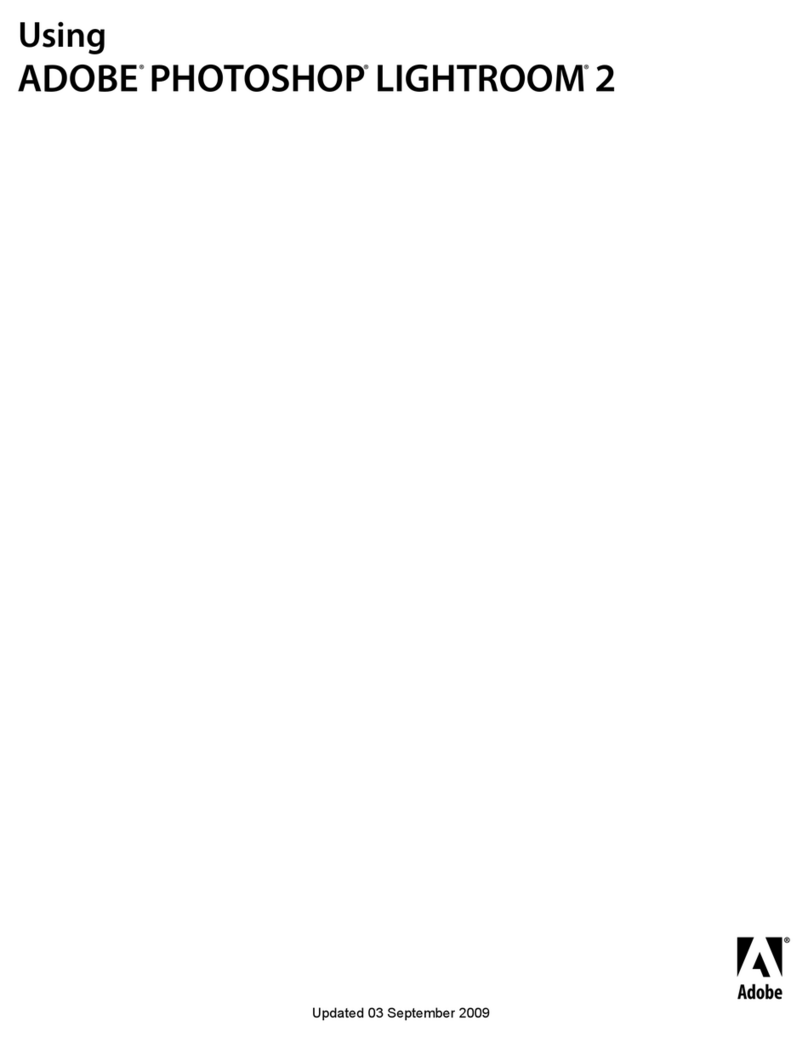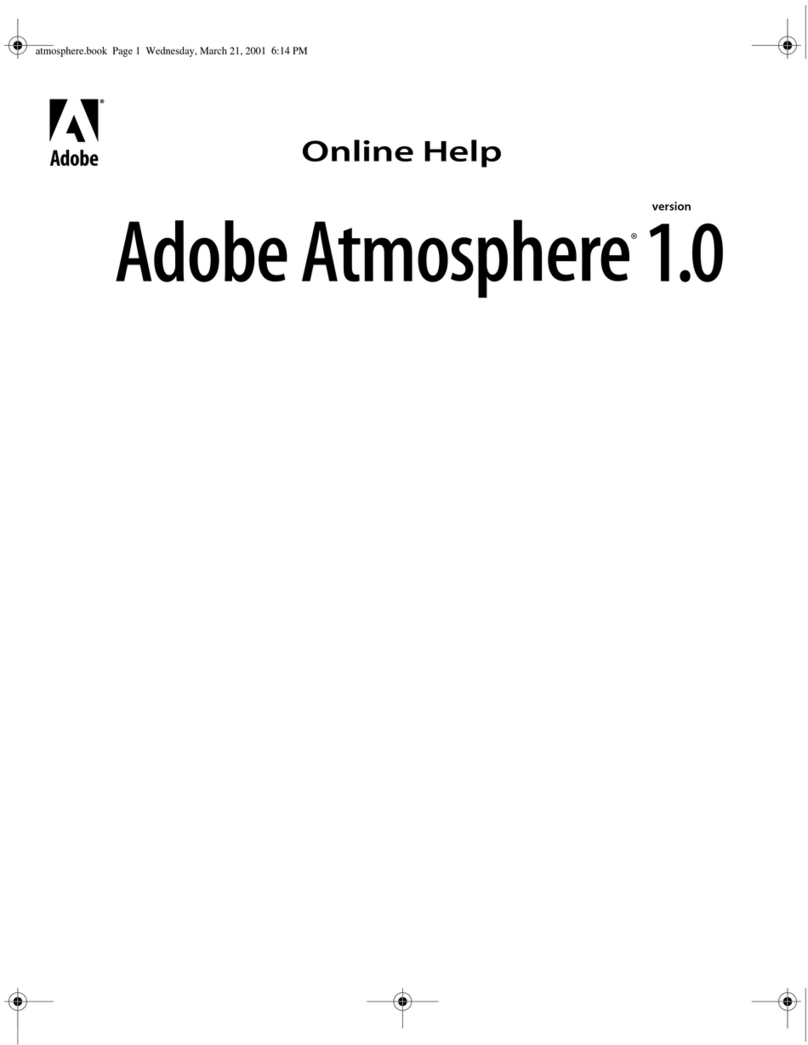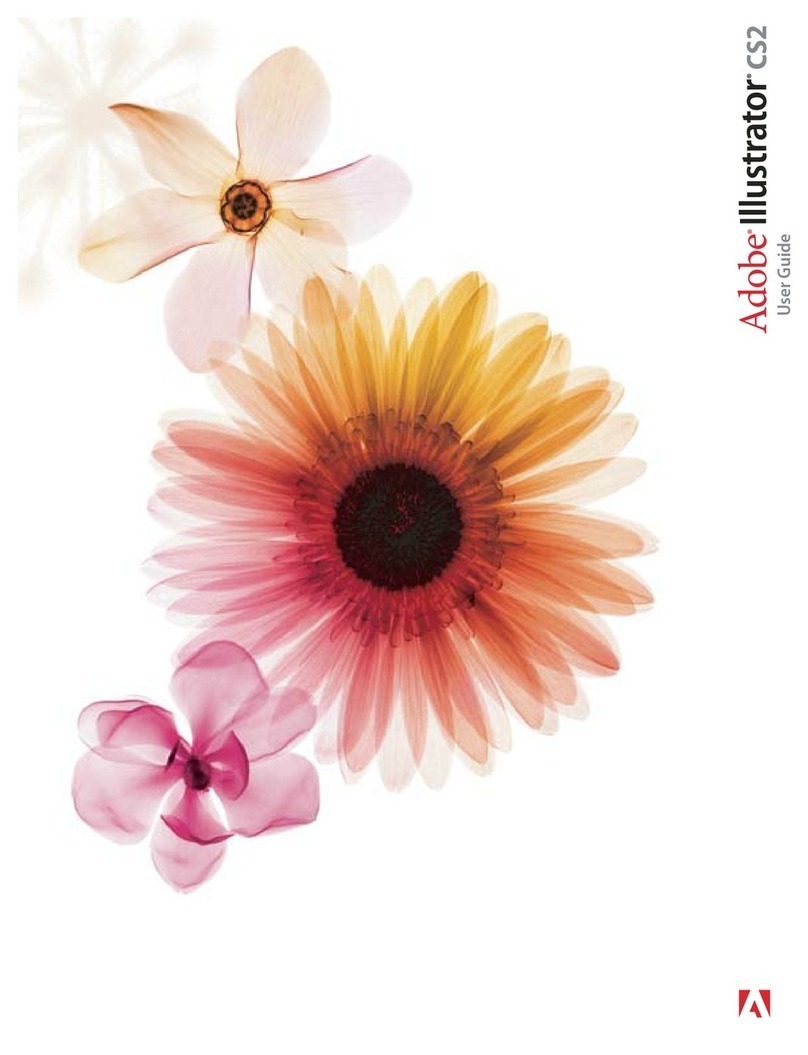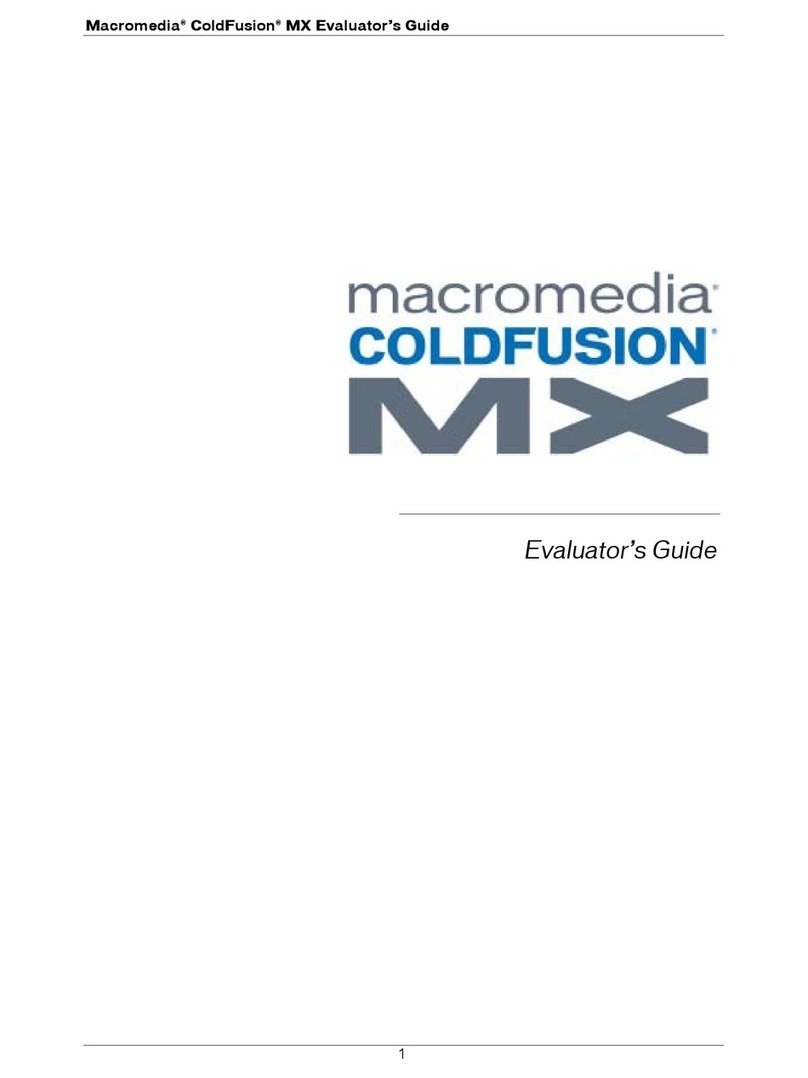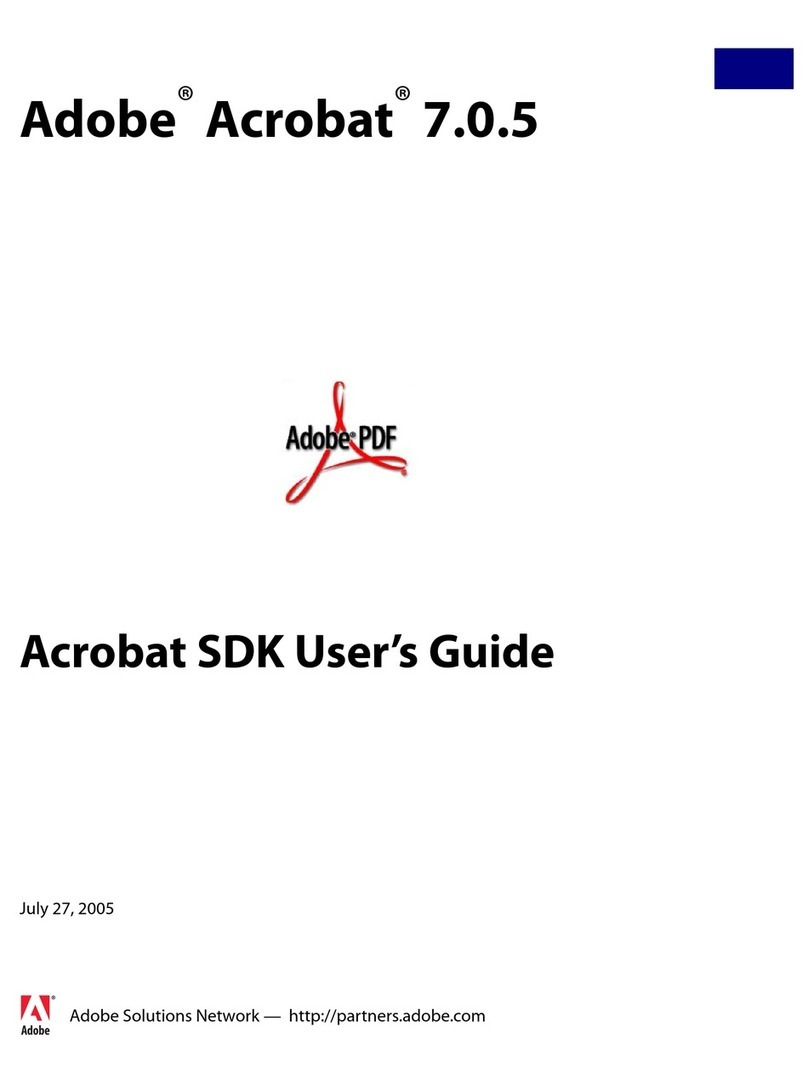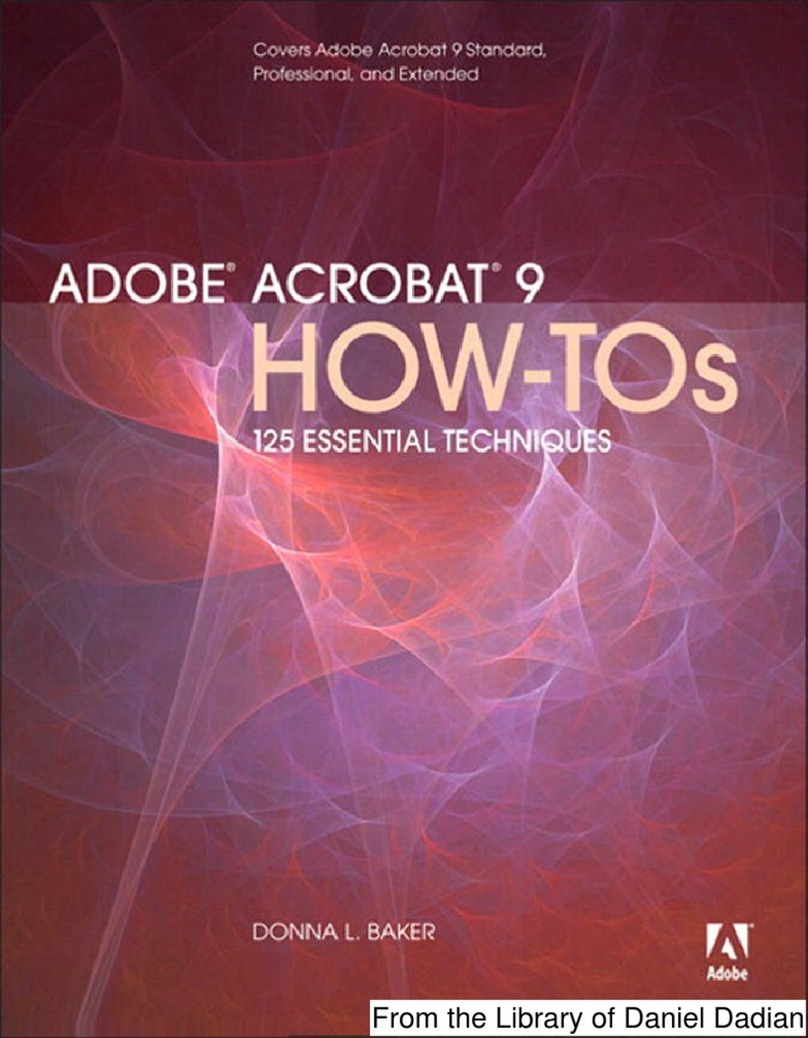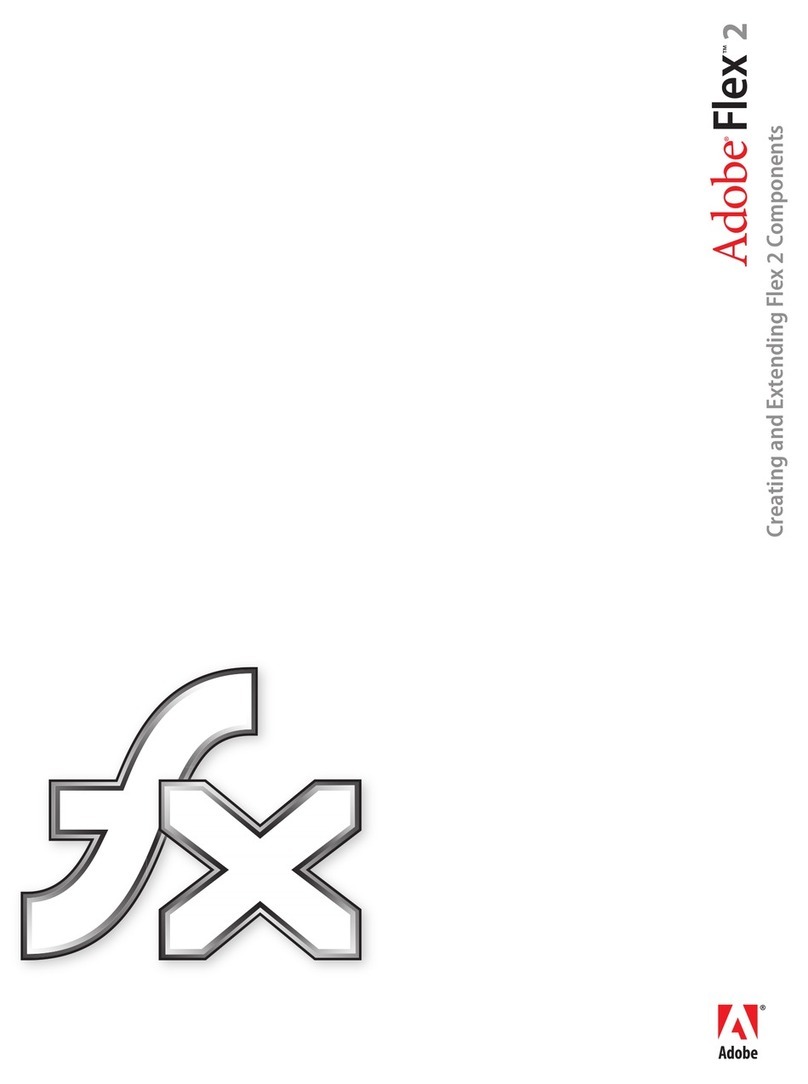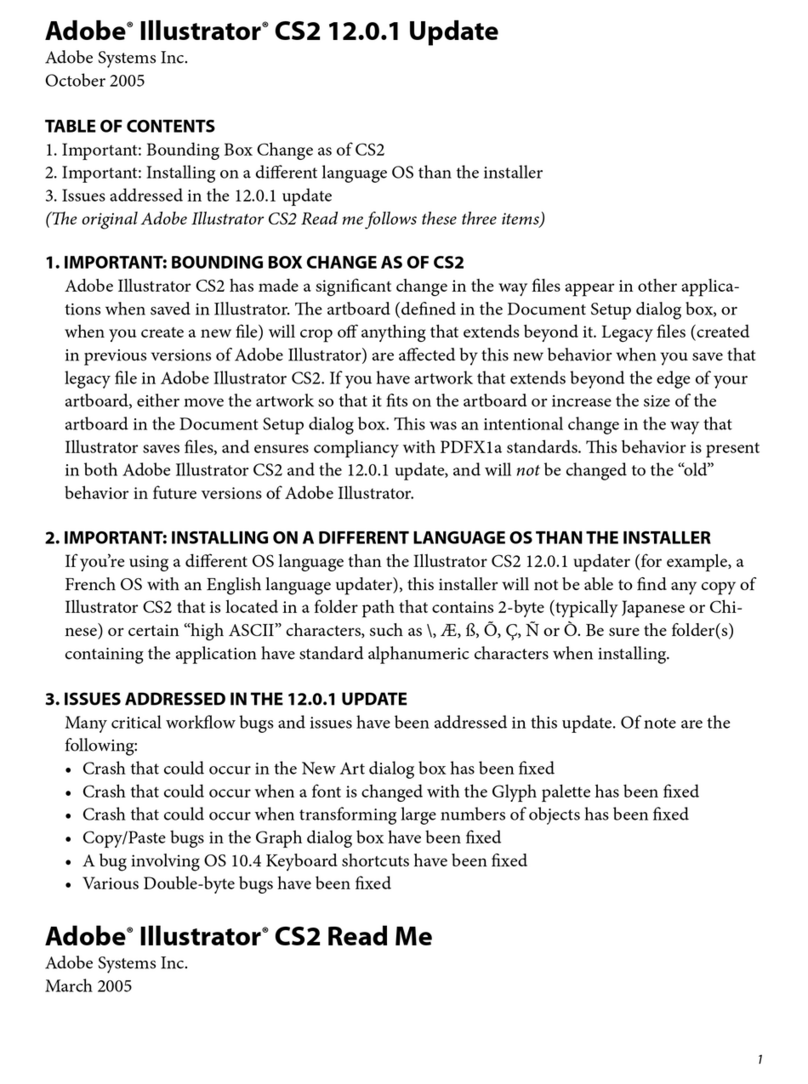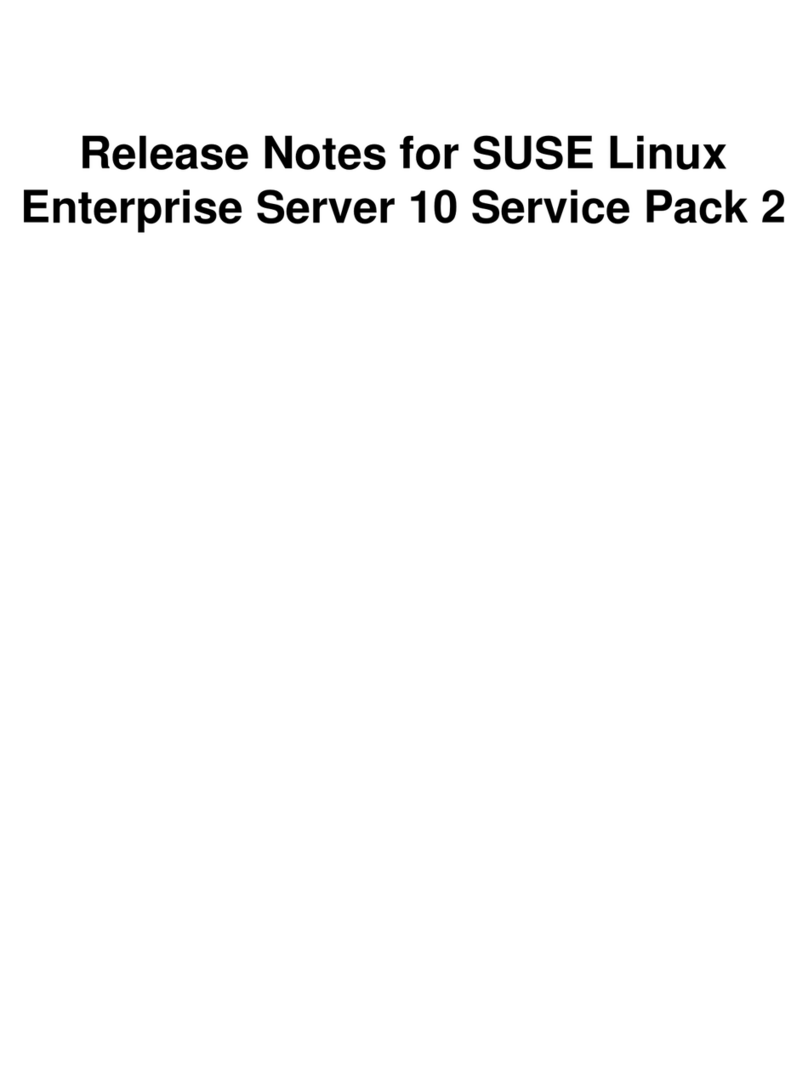1Introduction
1.1 About this manual
1.2 Conventions in this guide
1.3 System requirements
1.4 Workbench overview
1.5 Glossary
2 Configurator basics
2.1 Install Configurator
2.2 Start Configurator
2.3 Create a panel
2.4 Set panel name and size
2.5 Drag objects into the panel
2.6 Save the panel
2.7 Export the panel
2.8 Run the panel in Photoshop CS4
3Workbench
3.1 Menus and shortcuts
3.2 Toolbars
3.3 Object palette
3.4 Panel Editor
3.5 Inspector palette
3.6 Preferences
4Package and deploy a panel
4.1 About relative paths
4.2 Export a panel
4.3 Package a panel for sharing
4.4 Package a panel for CSXS Extension MXP
4.5 Package a panel as a ZIP file
4.6 Working offline in Photoshop