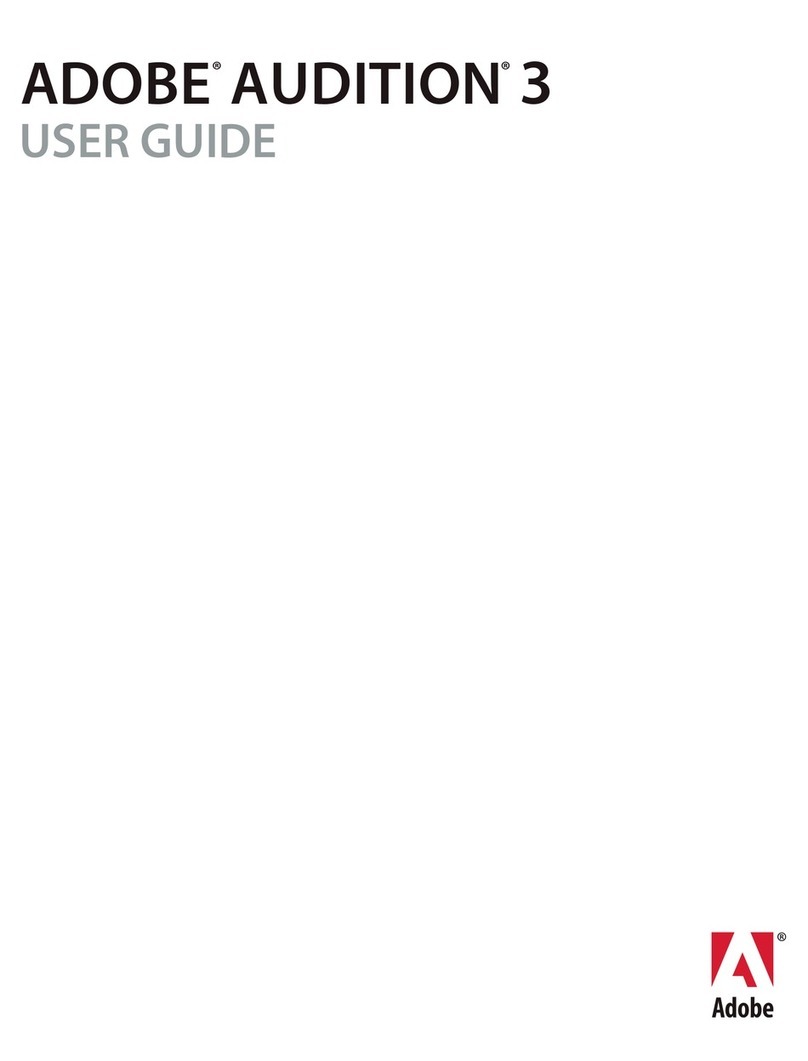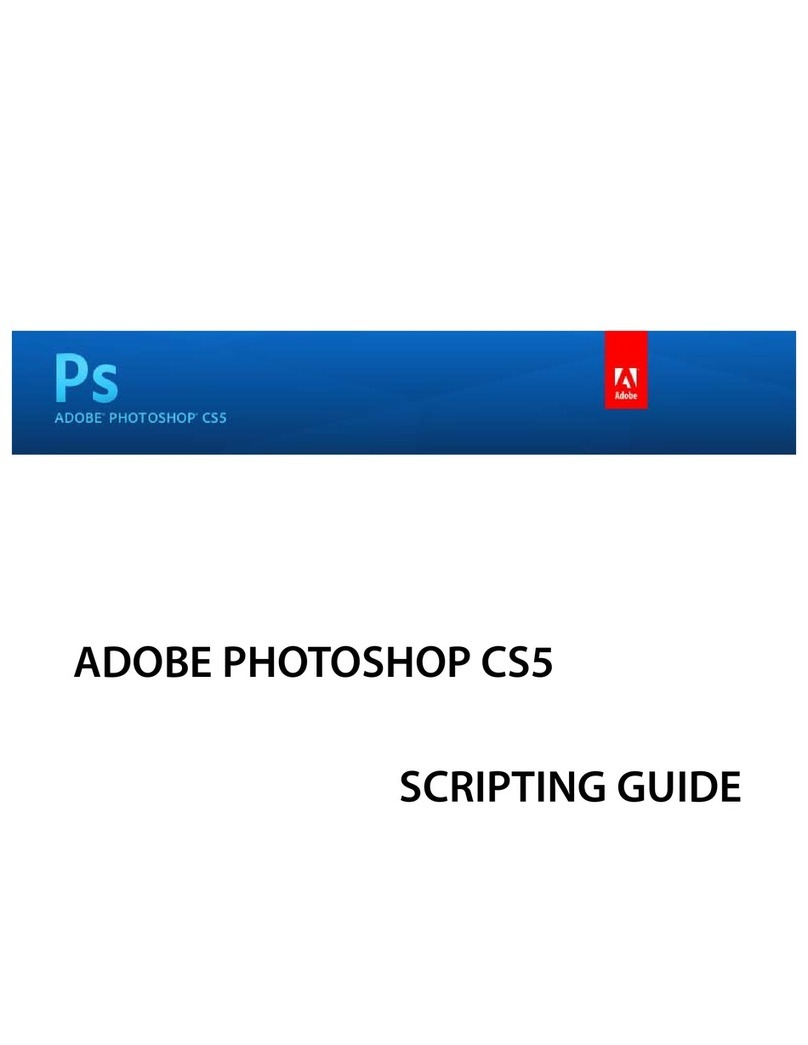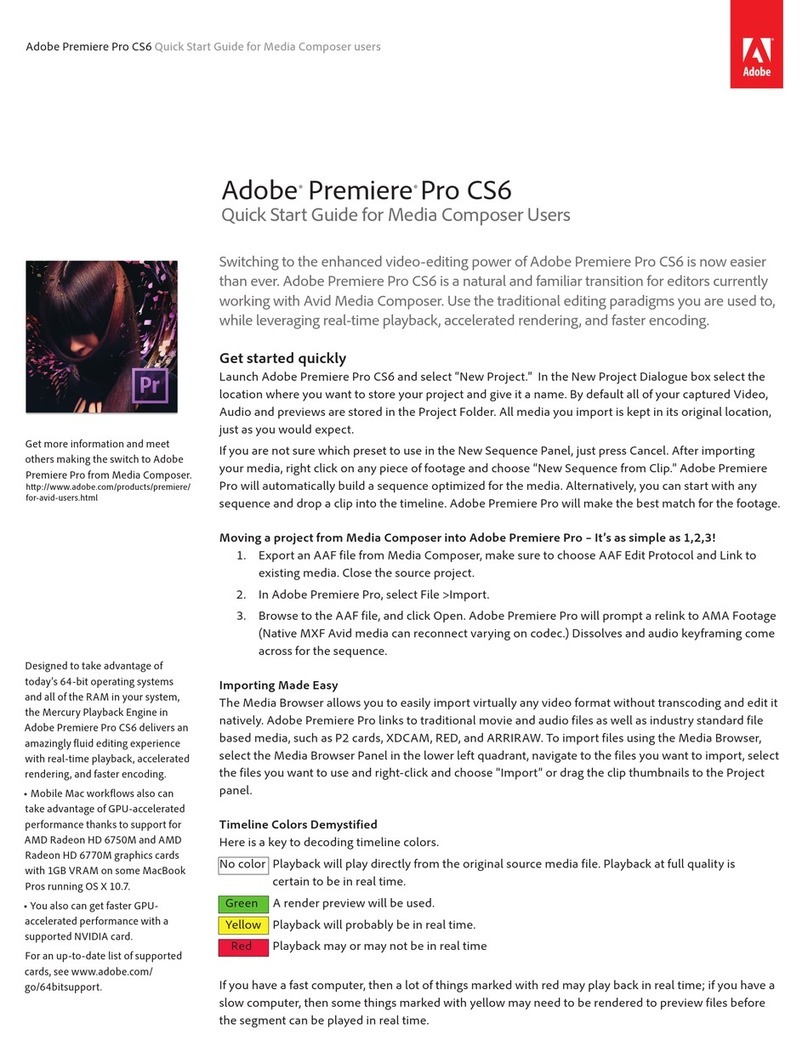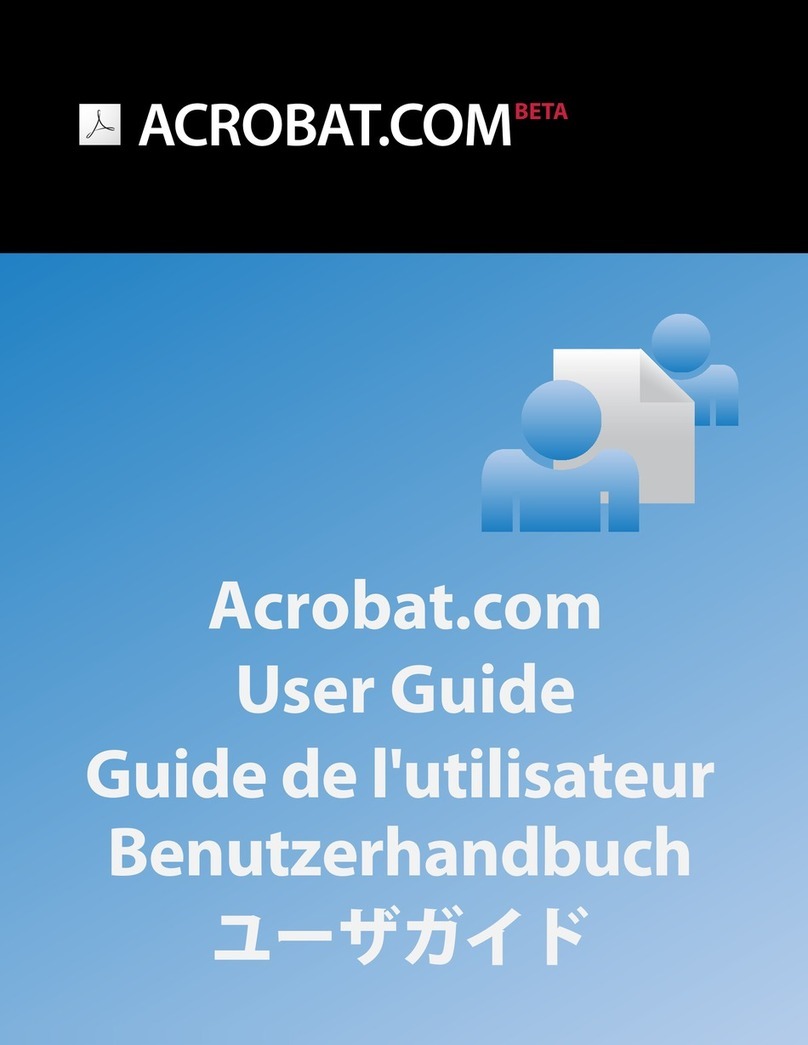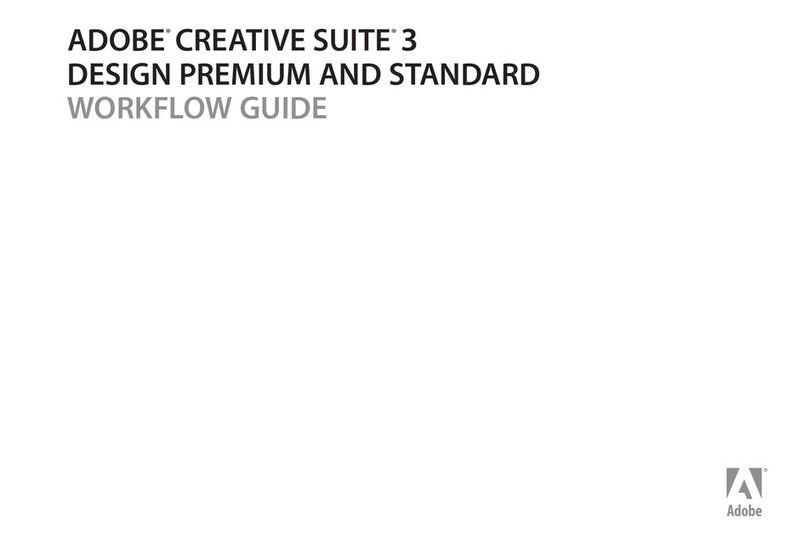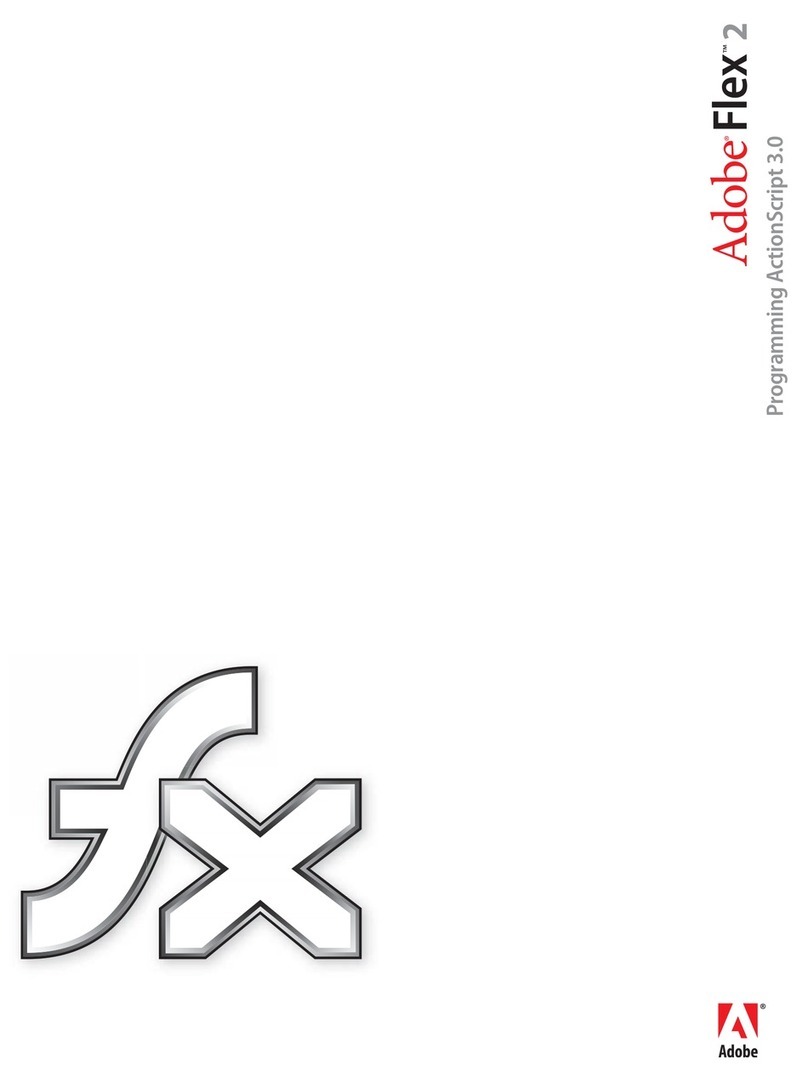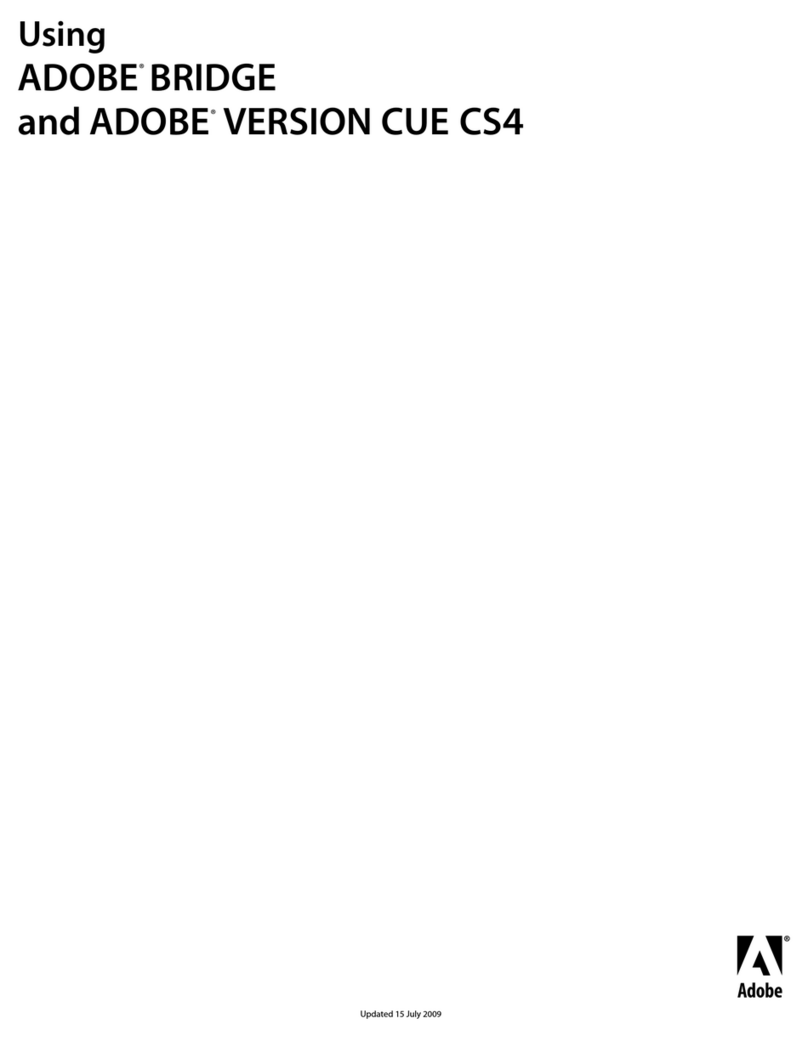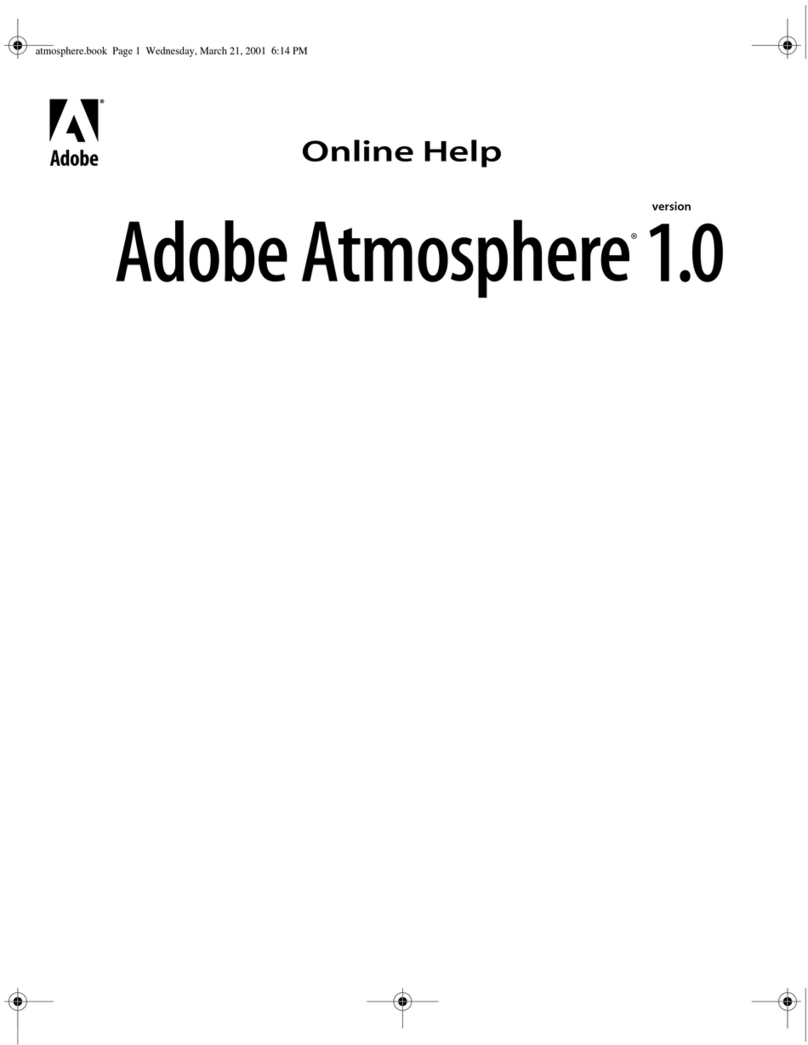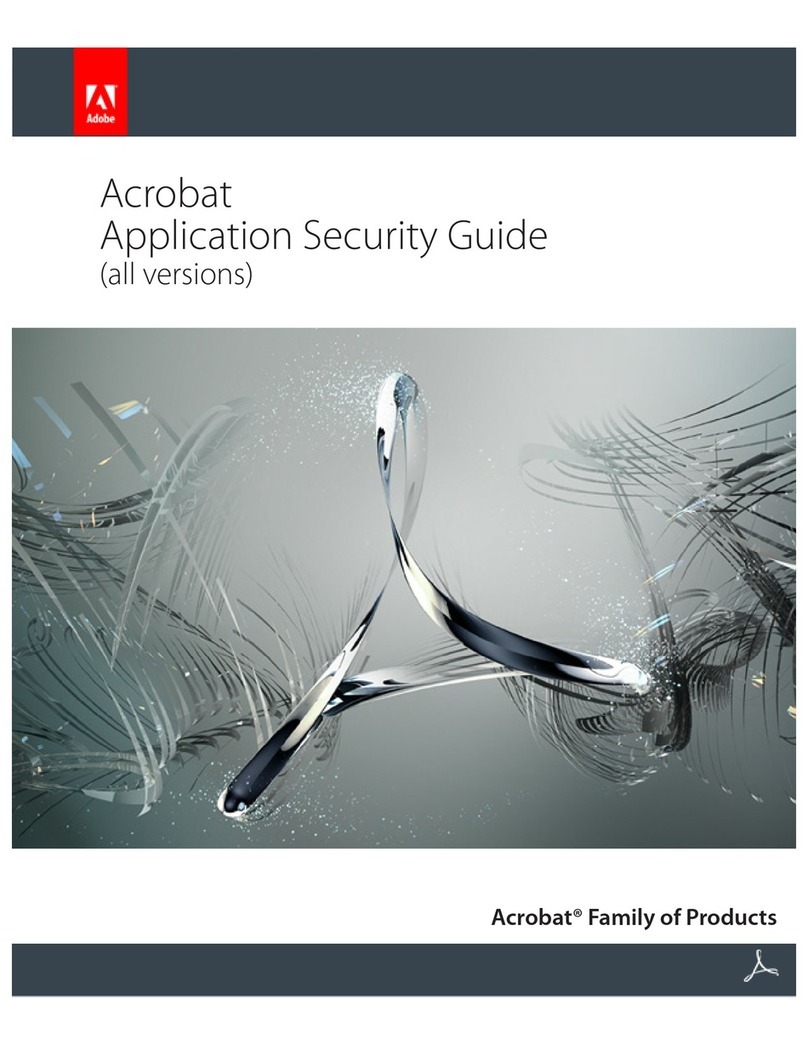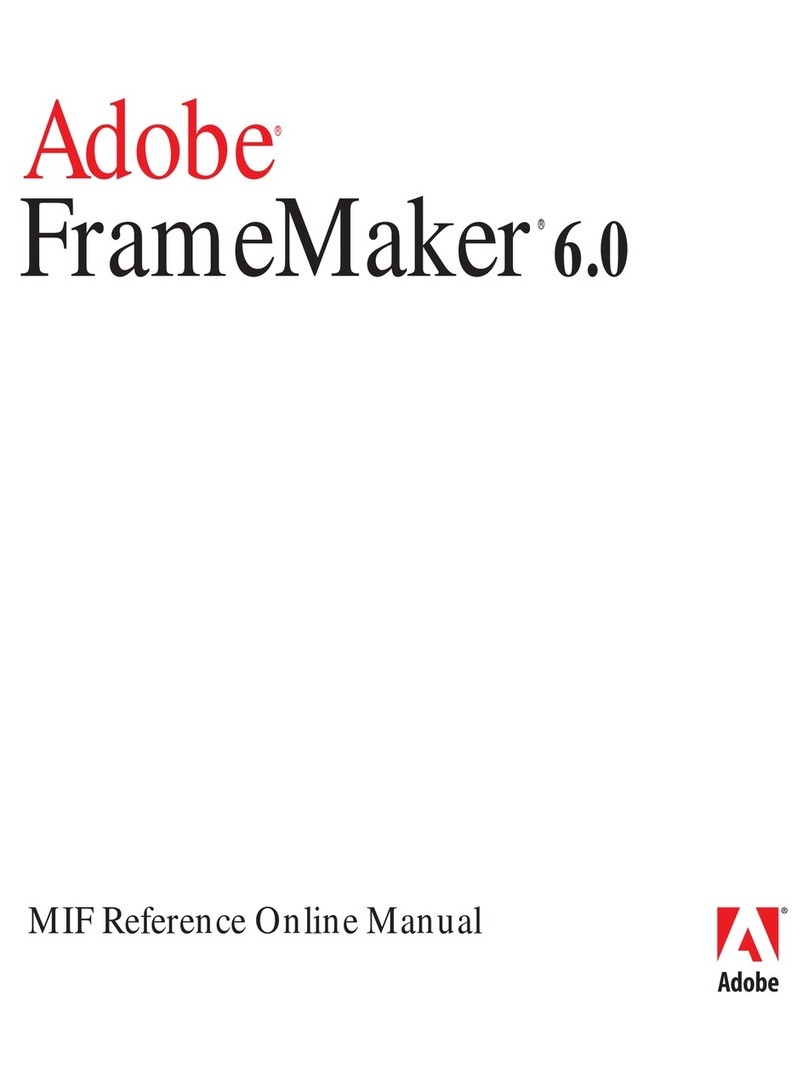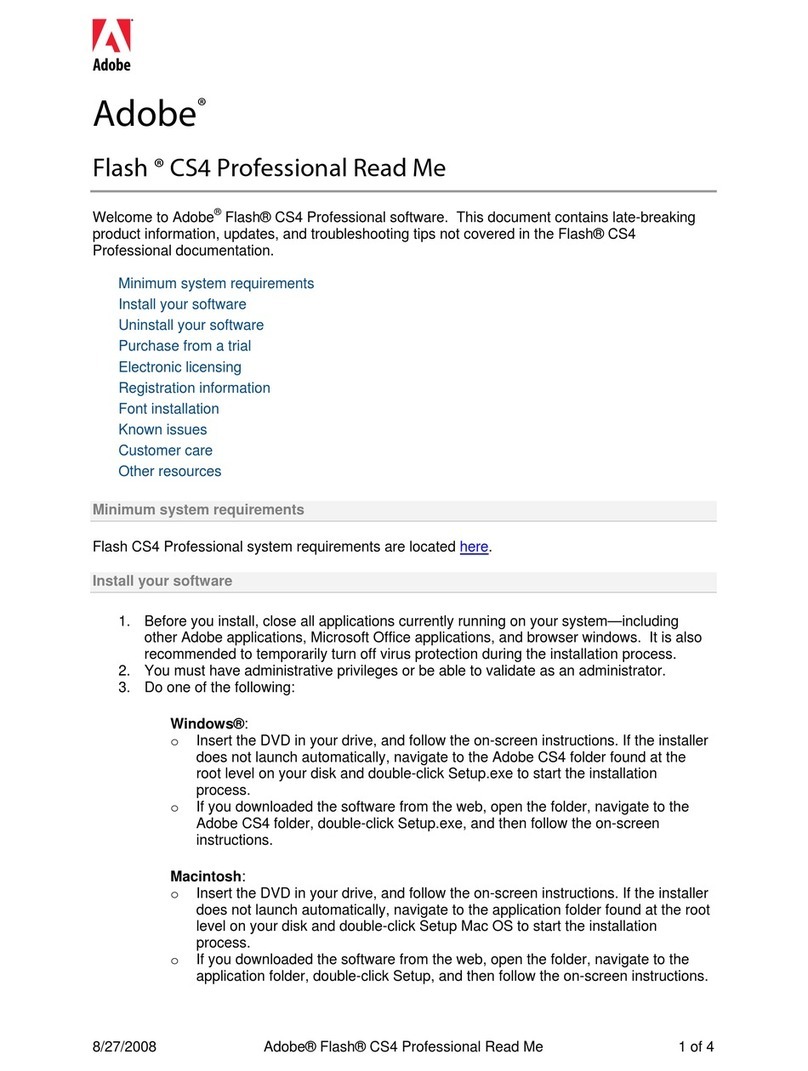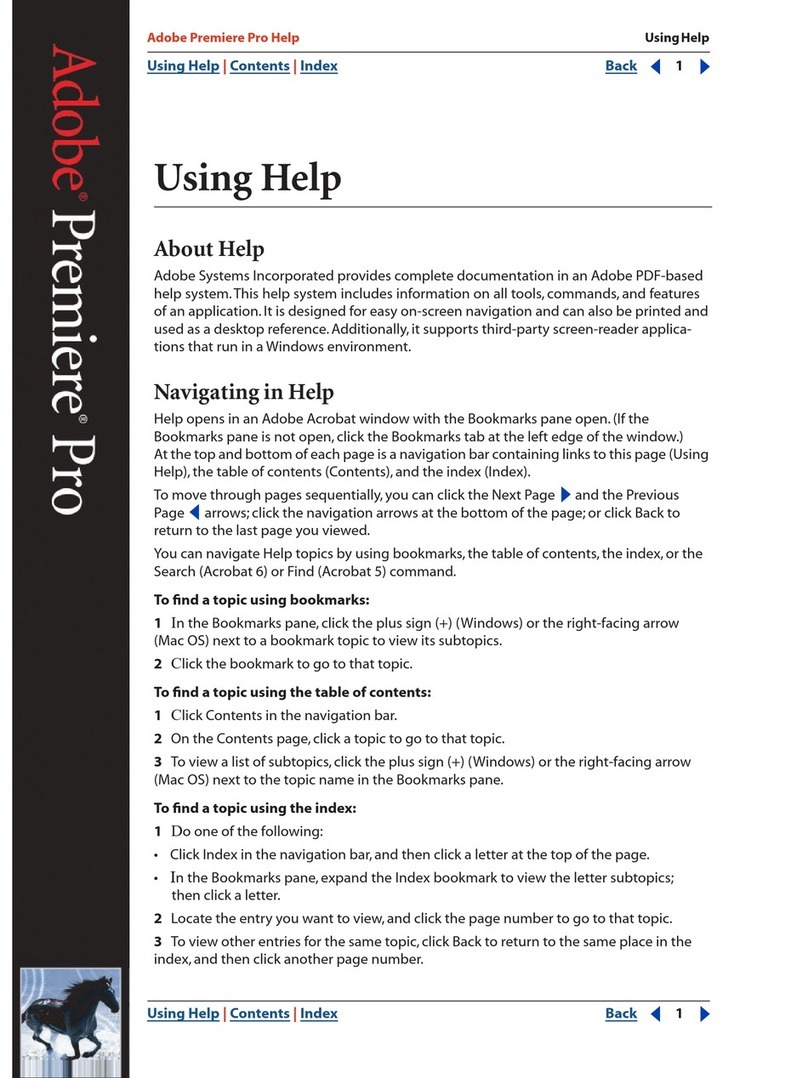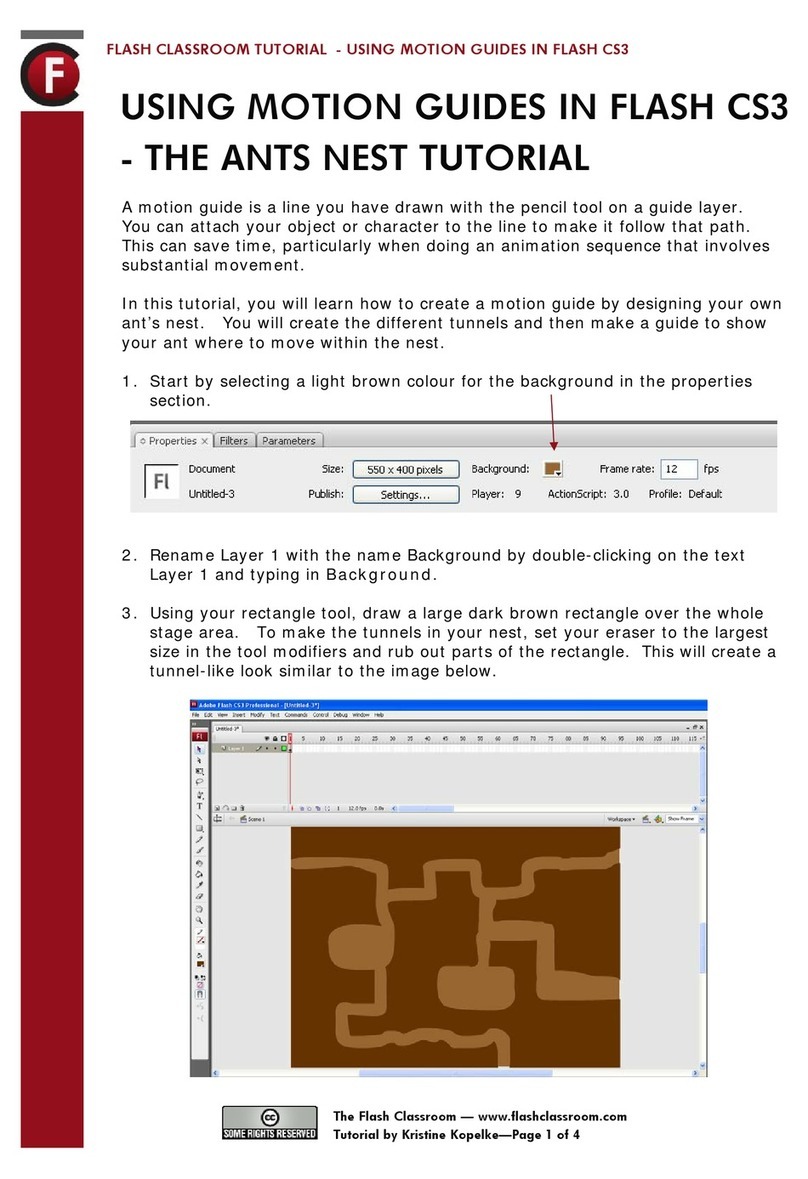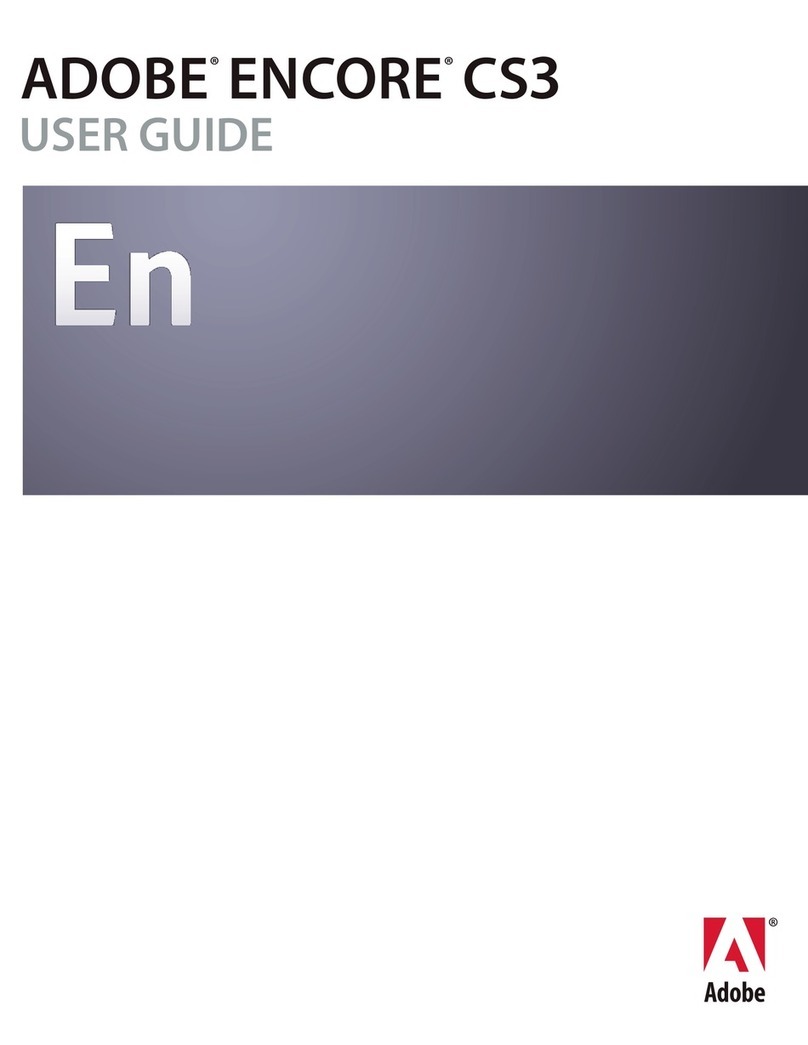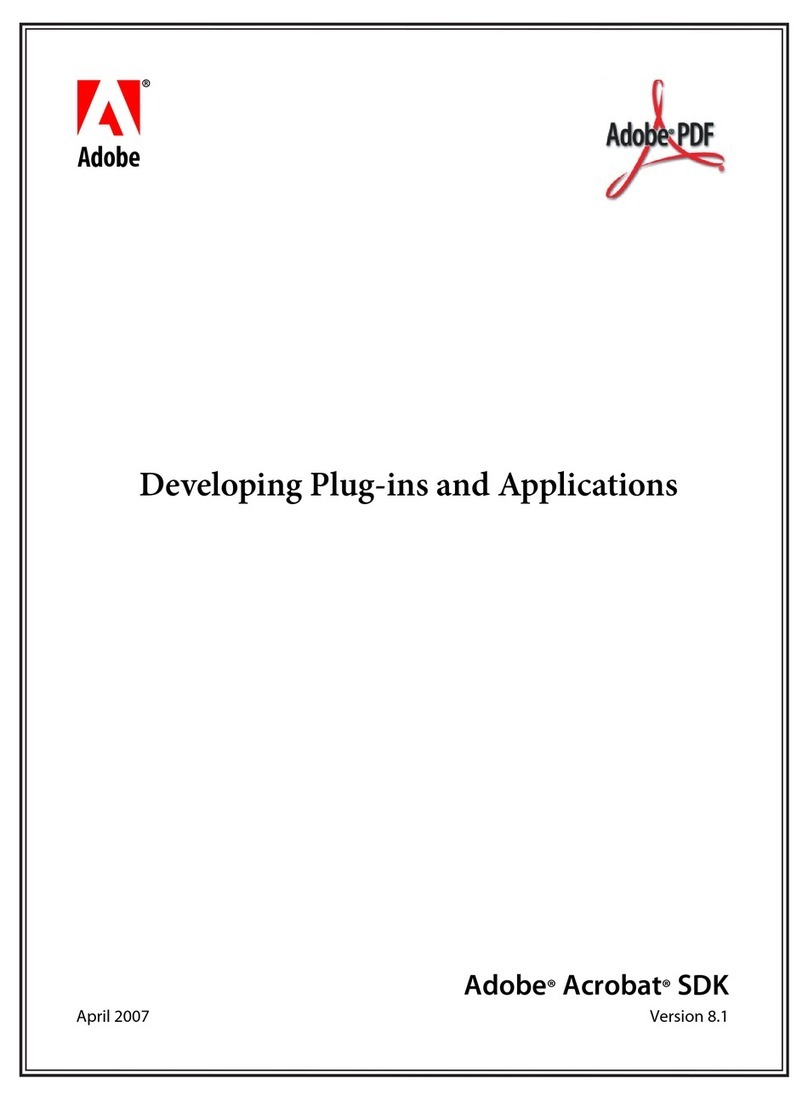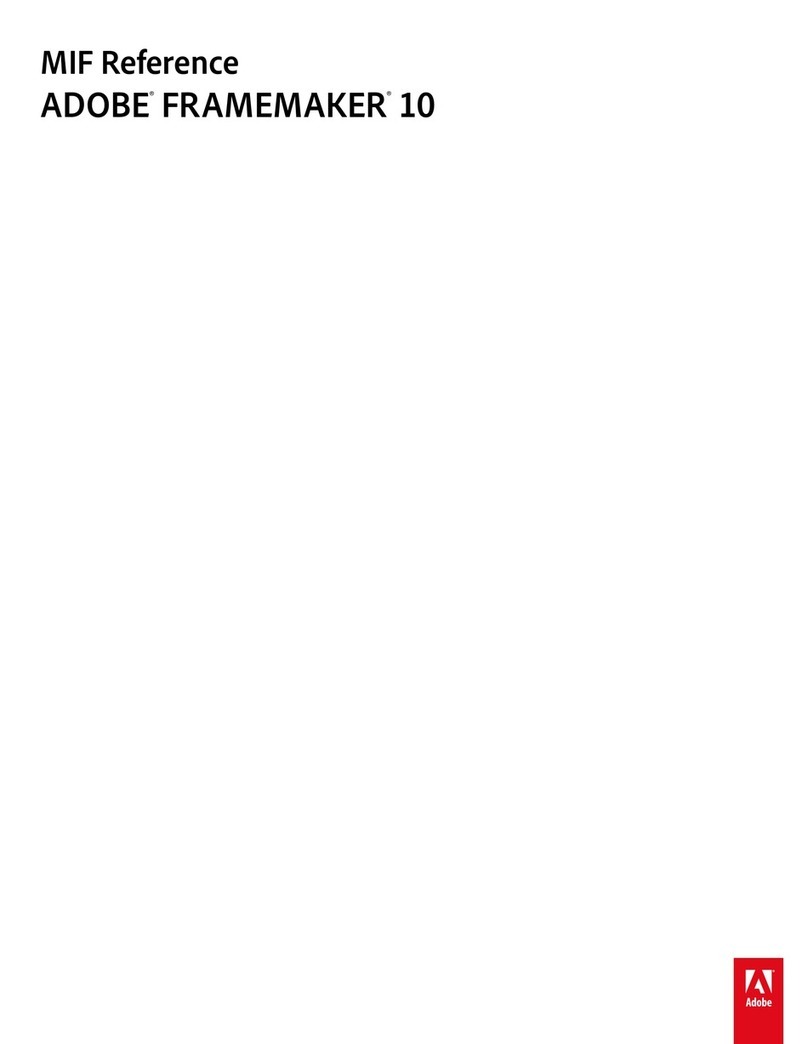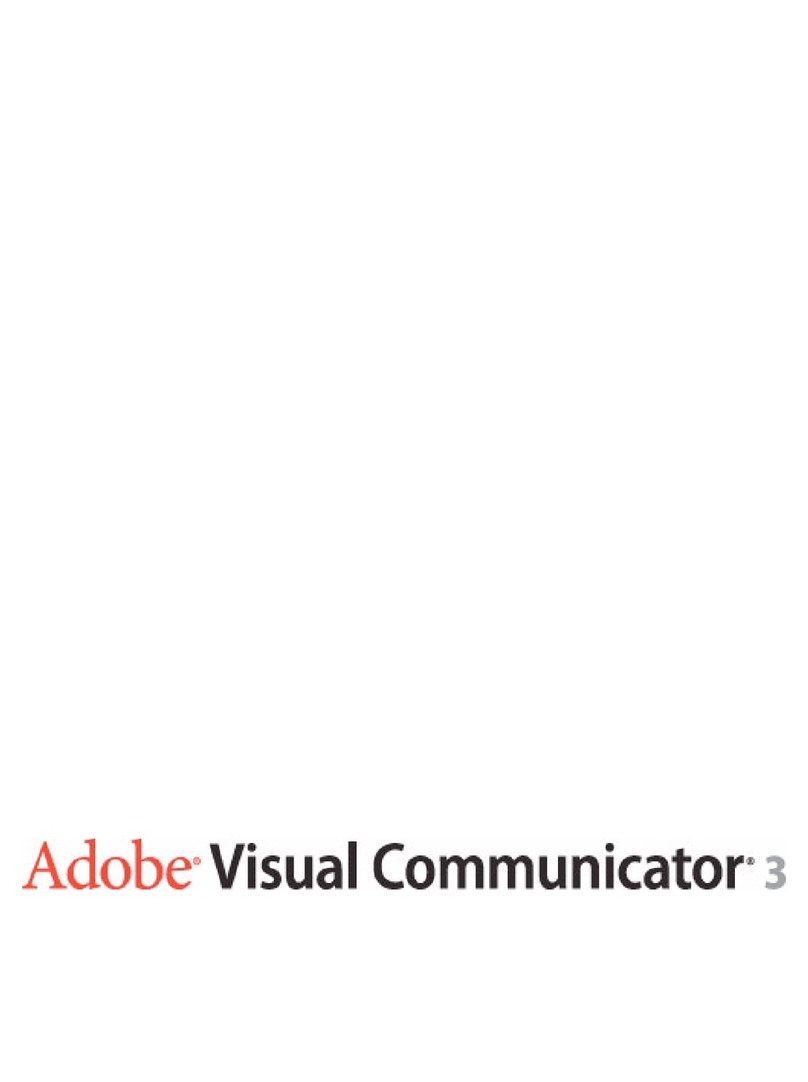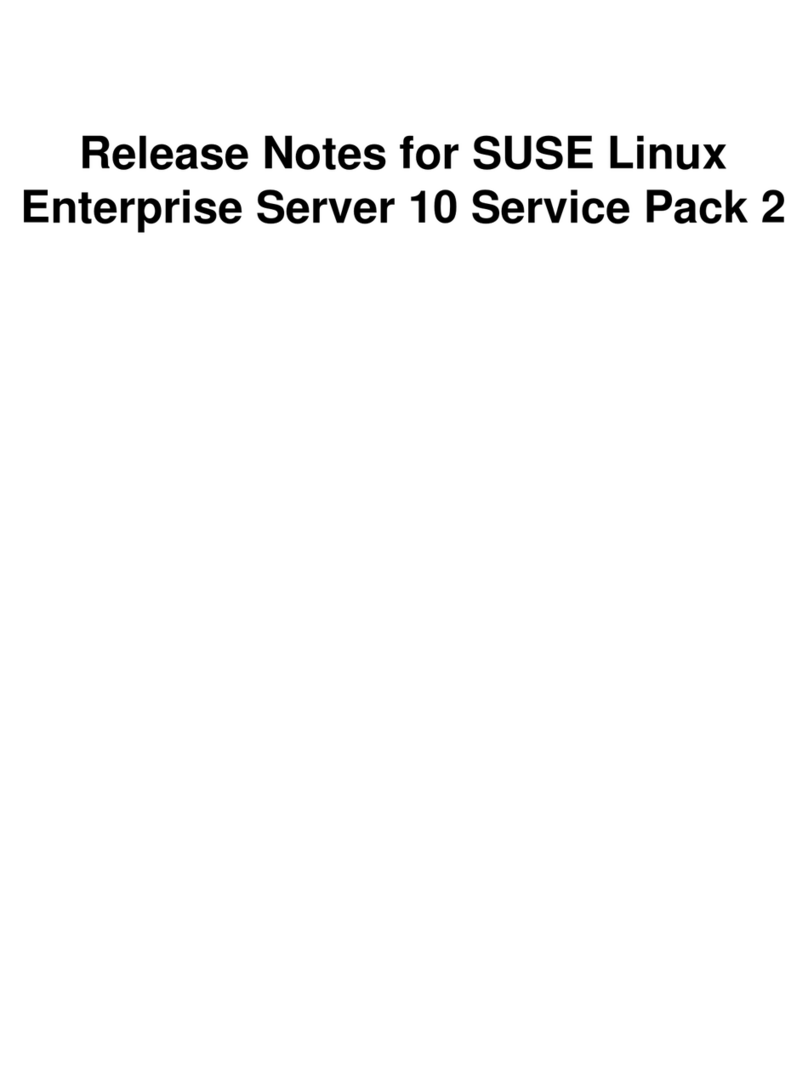ii
Contents
Introduction............................................................................................................. 1
Advancing the state of the art .................................................................................. 2
Separations Preview palette ........................................................................................................................... 3
Flattener Preview palette ................................................................................................................................ 4
Bleeds, slugs, and pasteboard enhancements.............................................................................................. 5
Mixed inks.......................................................................................................................................................... 6
Mixed ink groups .............................................................................................................................................. 6
PDF/X-1a, PDF/X-3, and PDF 1.5 (Acrobat 6-compatible) support ............................................................ 7
Enhanced Photoshop color support............................................................................................................... 8
Merging raster-based Photoshop DCS and EPS files ................................................................................... 8
Info palette ........................................................................................................................................................ 9
Stroke enhancements....................................................................................................................................... 9
Display and workspaces................................................................................................................................. 10
Story editor...................................................................................................................................................... 10
Subset control for large character sets during output...............................................................................11
Helping customers prepare InDesign files...............................................................12
Preparing transparency ..................................................................................................................................12
Preparing book files ........................................................................................................................................13
Using presets and settings files to further streamline customer handoffs ............................................ 14
Preflighting ..................................................................................................................................................... 14
Packaging files for handoff ............................................................................................................................15
Handing off Adobe PDF files ......................................................................................................................... 18
Opening InDesign files............................................................................................19
About InDesign icons and program versions .............................................................................................. 19
Handling dictionary differences................................................................................................................... 19
Managing missing fonts................................................................................................................................. 19
Managing links and relinking imported files.............................................................................................. 22
Handling alerts about missing or mismatched color profiles .................................................................. 26
Preparing InDesign documents for output ............................................................. 30
Working with a book file................................................................................................................................ 30
Previewing the output area and printable items ....................................................................................... 33
Checking for dif ferences if the f ile was conver ted from earlier versions of Adobe InDesign ............. 33
Checking for dif ferences if the f ile was conver ted from QuarkXPress or Adobe PageMaker ............... 34
Preflighting the document ............................................................................................................................ 36
Trapping documents ...................................................................................................................................... 41
Previewing separations, transparency, and overprints ............................................................................. 46
Flattening transparency for high-resolution output................................................................................. 50
Print dialog box reference...................................................................................... 63
Common areas................................................................................................................................................. 64
Setting up PostScript output paths.............................................................................................................. 69
General panel .................................................................................................................................................. 73
Setup panel...................................................................................................................................................... 75
Marks and Bleed panel ................................................................................................................................... 80
Output panel ................................................................................................................................................... 83
Graphics panel ................................................................................................................................................ 91
Color Management panel .............................................................................................................................. 94
Advanced panel .............................................................................................................................................. 96
Summary panel ............................................................................................................................................... 98