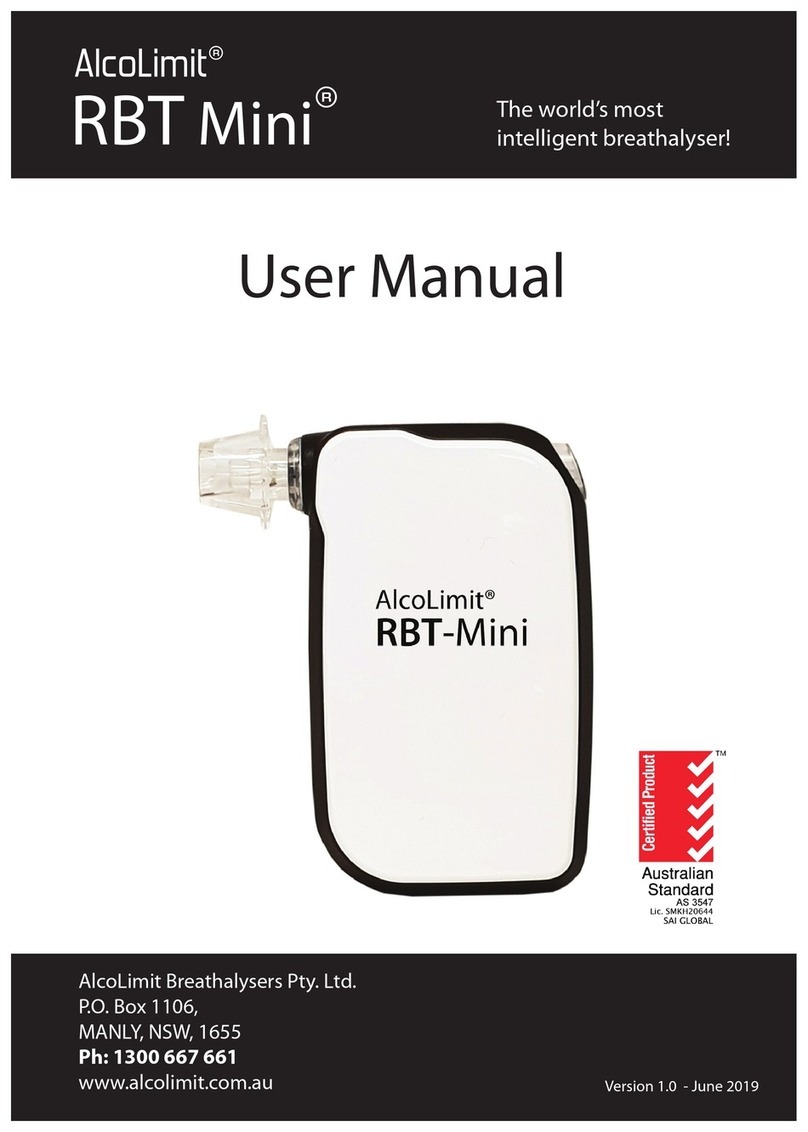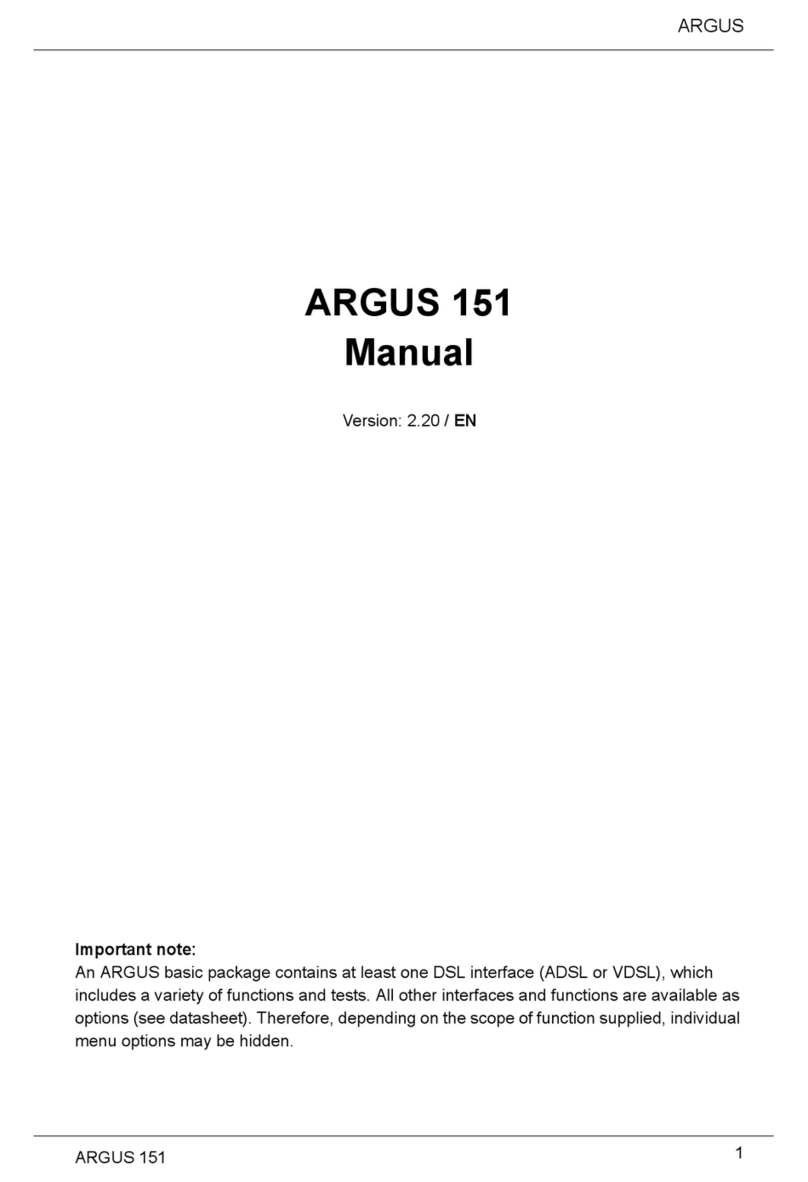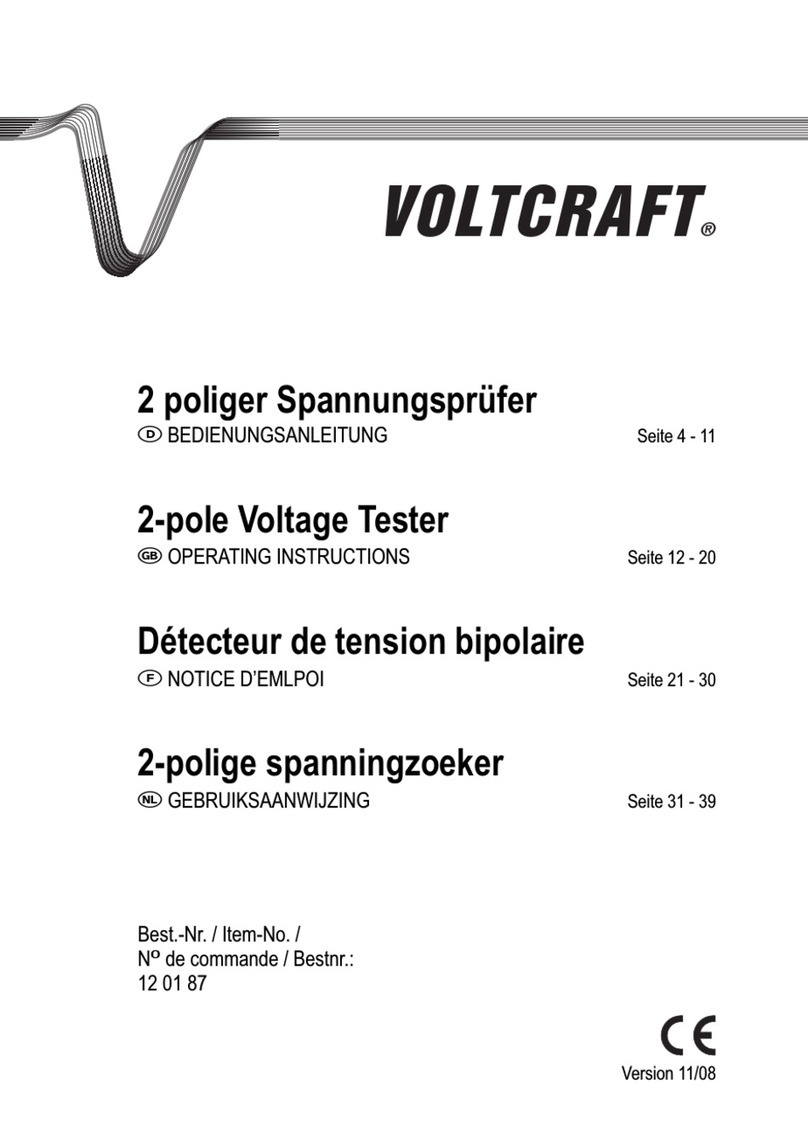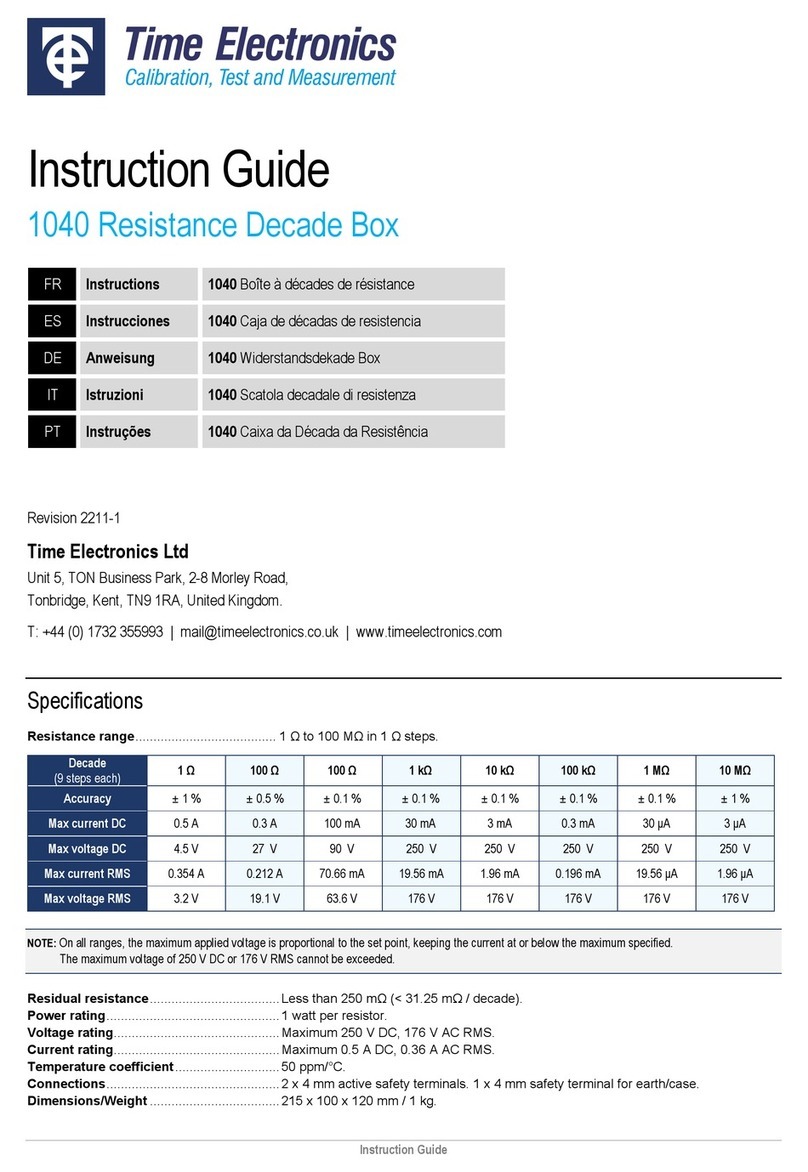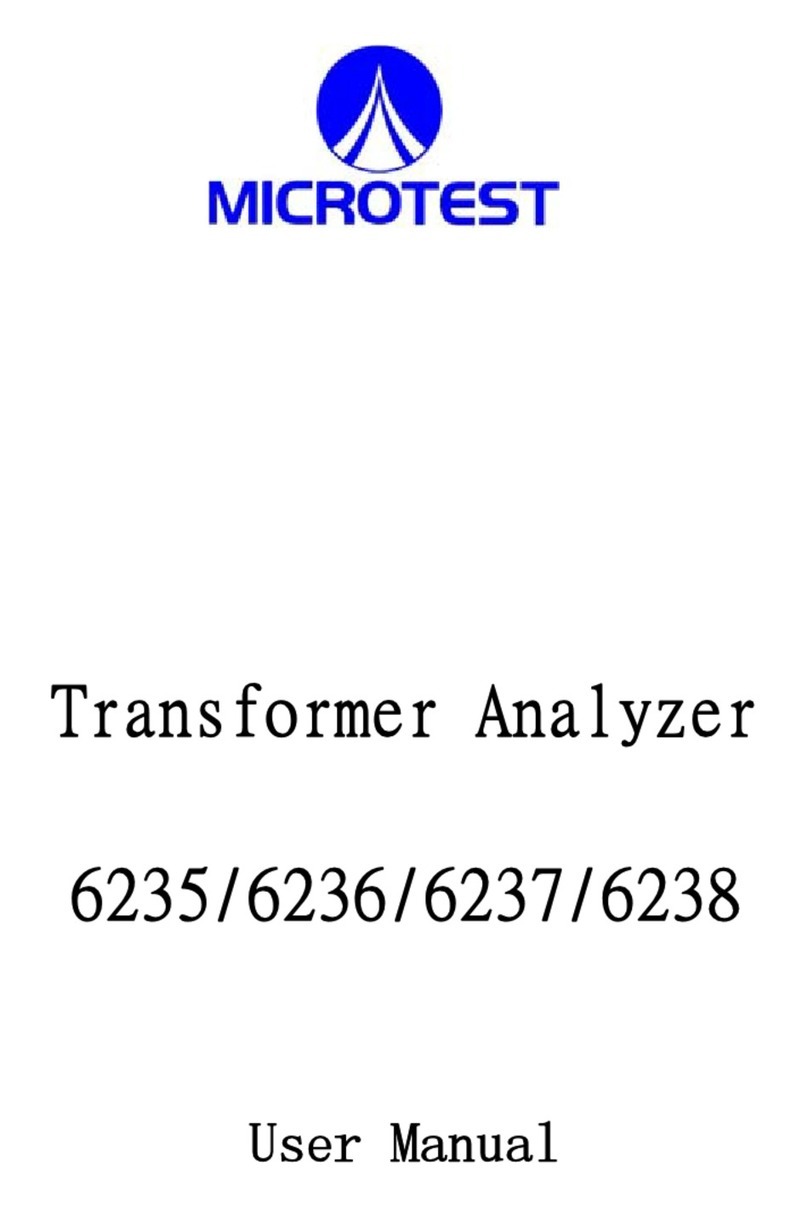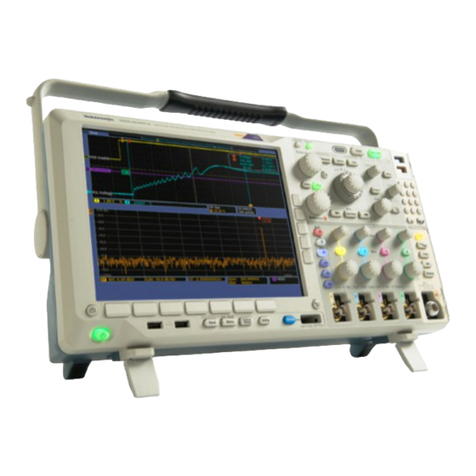Adp QuickPunch Plus User manual

Revision B
ADP QuickPunch®Plus Finger Scan Device
Installation Guide for the ADP InTouch
Overview
The ADP QuickPunch Plus finger scan device enables your organization to require biometric verification or identification
when employees use the InTouch. The system administrator configures the biometrics settings on the host system and the
manager uses the biometrics features on the InTouch to enroll employees in the system.
Parts
Before you begin
• If you are installing the InTouch and the power is already off, skip to Step 1.
• If the InTouch is assembled and running:
a. Use the security wrench to remove the cover.
b. Disconnect the power and the optional backup battery.
For more information, see the InTouch installation guide.

2
Step 1: Remove the blank plate from the front cover of the InTouch
Step 2: Insert the finger scan plate into the slot on the front cover
Ensure that the two tabs on either side of the finger scan plate line up with the slots on the front cover. The finger scan plate
snaps into place.
tabs
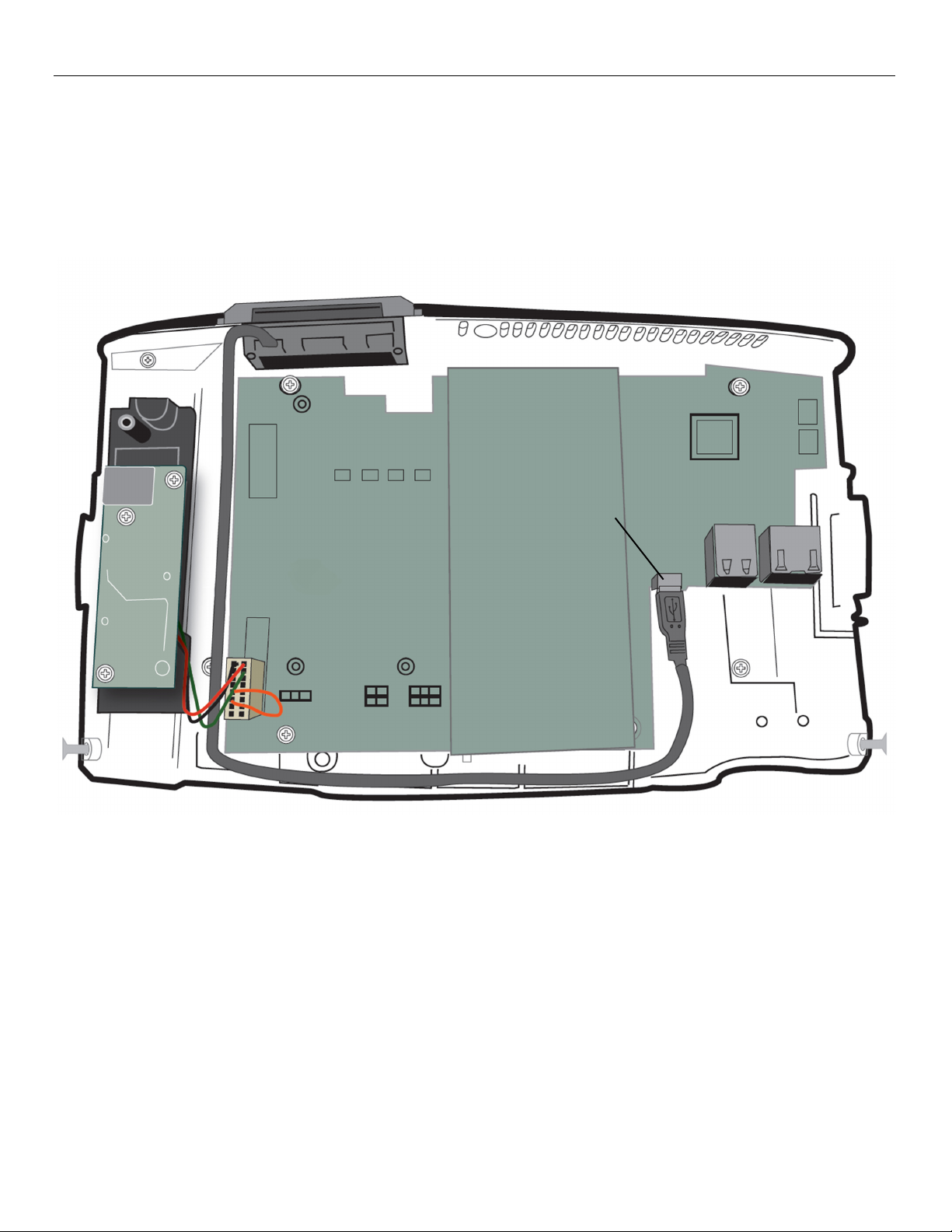
3
Step 3: Attach the cable to the micro-USB connector
Note: If you plan to install the Wi-Fi option, first complete the ADP QuickPunch Plus installation. The cable (as
shown in the following illustration) must be in place before you fasten the Wi-Fi assembly to the CPU board.
That is, the cable lies beneath the Wi-Fi assembly.
Route the cable underneath the badge reader wires (if installed), and attach it to the micro-USB connector.
micro-USB connector
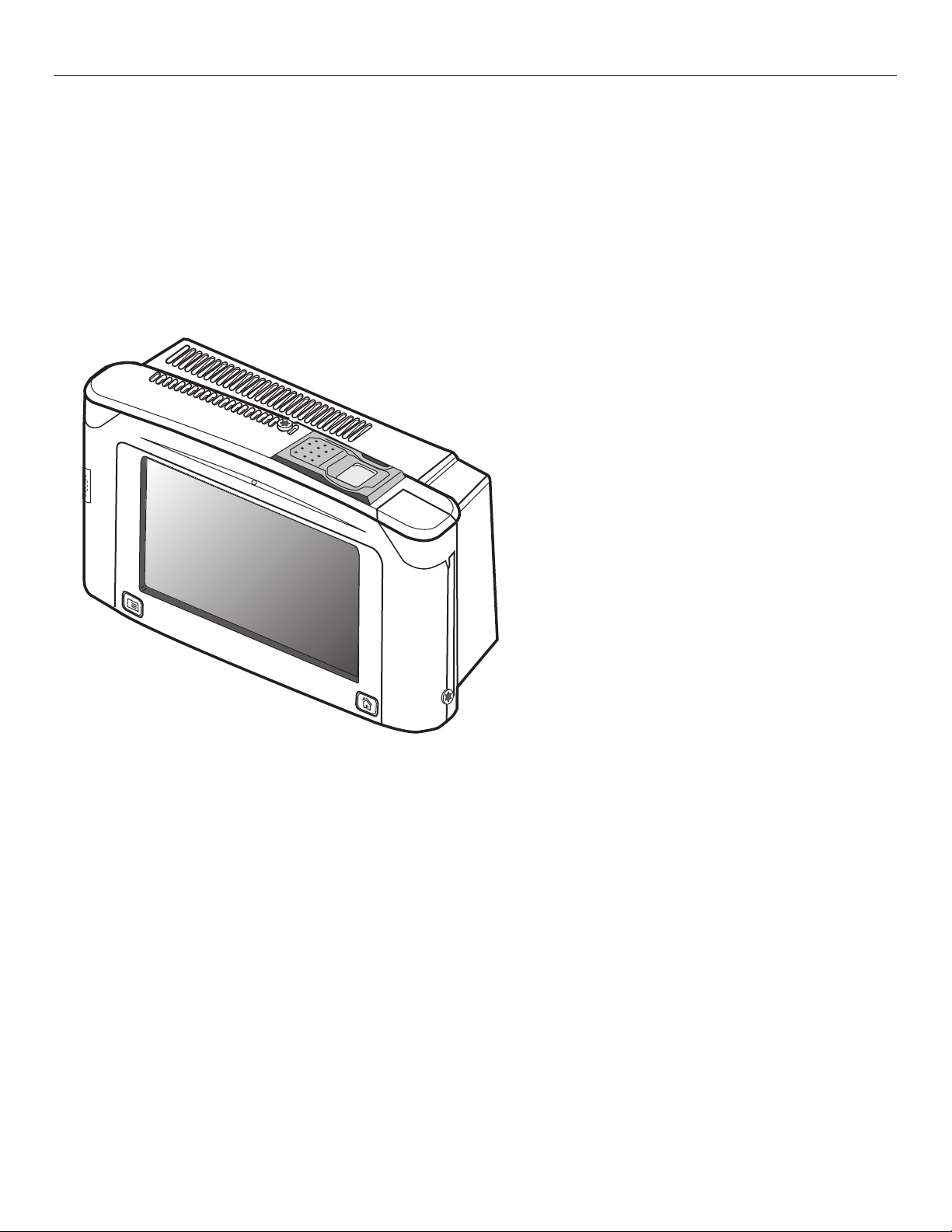
4
Step 4: Complete the installation
• If the InTouch is not fully installed, or if there are other options to install, go back to the InTouch installation guide or
to the installation guide for the next option.
• If the InTouch is installed, see the InTouch installation guide and do the following:
a. Reconnect the power and optional backup battery.
b. Re-attach and secure the cover.
Step 5: Configure the device and the host server
After the finger scan device is installed, you must configure settings on both the host application server and the InTouch.
• See the Device Manager system administrator guide to configure the host application server to support biometrics
on the InTouch.
• See the InTouch user guide to set up and use the finger scan device to enroll employees for verification or
identification, to unenroll employees, or to generate biometric reports.

5
Legal Statement
The information in this document is subject to change without notice and should not be construed as a commitment by ADP, Inc. ADP is not responsible for any technical
inaccuracies or typographical errors which may be contained in this publication. Changes are periodically made to the information herein, and such changes will be incorporated
in new editions of this publication. ADP may make improvements and/or changes in the product and/or the programs described in this publication at any time without notice.
This document or any part thereof may not be reproduced in any form without the written permission of Kronos Incorporated. All rights reserved. © 2014 Kronos Incorporated.
ADP provides this publication "as is" without warranty of any kind, either express or implied, including, but not limited to, the implied warranties of merchantability or fitness for a
particular purpose. The ADP Logo and QuickPunch are registered trademarks of ADP, Inc.
CardSaver, Kronos, Kronos InTouch, Kronos Touch ID, the Kronos logo, TeleTime, Timekeeper, Timekeeper Central, Workforce Accruals, Workforce Central, Workforce Genie,
and Workforce TeleTime are registered trademarks of Kronos Incorporated or a related company. "Experts at Improving the Performance of People and Business," HyperFind,
Kronos 4500 Touch ID, Kronos 4500, Schedule Assistant, Smart View, Workforce Activities, Workforce Attendance, Workforce Central Portal, Workforce Connect, Workforce
Employee, Workforce Leave, Workforce Manager, Workforce Record Manager, Workforce Scheduler, Workforce Task Management, Workforce Timekeeper, and Workforce
Worksheet are trademarks of Kronos Incorporated or a related company.
The source code for Equinox is available for free download at www.eclipse.org.
When using and applying the information generated by Kronos products, customers should ensure that they comply with the applicable requirements of federal and state law,
such as the Fair Labor Standards Act. Nothing in this Guide shall be construed as an assurance or guaranty that Kronos products comply with any such laws.
Published by ADP, Inc.
Automatic Data Processing, Inc.
One ADP Boulevard
Roseland, New Jersey 07068
For more information, see the following ADP, Inc. Web page: http://www.adp.com.
Note: To view or print other language versions of this guide, contact your representative.
Nota: Para ver o imprimir versiones de esta guía en otro idioma, comuníquese con su representante.
Remarque : Pour afficher ou imprimer ce guide en d'autres langues, contactez votre représentant.
FCC Compliance—After testing, this equipment complies with the limits for a Class A digital device pursuant to Part 15 of FCC Rules. These limits provide reasonable
protection against harmful interference when this equipment is operated in a commercial environment. This equipment generates, uses, and can radiate radio frequency energy.
If it is not installed and used in accordance with the instruction manual, it can cause harmful interference to radio communications. Operation of this equipment in a residential
area is likely to cause harmful interference, in which case, the user, and not Kronos Incorporated, is required to correct the interference. In order to maintain compliance with
FCC regulations, shielded cables must be used with this equipment. Operation with non-approved equipment or unshielded cables is likely to result in interference to radio and
television reception.
FCC Notice (for U.S. Customers) - This device complies with Part 15 of the FCC Rules. Operation is subject to the following conditions:
1. This device may not cause harmful interference, and
2. This device must accept any interference received, including interference that may cause undesired operation.
Caution: Changes and Modifications not expressly approved by the manufacturer or registrant of this equipment can void your authority to operate this equipment under
Federal Communications Commission rules.
Canadian DOC Compliance—This digital apparatus does not exceed the Class A limits for radio noise emissions from digital apparatus set out in the Radio Interference
Regulations of the Canadian Department of Communications. This device complies with Industry Canada license-exempt RSS standard(s). Operation is subject to the following
two conditions: (1) this device may not cause interference, and (2) this device must accept any interference, including interference that may cause undesired operation of the
device. Cet appareil numerique respecte les limites de rayonnement de bruits radio electriques applicables aux appareils numeriques de classe A, prevues au Reglement sur le
materiel brouilleur du ministere des Communications du Canada. Ce dispositif est conforme aux normes RSS sans licence d’Industrie Canada. Son utilisation est soumise aux
deux conditions suivantes : (1) ce dispositif ne peut pas provoquer d'interférence et (2) ce dispositif doit accepter toute interférence, y compris les interférences pouvant
provoquer un mauvais fonctionnement du dispositif.
EN 55022 (CISPR 22)—This product is a Class A product. In a domestic environment, it may cause radio interference in which case the user may be required to take adequate
measures.
RoHS Directive—This equipment is designed in accordance with the European Union Restriction of the Use of Certain Hazardous Substances in Electrical and Electronic
Equipment ("RoHS") Directive (2002/95/EC), taking effect July 1, 2006. The RoHS directive prohibits the sale of electronic equipment containing certain hazardous substances
such as lead, cadmium, mercury, hexavalent chromium, polybrominated biphenyls ("PBB") and polybrominated diphenylethers ("PBDE") in the European Union. The
manufacturer has a program in place to address the requirements of the RoHS Directive in respect to the various categories of electronic products.
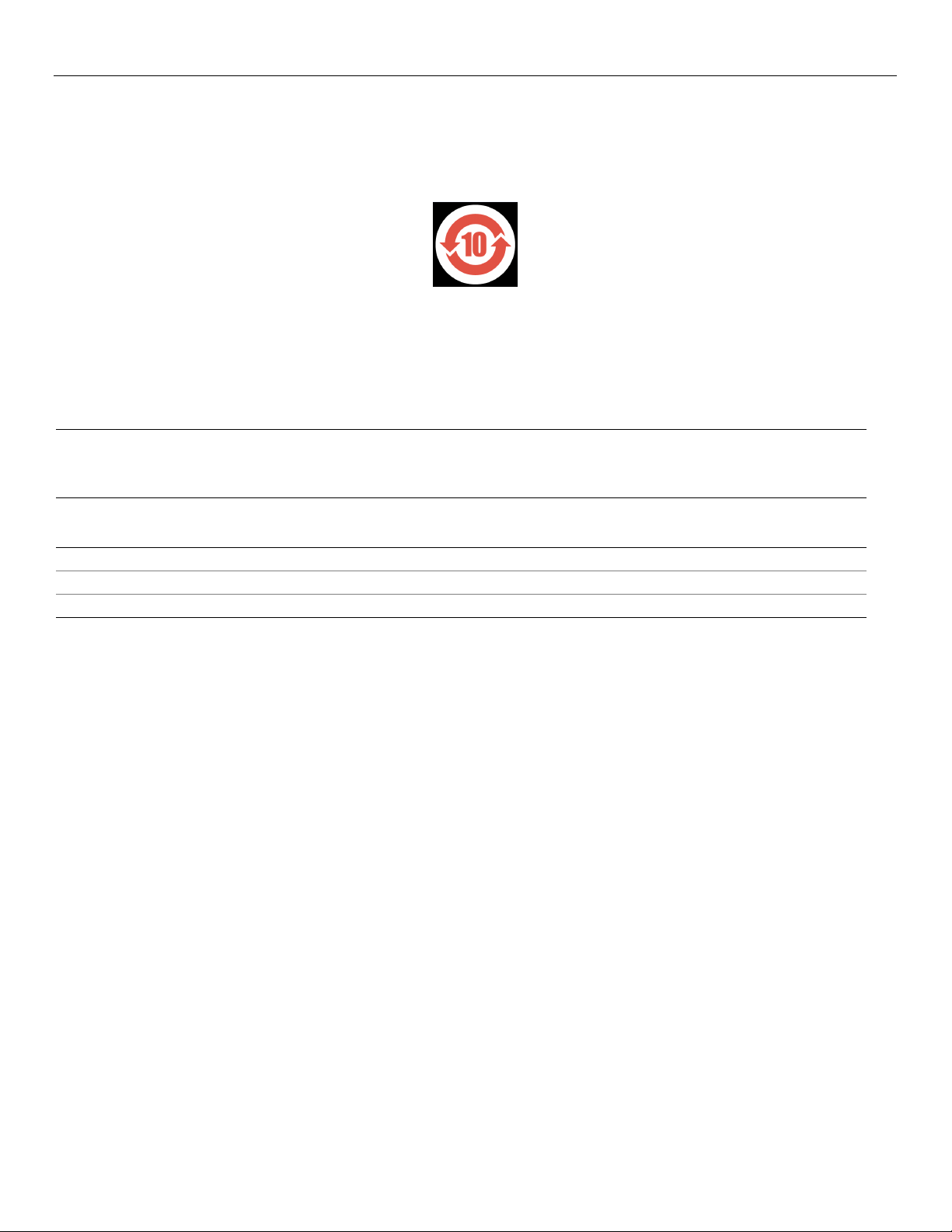
SJ/T11363-2006 遵循信息
6
SJ/T11363-2006 遵循信息
《中华人民共和国电子行业标准》,《电子信息产品中有毒有害物质的限量要求》(标准号:SJ/T11363-2006)
根据 《电子信息产品污染控制标识要求》(标准号:SJ/T11364-2006)的规定,上述符号表示在产品或部件的
任一均质材料中包含超出以下最大浓度值的物质 (如下表详述): (a) 铅、汞、六价铬、多溴联苯、多溴二苯醚
的含量不超过 0.1% (按重量)或 (b) 镉含量不超过 0.01% (按重量)。 除非 Kronos 另有书面说明,否则此信
息表示 Kronos 了解的全部信息 (根据第三方供应商向 Kronos 提供的信息)。
上述符号中的数字参考不应视为表示产品寿命或延长产品保修期。
有害物质或成分的名称和含量
O: 表示部件所有均质材料中的有害物质含量均
低于
SJ/T11363-2006 中的限制要求
X: 表示部件所有均质材料中包含的有害物质均
高于
SJ/T11363-2006 中的限制要求
InTouch 指纹扫描设备 PBB/PBDE
(Br) 汞 (Hg) 铅 (Pb) 铬 (Cr) 镉 (Cd)
印刷电路板 O O OOO
电缆 O OOO O
包装 O OOO O
Table of contents