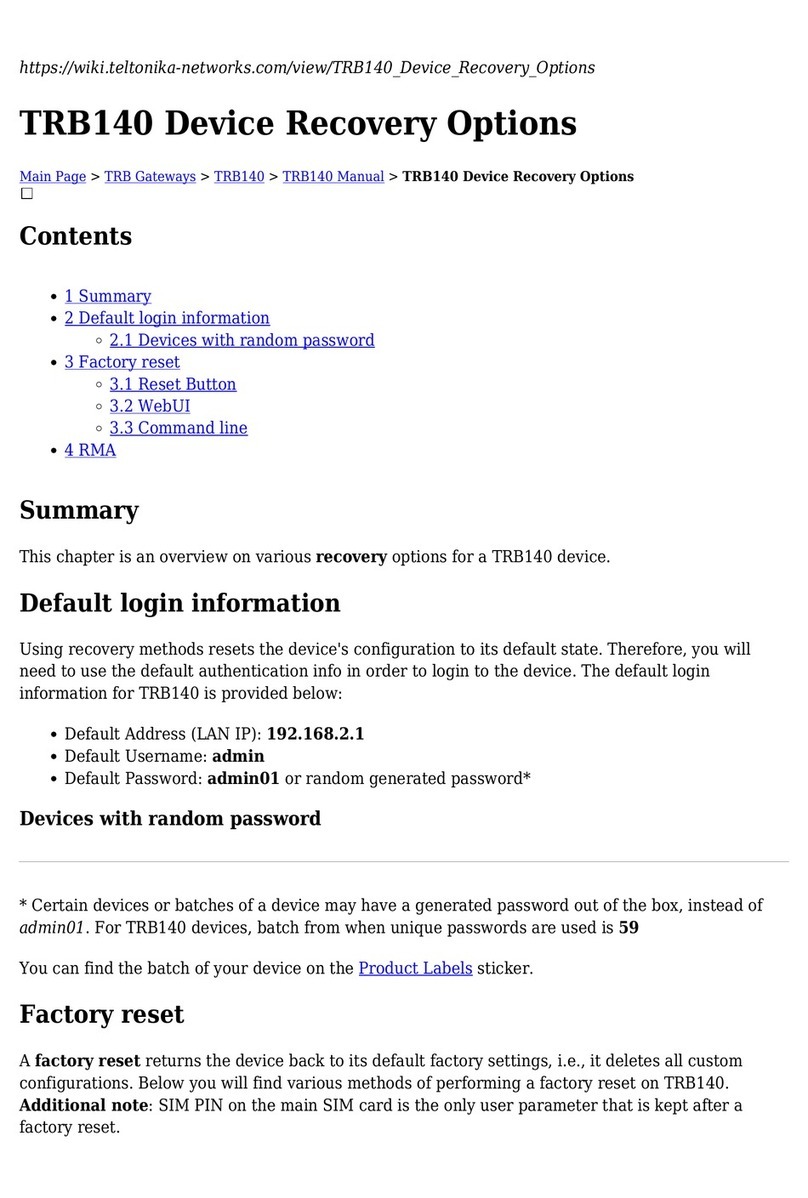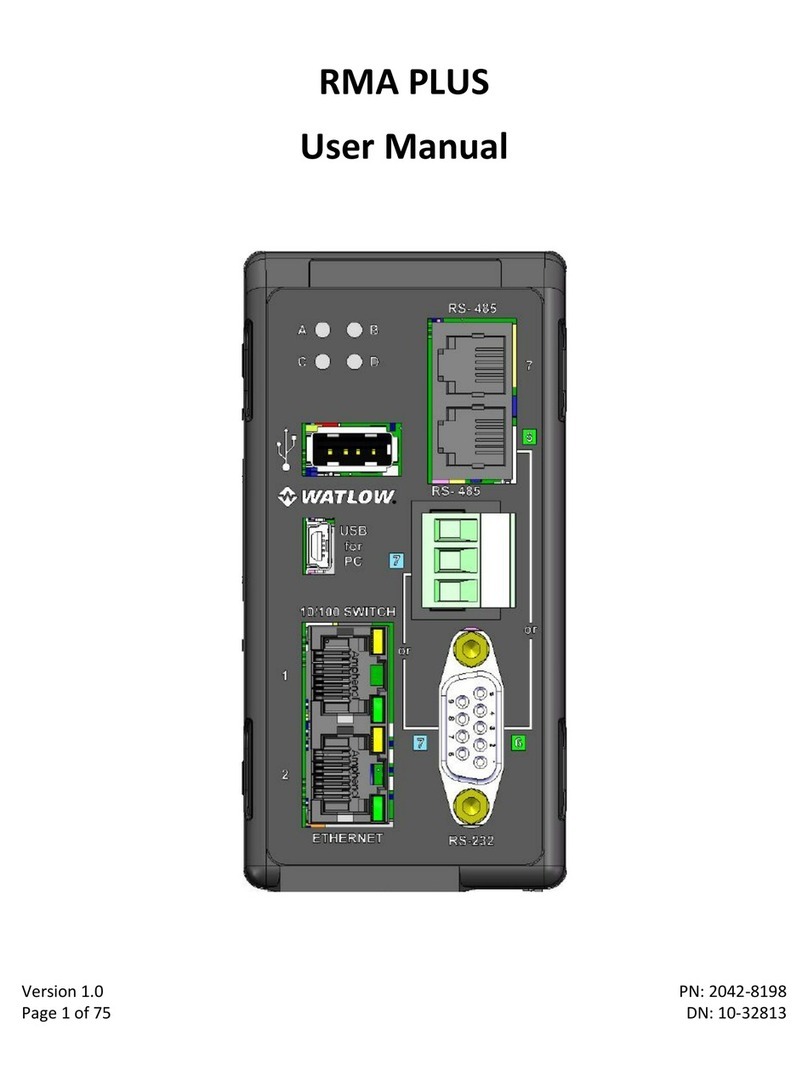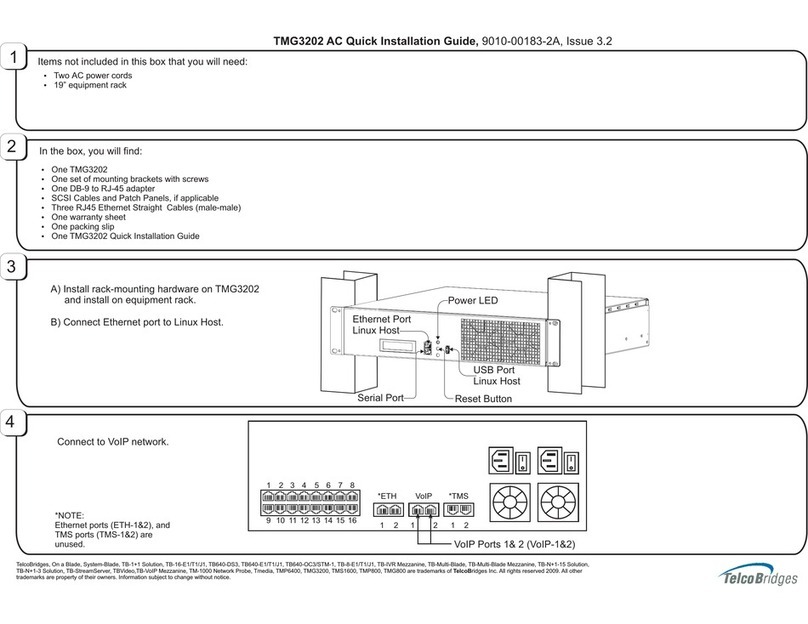ADPRO iFT Assembly instructions

ADPROiFTGateway
HardwareInstallationManual
February2019
Doc.33104_01
FirmwareversionXO4.03


ADPRO iFT Gateway Hardware Installation Manual
33104_01 3
Disclaimer
Thecontentsofthisdocumentareprovidedonan"asis"basis.Norepresentationorwarranty(eitherexpressorimplied)ismadeastothecompleteness,
accuracyorreliabilityofthecontentsofthisdocument.Themanufacturerreservestherighttochangedesignsorspecificationswithoutobligationandwithout
furthernotice.Exceptasotherwiseprovided,allwarranties,expressorimplied,includingwithoutlimitationanyimpliedwarrantiesofmerchantabilityand
fitnessforaparticularpurposeareexpresslyexcluded.
Intellectual Property and Copyright
Thisdocumentincludesregisteredandunregisteredtrademarks.Alltrademarksdisplayedarethetrademarksoftheirrespectiveowners.Youruseofthis
documentdoesnotconstituteorcreatealicenseoranyotherrighttousethenameand/ortrademarkand/orlabel.Thisdocumentissubjecttocopyrightowned
byHoneywell.Youagreenottocopy,communicatetothepublic,adapt,distribute,transfer,sell,modify,orpublishanycontentsofthisdocumentwithoutthe
expresspriorwrittenconsentofHoneywell.
Trade Name Statement
ADPRO,FastTrace,iFT,iFT-E,iFTGateway,IntrusionTrace,LoiterTrace,XO,iTrace,iCommand,iCommission,iPIR,andFMSTaretrademarksand/or
registeredtrademarksofHoneywelland/oritssubsidiariesintheUnitedStatesand/orothercountries.Otherbrandnamesmentionedhereinarefor
identificationpurposesonlyandmaybetrademarksoftheirrespectiveholder(s).Youruseofthisdocumentdoesnotconstituteorcreatealicenceoranyother
righttousethenameand/ortrademarkand/orlabel.
General Warning
Thisproductmustonlybeinstalled,configuredandusedstrictlyinaccordancewiththeGeneralTermsandConditions,UserManualandproductdocuments
availablefromHoneywell.Allproperhealthandsafetyprecautionsmustbetakenduringtheinstallation,commissioning,andmaintenanceoftheproduct.The
systemshouldnotbeconnectedtoapowersourceuntilallthecomponentshavebeeninstalled.Propersafetyprecautionsmustbetakenduringtestsand
maintenanceoftheproductswhenthesearestillconnectedtothepowersource.Failuretodosoortamperingwiththeelectronicsinsidetheproductscan
resultinanelectricshockcausinginjuryordeathandmaycauseequipmentdamage.Honeywellisnotresponsibleandcannotbeheldaccountableforany
liabilitythatmayariseduetoimproperuseoftheequipmentand/orfailuretotakeproperprecautions.OnlypersonstrainedthroughanHoneywellaccredited
trainingcoursecaninstall,testandmaintainthesystem.
Liability
Youagreetoinstall,configure,andusetheproductsstrictlyinaccordancewiththeUserManualandproductdocumentsavailablefromHoneywell.
Honeywellisnotliabletoyouoranyotherpersonforincidental,indirect,orconsequentialloss,expenseordamagesofanykindincludingwithoutlimitation,
lossofbusiness,lossofprofits,orlossofdataarisingoutofyouruseoftheproducts.Withoutlimitingthisgeneraldisclaimerthefollowingspecificwarnings
anddisclaimersalsoapply:
Fitness for Purpose
Youagreethatyouhavebeenprovidedwithareasonableopportunitytoappraisetheproductsandhavemadeyourownindependentassessmentofthefitness
orsuitabilityoftheproductsforyourpurpose.Youacknowledgethatyouhavenotreliedonanyoralorwritteninformation,representation,oradvicegivenbyor
onbehalfofHoneywelloritsrepresentatives.
Total Liability
Tothefullestextentpermittedbylawthatanylimitationorexclusioncannotapply,thetotalliabilityofHoneywellinrelationtotheproductsislimitedto:
i. inthecaseofservices,thecostofhavingtheservicessuppliedagain;or
ii. inthecaseofgoods,thelowestcostofreplacingthegoods,acquiringequivalentgoodsorhavingthegoodsrepaired.
Indemnification
YouagreetofullyindemnifyandholdHoneywellharmlessforanyclaim,cost,demand,ordamage(includinglegalcostsonafullindemnitybasis)incurredor
whichmaybeincurredarisingfromyouruseoftheproducts.
Miscellaneous
Ifanyprovisionoutlinedaboveisfoundtobeinvalidorunenforceablebyacourtoflaw,suchinvalidityorunenforceabilitywillnotaffecttheremainderwhichwill
continueinfullforceandeffect.Allrightsnotexpresslygrantedarereserved.
Document Conventions
Thefollowingtypographicconventionsareusedinthisdocument:
Convention Description
Bold Usedtodenote:emphasis.
Usedfornamesofmenus,menuoptions,toolbarbuttons…
Italic Usedtodenotereferencestootherpartsofthisdocumentorotherdocuments.Usedfortheresultofanaction.
Thefollowingiconsareusedinthisdocument:
Icon Description
Note.Thisiconindicatesinformationofspecialinterestthatwillhelpthereadermakefulluseoftheproduct,optimiseperformance,etc.Failureto
readthenotewillnotresultinphysicalharmtothereader,ordamagetoequipmentordata.
Caution!Thisiconindicatesdangertoequipment.Thedangercanbelossofdata,physicaldamagetotheequipment,orpermanentcorruptionof
configurationdetails.
Warning!Thisiconindicatesdangerofphysicalharmtothereader.Notfollowinginstructionsmayleadtodeathorpermanentinjury.
Warning!Thisiconindicatesdangerofelectricshock.Thismayleadtodeathorpermanentinjury.

iFT Gateway Hardware Installation Manual ADPRO
4 33104_01
Contact Us
UK and Europe+441442242330 D-A-CH+49431232841 The Americas+17817402223
Middle East +96265885622 Asia+862152400077 Australia and New Zealand+61399367000
www.security.honeywell.com
Environmental Information
Thecrossed-outwheeledbinmeansthatwithintheEuropeanUniontheproductmustbetakentoseparatecollectionattheproductend
oflife.Thisappliestothedevicebutalsotoanyaccessoriesmarkedwiththissymbol.Donotdisposeoftheseproductsasunsorted
municipalwaste.
Ifyouneedmoreinformationonthecollection,reuse,andrecyclingsystemspleasecontactyourlocalwasteadministration.Youcan
alsocontactusformoreinformationontheenvironmentalspecificationsofourproducts.

ADPRO iFT Gateway Hardware Installation Manual
33104_01 5
Contents
1 Technical Specifications 7
2 About the iFT Gateway 8
2.1 Overview 8
2.2 PackingList 8
2.3 PowerRequirements 8
2.4 SafetyInstructions 8
2.5 TechnicalDocuments 9
2.6 Licenses 9
2.6.1 Overview 9
2.6.2 SystemLicense 9
2.7 Software 9
3 Memory Card 10
3.1 Capacity 10
3.2 PlacingaMemoryCard 10
3.3 PreparingaUsedMemoryCardforRecording 11
4 LED Status Indications 13
5 Connectors 14
6 Network Connection 15
7 XO I/O Interface USB Modules 17
7.1 OverviewofInputsandOutputs 17
7.2 InputCircuits 17
7.3 ConnectingInputsandOutputs 18
8 Network I/O Units (Net I/O) 19
9 4G Via Wingle 20
10 Audio 21
10.1 AudioIN 21
10.2 AudioOUT(Talkback) 21
10.2.1 Options 21
10.2.2 TroubleshootingTalkback 22
10.3 UsingIPAudioDevices 23
11 Current Consumption 24
12 Diagnostics 25
12.1 LogFilesandReports 25
12.2 RetrievingLogFiles 25
12.3 RetrievingReports 27
13 Web Pages 29
14 Maintenance 30
15 Product Labelling 31
15.1 Labels 31
15.2 DeclarationofConformity 32

iFT Gateway Hardware Installation Manual ADPRO
6 33104_01

ADPRO iFT Gateway Hardware Installation Manual
33104_01 7
1 Technical Specifications
Operatingsystem ADPRO®XO™SecurityOperatingSystem,Linuxbased
Videoinput 4IPcameras
Videooutput Notapplicable;livevideoviewingviaclientPC(XOclient)
Videocompression H.264/H.265(H.265iscameradependent)
Videoresolutionand
frames/second
4analyticstreams:max.4SIF@5fps,max.1Mbps,withanalyticoneach
channel
4high-resolutionstreams:max.1920x1080@25fps,max.2Mbps
Bandwidthcapacity(video) 4x2Mbps
Bandwidthmanagement Configurablevariableorconstantbitrate/Configurablebandwidthlimiter
Audioinput Viaapprovedcameras1
Audiooutput Standard1lineleveloutput(AV/OUT).Audiolevel2Vrms;outputimpedance
600Ω
AudiooutonIPcameras1withONVIForbrand-specificdriver.
Alarminputs ViaXOI/OInterfaceUSBmodule:20inputs(monitored).
ViaNetworkI/OunitwithPoE:upto128(monitored2orunmonitored).
Relayoutputs ViaXOI/OInterfaceUSBmodule:8outputs(SPDT).
ViaNetworkI/OunitwithPoE:upto128(SPDT).
USBports 2(Imaxperport:750mA)
Webserver XOclient–integratedwebclientapplication(ActiveX)
Network 1x10/100BASE-T,autodetection,fullduplex,RJ45
Wi-Fi:802.11b/g/n,2.4GHzBroadcomAP6212module
Recordingtype EventrecordingonMicroSDcard(notsupplied),min.capacity32GB
IPcameraintegration Brandspecific,generic,orONVIF1driver
Management lWebclientinterface(XOclient)
lADPROVideoCentralPlatinum
lEventManagementSoftware(EMS)
lthird-partysoftware(SDKavailable)
liOS/AndroidiTraceapp.
Powersupply 5VDC,2Aviauniversal120/240VACpowersupply(3.5mmDCin)
Operatingtemperature 0–70°C
Storagetemperature -10to70°C
Humidity 5–90%RH(non-condensing);indooruseonly
Warranty Upto2yearsreturnatcustomercostofpostage.Noadvancereplacement.
Dimensions(WxDxH) 101.6x101.6x23.6mm(4"x4"x0.93")
Analytics Basicmotiondetection(VMD),camerasabotagedetection.
Upto4analyticchannelsforIntrusionTrace™andLoiterTrace™.
Mobileapps iTrace
Orderinginformation Referencenumber:66000000
(0AN-4IP-0TB-0IN-0OUT/0xRS485-NODTC–Transmissiononly)
iFTGatewayAnalyticpack:referencenumber49976020
1Cameradependent.ForanoverviewofcompatibleIPcameras,seetheSupported IP Camera List(26742).
2MonitoredwithV2unitandXO4.2orabove.

iFT Gateway Hardware Installation Manual ADPRO
8 33104_01
2 About the iFT Gateway
Note
YoucanfindthelatestversionsofthisdocumentandanyreferenceddocumentontheSecurity
SolutionsSupportsitewww.xtralissecurity.com(logonmayberequired).Ifadocumentnumberis
indicated(betweenparentheses),youcanenteritintheKeywordsboxonthesite,andsearchforthe
document.
2.1 Overview
TheADPROiFTGatewayistheentry-levelmemberoftheXO-enabledNVR+portfolio,offering4IPchannelsof
videotransmissionwiththeoptiontoeasilyadd4IPchannelsofADPROanalytics,andeventrecordingon
memorycard.
Note
ThisdocumentusuallyreferstotheiFTGatewaydeviceasXO device.
Multi-siteconfigurationispossible:
lIntegrationofupto10000XOdevices
lRemotevideoandaudio,livevideo,andconsultationofrecordings
lCompatiblewithVCP,EMS,andiTrace
lSDKforthird-partyintegration.
2.2 Packing List
Afterunpacking,checkforanysignsofdamage.Reportanydamagetoyoursupplierimmediately.Alsocheck
whetherallitemsarepresent:
lADPROiFTGatewaydevice:
opre-installedwithXOfirmware
olicensedfor4IPvideochannels(activateviaCommissioningTool).
lPowercordwithuniversalpoweradapter
lQuickSetupGuide.
2.3 Power Requirements
TheXOdeviceisdesignedfor5VDC/2Aoperation,suppliedviaauniversal120/240VAC50/60Hzpower
supply.Itshallnotshareelectricaloutletsorcircuitswithdevicesthatmaycausesignificantelectrical
interference,suchasairconditionersorphotocopiers.
Someinstallationsmayhaveparticularlybadmainspowerdisturbances,suchaslargevoltagespikes,surges,
andpowersagswhichmaycausesystemfailure.Inthiscase,powerlinefilters/conditionersand/or
uninterruptiblepowersuppliesshallbefittedbetweentheXOdeviceandthemains.
2.4 Safety Instructions
TheplugisthedisconnectdevicefortheXOdevice.TheoutletsocketmustbeinstalledneartheXOdeviceand
mustbeeasilyaccessible.

ADPRO iFT Gateway Hardware Installation Manual
33104_01 9
2.5 Technical Documents
DownloadtheXO Client Software User Manual for iFT Gateway(33103)fromtheSecuritySolutionsSupport
websitewww.xtralissecurity.com.Youcanalsodownloadtechnicaldatasheetsandtechnicalmanualson
specificdevicesthatconnecttotheXOdevice.
YoucanfindthelatestversionsofthisdocumentandanyreferenceddocumentontheSecuritySolutionsSupport
sitewww.xtralissecurity.com(logonmayberequired).Ifadocumentnumberisindicated(betweenparentheses),
youcanenteritintheKeywordsboxonthesite,andsearchforthedocument.
2.6 Licenses
2.6.1 Overview
AllXOdevicesrequirelicenses:
lSystemlicense
lIPvideochannellicenses
l(Optional)Analyticapplicationlicenses:IntrusionTraceandLoiterTrace.
2.6.2 System License
Thesystemlicensedefinesthemaximumnumberofvideochannelsallowed,andthemaximumnumberof
analyticchannelsallowedonyoursystem.TheiFTGatewaysystemlicenseallowsformax.4videochannels
andmax.4analyticchannels.
TheiFTGatewaysystemlicenseisaTRANSMITTER(TX)license,whichallowsforeventrecording,butno
continuousrecording.Eventrecordingisfixedto10seconds(nopre-orpost-eventrecording),andrecording
stopswhenthedailylimitof16000eventshasbeenreached(thecounterisresetatnight).
Note
ThesystemlicenseislockedontheXOdevice’smotherboardandisthereforesystemspecific:the
licensehastoincludethecorrectMACaddress.Youcannottransferasystemlicensefromone
devicetoanother.YoucanfindtheMACaddressintheAbout screenintheXOclientsoftware,oron
thestickeratthebottomoftheXOdevice.
Formoreinformationonlicenses,seetheXO Client Software User Manual for iFT Gateway(33103).
2.7 Software
HoneywellregularlyprovidessoftwareupdatesforyourXOdevice,whichyoucaneasilydownloadfromthe
SecuritySolutionsSupportsitewww.xtralissecurity.com,andinstallviatheXOclient.Forinstructions,seethe
XO Client Software User Manual for iFT Gateway(33103).
Caution!
Honeywellissuesupgradeinformationwitheverymajorsoftwareupgrade.Upgradeinformationmay
consistofsystemrequirements,specialupgradeinstructions,etc.Beforeinstallingnewsoftware,
makesurethatyouread and understand the upgrade information first.Alwaysfollowthe
instructionsintheupgradedocumentation.Ifinanydoubt,donotinstallthenewsoftware.
YoucanfindupgradeinstructionsontheSecuritySolutionsSupportsitewww.xtralissecurity.com
(listedunderFieldAlerts).AlsochecktheReleaseNotes(listedunderProductRelease)for
informationonsolvedbugsorknownissues.

iFT Gateway Hardware Installation Manual ADPRO
10 33104_01
3 Memory Card
3.1 Capacity
Foreventrecording,youcaninsertamicroSDmemorycard(notsupplied)intheXOdevice'sMicro SD card
slot.TherecordingfeaturesintheXOclientareonlyavailableifthereisamemorycardpresent.
Theminimumrequiredcapacityofthememorycardis32GB.ThesystemsupportsSDHCandSDXCcardsthat
arehigh-speedcompatible.
Caution!
Ifpossible,alwaysuseafresh,unusedmemorycard.
Donotusememorycardsthathavebeenusedforflashingfirmware;theycontainbootablepartitions
andmayrendertheXOdeviceunusableifyoutrytousethemforrecording.Forinstructionson
cleaningpartitionsandremovingbootableflagsfromamemorycard,seePreparing a Used Memory
Card for Recordingonpage11.
Note
Youcanspecifyaminimumnumberofdaystokeeprecordingsonthememorycard.Thesystemwill
calculateifthereissufficientspaceonthememorycard,anditwillactivatesysteminput0050–
[SYST]–STORAGEINSUFFICIENTifthisisnotthecase.Thesystemcalculatestherequired
memorycardspacebasedonthepastrecordings.Fordetails,seetheXO Client Software User
Manual for iFT Gateway(33103).
3.2 Placing a Memory Card
Whenyouinsertamemorycardinthedevice'scardslot,thesystemwillautomaticallypreparethecardfor
recording.
Note
Ifyoure-insertamemorycardthatalreadycontainsrecordings(withoutchanginganythingonthe
card)intothesamedevice,thesystemwillcontinuetousethememorycard.Itpreservesthe
recordingsthatwereonthecardbeforeyouremovedit.
Ifyouinsertamemorycardthatcontainsotherfiles(textfiles,images…),thesystemwillerasethese
data.
Toplaceorreplaceamemorycard,proceedasfollows:
1. StopthedeviceusingtheXOclient(chooseSystem >Maintenance >Configuration Management,and
thenclickSystem halt).WaitfortheLEDtolightupredcontinuously.
2. Unplugthepowerfromthedevice.
3. Ifnecessary,removetheoldmemorycardfromtheMicro SD slot.
4. InsertthenewmemorycardintheMicro SD slot.
Caution!
Youcaninsertthememorycardinonlyoneway:thecontactsonthecardmustbeontop.Donot
force;youmaydamagethememorycard.
5. Plugthepowerbackin.
Thesystemrestartsandpreparesthememorycardforrecording.Restartingmaythereforetakelongerthan
usual.Preparinga32GBcardtakesaboutoneminuteextra;largecards(upto512GB)maytakeupto
20minutes.

ADPRO iFT Gateway Hardware Installation Manual
33104_01 11
3.3 Preparing a Used Memory Card for Recording
Ifyouwanttorecordonausedmemorycard,itisrecommendedtoformatitfirst,toremovealldata.Youcanuse
atoolsuchasSDFormatter(downloadablefromwww.sdcard.org).
Ifthememorycardisstillnotusableafterformatting,itmaycontainbootablepartitions.Youhavetoremove
thesefirst.OnemethodistorunDiskPartfromtheWindowsCommandPrompt.YouneedtoruntheCommand
PromptasanAdministrator.
Tocleanpartitionsandremovebootableflagsfromausedmemorycard,proceedasfollows:
1. InsertthememorycardinyourPC.
2. OpentheWindowsCommandPrompt.
3. Typediskpart andpressEnter.
4. Typelist disk andpressEnter.Alistofdisksappears.
5. Typeselect disk x(wherexisthedisknumberthatcorrespondswiththememorycard)andpressEnter.In
theexample,thedisknumberis1(diskwithsize28GB).
Caution!
Becarefultoselectthecorrectdisk.IfyouaccidentallyselectyourPC'sharddiskinsteadofthe
memorycard,youwillclearallinformationfromyoudiskandyourPCwillbecomeunusable.
6. Typeclean andpressEnter.
7. Typecreate partition primary andpressEnter.
8. Typeselect partition 1 andpressEnter.
9. Typeformat fs=fat32 quick andpressEnter.

iFT Gateway Hardware Installation Manual ADPRO
12 33104_01
10. Typedetail disk andpressEnter.Thediskinformationappears.
11. CheckthatBoot Disk indicatesNo.
12. Typeexit andpressEntertoexittheDiskParttool.
YoucannowusethememorycardforrecordingonyouriFTGateway.

ADPRO iFT Gateway Hardware Installation Manual
33104_01 13
4 LED Status Indications
TheLEDontheiFTGatewayindicatesthestatusofthesystem.
Day-to-day operation, XO status
LED Description
Blue,continuous Booting(uboot/linux)
Blue1son,1soff(repeat) StartingXOsoftware
Blue,continuous XOrunningwithoutissues
Blue2son,red1son(repeat) XOrunningwithsystemfault
Red,continuous XOnolongerrunning
Blue2son,0.2sbrieflyon/off(repeat) XOrunningandrecording
Blue2son,red1son,blue0.2son/off(repeat) XOrunningwithsystemfault,andrecording

iFT Gateway Hardware Installation Manual ADPRO
14 33104_01
5 Connectors
TheimagebelowindicatestheconnectorsontheXOdevice:
1 Micro SD:memorycardslot. 5 Ethernet:networkconnector(RJ45)
2 USB1:forXOI/OInterfaceUSBmoduleor
3G/4Gwingle.
6 HDMI:donotuse.
3 USB2:forXOI/OInterfaceUSBmoduleor
3G/4Gwingle.
7 DC 5V:3.5mmjackforpowersupply(5VDC,
2A).
4 AV/OUT:audiolineout 8StatusLED
Caution!
Theaudioout(AV/OUT)andpowerin(DC 5V)connectorslooksimilar.Takecaretousethecorrect
connectors.

ADPRO iFT Gateway Hardware Installation Manual
33104_01 15
6 Network Connection
AnXOdevicerequiresanIPnetworkconnectionforcommunicationwiththeclientPC,theIPcameras,theCMS
(alarmtransmission),andoptionalperipheralssuchasNetI/Ounits.
TheiFTGatewaycanconnecttotheIPnetwork:
lwired:usinganEthernetcableontheXOdevice'sEthernet port,connectingtoaswitchorrouterinthelocal
network.
YoumustusethewiredconnectionforcommissioningtheiFTGateway.
lwireless:usingthebuilt-inWi-Fi.
Thisfeatureisdisabledbydefault,thereforeyouneedtocommissiontheiFTGatewayusingthewired
Ethernetconnection.Aftercommissioning,youcanenableandconfiguretheWi-Ficonnection.Fordetails,
seetheXO Client Software User Manual for iFT Gateway(33103).
lusingacombinationofwiredandwirelessconnections.
BelowisanexampleofafullywirednetworkwiththeiFTGateway,aclientPC,IPcameras,andaNetI/O
module.
BelowisanexampleofafullywirelessnetworkwiththeiFTGateway,aclientPC,andIPcameras.
Dependingonyourconfiguration,makesurethattheIPaddressesoftheiFTGateway,clientPC,IPcameras…
areinthecorrectnetworkrange.

iFT Gateway Hardware Installation Manual ADPRO
16 33104_01
Caution!
IfyouwanttouseWi-Fi,makesurethatyourwirelessnetworkisreliable and stable.Ifnot,video
maynotbevisibleormaynotberecorded,andalarms may not be transmitted!

ADPRO iFT Gateway Hardware Installation Manual
33104_01 17
7 XO I/O Interface USB Modules
TheXOI/OInterfaceUSBmoduleofferscommandinputsandrelayoutputs.Therearesingleanddouble
modules,butontheiFTGateway,youcanonlyuseasinglemodule.
XOI/OInterfaceUSBmodule: Rearview,singlemodule:
Fordetailedinformation,seetheXO I/O Interface USB Module Technical Manual (32688).
7.1 Overview of Inputs and Outputs
Theimagebelowshowstheinputsandoutputsonasinglemodule:
IN1–20arevoltage-freecontactinputs.EachinputhasitsownGND.
C1–8arevoltage-freerelaycontactoutputs.Eachoutputhasacommonterminal(C1–C8)andbothanormal
open(NO1–NO8)andnormalclosed(NC1–NC8)terminal.Usetheappropriateterminalforeachoutput.Donot
usebothNOandNCterminalsforthesameoutput.
TheconnectorslabelledN.U.arenotused.
7.2 Input Circuits
BelowaretheNEOL,SEOL,andDEOLconfigurationsfortheinputs.Forcorrectoperation,youalsohaveto
indicatetheusedinputcircuitconfigurationintheXOclientsoftware.Formoreinformation,seetheXO Client
Software User Manual for iFT Gateway(33103).

iFT Gateway Hardware Installation Manual ADPRO
18 33104_01
Normallyopen–NEOL
Shortcircuit=alarm
Opencircuit=idle
(Defaultsetting)
Normallyopen–SEOL
Shortcircuit=alarm
1K1=idle
Opencircuit=tamper
Normallyclosed–NEOL
Shortcircuit=idle
Opencircuit=alarm
Normallyclosed–SEOL
Shortcircuit=tamper
1K1=idle
Opencircuit=alarm
Normallyopen–DEOL
Shortcircuit=tamper
1K1=alarm
3K3=idle
Opencircuit=tamper
Normallyclosed–DEOL
Shortcircuit=tamper
1K1=idle
3K3=alarm
Opencircuit=tamper
7.3 Connecting Inputs and Outputs
Dependingonthetype,theI/OcardcanbeequippedwithDinkle(standard)orPhoenixspringinsertion
connectors.Forbothtypesyouneeda2mmslottedscrewdriver.
Warning!
Althoughthepicturebelowshowsonlytheconnector,itisstronglyrecommendedtoconnectthe
wireswiththeconnectorspluggedintothecard.Wiringahandheldconnectormaycauseinjuries.
WiringtoDinkleandPhoenixconnectorsisidentical,exceptthatthepositionoftabsandholesisswapped.The
pictureintheprocedurebelowshowsaPhoenixconnector.
Toconnectinputsandoutputs,proceedasfollows:
1. Pushtheslottedtabfirmlyinwardswiththescrewdriver.
2. Insertthestrippedwire(6–7mm)intothecorrespondingroundholeasdeeplyaspossible.
3. Releasethetabandpullthewiretocheckifitisproperlyfitted.
Wiregauge:
Solidandstranded:16–24AWG
(diam.1.3–0.5mm)

ADPRO iFT Gateway Hardware Installation Manual
33104_01 19
8 Network I/O Units (Net I/O)
TheNetwork(Net)I/OunitsprovideextrainputsandoutputsforyourXOdevice.YoumounttheunitsonaDIN
railandconnectthemtothelocalnetwork.Topowertheunits:usePoE,aPoEinjector,oralocalpoweradapter
(12VDC;min.350mA).
Eachbaseunitoffers4inputsand4outputs,andLEDindicatorsandabuzzercontrolledbytheXOdevice.You
canextendeachbaseunitwith1to3extensionunits,toobtainupto16inputsandoutputs.
AsyoucanlinkyourXOdevicetoupto8units(8baseunits,eachwithupto3extensionunits),youcanobtaina
totalof128extrainputsand128extraoutputs.
ThelatestNetI/Ounitsoffermonitoredinputs(requiresV2hardwareandfirmware,andmin.firmwareversion
XO4.02runningonthecontrollingXOdevice.Fordetailsonmonitoredinputs,seetheADPRO Network I/O
Units Technical Manual(33355).
Caution!
Before plugging or unplugging any extension units, switch off the power to the base unit.
Pluggingorunpluggingextensionunitswithpoweronmayresultinpermanent and irreparable
damage tothebaseand/orextensionunits.
Baseunit: Extensionunit:
Fordetailedinstallationinstructions,includingprogrammingtheIPaddressandupdatingthesoftware,seethe
ADPRO Network I/O Units Technical Manual(33355).
Toconfiguretheinputsandoutputs,seetheXO Client Software User Manual for iFT Gateway(33103).

iFT Gateway Hardware Installation Manual ADPRO
20 33104_01
9 4G Via Wingle
TheHuaweiE8372wingleoffersa4GconnectiononyourXOdevice.Beforeyoucanusethewingle,youneedto
prepareitonyourPC.ThenyoucaninsertitintoyourXOdeviceandspecifythePPPsettingsintheXOclient.
Fordetails,seetheXO Client Software User Manual for iFT Gateway(33103).Youcaninsertthewingleinto
eitherofthedevice'sUSBports.
Table of contents
Popular Gateway manuals by other brands
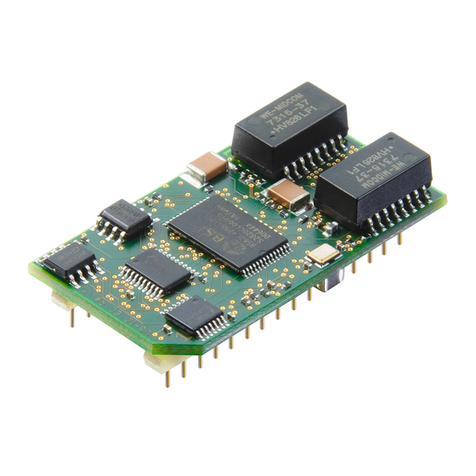
DEUTSCHMANN AUTOMATION
DEUTSCHMANN AUTOMATION UNIGATE IC - EtherCAT instruction manual
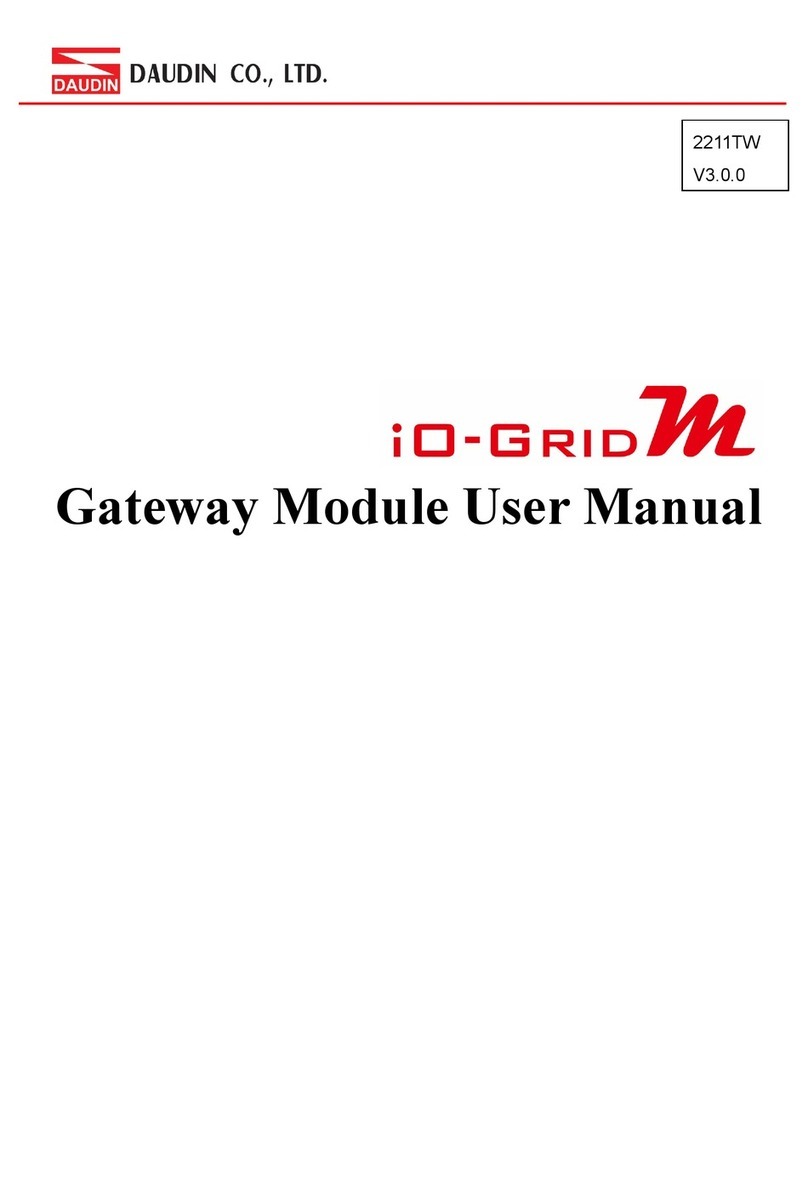
DAUDIN
DAUDIN iO-GridM GFGW-RM02N user manual

AudioCodes
AudioCodes Mediant 1000 user manual

Juniper
Juniper SRX100 quick start guide

ZyXEL Communications
ZyXEL Communications VMG1312-B Series user guide
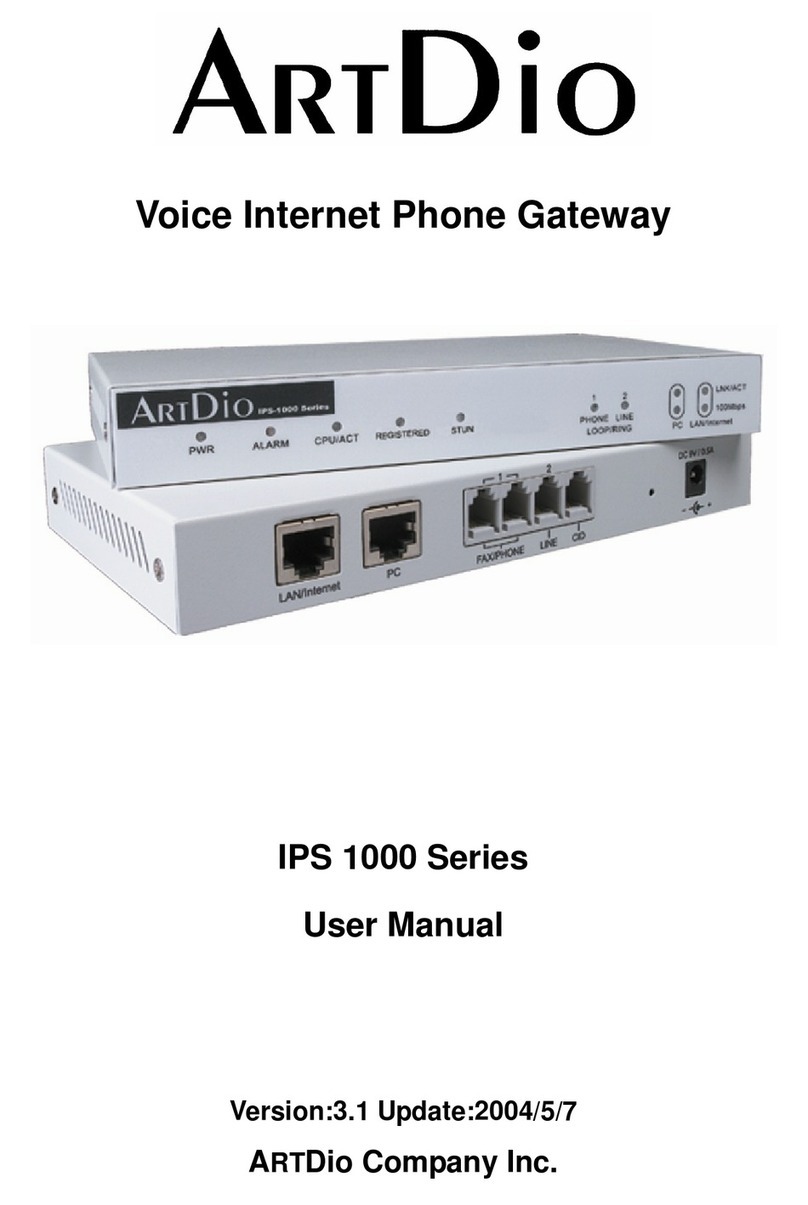
ArtDio
ArtDio IPS 1000 Series user manual