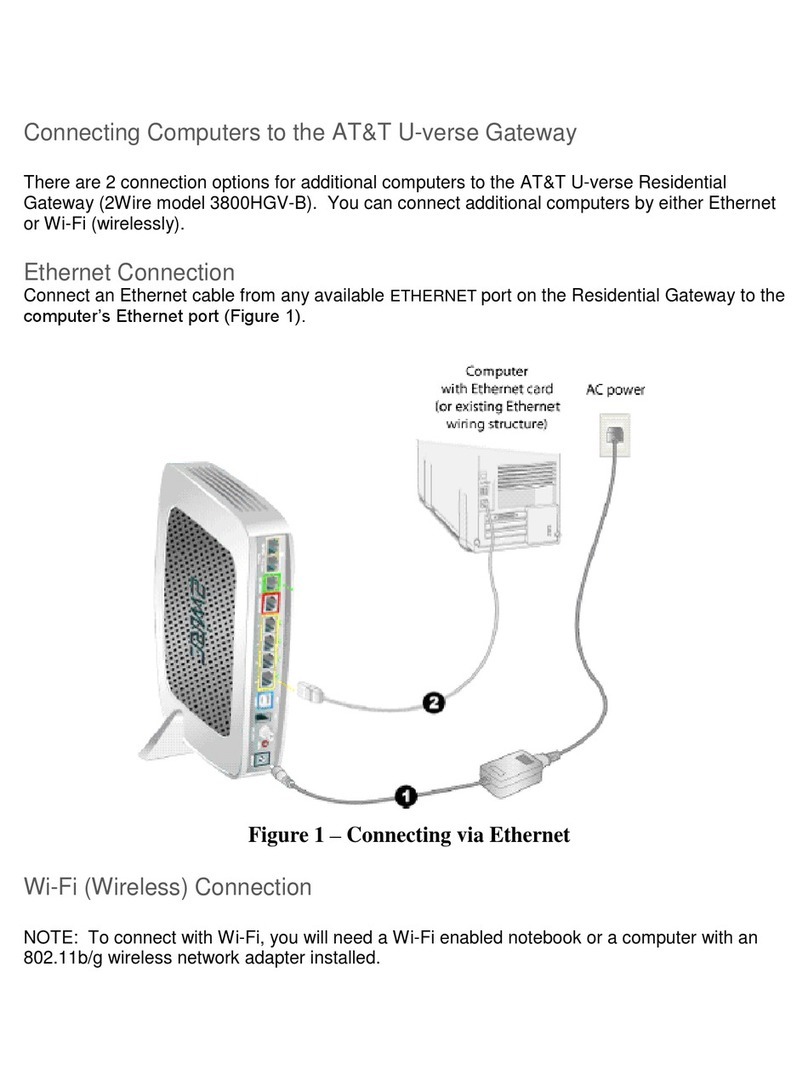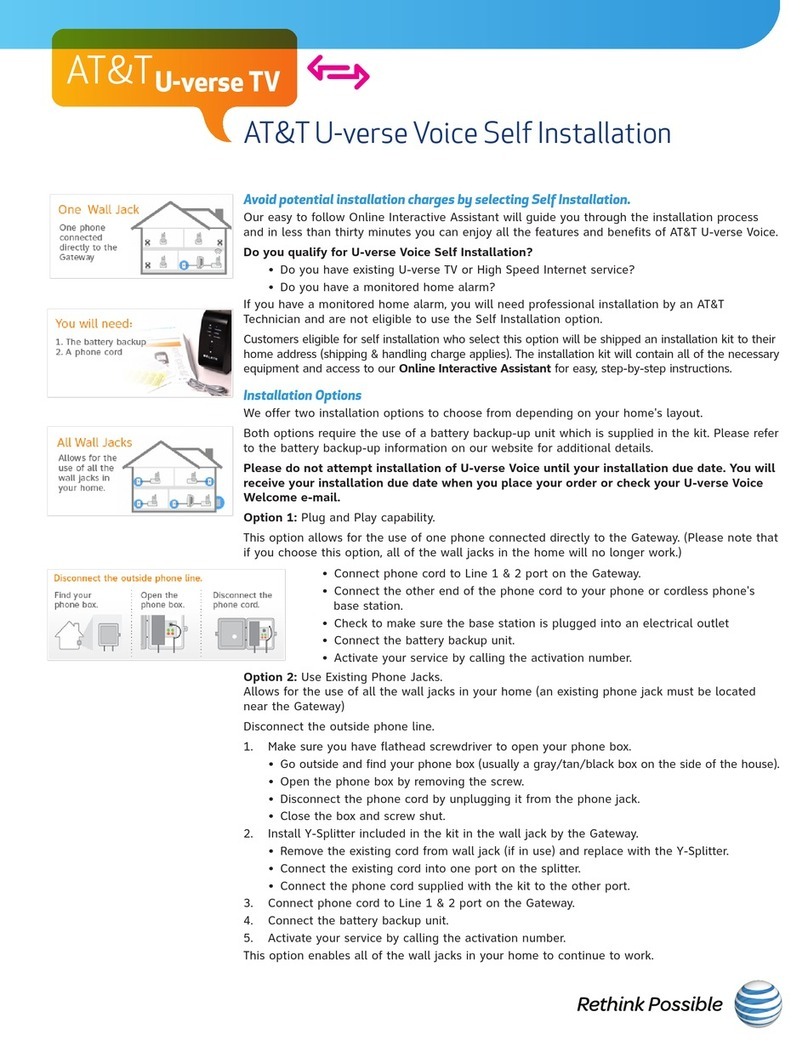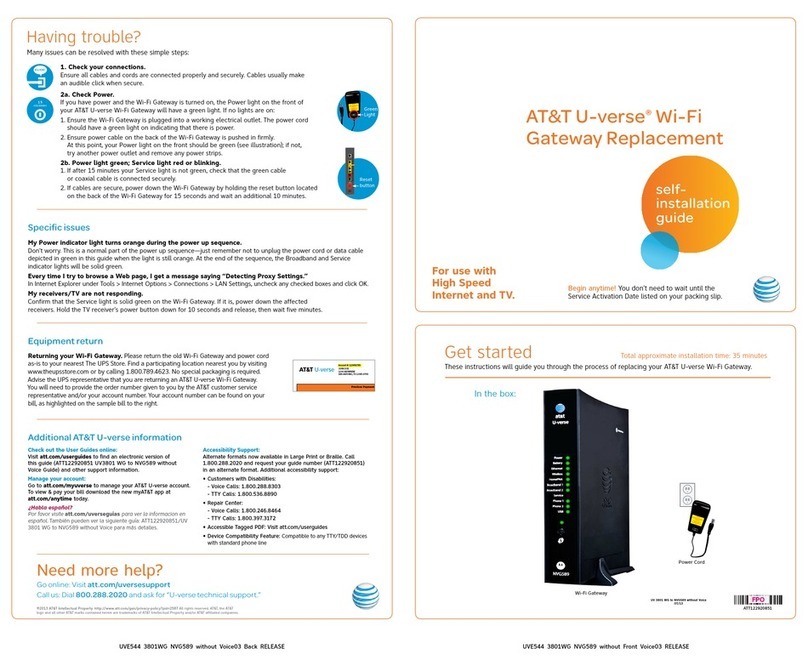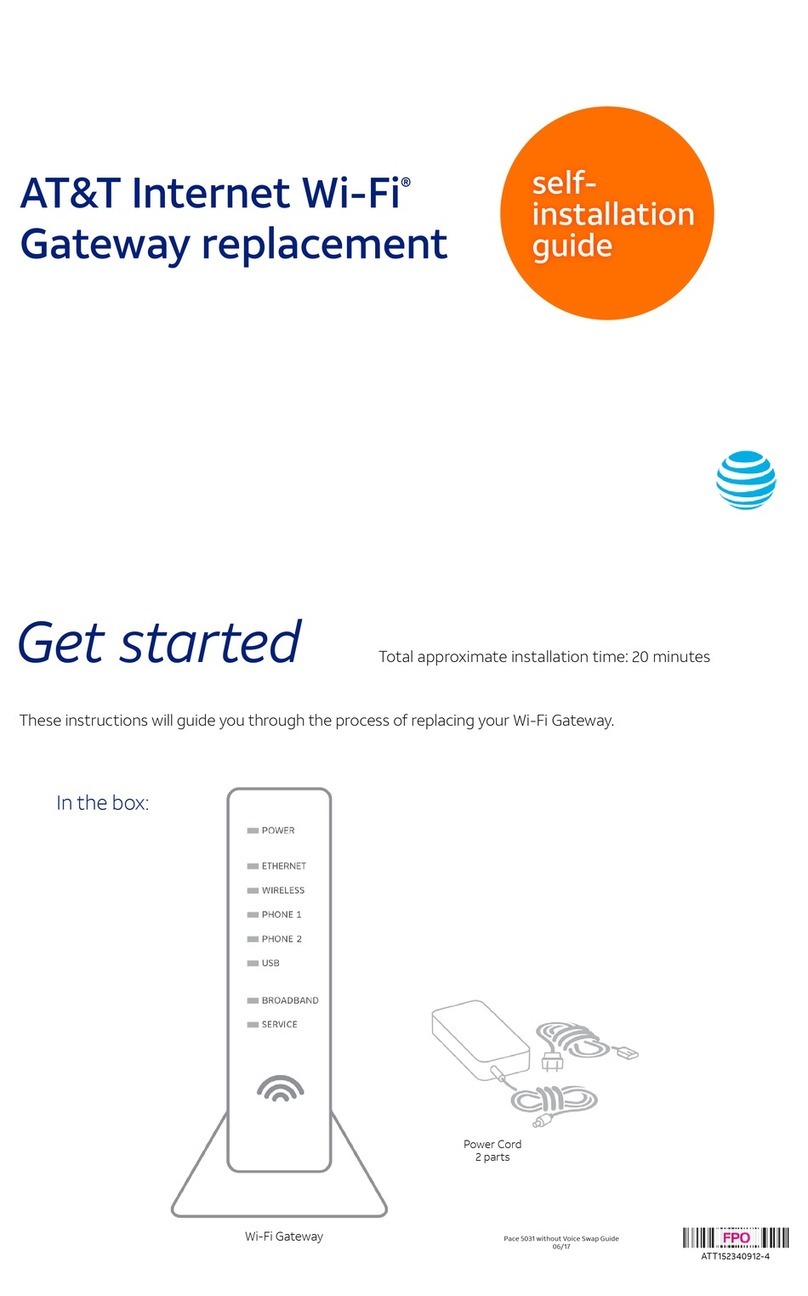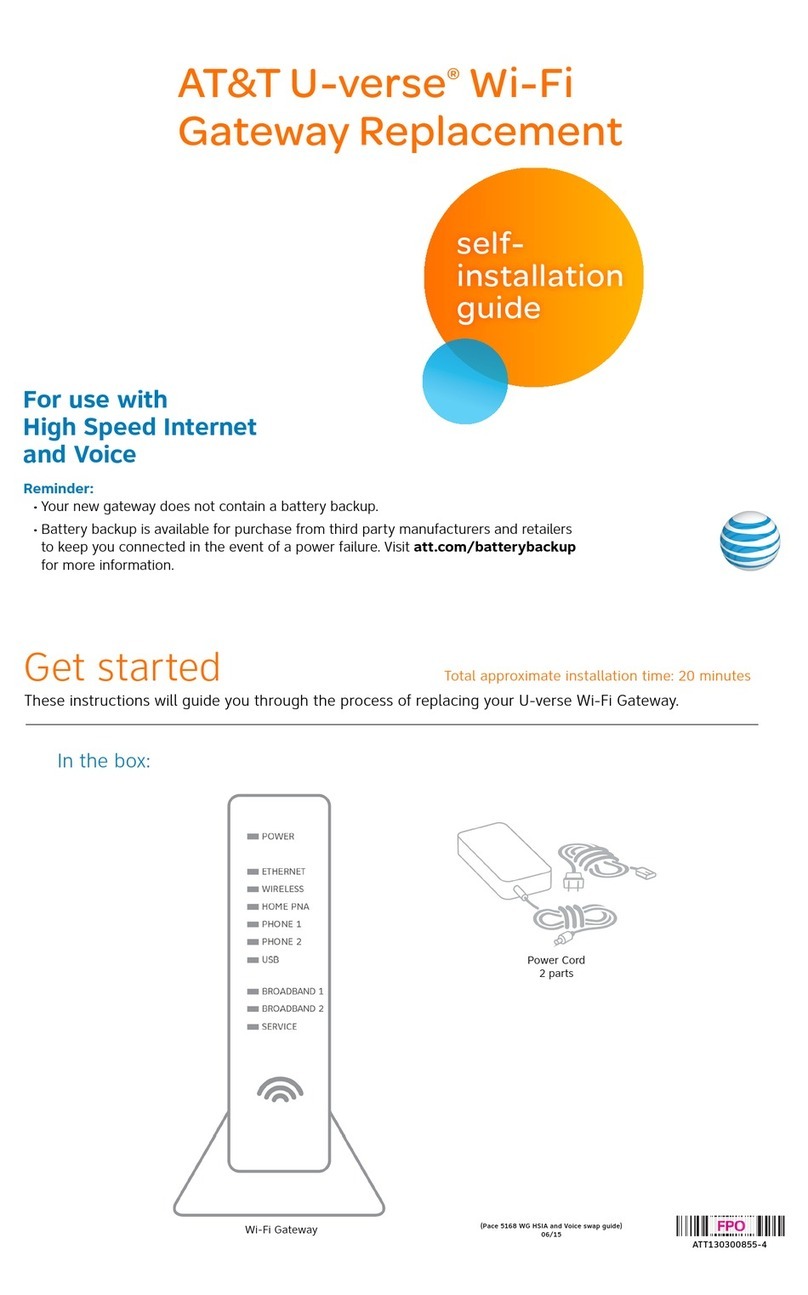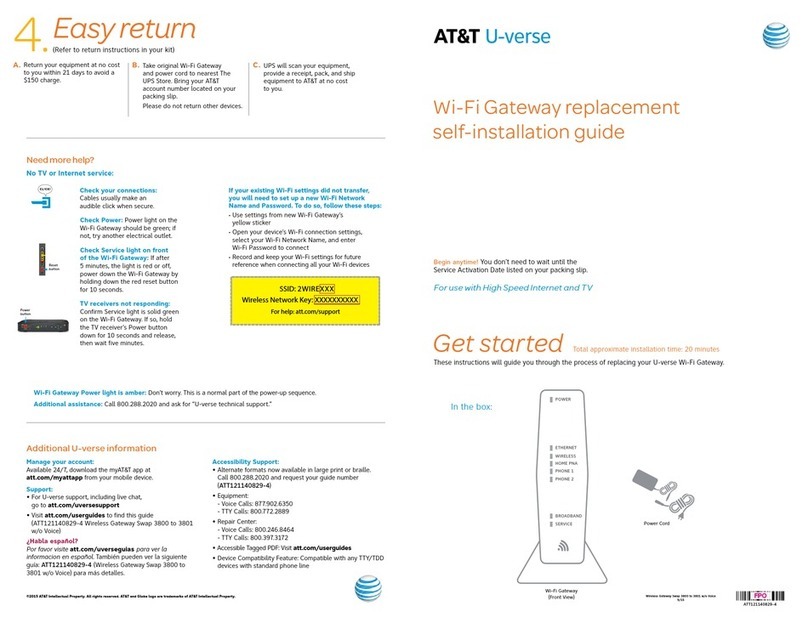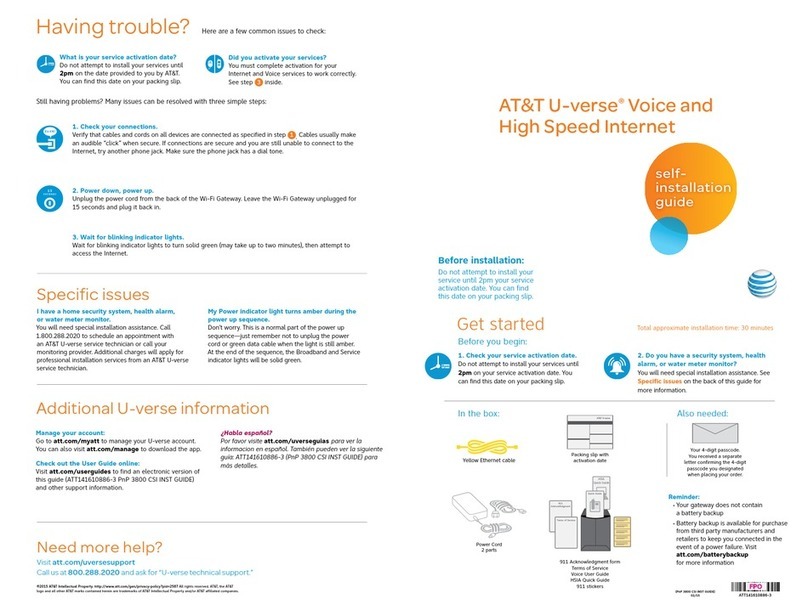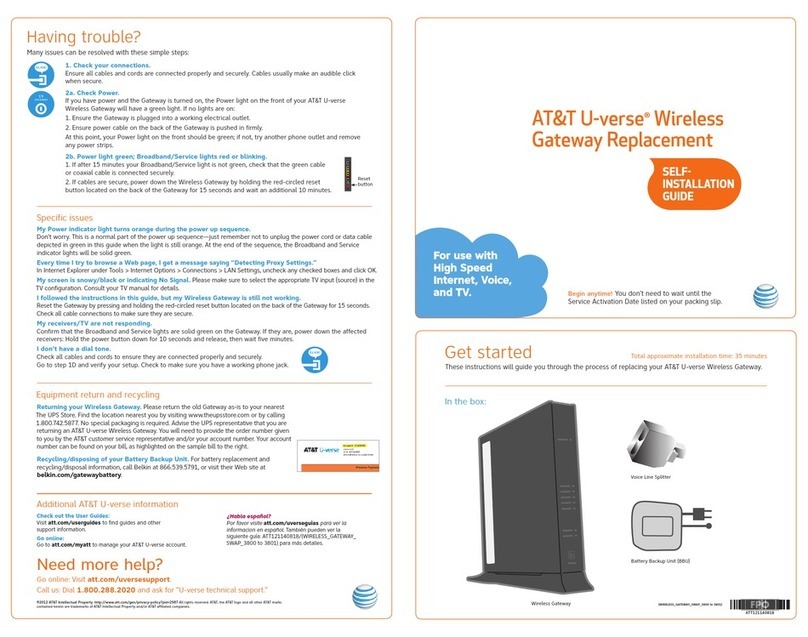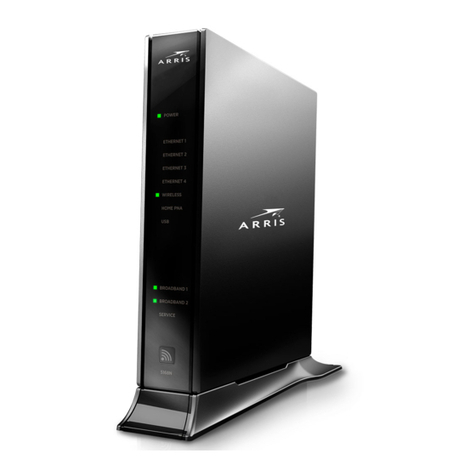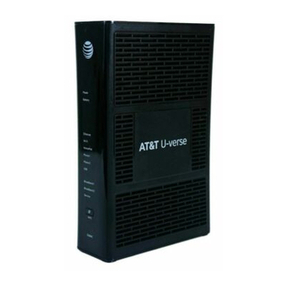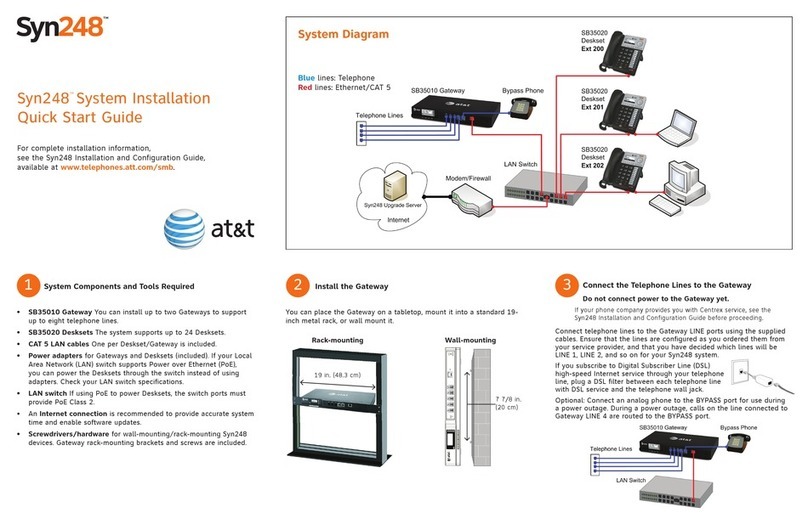In the box:
The Wi-Fi Gateway
stand should fit
snugly into the
bottom of the
Gateway toward
the front and sit flat
on the surface as
shown above.
Phone cable
(grey)
Ethernet cable
(yellow)
Wi-Fi Gateway
Box 1
Your 4-digit passcode.
You received a separate
letter confirming the 4-digit
passcode you designated
when placing your order.
Packing slip with
activation date
AT&T U-verse
Battery
Backup Unit
(BBU) Box 2
UVE565_DBLPLY_3800_INSTALL_GUIDE_BC_RELEASE UVE565_DBLPLY_3800_INSTALL_GUIDE_FC_RELEASE
Specific issues
I have a home security system, health alarm, or
water meter monitor.
You will need special installation assistance. Call 1.800.288.2020
to schedule an appointment with an AT&T U-verse service
technician or call your monitoring provider. Additional charges
will apply for professional installation services from an AT&T
U-verse service technician.
My Power indicator light turns amber during the
power up sequence.
Don’t worry. This is a normal part of the power up sequence—
just remember not to unplug the battery backup unit or green data
cable when the light is still amber. At the end of the sequence, the
Broadband and Service indicator lights will be solid green.
Where can I go for further installation assistance
or to download the online support tool?
For further installation assistance or to download the online
support tool for features configuration, such as wireless
networking service, go to uverseactivation.att.com.
Every time I try to browse a Web page, I get a
message saying “Detecting Proxy Settings.”
In Internet Explorer under Tools > Internet Options > Connections>
LAN Setting, uncheck any checked boxes and click OK.
I’ve completed installation but my service
isn’t working.
You must activate your Internet and Voice services for them to
work correctly. Make sure you have completed step 3inside.
Having trouble?
What is your service activation date?
Do not attempt to install your services until 8pm
on the date provided to you by AT&T. You can
find this date on your packing slip.
Did you activate your services?
You must complete activation for your
Internet and Voice services to work correctly.
See step 3inside.
Here are a few common issues to check:
8pm
8pm
Locate your
Wi-Fi Gateway:
Get started Total approximate installation time: 50 minutes
(DBLPLY 3800 CSI INST GUIDE)
08/12
Before you begin:
1. Check your service activation date.
Do not attempt to install your services until
8pm on your service activation date. You
can find this date on your packing slip.
2. Do you have a security system, health
alarm, or water meter monitor?
You will need special installation assistance. See
Specific issues on the back of this guide for
more information.
1. Check your connections.
Verify that cables and cords on all devices are connected as specified in steps 1 A and 1 B . Cables
usually make an audible “click” when secure. If connections are secure and you are still unable to
connect to the Internet, try another phone jack. Make sure the phone jack has a dial tone.
2. Power down, power up.
Shut down your computer, and unplug the battery backup unit and any other devices from the
back of the Wi-Fi gateway. Wait 15 seconds and then plug devices back in, making sure the Wi-Fi
gateway’s Power light is on. You should see a solid green Power light indicating a successful power
connection (if the light is not on, try another power outlet). Then turn your computer back on.
Still having problems? Many issues can be resolved with three simple steps: AT&T U -verse®Voice
and High Speed
Internet
self-
installation
guide
Before installation:
Do not attempt to install your
service until your service
activation date. You can find
this date on your packing slip.
ATT102400723-3
Need more help?
Go online: Visit att.com/uversesupport
Call us: Dial 800.288.2020 and ask for “U-verse technical support.”
©2013 AT&T Intellectual Property. http://www.att.com/gen/privacy-policy?pid=2587 All right s reserved. AT&T, the AT&T
logo and all other AT&T marks contained herein are trademarks of AT&T Intellectual Property and/or AT&T affiliated companies.
911 Acknowledgment form
Terms of Service
AT&T U-verse Voice Quick Guide
HSIA Quick Guide
911 stickers
911
Acknowledgment
Terms of Service
Quick Guide
HSIA
Quick Guide
Accessibility Support:
Alternate formats now available in Large Print or Braille. Call
1.800.288.2020 and request your guide number (ATT102400723-3)
in an alternate format. Additional accessibility support:
• Customers with Disabilities:
- Voice Calls: 1.800.288.8303
- TTY Calls: 1.800.536.8890
• Repair Center:
- Voice Calls: 1.800.246.8464
- TTY Calls: 1.800.397.3172
• Accessible Tagged PDF: Visit att.com/userguides
• Device Compatibility Feature: Compatible with any TTY/TDD
devices with standard phone line
Additional AT&T U-verse information
Check out the User Guide online:
Visit att.com/userguides to find an electronic version of this
guide (ATT102400723-3 DBLPLY 3800 CSI INST GUIDE) and
other support information.
Manage your account:
Go to att.com/myuverse to manage your AT&T U-verse
account. To view & pay your bill, download the myAT&T app at
att.com/anytime today.
¿Habla español?
Por favor visite att.com/uverseguias para ver la
informacion en español. También pueden ver la siguiente
guía: ATT102400723-3 (DBLPLY 3800 CSI INST GUIDE)
para más detalles.
3. Wait for blinking indicator lights.
Wait for blinking indicator lights to turn solid green (may take up to two minutes), then attempt to
access the Internet.
Important: When you power down, you will temporarily lose your AT&T U-verse TV service, your
TV/DVR connection, and your phone service (if you have AT&T U-verse Voice).