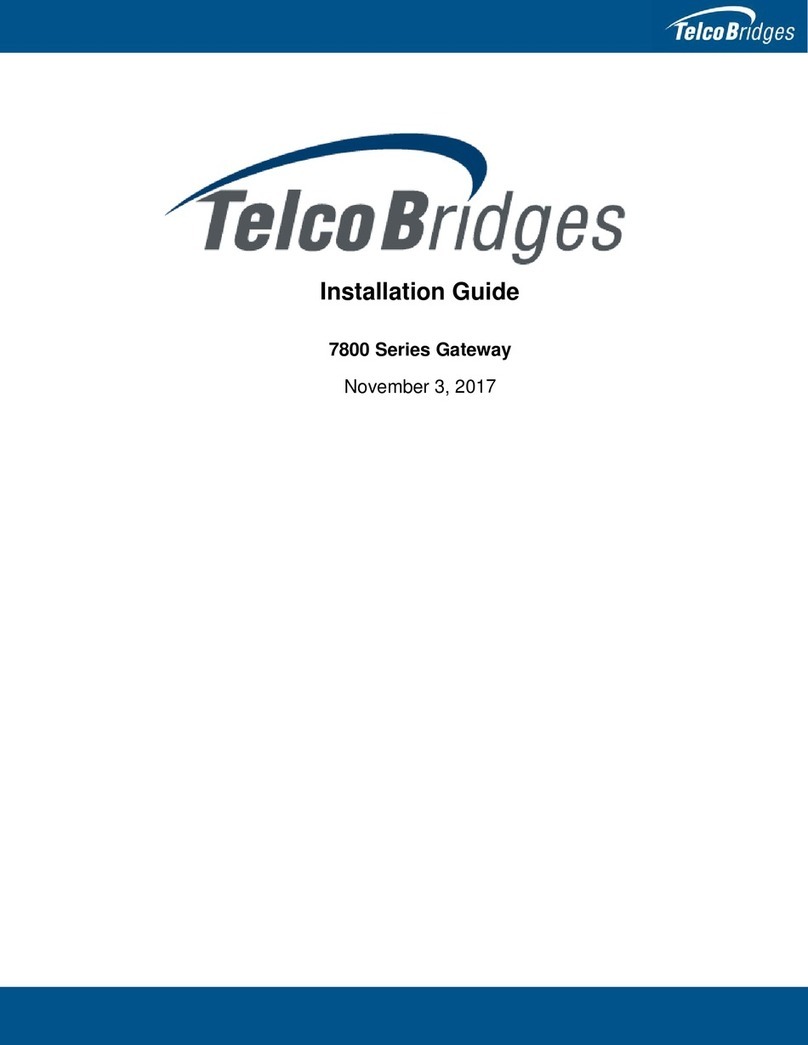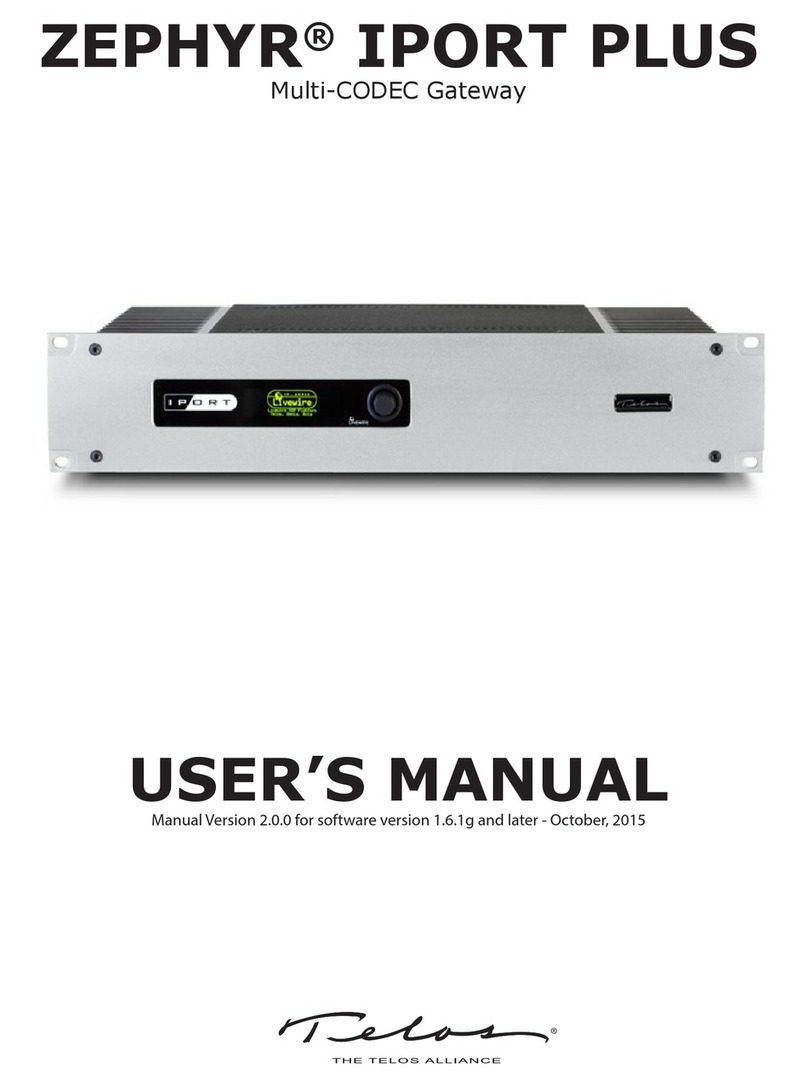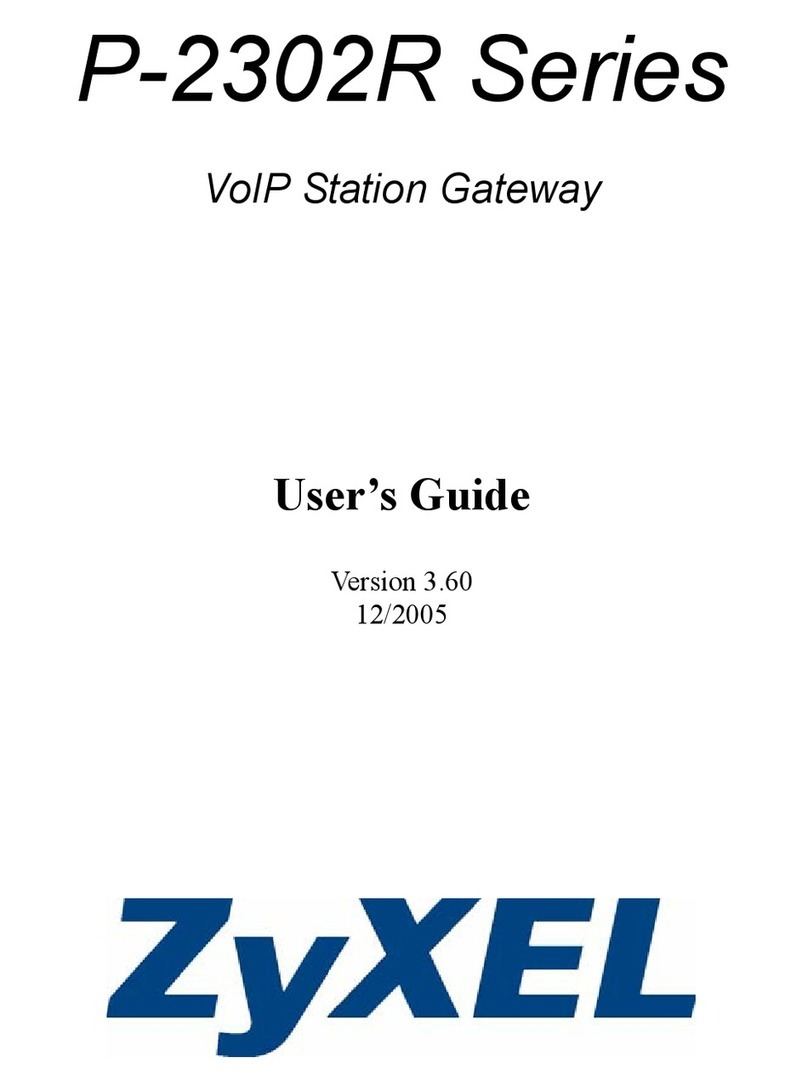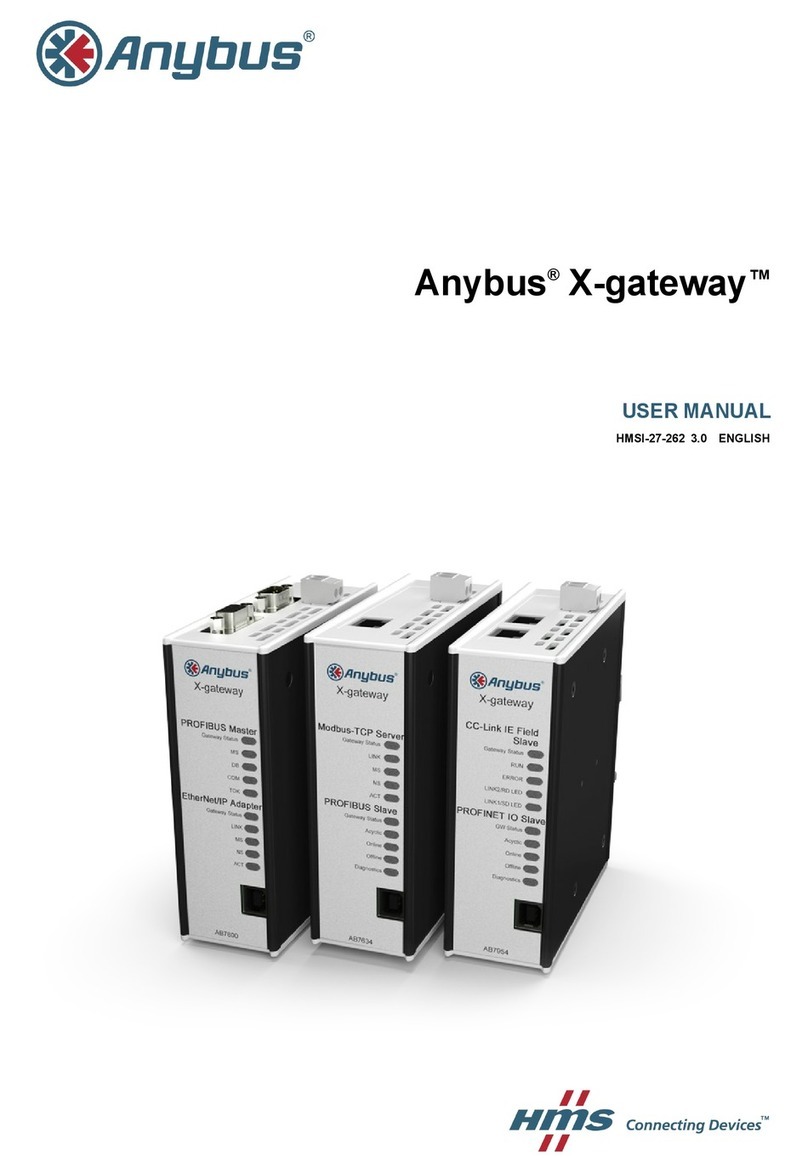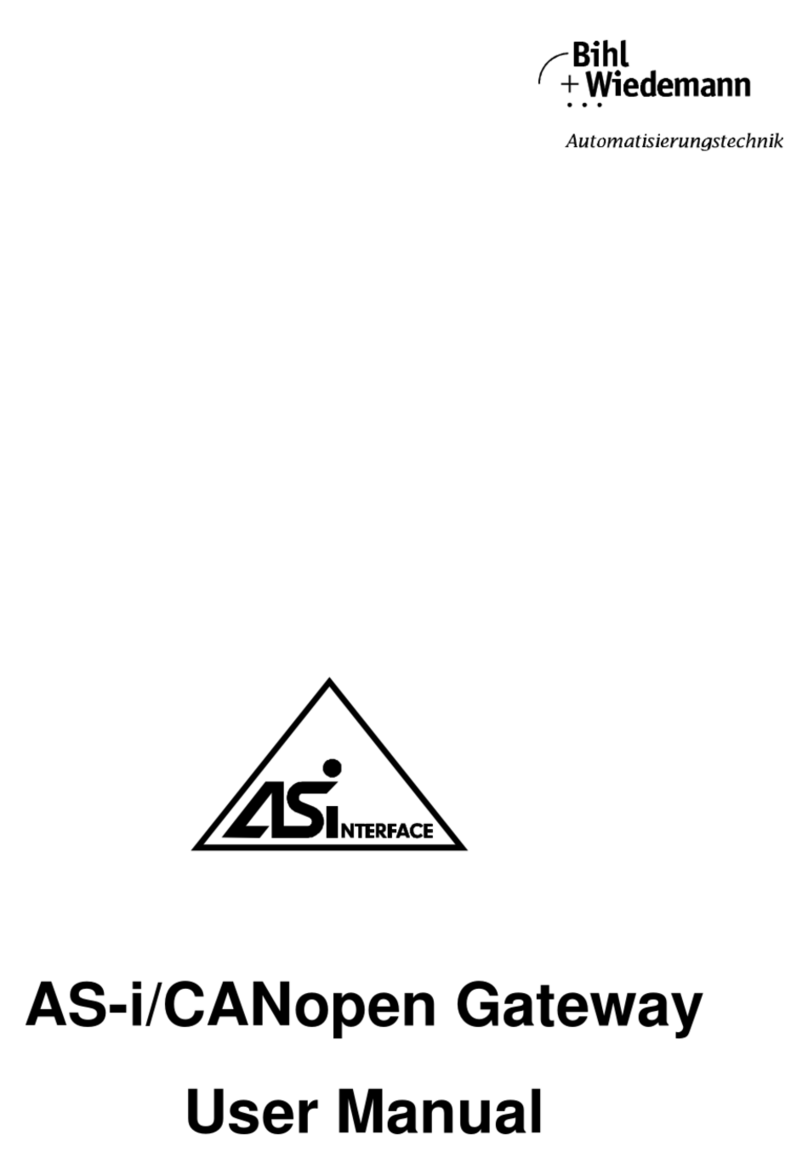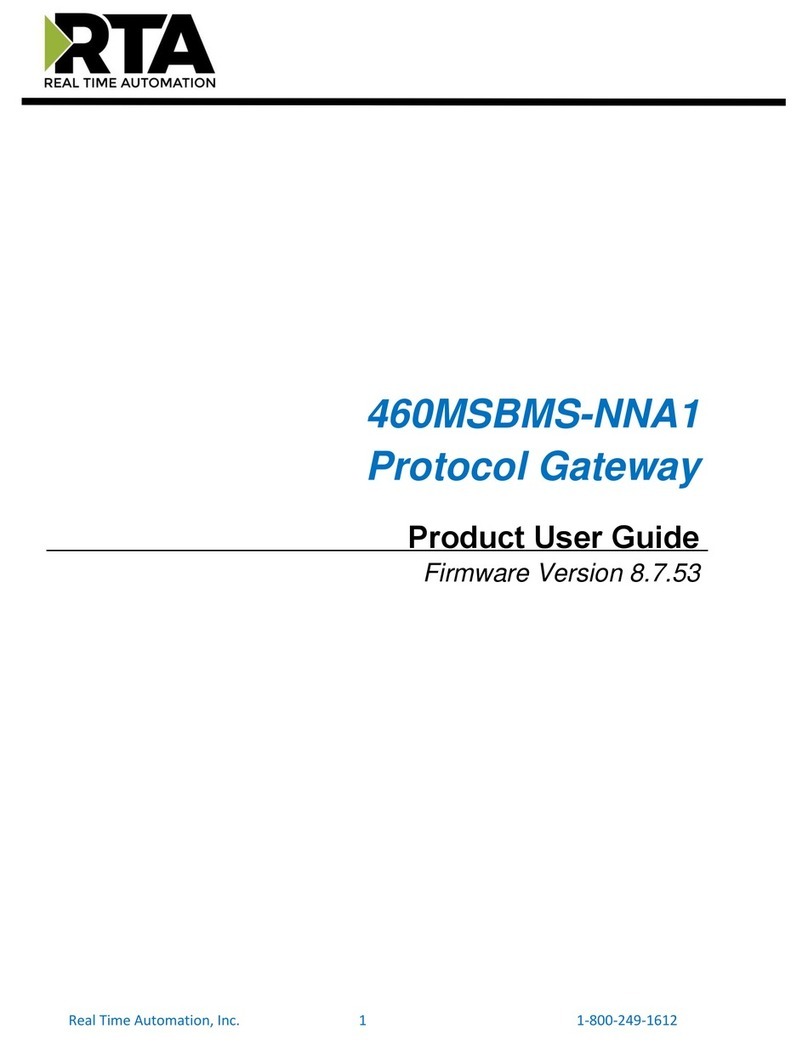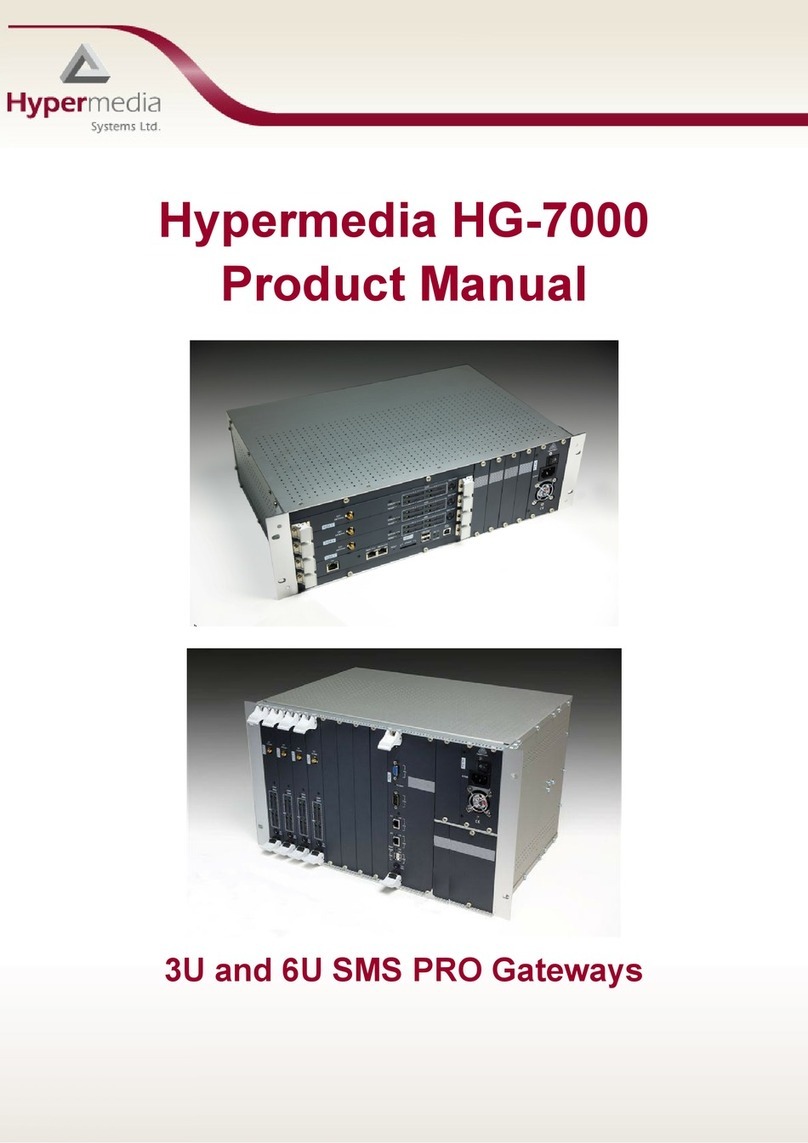TelcoBridges TMG3202 User manual
Other TelcoBridges Gateway manuals

TelcoBridges
TelcoBridges TMG7800 User guide
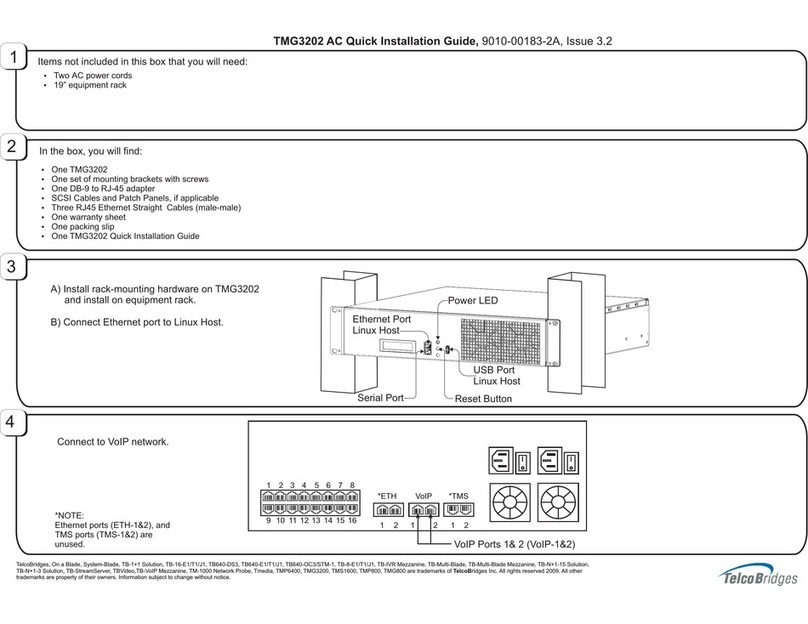
TelcoBridges
TelcoBridges TMG3202 User manual
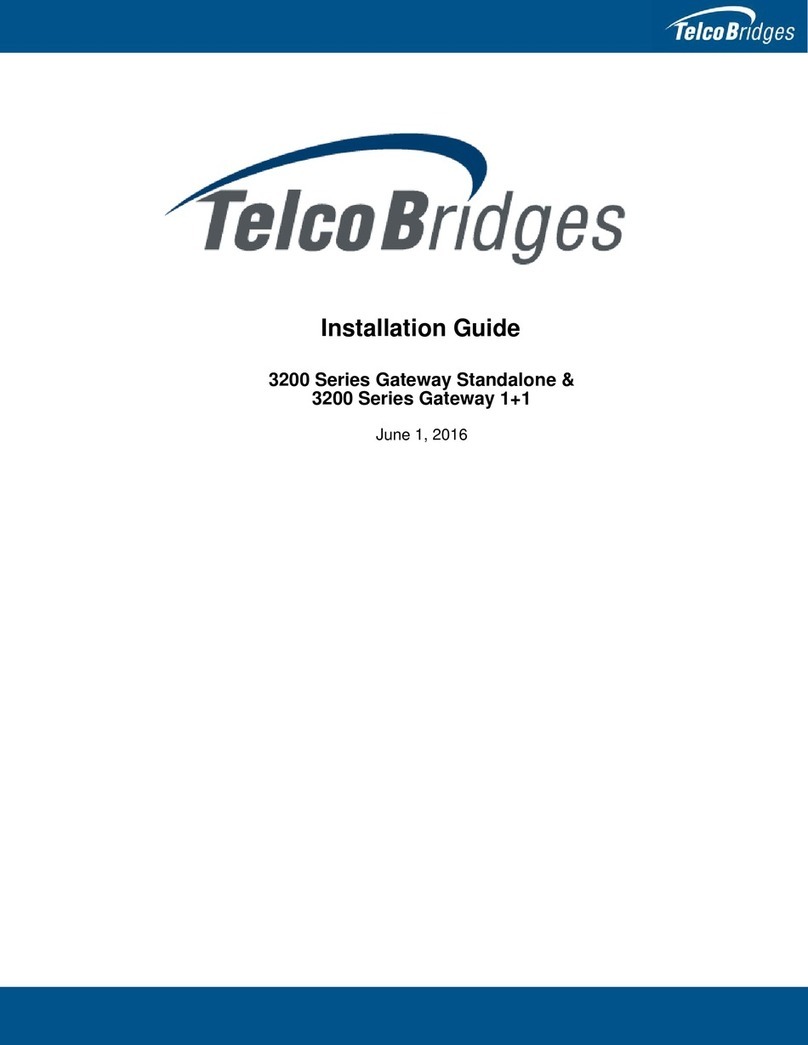
TelcoBridges
TelcoBridges 3200 Series Gateway Standalone User manual

TelcoBridges
TelcoBridges Tmedia TMG800 User manual

TelcoBridges
TelcoBridges TMG7800 User guide

TelcoBridges
TelcoBridges Tmedia TMG800 User manual
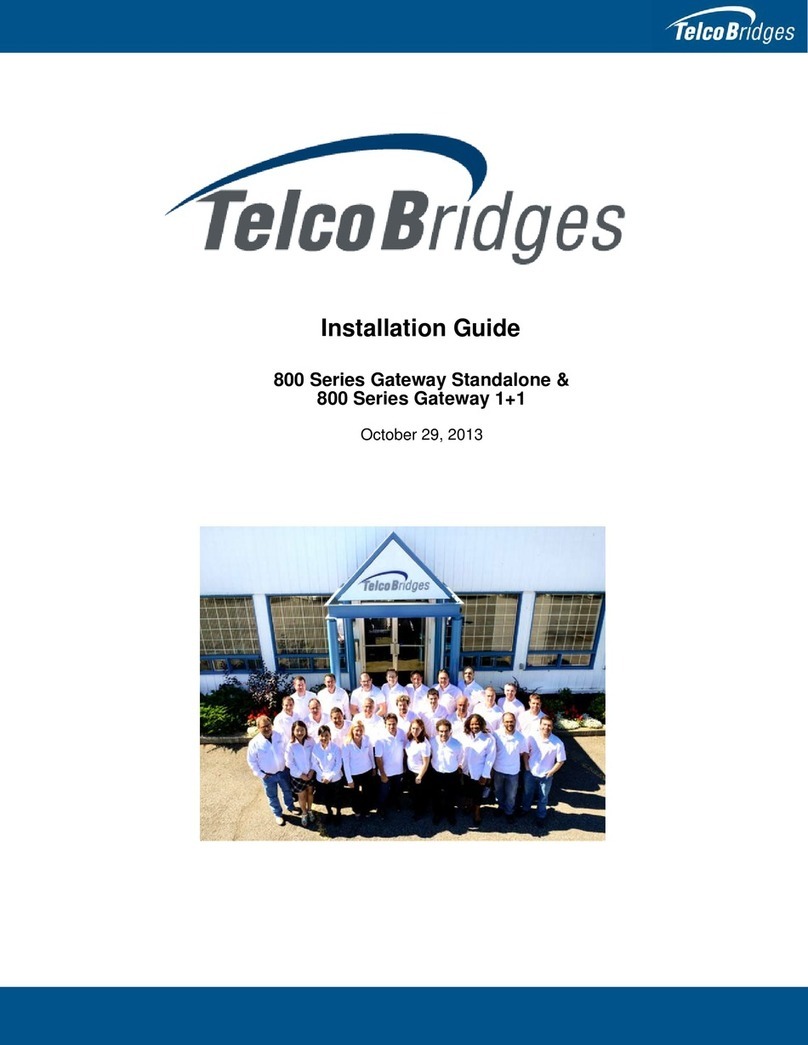
TelcoBridges
TelcoBridges Tmedia TMG800 User manual
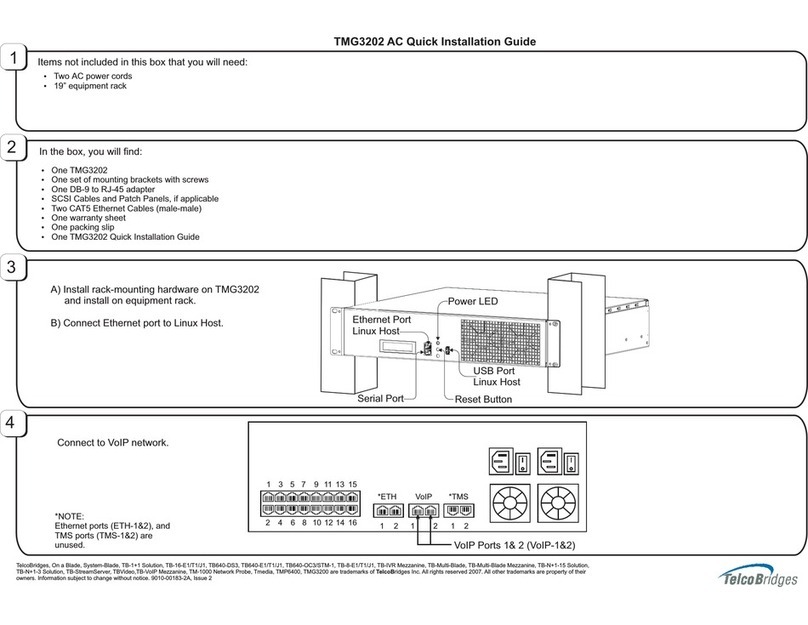
TelcoBridges
TelcoBridges TMG3202 User manual

TelcoBridges
TelcoBridges Tmedia TMG3200 User manual
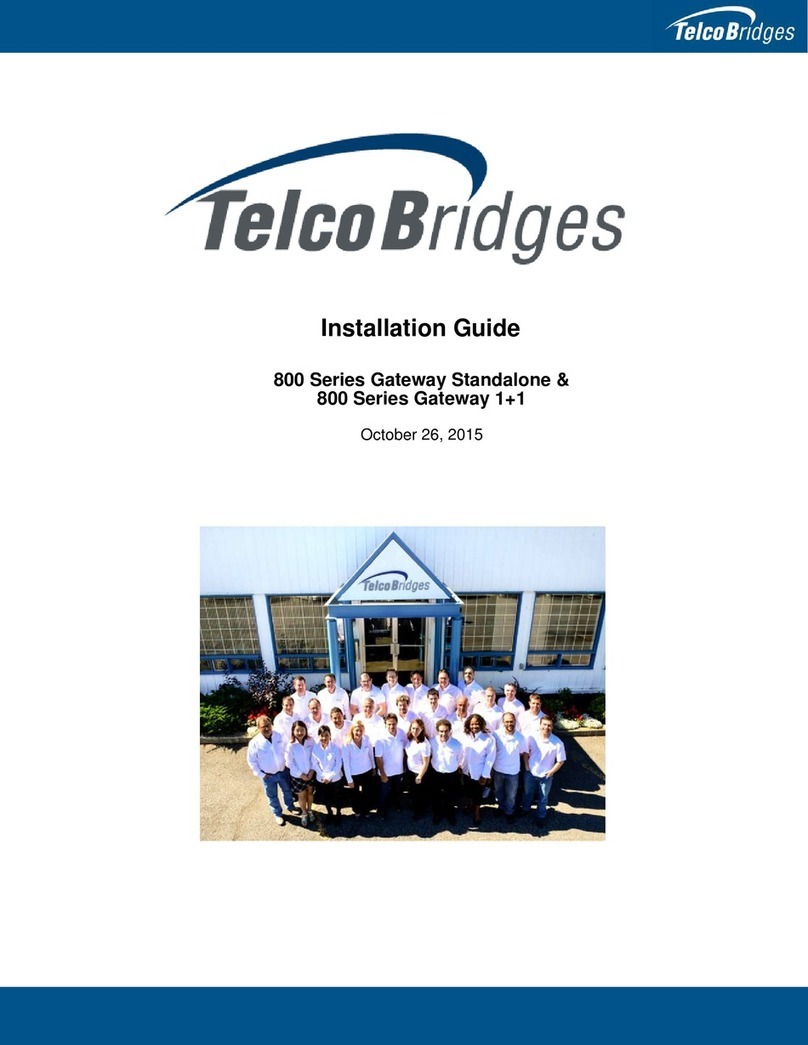
TelcoBridges
TelcoBridges 800 standalone series User manual
Popular Gateway manuals by other brands

Moxa Technologies
Moxa Technologies OnCell Series Quick installation guide

BAB TECHNOLOGIE
BAB TECHNOLOGIE EIBPORT V3 Firmware update procedure

Spectra Logic
Spectra Logic BlackPearl Nearline manual

Polytron
Polytron HDI 256-8 T user manual
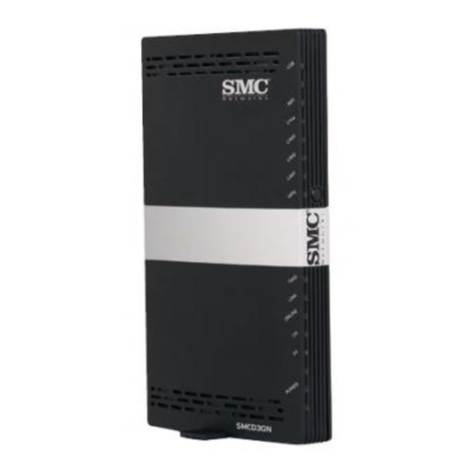
SMC Networks
SMC Networks SMCD3GN3 Administrator user guide
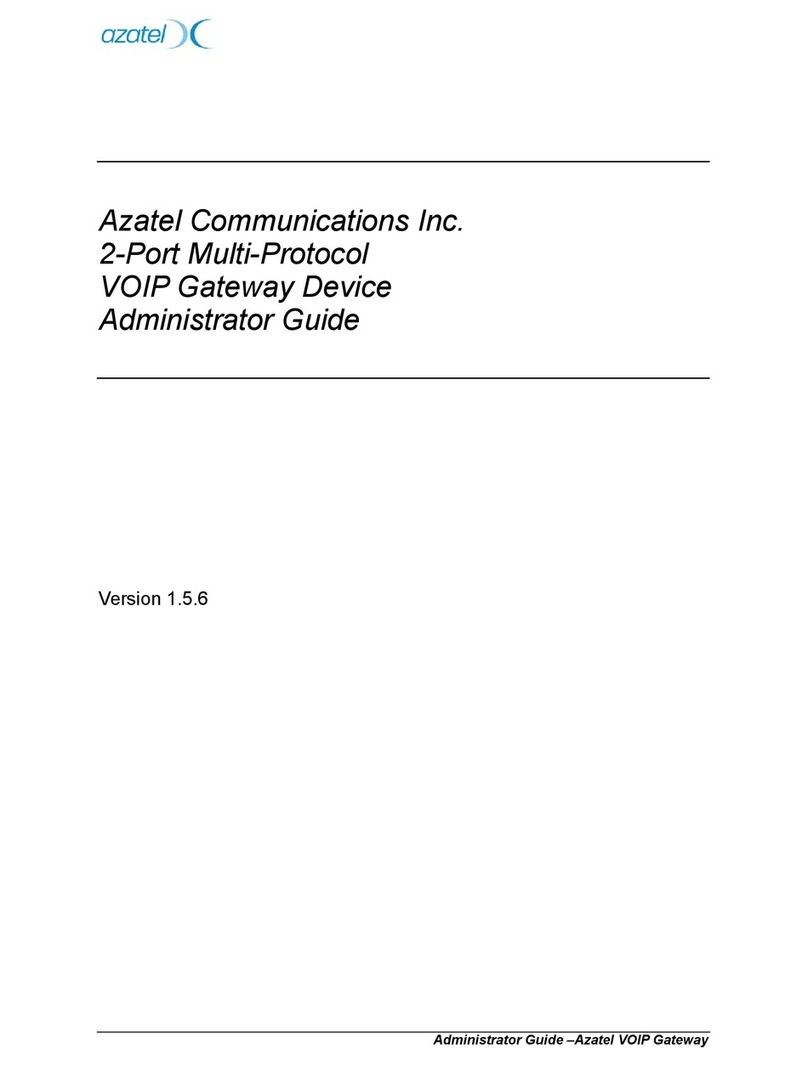
Azatel
Azatel AzaCall200 Administrator's guide