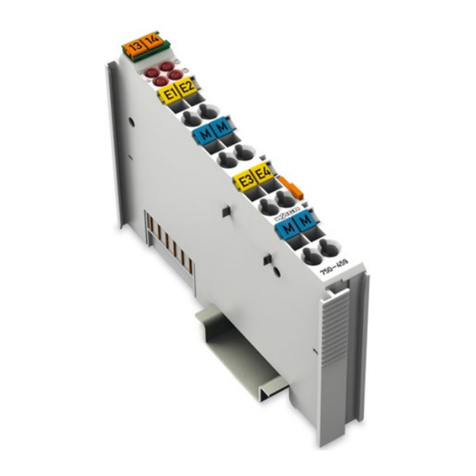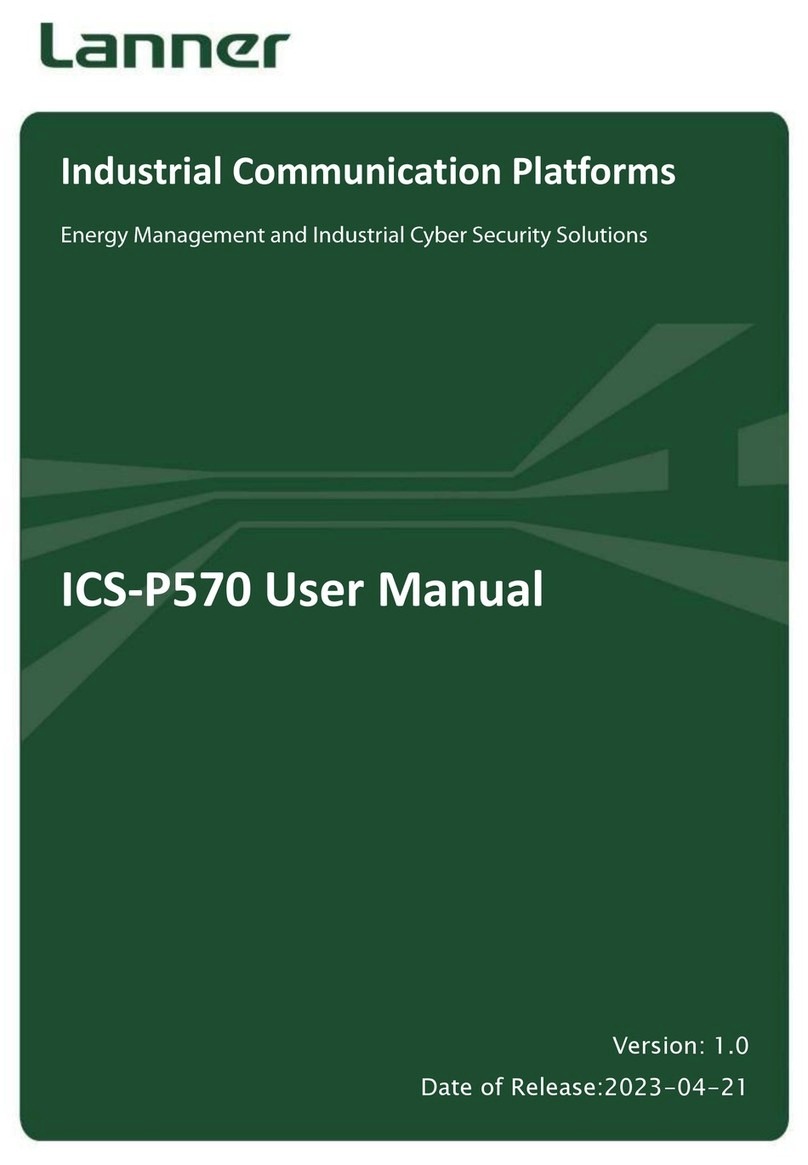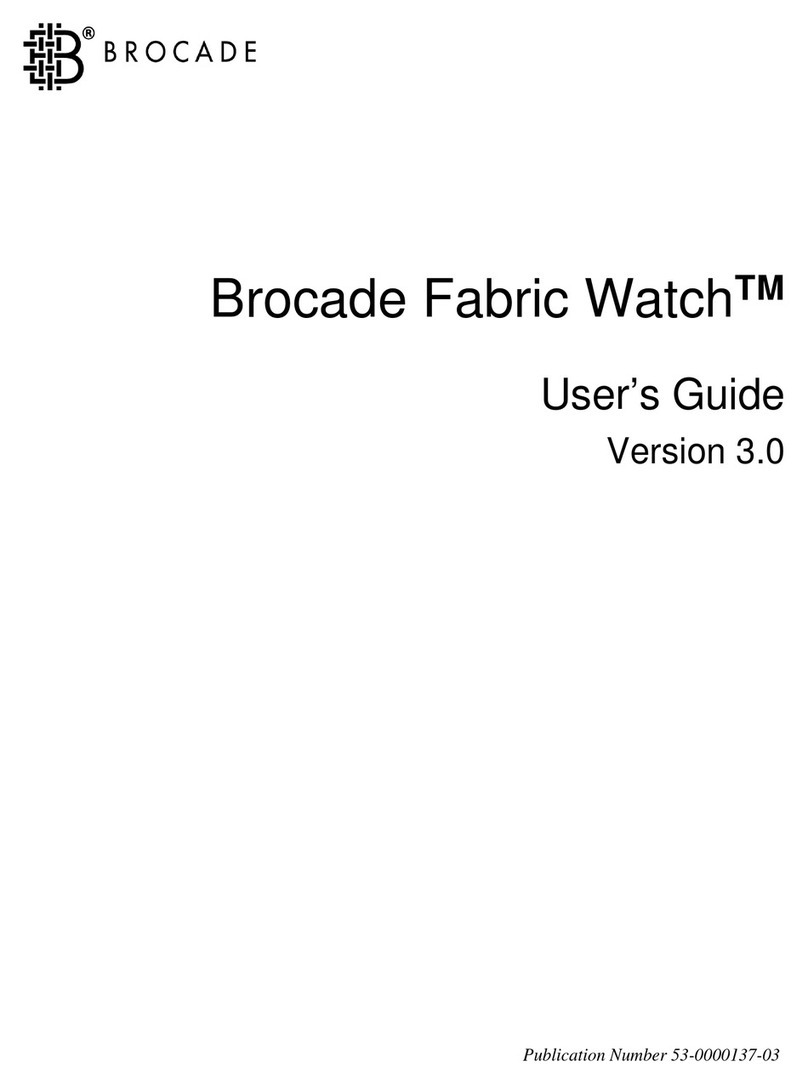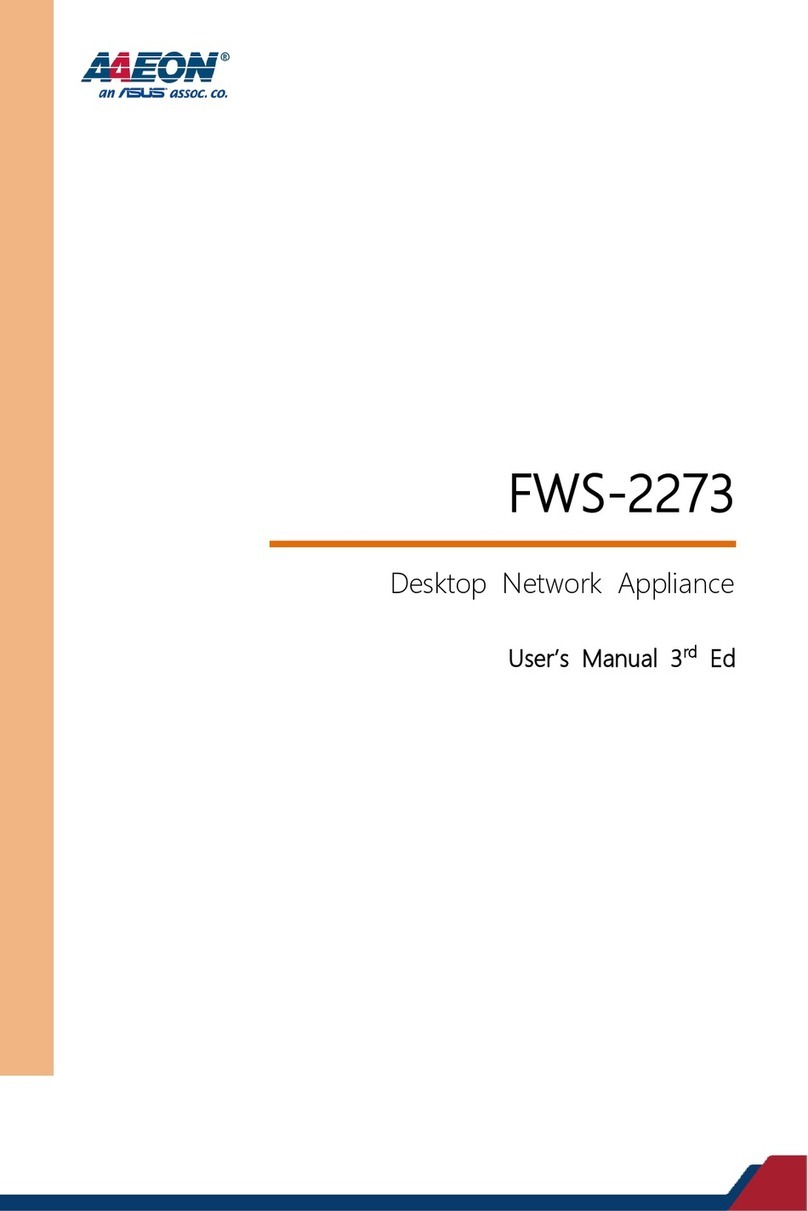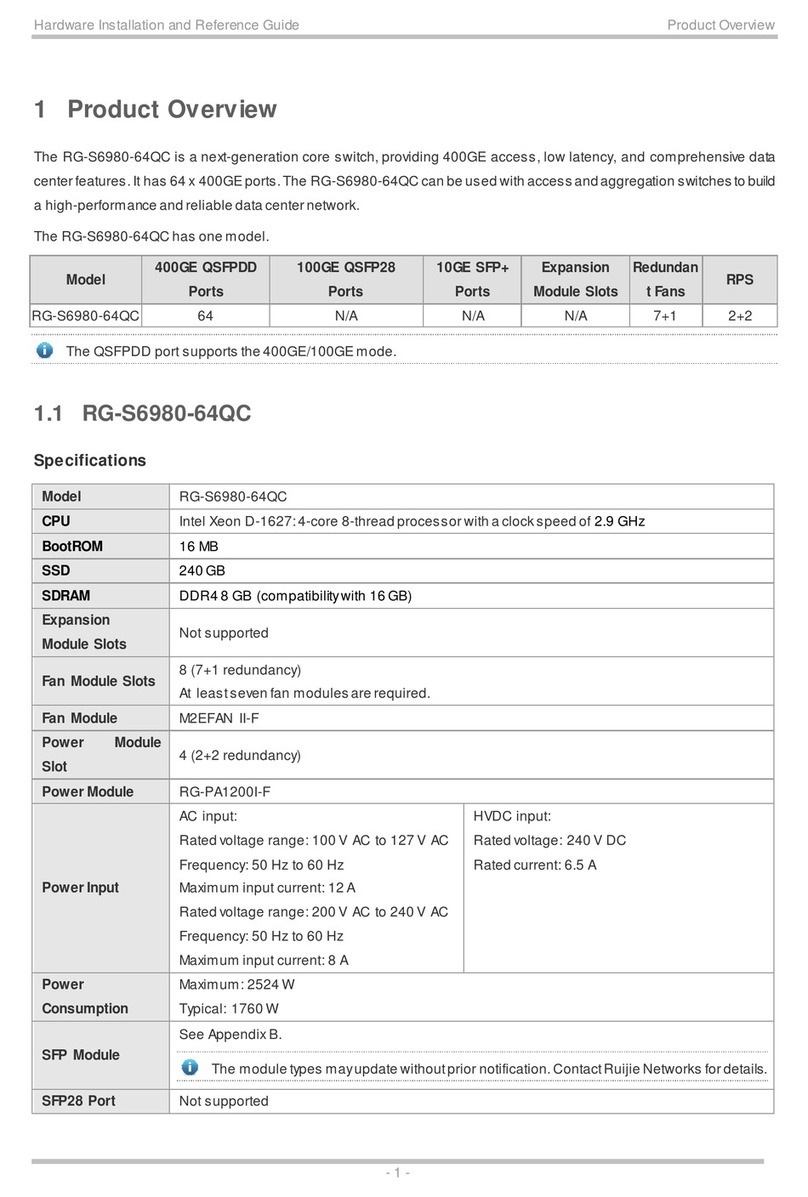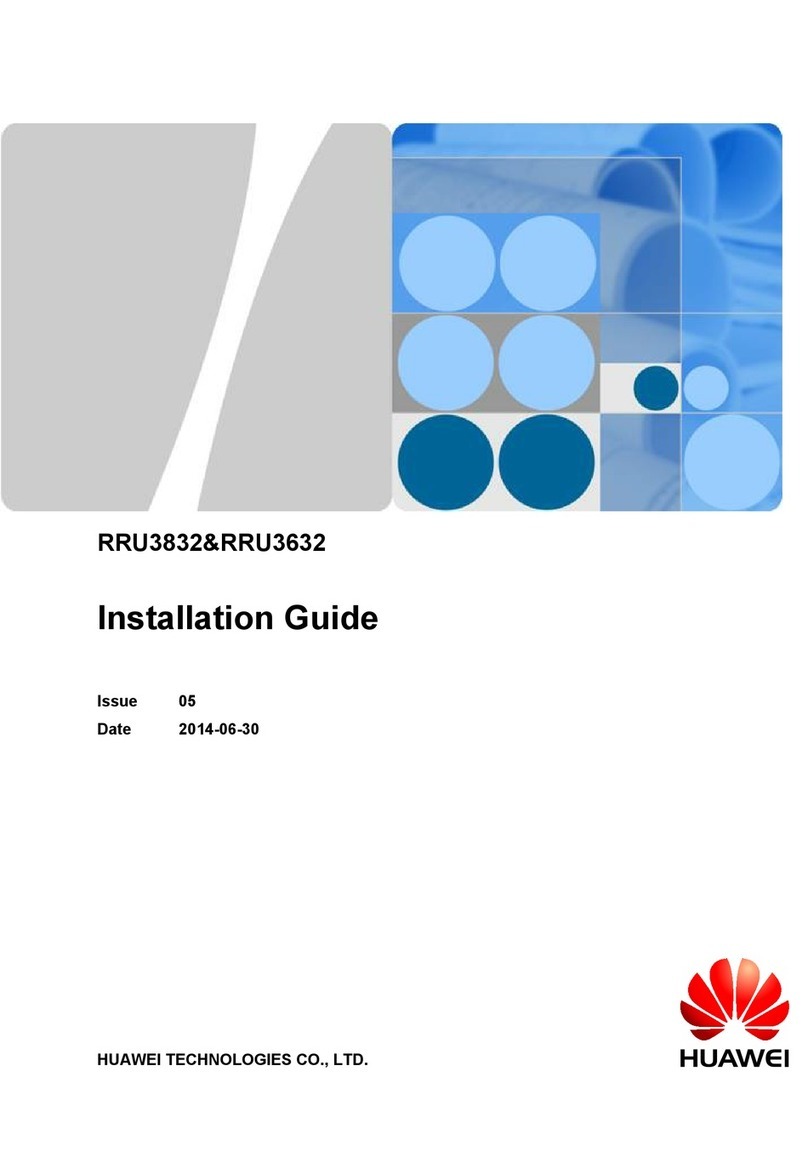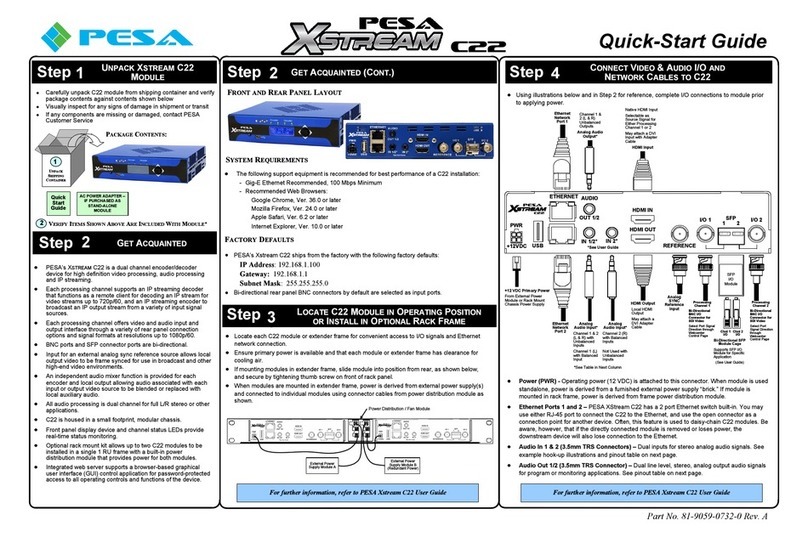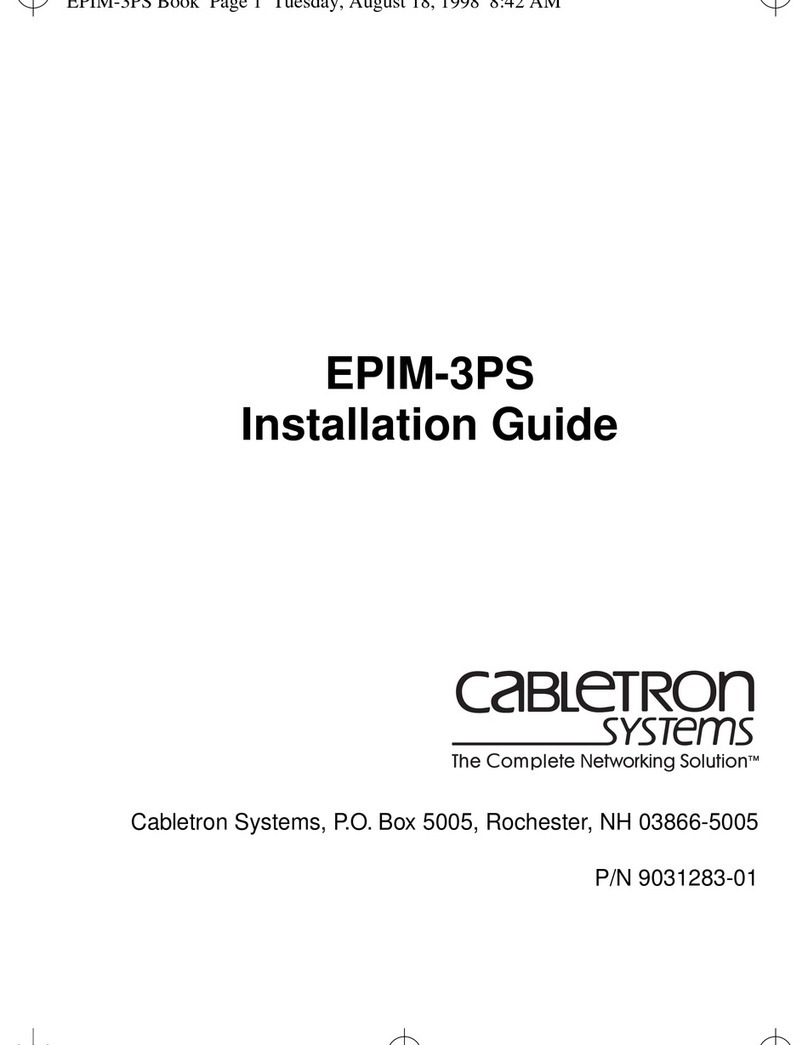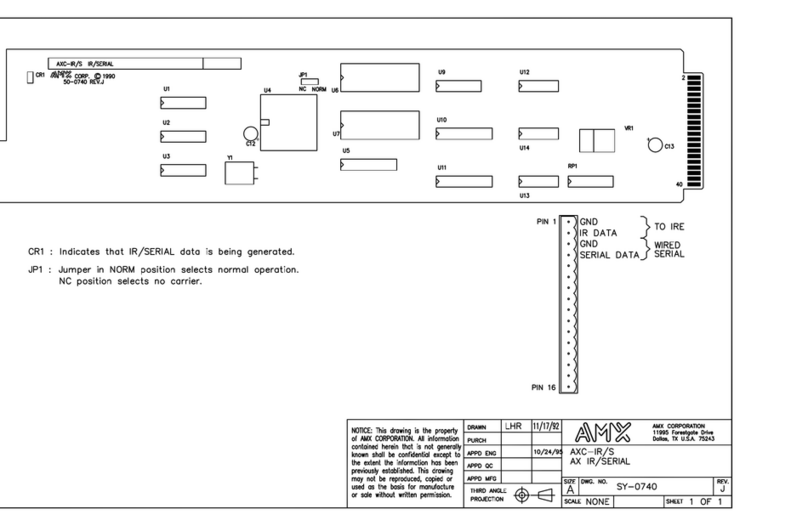ADPRO iFT Series Assembly instructions

ADPROiFTSeries
HardwareInstallationManual
February2019
Doc.27817_08
FirmwareversionXO4.03


ADPRO iFT Series Hardware Installation Manual
27817_08 3
Disclaimer
Thecontentsofthisdocumentareprovidedonan"asis"basis.Norepresentationorwarranty(eitherexpressorimplied)ismadeastothecompleteness,
accuracyorreliabilityofthecontentsofthisdocument.Themanufacturerreservestherighttochangedesignsorspecificationswithoutobligationandwithout
furthernotice.Exceptasotherwiseprovided,allwarranties,expressorimplied,includingwithoutlimitationanyimpliedwarrantiesofmerchantabilityand
fitnessforaparticularpurposeareexpresslyexcluded.
Intellectual Property and Copyright
Thisdocumentincludesregisteredandunregisteredtrademarks.Alltrademarksdisplayedarethetrademarksoftheirrespectiveowners.Youruseofthis
documentdoesnotconstituteorcreatealicenseoranyotherrighttousethenameand/ortrademarkand/orlabel.Thisdocumentissubjecttocopyrightowned
byHoneywell.Youagreenottocopy,communicatetothepublic,adapt,distribute,transfer,sell,modify,orpublishanycontentsofthisdocumentwithoutthe
expresspriorwrittenconsentofHoneywell.
Trade Name Statement
ADPRO,FastTrace,iFT,iFT-E,iFTGateway,IntrusionTrace,LoiterTrace,XO,iTrace,iCommand,iCommission,iPIR,andFMSTaretrademarksand/or
registeredtrademarksofHoneywelland/oritssubsidiariesintheUnitedStatesand/orothercountries.Otherbrandnamesmentionedhereinarefor
identificationpurposesonlyandmaybetrademarksoftheirrespectiveholder(s).Youruseofthisdocumentdoesnotconstituteorcreatealicenceoranyother
righttousethenameand/ortrademarkand/orlabel.
General Warning
Thisproductmustonlybeinstalled,configuredandusedstrictlyinaccordancewiththeGeneralTermsandConditions,UserManualandproductdocuments
availablefromHoneywell.Allproperhealthandsafetyprecautionsmustbetakenduringtheinstallation,commissioning,andmaintenanceoftheproduct.The
systemshouldnotbeconnectedtoapowersourceuntilallthecomponentshavebeeninstalled.Propersafetyprecautionsmustbetakenduringtestsand
maintenanceoftheproductswhenthesearestillconnectedtothepowersource.Failuretodosoortamperingwiththeelectronicsinsidetheproductscan
resultinanelectricshockcausinginjuryordeathandmaycauseequipmentdamage.Honeywellisnotresponsibleandcannotbeheldaccountableforany
liabilitythatmayariseduetoimproperuseoftheequipmentand/orfailuretotakeproperprecautions.OnlypersonstrainedthroughanHoneywellaccredited
trainingcoursecaninstall,testandmaintainthesystem.
Liability
Youagreetoinstall,configure,andusetheproductsstrictlyinaccordancewiththeUserManualandproductdocumentsavailablefromHoneywell.
Honeywellisnotliabletoyouoranyotherpersonforincidental,indirect,orconsequentialloss,expenseordamagesofanykindincludingwithoutlimitation,
lossofbusiness,lossofprofits,orlossofdataarisingoutofyouruseoftheproducts.Withoutlimitingthisgeneraldisclaimerthefollowingspecificwarnings
anddisclaimersalsoapply:
Fitness for Purpose
Youagreethatyouhavebeenprovidedwithareasonableopportunitytoappraisetheproductsandhavemadeyourownindependentassessmentofthefitness
orsuitabilityoftheproductsforyourpurpose.Youacknowledgethatyouhavenotreliedonanyoralorwritteninformation,representation,oradvicegivenbyor
onbehalfofHoneywelloritsrepresentatives.
Total Liability
Tothefullestextentpermittedbylawthatanylimitationorexclusioncannotapply,thetotalliabilityofHoneywellinrelationtotheproductsislimitedto:
i. inthecaseofservices,thecostofhavingtheservicessuppliedagain;or
ii. inthecaseofgoods,thelowestcostofreplacingthegoods,acquiringequivalentgoodsorhavingthegoodsrepaired.
Indemnification
YouagreetofullyindemnifyandholdHoneywellharmlessforanyclaim,cost,demand,ordamage(includinglegalcostsonafullindemnitybasis)incurredor
whichmaybeincurredarisingfromyouruseoftheproducts.
Miscellaneous
Ifanyprovisionoutlinedaboveisfoundtobeinvalidorunenforceablebyacourtoflaw,suchinvalidityorunenforceabilitywillnotaffecttheremainderwhichwill
continueinfullforceandeffect.Allrightsnotexpresslygrantedarereserved.
Document Conventions
Thefollowingtypographicconventionsareusedinthisdocument:
Convention Description
Bold Usedtodenote:emphasis.
Usedfornamesofmenus,menuoptions,toolbarbuttons…
Italic Usedtodenotereferencestootherpartsofthisdocumentorotherdocuments.Usedfortheresultofanaction.
Thefollowingiconsareusedinthisdocument:
Icon Description
Note.Thisiconindicatesinformationofspecialinterestthatwillhelpthereadermakefulluseoftheproduct,optimiseperformance,etc.Failureto
readthenotewillnotresultinphysicalharmtothereader,ordamagetoequipmentordata.
Caution!Thisiconindicatesdangertoequipment.Thedangercanbelossofdata,physicaldamagetotheequipment,orpermanentcorruptionof
configurationdetails.
Warning!Thisiconindicatesdangerofphysicalharmtothereader.Notfollowinginstructionsmayleadtodeathorpermanentinjury.
Warning!Thisiconindicatesdangerofelectricshock.Thismayleadtodeathorpermanentinjury.

iFT Series Hardware Installation Manual ADPRO
4 27817_08
Contact Us
UK and Europe+441442242330 D-A-CH+49431232841 The Americas+17817402223
Middle East +96265885622 Asia+862152400077 Australia and New Zealand+61399367000
www.security.honeywell.com
Environmental Information
Thecrossed-outwheeledbinmeansthatwithintheEuropeanUniontheproductmustbetakentoseparatecollectionattheproductend
oflife.Thisappliestothedevicebutalsotoanyaccessoriesmarkedwiththissymbol.Donotdisposeoftheseproductsasunsorted
municipalwaste.
Ifyouneedmoreinformationonthecollection,reuse,andrecyclingsystemspleasecontactyourlocalwasteadministration.Youcan
alsocontactusformoreinformationontheenvironmentalspecificationsofourproducts.

ADPRO iFT Series Hardware Installation Manual
27817_08 5
Contents
1 Technical Specifications 7
2 About the iFT Series 9
2.1 Models 9
2.2 Licenses 9
2.2.1 Overview 9
2.2.2 SystemLicense 10
2.3 Software 10
2.4 PartsInformation 10
3 Hard Disks 11
3.1 RequiredHardDiskCapacity 11
3.2 Adding/ReplacingaHardDisk 11
3.3 ReusingUsedHardDisks 12
3.4 RetrievingHardDiskInformation 12
3.4.1 Usingtheta,smartCommand 12
3.4.2 UsingtheXOClientSoftware 13
3.5 InstallingtheFirstHardDisk 13
3.6 InstallingaSecondHardDisk 16
3.7 InstallingaThirdDiskinaniFTDevice 19
3.8 InstallingaThirdandFourthDiskinaniFT-EDevice 22
3.9 RAID1Support 26
3.9.1 AboutRAID1 26
3.9.2 ActivatingRAID1 26
3.9.3 RetrievingRAID1Information 27
3.10 RemoteFormattingofHardDisks 27
4 Front LED Indicators 29
5 Motherboards 30
5.1 Overview 30
5.2 BIOSSettings 30
5.3 Connectors 30
5.4 ReplacingtheMotherboard 31
5.5 ReplacingtheMotherboardBattery 31
6 Connecting IP Cameras 32
7 Main I/O Card 34
7.1 Features 34
7.2 ConnectionofInputsandOutputs 34
7.2.1 OverviewofInputsandOutputs 34
7.2.2 InputCircuits 34
7.2.3 ConnectingInputsandOutputs 35
7.2.4 CableStrainRelief 36
7.3 ConfiguringtheMIOCard 36
8 XO I/O Interface USB Modules 37
8.1 AbouttheXOI/OInterfaceUSBModules 37
8.2 LoggingontotheHardwareConfigurationTool 38
8.3 MappingtheXOI/OInterfaceUSBModules 40
8.4 ResettingtheHardwareMapping 42

iFT Series Hardware Installation Manual ADPRO
6 27817_08
9 Network I/O Units (Net I/O) 43
10 Monitor 44
11 Modem 45
12 4G Via Wingle 46
13 Audio 47
13.1 AudioIN 47
13.2 AudioOUT(Talkback) 47
13.2.1 Options 47
13.2.2 SetupforVM22A 48
13.2.3 SetupforVM22E 50
13.2.4 TroubleshootingTalkback 50
13.3 UsingIPAudioDevices 52
14 Connecting PIR Detectors 53
14.1 RequiredPIRFirmware 53
14.2 ConnectingPIRDetectors 53
14.3 PIRAddressRange 53
14.4 DirectConnectiontotheMIOCard 53
14.5 ConnectionviatheUSB-to-RS-4858-ChannelDistributionUnit 55
14.6 ConnectionviatheUSB-to-Serial-PortRS-485Converter 57
14.7 ConnectionviatheIFM-485-STInterfaceModule 57
14.8 ConnectionviaIPModules(PROE-IPM) 58
14.8.1 Summary 58
14.8.2 SettinguptheIPModules 58
14.8.3 ConnectingtheIPModulestothePIRDetectors 63
15 Power Consumption 64
16 Retrieving the IP Address 65
17 Diagnostics 66
17.1 LogFilesandReports 66
17.2 RetrievingLogFiles 66
17.3 RetrievingReports 68
18 Web Pages 70
19 Maintenance 71
20 Full Reset by Flashing the DOM 72
20.1 FlashingtheImageFiletotheDOM 72
20.2 AfteraFullReset 74
21 Product Labelling 75
21.1 ProductNumberStructure 75
21.2 DeclarationofConformity 76
Appendix A – Abbreviations 77

ADPRO iFT Series Hardware Installation Manual
27817_08 7
1 Technical Specifications
Operatingsystem ADPRO®XO™SecurityOperatingSystem,Linuxbased
Videoinput iFT:1–321IPcameras
iFT-E:1–32IPcameras
Videooutput XGA–Multiplematrixtypeviews
Physicaloutput:DVI-IorDP(DisplayPort),DVI-I-to-VGAadapterincluded
Videocompression H.264/H.265(H.265supportedwithHikvision,Honeywell,ONVIF,andgeneric
driver)
Videoresolution UptoHD/MP2resolution
Note
Foroptimalperformance:ifyouareusing12(orhigher)megapixel
(MP)camerasonyourXOdevice,thenyoucanusemax.12cameras
@12MPandmax.12analyticapplications(IntrusionTraceand/or
LoiterTrace).
Frames/second FullHD@25/30fps–MPixel:fpsiscameradependent.
Bandwidthcapacity(video) 32x5Mbps
Bandwidthmanagement Configurablevariableorconstantbitrate/Configurablebandwidthlimiter
Audioinput Built-inaudioinputsupported2
Audiooutput Standard1lineleveloutput.Optional:upto1percameraviaaudioswitcher(s).
AudiooutonIPcameras2withONVIForbrand-specificdriver.
Commandinputs 8inputsonthebox(monitored);+20inputs(monitored)viaXOI/OInterfaceUSB
module.
ViaNetI/OunitwithPoE:upto128(monitored3orunmonitored).
Relayoutputs 4outputsonthebox(SPDT);+8outputs(SPDT)viaXOI/OInterfaceUSB
module.
ViaNetI/OunitwithPoE:upto128(SPDT).
Webserver XOclient–integratedwebclientapplication(ActiveX)
Ethernet 2x100/1000BASE-T,autodetection,fullduplex,RJ45
Recordingtype Schedule/Detection/Event
IPcameraintegration Brandspecific,generic,orONVIF2driver
Management lWebclientinterface(XOclient)
lADPROVideoCentralPlatinum
lEventManagementSoftware(EMS)
lthird-partysoftware(SDKavailable)
liOS/AndroidiTraceapp.
1Using32IPchannels/16analyticschannelsontheiFTrequiresanewsystemlicense.SeeField Alert #7 – Upgrading
to 32 Channels (29477).
2Cameradependent.ForanoverviewofcompatibleIPcameras,seetheSupported IP Camera List(26742).
3MonitoredwithV2unitandXO4.2orabove.

iFT Series Hardware Installation Manual ADPRO
8 27817_08
Powersupply 100–240VAC,50/60Hz,2.5–1.5A
Note
Youmustconnectthevideosystemtoa100–240VAC/16Amains
outletwithproperearthing,applyingaseparate,locallyapproved
powercord.
Operatingtemperature 5–40°C
Humidity 20–93%RH(non-condensing);indooruseonly
Diskcapacity iFT:max.3x10TBSATAharddisks.
iFT-E:max.4x10TBSATAharddisks.
RAID1support(requiresmin.2equalHDDs).
Warranty 2years
Dimensions(WxHxD) 441x88x305mm(17.36"x3.46"x12.00")
Analytics Basicmotiondetection(VMD),camerasabotagedetection.
Upto16(iFT)or32(iFT-E)analyticschannelsforIntrusionTrace™and
LoiterTrace™
Mobileapps iTrace,iPIR,andiCommission
Orderinginformation PleasecontactyourlocalADPROproviderfordetailedproductinformation.

ADPRO iFT Series Hardware Installation Manual
27817_08 9
2 About the iFT Series
Note
YoucanfindthelatestversionsofthisdocumentandanyreferenceddocumentontheSecurity
SolutionsSupportsitewww.xtralissecurity.com(logonmayberequired).Ifadocumentnumberis
indicated(betweenparentheses),youcanenteritintheKeywordsboxonthesite,andsearchforthe
document.
2.1 Models
TheiFTSeriescurrentlyconsistsofthefollowingmodels:
liFT:upto32IPchannelsandupto16analyticschannelsviatrade-off
liFT-E:upto32IPchannelsand32analyticschannels.
OntheiFTmodel,youtradein1videochannelfor1analyticchannel.Thismeans,forexample,thatifyouneed
1analyticchannel,youcanusemaximum31(=32–1)videochannels.Ifyouneed2analyticchannels,youcan
use30videochannels,andsoon.AfullyequippediFTcanusemaximum16analyticchannelswith16(=32-16)
videochannels.
Foroptimalperformance,disablethemonitoroutputwhenusingmorethan16IPchannelsonaniFT.
Note
ThemostrecentiFTmodelscomewithasystemlicensethatsupports32IPchannels.Thesystem
licenseinoldersystemssupportsonly16IPchannels.Youcanupgradeyoursystemlicense,freeof
charge,usingXchange.Forinstructions,seeField Alert #7 – Upgrading to 32 Channels(29477).
Note
WhereverXO deviceismentionedinthisdocument,itappliestoallthedevicesabove,unless
specificallymentionedotherwise.
Multi-siteconfigurationispossible:
lIntegrationofupto10000XOdevices
lRemotevideoandaudio,livevideo,andconsultationofrecordings
lCompatiblewithS3100,VCP,andM3000
lSDKforthird-partyintegration.
2.2 Licenses
2.2.1 Overview
AllXOdevicesrequirelicenses:
lSystemlicense
lIPvideochannellicenses
l(Optional)PIRinterfacelicense(PIR-HLI)
l(Optional)Analyticapplicationlicenses:IntrusionTraceandLoiterTrace.

iFT Series Hardware Installation Manual ADPRO
10 27817_08
2.2.2 System License
Thesystemlicensedefinesthemaximumnumberofvideochannelsallowed,andthemaximumnumberof
analyticchannelsallowedonyoursystem.
Note
ThesystemlicenseislockedontheXOdevice’smotherboardandisthereforesystemspecific:the
licensehastoincludethecorrectMACaddress.Youcannottransferasystemlicensefromone
devicetoanother.
Formoreinformationonlicenses,seetheXO Client Software User Manual(21796)andtheXchange Tool User
Manual(27816).
2.3 Software
HoneywellregularlyprovidessoftwareupdatesforyourXOdevice,whichyoucaneasilydownloadandinstallvia
theXchangetool.Formoreinformation,seetheXchange Tool User Manual(27816).
Caution!
Honeywellissuesupgradeinformationwitheverymajorsoftwareupgrade.Upgradeinformationmay
consistofsystemrequirements,specialupgradeinstructions,etc.Beforeinstallingnewsoftware,
makesurethatyouread and understand the upgrade information first.Alwaysfollowthe
instructionsintheupgradedocumentation.Ifinanydoubt,donotinstallthenewsoftware.
YoucanfindupgradeinstructionsontheSecuritySolutionsSupportsitewww.xtralissecurity.com
(listedunderFieldAlerts).AlsochecktheReleaseNotes(listedunderProductRelease)for
informationonsolvedbugsorknownissues.
2.4 Parts Information
Pleaseusethereferencenumbersinthisdocument(forexample#17434080)fororderingparts,orforidentifying
thecorrectrequiredpart.Ifapartisindicatedbyareferencenumberendinginanasterisk(forexample
#1729121*),thisindicatesthatseveralvariantsexistforthepart(forexamplereferencenumbers#17291210and
#17291211).Thesevariantsareinterchangeable.Anyvariantissuitableforthetaskdescribed.

ADPRO iFT Series Hardware Installation Manual
27817_08 11
3 Hard Disks
3.1 Required Hard Disk Capacity
Astherearemanyconfigurationpossibilities,Honeywellhasaharddiskspacecalculatoravailable.Youcanfind
thisharddiskspacecalculatorontheSecuritySolutionsSupportsitewww.xtralissecurity.com(logonrequired).
Searchforkeyword‘calculator’.
Note
Thecalculatorisanestimatingtoolonly.Figuresarepurelyindicative.Therealrequirementsofthe
harddiskcapacitydependonscenecontent.
WithfirmwareXO4andabove,youcanspecifyaminimumnumberofdaystokeeprecordingsonthe
harddisks.ThesystemwillcalculateifthereissufficientspaceontheharddisksintheXOdevice,
anditwillactivatesysteminput0050–[SYST]–STORAGEINSUFFICIENTifthisisnotthecase.
Thesystemcalculatestherequiredharddiskspacebasedonthepastrecordings.Fordetails,seethe
XO Client Software User Manual(21796).
TheiFTSeriesdevicesarestandarddeliveredwithout,orwith1harddiskinside.Youcaninstall:
lIntheiFTmodel:
omaximum2harddisksinmodelswithoutextramountingholesintherear
omaximum3harddisksinmodelswithtwoextramountingholesintherear.ThelabelsonthesuitableiFT
devicesindicate‘3HDDReady’.
lIntheiFT-Emodel:
oModelnumbers61xxxxxx:maximum2harddisks.
oModelnumbers63xxxxxx:maximum4harddisks.
3.2 Adding/Replacing a Hard Disk
Ifthesystemisrunningoutofdiskspace,youcanaddanewharddiskwithoutremovinganyoftheharddisksin
use.
IfyoureceiveerrormessagesfromyourharddiskintheStatus screenoftheXOclient,youmayneedtoreplace
thefaultyharddisk.
UsethesereferencenumberstoplaceyourorderwithHoneywell:
HDD capacity Reference number
Disk only Disk with mounting kit for ADPRO device
1TB 19150240 39544250
2TB 19150250 39544260

iFT Series Hardware Installation Manual ADPRO
12 27817_08
HDD capacity Reference number
Disk only Disk with mounting kit for ADPRO device
4TB 19150270 39544262
6TB 19150280 39544263
8TB 19150290 39544264
10TB 19150300 39544266
Note
Notallharddisksarecompatiblewithallfirmwareversions.Upgradeyourdevicetofirmwareversion
XOa3.02.0033oraboveforfullcompatibility.
3.3 Reusing Used Hard Disks
Itispossibletomountaharddiskcomingfromanotherdeviceintoanewdevice.However,youmustformat the
used hard disk toerasealldataonthedisktopreventanyconflictsordatadamage.Inaddition,ifyouinstalla
useddiskinanXOdevicethatrunsfirmwareversionXOa3.00orabove,thesystemmayenterthehard disk
lockdown mode:recordingisthennotpossible.Thefollowingmessagewillappear:
Ifyouwanttoinstalladiskfromanotherdevice,andyouneedtorecovertherecordingsthatareontheuseddisk,
followtheinstructionsintheTechTipRecovering Recordings from Used HDDs(29160).
3.4 Retrieving Hard Disk Information
YoucanretrieveharddiskinformationandidentifypossiblyfaultyharddisksusingtheTelnetta,smartcommand,
orusingtheXOclientsoftware.
3.4.1 Using the ta,smart Command
SMARTstandsforSelf-MonitoringAnalysisandReportingTechnology.Executetheta,smart commandina
TelnetsessiontoobtaintheSMARTinformationforallharddisksintheXOdevice.

ADPRO iFT Series Hardware Installation Manual
27817_08 13
Thescreendisplaysthefollowinginformation:
Item Description
Device Devicenameoftheharddisk(Linux).
Power status Thepowerstatuscolumndisplaysoneofthefollowingstatuses:
lERROR:thereisaproblemretrievingthepowerstatusofthedrive
lACTIVE/IDLE:driveoperatesnormally
lSTANDBY:driveisinlowpowermode(driveisinspin-downstatus)
lSLEEPING:driveisinlowestpowermode(driveiscompletelyshutdown).
Smart status Thesmartstatuscolumndisplaysoneofthefollowingstatutes:
lERROR:driveisfailing
lALERT:thereisaproblemretrievingSMARTinfofromthedrive,orthedrivemaybe
intheprocessoffailing
lNORMAL:noproblemsfoundwiththedrive.
Temperature Thetemperaturecolumndisplaysfromlefttoright:
ltheminimumtemperatureofthedisk
lthecurrenttemperatureofthedisk
lthemaximumtemperatureofthedisk.
Force lON:SMARTischeckedondiskinSTANDBYorSLEEPINGmode.
lOFF:SMARTisonlycheckedondisksinACTIVE/IDLEmode.
Interval Indicatestheinterval(inminutes)betweenSMARTchecks.
Temperature
threshold
Ifthedisktemperatureishigherthanthetemperaturethreshold,thesystemactivates
systeminput0102–[SYST]–SMARTHDDALERTTEMP.
3.4.2 Using the XO Client Software
Toobtaintoobtainthe(SMART)informationforallharddisksintheXOdeviceintheXOclient,chooseSystem
>Maintenance >Harddisks.TheSmart columnshowstheoperationalstatusoftheharddisks;theTemp
columnindicatesthetemperature.
3.5 Installing the First Hard Disk
Note
Ifyouneedtoinstall2ormoreharddisks,followtheinstructionsinInstalling a Second Hard Diskon
page16instead.
Materialrequiredforthefirstharddisk:
Part Amount + reference number
Diskscrews 4x#17434080
SATAcable 1x#16520877

iFT Series Hardware Installation Manual ADPRO
14 27817_08
Caution!
lBeforeinstallingharddisks,stopthedevice.Switchitoffandunplugthepowercord.
lTakeallnecessaryprecautionstopreventstaticdischargesthatmaydamagethedevice:usean
anti-staticwristband,ananti-staticmat…
lTheprocedurebelowassumesthatyouareusinganew disk,or,incaseofauseddisk,thatyou
willformat the used disk anderaseallrecordingsonit.Ifyouwanttoinstallausedharddisk
whilekeepingtherecordingsonit,followtheinstructionsintheTechTipRecovering Recordings
from Used HDDs(29160).
Toinstallthefirstharddisk,proceedasfollows:
1. Stopthedevice,switchoffthepowersupply,andthenremovethetopcover:unscrew2screwsatthefront,
4atthetop,and3attheback.
2. Fixtheharddisktothebottomofthecasing.
Caution!
Ifyoutiltthecasing,restitcarefullyonthesides,butnotontheback.Youmaydamagethe
connectorsifyoudo.
Dependingontheavailableholesinthecasingandtheharddisk,thefollowingoptionsexist:
oCasingwith6 screw holes inthebottom:usethefirst4holes,ortheouter4holeswith4diskscrews
(#17434080):
oOldcasingwith4 screw holes inthebottom:use4oronly2diskscrews(#17434080):

ADPRO iFT Series Hardware Installation Manual
27817_08 15
3. Connecttheharddisktothepowersupply.
4. ConnectthedisktotheSATA1connectoronthemotherboardwiththeSATAcable(#16520877).
Caution!
DonotbendtheSATAcablestoosharplytopreventcabledamage.

iFT Series Hardware Installation Manual ADPRO
16 27817_08
5. IftheSATAcablesdonothavealockingmechanism,usetie-wrapstosecurethecablesonthedisk(s)in
thefollowingway:
6. Ifthereareunusedcablesleft,bundlethemwithtie-wraps.
7. Placethetopcoverback:fixitwith2screwsatthefront,4atthetop,and3attheback.
8. Connectamonitor/screenandkeyboardtothedevice.Switchonthepowersupplyandwaitfortheboot
windowtoappear.
9. SelectXO Installer andpressEnter.
Note
Thebootwindowonlyappearsforafewseconds,thenthedevicecontinuesbooting.Tomake
surethatyoudonotmissit,pressthearrowkeysonthekeyboardrepeatedlywhilethedeviceis
booting.Thedevicewillthenstopatthebootwindow,andthisgivesyoutimetoselectandopen
theXO Installer menu.
10. ChooseUpdate current system >Manage recording disks.
11. SelectthenewlyinstalledharddiskinthelistandpressEnter.
12. ChooseFormat and use selected disks (usingthetabkey).Thesystemformatstheselectedharddisk.
13. Whenformattingisfinished,chooseMain Menu,andthenchooseReboot.
Thedevicenowrestarts.Afterrestarting,theinstalledharddiskisreadyforuse.
3.6 Installing a Second Hard Disk
Materialrequiredforthesecondharddisk:
Part Amount + reference number
Diskscrews 8x#17434080
SATAcable 1x#16520877
iFT(-E)HDDbracket 1x#17011890
iFT(-E)HDDbracket,L-shaped11x#17011895
Caution!
lBeforeinstallingharddisks,stopthedevice.Switchitoffandunplugthepowercord.
lTakeallnecessaryprecautionstopreventstaticdischargesthatmaydamagethedevice:usean
anti-staticwristband,ananti-staticmat…
lTheprocedurebelowassumesthatyouareusinganew disk,or,incaseofauseddisk,thatyou
willformat the used disk anderaseallrecordingsonit.Ifyouwanttoinstallausedharddisk
whilekeepingtherecordingsonit,followtheinstructionsintheTechTipRecovering Recordings
from Used HDDs(29160).
1TheL-shapedbracketisrequiredifyouinstallmorethan2disks.Ifyouwilluseonly2disks,youcanuse2‘flat’HDD
brackets(#17011890).

ADPRO iFT Series Hardware Installation Manual
27817_08 17
Toinstallasecondharddisk,proceedasfollows:
1. Stopthedevice,switchoffthepowersupply,andthenremovethetopcover:unscrew2screwsatthefront,
4atthetop,and3attheback.
2. Ifthefirstdiskisalreadyinstalled,youhavetoremoveitfirst:unplugitspoweranddatacables,and
unscrewitfromthebottomofthecasing.
Caution!
Ifyoutiltthecasing,restitcarefullyonthesides,butnotontheback.Youmaydamagethe
connectorsifyoudo.
3. Fixthefirstandsecondharddisktogetherusingthe2harddiskbrackets(#17011890and#17011895)and
8screws(#17434080)asshownbelow.Makesurethatthemountingscrewholesonharddisk1areonthe
outside.
A:bracket#17011890;B:L-shapedbracket#17011895
4. Fixharddisk1tothebottomofthecasing.Forinstructionsdependingonthemodelandharddiskcapacity,
seeInstalling the First Hard Disk,step2onpage14.
5. Connectharddisk1tothepowersupply,andtotheSATA1connectoronthemotherboardwiththeSATA
cable(#16520877).

iFT Series Hardware Installation Manual ADPRO
18 27817_08
6. Connectharddisk2tothepowersupply,andtotheSATA2connectoronthemotherboardwiththeSATA
cable(#16520877).
Caution!
DonotbendtheSATAcablestoosharplytopreventcabledamage.
ThetablebelowliststhecorrectdevicesandSATAconnectors:
Device SATA connector
DOM SATA0
HDD1 SATA1
HDD2 SATA2
7. IftheSATAcablesdonothavealockingmechanism,usetie-wrapstosecurethecablesonthedisk(s)in
thefollowingway:
8. Ifthereareunusedcablesleft,bundlethemwithtie-wraps.

ADPRO iFT Series Hardware Installation Manual
27817_08 19
9. Placethetopcoverback:fixitwith2screwsatthefront,4atthetop,and3attheback.
10. Connectamonitor/screenandkeyboardtothedevice.Switchonthepowersupplyandwaitfortheboot
windowtoappear.
11. SelectXO Installer andpressEnter.
Note
Thebootwindowonlyappearsforafewseconds,thenthedevicecontinuesbooting.Tomake
surethatyoudonotmissit,pressthearrowkeysonthekeyboardrepeatedlywhilethedeviceis
booting.Thedevicewillthenstopatthebootwindow,andthisgivesyoutimetoselectandopen
theXO Installer menu.
12. ChooseUpdate current system >Manage recording disks.
13. Selectthenewlyinstalledharddisk(s)inthelistandpressEnter.
14. ChooseFormat and use selected disks (usingthetabkey).Thesystemformatstheselectedharddisks.
15. Whenformattingisfinished,chooseMain Menu,andthenchooseReboot.
Thedevicenowrestarts.Afterrestarting,theinstalledharddisksarereadyforuse.
3.7 Installing a Third Disk in an iFT Device
Materialrequiredforthethirdharddisk:
Part Amount + reference number
Diskscrews 4x#17434080
SATAcable 1x#16520877
iFT(-E)HDD3+4bracket 1x#17011920
Self-tappingscrews3.5x6.5mm 3x#17362010
YcableSATAto2xSATA 1x#16520795
Note
InstallingathirddiskisonlypossibleiniFTdeviceswithmodelsthathavetwoextramountingholes
intherear.ThelabelsonthesuitableiFTdevicesindicate‘3HDDReady’.
ForinstallingathirddiskinaniFT-Edevice,seeInstalling a Third and Fourth Disk in an iFT-E Device
onpage22instead.

iFT Series Hardware Installation Manual ADPRO
20 27817_08
Caution!
lBeforeinstallingharddisks,stopthedevice.Switchitoffandunplugthepowercord.
lTakeallnecessaryprecautionstopreventstaticdischargesthatmaydamagethedevice:usean
anti-staticwristband,ananti-staticmat…
lTheprocedurebelowassumesthatyouareusinganew disk,or,incaseofauseddisk,thatyou
willformat the used disk anderaseallrecordingsonit.Ifyouwanttoinstallausedharddisk
whilekeepingtherecordingsonit,followtheinstructionsintheTechTipRecovering Recordings
from Used HDDs(29160).
ToinstallathirdharddiskinaniFTdevice,proceedasfollows:
1. Stopthedevice,switchoffthepowersupply,andthenremovethetopcover:unscrew2screwsatthefront,
4atthetop,and3attheback.
2. Fixthethirddiskonthemountingbracket(#17011920)using4diskscrews(#17434080).Makesurethatthe
diskisonthecorrectsideasshownintheimagebelow.
3. BeforemountingthebracketwiththediskintheXOdevice,arrangetherequiredSATApoweranddata
cablessothatyoucanaccessthemwhenthebracketisinplace.
This manual suits for next models
4
Table of contents