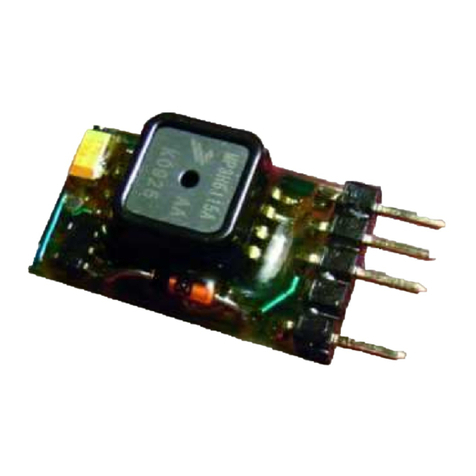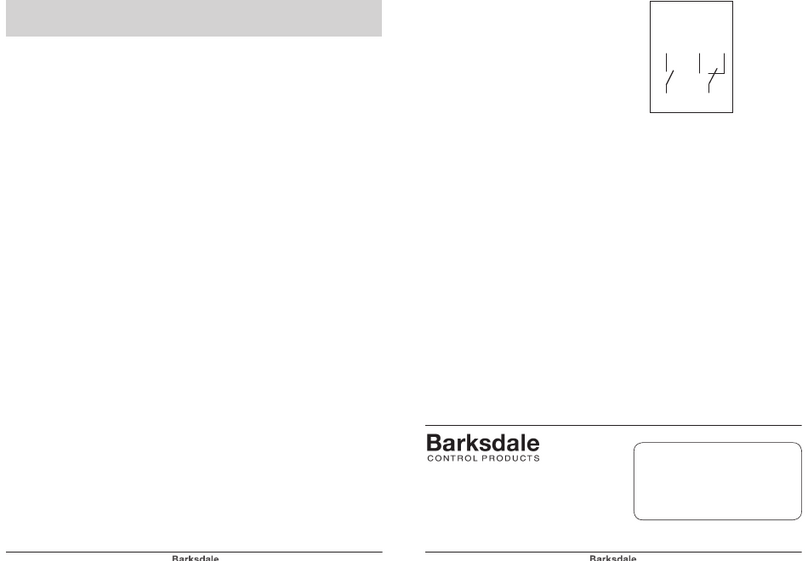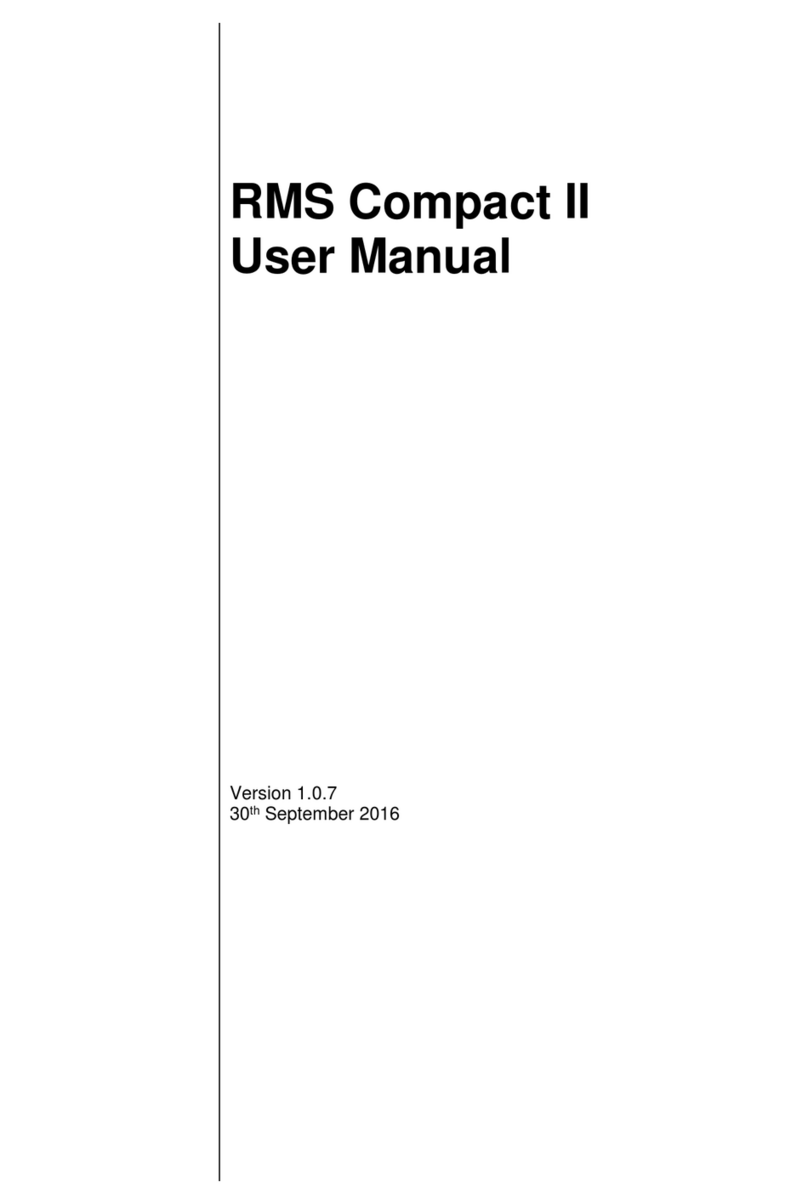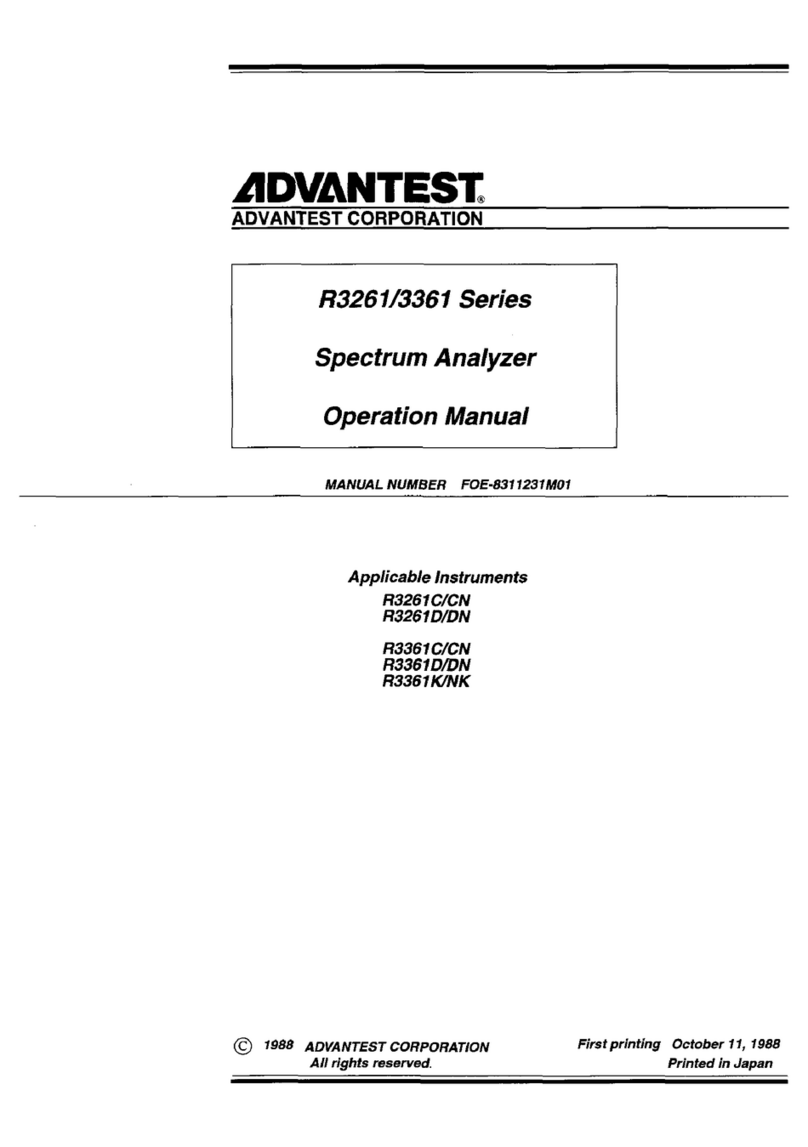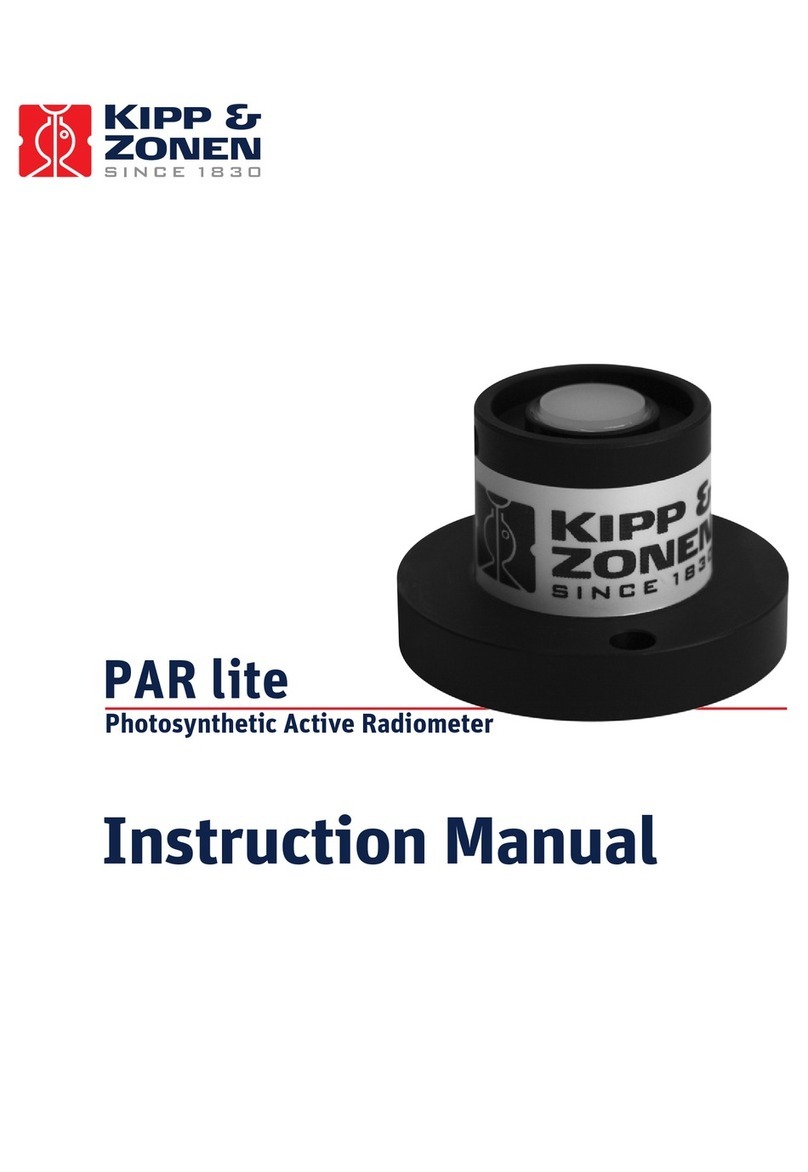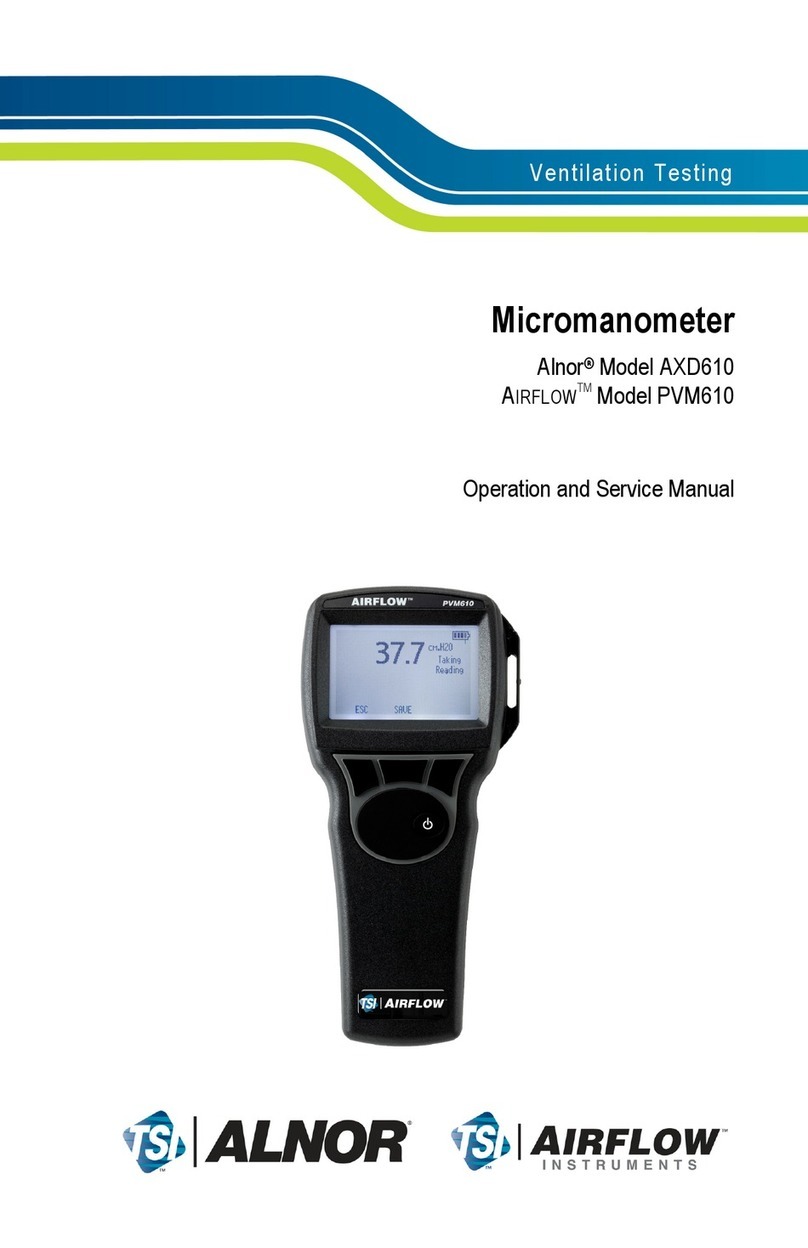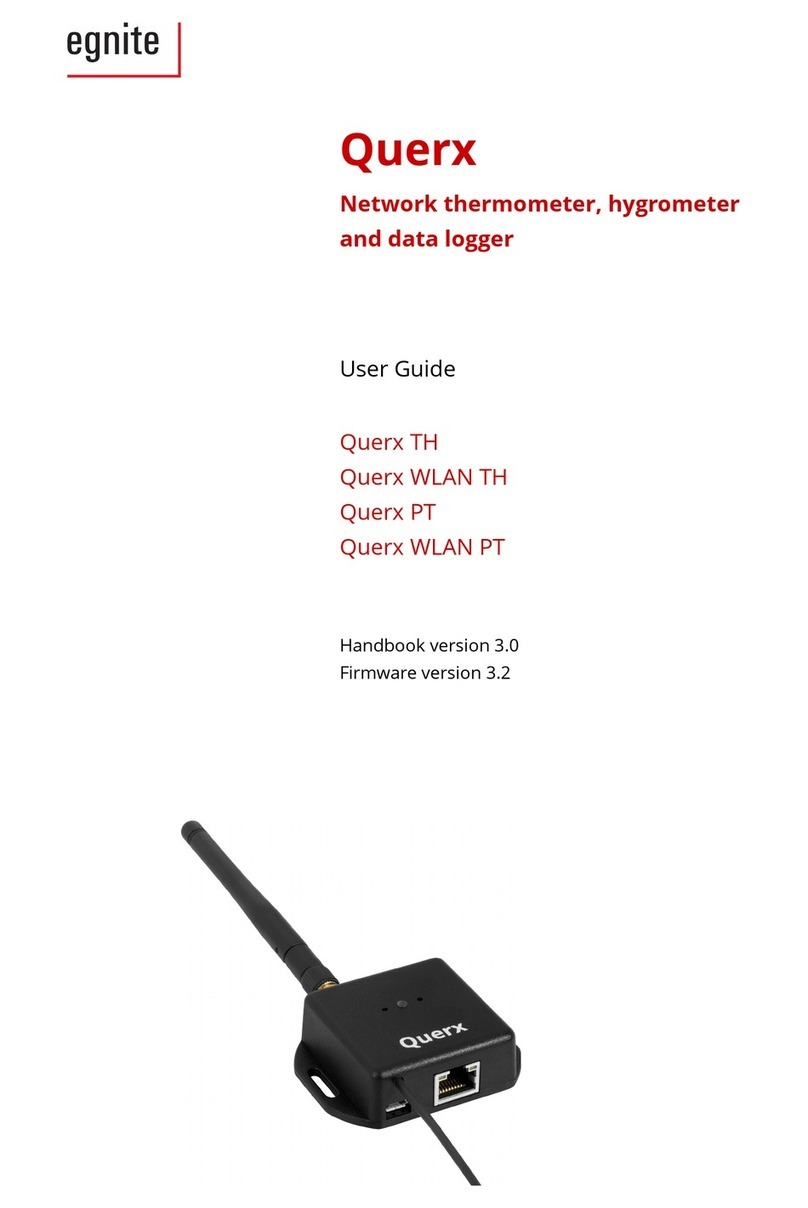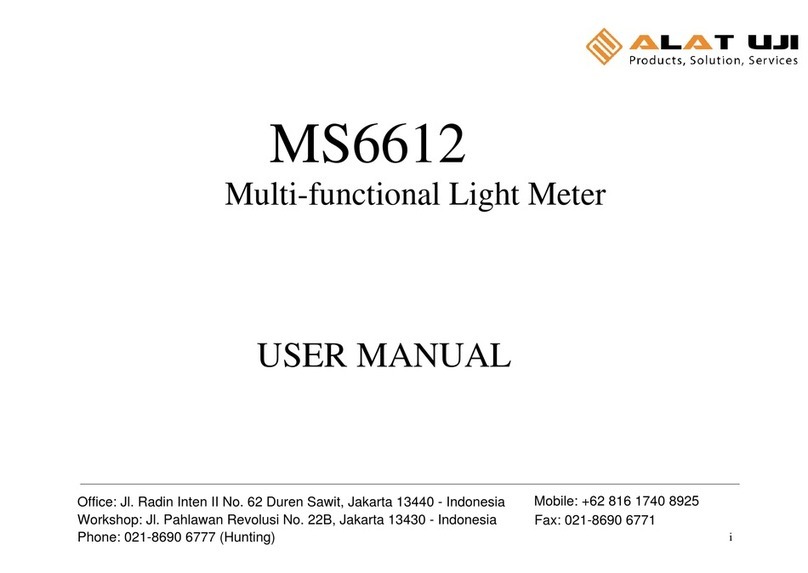ADREL ALTIMETER ALT-USB User manual


2
Paramaters
Method of altitude measurement: measurement of pressure changes
Measuring Range 0- 5500 m
Resolution 0.2 m (for measurements < 25 meas. / sec )
1 m (for measurements 25 i 50 meas. / sec)
Accuracy: 1 % (accuracy of measuring the difference of altitude)
Supply Voltage: 3,3V to 6V
Current consumption: 5,9 mA
Sampling: 1 ÷ 5 sec / measurement
10 measurements / sec
15 measurements / sec
25 measurements / sec
50 measurements / sec
Max measurement time: 1 - 5h (for 1 ÷ 5 sec / measurement)
400 sec (for 10 measurements / sec )
260 sec (for 15 measurements / sec )
160 sec (for 25 measurements / sec )
80 sec (for 50 measurements / sec )
(total of 4000 measurements)
Measurement triggering: Set in the range of 2 – 200 m
Measurement end: Start level + 7m . Then 32 additional measurements are
taken
Dimensions: 9,5 x 24 x 7 mm (with connector)
Weight: 1,2 g ( without battery)
Recommended battery: LiPo 20mAh – weight 0,8g
LiPo 50mAh – weight 2g
Battery life for LiPo 20mAh – 3 hours
for LiPo 50mAh – 8 hours
Serial number: Unique entered permanently
Number of contestant: Input form computer
Connection with computer: USB

3
1. Introduction
In accordance with the FAI recommendations, the measurement of altitude in the categories S1
and S5 is to be measured electronically with the use of altimeters. According to these guidelines
altimeter has been developed, which in addition to measuring the maximum altitude, stores
measurement results for the entire flight. Its parameters were adjusted to the recommendations of
the FAI. Altimeter’s size (9.5 x 24 x 7) and weight (1.2 g) allow for its inclusion in all types of
space models. Altimeter may also prove useful when setting F1B model category (eg, choice of
propeller).
2.
Overview of altimeter
In the described altimeter height measurement is made
on the basis of pressure changes depending on altitude.
Measuring sensor is an electronic system, which measures
the absolute pressure. This sensor is factory calibrated. In
the program, which reads data from altimeter, follows the
conversion of pressure to altitude based on the formula,
which takes into account the current pressure, pressure
changes, temperature, vertical temperature gradient, change
of the density of the atmosphere, depending on altitude..
Model Altimeter AL-01 is used for measuring the height
of the model and the analysis of the flight. Measurements are
stored in nonvolatile memory so they are saved when device
is disconnected from power. Frequency of measurement is set
in the range of 50 measurements per second to 1
measurement every 5 seconds
The readout of the altimeter’s measurements and
parameters is possible when cable is connected to the USB
connector on your computer. The chart shows the entire
flight of a rocket. The graph can be zoomed. For the purposes of competitions altimeter is able to
store the starting numbers of competitors. In addition, each altimeter has a recorded permanent
unique serial number. For archiving the results of
competitions, the measurements can be saved to
disk and retrieved any time.
Adapter - Charger used to connect the altimeter to
a computer using a standard USB cable with the
tip of a type B.
Adapter has a built-
in complete control
system of battery
recharge (single-cell
Li-Pol).

4
3. Some theory
With the increase in altitude at which it measurement shall be taken the amount column of
the atmosphere decreases, as well as the pressure measured. Pressure changes with altitude within
the first 2000m above the sea are fast - with an increase of altitude about 8m atmospheric pressure
decreases about 1 hPa (see further - bar degree). As a result, measurements made at the same point
and at the same time at different heights, give different pressure values. In addition the changes in
pressure at the same point will be affected by the changes in air temperature.
4. Drivers installing
Please install on the PC the USB drivers. The drivers can be downloaded from
www.adrel.com.pl/download - file Altimetr_Program.zip and unzip tem to any folder. Then copy
the contents of the folder …/Sterowniki_Builder/ to folder …/windows/system32. They are files :
<tee35.bpl> and <vcl35.bpl>.
Then connect the altimeter to the computer via
adapter or cable with a 5-pin tip (described above).
For the connection additional hubs can not be used.
Altimeter must be connected via a USB cable AB
type with plugs directly into the computer. Windows
automatically detects the connected device. On the
screen Found New Hardware Wizard will appear.
Select "Not this time" and press "Next".
Then select "Install from a list or specific
location" and press "Next".

5
Now, select "Include this location in search" and press "Browse".
Find the folder where you previously
unpacked the downloaded drivers. Select the
directory of the driver, depending on the
system:
/raw - Windows XP and 2000
/w2k - only Windows 2000
/xpvista7 - Windows XP/Vista/7 x 32
/vista64 - Windows Vista x 64
And press ‘OK’
This brings up a warning message. Ignore it, or
press "Continue Anyway". The driver will be
installed. At the end choose "Finish".
Then we need to check the COM port number at which the driver has been installed. Then, we
choose in turn:
Start -> Control Panel -> System or
Start -> Control Panel -> Performance and Maintenance -> System
His brings up a window "System Properties".

6
Now select the "Hardware" and press "Device
Manager". Click mark '+' At the label "Ports (COM &
LPT)". You should receive a description of the "Virtual
Communications Port (COM ...). This is the port
number that we need to set in the handler of the
altimeter.
Vista x 64
Vista x64 does not accept unauthorized kernel-mode drivers. To use
AVR-CDC on 64bit machine, you have to turn the "Driver Signature
Enforcement" off by pressing the F8 function key during system boot up.
"Driver Signature Enforcement Overrider" signs the driver as a
Tested river and activates a test mode so you can load it without a real
Signature. You can find a more detailed description on the download
page of the override
http://www.ngohq.com/home.php?page=dseo
USAGE
=====
To install the driver:
1. Download the "Driver Signature Enforcement Overrider".
http://www.ngohq.com/home.php?page=dseo
2. Start the DSEO (no installation is needed).
3. Choose "Sign a System File", click the "next" button and sign
lowcdc.inf.
4. Choose "Sign a System File" again, click the "next" button and sign
lowcdc.sys.
5. Choose "Enable Testmode" and click the "next" button.
6. Restart your computer.
5. The maintenance program of the altimeter
Before first use of the altimeter set its parameters. To do this, connect the altimeter to the
computer using a USB cable (as described above) and call the handler Altimetr.exe.
Then press the "Settings". "Setup" window appears.
You need to set the communication port number, which we checked with the driver installation. If
after you select the port you will receive an error message, then make sure you have selected the
correct port and that the cord is inserted into your computer and you have installed the USB driver.

7
Then, in the following order, input:
- Measuring altitude start
- Current temperature
- Select the frequency of measurements
- Set the way the reset altimeter (described below)
- Number of the competitor
When you press "Save", entered settings will be saved to the altimeter. Exit
without saving the occurs after the closing of the window (click on X).
These settings are remembered by the altimeter, even after power is switched
off. Just a single programming is enough.
Before measuring, you must reset the altimeter. This can be done through
the program, pressing the button "Reset". After an additional confirmation,
the message of altimeter reset appears. You can now disconnect it from the
computer and connect the battery. Proper reset is signaled by a single, short-
blinking LED. No reset is signaled by 3 blinks of the diode. Altimeter can
also be reset by shorting the pins. To make this possible, you must first set
the "Manual Reset" to 'Yes'. If it is set to 'No', then reset is only possible through the program.
Locking this reset is required during the competitions
6. Assembly of altimeter In the model
It is very important how to install the altimeter in the model. In particular, this applies to
measurements on competitions. The chamber, in which the altimeter is assembled, can not be tight.
There must be holes, allowing the pressure around the altimeter to equalize atmospheric pressure.
Before inserting into the enclosure, you should make sure that the LED is blinking single flashes
(altimeter alarm reset). Be careful with any assembly work, so as not to produce negative pressure
in the chamber of the altimeter. Particular attention should be paid when removing the head of
rockets. We can create a vacuum in the chamber of the altimeter and thus start the measurement.
The altimeter rejects measurements of pressure changes that last less than 2 seconds. However,
before re-assembly of the model, you need to make sure that the altimeter is reset, and possibly
reset it. Measurements start after about 15 seconds from the power connection.
7. Altitude measurement.
Altimeter can be powered from any battery with a voltage of 3.3 V to 6V. Altimeter’s
contacts have 2mm spacing, so be sure to use the appropriate plug. At the end of this manual there
are addresses of online shops where you
can buy these connectors, and the names
of these connectors. The figure shows the
power connection. Altimeter is protected
against reverse connection of power
supply.
After connecting the power, LED blink once or three times.
This is a state reset. After a time of 2 seconds the LED is
blinking, then displays the serial number of the altimeter. You
can stop the display of the short connection of the reset pins.

8
Altimeter can be reset without a computer (as far as we indicated in the settings "Manual reset '
Yes'). We should wait until the LED will blink 3 times (if altimeter is not reset) and then short for
a moment two free contacts of the connector (marked in the figure as data contacts or reset). LED
will blink with single flashes.
Altimeter is ready for measurement. Reset by shorting the contacts does not erase the previous
measurement. The start of the measurement (indicated by 2 blinks) deletes the previous data.
Measurements are taken 15 seconds after disconnecting the battery or reset. They are not stored
in nonvolatile memory only in the so-called instantaneous. Only after the detection of previously
programmed measurement triggering value, the last 32 and current measurements are saved.
altitude measured before the launch is regarded as a reference, or the amount of '0 '. Start of
measurement (ie, exceeding the pre-programmed "altitude of the start of measurement") is signaled
by double blink of diode. Current measurements are saved in memory. After a minimum of 2
seconds after the triggering of measurement altimeter verifies if the model is dropping. If it
reached the altitude of less than 7m, and the model will not get lower, 32 more measurements will
be taken, and the cycle is completed. The end is signaled by three blinks of LED (as in the absence
of zeroing). You can disconnect the battery and connect the altimeter to the computer to read data.
If the end of the measurements was not detected automatically, you must short the contacts for a
while (like the return to zero). The measurement is completed
8. Reading of measurements.
After the measurement, altimeter
should be connected to the computer and
the handler started. After pressing the
"Altimeter Read” button, the data will be
read and illustrated in the chart. On the
right side maximum and minimum
altitude will be displayed. In the
"contestant" window the number of
competitor and the serial number will be
displayed.
Read data can be saved on your
computer HDD by pressing "Save" in
the panel "Drive - Read / write. Such
recorded data can be played back at any
time. Altimeter does not need to be
connected. The program can read the
current temperature measured by the altimeter. In addition, the measurement can be transferred
directly to an Excel spreadsheet. The number of competitor, serial number and maximum height is
entered. The graph can be zoomed. Use your mouse to mark the
interesting part of the chart. During
zooming it is important to mark from left
to right. Any selection from right to left
returns to the view
of the entire chart.
Below are the charts
after the increase.

9
Graphs of the flight can be compared with each other. To do
this, read data from altimeter or disk, and then click
"Compare". This brings up a file selection window. Please
select a file with data to compare and click 'Open'. An
additional chart appears on the screen. Speed chart and
comparisons can be switched off in the menu tab "Charts"
9. USB Adapter
As described earlier, to connect the altimeter to a computer you need a special adapter. There
are offered two types of adapters: with charger and without t charger. You can also try to make
cable for connecting the altimeter yourself. To do this in a typical
USB cables cut off one plug (leave the plug connected to a
computer) and isolate the wire length of approximately 1.5 cm.
Then color-coded wires as in the photo should be soldered (or
tightened) to the appropriate connector pins. Please note that the
pin spacing is 2mm. Below are listed the addresses
of shops and types of connectors needed
for the implementation of the cable. Free contact must be filled so
that one could not connect the altimeter in the opposite way.
http://www.tme.eu/pl/katalog/?art=ZL265-5SG#id_category%3D100035%26
zl265-5sg connector for soldering
http://www.maritex.com.pl/pl/shop/products/ggid/9326
PBMS05S-LF connector for soldering
BLMS05 Crimp Terminal Housing, 5-pins, single row – clamped connectors
BLMT Metal terminal, for BLMS and BLMD type housings
10. Charging the battery
Using adapter charger you can recharge rechargeable lithium-polymer (Pol Lid) batteries.
There are available pin connectors where the battery should be connected. Charging is indicated by
LED. When the LED is off charging is finished. As a
source for supplying the charger you can use any
computer, connecting the adapter to the USB connector.
Computers even when switched off supply this voltage.
Now mobile phones have chargers which have the USB
connector. You can use them as power source.
Battery connector
www.tme.pl
NXG-03 plug shield
NXG-T contact
www.Maritex.com.pl Crimp Terminal » Crimp with pitch 2.00mm
HS-03 plug shield
HST-LF contact
CAUTION!! In the connector shield cut off two small blocking tongue
that are placed on both sides, so that the plug is not stuck in the charger-
adapter connector.
Table of contents
Other ADREL Measuring Instrument manuals