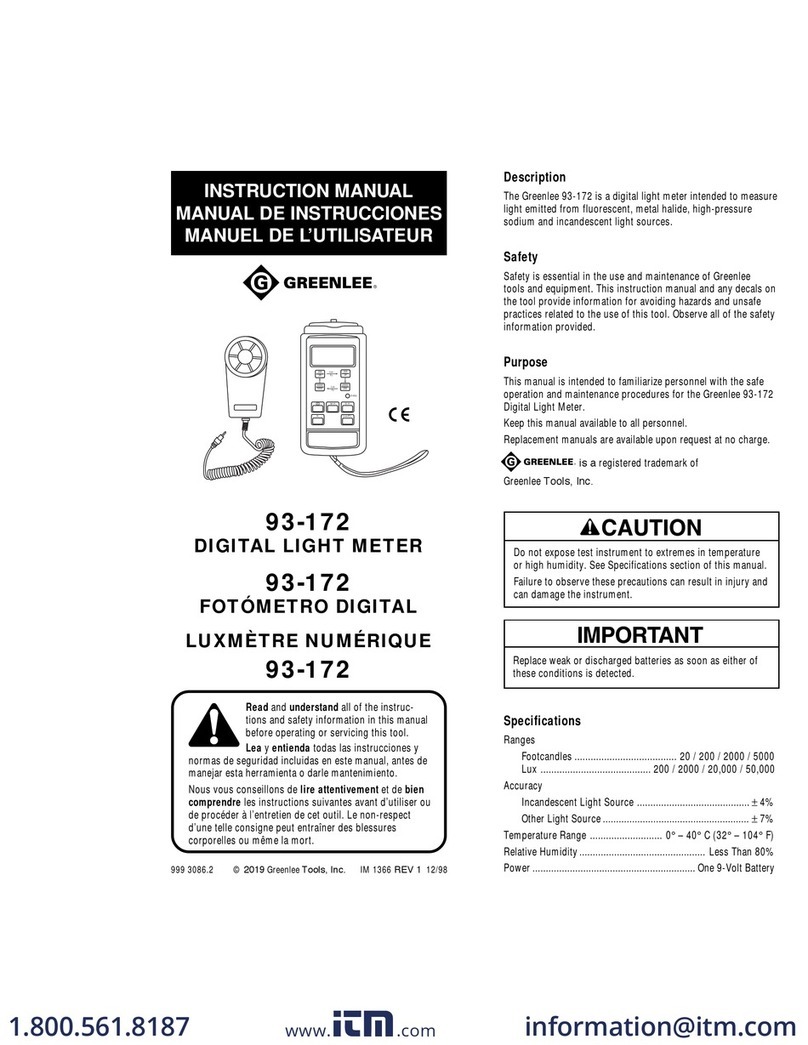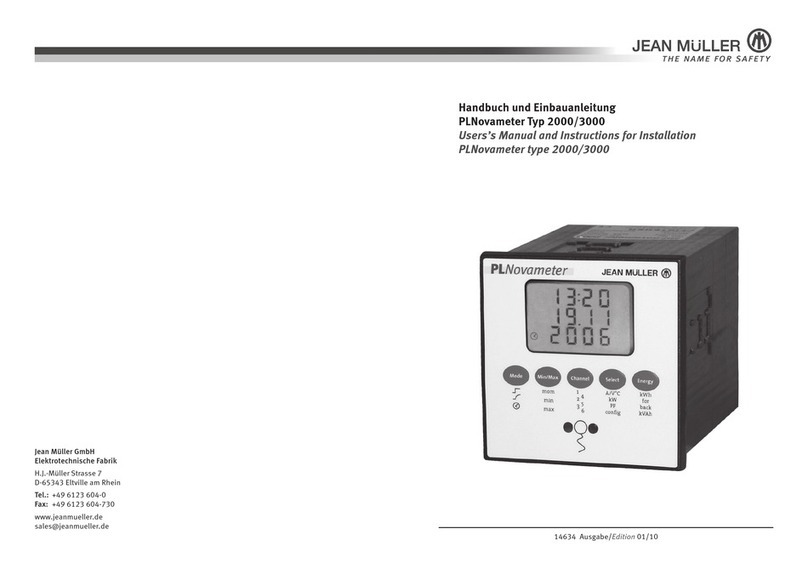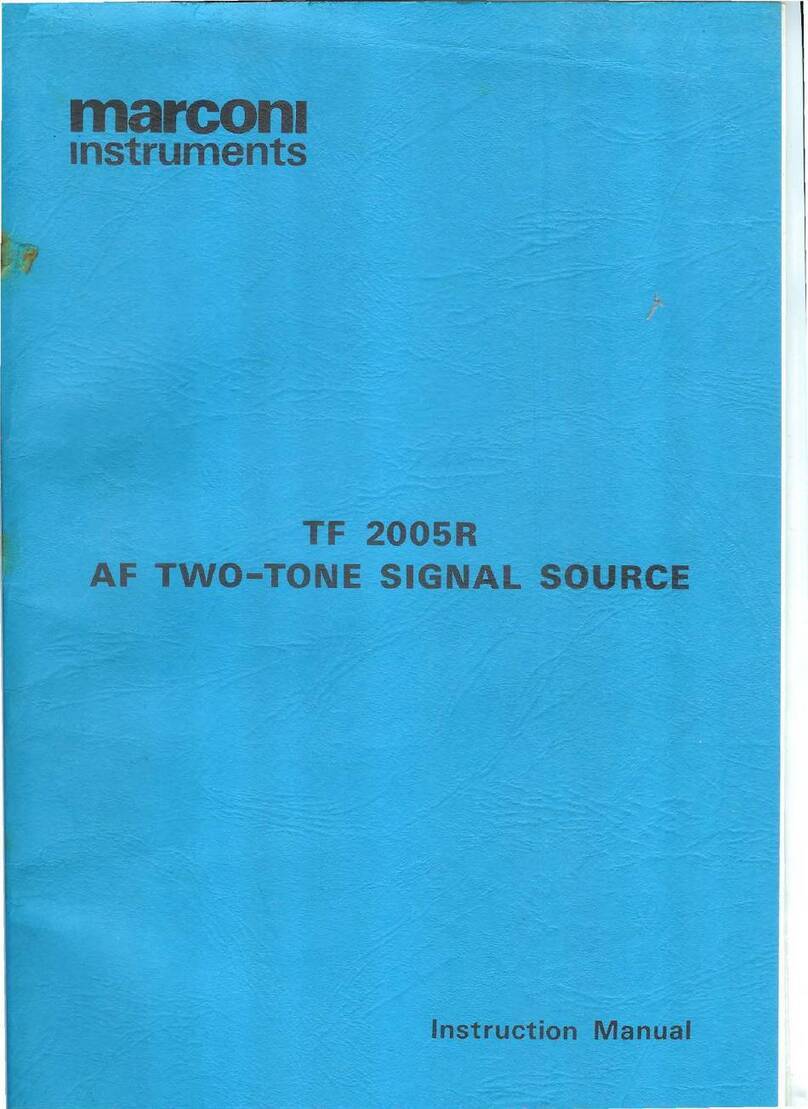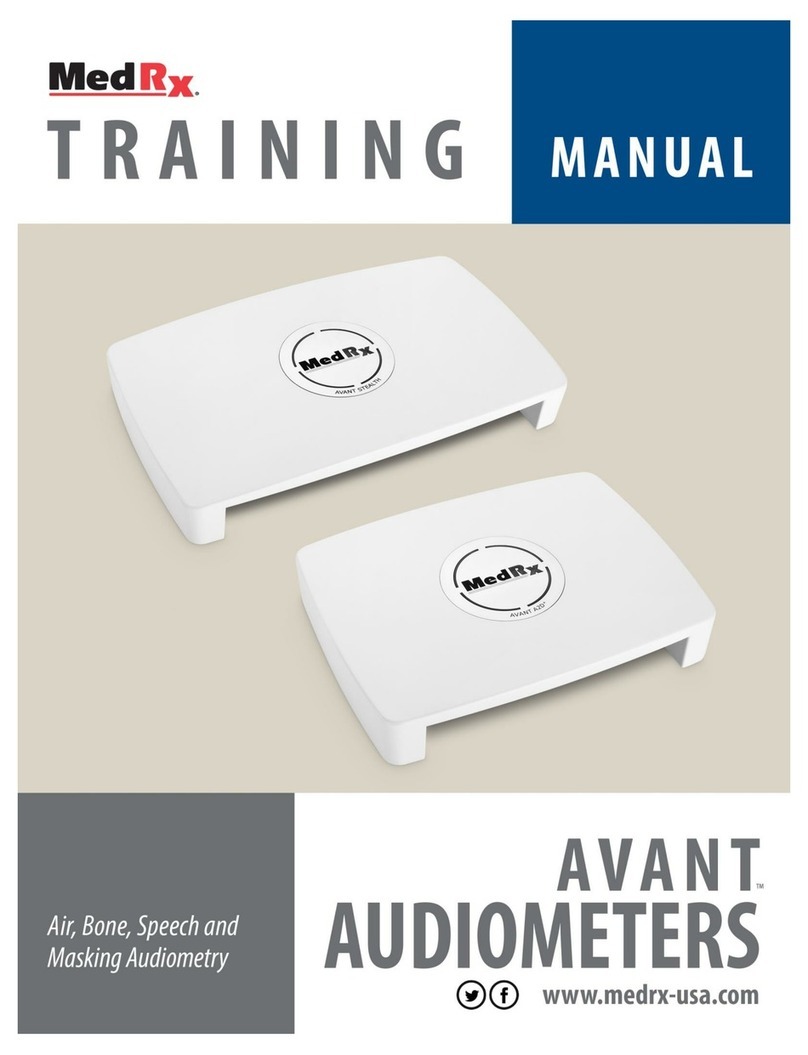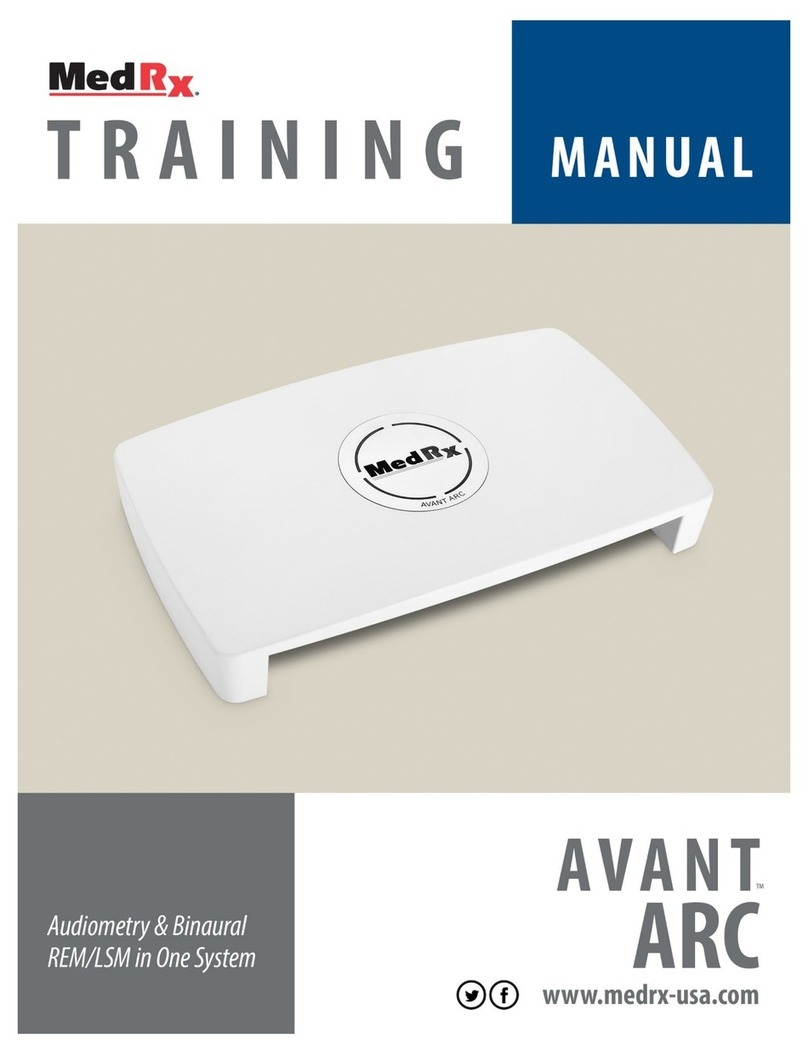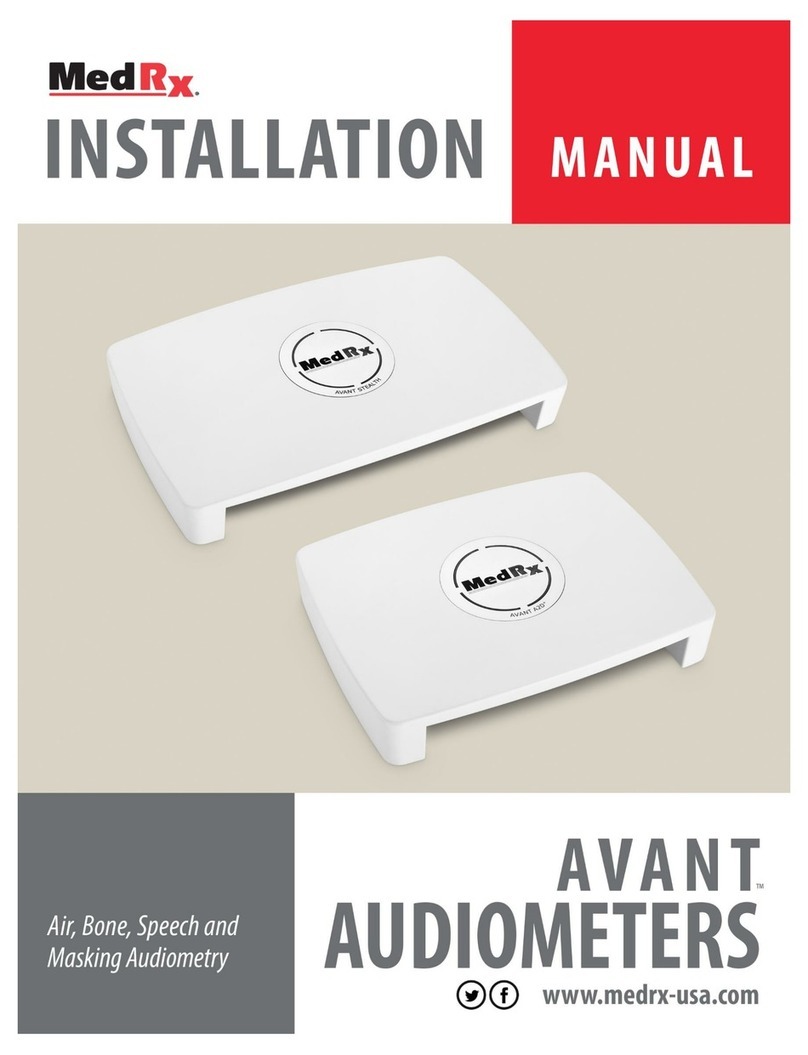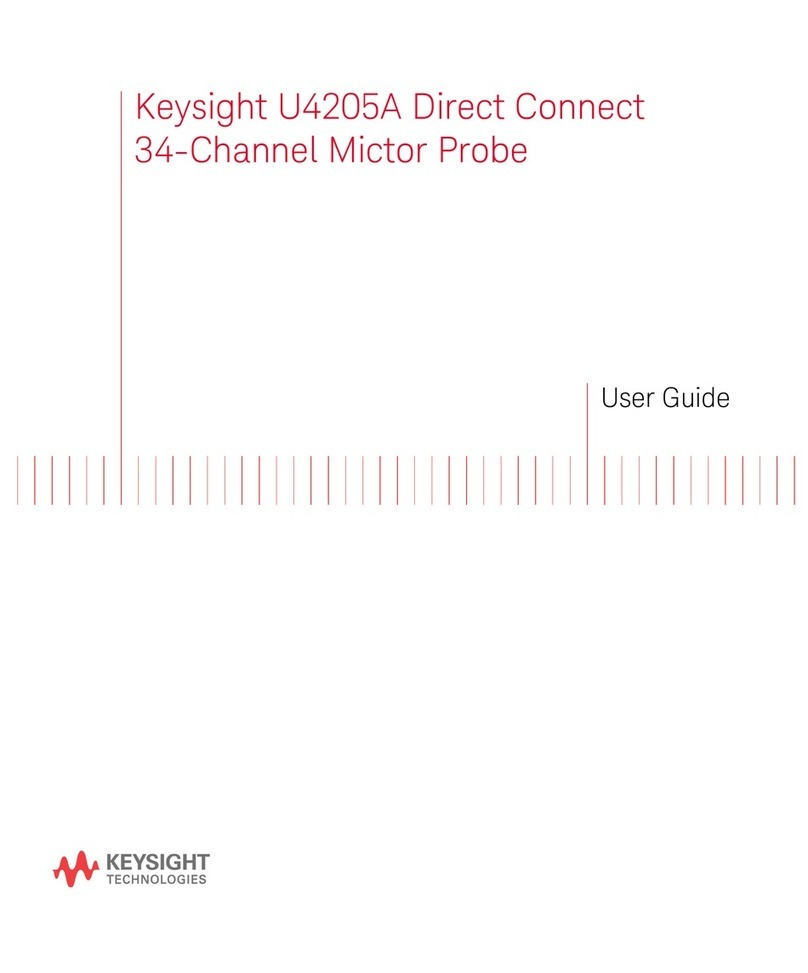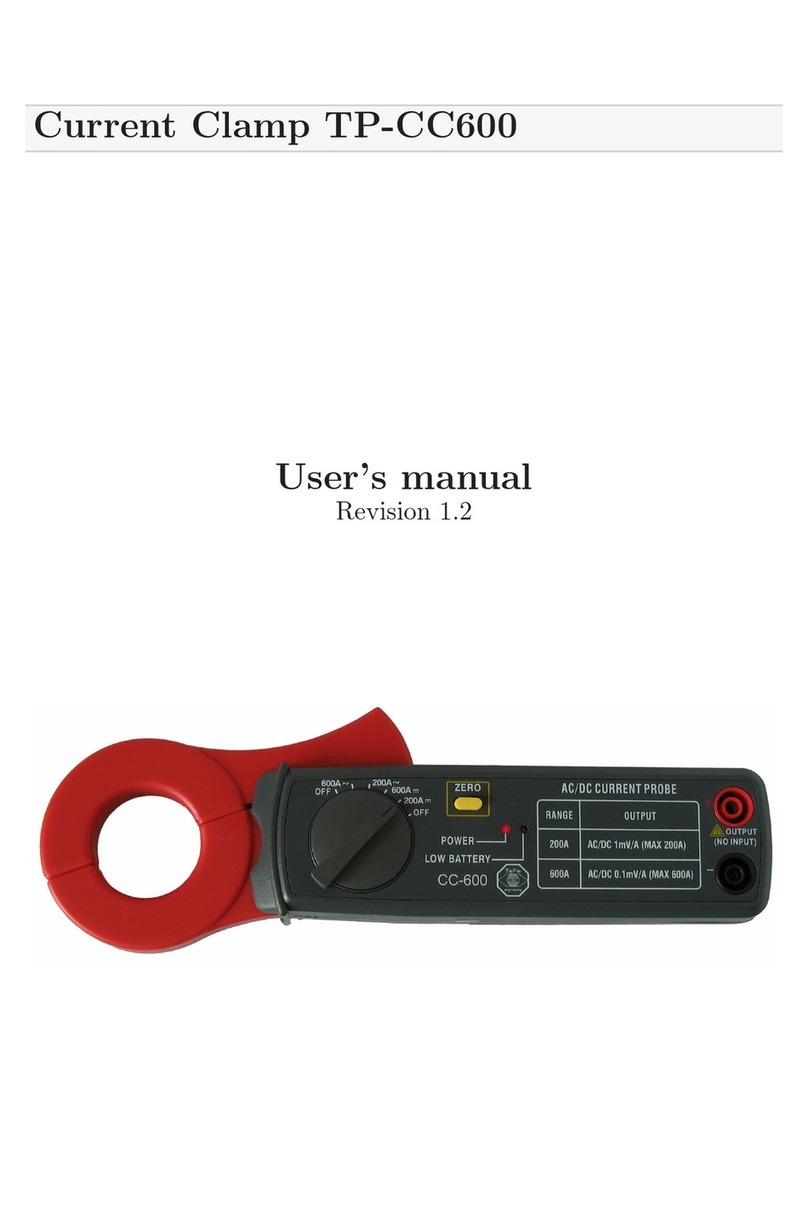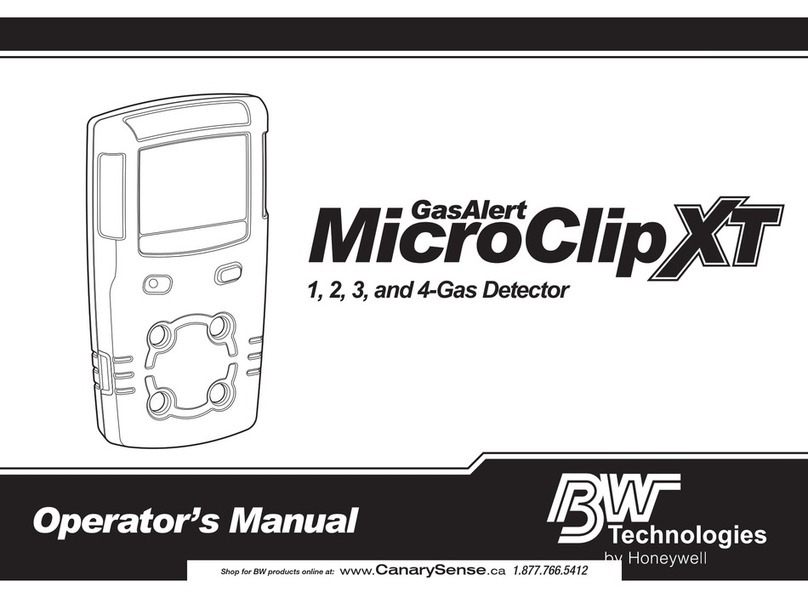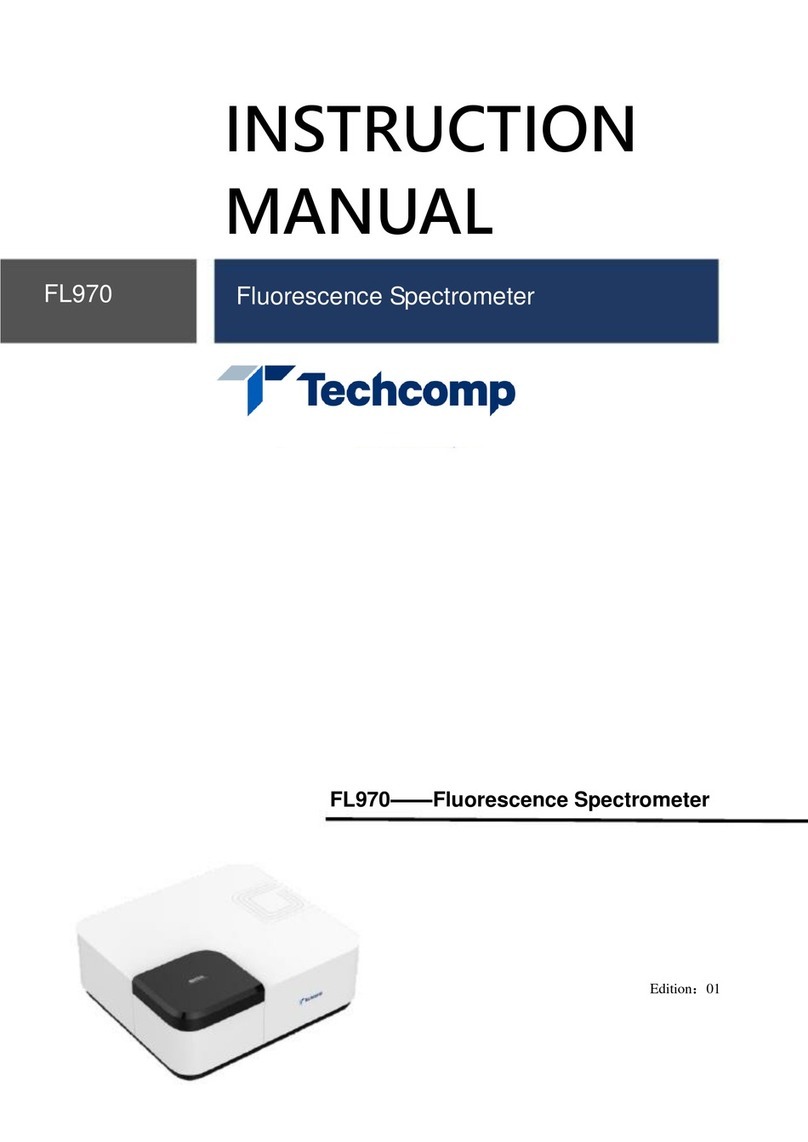1. Complete a careful otoscopic examination as instructed by the
manufacturer of your otoscope.
a. For MedRx Video Otoscopes, refer to the Help system
within the software by pressing the F1 key or Clicking
the Help icon or text menu.
2. Basic Diagnostics.
a. Using your audiometer and NOAH, measure and
record the following values:
b. Pure Tone Air and Bone conduction thresholds.
c. Narrow Band Noise or Pure Tone UCL at 500, 1000,
2000 and 4000 Hz.
d. Other tests if needed in your practice or jurisdiction.
3. Position patient as described earlier in this manual.
4. Calibrate Probe Tube as described earlier in this manual.
5. Measure and place the probe tube in the ear canal. (Use chart
to the right).
6. Complete a Live Speech Mapping measurement UNAIDED.
a. Microphone or file input
b. Peak Measures
c. 1/3 Octave resolution
7. Carefully place the hearing instrument in the ear without
disturbing the probe tube.
8. Complete a Live Speech Mapping measurement AIDED.
9. Using the On Top Mode, make any adjustments needed to the
hearing instrument so that:
a. The LSM curve for Quiet Speech (50 dB) is at the
bottom of the white modified speech spectrum (canoe).
b. The LSM curve for Conversational Speech (65 dB)
should be within the white modified speech spectrum.
c. The LSM curve for loud sounds (85 dB) (very loud
speech, clapping hands, etc.) is approximately 10 dB
below the UCL curve.