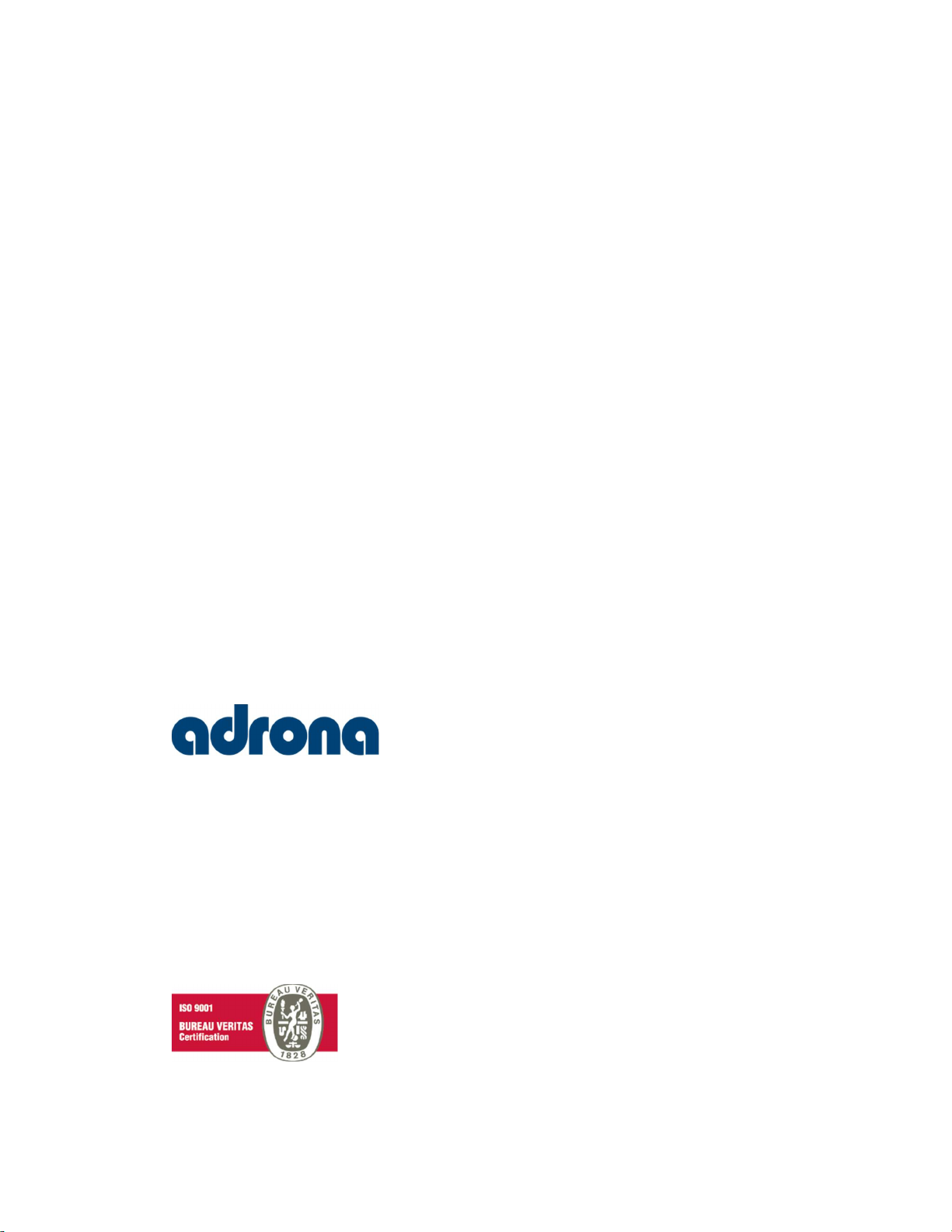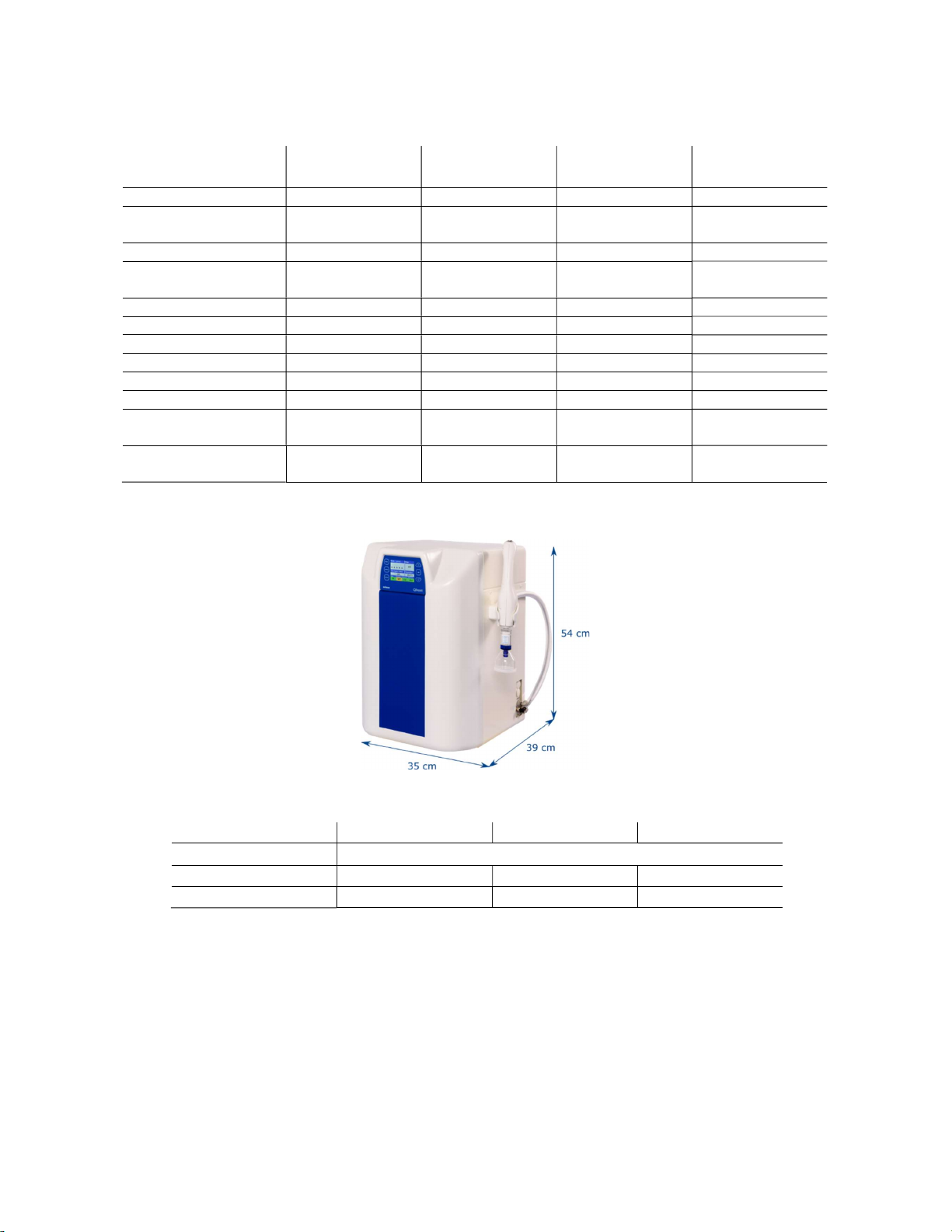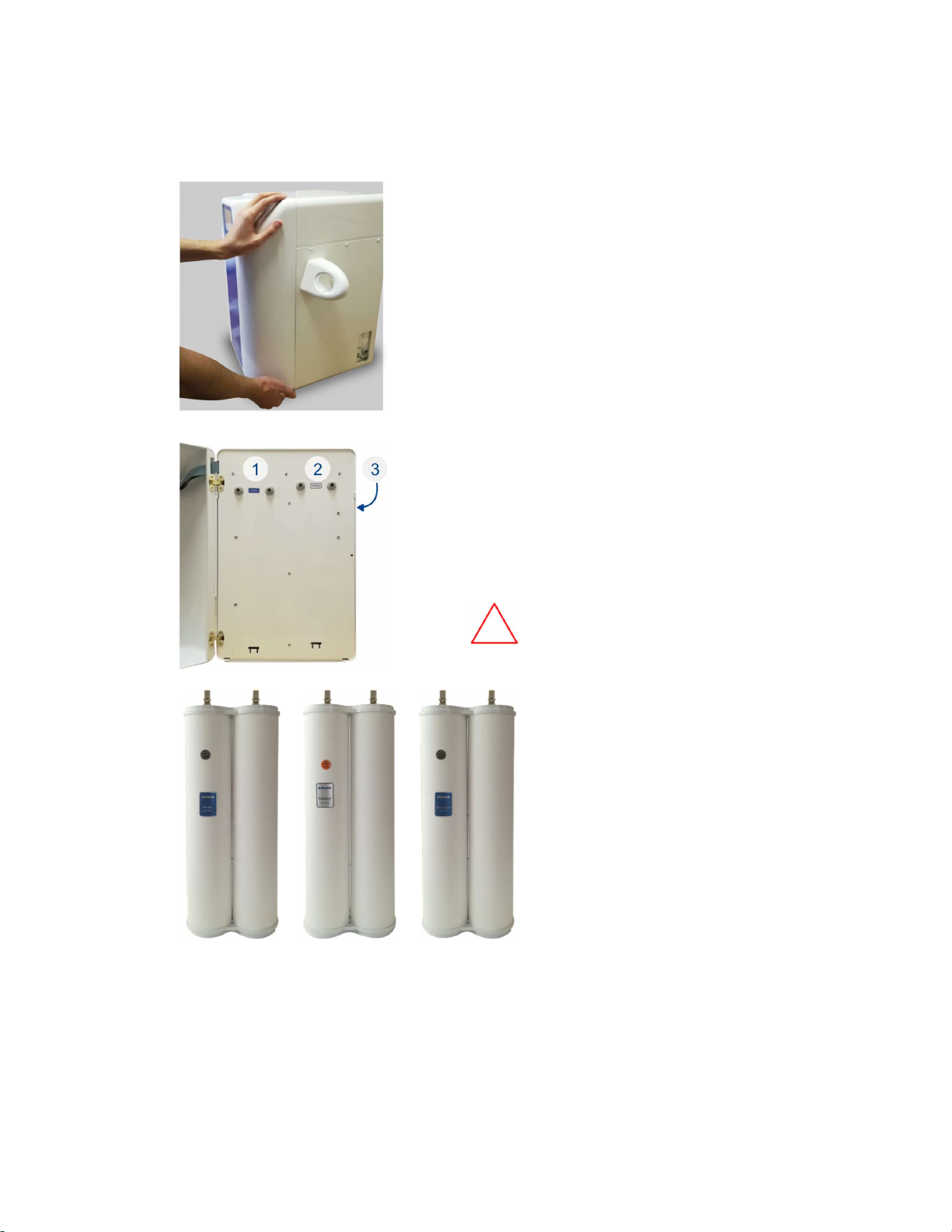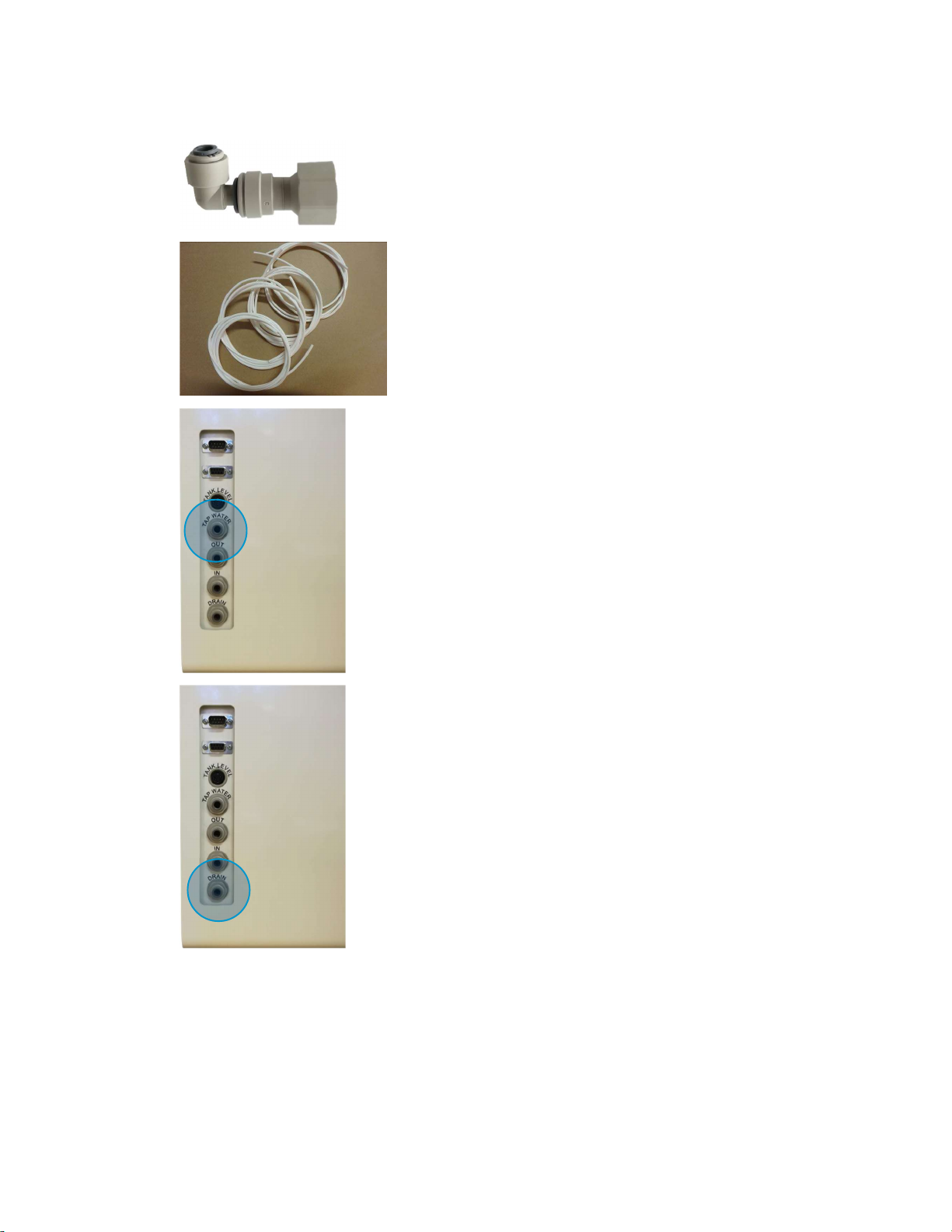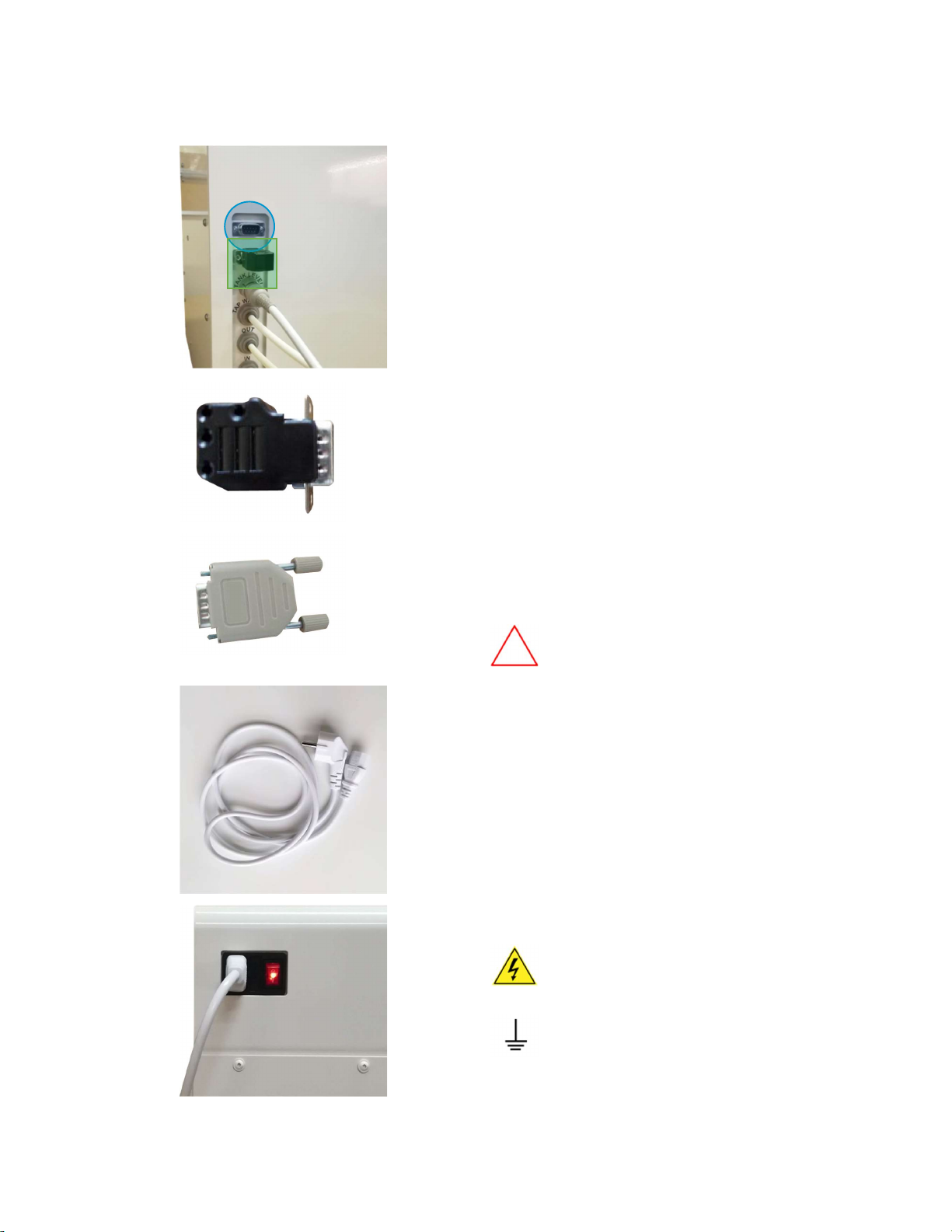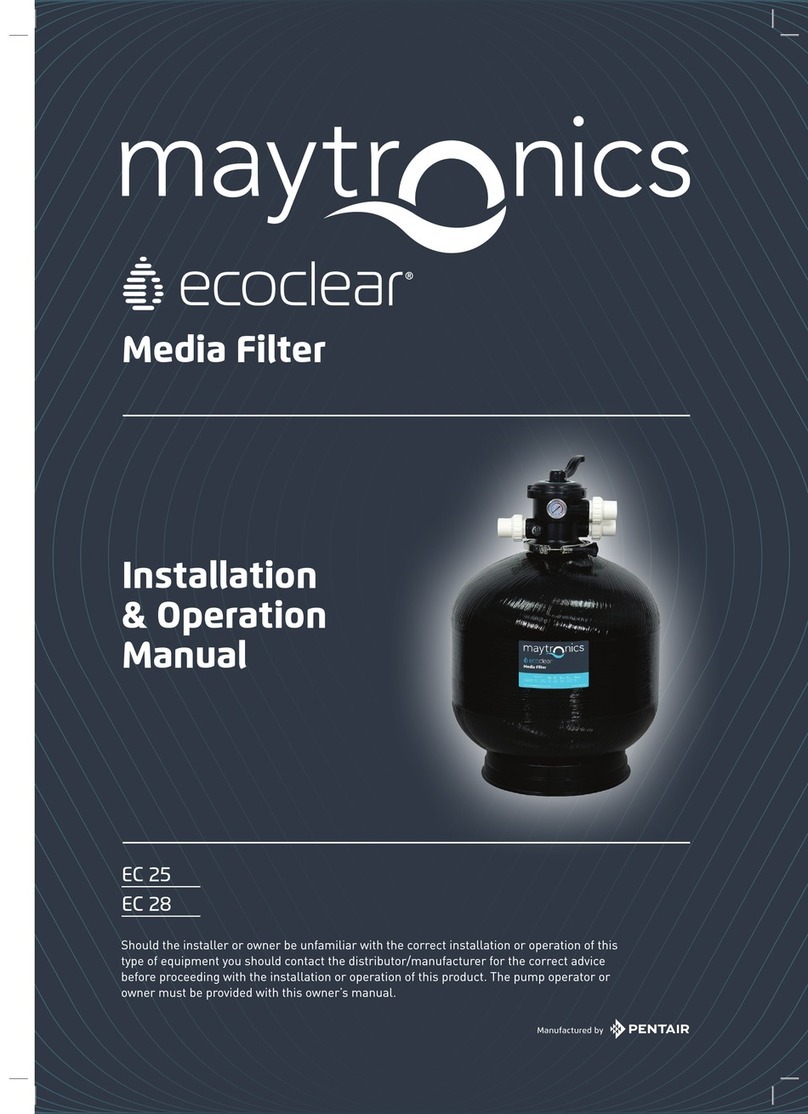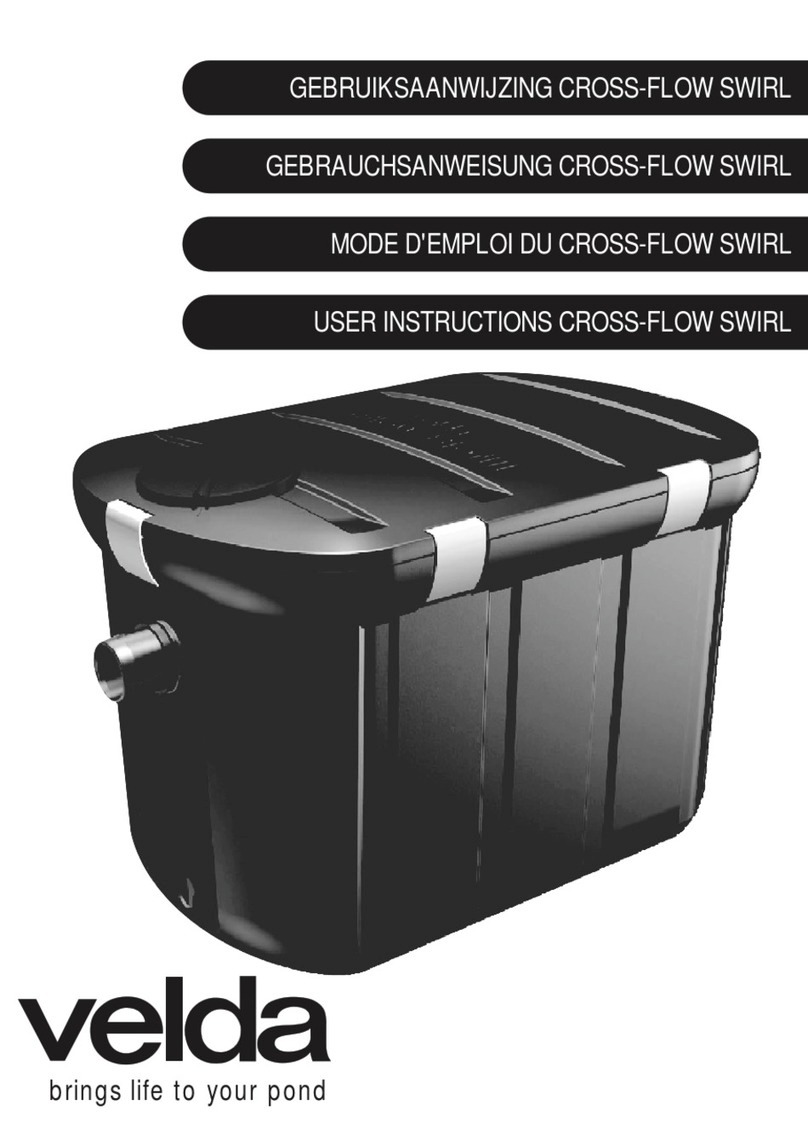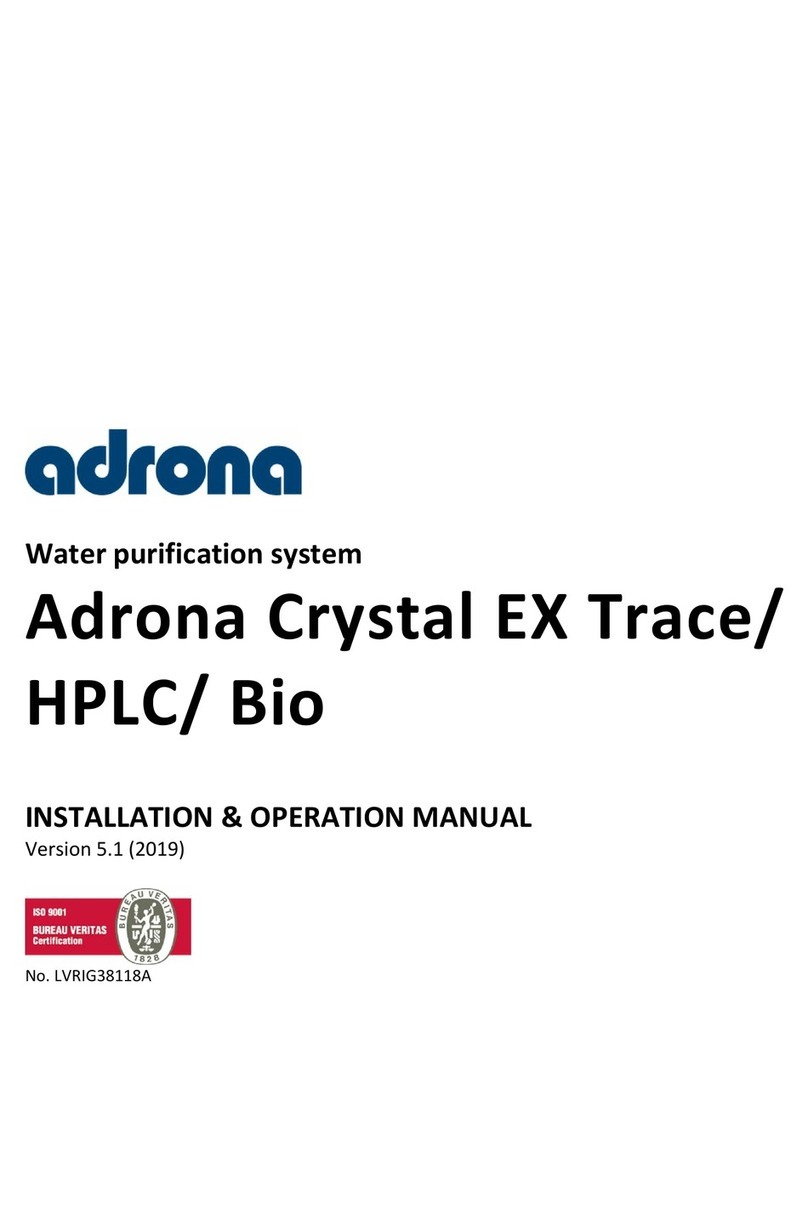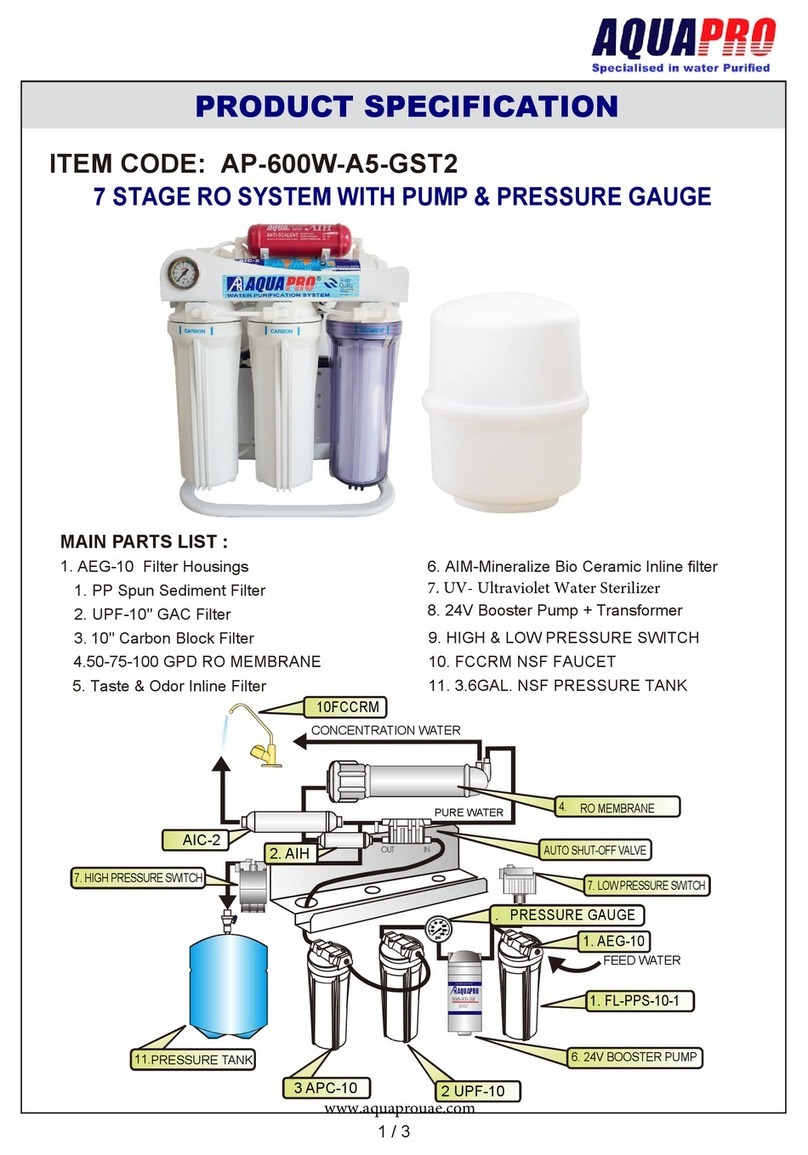INTRODUCTION
2
Table of Contents
INTRODUCTION ........................................................................................................................................ 3
Using This Manual ................................................................................................................................ 3
Safety Information ............................................................................................................................... 3
Contact Adrona .................................................................................................................................... 3
PRODUCT OVERVIEW ............................................................................................................................... 4
Adrona Q-Front N Water System General Description ........................................................................ 4
System Overview ................................................................................................................................. 4
Water Specifications ............................................................................................................................ 5
Technical Specifications ....................................................................................................................... 5
System Components in Flow Chart ...................................................................................................... 6
Principle ............................................................................................................................................... 6
PRE-INSTALLATION ................................................................................................................................... 7
Feedwater requirements ..................................................................................................................... 7
Feedwater connection ......................................................................................................................... 7
Site requirements ................................................................................................................................ 8
Environmental requirements ............................................................................................................... 8
Water leakage safety ........................................................................................................................... 8
UNPACKING .............................................................................................................................................. 9
INSTALLATION .......................................................................................................................................... 9
Preparation of the System ................................................................................................................... 9
Introduction to John Guest tubing system .......................................................................................... 9
Front and side panel .......................................................................................................................... 10
Pro tank .............................................................................................................................................. 11
Installation procedure ....................................................................................................................... 12
Side mounted dispenser installation ................................................................................................. 14
Connection to tank cable ................................................................................................................... 18
Connection to PC, validation port and power plug ............................................................................ 19
Calibration ......................................................................................................................................... 20
USING THE SYSTEM ................................................................................................................................ 20
Display ............................................................................................................................................... 20
Sensor validation ............................................................................................................................... 21
TOC reduction and monitoring .......................................................................................................... 22
TOC monitoring module (optional) operation principle .................................................................... 22
Diagnostic screen ............................................................................................................................... 22
Connection to PC ............................................................................................................................... 23
Rinsing the system ............................................................................................................................. 23
Introduction to Q-Front N operating modes ..................................................................................... 24
Operating Q-Front N tap water systems ............................................................................................ 32
MAINTENANCE ....................................................................................................................................... 35
Maintenance schedule....................................................................................................................... 35
Replacement of pre-filter module ..................................................................................................... 36
Replacement of polishing module ..................................................................................................... 38
Calibration ......................................................................................................................................... 39
Empty the tank .................................................................................................................................. 40
Adrona Recirculation Sanitization...................................................................................................... 40
TROUBLESHOOTING ............................................................................................................................... 41
SPARE PARTS AND CONSUMABLES ........................................................................................................ 42
WARRANTY AND CLAIMS ........................................................................................................................ 42