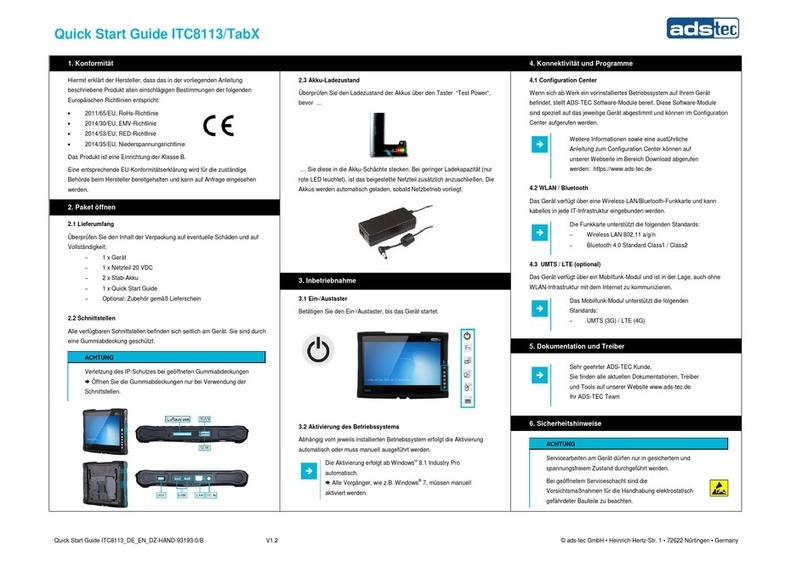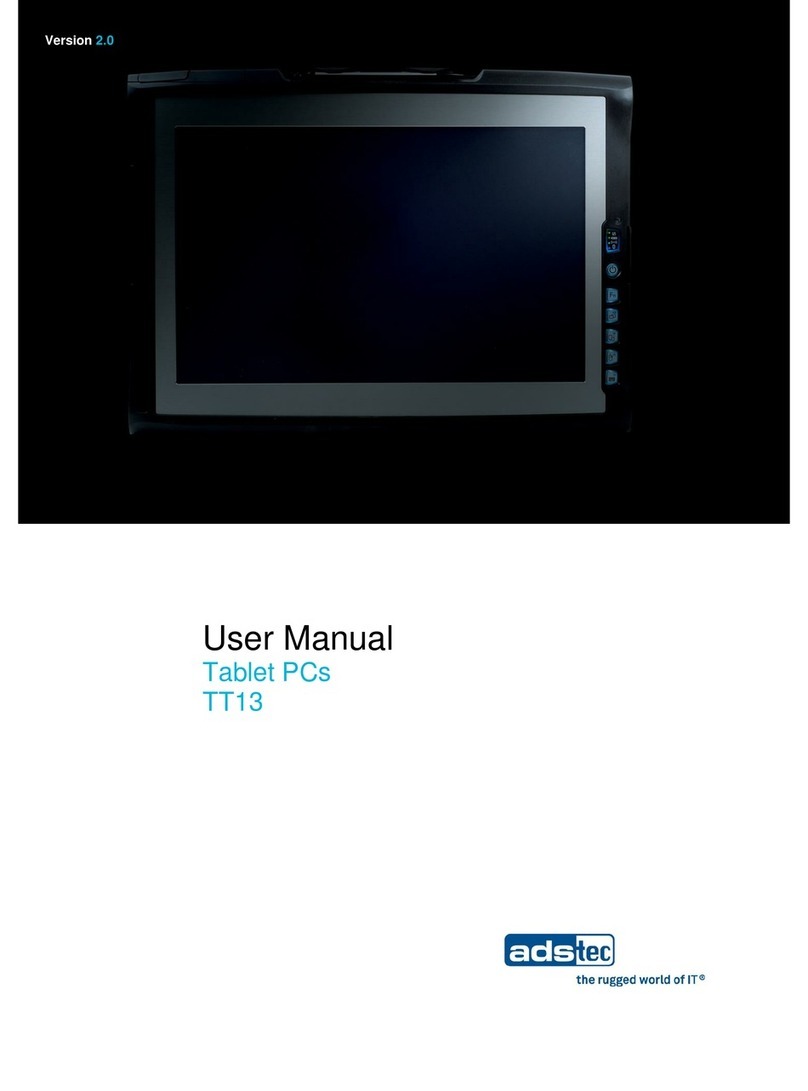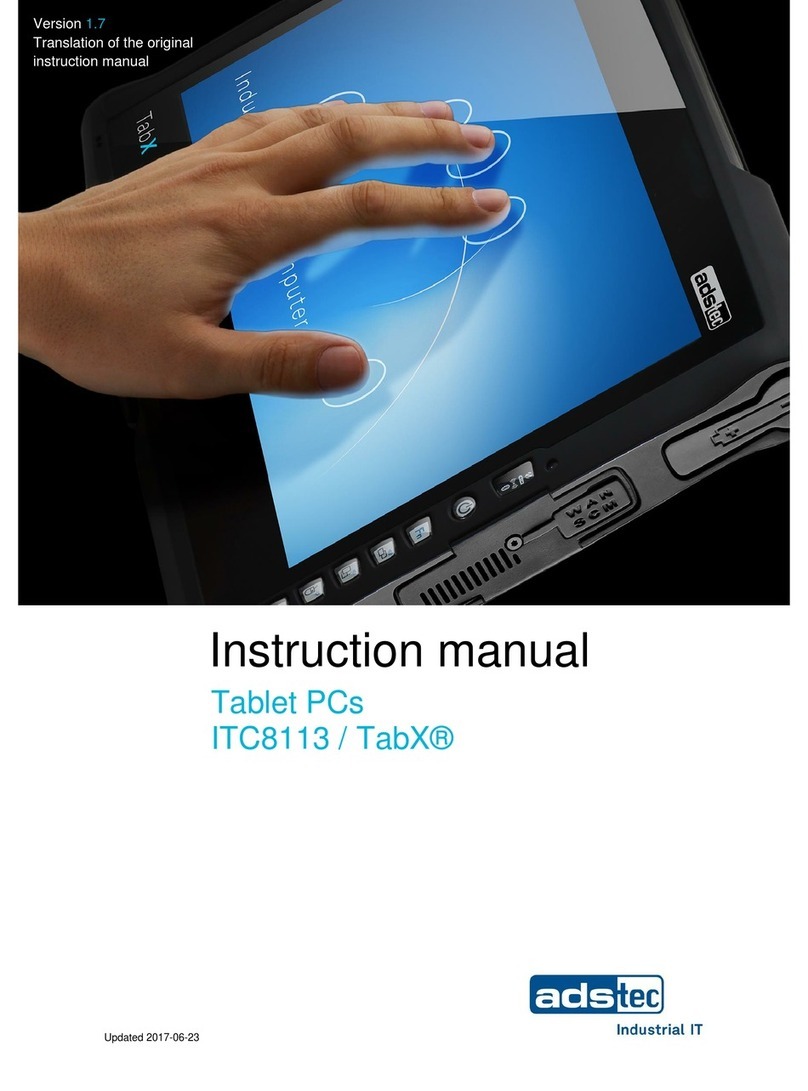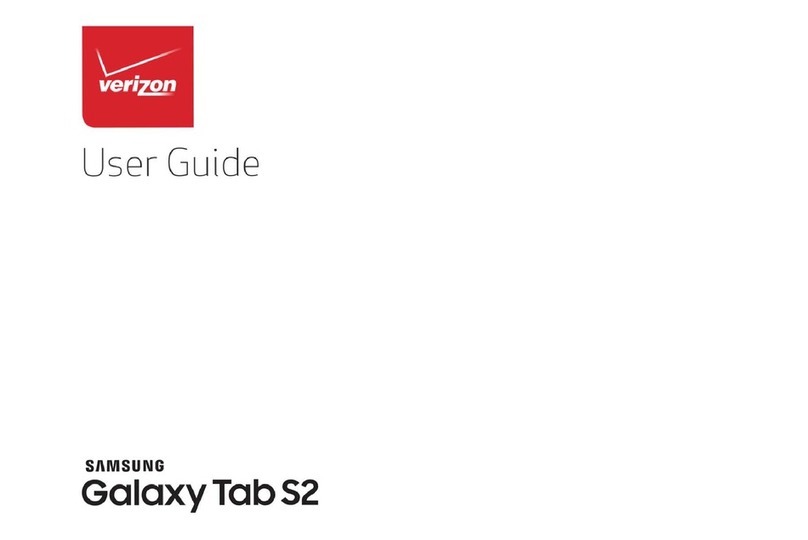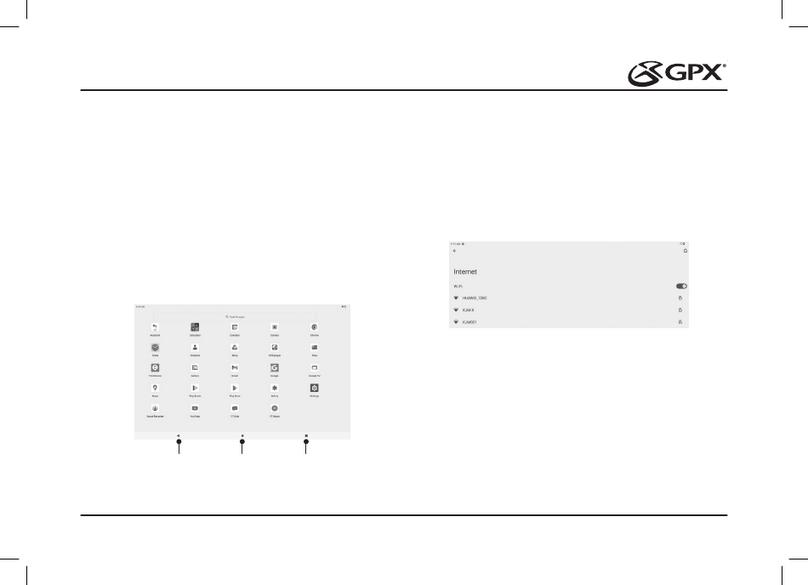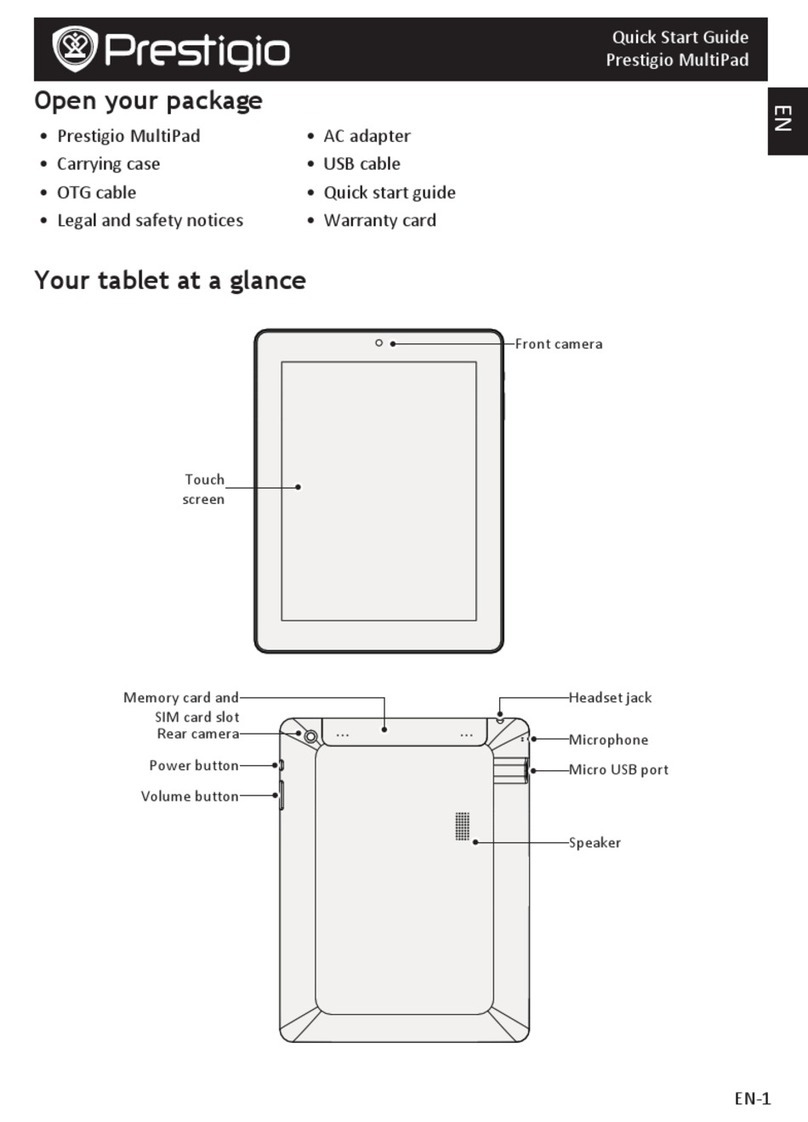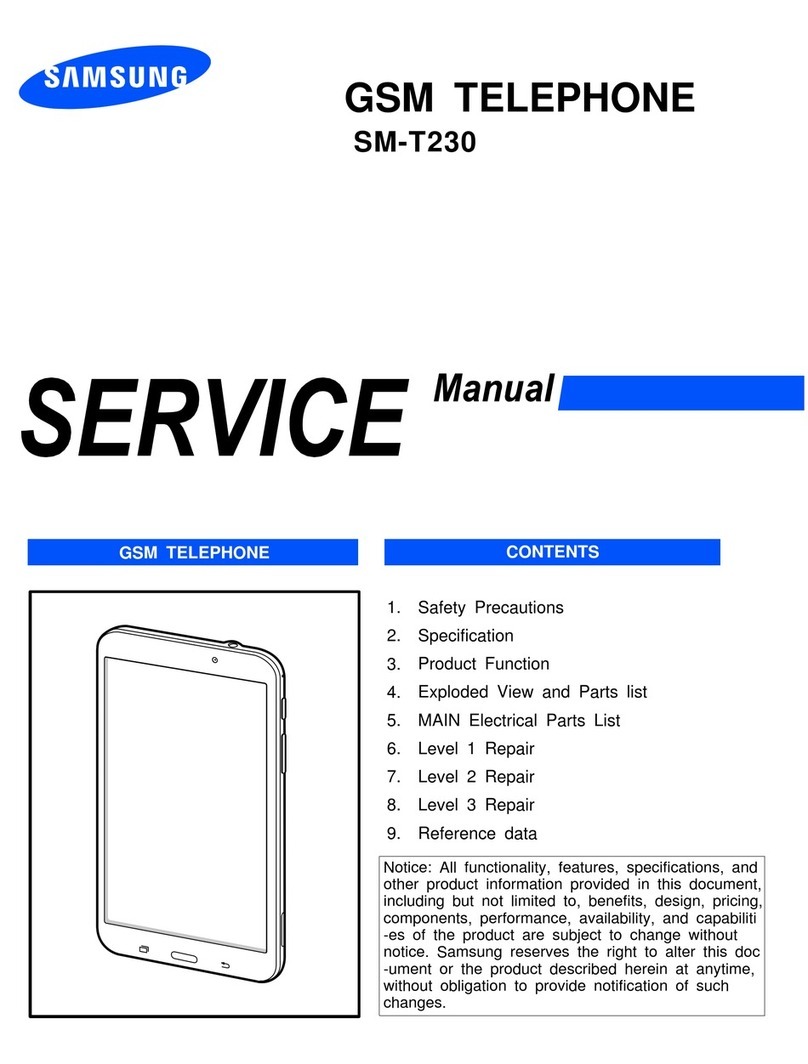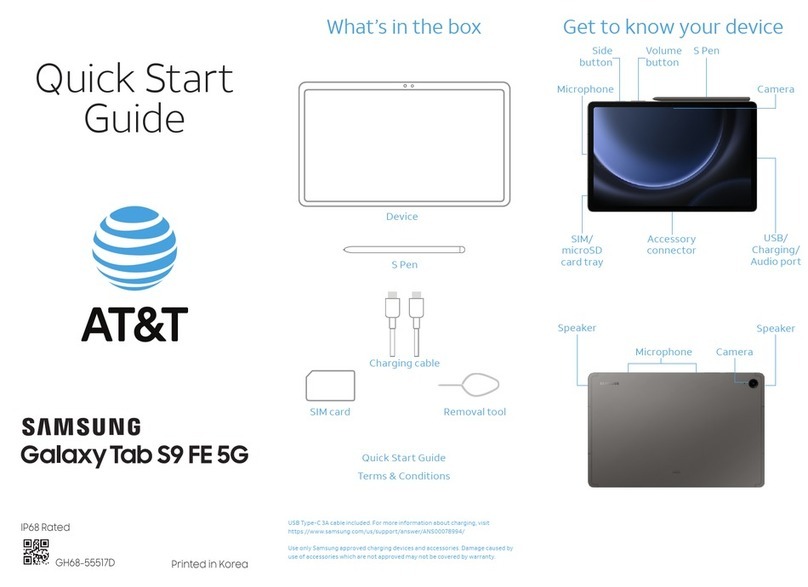ADS-tec ITC1013 User manual

User Manual
Tablet PCs
ITC1013
Version 1.0

Tablet PCs ITC1013
2 © ads-tec GmbH • Raiffeisenstr.14 • 70771 Leinfelden-Echterdingen
Product Portfolio
Copyright
©ads-tec GmbH
Raiffeisenstr.14
D-70771 Leinfelden-Echterdingen
Germany

T
ablet PCs ITC1013
© ads-tec GmbH • Raiffeisenstr.14 • 70771 Leinfelden-Echterdingen 3
INDEX
ABOUT US.......................................................................................................................................... 5
1REMARKS ................................................................................................................................. 6
1.1 RELEVANT DATA COMMUNICATION WITH THE DEVICE ...........................................................................6
1.2 DESCRIPTION OF THE WARNING SYMBOLS USED IN THIS GUIDE...............................................................6
1.3 DATA,IMAGES,AMENDMENTS AND VARIATIONS.................................................................................6
1.4 TRADEMARKS ............................................................................................................................6
1.5 COPYRIGHT ..............................................................................................................................7
1.6 CERTIFICATIONS /TESTS .............................................................................................................7
1.7 SCOPE OF DELIVERY....................................................................................................................7
2OPERATING INSTRUCTIONS ......................................................................................................... 8
2.1 OPERATING LOCATION.................................................................................................................8
2.2 DAMAGES DUE TO IMPROPER USE...................................................................................................8
2.3 WARRANTY /REPAIRS.................................................................................................................9
2.4 HANDLING AND PROPER DISPOSAL OF LITHIUM BATTERIES.....................................................................9
2.5 SAFETY INSTRUCTIONS ................................................................................................................9
2.6 EXTERNAL DEVICE DIMENSIONS.................................................................................................... 10
3COMMISSIONING..................................................................................................................... 11
3.1 AVAILABLE INTERFACES..............................................................................................................11
3.2 READINESS FOR OPERATION CHECKS.............................................................................................12
3.3 TOUCHSCREEN ........................................................................................................................12
4FRONT PANEL FUNCTIONS.......................................................................................................... 13
4.1 STATUS INDICATORS ................................................................................................................. 13
4.2 FRONT CONTROL KEYS...............................................................................................................15
5INTERFACES............................................................................................................................ 17
5.1 20V DC POWER SUPPLY.............................................................................................................17
5.2 14.4V DC BATTERY OPERATING MODE .......................................................................................... 17
5.3 USB CONNECTIONS ..................................................................................................................19
5.4 ODU-INTERFACE (OPTIONAL) .....................................................................................................20
5.5 NETWORK CONNECTION (RJ45) .................................................................................................. 22
5.6 MICROPHONE IN FRONT PANEL .................................................................................................... 22
5.7 SMART-CARD READER (OPTIONAL) ...............................................................................................23
6SOFTWARE &DRIVER INSTALLATION........................................................................................... 24
6.1 CONFIGURATION CENTER ...........................................................................................................24
6.2 POWER DISPLAY.......................................................................................................................25
6.3 USB LOCK..............................................................................................................................25
6.4 POWER BUTTON CONFIGURATION .................................................................................................25
6.5 ADS-TEC RFID SAMPLE APPLICATION.............................................................................................26
6.6 SOFT KEYBOARD ......................................................................................................................26
6.7 SCREEN MOB SETTINGS ............................................................................................................. 27
6.8 TT13 WIRELESS KONFIGURATION ................................................................................................ 28
6.9 TT13 TOUCH ROTATION ...........................................................................................................30

Tablet PCs ITC1013
4 © ads-tec GmbH • Raiffeisenstr.14 • 70771 Leinfelden-Echterdingen
6.10 ITC1013 ADSXTERN TEST ......................................................................................................... 31
6.11 MANUAL REINSTALLATION.......................................................................................................... 31
6.12 INSTALLATION OF THE TT13 SOFTWARE PACKAGE .......................................................................... 32
6.13 WLAN.................................................................................................................................. 32
6.14 BLUETOOTH ........................................................................................................................... 35
6.15 UMTS (OPTIONAL) .................................................................................................................. 36
6.16 CAMERA (OPTIONAL) ................................................................................................................ 38
6.17 SOFT KEYBOARD ...................................................................................................................... 41
7ACCESSORIES ......................................................................................................................... 43
7.1 DVD DRIVE /EXTERNAL TYPE (OPTIONAL....................................................................................... 43
7.2 LASER PRODUCT SAFETY ............................................................................................................ 44
7.3 TRANSPORT CASE .................................................................................................................... 45
7.4 BATTERY CHARGING STATION C4/TT13 ....................................................................................... 46
7.5 SUBSTITUTION POWER SUPPLY ................................................................................................... 50
7.6 CAR POWER SUPPLY ................................................................................................................. 50
7.7 SUBSTITUTION-BATTERY ........................................................................................................... 50
7.8 TT13 MECHANICAL DOCKING ADAPTER......................................................................................... 51
7.9 TABLE STAND ......................................................................................................................... 53
7.10 WALL BRACKET ....................................................................................................................... 54
7.11 ITC1013 SUBSTITUTION PACK OF TOUCH STYLUS........................................................................... 54
7.12 3POINT CORD........................................................................................................................ 55
7.14 HAND GRIFF........................................................................................................................... 59
7.16 ODU 10POL TO RS232 ADAPTERCABLE 1M................................................................................... 61
7.17 PROTECTION BEZEL.................................................................................................................. 61
8CERTIFICATIONS ..................................................................................................................... 62
8.1 CERTIFICATIONS /TESTS ........................................................................................................... 62
8.2 ELECTROMAGNETIC COMPATIBILITY (EMC) .................................................................................... 62
9TECHNICAL DETAILS................................................................................................................. 63
9.1 DISPLAY DATA ........................................................................................................................ 63
9.2 COMPUTER DATA ..................................................................................................................... 63
9.3 GENERAL DATA........................................................................................................................ 63
10 SERVICE AND SUPPORT ............................................................................................................ 64
10.1 ADS-TEC SUPPORT ................................................................................................................... 64
10.2 COMPANY ADDRESS.................................................................................................................. 64
11 COMPONENT REPLACEMENT ....................................................................................................... 65
11.1 OPENING THE SERVICE SLOT ....................................................................................................... 65
11.2 HDD/SSD (MASS-STORAGE DEVICE)REPLACEMENT.......................................................................... 67
11.3 REPLACING THE LITHIUM BATTERY................................................................................................ 68
12 CE CONFORMITY DECLARATION.................................................................................................. 69

T
ablet PCs ITC1013
© ads-tec GmbH • Raiffeisenstr.14 • 70771 Leinfelden-
E
A
BOUT U
S
ads-tec GmbH
Raiffeisenstr. 14
D-70771 Leinfelden
-
Tel: +49 711 458
9
Fax: +49 711 458
9
www.ads-tec.com
ads-tec GmbH provi
technology, up-to-d
technolo
g
y, data pr
o
ads-tec GmbH impl
e
specialized in handli
The data systems
d
ran
g
e of industrial
P
ads-tec is speciali
z
develops software t
o
Echterdingen
S
-
Echterdingen
9
4-0
9
4-990
des lar
g
e enterprises and
g
lobally active corpora
t
ate know-how and comprehensive services in t
o
cessin
g
technolo
g
y and systems en
g
ineerin
g
.
e
ments full automation solutions from plannin
g
t
o
n
g
and material handlin
g
technolo
g
ies.
d
ivision develops and produces PC based soluti
o
P
Cs, thin clients and embedded systems.
z
ed in modifyin
g
and optimizin
g
embedded o
o
ols to complement its hardware platforms.
5
t
ions with cuttin
g
ed
g
e
he area of automation
o
commissionin
g
and is
o
ns and offers a broad
peratin
g
systems and

Tablet PCs ITC1013
6 © ads-tec GmbH • Raiffeisenstr.14 • 70771 Leinfelden-Echterdingen
1REMARKS
1.1 RELEVANT DATA COMMUNICATION WITH THE DEVICE
The following documents are essential for setting up and operating this device:
USER MANUAL:
Contains information for installation, commissioning and operating the device along with
technical data of the device hardware.
a
1.2 DESCRIPTION OF THE WARNING SYMBOLS USED IN THIS GUIDE
Warning:
The “Warning” symbol precedes warnings on uses or operations that might either lead to
personal injury and/or hazards, or to any hardware and software damages.
Note:
This Symbol indicates special notes, terms and/or conditions that strictly need to be
observed to ensure optimised and/or zero-defect operations. It also precedes tips and
suggestions for efficient unit implementation and software optimisation.
1.3 DATA,IMAGES,AMENDMENTS AND VARIATIONS
All texts, data and figures are non-binding. All these materials are subject to modification
due to technological advances. Our products comply with all provisions and requirements
of the legislation at the point in time when the products leave our company premises. The
operator/operating company bears sole responsibility for the compliance with any
consecutive new technological development or adherence to any consecutive new
legislatory provision, as well as for the observance of their obligation as the
operator/operating company.
1.4 TRADEMARKS
It is hereby notified that any software and/or hardware trademarks further to any
company brand names as mentioned in this User’s Guide are all strictly subject to the
various trademark, brand name and patent protection rights.
Windows®, Windows®CE are registered trademarks of Microsoft Corp.
Intel®, Pentium®, Atom™ , Core™2 are registered trademarks of Intel Corp.
IBM®, PS/2®and VGA®are registered trademarks of IBM Corp.
CompactFlash™ and CF™ are registered trademarks of SanDisk Corp.
RITTAL®is a registered trademark of the Rittal Werk Rudolf Loh GmbH & Co. KG.
Any further additional trademarks and/or brand names herein, be they domestic or
international, are hereby duly acknowledged.

T
ablet PCs ITC1013
© ads-tec GmbH • Raiffeisenstr.14 • 70771 Leinfelden-Echterdingen 7
1.5 COPYRIGHT
This User’s Guide inclusive of all the images it contains is entirely proprietary and subject
to copyright. Any irregular use of this Guide by third parties infringing copyright terms is
thus strictly forbidden. Reproduction, translation, as well as electronic and photographic
image storage and/or amendment processes, are subject to prior written authorisation
directly by M/s. ads-tec GmbH.
Any violation and infringement thereto will be held liable for compensation of all damages.
1.6 CERTIFICATIONS /TESTS
The product is compliant with section ITC1013 CE Declaration listed documents /
standards.
Warning:
This equipment belongs to class A. It can cause interference in domestic areas. Should
this happen, the operator might be required to take appropriate preventive measures.
1.7 SCOPE OF DELIVERY
The following components are included in the scope of delivery:
•1 x device
•1 x 20V DC power supply unit
•2 x batteries
AS AN OPTION:
•1 x DVD drive, external
•1 x transport case

Tablet PCs ITC1013
8 © ads-tec GmbH • Raiffeisenstr.14 • 70771 Leinfelden-Echterdingen
2OPERATING INSTRUCTIONS
This device contains electrical voltages and extremely sensitive components. The
manufacturer, or a service partner authorised by the manufacturer, should be consulted if
you plan to make any modifications. For this type of work, the device must be switched off
at the mains and the power lead must be disconnected. Suitable measures for avoiding
electrostatic discharge towards parts of the components when touching the equipment
must be taken. If the device is opened by an unauthorised person, hazards for the user
might arise and any warranty claim will cease.
General instructions:
•All users must read this manual and have access to it at all times.
•Installation, commissioning and operation may only be carried out by trained and
qualified staff.
•The security instructions and the manual itself must be observed by all persons
who work with this device.
•At the location of use the valid guidelines and regulations for accident prevention
must be observed.
•The manual contains the most important instructions on how to use this device in
a safe way.
•Appropriate storage, proper transport, installation and commissioning, as well as
careful operation are prerequisites for ensuring safe and proper operation of the
device.
Warning:
Any leads (e.g. power leads, interface cables) may only be connected if the device is
switched off in order to avoid damaging the device.
2.1 OPERATING LOCATION
This device is designed for professional and portable use indoors and outdoors. You have
to take care that the environmental conditions specified in the technical data specification
are met.
Warning:
The device may only be switched on after acclimatising to the ambient temperature in
order to avoid condensate accumulation. The same applies if the device has previously
been exposed to extreme temperature variations.
To avoid overheating in operation: The device must not be exposed to direct radiation by
sunlight or any other light or heat source.
2.2 DAMAGES DUE TO IMPROPER USE
Should the service system have evident signs of damages incurred e.g. due to wrong
operation or storage conditions or due to improper unit use, the unit must be
decommissioned or scrapped. Ensure that it is safe from accidental re-implementation.

T
ablet PCs ITC1013
© ads-tec GmbH • Raiffeisenstr.14 • 70771 Leinfelden-Echterdingen 9
2.3 WARRANTY /REPAIRS
During the unit warranty period, any repairs thereto must strictly be conducted solely by
the manufacturer or by service personnel that has been duly authorised by the
manufacturer.
2.4 HANDLING AND PROPER DISPOSAL OF LITHIUM BATTERIES
This device contains a lithium battery to supply the systemclock until there is no power
supply connected. Depending on exposure, the battery has a lifetime of 3-5 years.
Note:
High thermal exposure will age the battery faster.
Warning:
By using the wrong types of batteries, there is acute danger of explosion.
Warning:
Lithium batteries should not be exposed to fire, soldered, recharged, opened, short-
circuited, reversed or heated above 100 °C and they should be disposed of properly as
well as protected against sunlight, moisture and condensation.
The lithium battery can only be replaced by the same type or a type recommended by the
manufacturer.
The used lithium battery should be disposed of in accordance with local legal regulations.
2.5 SAFETY INSTRUCTIONS
Warning:
All unit assembly operations must be strictly conducted only under safe, secure and zero-
potential conditions.
Special Note:
When handling parts and components susceptible to electrical discharge, please
accurately observe all the relevant safety provisions.
(DIN EN 61340-5-1 / DIN EN 61340-5-2 refers)

Tablet PCs ITC1013
10 © ads-tec GmbH • Raiffeisenstr.14 • 70771 Leinfelden-Echterdingen
2.6 EXTERNAL DEVICE DIMENSIONS

T
ablet PCs ITC1013
© ads-tec GmbH • Raiffeisenstr.14 • 70771 Leinfelden-Echterdingen 11
3COMMISSIONING
The power supply connection and interfaces of this device are installed at the side of case.
All supply leads and all required data leads have to be connected before starting
commissioning.
Warning:
The device must be switched off before connecting or disconnecting any cables in order
to prevent damage to the electronics!
The device may only be switched on after acclimatising to the ambient temperature in
order to avoid condensate accumulation. Make sure to meet the permissible voltage
requirements for this device.
After switching off and before switching on you must wait for at least 10 seconds.
Note:
The screen of a data cable must always be connected with the connector housing (EMC).
Under the embedded operating system, interfaces must explicitly be enabled and required
drivers must be installed in order to be able to use them.
3.1 AVAILABLE INTERFACES

Tablet PCs ITC1013
12 © ads-tec GmbH • Raiffeisenstr.14 • 70771 Leinfelden-Echterdingen
3.2 READINESS FOR OPERATION CHECKS
Accurately check the unit for any hidden damages possibly incurred during improper
transport and/or handling or wrong operation site and/or storage conditions (e.g. smoke
emissions or formation by the unit, etc.). If any damages are found, the unit must be
decommissioned or scrapped. Ensure that it is safe from accidental re-implementation.
3.3 TOUCHSCREEN
The control system is equipped with an analogue, resistive touchscreen. The driver
software required for its use is already integrated in the respective operating system.
TOUCH STYLUS
Note:
This device is equipped with a supplied touch stylus for comfortably operating the
touchscreen. This stylus should be used for all works on the device in order to avoid
damage to the display.

T
ablet PCs ITC1013
© ads-tec GmbH • Raiffeisenstr.14 • 70771 Leinfelden-Echterdingen 13
4FRONT PANEL FUNCTIONS
4.1 STATUS INDICATORS
This device is equipped with different status LEDs in the front. These LEDs indicate current
events, like the system activity state, the current accumulator charge status and WLAN
activities.
SYSTEM LED INDICATORS DISPLAY
BEHAVIOUR DESCRIPTION
- The device is not connected to any
power supply (power
adapter/accumulator)
Static The device is connected to a power
supply (power adapter/accumulator)
and switched on
Flashes The device is in suspend mode (this
mode can be set up using the
operating system, re-activation via
power button)
Static Device is accessing the HDD
POWER LED INDICATORS
- Device is not connected to any power
supply
Static Device is supplied by the charged
accumulator
Static Device is supplied from an external
power supply
Flashes Internal accumulators of the device are
charged (device must be connected to
a power supply (power adapter)
Static Device works with the accumulators'
residual capacity

Tablet PCs ITC1013
14 © ads-tec GmbH • Raiffeisenstr.14 • 70771 Leinfelden-Echterdingen
WLAN LED INDICATORS
Static Device is not connected with a WLAN
network
Static Device is connected with a WLAN
network
Flashes Device is connected with a WLAN
network and has data traffic
BLUETOOTH
LED INDICATORS
Static Bluetooth module is disabled.
Static Bluetooth module is enabled.
Flashes Device is connected with a Bluetooth
subscriber and has data traffic

T
ablet PCs ITC1013
© ads-tec GmbH • Raiffeisenstr.14 • 70771 Leinfelden-Echterdingen 15
4.2 FRONT CONTROL KEYS
The keys on the front panel are occupied with the following functions by a specific driver in
the soft keyboard:
SYMBOL: FUNCTION:
ON / OFF pushbutton for the device (approx. 0,5 seconds delayed)
Shift key (SHIFT) for activating the second keyboard level. This key
must be pressed simultaneously with the desired function key
Level 1:
Change task (Alt+ESC) in Windows
Level 2:
Increase the system volume
Level 1:
Switch from Potrait view to Landscape view
Level 2:
Decrease the system volume
Level 1:
Right mouse-key function
Level 2:
Increase display brightness
Level 1:
Activate and deactivate the soft keyboard for letter/character input
using the touchscreen.
Level 2:
Decrease display brightness

Tablet PCs ITC1013
16 © ads-tec GmbH • Raiffeisenstr.14 • 70771 Leinfelden-Echterdingen
Warning:
The front control keys should not be operated with a touch stylus but with the fingers,
only.
Note:
All function keys in the front panel, except for the ON / OFF pushbutton and the Fn
button, have 2 function levels each. The primary function is activated by simply pushing
the respective key. The second function level (small symbol to the top right) can be
activated each time by pushing the Fn key first, and then additionally pushing the desired
function key. It is essential to keep the Fn key always pushed in order to activate the
second function level.
Note:
If the software keyboard is not installed, only the functions for display settings and
volume control are active. The controller display will not be output on the display, in this
case. Above described functions are pre-set ex works.

T
ablet PCs ITC1013
© ads-tec GmbH • Raiffeisenstr.14 • 70771 Leinfelden-Echterdingen 17
5INTERFACES
5.1 20V DC POWER SUPPLY
TECHNICAL DATA OF THE POWER ADAPTER
•Power consumption: Max. 70 Watts
•Input voltage: 100…240 V AC
•Mains frequency: 50…60Hz
•Current consumption: 3.5A (230V AC)
•Max. switch-on current: < 60A (230V AC)
Note:
The typical power consumption of this device is indicated in the "Technical details"
chapter.
5.2 14.4V DC BATTERY OPERATING MODE
The device is equipped with two batteries slots, by means of which the device can be
supplied with power, alternatively. It is provided with a hot swap function which allows you
to replace the batteries without rebooting.
The batteries are automatically charged in mains operation (20V DC).
Note:
If both batteries are to be replaced while operating the unit, power supply must be
ensured by attaching the supplied power adapter. If you want to replace just one battery,
you can do this without attaching an external power supply.

18
B
ATTERY STATUS R
The TT13 batteri
e
device.
The batteries stat
u
display will li
g
ht
u
scale from 0 to 1
0
is
g
reen, it shows
battery status ca
n
Tool.
Note:
The "Hardwar
e
Dia
g
nostics Tool
,
the unit.
© ads-
tec GmbH • Raiffeisenstr
EPLACEMEN
T
e
s can be removed by usin
g
a mechanical e
j
e
c
u
s can be retrieved by pushin
g
a button on the
u
p for a few seconds and show the current batt
e
0
0. If the display li
g
hts red, this represents a we
a
that the battery is fully char
g
ed. If the device i
s
n
be retrie
v
ed by usin
g
the supplied Battery In
f
e
specific softwar
e
” chapter describes the
,
which can be used for retrievin
g
the accumula
to
Tablet PCs ITC1013
str.14 • 70771 Leinfelden
-Echterdingen
c
tor on the back of the
batteries. The batteries
e
ries charge status on a
a
k battery. If the display
s
in operatin
g
mode, the
f
ormation & Dia
g
nostics
Battery Information &
to
r status while operatin
g

T
ablet PCs ITC1013
© ads-tec GmbH • Raiffeisenstr.14 • 70771 Leinfelden-Echterdingen 19
5.3 USB CONNECTIONS
The USB interfaces are used for connecting peripherals with USB connection. The
interfaces comply with the USB 2.0 standard.
PIN NUMBER SIGNAL NAME
1 VDC
2 D -
3 D+
4 GND
Note:
The two side USB ports together have a current limit of 1.5A. This allows trouble-free
operation of external devices, like an external DVD drive. The in-depth USB interface is
designed according to the standard for 0.5A.

Tablet PCs ITC1013
20 © ads-tec GmbH • Raiffeisenstr.14 • 70771 Leinfelden-Echterdingen
5.4 ODU-INTERFACE (OPTIONAL)
By using the SD Connector, the device can be connected to an Ethernet network (10/100
Mbit). Data throughputs of 10MB can be achieved with a maximum cable length of 5m.
Note:
This interface does not allow booting via the network. If you want to boot the device via
the network connection, we recommend using the LAN interface.
PIN-OUT:(LAN)
PIN-NUMBER SIGNAL NAME
1 RxD+
2 RxD-
3 TxD+
4 TxD-
PIN-OUT:USB
PIN-NUMBER SIGNAL NAME
1 Data-
2 Data+
3 GND
4 VCC
5 NC
Table of contents
Other ADS-tec Tablet manuals