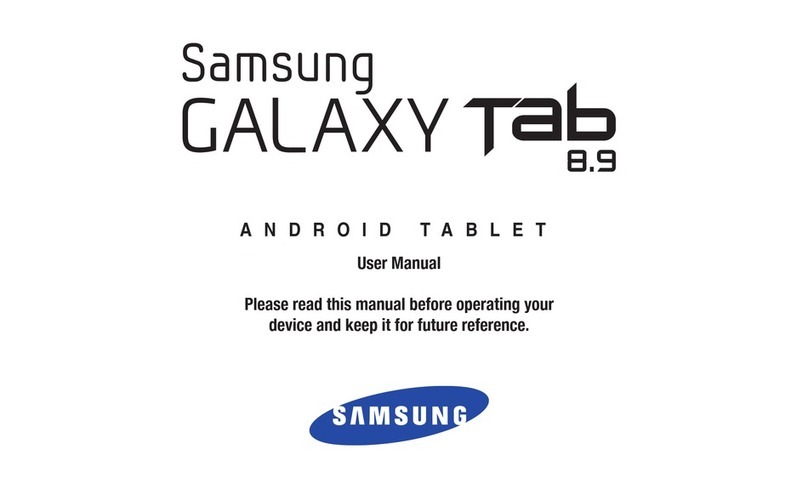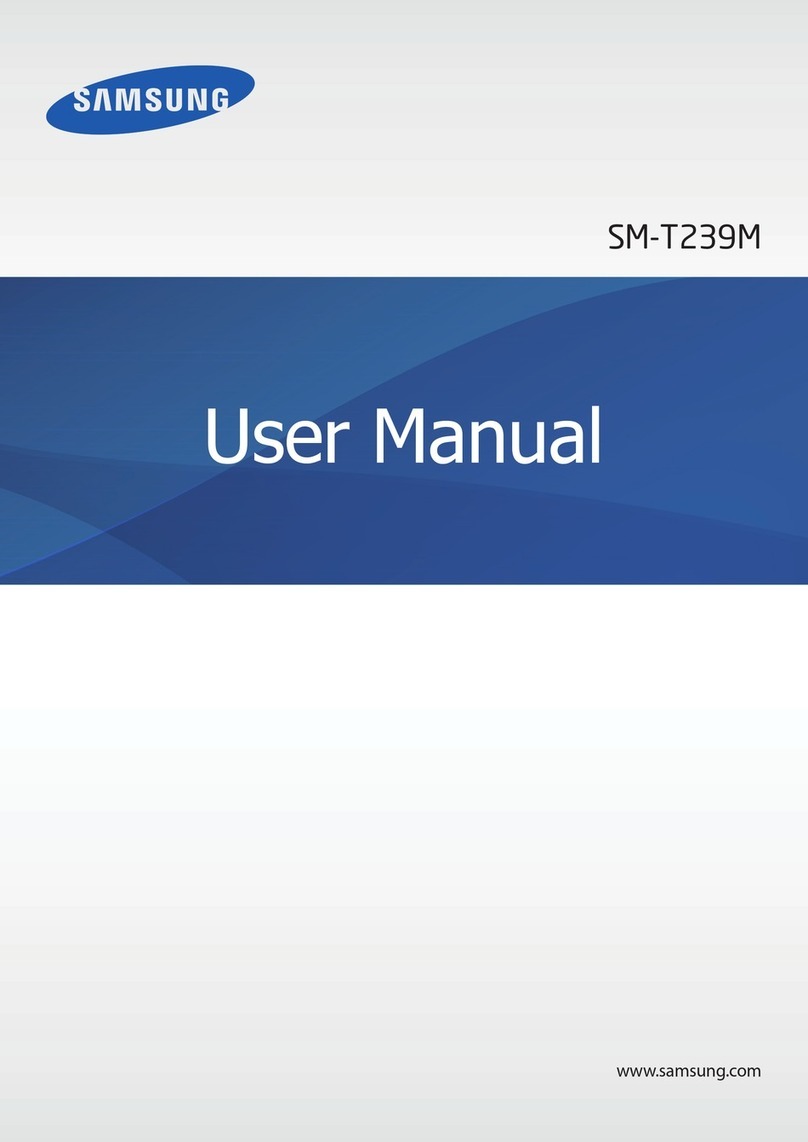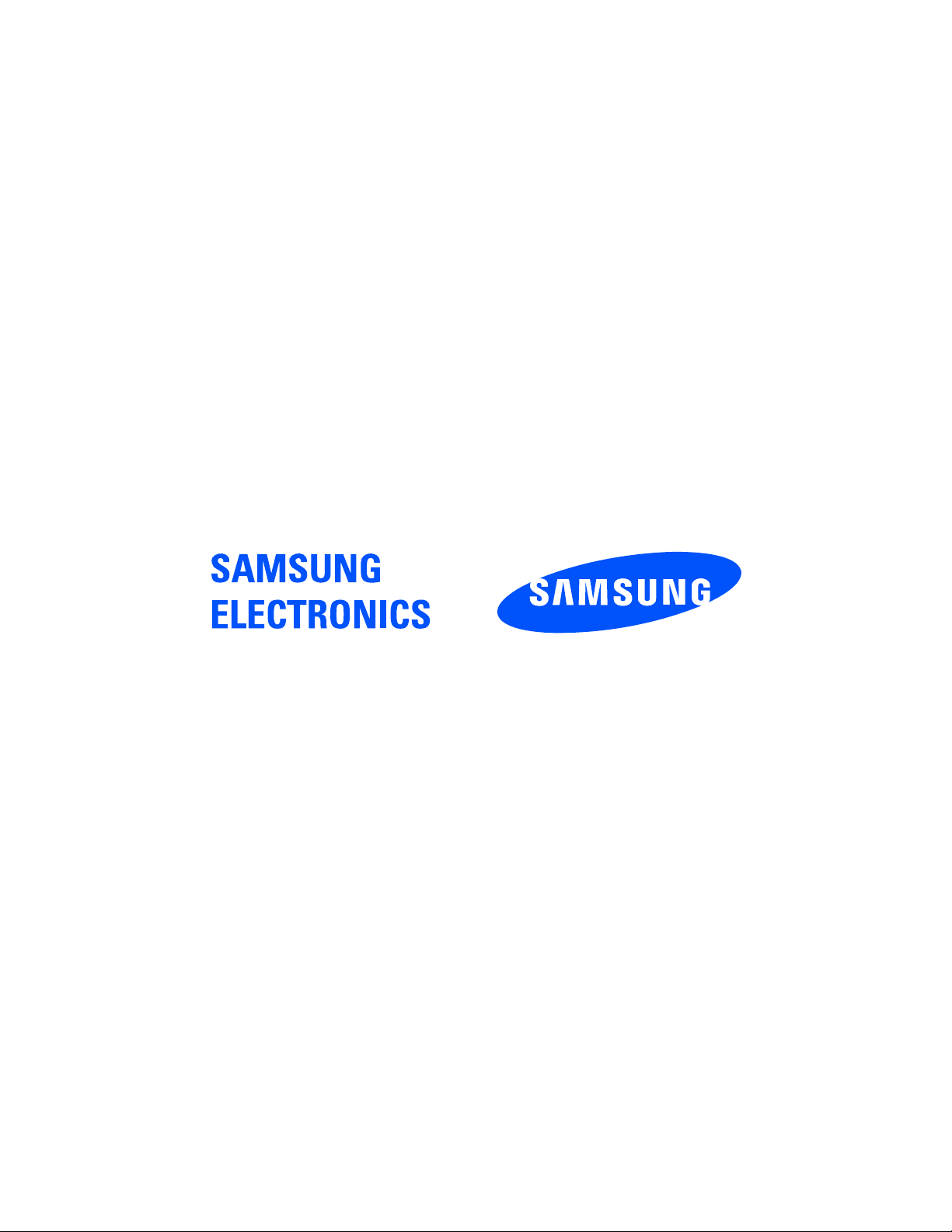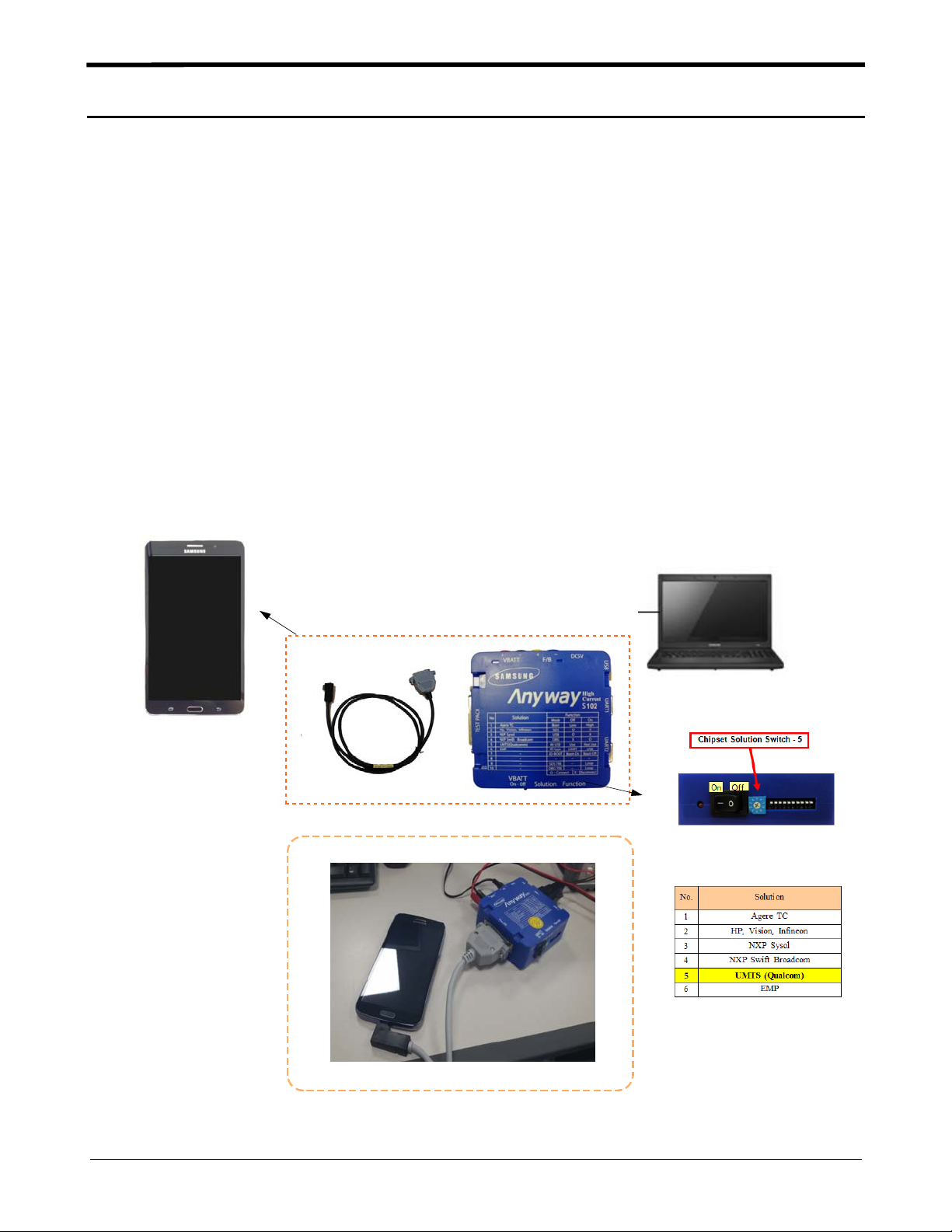Samsung Galaxy TAB4 User manual
Other Samsung Tablet manuals

Samsung
Samsung SM-T315 User manual

Samsung
Samsung SM-T9000ZWAXAR User manual

Samsung
Samsung SGH-T779 User manual
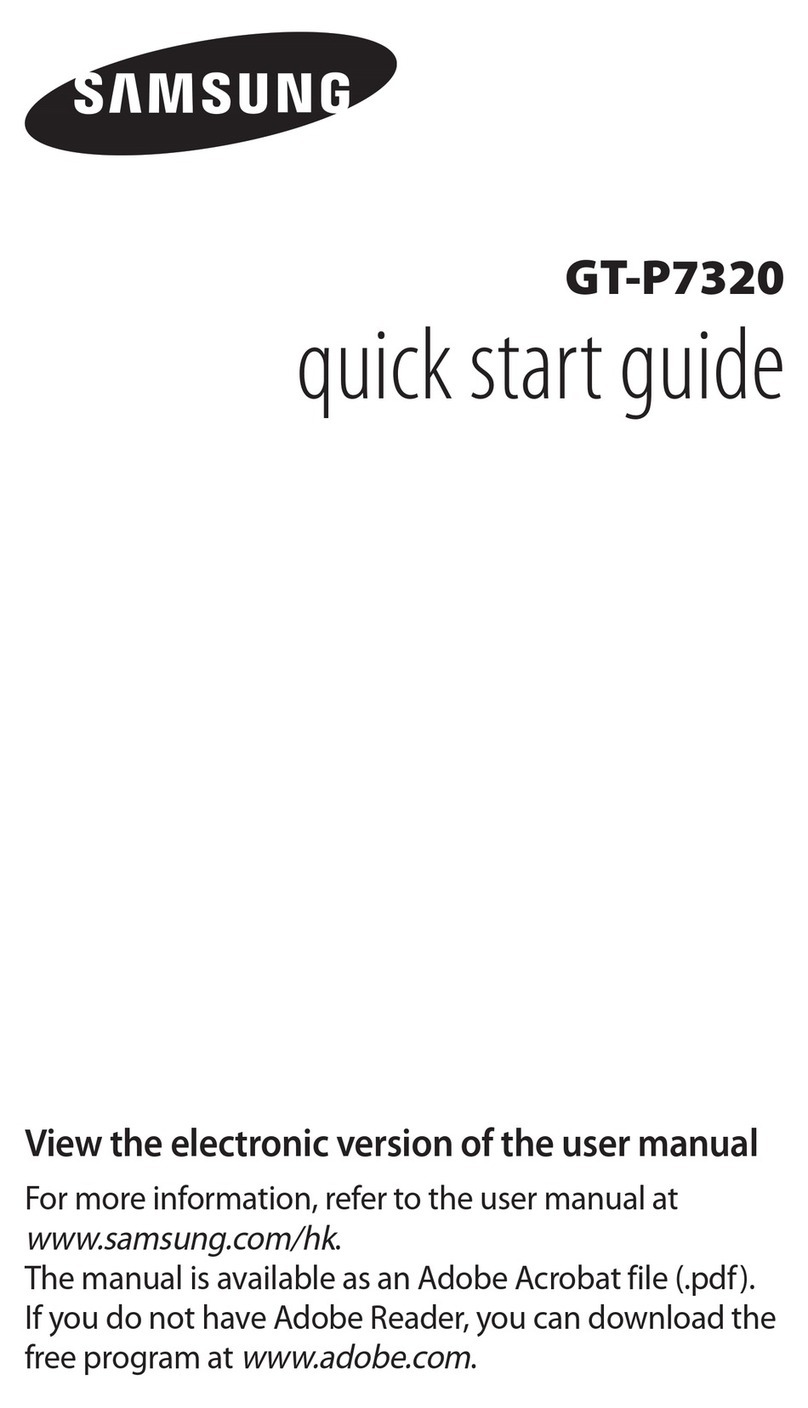
Samsung
Samsung GT-P7320 User manual
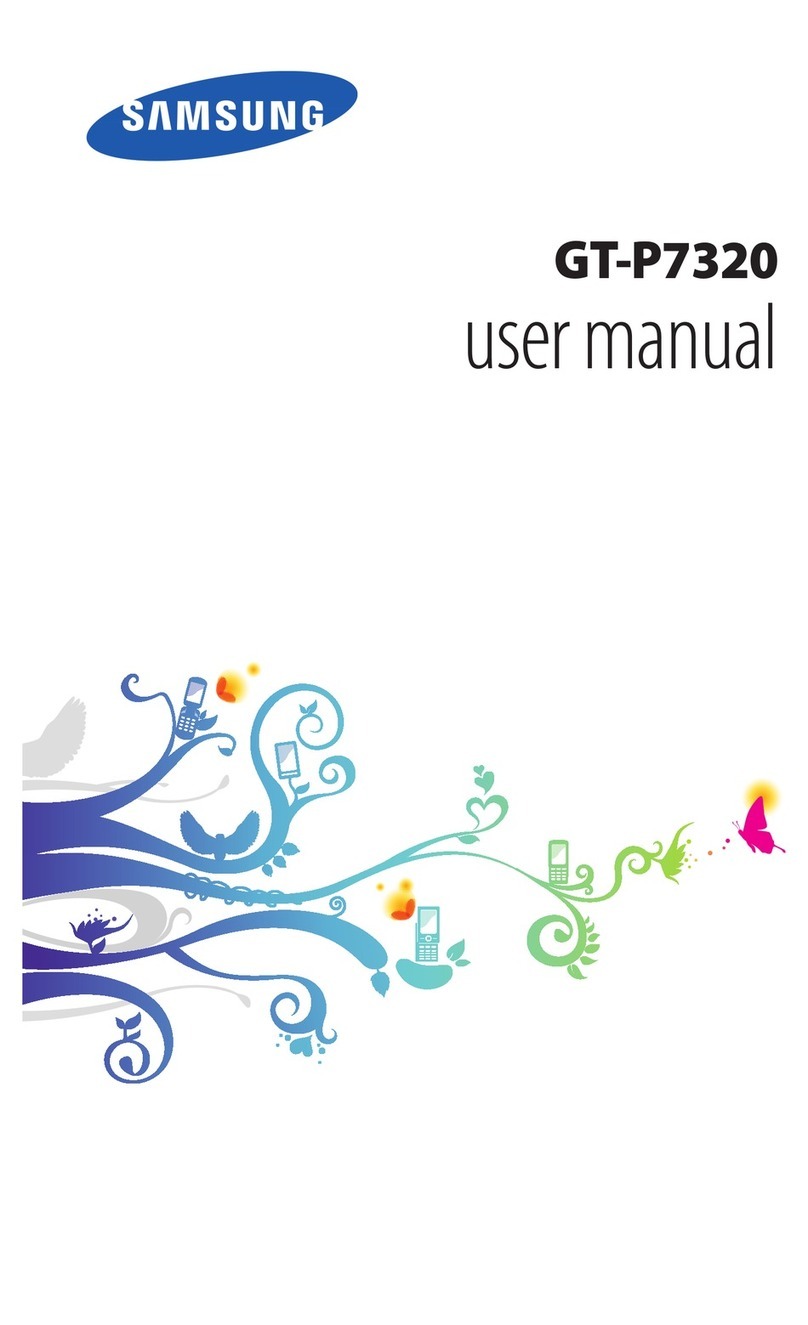
Samsung
Samsung GT-P7320 User manual
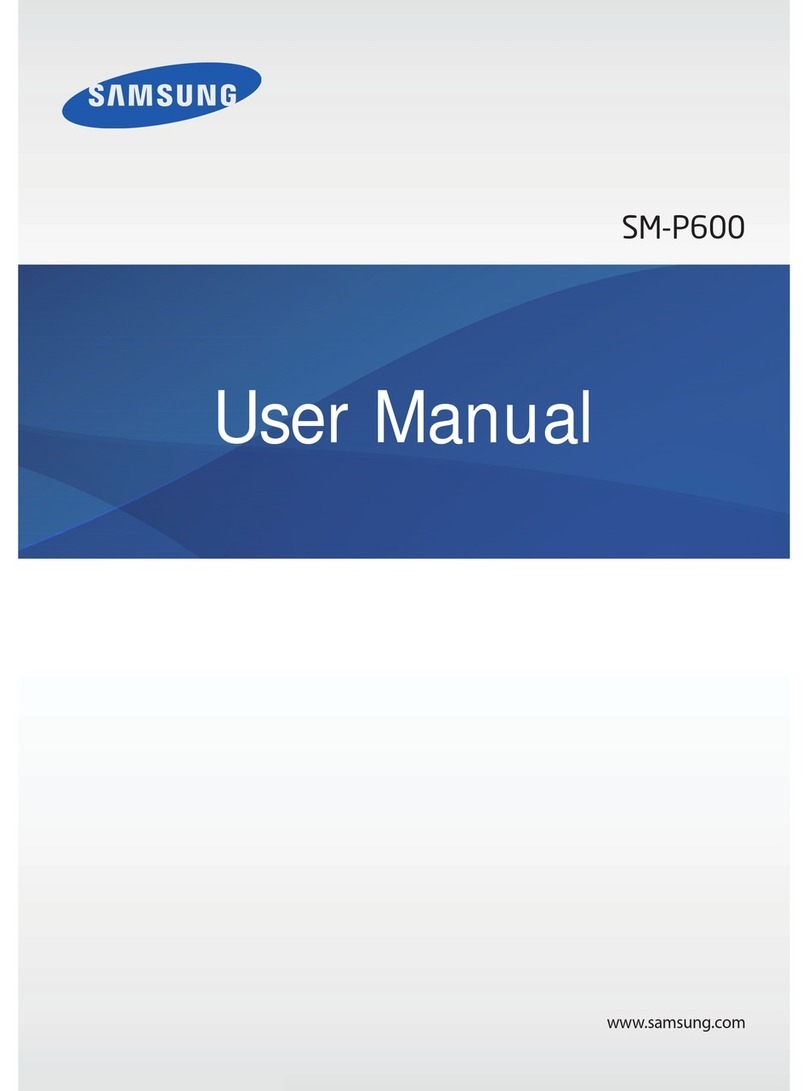
Samsung
Samsung SM-P600 User manual

Samsung
Samsung GTN8013A User manual

Samsung
Samsung Galaxy Tab3 User manual

Samsung
Samsung SM-X700 User manual
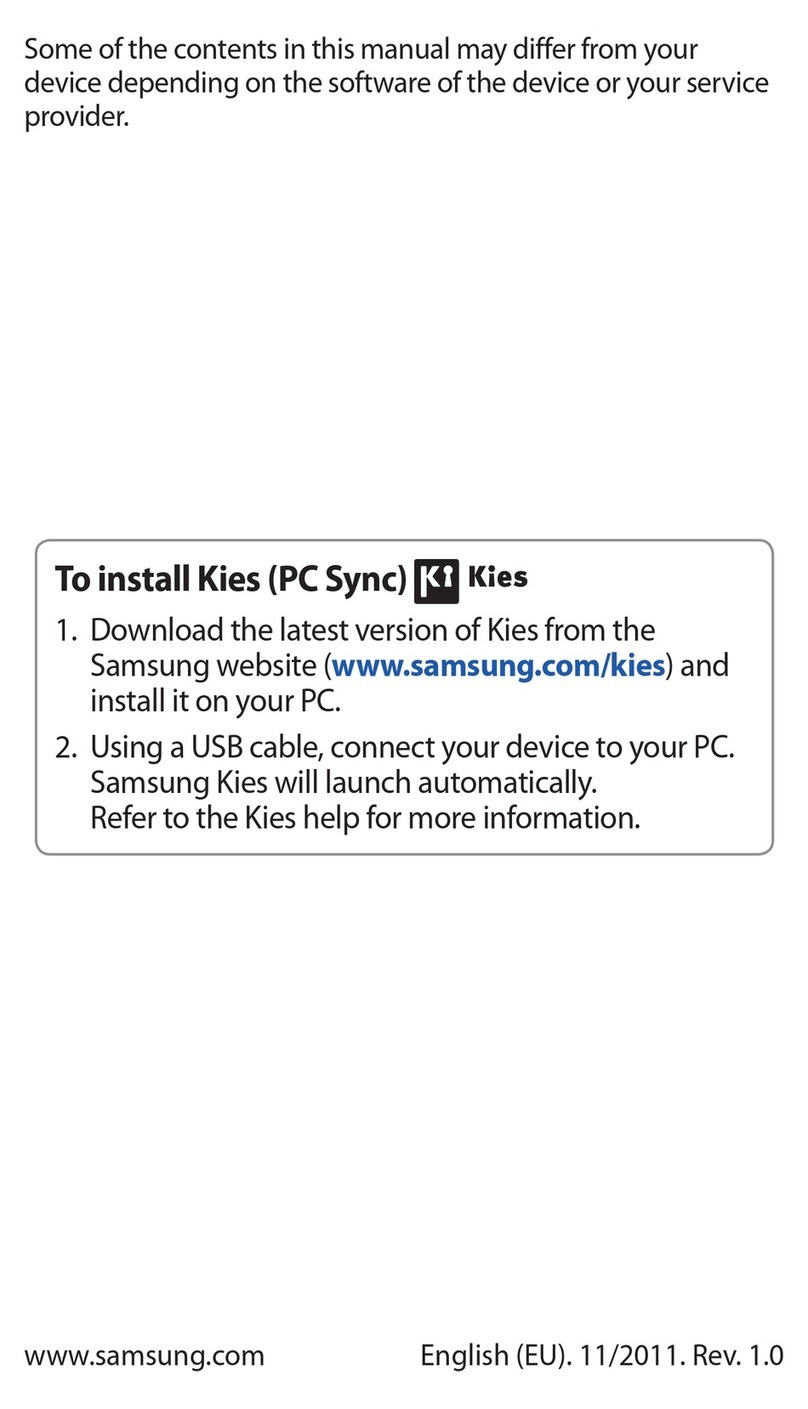
Samsung
Samsung GALAXY TAB 7.7 GT-P6810 User manual
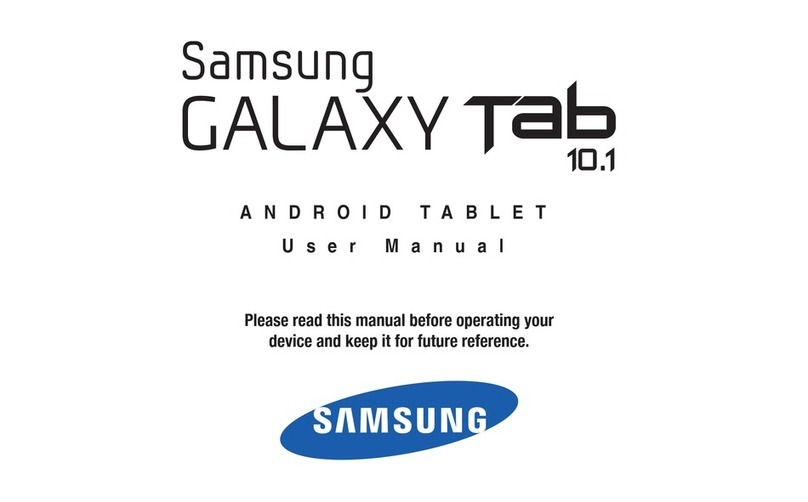
Samsung
Samsung GT-P7510/M16 User manual

Samsung
Samsung GT-P6810 User manual
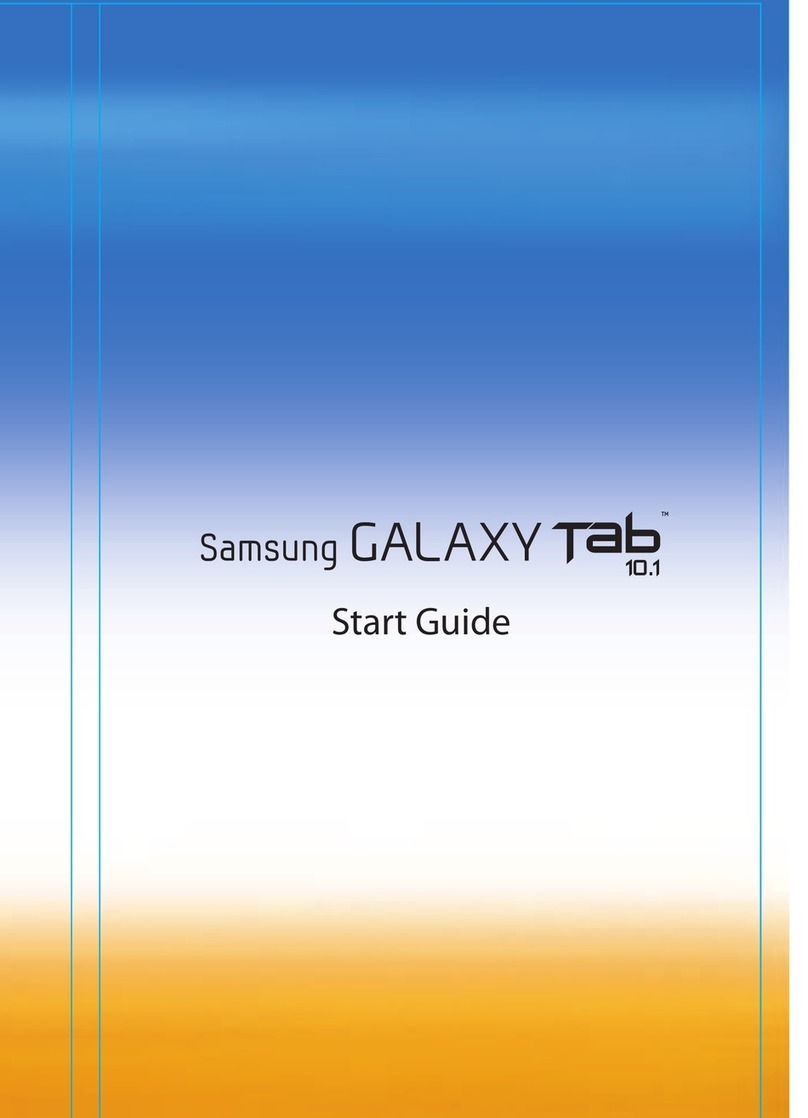
Samsung
Samsung Galaxy Tab 10.1 Guide

Samsung
Samsung Galaxy Tab 10.1 User manual

Samsung
Samsung SM-X205 User manual
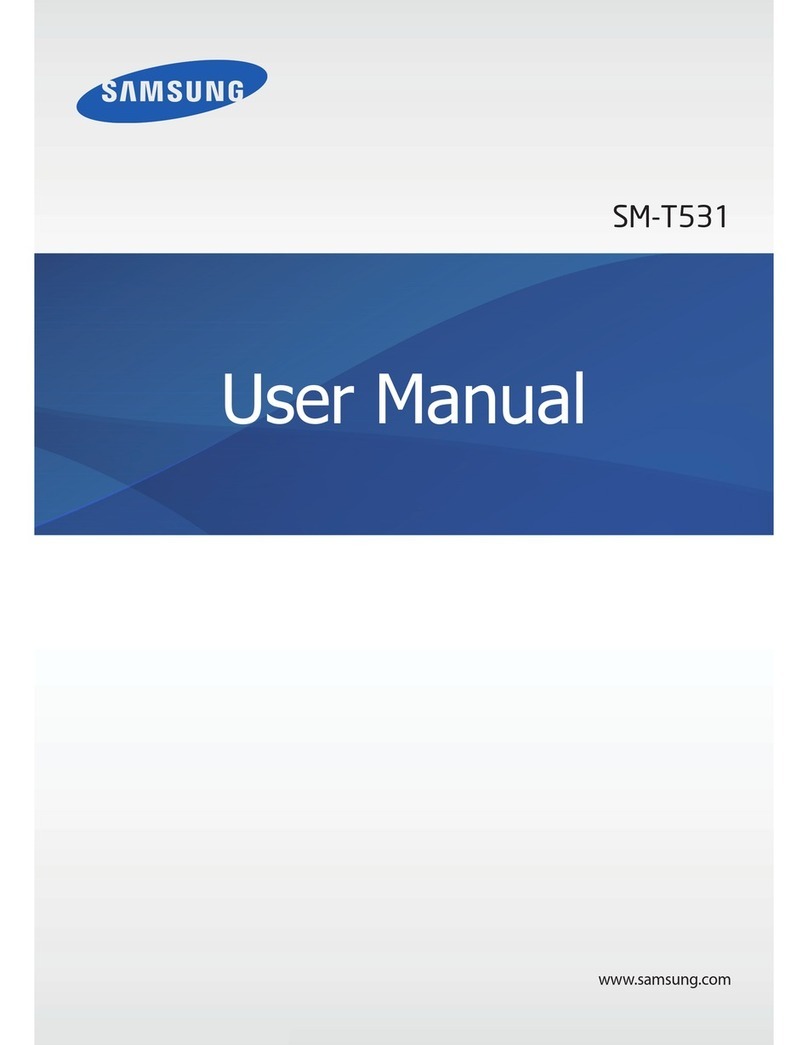
Samsung
Samsung SM-T531 User manual

Samsung
Samsung SM-T810 User manual
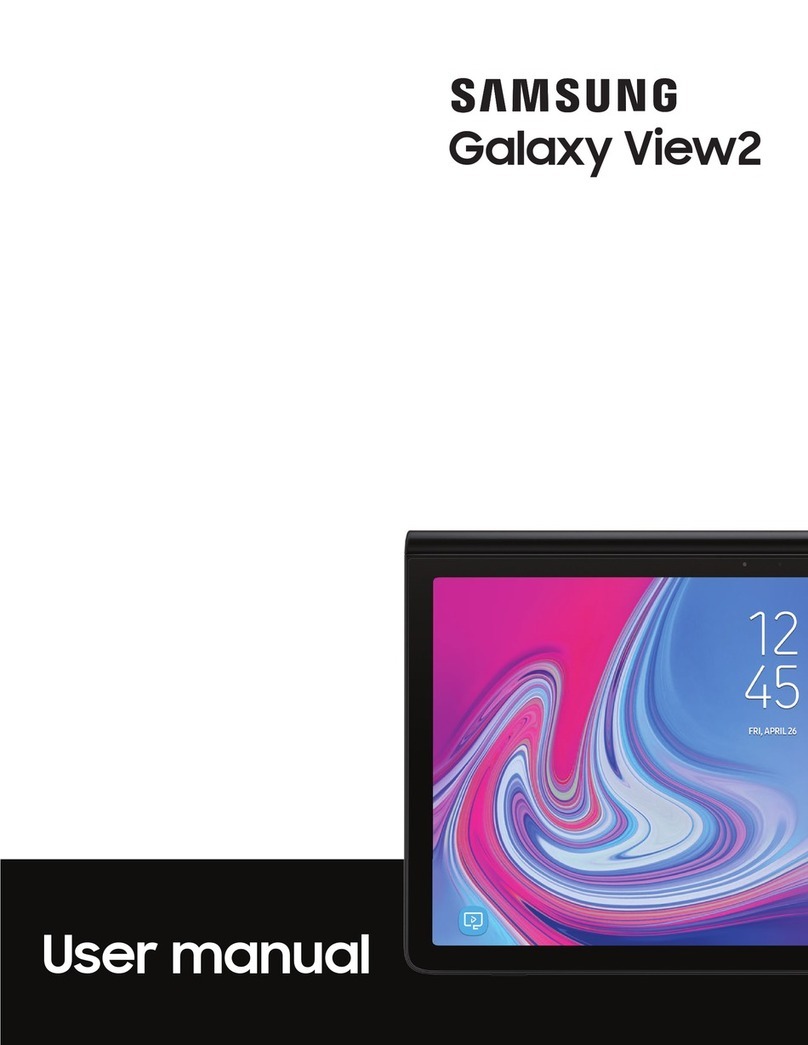
Samsung
Samsung Galaxy View 2 User manual

Samsung
Samsung GALAXY Note 10.1 User manual

Samsung
Samsung GT-P5210 User manual