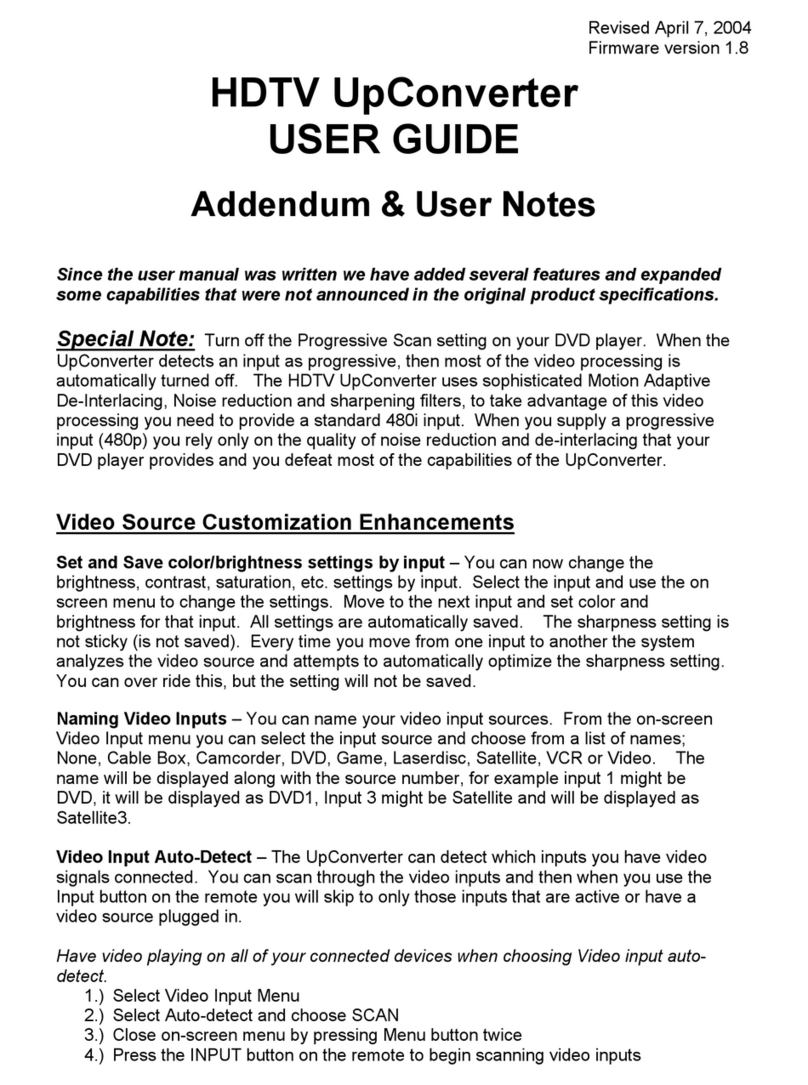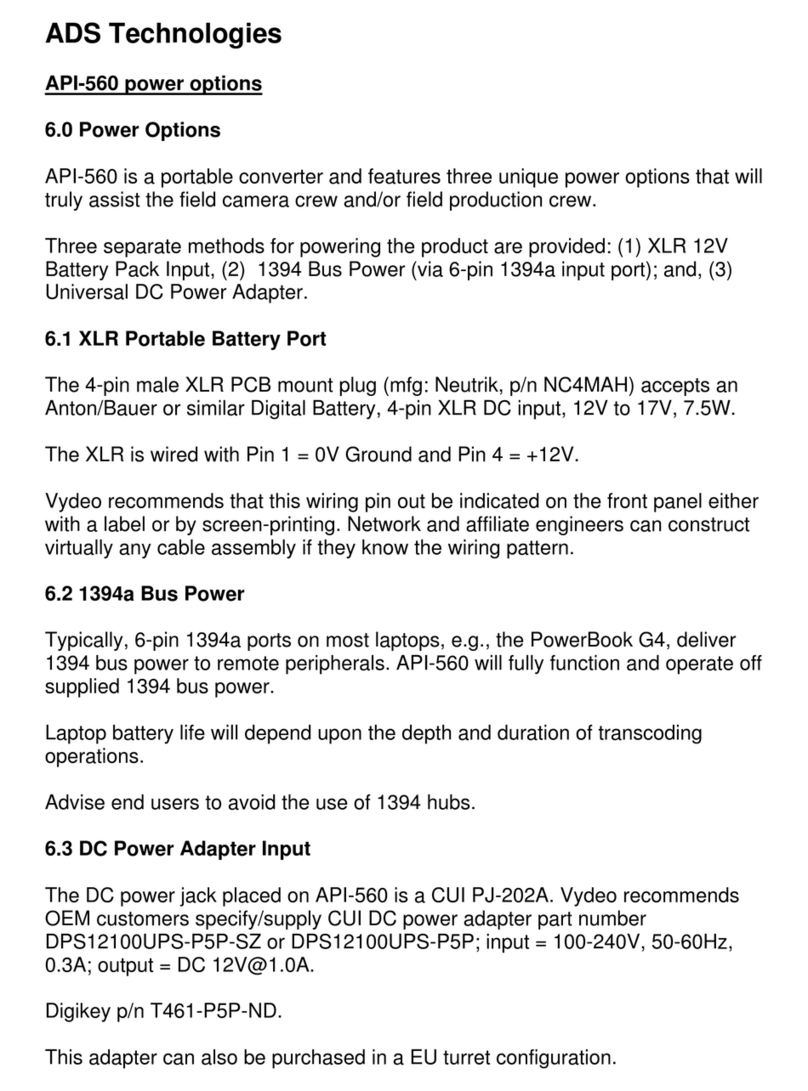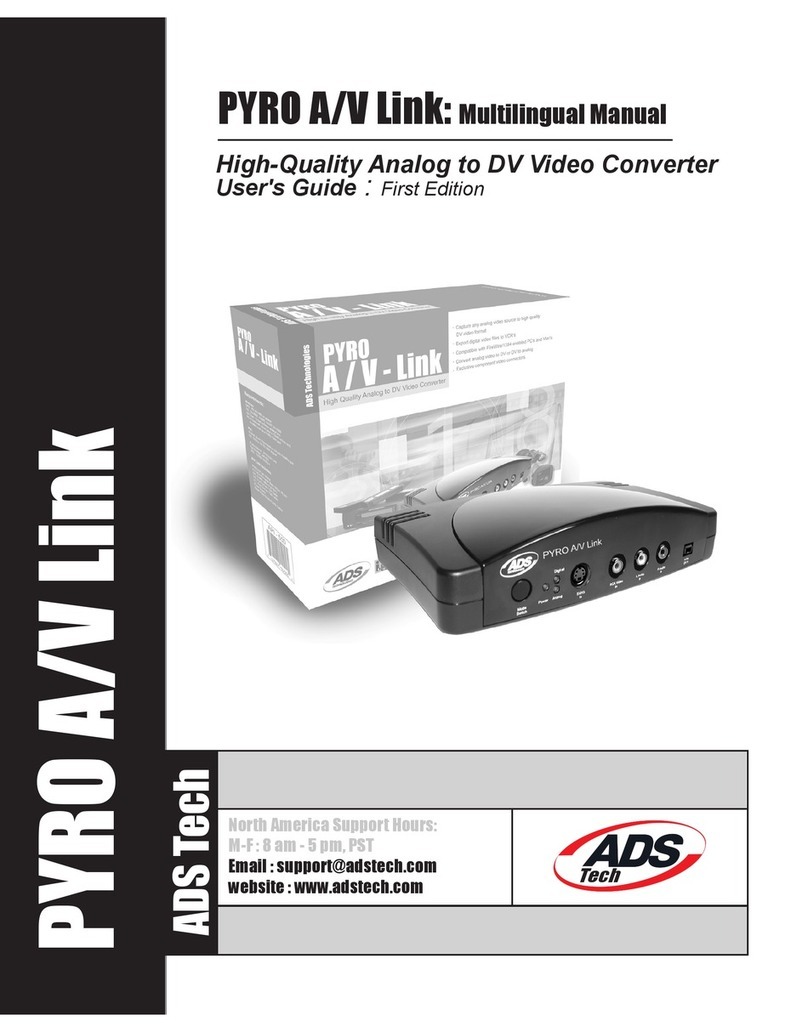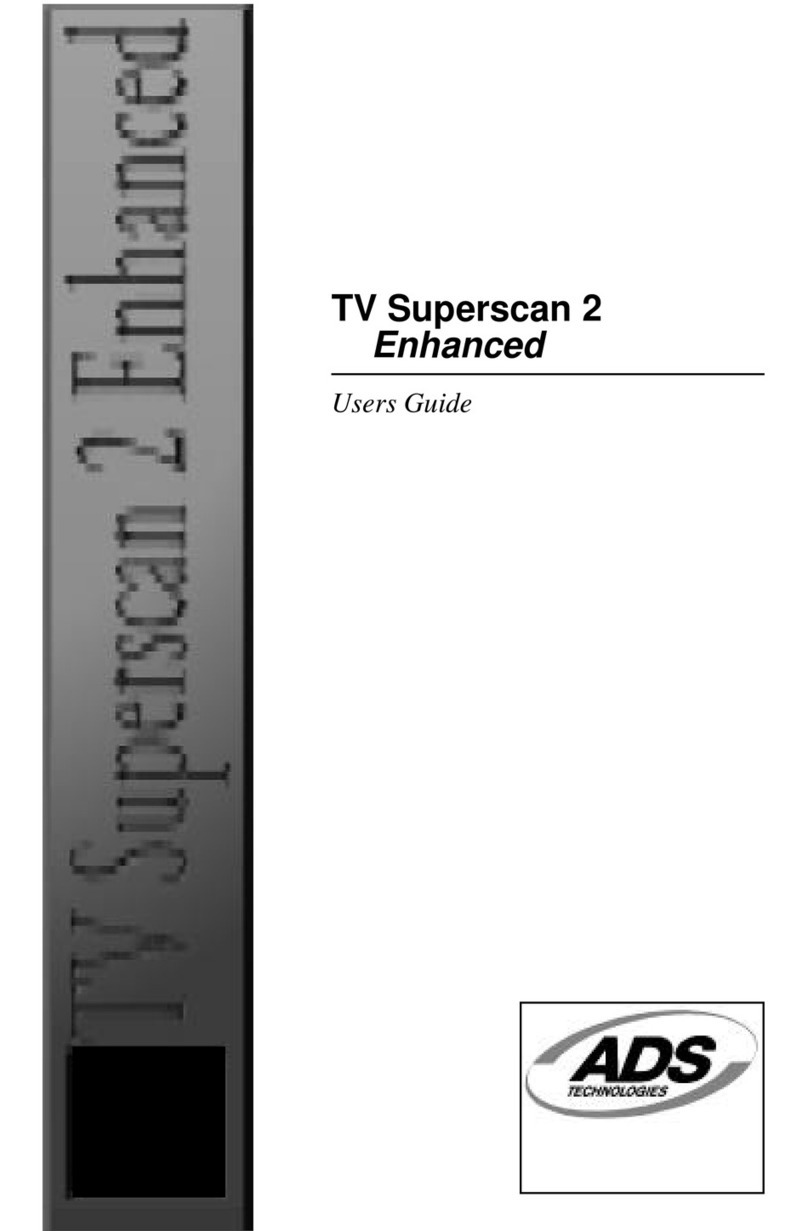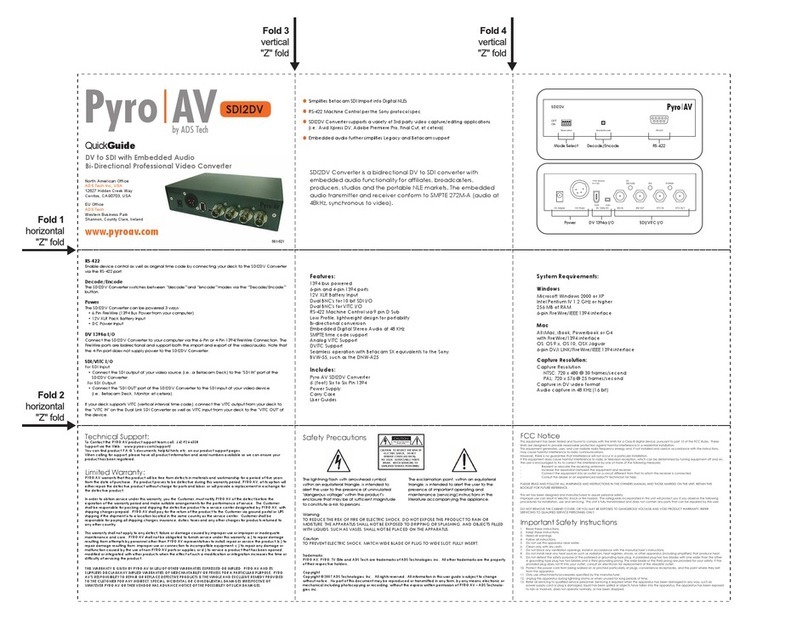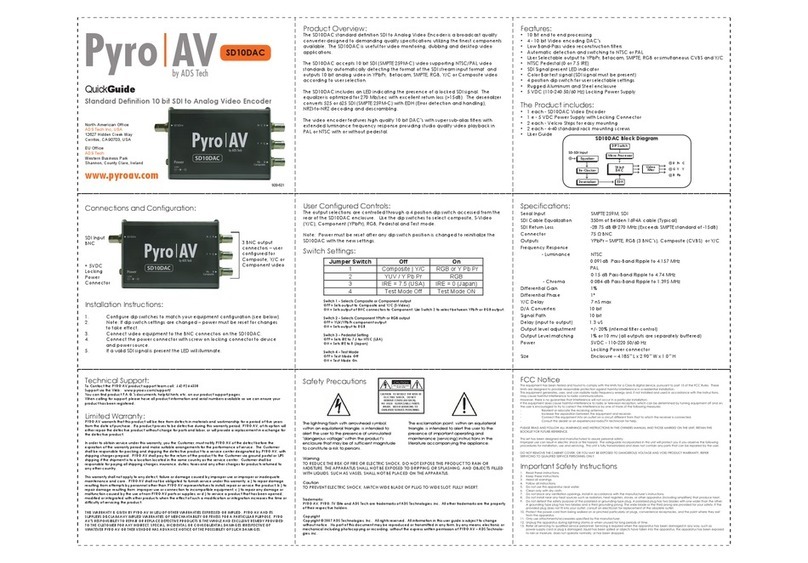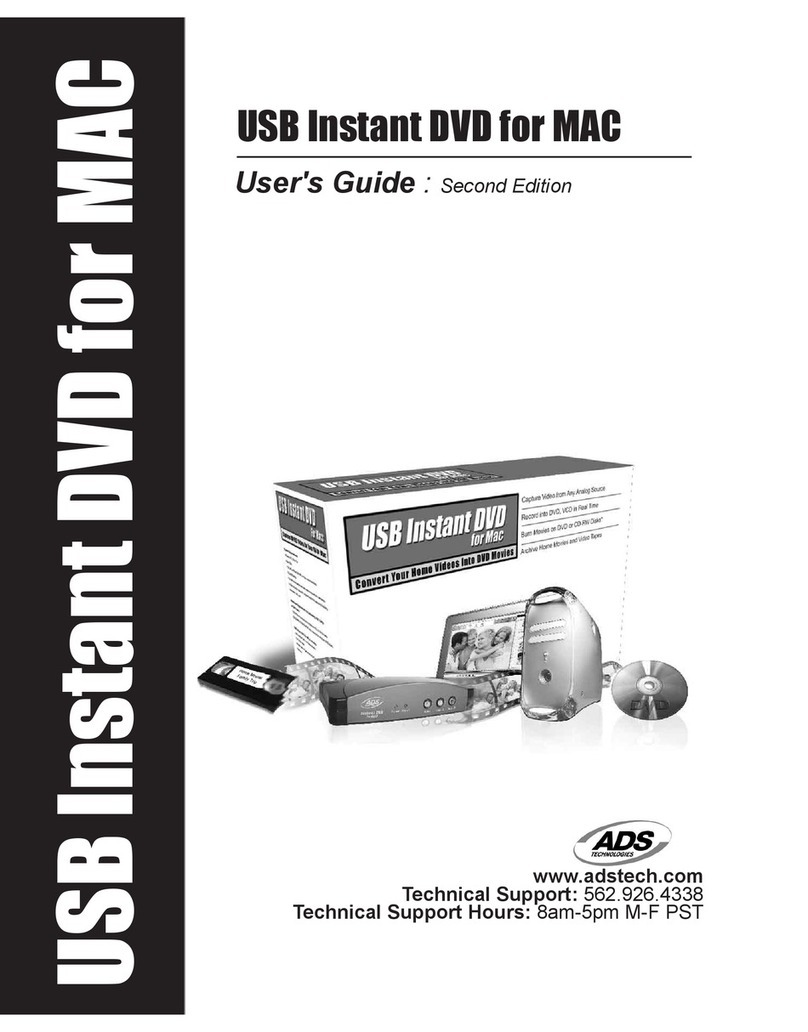North American Offices
Cerritos, CA 90703 USA
Phone: (562) 926-1928
Sales: (800) 888-5244
Fax: (562) 926-0518
Technical Support: (562) 926-4338
European Offices
Shannon Industrial Estate
Shannon, CO. Clare Ireland
Phone: +353-61-702042
Fax: +353.61.702001
CreateConnect Store
Features:
• Converts 480i or 480p standard definition video signals to
480p, 720p or 1080i HDTV resolutions
• Precision quality audio/video switcher for up to nine external devices
• Integrated 125 channel cable ready tuner
• 2:2/3:2 film detection and inverse pull down of interlaced video
converts video signals back to original film like frame rate.
• Film Mode Detection and filtering
• Film Mode LED Indicators
• Advanced PIP, POP or PIP blending with multiple display configurations.
• Format Conversion for Full Screen, 4:3 Letterbox, 16:9
Panoramic or 16:9 Pillar Box output displays
• Brightness, Contrast, Saturation, Hue, Sharpness controls.
• Front Panel display, film mode indicator, tuning and menu buttons.
• On-screen display of Input Source and Resolution
• On screen advanced menu controls
• Infra-Red Remote Control
Specifications:
Front Panel:
• Power On/Standby
• Display showing input,
display resolution, TV channel
• TV Tuning buttons
• Source and resolution select buttons
Inputs:
3 - RCA Video jacks
3 - S-VHS jacks
3 - Component video jacks (480i/480p),
1 - 125 channel cable ready tuner
9 - R+L RCA audio jacks
Product part: HDUP-1500
UPC: 7-57887-15000-6
Outputs:
1 - HDTV Component Video jack
1 - R + L RCA Audio jack
Video Input:
Std. Definition 480 interlaced or
progressive scan (480i/480p)
Video Output:
HDTV 480p, 720p or 1080i
Power:
Internal Switching Power Supply
Input: 110-240 VAC
Rear of Unit
Tech
Image Enhancement
The HDTV UpConverter provides superior image
enhancement with features found in professional
level products such as:
Picture Enhancement
• 3D Noise Reduction
• Sharpening
• Adaptive 4 line comb filter
• 9 bit A to D conversion 2X over sampled
• 10 bit digital to analog Progressive or Interlaced output
Full Color Controls
• Contrast, Brightness, Hue and Saturation
Color Space Conversion
• Standard Definition to High Definition
Advanced Format Conversion
The HDTV UpConverter supports a variety of picture
formats and aspect ratios to provide the optimum
display resolution and format.
• Anamorphic
• Panoramic
• Letterbox
• Pan-Scan and Crop
• Pillar Box
• Expand
Picture in Picture Modes
The HDTV UpConverter supports various PiP
and multi-PiP windows and re-synchronization
of display timing with no temporal artifacts.